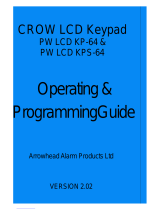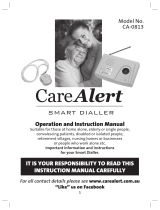RUNNER - Installation & Config. Guide
12
Input Options
Input OptionsInput Options
Input Options
Different Input Configurations
Different Input Configurations Different Input Configurations
Different Input Configurations
The Runner-16 & Runner-Plus have nine onboard programmable monitored analogue inputs. These
are:
Eight programmable multi-state detection Zone inputs
One programmable tamper input (with optional Key-switch functions)
The Runner-8 has five onboard programmable monitored analogue inputs. These are:
Four programmable multi-state detection Zone inputs
One programmable tamper input (with optional Key-switch functions)
NOTE
NOTENOTE
NOTE
Each input must be terminated with the appropriate value or combination of End-Of-Line
resistors, even if the input is unused. See Zone Wiring Examples on pages-13 & 14.
Zone Inputs
Zone InputsZone Inputs
Zone Inputs
Each of the programmable Zone Inputs can be assigned one of the following End of Line (EOL)
configuration options. Options 1~11 (Single EOL) and the 2k2 in Options 12 & 14 and the 3k3 in Option
13 Must be in Series (In-Line) with the Zone Input, while All Other EOL’s in Options 12~15 Must be in
Parallel (Across) the Alarm (Relay) Contacts of the Detection Device. See examples on pages-13 & 14.
Zone EOL Type (P125E) Input Resistor Comments
0 (Short circuit) Loop Only (No EOL Resistor)
1 1k (Brown, Black, Red) Single EOL (Series Connection)
2 1k5 (Brown, Green, Red) Single EOL (Series Connection)
3 2k2 (Red, Red, Red) Single EOL (Series Connection)
4 3k3 (Orange, Orange, Red) Single EOL (Series Connection)
5 3k9 (Orange, White, Red) Single EOL (Series Connection)
6 4k7 (Yellow, Violet, Red) Single EOL (Series Connection)
7 5k6 (Green, Blue, Red) Single EOL (Series Connection)
8 6k8 (Blue, Grey, Red) Single EOL (Series Connection)
9 10k (Brown, Black, Orange) Single EOL (Series Connection)
10 12k (Brown, Red, Orange) Single EOL (Series Connection)
11 22k (Red, Red, Orange) Single EOL (Series Connection)
12 2k2 Tamper, 4k7 Zone Tamper (Series) & Zone (Parallel)
13 3k3 Tamper, 6k8 Zone Tamper (Series) & Zone (Parallel)
14
2k2 Tamper, 4k7 Low Zone, 8k2
High Zone
Tamper (Series) & Zone Doubling
(Parallel) Across Lo & Hi Zn Relays
15 4k7 Low Zone, 8k2 High Zone
Zone Doubling (Parallel) No tamper