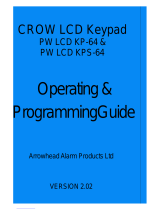RUNNER - Installation & Config. Guide
T
OGGLE CHIME MODE ON/OFF .........................................................................................................................56
S
END MANUAL TEST CALL ..................................................................................................................................56
M
ANUALLY ANSWER AN INCOMING CALL ............................................................................................................56
PROGRAMMING USERS ..................................................................................................... 57
U
SER CODES ...................................................................................................................................................... 57
U
SER CODE TYPE ............................................................................................................................................... 58
U
SER AREAS ....................................................................................................................................................... 58
U
SER ACCESS OPTIONS ...................................................................................................................................... 59
U
SER CODE PRIVILEGES - USER PROGRAM OPTIONS .........................................................................................60
R
ADIO USER TYPE - PENDANT TYPE ...................................................................................................................60
R
ADIO USER PRIVILEGES – PENDANT OPTIONS ..................................................................................................61
U
SER TIME ZONE ASSIGNMENTS ........................................................................................................................61
U
SER TO KEYPAD ASSIGNMENT – USER DEVICES ...............................................................................................62
R
ADIO PENDANT PANIC BEEPS TO KEYPAD ........................................................................................................62
U
SER TO OUTPUT MASK .....................................................................................................................................62
U
SER CAN TURN AN OUTPUT ON AND OFF .................................................................................. 63
R
ADIO PENDANT PANIC ALARM TO OUTPUT ......................................................................................................64
L
EARN FIND AND DELETE RADIO KEY CODES AND TAGS ...................................................................................64
MISCELLANEOUS PANEL & CLOCK SETTINGS ................................................................... 67
I
NSTALLER CODE ................................................................................................................................................ 67
D
URESS DIGIT.................................................................................................................................................... 67
D
IAL REPORTING DELAY ....................................................................................................................................67
RADIO ZONE SUPERVISED TIMER .......................................................................................................................67
T
WO TRIGGER TIMER......................................................................................................................................... 68
M
AINS FAIL REPORTING DELAY .........................................................................................................................68
R
ECEIVER FAIL DELAY/TIMER ............................................................................................................................68
U
PLOAD/DOWNLOAD SITE CODE NUMBER .........................................................................................................68
T
EMPORARY OUTPUT DISABLE ...........................................................................................................................68
M
ISCELLANEOUS INSTALLER AND PANEL OPTIONS .............................................................................................69
H
IDE USER CODES - USER OPTIONS ....................................................................................... 70
S
ETTING TIME, DATE AND DAYLIGHT SAVING ..................................................................................................73
D
AYLIGHT SAVING (DLS) SETTINGS .................................................................................................................73
OUTPUTS ............................................................................................................................ 74
OUTPUT OPTIONS ............................................................................................................. 74
O
UTPUT ON DELAY, PULSE, RESET AND CHIME TIMES......................................................................................77
O
UTPUT VOICE BOARD REMOTE CONTROL START MESSAGES ...........................................................................78
U
N-MAP AN OUTPUT .......................................................................................................................................... 78