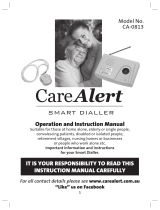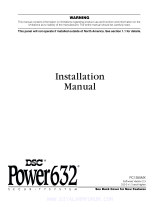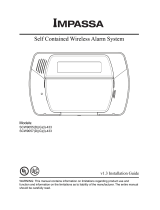Page is loading ...

Proudly Designed and Manufactured in New Zealand
By Arrowhead Alarm Products Ltd

R
E
A
D
Y
A
R
M
E
D
STAY
B
Y
P
A
S
S
T
R
O
U
B
L
E
= ARM will put the system into Away/Normal Armed State.
= STAY will put the system into Home/Stay Armed State.
= BYPASS followed by a zone number (i.e. 01, 12 ect.) then enter will disable that zone.
= CONTROL is an extra function button, that can be used to control outputs.
= A + B together will cause an immediate Fire alarm.
= MEMORY allows you to view current and past events, see page 4 for more info.
= PROGRAM is used to get into client and installer modes, to change programming.
= CHIME will turn ON and OFF Chime Mode
Page 2/8
Area Activation indicators
Zone Activity indicators
Memory/Event indicator
Multi Function Display
ARMED = Indicates the System is Armed in Away Mode.
READY = When Green, all Zones are Sealed and
the System is ready to be Armed.
STAY = Indicates the System is Armed in Stay Mode.
BYPASS = When Flashing, a Zone has been Manually Bypassed.
TROUBLE = On Steady the Activation has been Reset,
but a Fault still remains. Please see the Memory
Display page for Current System Fault codes.
TROUBLE = When Flashing there is a current System
Activation, requiring Resetting.
= A will put Area A into Away/Normal Armed State.
= B will put Area B into Away/Normal Armed State.
= B + CHIME together will cause an immediate Medical alarm.
= CHIME + CONTROL together will cause an immediate Panic alarm.

Local Edit Mode gives you the ability to adjust some individual keypad functionality.
Including:12/24 hour time, Temperature display, KP Tamper, KP software version, KP Address,
Calibrate Temperature, Backlight Brightness, Display Contrast and Beeper Tone.
To Enter Local Edit Mode, please press then then
The display will then read
To Exit Local Edit Mode, please press then
Once in Local Edit Mode use the programming addresses below to make changes if required.
P= E = To Increase press To Decrease press
P 900 E 1 ON = 12-hour clock, 1 OFF = 24-hour clock
2 ON = Clock and Temperature displayed alternatively, 2 OFF = Clock Only
3 ON = Display Temperature when ENTER button is pressed, 3 OFF = Feature disabled
4 ON = Enable Keypad Tamper (Not available on this Keypad)
5 ON = All Lights will turn off after 90seconds of inactivity.
P 901 E Keypad Software Version, the KP current software version will be displayed.
P 902 E Keypad Address (1-8) keypads on the same system must each have a different address
P 903 E Calibrate Temperature Sensor, the current temperature will be displayed.
(Warning don’t adjust this location unless you have a calibrated temperature source available )
P 904 E Backlight Brightness, display will read to adjust press or
P 905 E LCD Contrast, display will read to adjust press or
P 906 E Buzzer Tone, display will read to adjust press or
P 920 E Default all Keypad Local Edit Programming Options will be returned to factory default.
Note, after adjusting any programming options, must be pressed to save changes.
*You can not access Local Edit Mode if the system is Armed or Stay Armed
Page 3/8
Lights Out Mode: This great little feature is perfect if you find the keypad backlight is too bright,
when installed in a bedroom. If option 5 is turned On under Local Edit Mode address P 900 E, the
backlight behind the display and the buttons will turn off, after 90 seconds of no zone activity. If a
zone is then triggered the backlight will come back on for 90 seconds. The backlight will also come
back on if a button is pressed.
Easier Programming: We’ve added a simple step through ability to commonly used programming
addresses. For example enrolling Radio pendants, start like normal in program mode then P 18 E 21 E
once the first slot is loaded, pressing will step you to the next slot for loading and so on.
This feature works on most addresses, such as user codes, user permissions, phone numbers & more

YEAR
MONT
DAY
TIME
FLASHING
ON
SLOT NO.
A
A Zone light may appear, indicating
what Zone the Memory Event relates to.
A letter indicates what Area the
Memory Event relates to.
Past Event Code
next
memory
event
exit out of
memory mode
Flashing = Past Event
(use Past Event Code table)
*=not availabe
for all events
action by*
On Steady = Current Event
(use Current Event Code table)
Current Event Code
Pressing the Memory button once will bring
up any Current System Faults/Alarms
Continuing to press the Memory button will cycle
through the Past Events from newest to oldest
when event
occured
= Battery Low (BATTery Low)
= Mains fail (AC Power Fail)
= Dialler Kiss-Off Failure (Call Failure)
= Keypad Missing (KeyPad Sabotage Alarm)
= Line Fail (Telephone LINE Fault)
= 12V fuse or Output Failure (OutPut or FuSe Failure)
= Pendant Battery Low (Pendant BATtery Low)
= RF battery Low (Radio Zone BATtery Low)
= Delinquency Alarm (Area DELinQuency Alarm)
= Supervised Detector Failure (Radio Zone SUPervise Signal Failure)
= SensorWatch Alarm (Zone SensorWatch Alarm)
= No Current System Faults
Page 4/8

= 12V Fuse Failure Alarm (12V Fuse Failure Alarm)
= 12V Fuse Failure Restore (12V Fuse Failure Restore)
= 24 Hour Zone Bypass Reinstated (24 Hour Zone Bypass Re-Instated)
= 24 Hour Zone Bypass (24 Hour Zone BYpass)
= 24Hour Zone Alarm (24 Hour Zone Alarm)
= 24 Hour Zone Alarm Restore (24 Hour Zone Alarm Restore)
= AC Power Fail Alarm (AC Power Fail Alarm)
= AC Power Fail Restore (AC Power Fail Restore)
= AC Fail Reported via Dialler (AC Fail Reported Alarm)
= AC Fail Restore Reported via Dialler (AC Fail Restore Reported)
= Automatic Test Message sent (Automatic TeST Message sent)
= Area Armed by ARM button (AWay by ARM Button)
= Auto Arm Fail Restore (Away AUto-Arm Fail Restore
= Auto Arm Fail (Away AUto-Arm Fail)
= Area Armed by Keyswitch (AWay by KeySwitch)
= Area Armed by Upload/Download (AWay By PHone)
= Area Armed by DTMF (AWay Armed by PHone)
= Area Armed by Pendant (AWay by Pendant-TX)
= Area Armed by Time Zone (AWay by Time Zone)
= Area Armed by User (AWay by User)
= Panel Low Battery (Panel Low BATtery Alarm)
= Panel Low Battery Restore (Panel Low BATtery Restore)
= Clock Changed by PC (Clock Changed by PC)
= Clock Changed at panel (Clock Changed at PaNel)
= Callback Initiated (CalLBacK Initiated)
= CRC Error (CRC Error)
= Panel Defaulted (Panel DEFauLted)
= Area Delinquency Alarm (Area DELinquency Alarm)
= Area Delinquency Alarm Restore (Area DELinquency Alarm Restore)
= DTU Data sent to Panel (DTU to Panel Transfer)
= Excessive Code Attempts Alarm (Excessive CoDe Attempts Alarm)
Page 5/8

= Event Buffer Cleared at Keypad (EVent Buffer Cleared at KeyPad)
= Event Buffer Cleared from PC (EVent Buffer Cleared from PC)
= Duress Alarm at Keypad (KeyPad Duress Alarm)
= Fire Alarm at Keypad Restore (KeyPad Fire Alarm Restore)
= Fire Alarm at Keypad (KeyPad Fire Alarm)
= Duress Alarm at Keypad Restore (KeyPad Duress Alarm Restore)
= Medical Alarm at Keypad (KeyPad Medical Alarm)
= Medical Alarm at Keypad Restore (KeyPad Medical Alarm Restore)
= Panic Alarm at Keypad (KeyPad Panic Alarm)
= Panic Alarm at Keypad Restore (KeyPad Panic Alarm Restore)
= Keypad Missing (KeyPad Sabotage Alarm)
= Keypad Re-Instated (KeyPad Sabotage Restore)
= Keypad Tamper Alarm (KeyPad Tamper Alarm)
= Keypad Tamper Alarm Restore (KeyPad Tamper Alarm Restore)
= Manual Test Message sent (Manual TeST Message sent)
= Area Open by ARM Button (OPen by ARM Button)
= Area Open Normal or Stay by Keyswitch (OPen by KeySwitch)
= Output Turned Off by KP/Control/PC or DTMF (OutPut Turned OFF)
= Output Turned On by KP/Control/PC or DTMF (OutPut Turned ON)
= Area Open Normal or Stay by PC or DTMF (OPen by PHone)
= Area Open Stay by STAY Button (OPen Stay by STAY Button)
= Output Tamper Alarm (OutPut Tamper Alarm)
= Output Tamper Alarm Restore (OutPut Tamper Alarm Restore)
= Area Open Normal or Stay by Pendant (OPen by Pendant-TX)
= Area Open by Time Zone (OPen by Time Zone)
= Area Open Normal or Stay by User (OPen by User)
= PC to Panel Comms Ended (PC to Panel Comms OFf)
= PC to Panel Comms Started (PC to Panel Comms ON)
= Panel Data sent to DTU (Panel to DTU Transfer)
= Telephone Line Failure (TelePHone Line failure Alarm)
= Excessive Code Attempts Restore (Excessive CoDe Attempts Restore)
Page 6/8

= No Kiss-Off to Dialler Event (PHone Call Not Kissed-Off )
= Exit Program Mode (PRoGram Mode Exit)
= Enter Program Mode ( PRoGram Mode Entry)
= Receiver Fail (ReCeiVer Fail)
= Receiver Fail Restore (ReCeiVer Fail Restore)
= RF Zone Battery Low (RF Zone Battery Low Alarm)
= RF Zone Battery Restore (RF Zone Battery Restore)
= RF Interference Alarm (RF Interference Alarm)
= RF Zone Supervise Fail Restore (RF Zone Supervise Fail Restore)
= RF Zone Supervise Fail Alarm (RF Zone Supervise Fail Alarm)
= RF Interference Alarm Restore (RF Interference Alarm Restore)
= RF Zone Tamper Alarm (RF Zone Tamper Alarm)
= RF Zone Tamper Restore (RF Zone Tamper Restore)
= Radio Zone Deleted (Radio-RF Zone Deleted)
= Learning Radio Zone (Radio-RF Zone Learning)
= Spare Off 2
= Area Armed Spare 1
= Area Armed Spare 2
= Area Open Spare 2
= Area Stay Armed by Keyswitch (STay by KeySwitch)
= Soak Test Off (Soak Test OFf)
= Soak Test On (Soak Test ON)
= Area Stay Armed by Upload/Download (STay Armed by PC)
= Area Stay Armed by STAY button (STay Armed by STAY Button)
= Area Stay Armed by Pendant (STay by Pendant-TX)
= Area Stay Armed by User (STay by User)
= System Tamper Alarm (System TaMPer Alarm)
= System Tamper Alarm Restore (System TaMPer Alarm Restore)
= Pendant-TX Battery Low (Pendant-TX Battery Low Alarm)
= Telephone Line Failure Restore (TelePHone Line Failure Restore)
= Dialler Call Un-answered (PHone Call Not Answered)
Page 7/8

Page 8/8
= Walk Test Off (Walk Test OFf)
= Pendant-TX Panic Alarm Restore (Pendant-TX Panic Alarm Restore)
= Learning Pendant (TX-Pendant Learning)
= Walk Test On (Walk Test ON)
= Zone Arm Alarm (Zone Arm Alarm)
= Zone Arm Alarm Restore (ZoNe Arm Alarm Restore)
= Zone Bypass Re-Instated (ZoNe Bypass Re-Instated)
= Zone Bypass (ZoNe BYpass)
= Zone Near Alarm (ZoNe Near Alarm)
= Zone Near Alarm Restore (ZoNe Near Alarm Restore)
= Zone Stay Alarm (ZoNe Stay Alarm)
= Zone Stay Alarm Restore (ZoNe Stay Alarm Restore)
= Zone Tamper Alarm (ZoNe Tamper Alarm)
= Zone Tamper Alarm Restore (ZoNe Tamper Alarm Restore)
= Zone Verified Alarm (ZoNe Verified Alarm)
= Zone Verified Alarm Restore (ZoNe Verified Alarm Restore)
= Zone Sensorwatch Alarm (Zone SensorWatch Alarm)
= Zone Sensorwatch Alarm Restore (Zone SensorWatch Alarm Restore)
ARROWHEAD ALARM PRODUCTS ltd.
344B ROSEDALE Rd
ALBANY
AUCKLAND
Phone: 09 414 0085
Fax: 09 414 0088
www.aap.co.nz V1.2
= Pendant-TX Battery Low Restore (Pendant-TX Battery Low Restore)
= Pendant-TX Panic Alarm (Pendant-TX Panic Alarm)
= Pendant Deleted (TX-Pendant Deleted)
= User has Change Their Code (User Code CHange)
To Disable Chime press and hold = The display will then read
To Enable Chime press and hold = The display will then read
/