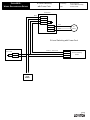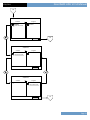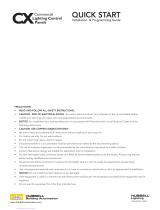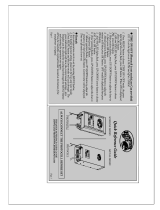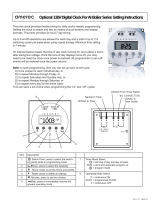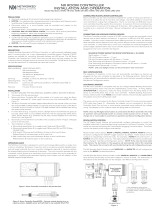Built by the industry, for the industry.
GreenMAX
®
Users Manual
Daylight Harvesting and Dimming Module


GreenMAX Users Manual
version 2.23
Date: Sept 18, 2011

Apply the “Emergency Circuits” label, provided, to the front of the door
IMPORTANT SAFEGUARDS
When using electrical equipment, basic safety precautions should always be followed including the following:
a) READ AND FOLLOW ALL SAFETY INSTRUCTIONS
b) Do not use outdoors.
c) Do not mount near gas or electric heaters.
d) Equipment should be mounted in locations and at heights where it will not readily be subjected to tampering
by unauthorized personnel.
e) The use of accessory equipment not recommended by manufacturer may cause an unsafe condition.
f) Do not use this equipment for other than the intended use.
SAVE THESE INSTRUCTIONS
All servicing shall be performed by qualifi ed service personnel.
If any Emergency Circuits are fed or controlled from this panel, it must be located electrically where fed from a UPS,
generator, or other guaranteed source of power during emergencey and power outage situations.
If this equipment is being used as Emergency Lighting and Power Equipment,
please adhere to the following information.

GreenMAX: Users Manual 3
Table of Contents
Table of Contents
System Introduction ................................................................................... 5
Overview .......................................................................................................................6
Structure........................................................................................................................7
Enclosure ......................................................................................................................8
Command Module .........................................................................................................9
Relays .........................................................................................................................10
Relay Insert Panels .....................................................................................................12
Handheld Display Unit.................................................................................................13
Installation - Cabinets ................................................................................ 15
Enclosure Sizes ..........................................................................................................16
Plan Installation ...........................................................................................................17
Mounting and Installation ............................................................................................18
Door and Covers .........................................................................................................19
Wiring .......................................................................................................... 21
Low Voltage Wiring - Sensing Devices .......................................................................22
Low Voltage Wiring - Switches ....................................................................................23
Emergency Input .........................................................................................................24
Network ....................................................................................................... 25
LumaCan Network ......................................................................................................26
LumaCan Network Addresses ....................................................................................27
LumaCan Network Topology .......................................................................................28
The Start-Up Process ................................................................................. 29
Overview .....................................................................................................................30
Preparation..................................................................................................................31
Interconnect the Relay Cabinet - Step 1 .....................................................................32
Interconnect the Relay Cabinet - Step 2 .....................................................................33
Interconnect the Relay Cabinet - Step 3 .....................................................................34
Interconnect the Relay Cabinet - Step 4 .....................................................................35
Connect Digital Switches ............................................................................................36
LumaCan Check List ...................................................................................................37
Firmware Upgrade - Step 1 .........................................................................................38
Firmware Upgrade - Step 2 .........................................................................................39
Programming .............................................................................................. 41
Programming Basics ...................................................................................................43
Frequently Asked Questions ..................................................................... 47
Frequently Asked Questions .......................................................................................48
Setting LumaCan Addresses ......................................................................................49
Data Cable Requirements ...........................................................................................50
Ratings ........................................................................................................ 51
Ratings ........................................................................................................................52

Table of Contents
4 GreenMAX: Users Manual

GreenMAX: Users Manual 5
System Introduction
Section 1
System Introduction

System Introduction
6 GreenMAX: Users Manual
Overview
The GreenMAX Lighting Control System is a micro-
processor based, programmable control relay system.
It utilizes LumaCan communication protocol over CAT6 data
lines to communicate between control points in a distributed
control scheme.
The GreenMAX system utilizes the advanced Leviton high
performance relay module. These robust relays perform at
levels previously unavailable in the lighting controls market.
Flexible programming capability, daylight harvesting, zero-
cross technology, and unmatched control power, create an
energy management system of unparalleled performance.
This Manual outlines the installation and capabilities of
the control system in network and standalone commercial
applications.

GreenMAX: Users Manual 7
System Introduction
Handheld Display Unit
Command Module
Relay Module
Relay Insert Panel
Enclosure
Structure
The main components of the GreenMAX Lighting Control
System are the:
Enclosure•
Command Module•
Relays•
Relay Insert Panels•
Handheld Display Unit•
Digital Switches•
Remote Input Cabinet•
Ancillary equipment:
Occupancy Sensors•
Photocells•
Low Voltage Switches•

System Introduction
8 GreenMAX: Users Manual
Enclosure
The base enclosures are rated NEMA 1. The enclosure is
delivered to the jobsite empty without any of the electronics
or relays installed.
The enclosure is divided into compartments corresponding
to the voltage contained within.
The Low Voltage area contains voltages of 24Vdc that •
are associated with the system controls.
The Lighting and Circuit Wiring area contains voltages •
of 24 to 600Vac. These two areas are segregated and
are accessible through separate covers. The cabinet
door opens to provide access to the Low Voltage area
only. The removal of the cabinet side and bottom covers
is required to access the high voltage area. The areas
in the upper left and right corners of the enclosures can
be confi gured with the partitions provided, to be either
Lighting and Power wire-way or Low Voltage.
Enclosures are available in four sizes to accommodate 8,
16, 32, or 48 relays. They also provide mounting areas for
Command Modules with Low Voltage inputs in quantities of
8 or 16.

GreenMAX: Users Manual 9
System Introduction
Command Module
Each Command Module has three components:
Power Supply1.
The Power Supply is a 70W +24Vdc power supply.
It can be connected to a single phase circuit up to
277Vac. Wire leads are provided for this purpose.
The Power Supply provides all necessary power for
the cabinet it is mounted in as well as the ancillary
devices. All output connections are made with RJ45
connectors.
Main Processor Unit2.
The Main Processor provides the systems
intelligence and memory. It manages all
communications between the LumaCan, Ethernet,
and the relay communication bus. The Emergency
input signal is terminated at the terminal block
provided.
Low Voltage Input card3.
This card provides all the connection points for low
voltage inputs like occupancy sensors, photocells,
low voltage switches, and contact closures. All
these devices must be +24Vdc devices. A terminal
block is provided for connecting wires to the input
points on the board. The low voltage input cards
are available with either 8 or 16 input points. The
input signals must range between 0 and +10Vdc
(analog) or be two states of either 0 or +24Vdc
(binary).
Power Supply
Provides power for
the LumaCan network
devices.
Low Voltage Input Card
The connection point for all
low voltage (+24Vdc) inputs.
Memory
Expansion Card
USB Port
For fl ash memory
connection only
LumaCan Port
For Handheld Display
Unit
LumaCan Ports
For interconnection of
devices.
LumaCan Ports
For interconnection of
devices.
Main Processor Unit
The MPU provides all
control and communication
capability.
Emergency Input
For signal from an
Emergency System or
Fire Alarm System.
Ethernet Port
BACnet IP native.

System Introduction
10 GreenMAX: Users Manual
Relays
The GreenMAX Relays are available in the following
confi gurations:
Single Pole Latching Basic•
Single Pole Return to Closed Latching Basic •
Single Pole Dimming 0-10Vdc•
Double Pole Latching Basic•
Double Pole Return to Closed Latching Basic •
All of these relay types have the same dimensions and may
be installed anywhere in the cabinet. Any combination or
confi guration of relay types can be accomplished with the
standard cabinet.
The ratings for these relays are listed in the Ratings section
of this manual.
Line Terminals
Insert wires here.
Load Terminals
Insert wires here.
Manual Actuator
Manually change the state
of the relay. Also indicates
state of relay.

GreenMAX: Users Manual 11
System Introduction
Relays
The GreenMAX Relays are “smart” relays that provide two
way communication with the cabinet processor via the
distribution spine of the Relay Insert Panel. Every relay
can be programmed to operate with any control device
connected to the system regardless of location. The relays
utilize zero-cross technology to extend relay life.
Manual activation of the relay is provided by an external
handle on the relay. This is a direct mechanical link to the
contact set of the relay. The relay can be actuated at any
time even when the Command Module is not energized.
The Dimming and Sensing Relay provides dimming control
for 0-10Vdc syncing ballast or LED driver circuits. The relay
provides control power to the ballast with a single pole relay
contact. The dimming control is provided by the designated
signal terminals on the relay module. This relay module is
the exact physical size as the regular relays and can be
used in any combination.
The terminals of the relays are suitable for copper wire
sizes of #14 awg through # 8 awg. All wire should be
twisted together before insertion into the terminals.
The insulation of the conductor should be rated for a
minimum of 600Vac and 75ºC.
Alignment Tabs
Insert these tabs into
slots on the Relay
Insert Panel
Connectors
Communication
connections to the Relay
Insert Panel.
Manual Actuator
Manually change the state
of the relay.
Indicates state of relay.

System Introduction
12 GreenMAX: Users Manual
Relay Insert Panels
The individual GreenMAX Relays connect to Relay Insert
Panels that fasten into the enclosure with two screws and
are supported on two mounting tabs. The tabs on the inside
of the relay cabinet align with the notches on the bottom
edge of the Relay Insert Panel. Tip Panel in and fasten in
place with screws provided.
No tools are required to remove or install the relays. The
relays snap into place on the Relay Insert Panel. The
distribution spine of the Relay Insert Panel plugs into the
next component above it. This may be a Command Module
or another Relay Insert Panel.
NOTE: A blank fi ller module is required in any space not
occupied by a relay.
Relay Insert Panels contain quantities of 8 or 16 relays each.
The chart outlines the quantity of Relay Insert Panel required
by each size of enclosure.
Enclosure
Size
Relay Insert Panels
Qty Required Relay Count
81 8
16 1 16
32 2 16
48 3 16
Relay Insert Panel
8 Relay Size
Relay Communication Cable
Connect the cable to the
component located above the
Relay Insert Panel. This may be
the Command Module or another
Relay Insert Panel.
Manual Actuator
Manually turn relays ON or OFF
with this lever. Cabinet does not
require power to perform this
operation.
Relay
Any combination of relays is
permitted. Empty relay spaces
must be occupied by the Blank
Filler Module.
Mounting Screw Holes
Two (2) screws fasten the
Relay Insert Panel in place.
Relay Locking
Tab
Depress tab and
slide the relay away
from the center to
disengage relay.

GreenMAX: Users Manual 13
System Introduction
Handheld Display Unit
The GreenMAX Handheld Display Unit provides the
following levels of functionality:
Monitoring•
The overall system operation can be monitored
from a connected Handheld Display Unit (HDU).
The system clock is displayed on the HDU as well
as sunset and sunrise times. Alarm conditions and
acknowledgements are communicated at this level.
Control•
The Handheld Display Unit (HDU) provides an
interface with the system intelligence and the
scheduling details. The user can create and modify
real time scheduling agendas and calendars.
Confi guration•
This area of Handheld Display Unit (HDU) provides
access to the building blocks required to set up and
confi gure the system.
The GreenMAX system will continue to operate without a
HDU plugged in to the system. The system schedule is a
function of the complete system and not the HDU. The HDU
provides real time access to all information available in the
system.
Access to the Handheld Display Unit and the various control
levels are password protected. The end user can create and
save their own secure passwords.
The portability of the HDU maximizes effi ciency during
system start-up and commissioning. The HDU can plug into
any available LumaCan port and provide complete control
and confi guration capability from that location. A LumaCan
access port is available on each GreenMAX Digital Switch,
Command Module, and Remote Input Cabinet.
Handheld Display Unit: Batteries
The HDU comes complete with 4 rechargeable ‘AA’
batteries. The batteries charge when the HDU is connected
to the LumaCan network. The unit has a typical battery life of
8 hours after a complete charge.

System Introduction
14 GreenMAX: Users Manual

GreenMAX: Users Manual 15
Installation - Cabinets
Section 2
Installation - Cabinets

Installation - Cabinets
16 GreenMAX: Users Manual
Enclosure Sizes
The GreenMAX Relay System is available in standard
sizes that contain space for 8, 16, 32, and 48 relays.
The enclosures are delivered to the jobsite empty of any
relays or electronics.
The physical dimensions of the enclosures are listed in the
size chart below.
48 Relay 32 Relay 16 Relay
Dimensions
Cabinet
Size
Width Height Depth
8 21” 22” 4”
16 25” 32” 4”
32 25” 48” 4”
48 25” 64” 4”
8 Relay

GreenMAX: Users Manual 17
Installation - Cabinets
Plan Installation
It is best to mount the GreenMAX relay cabinet in an area
convenient for maintenance and monitoring. It should be
mounted in combination with a branch circuit panel-board or
distribution panel.
Plan the layout of the installation in advance and provide
adequate space for entry of conduit according to the needs
of the project.
Consideration should be given for routing of circuit
conductors in and out of the cabinet in the most effi cient
manner possible.
Locate cabinet to maintain an ambient operating
temperature of 32°F to 104°F (0°C to 40°C) or 68°F to
86°F (20°C to 30°C) if used as Emergency Lighting Power
Equipment.
Locations should be indoors, free of vibration, stable, dry,
non-corrosive and with non-condensing humidity of less than
90%.
The GreenMAX cabinet is designed for surface mount
applications only.

Installation - Cabinets
18 GreenMAX: Users Manual
Mounting and Installation
Securely mount enclosure to wall using fasteners
appropriate for wall type. Mounting holes are provided
in the enclosure, the upper holes are keyhole slots to
facilitate easy hanging. Any fi eld drilled mounting holes
should be confi ned to the wire-way areas so that they do
not obstruct the installation of the Relay Insert Panels or
the Command Module.
Install all conduit runs and pull all lighting circuit and power
wiring. It is recommended that all wire be pulled prior to
installing the Command Module and Relay Insert Panels.
This will prevent damage to the electrical components.
Wire-way
Lighting & Power Wire-way
Lighting & Power Wire-way
Low Voltage Area
Multi-use areas.
Removable barriers partition
these areas (both sides) to meet
fi eld requirements.
Conduit Entry.
Conduits can enter the cabinet
on all four (4) sides. Plan for Low
Voltage conductors at the top of
the enclosure.
48 Relay Cabinet
Mounting holes.
Quantity of holes provided
depends on length of cabinet.
Upper holes are slotted to ease
installation. Additional holes may
be added in the wire-way area
only. Avoid areas reserved for the
Relay Insert Panels and the
Command Module.
Page is loading ...
Page is loading ...
Page is loading ...
Page is loading ...
Page is loading ...
Page is loading ...
Page is loading ...
Page is loading ...
Page is loading ...
Page is loading ...
Page is loading ...
Page is loading ...
Page is loading ...
Page is loading ...
Page is loading ...
Page is loading ...
Page is loading ...
Page is loading ...
Page is loading ...
Page is loading ...
Page is loading ...
Page is loading ...
Page is loading ...
Page is loading ...
Page is loading ...
Page is loading ...
Page is loading ...
Page is loading ...
Page is loading ...
Page is loading ...
Page is loading ...
Page is loading ...
Page is loading ...
Page is loading ...
Page is loading ...
Page is loading ...
Page is loading ...
Page is loading ...
Page is loading ...
Page is loading ...
Page is loading ...
Page is loading ...
Page is loading ...
Page is loading ...
Page is loading ...
Page is loading ...
Page is loading ...
Page is loading ...
Page is loading ...
Page is loading ...
Page is loading ...
Page is loading ...
Page is loading ...
Page is loading ...
Page is loading ...
Page is loading ...
Page is loading ...
Page is loading ...
Page is loading ...
Page is loading ...
Page is loading ...
Page is loading ...
Page is loading ...
Page is loading ...
Page is loading ...
Page is loading ...
Page is loading ...
Page is loading ...
Page is loading ...
Page is loading ...
Page is loading ...
Page is loading ...
Page is loading ...
Page is loading ...
Page is loading ...
Page is loading ...
Page is loading ...
Page is loading ...
Page is loading ...
Page is loading ...
Page is loading ...
Page is loading ...
Page is loading ...
Page is loading ...
Page is loading ...
Page is loading ...
Page is loading ...
Page is loading ...
Page is loading ...
Page is loading ...
Page is loading ...
Page is loading ...
Page is loading ...
Page is loading ...
Page is loading ...
Page is loading ...
Page is loading ...
Page is loading ...
Page is loading ...
Page is loading ...
Page is loading ...
Page is loading ...
Page is loading ...
Page is loading ...
Page is loading ...
Page is loading ...
Page is loading ...
Page is loading ...
Page is loading ...
Page is loading ...
Page is loading ...
Page is loading ...
Page is loading ...
Page is loading ...
Page is loading ...
Page is loading ...
Page is loading ...
Page is loading ...
Page is loading ...
Page is loading ...
Page is loading ...
Page is loading ...
Page is loading ...
Page is loading ...
Page is loading ...
Page is loading ...
Page is loading ...
Page is loading ...
Page is loading ...
Page is loading ...
Page is loading ...
Page is loading ...
Page is loading ...
Page is loading ...
Page is loading ...
Page is loading ...
Page is loading ...
Page is loading ...
Page is loading ...
Page is loading ...
Page is loading ...
Page is loading ...
Page is loading ...
Page is loading ...
Page is loading ...
Page is loading ...
Page is loading ...
Page is loading ...
Page is loading ...
Page is loading ...
Page is loading ...
Page is loading ...
Page is loading ...
Page is loading ...
Page is loading ...
Page is loading ...
Page is loading ...
Page is loading ...
Page is loading ...
Page is loading ...
Page is loading ...
Page is loading ...
Page is loading ...
Page is loading ...
Page is loading ...
Page is loading ...
Page is loading ...
Page is loading ...
Page is loading ...
Page is loading ...
Page is loading ...
Page is loading ...
Page is loading ...
Page is loading ...
Page is loading ...
Page is loading ...
Page is loading ...
Page is loading ...
Page is loading ...
Page is loading ...
Page is loading ...
Page is loading ...
Page is loading ...
Page is loading ...
Page is loading ...
Page is loading ...
Page is loading ...
Page is loading ...
Page is loading ...
Page is loading ...
Page is loading ...
Page is loading ...
Page is loading ...
Page is loading ...
Page is loading ...
Page is loading ...
Page is loading ...
Page is loading ...
Page is loading ...
Page is loading ...
Page is loading ...
Page is loading ...
Page is loading ...
Page is loading ...
Page is loading ...
Page is loading ...
Page is loading ...
Page is loading ...
Page is loading ...
Page is loading ...
Page is loading ...
Page is loading ...
Page is loading ...
Page is loading ...
Page is loading ...
Page is loading ...
Page is loading ...
Page is loading ...
Page is loading ...
Page is loading ...
Page is loading ...
Page is loading ...
Page is loading ...
Page is loading ...
Page is loading ...
Page is loading ...
Page is loading ...
Page is loading ...
Page is loading ...
Page is loading ...
Page is loading ...
-
 1
1
-
 2
2
-
 3
3
-
 4
4
-
 5
5
-
 6
6
-
 7
7
-
 8
8
-
 9
9
-
 10
10
-
 11
11
-
 12
12
-
 13
13
-
 14
14
-
 15
15
-
 16
16
-
 17
17
-
 18
18
-
 19
19
-
 20
20
-
 21
21
-
 22
22
-
 23
23
-
 24
24
-
 25
25
-
 26
26
-
 27
27
-
 28
28
-
 29
29
-
 30
30
-
 31
31
-
 32
32
-
 33
33
-
 34
34
-
 35
35
-
 36
36
-
 37
37
-
 38
38
-
 39
39
-
 40
40
-
 41
41
-
 42
42
-
 43
43
-
 44
44
-
 45
45
-
 46
46
-
 47
47
-
 48
48
-
 49
49
-
 50
50
-
 51
51
-
 52
52
-
 53
53
-
 54
54
-
 55
55
-
 56
56
-
 57
57
-
 58
58
-
 59
59
-
 60
60
-
 61
61
-
 62
62
-
 63
63
-
 64
64
-
 65
65
-
 66
66
-
 67
67
-
 68
68
-
 69
69
-
 70
70
-
 71
71
-
 72
72
-
 73
73
-
 74
74
-
 75
75
-
 76
76
-
 77
77
-
 78
78
-
 79
79
-
 80
80
-
 81
81
-
 82
82
-
 83
83
-
 84
84
-
 85
85
-
 86
86
-
 87
87
-
 88
88
-
 89
89
-
 90
90
-
 91
91
-
 92
92
-
 93
93
-
 94
94
-
 95
95
-
 96
96
-
 97
97
-
 98
98
-
 99
99
-
 100
100
-
 101
101
-
 102
102
-
 103
103
-
 104
104
-
 105
105
-
 106
106
-
 107
107
-
 108
108
-
 109
109
-
 110
110
-
 111
111
-
 112
112
-
 113
113
-
 114
114
-
 115
115
-
 116
116
-
 117
117
-
 118
118
-
 119
119
-
 120
120
-
 121
121
-
 122
122
-
 123
123
-
 124
124
-
 125
125
-
 126
126
-
 127
127
-
 128
128
-
 129
129
-
 130
130
-
 131
131
-
 132
132
-
 133
133
-
 134
134
-
 135
135
-
 136
136
-
 137
137
-
 138
138
-
 139
139
-
 140
140
-
 141
141
-
 142
142
-
 143
143
-
 144
144
-
 145
145
-
 146
146
-
 147
147
-
 148
148
-
 149
149
-
 150
150
-
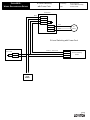 151
151
-
 152
152
-
 153
153
-
 154
154
-
 155
155
-
 156
156
-
 157
157
-
 158
158
-
 159
159
-
 160
160
-
 161
161
-
 162
162
-
 163
163
-
 164
164
-
 165
165
-
 166
166
-
 167
167
-
 168
168
-
 169
169
-
 170
170
-
 171
171
-
 172
172
-
 173
173
-
 174
174
-
 175
175
-
 176
176
-
 177
177
-
 178
178
-
 179
179
-
 180
180
-
 181
181
-
 182
182
-
 183
183
-
 184
184
-
 185
185
-
 186
186
-
 187
187
-
 188
188
-
 189
189
-
 190
190
-
 191
191
-
 192
192
-
 193
193
-
 194
194
-
 195
195
-
 196
196
-
 197
197
-
 198
198
-
 199
199
-
 200
200
-
 201
201
-
 202
202
-
 203
203
-
 204
204
-
 205
205
-
 206
206
-
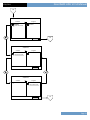 207
207
-
 208
208
-
 209
209
-
 210
210
-
 211
211
-
 212
212
-
 213
213
-
 214
214
-
 215
215
-
 216
216
-
 217
217
-
 218
218
-
 219
219
-
 220
220
-
 221
221
-
 222
222
-
 223
223
-
 224
224
-
 225
225
-
 226
226
-
 227
227
-
 228
228
-
 229
229
-
 230
230
-
 231
231
-
 232
232
-
 233
233
-
 234
234
-
 235
235
-
 236
236
-
 237
237
-
 238
238
-
 239
239
-
 240
240
-
 241
241
-
 242
242
-
 243
243
-
 244
244
-
 245
245
-
 246
246
-
 247
247
-
 248
248
-
 249
249
-
 250
250
-
 251
251
Leviton RPM08-108 User manual
- Category
- Networking
- Type
- User manual
Ask a question and I''ll find the answer in the document
Finding information in a document is now easier with AI
Related papers
-
Leviton RPM00-300 Owner's manual
-
Leviton R24BD-L24 Installation guide
-
Leviton RPM00-300 Owner's manual
-
Leviton RE4BD-104 User guide
-
Leviton OSR05-ICW User manual
-
Leviton MZD20-102 User guide
-
Leviton DRID0-C02 Installation guide
-
Leviton Smart Sensor User guide
-
Leviton OSR15-MCW User manual
-
Leviton Z-MAX Series Owner's manual
Other documents
-
Legrand DST 2007 Setup for HCLOCK User guide
-
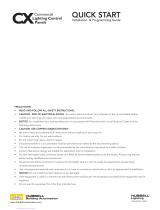 HUBBELL LIGHTING CX Quick start guide
HUBBELL LIGHTING CX Quick start guide
-
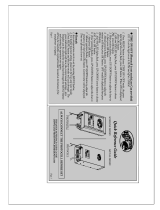 Hampton Bay DIY-900PS Installation guide
Hampton Bay DIY-900PS Installation guide
-
Panasonic CZ01ESW11P Operating instructions
-
Tork DGM100 Instructions Manual
-
Raypak PS165VSP Quick start guide
-
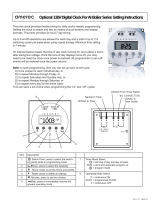 Amerec Time Clock Operating instructions
Amerec Time Clock Operating instructions
-
Tork RZ307 User guide
-
Hubbell Wiring Device-Kellems PD2432 Installation guide
-
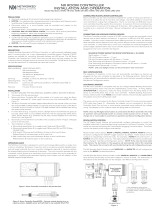 Hubbell Control Solutions NX Room Controller Installation guide
Hubbell Control Solutions NX Room Controller Installation guide