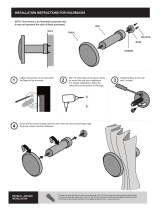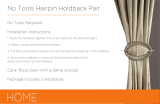Page is loading ...

Mini8 Controller
User Guide
HA028581 Issue 20
July 2019



Legal Information Mini8 Controller
4 HA028581 Issue 20
Legal Information
The information provided in this documentation contains general descriptions and/or
technical characteristics of the performance of the products contained herein. This
documentation is not intended as a substitute for and is not to be used for
determining suitability or reliability of these products for specific user applications. It
is the duty of any such user or integrator to perform the appropriate and complete risk
analysis, evaluation and testing of the products with respect to the relevant specific
application or use thereof. Eurotherm Limited, Schneider Electric or any of its
affiliates or subsidiaries shall not be responsible or liable for misuse of the
information contained herein.
If you have any suggestions for improvements or amendments or have found errors
in this publication, please notify us.
You agree not to reproduce, other than for your own personal, non-commercial use,
all or part of this document on any medium whatsoever without permission of
Eurotherm Limited, given in writing. You also agree not to establish any hypertext
links to this document or its content. Eurotherm Limited does not grant any right or
license for the personal and non-commercial use of the document or its content,
except for a non-exclusive license to consult it on an "as-is" basis, at your own risk.
All other rights are reserved.
All pertinent state, regional, and local safety regulations must be observed when
installing and using this product. For reasons of safety and to help ensure compliance
with documented system data, only the manufacturer should perform repairs to
components.
When devices are used for applications with technical safety requirements, the
relevant instructions must be followed.
Failure to use Eurotherm Limited software or approved software with our hardware
products may result in injury, harm, or improper operating results.
Failure to observe this information can result in injury or equipment damage.
Eurotherm, EurothermSuite, ECAT, EFit, EPack, EPower, Eycon, Eyris, Chessell,
Mini8, nanodac, optivis, piccolo and versadac are trademarks of Eurotherm Limited
SE, its subsidiaries and affiliated companies. All other trademarks are the property of
their respective owners.
© 2019 Eurotherm Limited. All rights reserved.

Mini8 Controller Legal Information
HA028581 Issue 20 5

Table of Contents Mini8 Controller
6 HA028581 Issue 20
Table of Contents
Legal Information ........................................................................... 4
Table of Contents ........................................................................... 6
Safety Information ........................................................................ 15
Important Information................................................................................. 15
Safety and EMC ........................................................................... 16
Hazardous Substances .................................................................................... 22
Installation .................................................................................... 24
What Instrument Do I Have?............................................................................ 25
Mini8 Controller Ordering Code ....................................................................... 26
How to Install the Controller ............................................................................. 27
Dimensions ................................................................................................ 27
To Install the Controller .............................................................................. 28
Protective Cover ........................................................................................ 28
Environmental Requirements..................................................................... 29
Electrical Connections – Common to All Instruments ...................................... 29
Power Supply............................................................................................. 30
Fixed IO Connections ................................................................................ 30
Digital Communications Connections ........................................................ 31
Configuration Port (CC) ............................................................................. 31
Shielded Communications Cables ............................................................. 31
Electrical Connections for Modbus................................................................... 32
Modbus Connectors................................................................................... 32
EIA-485 ...................................................................................................... 33
Direct Connection – Master and One Slave............................................... 33
Example 1: Two-wire EIA-485 Connection .......................................... 33
Example 2: Four-wire EIA-485 Connection ......................................... 33
EIA-485 to EIA-232 Converter ................................................................... 34
One Master, Multiple Slaves Short Network .............................................. 34
Wiring Connections for Modbus Broadcast Communications.................... 35
EIA-485 2-wire ..................................................................................... 36
EIA-422, EIA-485 4-wire ...................................................................... 36
Electrical Connections for DeviceNet............................................................... 37
DeviceNet Connector................................................................................. 37
Network Length.......................................................................................... 38
Typical DeviceNet Wiring Diagram ............................................................ 38
Electrical Connections for Enhanced DeviceNet Interface............................... 40
Enhanced DeviceNet Connector................................................................ 40
Switches and LED Indicators ..................................................................... 40
Electrical Connections for Profibus DP ............................................................ 41
Profibus Interface (D-Type Connector) ...................................................... 41
Profibus Interface (RJ45 Connector) ......................................................... 41
Electrical Connections for EtherNet (Modbus TCP)......................................... 42
Connector: RJ45 ........................................................................................ 42
Electrical Connections for EtherNet/IP............................................................. 43
Connector: RJ45 ........................................................................................ 43
Electrical Connections for EtherCAT................................................................ 44
Connector: RJ45 ........................................................................................ 44
Electrical Connections for Thermocouple Input TC4, TC8 and ET8 ................ 45
Electrical Connections for RTD ........................................................................ 45
Electrical Connections for Logic Input DI8 ....................................................... 46
Electrical Connections for Logic Output DO8................................................... 46
Electrical Connections for Inductive Loads ...................................................... 46
Electrical Connections for Relay Output RL8................................................... 47
Electrical Connections for Analog Output AO4 and AO8.................................. 47
Electrical Connections for Current Transformer Input Module CT3 ................. 48

Mini8 Controller Table of Contents
HA028581 Issue 20 7
Adding or Replacing an IO Module .................................................................. 48
Mini8 Controller LED Indicators ................................................... 50
Status Indication for Enhanced DeviceNet....................................................... 51
Module Status Indication............................................................................ 51
Network Status Indication .......................................................................... 51
Status Indication for EtherNet/IP...................................................................... 52
Module Status Indication............................................................................ 52
Network Status Indication .......................................................................... 52
Status LEDs for EtherCAT ............................................................................... 53
‘OP’ – Mini8 Run Status Indication............................................................. 53
‘CC’ - Configuration Port Status Indication................................................. 53
‘RUN’ – EtherCAT Slave Run Status Indication ......................................... 53
‘ERR’ – Status Indication ........................................................................... 53
Using the Mini8 Controller ............................................................ 54
iTools ................................................................................................................ 54
iTools OPC Open server ............................................................................ 54
Modbus, Single Register, SCADA addressing ................................................. 54
Modbus (Floating Point)................................................................................... 55
Fieldbus............................................................................................................ 55
EtherNet (Modbus TCP)................................................................................... 55
Mini8 Controller Execution ............................................................................... 55
The iTools Operator Interface........................................................................... 56
Scanning .................................................................................................... 56
Browsing and Changing Parameter Values ............................................... 57
Recipe Editor.................................................................................................... 58
Recipe Menu Commands .......................................................................... 59
OPC Scope ...................................................................................................... 60
OPC Scope List Window Context Menu .................................................... 61
OPC Scope Chart Window ........................................................................ 61
iTools Trend Graph showing Loop1 SP and PV................................... 62
OPC Server................................................................................................ 62
Configuration Using iTools ........................................................... 64
Configuration.................................................................................................... 64
On-Line/Off-line Configuration ................................................................... 64
Connecting a PC to the Mini8 Controller.......................................................... 65
Configuration Cable and Clip ..................................................................... 65
Scanning .................................................................................................... 65
Cloning............................................................................................................. 65
Saving a Clone File.................................................................................... 65
Loading a Clone File .................................................................................. 66
Communications port parameters.............................................................. 66
Configuring the Mini8 Controller....................................................................... 66
Function Blocks.......................................................................................... 66
Internal Parameters ............................................................................. 67
Soft Wiring ................................................................................................. 67
Simple Worked Example.................................................................................. 69
The I/O ....................................................................................................... 69
Example 1: Thermocouple Input Configuration.................................... 69
Example 2: RTD Input Configuration ................................................... 71
Wiring......................................................................................................... 72
Graphical Wiring Editor .................................................................................... 74
Graphical Wiring Toolbar............................................................................ 75
Function Block ........................................................................................... 75
Wire............................................................................................................ 75
Block Execution Order ............................................................................... 75
Using Function Blocks ............................................................................... 76
Function Block Context Menu.............................................................. 76
Tooltips....................................................................................................... 77
Function Block State .................................................................................. 78
Using Wires................................................................................................ 79

Table of Contents Mini8 Controller
8 HA028581 Issue 20
Making a Wire between Two Blocks .................................................... 79
Wire Context Menu .............................................................................. 80
Wire Colors .......................................................................................... 81
Routing Wires ...................................................................................... 81
Tool-tips ............................................................................................... 81
Using Comments ....................................................................................... 81
Comment Context Menu ...................................................................... 82
Using Monitors ........................................................................................... 82
Monitor Context Menu ......................................................................... 82
Downloading .............................................................................................. 83
Selections .................................................................................................. 83
Selecting Individual Items .................................................................... 83
Multiple Selection................................................................................. 83
Colors......................................................................................................... 84
Diagram Context Menu .............................................................................. 84
Wiring Floats with Status Information ........................................................ 85
Edge Wires ................................................................................................ 86
Set Dominant ....................................................................................... 86
Rising Edge ......................................................................................... 87
Both Edge ............................................................................................ 87
Mini8 Controller Overview ............................................................ 88
Complete list of Function Blocks ...................................................................... 89
Access Folder .............................................................................. 90
Instrument Folder ......................................................................... 92
Instrument / Enables ........................................................................................ 92
Instrument / Options......................................................................................... 93
Instrument / InstInfo ......................................................................................... 93
Instrument / Diagnostics................................................................................... 94
I/O Folder ..................................................................................... 96
Module ID......................................................................................................... 96
Modules ..................................................................................................... 96
Logic Input........................................................................................................ 97
Logic Input Parameters.............................................................................. 97
Logic Output..................................................................................................... 97
Logic Out Parameters ................................................................................ 97
Logic Output Scaling.................................................................................. 98
Example: To Scale a Proportioning Logic Output ...................................... 98
Relay Output .................................................................................................... 99
Relay Parameters ...................................................................................... 99
Thermocouple Input ......................................................................................... 99
Thermocouple Input Parameters ............................................................. 100
Linearization Types and Ranges.............................................................. 101
CJC Type ................................................................................................. 102
Internal Compensation....................................................................... 102
Ice-Point............................................................................................. 102
Hot Box .............................................................................................. 102
Isothermal Systems ........................................................................... 103
CJC Options in Mini8 Controller Series ............................................. 103
Sensor Break Value ................................................................................. 103
Fallback.................................................................................................... 103
User Calibration (Two Point) .................................................................... 104
PV Offset (Single Point) ........................................................................... 104
Example: To Apply an Offset.............................................................. 105
Using TC4 or TC8/ET8 channel as a mV input ........................................ 105
Resistance Thermometer Input...................................................................... 107
RT Input Parameters................................................................................ 107
Linearization Types and Ranges.............................................................. 108
Using RT4 as mA input ............................................................................ 108
Analog Output ................................................................................................ 109

Mini8 Controller Table of Contents
HA028581 Issue 20 9
Example: 4 to 20mA Analog Output ..........................................................110
Fixed IO...........................................................................................................110
Current Monitor ............................................................................................... 111
‘Solid State Relay (SSR) Fault’........................................................... 111
‘Partial Load Fault’ (PLF) .................................................................... 111
‘Over Current Fault’ (OCF).................................................................. 111
Current Measurement ............................................................................... 111
Single Phase Configurations.....................................................................112
Single SSR triggering .........................................................................112
Multiple SSR triggering .......................................................................113
Split Time Proportioning Outputs ........................................................113
Three Phase Configuration .......................................................................114
Parameter Configuration...........................................................................114
Commissioning .........................................................................................115
Auto Commission................................................................................115
Manual Commission ...........................................................................116
Calibration.................................................................................................117
Alarms ........................................................................................ 120
Further Alarm Definitions................................................................................ 120
Analog Alarms ................................................................................................ 121
Analog Alarm Types ................................................................................. 121
Digital Alarms ................................................................................................. 121
Digital Alarm Types .................................................................................. 121
Alarm Outputs ................................................................................................ 122
How Alarms are Indicated ........................................................................ 122
To Acknowledge an Alarm........................................................................ 122
Non-Latched Alarms .......................................................................... 122
Automatic Latched Alarms ................................................................. 122
Manual Latched Alarms ..................................................................... 122
Alarm Parameters .......................................................................................... 123
Example: To Configure Alarm 1 ............................................................... 124
Digital Alarm Parameters ............................................................................... 124
Example: To Configure DigAlarm 1 .......................................................... 125
Alarm Summary ............................................................................................. 125
Alarm Log....................................................................................................... 128
BCD Input .................................................................................. 130
BCD Parameters ............................................................................................ 130
Example: To wire a BCD Input ................................................................. 131
Digital Communications ............................................................. 132
Configuration Port (CC).................................................................................. 132
Configuration Communications Parameters ............................................ 133
Field Communications Port (FC).................................................................... 133
Communications Identity.......................................................................... 133
Modbus .......................................................................................................... 134
Modbus Connections ............................................................................... 134
Modbus Address Switch........................................................................... 134
Baud Rate ................................................................................................ 134
Parity........................................................................................................ 135
Rx/Tx Delay Time..................................................................................... 135
Modbus Broadcast Master Communications ................................................. 135
Mini8 Controller Broadcast Master........................................................... 136
Modbus Parameters................................................................................. 137
DeviceNet....................................................................................................... 138
Enhanced DeviceNet Interface ...................................................................... 139
Address Switch ........................................................................................ 139
Baud Switch ............................................................................................. 139
Switch Position in iTools........................................................................... 139
DeviceNet Parameters............................................................................. 140
Profibus .......................................................................................................... 141
Profibus Parameters ................................................................................ 141

Table of Contents Mini8 Controller
10 HA028581 Issue 20
EtherNet (Modbus TCP)................................................................................. 142
Instrument setup ...................................................................................... 142
Unit Identity .............................................................................................. 142
Dynamic Host Configuration Protocol (DHCP) Settings .......................... 142
Fixed IP Addressing ........................................................................... 143
Dynamic IP Addressing...................................................................... 143
Default Gateway ................................................................................ 143
Preferred Master................................................................................ 143
iTools Setup ............................................................................................. 143
EtherNet Parameters ............................................................................... 144
EtherNet/IP..................................................................................................... 146
Feature Switch ......................................................................................... 146
Configuration using iTools........................................................................ 146
Explicit Messaging Inactivity Timeout ................................................ 146
EtherNet/IP Parameters........................................................................... 147
Input Definition Table ............................................................................... 148
Output Definition Table............................................................................. 149
Requested Packet Interval....................................................................... 149
Example - Connect Mini8 Controller to Allen-Bradley PLC via EtherNet/IP149
Installation.......................................................................................... 149
Setting Up The Link Between Windows and the PLC Network.......... 150
Updating Firmware ............................................................................ 151
Completing the Link ........................................................................... 152
Creating a Network Scanner.............................................................. 153
Create or Load a Mini8 Controller Configuration ............................... 156
Run Mode .......................................................................................... 157
Monitor Parameters ........................................................................... 158
Status Indicators ................................................................................ 159
Mini8 Controller on an Ethernet/IP Network....................................... 160
Troubleshooting ................................................................................. 161
EtherCAT........................................................................................................ 161
EtherCAT-to-Modbus Interface ................................................................ 162
EtherCAT Feature Switch......................................................................... 162
EtherCAT Parameters.............................................................................. 163
Parameter Pick List and IO Mapping ....................................................... 164
File Over EtherCAT ........................................................................................ 165
Clone Mini8 Controller ............................................................................. 165
To produce a UID File .............................................................................. 166
Precautions .............................................................................................. 168
Trademark...................................................................................................... 168
Counters, Timers, Totalizers, and RT Clock ............................... 170
Counters......................................................................................................... 170
Counter Parameters................................................................................. 171
Timers ............................................................................................................ 172
Timer Types ............................................................................................. 172
On Pulse Timer Mode .............................................................................. 172
On Delay Timer Mode .............................................................................. 173
One Shot Timer Mode.............................................................................. 173
Minimum On Timer or Compressor Mode................................................ 174
Timer Parameters .................................................................................... 175
Totalizers ........................................................................................................ 175
Run/Hold/Reset ................................................................................. 176
Alarm Setpoint ................................................................................... 176
Limits ................................................................................................. 176
Resolution.......................................................................................... 176
Totalizer Parameters ................................................................................ 177
Real Time Clock ............................................................................................. 177
Real Time Clock Parameters ................................................................... 178
Applications ................................................................................ 180
Humidity ......................................................................................................... 180
Overview .................................................................................................. 180

Mini8 Controller Table of Contents
HA028581 Issue 20 11
Temperature Control of an Environmental Chamber ............................... 180
Humidity Control of an Environmental Chamber...................................... 180
Humidity Parameters ............................................................................... 181
Zirconia (Carbon Potential) Control................................................................ 181
Temperature Control ................................................................................ 181
Carbon Potential Control.......................................................................... 182
Sooting Alarm........................................................................................... 182
Automatic Probe Cleaning ....................................................................... 182
Endothermic Gas Correction.................................................................... 182
Clean Probe ............................................................................................. 182
Probe Status ............................................................................................ 182
Zirconia Parameters................................................................................. 183
Input Monitor .............................................................................. 186
Description ..................................................................................................... 186
Maximum Detect ...................................................................................... 186
Minimum Detect ....................................................................................... 186
Time Above Threshold ............................................................................. 186
Input Monitor Parameters............................................................................... 187
Logic and Maths Operators ........................................................ 188
Logic Operators.............................................................................................. 188
Logic 8 ..................................................................................................... 188
Two-input Logic Operations ..................................................................... 189
Logic Operator Parameters...................................................................... 190
Eight-Input Logic Operators ..................................................................... 190
Maths Operators ............................................................................................ 192
Math Operations ...................................................................................... 193
Math Operator Parameters ...................................................................... 194
Sample and Hold Operation..................................................................... 195
Multiple Input Operator Block......................................................................... 195
Cascaded Operation ................................................................................ 196
Fallback Strategy ..................................................................................... 196
Multiple Input Operator Block Parameters ............................................... 197
Eight-Input Analog Multiplexers...................................................................... 198
Multiple Input Operator Parameters......................................................... 198
Fallback.................................................................................................... 198
Input Characterization ................................................................ 200
Input Linearization.......................................................................................... 200
Compensation for Sensor Non-Linearities ............................................... 201
Input Linearization Parameters ................................................................ 202
Polynomial...................................................................................................... 203
Load ........................................................................................... 206
Load Parameters............................................................................................ 206
Control Loop Setup .................................................................... 208
What is a Control Loop?................................................................................. 208
Loop Parameters – Main................................................................................ 209
Loop Set up.................................................................................................... 209
Types of Control Loop.............................................................................. 210
On/Off Control.................................................................................... 210
PID Control ........................................................................................ 210
PID Control..................................................................................................... 210
Proportional Band .................................................................................... 210
Integral Term .............................................................................................211
Derivative Term ........................................................................................ 212
High and Low Cutback............................................................................. 212
Integral action and manual reset.............................................................. 213
Relative Cool Gain ................................................................................... 213
Loop Break............................................................................................... 213
Loop Break and Autotune .................................................................. 214

Table of Contents Mini8 Controller
12 HA028581 Issue 20
Cooling Algorithm..................................................................................... 214
Gain Scheduling....................................................................................... 215
PID Parameters ....................................................................................... 216
Tuning Function Block.................................................................................... 216
Loop Response........................................................................................ 217
Initial Settings........................................................................................... 217
Other Considerations......................................................................... 218
Multi-zone applications ............................................................................ 219
Automatic Tuning ..................................................................................... 219
Tune Parameters ..................................................................................... 220
To Auto Tune a Loop - Initial Settings ...................................................... 220
To Start Autotune ..................................................................................... 221
Autotune and Sensor Break..................................................................... 221
Autotune and Inhibit ................................................................................. 221
Autotune and Gain Scheduling ................................................................ 221
Autotune from Below SP – Heat/Cool...................................................... 222
Examples: .......................................................................................... 222
Autotune From Below SP – Heat Only..................................................... 223
Autotune at Setpoint – Heat/Cool ............................................................ 224
Unsuccessful Autotune Modes................................................................. 224
Manual Tuning ......................................................................................... 225
Manually Setting Relative Cool Gain ....................................................... 225
Manually Setting the Cutback Values ...................................................... 226
Setpoint Function Block ................................................................................. 227
Setpoint Function Block ........................................................................... 227
SP Tracking.............................................................................................. 227
Manual Tracking....................................................................................... 228
Rate Limit................................................................................................. 228
Setpoint Parameters ................................................................................ 229
Setpoint Limits ......................................................................................... 230
Setpoint Rate Limit................................................................................... 230
Setpoint Tracking ..................................................................................... 231
Manual Tracking....................................................................................... 231
Output Function Block.................................................................................... 232
Output Limits............................................................................................ 234
Output Rate Limit ..................................................................................... 234
Sensor Break Mode ................................................................................. 235
Forced Output .......................................................................................... 235
Feedforward............................................................................................. 236
Effect of Control Action, Hysteresis and Deadband ................................. 236
Setpoint Programmer ................................................................. 238
Introduction to Setpoint Programmer ............................................................. 238
Time to Target Programmer ..................................................................... 238
Ramp Rate Programmer.......................................................................... 239
Mini8 Controller Programmer Block(s) ........................................................... 239
Segment Types .............................................................................................. 239
Ramp ....................................................................................................... 239
Dwell ........................................................................................................ 240
Step.......................................................................................................... 240
Time ......................................................................................................... 240
GoBack .................................................................................................... 240
Wait.......................................................................................................... 241
End........................................................................................................... 241
Output Events ................................................................................................ 242
Digital Events ........................................................................................... 242
PV Event & User Value ............................................................................ 243
Time Event............................................................................................... 243
Holdback ........................................................................................................ 246
‘Guaranteed Soak’ ................................................................................... 246
PID Select ...................................................................................................... 247
Program Cycles.............................................................................................. 247
Servo........................................................................................................ 247

Mini8 Controller Table of Contents
HA028581 Issue 20 13
Power Interruption Recovery.......................................................................... 248
Ramp (Power interruption during Dwell segments) ................................. 248
Ramp (Power interruption during Ramp segments)................................. 248
Ramp (Power interruption during Time-to-target segments).................... 249
To Run, Hold or Reset a Program .................................................................. 249
Run .......................................................................................................... 249
Reset........................................................................................................ 249
Hold.......................................................................................................... 249
Skip segment ........................................................................................... 250
Advance segment .................................................................................... 250
Fast .......................................................................................................... 250
PV Start.......................................................................................................... 250
Configuring the Programmer.......................................................................... 251
Programmer Run Status ................................................................................ 253
Creating a Program........................................................................................ 254
Program Editor ............................................................................................... 254
Analog View ............................................................................................. 255
Digital View .............................................................................................. 256
Saving & Loading Programs .................................................................... 257
Printing a Program ................................................................................... 258
Wiring the Programmer Function Block ......................................................... 258
Switch Over ................................................................................ 262
Switch Over Parameters ................................................................................ 263
Transducer Scaling .................................................................... 264
Auto-Tare Calibration ..................................................................................... 264
Load Cell ........................................................................................................ 264
Comparison Calibration.................................................................................. 265
Transducer Scaling Parameters..................................................................... 265
Parameter Notes...................................................................................... 266
Tare Calibration........................................................................................ 266
Load Cell.................................................................................................. 267
Comparison Calibration ........................................................................... 267
User Values ................................................................................ 268
User Value Parameters .................................................................................. 268
Calibration .................................................................................. 270
TC4/TC8 User Calibration.............................................................................. 270
Set Up ...................................................................................................... 270
Zero Calibration ....................................................................................... 270
Voltage Calibration................................................................................... 271
CJC Calibration........................................................................................ 271
Sensor-Break Limit Check ....................................................................... 271
ET8 User Calibration...................................................................................... 272
Hi_50mV Calibration ................................................................................ 272
Lo_50mV Calibration ............................................................................... 272
Hi_1V Calibration ..................................................................................... 273
Lo_0V Calibration .................................................................................... 273
To Return to TC4/TC8/ET8 Factory Calibration ............................................. 273
RT4 User Calibration...................................................................................... 274
Set Up ...................................................................................................... 274
Calibration................................................................................................ 274
To Return to RT4 Factory Calibration............................................................. 275
Calibration Parameters .................................................................................. 276
OEM Security ............................................................................. 278
Introduction .................................................................................................... 278
Using OEM Security....................................................................................... 278
Step 1 – View iTools OPC Server .................................................................. 279
Step 2 – Create Custom Tags ........................................................................ 280
Step 3 – Activate OEM Security ..................................................................... 283

Table of Contents Mini8 Controller
14 HA028581 Issue 20
Step 4 – Deactivate OEM Security................................................................. 284
Erasing Memory ............................................................................................. 284
Modbus SCADA Table ............................................................... 286
Comms Table ................................................................................................. 286
SCADA Table ................................................................................................. 287
Programmer Address Ranges - Decimal ................................................. 319
Version 2.xx Programmer Addresses - Hexadecimal............................... 327
Modbus Function Codes ................................................................................ 334
DeviceNET Parameter Tables .................................................... 336
IO Re-Mapping Object ................................................................................... 336
Application Variables Object .......................................................................... 338
Table Modification .................................................................................... 342
Version 1.xx Programmer .......................................................... 344
Version 1.xx Parameter Tables ...................................................................... 344
Configuring the Programmer (V1.xx) ....................................................... 344
To Select, Run, Hold or Reset a Program (V1.xx) ................................... 345
Creating a Program (V1.xx) ..................................................................... 346
To Select, Run, Hold or Reset a Program (Version 1.xx)......................... 347
SCADA addresses for Programmer Version 1.xx........................................... 348
Technical Specification ............................................................... 354
Environmental Specification........................................................................... 354
Network Communications Support................................................................. 354
Configuration Communications Support ........................................................ 355
Fixed I/O Resources ...................................................................................... 355
TC8/ET8 8-Channel and TC4 4-Channel TC Input Card ............................... 355
DO8 8-Channel Digital Output Card............................................................... 356
RL8 8-Channel Relay Output Card ................................................................ 356
CT3 3-Channel Current-Transformer Input Card ........................................... 356
Load Failure Detection................................................................................... 356
DI8 8-Channel Digital Input Card ................................................................... 357
RT4 Resistance Thermometer Input Card ..................................................... 357
AO8 8-Channel and AO4 4-Channel 4-20mA Output Card............................ 357
Recipes .......................................................................................................... 357
Toolkit Blocks ................................................................................................. 358
PID Control Loop Blocks ................................................................................ 358
Process Alarms .............................................................................................. 358
Setpoint Programmer ..................................................................................... 358
Parameter Index ........................................................................ 360

Mini8 Controller Safety Information
HA028581 Issue 20 15
Safety Information
Important Information
Read these instructions carefully and look at the equipment to become familiar with
the device before trying to install, operate, service, or maintain it. The following
special messages may appear throughout this manual or on the equipment to warn of
potential hazards or to call attention to information that clarifies or simplifies a
procedure.
The addition of either symbol to a “Danger” or “Warning” safety label
indicates that an electrical hazard exists which will result in personal
injury if the instructions are not followed.
This is the safety alert symbol. It is used to alert you to potential
personal injury hazards. Obey all safety messages that follow this
symbol to avoid possible injury or death.
Note: Electrical equipment must be installed, operated, serviced and maintained
only by qualified personnel. No responsibility is assumed by Schneider Electric for
any consequences arising out of the use of this material.
Note: A qualified person is one who has skills and knowledge related to the
construction, installation, and operation of electrical equipment, and has received
safety training to recognize and avoid the hazards involved.
DANGER
DANGER indicates a hazardous situation which, if not avoided, will result in death
or serious injury.
WARNING
WARNING indicates a hazardous situation which, if not avoided, could result in
death or serious injury.
CAUTION
CAUTION indicates a hazardous situation which, if not avoided, could result in
minor or moderate injury.
NOTICE
NOTICE is used to address practices not related to physical injury. The safety alert
symbol shall not be used with this signal word.

Safety and EMC Mini8 Controller
16 HA028581 Issue 20
Safety and EMC
Reasonable Use and Responsibility
The safety of any system incorporating this product is the responsibility of the
assembler/installer of the system.
The information contained in this manual is subject to change without notice. While
every effort has been made to improve the accuracy of the information, your supplier
shall not be held liable for errors contained herein.
This programmable controller is intended for industrial temperature and process
control applications, which meet the requirements of the European Directives on
Safety and EMC.
Use in other applications, or failure to observe the installation instructions of this
manual may compromise safety or EMC. The installer must ensure the safety and
EMC of any particular installation.
Failure to use approved software/hardware with our hardware products may result in
injury, harm, or improper operating results.

Mini8 Controller Safety and EMC
HA028581 Issue 20 17
DANGER
HAZARD OF ELECTRIC SHOCK, EXPLOSION OR ARC FLASH
Do not use the product for critical control or protection applications where human or
equipment safety relies on the operation of the control circuit.
This product must be installed, connected and used in compliance with prevailing
standards and/or installation regulations. If this product is used in a manner not specified
by the manufacturer, the protection provided by the product may be impaired.
Personnel
Electrical equipment must be installed, operated, serviced and maintained only by qualified
personnel.
Enclosure of Live Parts
To help prevent hands or metal tools touching parts that may be electrically live, the
controller must be installed in an enclosure.
Live sensors
The controller is designed to operate if the temperature sensor is connected directly to an
electrical heating element. However, you must ensure that service personnel do not touch
connections to these inputs while they are live. With a live sensor, all cables, connectors
and switches for connecting the sensor must be mains rated for use in 230Vac +15%
CATII.
Voltage rating.
The maximum continuous voltage applied between any of the following terminals must not
exceed 230Vac +15%:
• relay output to logic, dc or sensor connections
• any connection to a protective earth ground
Power Isolation
The installation must include a power isolating switch or circuit breaker. This device must
be in close proximity of the controller, within easy reach of the operator and marked as the
disconnecting device for the instrument.
Overcurrent protection
The power supply to the system must be fused appropriately to protect the cabling to the
controller.
Conductive pollution
Electrically conductive pollution must be excluded from the enclosure in which the
controller is installed. For example, carbon dust is a form of electrically conductive
pollution. To secure a suitable atmosphere in conditions of conductive pollution, fit an air
filter to the air intake of the enclosure. Where condensation is likely, for example at low
temperatures, include a thermostatically controlled heater in the enclosure. This product
has been designed to conform to EN61010 installation category II, pollution degree 2.
These are defined as follows:
Pollution Degree 2. Normally only non-conductive pollution occurs. Occasionally,
however, a temporary conductivity caused by condensation must be expected.
Installation Category II (CAT II). The rated impulse voltage for equipment on nominal
230V supply is 2500V.
Grounding of the temperature sensor shield.
In some installations it is common practice to replace the temperature sensor while the
controller is still powered up. Under these conditions, as additional protection against
electric shock, we recommend that the shield of the temperature sensor is grounded. Do
not rely on grounding through the framework of the machine.
Failure to follow these instructions will result in death or serious injury.

Safety and EMC Mini8 Controller
18 HA028581 Issue 20
Please Note
Electrical equipment must be installed, operated, serviced, and maintained only by
qualified personnel.
WARNING
UNINTENDED EQUIPMENT OPERATION
Safety and EMC
Safety and EMC protection can be seriously impaired if the unit is not used in the
manner specified. The installer must ensure the safety and EMC of the installation.
This instrument complies with the European Low Voltage Directive 2014/35/EU, by
the application of the safety standard EN 61010.
Electrostatic discharge precautions.
Always observe all electrostatic precautions before handling the unit. When the
controller is removed from its sleeve, some of the exposed electronic components
are vulnerable to damage by electrostatic discharge from someone directly handling
the controller.
Service and repair.
This instrument has no user serviceable parts. Contact your supplier for repair
Electromagnetic compatibility.
This instrument conforms with the essential protection requirements of the EMC
Directive 2014/35/EU. It satisfies the general requirements of the industrial
environment defined in EN 61326.
Installation requirements for EMC.
To comply with the European EMC directive certain installation precautions are
necessary:
• General guidance. Refer to EMC Installation Guide, Part no. HA025464.
• Relay outputs. It may be necessary to fit a suitable filter to suppress conducted
emissions.
• Table top installation. If using a standard power socket, compliance with
commercial and light industrial emissions standard is required. To comply with
conducted emissions standard, a suitable mains filter must be installed.
Wiring.
It is important to connect the controller in accordance with the wiring data given in
this guide. Take particular care not to connect AC supplies to the low voltage sensor
input or other low level inputs and outputs. Only use copper conductors for
connections (except thermocouple inputs) and ensure that the wiring of installations
complies with all local wiring regulations. For example, in the UK use the latest
version of the IEE wiring regulations, (BS7671). In the USA use NEC Class 1 wiring
methods.
Routing of wires.
To minimise the pick-up of electrical noise, the low voltage DC connections and the
sensor input wiring should be routed away from high-current power cables. Where it
is impractical to do this, use shielded cables with the shield grounded. In general
keep cable lengths to a minimum.
Hazard of Incorrect Configuration.
Incorrect configuration can result in damage to the process and/or personal injury
and must be carried out by a competent person authorised to do so. It is the
responsibility of the person commissioning the controller to ensure the configuration
is correct.
Loss of Communications
If the output is not wired, but written to by communications, it will continue to be
controlled by the communications messages. In this case take care to allow for the
loss of communications
Failure to follow these instructions can result in death, serious injury or
equipment damage.

Mini8 Controller Safety and EMC
HA028581 Issue 20 19
No responsibility is assumed by Schneider Electric for any consequences arising out
of the use of this material.
A qualified person is one who has skills and knowledge related to the construction
and operation of electrical equipment and its installation, and has received safety
training to recognize and avoid the hazards involved.
Qualification of Personnel
Only appropriately trained persons who are familiar with and understand the contents
of this manual and all other pertinent product documentation are authorized to work
on and with this product.
The qualified person must be able to detect possible hazards that may arise from
parameterization, modifying parameter values and generally from mechanical,
electrical, or electronic equipment.
The qualified person must be familiar with the standards, provisions, and regulations
for the prevention of industrial accidents, which they must observe when designing
and implementing the system.
Intended Use
The product described or affected by this document, together with software and
options, is the Mini8 Controller (referred to herein as “programmable controller”, or
"controller" or "Mini8"), intended for industrial use according to the instructions,
directions, examples, and safety information contained in the present document and
other supporting documentation.
The product may only be used in compliance with all applicable safety regulations
and directives, the specified requirements, and the technical data.
Prior to using the product, a risk assessment must be performed in respect of the
planned application. Based on the results, the appropriate safety-related measures
must be implemented.
Since the product is used as a component within a machine or process, you must
ensure the safety of this overall system.
Operate the product only with the specified cables and accessories. Use only
genuine accessories and spare parts.
Any use other than the use explicitly permitted is prohibited and can result in
unanticipated hazards.

Safety and EMC Mini8 Controller
20 HA028581 Issue 20
DANGER
HAZARD OF ELECTRIC SHOCK, EXPLOSION OR ARC FLASH
Electrical equipment must be installed, operated and maintained by only qualified
personnel.
Turn off all power to product and all I/O circuitry (alarms, control I/O etc.) before
starting the installation, removal, wiring, maintenance or inspection of the product.
Power line and output circuits must be wired and fused in compliance with local and
national regulatory requirements for the rated current and voltage of the particular
equipment, i.e. UK, the latest IEE wiring regulations, (BS7671), and USA, NEC
class 1 wiring methods.
The unit must be installed in an enclosure or cabinet. Failure to do this impairs the
safety of the unit. An enclosure or cabinet should provide fire enclosure and/or
restriction of access to hazards.
Do not exceed the device's ratings.
This product must be installed, connected and used in compliance with prevailing
standards and/or installation regulations. If this product is used in a manner not
specified by the manufacturer, the protection provided by the product WILL be
impaired.
Do not insert anything through the case apertures.
Tighten all connections in conformance with the torque specifications. Periodic
inspections to ensure continued compliance is required.
Apply appropriate personal protective equipment (PPE) and follow safe electrical
work practices. See NFPA 70E, CSA Z462 BS 7671, NFC 18-510.
The installer must ensure the mandatory protective ground connection is connected
during installation. Connection of this protective ground connection must be made
before turning on any power supplying this product.
Failure to follow these instructions will result in death or serious injury.
DANGER
FIRE HAZARD
If upon receipt, the unit or any part within is damaged, do not install but contact your
supplier.
Do not allow anything to fall through the case apertures and ingress the controller.
Ensure the correct wire gauge size is used per circuit and it is rated for the current
capacity of the circuit.
When using ferrules (cable ends) ensure the correct size is selected and each is
securely fixed to the wire using a crimping tool.
The product must be connected to the correct rated power supply unit or supply
voltage in accordance with the supply voltage rating displayed on the product label
or in the User guide.
Ensure only the originally supplied connectors are used.
Failure to follow these instructions will result in death or serious injury.
/