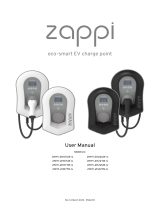INSTALLATION INSTRUCTION
VYNCO.CO.NZ
VMEV
VYNCO.CO.NZ
• Ensure that the installation complies
with the requirements listed in the
WorkSafe New Zealand Electric Vehicle
Charging Safety Guidelines.
• Verify that the RCD at the switchboard is
correct for this installation – normally a
Type A 30mA RCD. All Type A RCDs have
the following symbol on them.
• Verify that the overcurrent protection
device (MCB) is suitable for single
phase - 32A.
• Verify that the VMEV Charger is in an
area accessible to the electric vehicle for
charging and it is minimum of 800mm
off the oor.
• Verify that there is an isolator located
close to the VMEV Charger and labelled.
• The VMEV Charger must be tested to
ensure that it operates before handing
over to the owner.
• Check if the VMEV Charger functions
by charging an electric vehicle or use a
specialised EV tester.
• Check if the earth monitoring system
built into the VMEV Charger functions
and turns the charger OFF if there is a
missing earth or earth fault.
• Press the test button on Type A RCD at
the switchboard and ensure it trips.
COMMISSIONING
CAUTION: After installation the installer
is required to ensure the VMEV Charger
functions and is safe to use.
1. Check that the power is on to the VMEV
Charger, and the display is blue.
2. Plug the VMEV Charger into a
specialised electric vehicle tester using
a standard charging lead.
3. Plug an RCD tester with a 10mA DC
setting into the load output of
the tester.
4. Set the tester to DC and 10mA then
connect to Phase and Earth.
5. Press the ramp button on the tester and
the VMEV Charger should turn Red to
show a fault.
6. Remove the charging lead from the
VMEV and the display should reset
to Blue.
7. If the VMEV Charger does not turn red to
show a fault (RDC-DD disconnecting the
power) check the settings on the tester
and the connections. Repeat this test.
8. If the VMEV Charger repeatedly shows a
fault, contact Vynco or your supplier for
further assistance.
Procedure for testing the VMEV Charger’s
internal 6mA RDC-DD if required:
5