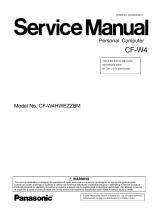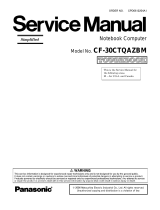Page is loading ...

ORDER NO. CPD0511051C1
Personal Computer
CF-W4
Model No. CF-W4GWCZZ 1 2
1
: Operation System
B: Microsoft
®
Windows
®
XP Professional
2
: Area
M: Refer to above area table
This is the Service Manual for
the following areas.
M …for U.S.A. and Canada
© 2005 Matsushita Electric Industrial Co., Ltd. All rights reserved.
Unauthorized copying and distribution is a violation of law.



LASER SAFETY INFORMATION
For U.S.A
Class 1 LASER-Product
This product is certified to comply with DHHS Rules 21 CFR Subchapter J.
This product complies with European Standard EN60825 (or IEC Publication 825)
For all areas
This equipment is classified as a class 1 level LASER product and there is no hazardous LASER radiation.
Caution:
(1) Use of controls or adjustments or performance of procedures other than those specified herein may result
in hazardous radiation exposure.
(2)
The drive is designed to be incorporated into a computer-based system or unit which has an enclosing
cover. It should never be used as a stand alone drive.
Danger:
The serviceman should not remove the cover of drive unit and should not service because the drive unit is a
non-serviceable part.
Please check DANGER label on bottom cabinet of the equipment.
.
Unplug the AC power cord and remove the battery pack from the equipment before opening the top cover of
the drive.
.
When the power switch it on, do not place your eyes close to the top cover to look into the interior of the unit.
LASER Specification
Class 1 level LASER Product
Wave Length: DVD 650 660 nm
CD
778 787 nm
Laser safety information is appropriate only when drive with laser is installed.




Handling
This computer has been designed so as to minimize shock to the LCD and hard disk drive, etc.,
but no warranty is provided against such trouble. Therefore, as a precision instrument, be
extremely careful in the handling.
Do not carry the computer while the display is open, or carry it by gripping the display or the
cabinet around the display (see figure A). When closing the display, ensure that the latch is
positioned correctly in the slot .
Do not carry your computer when the power is on.
Do not drop or hit your computer against solid objects.
Remove all external devices, cables, PC Cards sticking out of the computer (see figure B),
SD memory cards, and MultiMedia Cards before transporting the computer.
We recommend preparing a fully charged battery pack.
When transporting a spare battery pack inside a package, briefcase, etc., it is recommended
that it be placed in a plastic bag so that its contacts are protected.
Always carry your computer with you. Never check it in with luggage. For use of the com-
puter inside an aircraft, we recommend asking the airlines regarding their policy on this issue.
It is a good idea to make backup copies on disks and carry them with you.
A
B
Touch Pad
Display
Avoid using water when cleaning the panel. Ingredients included in water may leave scratches
and reduce readability of the screen.
<When cleaning dust/dirt>
Avoid rubbing off dust/dirt with cloth since it may leave scratch on the screen.
Sweep dust/dirt with fine brush, then wipe it with a dry soft cloth used for cleaning glasses.
<When cleaning oily surface>
Apply camera lens cleaner on a soft gauze and clean it with gentle force. Then, wipe with a
dry soft cloth used for cleaning glasses.
Areas excluding the display
Wipe these areas with a soft cloth, after applying water or detergent diluted with water to the
soft cloth and firmly wringing out excess water.
Maintenance
Do not use benzene, thinner, or rubbing alcohol. Doing so may adversely affect the
surface, e.g., discoloration. In addition, do not use commercially-available household
cleaners and cosmetics, as they may contain components harmful to the surface.
Do not directly add or spray water or detergent. If liquid enters the inside of the
computer, it may cause it to work improperly or be damaged.
CAUTION

1 Connection Diagram
SD Card
Lithium Battery
Battery Pack
Inverter Board
DC-IN
PCMCIA
SLOT
Headphone
Mic
Wireless
LAN Module
Antenna Board
(L)
Antenna Board
(R)
Speaker
MODEM
SW6
POWER SW
Touch Pad
LAN
Keyboard
DIMM memory
(Option)
LCD
LCD Back Light
CN902
CN901
VGA
USB
USB
CN601
CN11
CN12
CN10
CN26
CN14
CN16
CN18
CN3
CN13
CN903
JK1
JK2
SW951
Open SW
Main Board
HDD
SW 7
W-LAN ON/OFF
CF-BAV0256U
CF-BAV0512U
CD-RW,DVD-ROM Drive
CN23
CN15
CN4
CN25
CN21
CN600
CN2
CN19
CN951
USB Board
SW Board
Connection Cable
1 Drive FFC DFJK9000ZA
2 LCD Cable DFJS957ZA
3 Speaker Cable DFJS962ZA
4 SW Board FFC DFJE20T108BB
5 Antenna PCB-L N1ZYYY000002
6 Antenna PCB-R N1ZYYY000001
7 Modem Cable DFJS959ZB
8 LAN Cable DFJS979ZA
9 PAD FFC DFJE12U112BB
10 HDD FPC Unit DL3UP1443AAA
11 DC-IN Cable DFJS961ZB
12 Main-Sub Cable DFJS960ZA
Connection by Cable
Direct connection Connectors
Parts on Bottom Side
7
11
1
3
8
10
4
12
9
5
6
2
1-1

2 Disassembly instructions
2.1. Disassembly Flow Chart
9.2.1.
9.2.2.
9.2.4.
9.2.6. 9.2.8.
Disk Cover
9.2.7. 9.2.9.
9.2.10.
Solenoid
9.2.11.
9.2.12. 9.2.13.
Drive Unit
9.2.3.
HDD
Main Board USB Board
9.2.14. 9.2.15.
9.2.16. 9.2.17.
9.2.19.
9.2.20.
9.2.18.
9.2.21.
9.2.5.
SW Board
Main Unit
Display Unit
LCD Unit
Hinge Cover
LCD Unit / LCD Rear
Inverter Board
Antenna Board
(L, R) / DC-IN
W-LAN Module MODEM Card Bus ejector
Keyboard
Top Case
Touch Pad
LCD Knob
Speaker
Preparation
1. End the Windows.
2. Turn off the Power, and then remove the AC Adaptor or Battery Pack.
3. Remove any optional DIMM Memory Cards or PCMCIA Cards.
4. Remove any other peripherals or Connected Devices.
9.2.1.
9.2.2.
9.2.3.
9.2.4.
9.2.5.
9.2.6.
9.2.7.
9.2.8.
9.2.9.
Battery Pack
DIMM Cover
Side Cover
Keyboard
HDD
HDD FFC
HDD Cover
Top Case
SW Board
Disk Cover Open Knob
Disk Cover
Touch Pad
Touch Pad Knob
Touch Pad Ring
PAD FFC
LCD Knob
Speaker
9.2.10.
9.2.11.
9.2.12.
9.2.13.
9.2.14.
9.2.15.
9.2.16.
9.2.17.
9.2.18.
9.2.19.
9.2.20.
9.2.21.
Solenoid
Main Board
Drive Unit
USB Board
Antenna Board
Antenna Cover(L, R)
W - LAN Module
Heat Spreader
MODEM
Card Bus ejector
LCD Unit
Hinge Cover
Hinge (L, R)
LCD Unit
LCD Rear
LCD Front
Inverter Board
LCD Cable
Main replaceable parts
2-1

2.2. Disassembly
2.2.1. Preparation
Attention:
Before disassembly, be sure to perform the following steps.
1. End the Windows.
2. Turn off the power and then remove the AC Adaptor.
3. Slide the Hooks (A) and then remove the Battery Pack.
4. Remove the Screw (A) and then remove the DIMM cover.
(Remove if the DIMM memory is equipped with)
Screw(A):XSB2+4FNL(N16)
Screw (A)
DIMM cover
Battery Pack
Hook (A)
2.2.2. Remove the Keyboard
Preparation : perform the section 2.2.1. first.
1. Remove the 4 Screws (F).
Screw(F):DXQT2+E12FNL(N11)
2. Remove the Keyboard Hook Plate and then remove the
Hook of back side of Keyboard with small screwdriver.
Screw (F)
Screw (F)
Screw (F)
Keyboard Hook Plate
3. The LCD unit is opened up to about 90° by operating the
LCD Knob.
4. Remove the 6 Hooks (B).
5. Open the Keyboard from LCD side and then turn it inside
out on the Top Case.
LCD Knob
Hook (B)
LCD unit
Hook (B)
6. Remove the Heat Spreader from buttom of the Keyboard.
7. Remove the Keyboard FFC from the Connector (CN15),
(CN26) and then remove the Keyboard.
Heat Spreader
CN26
Keyboard
CN15
2-2

2.2.3. Remove the HDD
Preparation : perform the section 2.2.1. 2.2.2. first.
1. Remove the 2 Screws (V).
Screw(V):DFHE5025XA(N1)
2. The slide is done in the direction of the arrow and the HDD
Cover is removed.
Screw (V)
HDD Cover
3. Lift up the HDD Unit and remove the FFC Connector and
then remove the HDD Unit.
4. HDD is taken out of the HDD Case.
Note:
Please do not bend pins of the HDD Connector, at the
time of removing HDD and FFC Connector.
HDD
FFC Connector
HDD Unit
HDD FFC
HDD Case
2.2.4. Remove the Top Case
Preparation : perform the section 2.2.1. , 2.2.2. first.
1. Insert a small screwdriver into the hole and slide the look in
the direction shown by arrow (C) to open the Disc Cover.
2. The Anttena Cover (R) is rotated from the Bottom Case side
in the direction of arrow (A) and the Antenna Cover (R)
removed in the direction of arrow (B).
LCD unit
Antenna cover (R)
A
B
C
Small
screwdriver
Hole
Back Side
3. Remove the 3 Screws (B), 2 Screws (C) and 3 Screws (E)
from the Bottom Case.
Screw(B):DRHM0092ZA(N4)
Screw(C):DXHM0057ZA(N7)
Screw(E):DXHM0039ZA(N6)
Screw (E)
Screw (C)
Screw (E)
Screw (B)
Screw (E)
Screw (B)
Screw (B)
Screw (C)
2-3

4. Remove the 3 Screws (I), 2 Screws (J), 2 Screws (K) and 2
Screws (L) from the Top Case.
Screw(I):DXQT2+E6FNL(N13)
Screw(J):DXQT26+D8FCL(N16)
Screw(K):DXQT2+E6FCL(N12)
Screw(L):DFHE5025XA(N1)
Screw (J)
Screw
(J)
Screw (I)
Screw (I)
Screw (L)
Screw (L)
Screw (K)
Screw (K)
Screw
(I)
Disc Cover
5. Lift up the Top Case, remove the Pad FFC and then
remove the Top Case.
FFC (SW)
Top Case
FFC (PAD)
2.2.5. Remove the SW Board
Preparation : perform the section 2.2.1. to 2.2.3. first.
1. Peel off the Tape.
2. Remove the Solenoid Cable.
3. Remove the 1 Screw (Q) and then remove the SW Board.
Screw(Q):DXHM0057ZA
Note:
Note it that the Disc Eject Knob comes off at the same
time.
Top Case
Screw (Q)
Disc Eject Knob
Switch Board
Solenoid Cable
Tape
2-4

2.2.6. Remove the Disc Cover
Preparation : perform the section 2.2.1. to 2.2.3. first.
1. Remove the 2 Screw (R), 1 Screw (S) and 1 Screw (T) of
the Disk Angle.
Screw(R):DXQT2+E12FNL(N11)
Screw(S):DXQT2+E6FNL(N13)
Screw(T):DXHM0057(N7)
2. Slide the Disc Cover to the Disc Cover Shaft and remove
the Cover.
3. The Disk Cover Shaft is pulled out while sliding and
removed it from the Disk Angle in the direction of the Touch
Pad.
Screw (R)
Screw (S)
Screw (R)
Disc Cover
Disk Cover Shaft
Top Case
Disc Cover Spring
Disk Angle
Screw (T)
2.2.7. Remove the Touch Pad
Preparation : perform the section 2.2.1. to 2.2.3. first.
1. Peel off the Tape.
2. The 6 Hooks of the Pad Cover are depressed in the
direction of the center of the Touch Pad by using the small
screwdriver.
Tape
Hook
Hook
Hook
Hook
PAD FFC
Top Case
3. Remove the Hooks of the Toutch Pad and the Pad Button,
and remove the Touch Pad.
Hook (F)
Hook (F)
Pad Cover
Touch Pad
Pad bottun
2-5

2.2.8. Remove the LCD Knob
Preparation : perform the section 2.2.1. to 2.2.3. first.
1. Remove the Spring from the Top Case.
2. Remove the Hook of LCD Knob from the Stopper Rib of the
Top Case and then the LCD Knob is removed.
Location of the Spring
Stopper Rib
Latch
Spring
Top Case
LCD Knob
2.2.9. Remove the Speaker
Preparation : perform the section 2.2.1. to 2.2.3. first.
1. Peel off the Speaker Box Sheet.
2. Peel off the tape on the Speaker and Speaker Ring and
then remove the Speaker.
Speaker Box Sheet
Speaker
Speaker
Ring
Top Case
2.2.10. Remove the Solenoid
Preparation : perform the section 2.2.1. to 2.2.3. first.
1. Remove the 1 Screw (Z) and then remove the Solenoid.
Screw(Z):DXQT2+F2FNL(N14)
Solenoid
Screw
2.2.11. Remove the Main Board
Preparation : perform the section 2.2.1. to 2.2.3. first.
1. Remove the 1 Screw (D), (H) and 2 screws.
Screw(D):DXQT2+E10FNL(N10)
Screw(H):DXQT2+D4FNL(N9)
Screw(G):DFHE5035ZB(N2)
Screw(W):K1YE50000022(N500)
Screw (H)
Screw (D)
Screw (G)
Screw (W)
2. Remove the 2 Screws (N).
Screw(N):DXQT2+E6FNL(N13)
3. Remove the Connector (CN23)
2-6

4. The Antenna Cover (L) is inclined in the direction of arrow
A and remove it.
Remove the Antenna Cover (L) from the Top Case.
Antenna Cover (L)
Antenna PCB (L)
Screw (N)
Screw (N)
Main Board
Bottom Case
CN23
A
5. Remove the Connectors (CN10) and (CN11) of LCD Cable.
CN10
CN11
LCD Cable
6. Remove the DC-IN Jack Holder.
DC Jack
Holder
Main Board
Bottom Case
7. Returns the Main Board on the reverse.
Peel the Tape of the Drive FFC and remove the FFC.
8. Remove the Connector (CN3) and the Connector (CN16) of
LAN Cable.
Peel off the Tape of HDD FFC and remove the FFC.
Remove the Main Board.
CN3
LAN
cable
CN16
Lithium Battery
Cable
Tape
Tape
2-7

2.2.12. Remove the Drive Unit
Preparation : perform the section 2.2.1. to 2.2.3. first.
1. Peel off the Tape from the Connector.
2. Remove the Drive FFC from the Connector (CN501) and
remove out the Drive Unit.
Tape
CN501
Drive FFC
Drive unit
2.2.13. Remove the USB Board
Preparation : perform the section 2.2.1. to 2.2.3. first.
1. Remove the Connector (CN23) on the Main Board.
2. Remove the USB Board from the Bottom Case.
CN23
USB Board
USB Cable
2.2.14. Remove the Antenna Board(L,R)
Preparation : perform the section 2.2.1. to 2.2.10. first.
1. Remove the Antenna Cable (L, R) on the Wireless LAN
Module and then remove the Antenna Board from the
Bottom Case.
2. Remove the DC-IN Cable (CN600) from the Main Board.
CN600
DC - IN Cable
Bottom Case
Antenna Cable (L)
Antenna Cable (R)
Antenna PCB (L)
2.2.15. Remove the Wireless LAN Module
Preparation : perform the section 2.2.1. to 2.2.3. and 2.2.10.
first.
1. Peel off the Tape on the Wireless LAN Module.
2. Open the Wireless LAN Module maintenance arm and
remove the Wireless LAN Module.
Tape
Wireless LAN
Module
Main Board
2-8

2.2.16. Remove the MODEM
Preparation : perform the section 2.2.1. to 2.2.3. and 2.2.10.
first.
1. Remove the 2 Screws (O).
Screw(O):DXQT2+D25FNL(N8)
2. Remove the MODEM to the vertical direction from
Connector (CN8) on the Main Board.
Screw (O)
Screw (O)
CN18
MODEM
2.2.17. Remove the Card Bus Ejector
Preparation : perform the section 2.2.1. to 2.2.3. and 2.2.10.
first.
1. Remove the 1 Screw (P) from connected side of Main
Board.
Screw(P):DFHE5025XA(N1)
Main Board
Screw (P)
2. Return it on the revers to Card Bus Ejector side.
3. Remove the 2 hooks (C) of the Card Bus Ejector from the
Connector (CN14) and the Card Bus Ejector is removed.
Main Board
Card Bus Ejector
Hook(C)
CN14
2-9

2.2.18. Remove the LCD Unit
Preparation : perform the section 2.2.1. to 2.2.3. first.
1. Remove the 2 Screws (M)
Screw(M):DXQT26+D5FNL(N15)
2. Remove the LCD Cable from the Connectors (CN10) and
(CN11) on the Main Board and then remove the LCD Unit.
CN10
CN11
Screw (M)
Screw (M)
LCD Cable
Bottom Case
2.2.19. Remove the Hinge Cover
Preparation : perform the section 2.2.1. to 2.2.3. and 2.2.18.
first.
1. Remove the 2 Screws(U) and the Hinge Cover(L,R).
Screw(U):DRHM0074ZA(N3)
Hinge Cover (L)
Hinge Cover (R)
Screw (U)
Screw (U)
LCD Unit
2.2.20. Remove the LCD Unit and the LCD
Rear
Preparation : perform the section 2.2.1. to 2.2.3. and 2.2.18.
to 2.2.19. first.
1. Remove the 2 Screws (Y).
Screw(Y):DRHM0074ZA(N3)
Screw (Y)
Screw (Y)
LCD Unit
2. The LCD Front Case and the combination parts of LCD
Rear Case are separated.
(Combination parts are 6 the top and bottom places for
each, 4 right and left places for each)
3. Remove the Hinge (L, R).
Hook Position
Hinge (L)
Hinge (R)
LCD Front Case
LCD Rear Case
LCD Unit
2-10

2.2.21. Remove the Inverter Board
Preparation : perform the section 2.2.1. to 2.2.4. and 2.2.17.
to 2.2.19. first.
1. Remove the LCD Cable from the Inverter.
2. Peel off the Tape for fixation from Inverter Case.
3. Remove the Inverter with the Inverter Case.
LCD Hook
Gasket Cloth
Inverter Box
Tape
LCD Cable
LCD High voltage
2pin Wire Rod
LCD Front Case
2-11
/