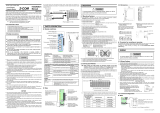Page is loading ...

Module Type Controller SRZ
IMS01T11-E3
Thank you for purchasing this RKC product. In order to achieve maximum performance
and ensure proper operation of your new instrument, carefully read all the instructions in
this manual. Please place this manual in a convenient location for easy reference.
1. OUTLINE
Using the setting examples below, this section explains the configuration when two Z-TIO-C
or Z-TIO-D temperature control modules (supporting PLC communication) are connected to
a MITSUBISHI MELSEC Series programmable controller (PLC).
The PLC communication environmental settings are required to communicate with the PLC.
The PLC communication environmental settings are set by the host communication or
loader communication, so the host computer and Z-TIO-C or Z-TIO-D module must be
connected. (This manual is the explanation by the loader communication.)
For the host communication, the installation, the detail handling procedures and various
function settings, please read if necessary the following separate manuals.
• Z-TIO Instruction Manual [for PLC Communication] (IMS01T10-E):
Enclosed with Z-TIO
• Z-TIO PLC Communication Quick Instruction Manual [Part 2: Operation] (IMS01T12-E):
Enclosed with Z-TIO
• SRZ Instruction Manual [For PLC communication] (IMS01T13-E):
Separate (Download or sold separately)
• SRZ Instruction Manual (IMS01T04-E): Separate (Download or sold separately)
The above manuals can be downloaded from our website:
URL: http://www.rkcinst.com/english/manual_load.htm
2. HANDLING PROCEDURES
3.
COMMUNICATION SETTING OF Z-TIO MODULE
Set communication setting before mounting and wiring of the Z-TIO module.
Do not separate the module mainframe from the base with the power turned on. If
so, instrument failure may result.
3.1 Module Address Setting
Set an address for the Z-TIO-C or Z-TIO-D module using a small blade screwdriver.
• When one module is used, set the module address to 0.
• When multiple modules are used, be sure to set one of the modules to module address 0.
The module with module address 0 will be the master module.
A
ddress setting switch
Setting range: 0 to F [0 to 15: Decimal]
Factory set value: 0
Setting of address
setting switch
0 1
Z-TIO-C/D module 1 Z-TIO-C/D module 2
• To avoid problems or malfunction, do not duplicate an address on the
same communication line.
• For Modbus, the value obtained by adding “1” to the set address
corresponds to the address used for the actual program.
3.2 Protocol Selections and
Communication Speed Setting
Use the DIP switch on the right side of module to select communication speed, data bit
configuration and protocol. The data changes become valid when the power is turned on
again or when changed to RUN/STOP.
DIP switch
ONOFF
1234567
8
ON
Module main
frame
Z-TIO-C/D
right side view
(The above figure is for the terminal type. However, the switch positions are the same for the connector type.)
• Switch No. 8 must be always OFF. Do not set to ON.
• When two or more Z-TIO-C or Z-TIO-D modules are connected on the same
communication line, the DIP switch settings of all modules must be the
same.
For communication settings when connected to a different functional module, see
the SRZ Instruction Manual [For PLC communication] (IMS01T13-E).
Set the DIP switch settings to the same values as the connected PLC.
1 2 Communication speed
OFF OFF 4800 bps
ON OFF 9600 bps
OFF ON 19200 bps
ON ON 38400 bps
Factory set value: 19200 bps
3 4 5 Data bit configuration
OFF OFF OFF Data 7-bit, without parity, Stop 1-bit *
OFF ON OFF Data 7-bit, Even parity, Stop 1-bit *
ON ON OFF Data 7-bit, Odd parity, Stop 1-bit *
OFF OFF ON Data 8-bit, without parity, Stop 1-bit
OFF ON ON Data 8-bit, Even parity, Stop 1-bit
ON ON ON Data 8-bit, Odd parity, Stop 1-bit
Factory set value: Data 8-bit, without parity, Stop 1-bit
* When the Modbus communication protocol is selected, this setting becomes invalid.
6 7 Communication protocol
OFF OFF RKC communication
ON OFF Modbus
OFF ON MITSUBISHI MELSEC series special protocol (type 4)
A compatible, 1C frame, AnA/AnU CPU common command (QR/QW)
QnA compatible, 3C frame, command (0401/1401) ZR register only
(AnA/AnU/QnA/Q series)
ON ON MITSUBISHI MELSEC series special protocol (type 4)
A compatible, 1C frame, ACPU common command (WR/WW)
(A series, FX2N、FX2NC series, FX3U/FX3UC series)
Factory set value: Based on model code
(When not specifying: PLC communication [6: OFF 7: ON])
4. PLC COMMUNICATION SETTING
Sets the communication items of PLC side. (Recommend setting example)
The setting item varies depending the PLC. The details of the setting procedure for
the PLC, see the instruction manual for the PLC being used.
Setting example
PLC MITSUBISHI
MELSEC series
Personal computer
Sequencer Programming Software
GX Developer (Manufactured by MITSUBISHI)
Item Description
Protocol Type 4 protocol mode
Station number 00
Computer link/multi-drop selection Computer link
Communication rate Set the same as Z-TIO-C or Z-TIO-D
Operation setting Independent
Data bit 8
Parity bit Without
Stop bit 1
Sum check code Provided
Writing during RUN Allowed
Setting modification Allowed
Termination resistor Connect the termination resistor attached
to the PLC
5. CONNECTION TO PLC
Connect a termination resistor between the communication terminals (No.3
and No. 4) of the module at the end of the communication line from the host
computer or PLC.
The communication cable must be provided by the customer.
Terminal configuration and wiring example
The Z-TIO-C/D module has RS-485 communication terminals for RKC communication,
Modbus/RTU communication and PLC communication protocol. Communication terminals
are on the base side.
Communication terminals (RS-485)
3
4
5
Terminal No. Signal name
Send data/Receive data
Send data/Receive data
Signal ground
T/R (A)
T/R (B)
SG
Symbol
PLC MITSUBISHI
MELSEC A, AnA, AnU, QnA
and Q series
345
(Base)
R1: Termination resistor
Example: 120 Ω
1/2 W
For the termination resisto
r
of PLC side, see the PLC
Instruction Manual.
Communication cable
Short wire
T/R (A) T/R (B) SG
SG
T/R (B)
T/R (A)
SDA
SG
SDB
RDA
RDB
FG
When preparing a cable of connecting the MITSUBISHI MELSEC series to our
Z-TIO-C/D module, cross each pair of wires the A and B terminal positions on
their terminal boards are not symmetrical.
y
y
y
Z-TIO-C or Z-TIO-D module
Z-TIO module 16
Connected by
the internal
communication line
RS-485
Shielded twisted
pair wire
Pair wire
SG
5
T/R (A)
3
4
T/R (B)
Up to 16 Z-TIO-C/D modules can be connected.
R1: Termination resistor
(Example: 120 Ω 1/2 W)
SG
5
T/R (A)
3
4
T/R (B)
(−)
(+)
(−)
(+)
PLC MITSUBISHI
MELSEC series
SDA (+)
SDB (
−
)
SG
RDA (+)
RDB (
−
)
R2
R2: Termination resistor
(PLC side)
Z-TIO module 1
For the termination resisto
r
of PLC side, see the PLC
Instruction Manual.
6. PLC COMMUNICATION ENVIRONMENT
SETTING VIA LOADER COMMUNICATION
This section explains how to configure the PLC communication environment settings by
loader communication. To perform loader communication, a communication program must
be created.
6.1 Preparation of USB Communication Converter
To perform loader communication, our converter and a communication cable are required.
y USB communication converter COM-K (With USB cable)
y Loader communication cable W-BV-01 [option]
6.2 Preparation of Communication Program
Refer to the RKC communication protocol or the Modbus communication protocol to create
a communication program.
(However, the loader communication cannot be used when Modbus protocol is selected.)
For RKC communication or Modbus communication protocol, see SRZ Instruction
Manual (IMS01T04-E).
6.3 Setting of Loader Communication
For loader communication, set the communication port of the computer to the following
values. There are no loader communication settings on the Z-TIO-C/D module side.
Communication setting of the personal computer side
Communication speed 38400 bps
Start bit 1
Data bit 8
Parity bit Without parity
Stop bit 1
Above setting data is fixed.
6.4 Connection of Loader Communication
Connect a USB communication converter COM-K between the personal computer and the
Z-TIO-C or Z-TIO-D module.
USB communication
converter COM-K
(RKC product)
Connect to USB
port of personal
computer.
Connect to USB connector
of COM-K
Loader communication
cable (W-BV-01)
[option]
Connect to
loader communication
connecter
USB cable (Attached to COM-K)
Personal
computer
Z-TIO-C or
Z-TIO-D module
Connect to
loader communication
connecter of Z-TIO-C/D
module
The termination
resistor builtin to
the COM-K.
When using the loader communication, the address of all SRZ modules is fixed at 0.
The setting of the address setting switch is disregarded.
All Rights Reserved, Copyright © 2006, RKC INSTRUMENT INC.
Z
-
TIO
PLC Communication
Quick Instruction Manual
[PART1: Preparation]
Temperature Control Module
[for PLC Communication]
CAUTION
To prevent electric shock or instrument failure, turn off the
power before connecting or disconnecting the instrument and
peripheral equipment.
!
WARNING
• Communication program
preparation
• Communication port setting
• Connection of loader
communication
See 6. PLC COMMUNICATION SETTING VIA
LOADER COMMUNICATION
Mounting and Wiring
PLC communication environment
setting
Communication setting
of Z-TIO module
Initial setting
Data setting
See 3. COMMUNICATION SETTING OF Z-TIO MODULE
Mount the Z-TIO-C or Z-TIO-D modules and
connect the input/output and power supply wiring.
See Z-TIO Instruction Manual
[for PLC Communication] (IMS01T10-E)
See 6. PLC COMMUNICATION SETTING VIA
LOADER COMMUNICATION
See 5. CONNECTION TO PLC
Connection to PLC
See Z-TIO PLC Communication Quick Instruction
Manual [PART2: Operation] (IMS01T12-E)
PLC setting
See 4. PLC COMMUNICATION SETTING
See Z-TIO PLC Communication Quick Instruction
Manual [PART2: Operation] (IMS01T12-E)
Z-TIO-C or
Z-TIO-D module
PLC i
Personal computer
[PLC setting example]
Power supply 24 V DC
MITSUBISHI
Programmable controller (PLC)
USB communication converter
COM-K (RKC product)
Loader communication
The Loader port is only
for parameter setup.

®
RKC INSTRUMENT INC.
The first edition: SEP. 2006 [IMQ00]
The third edition: MAR. 2012 [IMQ00]
HEADQUARTERS: 16-6, KUGAHARA 5-CHOME, OHTA-KU TOKYO 146-8515 JAPAN
FAX: 03-3751-8585 (+81 3 3751 8585) MAR. 2012
Modbus is a registered trademark of Schneider Electric.
The name of each programmable controller (PLC) means the products of each manufacturer.
Company names and product names used in this manual are the trademarks or registered
trademarks of the respective companies.
6.5 Setting of PLC Communication Environment
The PLC communication environmental settings must be made to perform PLC
communication. The system data settings are made by the loader communication.
1. Turn on the power of the Z-TIO-C or Z-TIO-D module.
(PLC power is off.)
2. On the personal computer, set the communication data of the PLC communication
environment indicated below.
3. When the settings for the communication data of the PLC communication environment
are completed, turn the power of the Z-TIO-C/D module off, and then turn it on again.
When the power is turned ON, the changed system data values are enabled.
Set the communication data for each module. After completing the communication
settings of the first module, connect the loader communication cable to the next
module and set the PLC communication environment.
Loader communication cable
(W-BV-01)
[Option]
Connect to loader communication
cable of next module.
Z-TIO-C or
Z-TIO-D module
Communication data list (PLC communication environment)
RO: Read only data R/W: Read and Write data
Name
RKC
Iden-
tifier
Modbus
register address
Digits
Attri-
bute
Data range
Factory
set value
HEX DEC
Station number QV 0164 356 7 R/W 0 to 31
Set the PLC station number. Set
it to the same number as the
PLC.
0
PC number QW 0165 357 7 R/W 0 to 255
Set the PLC PC number. Set it to
the same number as the PLC.
Set all Z-TIO-C/D modules to the
same values.
255
Register type * QZ 0166 358 7 R/W 0: D register
1: R register
2: W register
3: ZR register
Method of specifying
consecutive numbers when
32767 of R register is
exceeded.
When the ZR register is
selected, QnA compatible 3C
frame communication is used.
Set the register types used in
PLC communication.
0
Register start
number
(High-order
4-bit) *
QS 0167 359 7 R/W 0 to 15
Set the start number of the
register of system data used in
PLC communication. Set this if
the register address 65535 is
exceeded in the ZR register.
0
Register start
number
(Low-order
16-bit) *
QX 0168 360 7 R/W 0 to 9999
A compatible, 1C frame, ACPU
common command (WR/WW)
0 to 65535
A compatible 1C frame
AnA/AnUCPU common
command (QR/QW), QnA
compatible 3C frame
Set the start number of the
register of system data used in
PLC communication.
System data is required to
perform PLC communication.
The system data occupies ten
PLC registers.
1000
Monitor item
register bias *
R3 0169 361 7 R/W 10 to 9999
A compatible, 1C frame, ACPU
common command (WR/WW)
10 to 65535
A compatible 1C frame
AnA/AnUCPU common
command (QR/QW), QnA
compatible 3C frame
Set the start number of the
register of monitor group
communication data.
A bias is applied to the register
start number. The factory set
value for the register bias is 10,
and thus the register start number
of the monitor group is D01010.
Equation for calculating:
Register start number of monitor
group = Register start number +
Monitor item register bias
10
Name
RKC
Iden-
tifier
Modbus
register address
Digits
Attri-
bute
Data range
Factory
set value
HEX DEC
Setting item
register bias *
R4 016A 362 7 R/W 0, 10 to 9999
A compatible, 1C frame, ACPU
common command (WR/WW)
0, 10 to 65535
A compatible 1C frame
AnA/AnUCPU common
command (QR/QW), QnA
compatible 3C frame
Set the start number of the
register of setting group
communication data.
When set to 0 to 9
In the monitor group, the register
start number of the setting group
is set after the communication
data of the last address.
When set to 10 or more
A bias is applied to the register
start number.
If set to 10 or greater, take care
that overlapping of the
communication data of the
monitor group and the register
address does not occur.
Equation for calculating:
Register start number of setting
group = Register start number +
Setting item register bias
0
Monitor item
selection
R6 016C 364 7 R/W 0 to 65535
Select the communication data of
monitor group.
The selected communication data
only performs PLC
communication.
Convert binary to decimal and
configure the setting.
(See Table 1)
33535
Setting item
selection
R7 016D
⋅
⋅
⋅
0170
365
⋅
⋅
⋅
368
7 R/W 0 to 65535
Select the communication data of
setting group.
The selected communication data
only performs PLC
communication.
Convert binary to decimal and
configure the setting.
(See Table 2)
Setting
group 1:
62427
Setting
group 2:
15583
Setting
group 3:
512
Setting
group 4:
512
Z-TIO module
link recognition
time
QT 0171 369 7 R/W 0 to 255 seconds
When connecting two or more
Z-TIO-C/D module, set the time
required until a module after the
second module is recognized.
Set this item to the master
module (address 0).
5
PLC scanning
time
VT 0172 370 7 R/W 0 to 3000 ms
Set the time of waiting for a
response from the PLC.
Usually, no factory set values are
necessary to be changed.
255
PLC
communication
start time
R5 0173 371 7 R/W 1 to 255 seconds
Time until communication with
the PLC starts is set after the
power is turned on.
5
Slave register
bias *
R8 0175 373 7 R/W 0 to 65535
When connecting two or more
Z-TIO-C/D module, a bias is set
for the register addresses of each
module so that no address
duplication occurs.
Set bias enable/disable with the
address setting switch.
When set the address setting
switch to 0: Bias disabled
When set the address setting
switch to other than 0:
Bias enabled
Equation for calculating:
Slave register start number =
Register start number +
(Address setting switch) × Slave
register bias
150
Interval time ZX 035B 859 7 R/W 0 to 250 ms
On some PLC models, the
interval time must be set or the
PLC will not be able to respond.
If communication does not take
place correctly on an older
MELSEC A Series model, set the
interval time to 30 ms or more.
Interval time is the engineering
setting data. When the Z-TIO
module of setting data is stopped,
write is possible.
10
* Usable register ranges and types vary depending on used CPU types. For register ranges and types that
can actually be used, see the PLC instruction manual.
Table 1: Monitor item selection (Communication data of monitor group)
Communication data of monitor group is assigned as a bit image in binary numbers. Set decimal-converted
values.
The selected communication data is justified upward in the PLC register.
Bit Communication data (Monitor item)
Number of
data
Factory set value
Binary Decimal
0 Measured value (PV) 4 1
1 Comprehensive event state 4 1
2 Operation mode state monitor 4 1
3 Error code 4* 1
4
Manipulated output value (MV) monitor [heat-side]
♣ 4 1
5
Manipulated output value (MV) monitor [cool-side]
♣ 4 1
6 Current transformer (CT) input value monitor 4 1
7 Set value (SV) monitor 4 1 33535
8 Remote setting (RS) input value monitor 4 0
9 Output state monitor 4* 1
10 Memory area soak time monitor 4 0
11 Integrated operating time monitor 4* 0
12 Holding peak value ambient temperature monitor 4 0
13 Backup memory state monitor 4* 0
14 Logic output monitor 4* 0
15 Memory area number monitor 4 1
♣ When heat/cool control or position proportioning control is performed, there will be communication data
(indicated by ♣ in the name column) for which the CH2 and CH4 will be invalid.
[Read is possible (0 is shown), but the result of Write is disregarded.]
* Occupies four PLC registers, however, the actual number of data items is 1 (data units are modules),
and thus only the data of CH1 is effective.
Table 2: Setting item selection (Communication data of Setting group)
Communication data of setting group is assigned as a bit image in binary numbers. Set decimal-converted
values in the setting items of setting group 1 to setting group 4.
The selected communication data is justified upward in the PLC register.
Setting group 1
Bit
Item
number
Number of data (Setting item)
Number of
data
Factory set value
Binary Decimal
0 1 PID/AT transfer 4 1
1 2 Auto/Manual transfer 4 1
2 3 Remote/Local transfer 4 0
3 4 RUN/STOP transfer 4* 1
4 5 Memory area transfer 4 1
5 6 Interlock release 4 0
6 7 Event 1 set value (EV1) 4 1
7 8 Event 2 set value (EV2) 4 1 62427
8 9 Event 3 set value (EV3) 4 1
9 10 Event 4 set value (EV4) 4 1
10 11 Control loop break alarm (LBA) time 4 0
11 12 LBA deadband 4 0
12 13 Set value (SV) 4 1
13 14 Proportional band [heat-side] ♣ 4 1
14 15 Integral time [heat-side] ♣ 4 1
15 16 Derivative time [heat-side] ♣ 4 1
♣ When heat/cool control or position proportioning control is performed, there will be communication data
(indicated by ♣ in the name column) for which the CH2 and CH4 will be invalid.
[Read is possible (0 is shown), but the result of Write is disregarded.]
* Occupies four PLC registers, however, the actual number of data items is 1 (data units are modules),
and thus only the data of CH1 is effective.
Parameters which can be used in multi-memory area function
Setting group 2
Bit
Item
number
Number of data (Setting item)
Number of
data
Factory set value
Binary Decimal
0 17 Control response parameter ♣ 4 1
1 18 Proportional band [cool-side] ♣ 4 1
2 19 Integral time [cool-side] ♣ 4 1
3 20 Derivative time [cool-side] ♣ 4 1
4 21 Overlap/Deadband ♣ 4 1
5 22 Manual reset 4 0
6 23 Setting change rate limiter (up) 4 1
7 24 Setting change rate limiter (down) 4 1 15583
8 25 Area soak time 4 0
9 26 Link area number 4 0
10 27 Heater break alarm (HBA) set value 4 1
11 28 Heater break determination point 4 1
12 29 Heater melting determination point 4 1
13 30 PV bias 4 1
14 31 PV digital filter 4 0
15 32 PV ratio 4 0
♣ When heat/cool control or position proportioning control is performed, there will be communication data
(indicated by ♣ in the name column) for which the CH2 and CH4 will be invalid.
[Read is possible (0 is shown), but the result of Write is disregarded.]
Parameters which can be used in multi-memory area function
Setting group 3
Bit
Item
number
Number of data (Setting item)
Number of
data
Factory set value
Binary Decimal
0 33 PV low input cut-off 4 0
1 34 RS bias 4 0
2 35 RS digital filter 4 0
3 36 RS ratio 4 0
4 37 Output distribution selection 4 0
5 38 Output distribution bias 4 0
6 39 Output distribution ratio 4 0
7 40 Proportional cycle time 4 0 512
8 41
Minimum ON/OFF time of proportioning cycle
4 0
9 42 Manual manipulated output value ♣ 4 1
10 43 Area soak time stop function 4 0
11 44 EDS mode (for disturbance 1) 4 0
12 45 EDS mode (for disturbance 2) 4 0
13 46 EDS value 1 (for disturbance 1) 4 0
14 47 EDS value 1 (for disturbance 2) 4 0
15 48 EDS value 2 (for disturbance 1) 4 0
♣ When heat/cool control or position proportioning control is performed, there will be communication data
(indicated by ♣ in the name column) for which the CH2 and CH4 will be invalid.
[Read is possible (0 is shown), but the result of Write is disregarded.]
Setting group 4
Bit
Item
number
Number of data (Setting item)
Number of
data
Factory set value
Binary Decimal
0 49 EDS value 2 (for disturbance 2) 4 0
1 50 EDS transfer time (for disturbance 1) 4 0
2 51 EDS transfer time (for disturbance 2) 4 0
3 52 EDS action time (for disturbance 1) 4 0
4 53 EDS action time (for disturbance 2) 4 0
5 54 EDS action wait time (for disturbance 1) 4 0
6 55 EDS action wait time (for disturbance 2) 4 0
7 56 EDS value learning times 4 0 512
8 57 EDS start signal 4 0
9 58 Operation mode 4 1
10 59 Startup tuning (ST) 4 0
11 60 Automatic temperature rise learning 4 0
12 61 Communication switch for logic 4* 0
13 62 Unused 4 0
14 63 Unused 4 0
15 64 Unused 4 0
* Occupies four PLC registers, however, the actual number of data items is 1 (data units are modules),
and thus only the data of CH1 is effective.
0000000000000000
bit 15
bit 0
Bit image:
0: Unused
1: Used
0000000000000000
bit 15
bit 0
Bit image:
0: Unused
1: Used
/