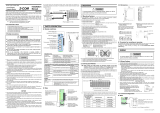Page is loading ...

Module Type Controller SRZ
IMS01T28-E4
RKC INSTRUMENT INC.
Z
-
TI
O
-
G
Instruction Manual
High Accuracy Module

All Rights Reserved, Copyright 2012, RKC INSTRUMENT INC.
Modbus is a registered trademark of Schneider Electric.
Company names and product names used in this manual are the trademarks or registered trademarks of
the respective companies.

IMS01T28-E4
i-1
Thank you for purchasing this RKC product. In order to achieve maximum performance and ensure proper
operation of the instrument, carefully read all the instructions in this manual. Please place the manual in a
convenient location for easy reference.
SYMBOLS
: This mark indicates that all precautions should be taken for safe usage.
: This mark indicates important information on installation, handling and operating
procedures.
: This mark indicates supplemental information on installation, handling and
operating procedures.
: This mark indicates where additional information may be located.
Various symbols are used on the equipment, they have the following meaning.
: Direct current :
Alternating current
: Safety precaution (Refer to the this Manual)
An external protection device must be installed if failure of this instrument
could result in damage to the instrument, equipment or injury to personnel.
All wiring must be completed before power is turned on to prevent electric
shock, fire or damage to the instrument and the equipment.
This instrument must be used in accordance with the specifications to prevent
fire or damage to the instrument and the equipment.
This instrument is not intended for use in locations subject to flammable or
explosive gases.
Do not touch high-voltage connections such as power supply terminals, etc. to
avoid electric shock.
RKC is not responsible if this instrument is repaired, modified or
disassembled by other than factory-approved personnel. Malfunction may
occur and warranty is void under these conditions.
: This mark indicates precautions that must be taken if there is danger of electric
shock, fire, etc., which could result in loss of life or injury.
: This mark indicates that if these precautions and operating procedures are not taken,
damage to the instrument may result.
CAUTION
WARNING
!
!
WARNING
!

IMS01T28-E4
i-2
This product is intended for use with industrial machines, test and measuring equipment.
(It is not designed for use with medical equipment and nuclear energy plant.)
This is a Class A instrument. In a domestic environment, this instrument may cause radio
interference, in which case the user may be required to take additional measures.
This instrument is protected from electric shock by reinforced insulation. Provide reinforced
insulation between the wire for the input signal and the wires for instrument power supply,
source of power and loads.
Be sure to provide an appropriate surge control circuit respectively for the following:
- If input/output or signal lines within the building are longer than 30 meters.
- If input/output or signal lines leave the building, regardless the length.
This instrument is designed for installation in an enclosed instrumentation panel. All
high-voltage connections such as power supply terminals must be enclosed in the
instrumentation panel to avoid electric shock to operating personnel.
All precautions described in this manual should be taken to avoid damage to the instrument or
equipment.
All wiring must be in accordance with local codes and regulations.
All wiring must be completed before power is turned on to prevent electric shock, instrument
failure, or incorrect action.
The power must be turned off before repairing work for input break and output failure including
replacement of sensor, contactor or SSR, and all wiring must be completed before power is
turned on again.
To prevent instrument damage or failure, protect the power line and the input/output lines from
high currents with a protection device such as fuse, circuit breaker, etc.
Prevent metal fragments or lead wire scraps from falling inside instrument case to avoid electric
shock, fire or malfunction.
Tighten each terminal screw to the specified torque found in the manual to avoid electric shock,
fire or malfunction.
For proper operation of this instrument, provide adequate ventilation for heat dissipation.
Do not connect wires to unused terminals as this will interfere with proper operation of the
instrument.
Turn off the power supply before cleaning the instrument.
Do not use a volatile solvent such as paint thinner to clean the instrument. Deformation or
discoloration may occur. Use a soft, dry cloth to remove stains from the instrument.
To avoid damage to the instrument display, do not rub with an abrasive material or push the
front panel with a hard object.
Do not connect modular connectors to telephone line.
When high alarm with hold action/re-hold action is used for Event function, alarm does not turn
on while hold action is in operation. Take measures to prevent overheating which may occur if
the control device fails.
NOTICE
This manual assumes that the reader has a fundamental knowledge of the principles of electricity,
process control, computer technology and communications.
The figures, diagrams and numeric values used in this manual are only for explanation purpose.
RKC is not responsible for any damage or injury that is caused as a result of using this instrument,
instrument failure or indirect damage.
RKC is not responsible for any damage and/or injury resulting from the use of instruments made by
imitating this instrument.
Periodic maintenance is required for safe and proper operation of this instrument. Some components
have a limited service life, or characteristics that change over time.
Every effort has been made to ensure accuracy of all information contained herein. RKC makes no
warranty, expressed or implied, with respect to the accuracy of the information. The information in this
manual is subject to change without prior notice.
No portion of this document may be reprinted, modified, copied, transmitted, digitized, stored,
processed or retrieved through any mechanical, electronic, optical or other means without prior written
approval from RKC.
CAUTION

IMS01T28-E4 i-3
CONTENTS
Page
1. OUTLINE ........................................................................... 1-1
1.1 Features ...................................................................................................... 1-2
1.2 Checking the Product .................................................................................. 1-3
1.3 Model Code................................................................................................. 1-4
1.4 Parts Description ......................................................................................... 1-6
2. SETTING PROCEDURE TO OPERATION ....................... 2-1
2.1 When Use Host Communication ................................................................... 2-2
2.2 When Performing Operation Setting via Loader Communication ................. 2-4
3. COMMUNICATION SETTINGS ......................................... 3-1
3.1 Module Address Setting ............................................................................... 3-2
3.2 Protocol Selections and Communication Speed Setting ............................... 3-4
3.3 Loader Communication Setting .................................................................... 3-5
3.4 Operating Precautions .................................................................................. 3-6
3.5 Communication Requirements ..................................................................... 3-7
4. MOUNTING ........................................................................ 4-1
4.1 Mounting Cautions ........................................................................................ 4-2
4.2 Dimensions ................................................................................................... 4-4
4.3 Important Points When Joining Modules ...................................................... 4-5
4.4 DIN Rail Mounting and Removing ................................................................ 4-6
4.5 Panel Mounting ............................................................................................. 4-8
5. WIRING .............................................................................. 5-1
5.1 Wiring Cautions ............................................................................................ 5-2
5.2 Connecting Precautions ............................................................................... 5-4
5.3 Terminal Configuration ................................................................................. 5-5
5.4 Connection to Host Computer ...................................................................... 5-7
5.5 Installation of Termination Resistor ............................................................ 5-11
5.6 Connections for Loader Communication .................................................... 5-13

IMS01T28-E4
i-4
Page
6. RKC COMMUNICATION ................................................... 6-1
6.1 Polling ........................................................................................................... 6-2
6.1.1 Polling procedures .................................................................................................. 6-2
6.1.2 Polling procedures example .................................................................................... 6-7
6.2 Selecting ....................................................................................................... 6-8
6.2.1 Selecting procedures .............................................................................................. 6-8
6.2.2 Selecting procedures example .............................................................................. 6-11
6.3 Communication Data Structure ................................................................... 6-12
7. MODBUS............................................................................ 7-1
7.1 Communication Protocol .............................................................................. 7-2
7.1.1 Message format ...................................................................................................... 7-2
7.1.2 Function code ......................................................................................................... 7-3
7.1.3 Communication mode ............................................................................................. 7-3
7.1.4 Slave responses ..................................................................................................... 7-5
7.1.5 Calculating CRC-16 ................................................................................................ 7-5
7.2 Register Read and Write .............................................................................. 7-8
7.2.1 Read holding registers [03H] ................................................................................. 7-8
7.2.2 Preset single register [06H] ................................................................................... 7-9
7.2.3 Diagnostics (Loopback test) [08H] ....................................................................... 7-10
7.2.4 Preset multiple registers [10H] ............................................................................ 7-11
7.3 Data Processing Precautions ..................................................................... 7-12
7.4 How to Use Memory Area Data .................................................................. 7-13
7.5 How to Use Data Mapping .......................................................................... 7-17
8. COMMUNICATION DATA LIST ........................................ 8-1
8.1 Reference to Communication Data List ........................................................ 8-2
8.2 Normal Setting Data ..................................................................................... 8-3
8.3 Engineering Setting Data .............................................................................. 8-9
8.3.1 Setting data common to Z-TIO-A/B/C/D/G ............................................................. 8-9
8.3.2 Setting parameters exclusive to Z-TIO-G module ................................................ 8-21
8.4 Memory Area Data Address ....................................................................... 8-22
8.5 Data Mapping Address ............................................................................... 8-24
8.5.1 Register address for data mapping ...................................................................... 8-24
8.5.2 Register address for data read/writes ................................................................... 8-25
8.6 Double Word Data ...................................................................................... 8-26

IMS01T28-E4
i-5
Page
9. COMMUNICATION DATA DESCRIPTION ....................... 9-1
9.1 Reference to Communication Data Contents ............................................... 9-2
9.2 Normal Setting Data Items ............................................................................ 9-3
9.3 Engineering Setting Data Items .................................................................. 9-39
9.3.1 Precaution against parameter change .................................................................. 9-39
9.3.2 Setting data common to Z-TIO-A/B/C/D/G ........................................................... 9-45
9.3.3 Setting parameters exclusive to Z-TIO-G module ................................................ 9-95
10.
TROUBLESHOOTING ................................................... 10-1
11. SPECIFICATIONS ......................................................... 11-1
12. APPENDIX ..................................................................... 12-1
12.1 ASCII 7-bit Code Table ............................................................................. 12-2
12.2 Cover ........................................................................................................ 12-3
12.3 Block Diagram of Logic Output Selection Function ................................... 12-5
12.4 Peak Current Suppression Function ......................................................... 12-6
12.5 Example of Using DI/DO........................................................................... 12-7
12.6 PFF Transformer PFT-02A ..................................................................... 12-10
INDEX .................................................................................... A-1

i-6 IMS01T28-E4
MEMO

OUTLINE
IMS01T28-E4 1-1
1.1 Features ........................................................................................... 1-2
1.2 Checking the Product ....................................................................... 1-3
1.3 Model Code ...................................................................................... 1-4
1.4 Parts Description ............................................................................. 1-6

1. OUTLINE
1-2 IMS01T28-E4
1.1 Features
This chapter describes features, package contents and model code, etc. The module type controller has the
following features:
The Z-TIO-G module is a high accurate and high resolution type temperature control module with
measuring accuracy of 0.050 °C and resolution of 0.001 °C.
Dual loop control is available with a single Z-TIO-G module.
The communication interface is only RS-485.
Number of temperature controls
Up to 16 Z-TIO-G modules can be connected on the same communication line. When 16 Z-TIO-G modules
are used, temperature control of up to 32 channels is possible.
When the Z-TIO-G module is used with other types of Z-TIO modules in the same system (unit), the
maximum connection of modules is 16 modules. However, if 4-channel type modules are used in the
system, the maximum number of channels can be more than 32 channels.
Joinable modules
The Z-TIO-G module can be used together with Z-TIO-A/B/C/D modules, Z-DIO-A module and Z-CT
module. (The Z-TIO-C/D modules, mainly used for PLC communication, are connectable only through the
host communication.)
When Z-TIO-A/B/C/D/G modules, Z-DIO-A module and Z-CT module are used in the same system (unit),
up to 31 modules can be connect in the single unit. (Note that the same module can be used up to 16
modules.)
The Z-COM module cannot be connected to the Z-TIO-G module.
[Example of module configuration]
* Different types of Z-TIO modules can be used in the same system (unit).
Z-TIO-A/B: Temperature control modules (standard type)
Z-TIO-C/D: Temperature control modules (PLC communication type)
Z-TIO-G: Temperature control module (high accurate type)
“SRZ unit” refers to a unit consisting of only Z-TIO modules, or a unit in which Z-TIO modules
are connected to several other function modules (Z-DIO-A and Z-CT).
Z-TIO modules*: 16 modules Z-DIO-A modules: 15 modules
SRZ unit (functional modules: Up to 31 modules)

1. OUTLINE
IMS01T28-E4 1-3
1.2 Checking the Product
Before using this product, check each of the following:
Model code
Check that there are no scratches or breakage in external appearance (case, front panel, or terminal, etc.)
Check that all of the items delivered are complete. (Refer to below)
If any of the products are missing, damaged, or if your manual is incomplete, please contact RKC
sales office or the agent.
Accessories
Description Q’TY Remarks
Z-TIO-G Installation Manual (IMS01T26-X) 1 Enclosed with instrument
Joint connector cover KSRZ-517A 2 Enclosed with instrument
Power terminal cover KSRZ-518A 1 Enclosed with instrument
PFF transformer PFT-02A 1
Optional
When ordered PFF function, this transformer is
attached. (separate packing)
Separate volumes
Description Q’TY Remarks
Z-TIO-G Instruction Manual (IMS01T28-E4) 1 This manual (sold separately) *
* This manual can be downloaded from the RKC
official website:
https://www.rkcinst.com/english/manual_load.htm
Optional (sold separately)
Description Q’TY Remarks
End plate DEP-01 2
Terminal cover KSRZ-510A 1 For the terminal type module

1. OUTLINE
1-4 IMS01T28-E4
1.3 Model Code
Check that the product received is correctly specified by referring to the following model code list:
If the product is not identical to the specifications, please contact RKC sales office or the agent.
Suffix code
Z-TIO-G □-□ □/N □ □-□ □□□
(1) (2) (3) (4) (5) (6) (7) (8)
Suffix code
Specifications
Hardware coding only Quick start code1
(1) (2) (3) (4) (5) (6) (7) (8)
Wiring type Terminal type T
Relay contact output M
Voltage pulse output V
Output 1 (OUT1)
Voltage output, Current output
(Refer to Output Code Table)
Triac output T
Open collector output D
Relay contact output M
Voltage pulse output V
Output 2 (OUT2)
Voltage output, Current output
(Refer to Output Code Table)
Triac output * T
Open collector output D
Current transformer (CT)
input
None N
Power feed forward input
None
N
Power feed forward input ** 2
No quick start code (Configured to factory default) N
Quick start code Specify quick start code 1 1
Specify quick start code 1 and 2 2
Control Method
(all channel common)
[Quick start code 1]
Quick start code is not specified
No code
PID control with AT (Reverse action) F
PID control with AT (Direct action) D
Measured input and Range
(all channel common)
[Quick start code 1]
No specify quick start code
No code
Refer to range code table.
* The following standards do not apply to triac output type.
CE/UL/cUL/RCM
** One 200-240 V AC transformer [PFT-02A] included
Output Code Table
Output type Code Output type Code
Voltage output (0 to 1 V DC) 3 Voltage output (1 to 5 V DC) 6
Voltage output (0 to 5 V DC) 4 Current output (0 to 20 mA DC) 7
Voltage output (0 to 10 V DC) 5 Current output (4 to 20 mA DC) 8
Range Code Table
Input Type Code Range
RTD input
Pt100 D38 50.000~150.000 C
D39 50.00~250.00 C
D41 150.00~150.00 C
Voltage input
0 to 1 V DC 301
Programmable range
(Factory set value: 0.000 to 100.000)

1. OUTLINE
IMS01T28-E4
1-5
Quick start code 2 (Initial setting code)
Quick start code 2 tells the factory to ship with each parameter preset to the values detailed as specified by
the customer. Quick start code is not necessarily specified when ordering, unless the preset is requested.
These parameters are software selectable items and can be re-programmed in the field via the manual.
□ □ □ □-N □
(1) (2) (3) (4) (5) (6)
Specifications
Quick start code 2 (Initial setting code)
(1) (2) (3) (4) (5) (6)
Event function 1 (EV1) * None N
Event function 1 (Refer to Event type code table)
Event function 2 (EV2) * None N
Event function 2 (Refer to Event type code table)
Event function 3 (EV3) * None N
Event function 3 (Refer to Event type code table)
Temperature rise completion 6
Event function 4 (EV4) * None N
Event function 4 (Refer to Event type code table)
Control loop break alarm (LBA) 5
CT type None N
Communication
protocol
RKC communication (ANSI X3.28-1976) 1
Modbus 2
* If it is desired to specify the deviation action between channels or the deviation using local SV, the settings must be configured by the customer. (Engineering setting data)
Event type code table
Code Type Code Type Code Type
A Deviation high H Process high V SV high
B Deviation low J Process low W SV low
C Deviation high/low K Process high with hold action 1 MV high
D Band L Process low with hold action 2 MV low
E Deviation high with hold action Q Deviation high with re-hold action
F Deviation low with hold action R Deviation low with re-hold action
G Deviation high/low with hold action T Deviation high/low with re-hold action

1. OUTLINE
1-6 IMS01T28-E4
1.4 Parts Description
Module mainframe
Indication lamps
FAIL/RUN [Green or Red] When normal (RUN): A green lamp is on
Self-diagnostic error (FAIL): A green lamp flashes
Instrument abnormality (FAIL): A red lamp is on
RX/TX [Green] During data send and receive: A green lamp turns on
Switches
Address setting switch Sets the Z-TIO-G module address.
(Refer to P. 3-2.)
DIP switch Sets the communication speed, data bit configuration, and communication
protocol. (Refer to P. 3-4.)
Connector/Terminals
Loader communication connector The module Loader communication connector, our COM-K USB communication
converter (sold separately)
1
, and a personal computer can be connected with the
appropriate cables, and our communication tool (PROTEM2)
2
can be installed
on the computer, to enable data management monitoring and settings from the
computer.
1
For the COM-K, refer to the COM-K Instruction Manual
(IMR01Z01-E).
2
The communication tool can be downloaded from the RKC official website:
https://www.rkcinst.com/.
Input/Output terminals Signals of measurement inputs, control outputs, digital inputs and power feed
forward inputs are assigned.
(Front)
Indication lamps
CT1
CT2
LOADER
CT4
CT3
TIO
FAIL/ UNR
RX/TX
0
2
1
3
4
5
9
8
7
6
C
A
B
D
E
F
Input/Output
terminals
Loader
communication
connector
A
ddress setting
switch
(Right side)
DIP switch
Base
Module
mainframe

1. OUTLINE
IMS01T28-E4
1-7
Base
Mounting holes (M3 screw)
Holes for screws to fix the base to
a panel, etc.
Customer must provide the M3 screws.
Power supply terminals
Supply power to only one of the joined
modules, and all of the joined modules will
receive power.
(Refer to 5.1 Wiring Cautions)
Used to mechanically and electrically connect
each module.
Joint connector
Communication terminals (RS-485)
Connect communication wires to only one o
f
the joined modules, and all of the joined
modules will communicate.
Mounting bracket
Used to fix the module on DIN rails and
also to fix each module joined together.
(Rear)
(Front)

IMS01T28-E4
1-8
MEMO

SETTING
PROCEDURE
TO OPERATION
IMS01T28-E4 2-1
2.1 When Use Host Communication ...................................................... 2-2
2.2 When Performing Operation Setting via Loader Communication ..... 2-4

2. SETTING PROCEDURE TO OPERATION
2-2 IMS01T28-E4
2.1 When Use Host Communication
Conduct necessary setting before operation according to the procedure described below.
To perform Host communication, a communication program must be created. Refer to
the RKC communication protocol or the Modbus communication protocol to create a
communication program.
[Communication support tool]
PROTEM2: Communication tool for SRZ
The PROTEM2 can be downloaded from the RKC official website:
https://www.rkcinst.com/.
For the communication protocol, refer to 6. RKC COMMUNICATION (P. 6-1)
or 7. MODBUS (P. 7-1).
Set the Z-TIO-G module address.
Refer to 3.1 Module Address Setting (P. 3-2).
Set the communication settings of Z-TIO-G module by the DIP switch.
For the DIP switch setting, refer to 3.2 Protocol Selections and Communication
Speed Setting (P. 3-4).
Mount the Z-TIO-G module or SRZ unit on the DIN rail or panel.
Refer to 4. MOUNTING (P. 4-1).
Wire the power supply and input/output.
Refer to 5. WIRING (P. 5-1).
Connect host computer to the Z-TIO-G module or SRZ unit.
Refer to 5. WIRING (P. 5-1).
Preparation of Host
communication program
Communication setting
Mounting
A
Module address setting
Wiring
Connection of
the communication line

2. SETTING PROCEDURE TO OPERATION
IMS01T28-E4
2-3
Use Host communication to configure communication data in the Z-TIO-G modules.
(Engineering data and operation data, etc.)
If the Z-TIO-G module is set to control start (RUN), switch to control stop
(STOP).
Engineering data can only be set in Z-TIO-G modules when the Z-TIO-G
module is stopped.
For communication data, refer to 8. COMMUNICATION DATA LIST (P. 8-1).
For function description of communication data, refer to 9. COMMUNICATION
DATA DESCRIPTION (P. 9-1).
When a Z-TIO-G module is set to RUN, the setting becomes valid and the control is
started.
A
Operation start
Control RUN
(Z-TIO-G modules)
Power ON
(Host computer and SRZ)
Set the SRZ setting data
via Host communication

2. SETTING PROCEDURE TO OPERATION
2-4 IMS01T28-E4
2.2 When Performing Operation Setting
via Loader Communication
Conduct necessary setting before operation according to the procedure described below.
The Loader port is only for parameter setup.
A communication program must be created in order to use Loader communication.
RKC communication protocol can be used for the communication protocol. To connect
to the host computer, our COM-K USB communication converter and a loader
communication cable (optional) are required.
[Communication support tool]
PROTEM2: Communication tool for SRZ
The PROTEM2 can be downloaded from the RKC official website:
https://www.rkcinst.com/.
For RKC communication protocol, refer to 6. RKC COMMUNICATION (P. 6-1).
Set the Z-TIO-G module address.
Refer to 3.1 Module Address Setting (P. 3-2).
Set the communication settings of Z-TIO-G module by the DIP switch.
For the DIP switch setting, refer to 3.2 Protocol Selections and Communication
Speed Setting (P. 3-4).
Mount the Z-TIO-G module or SRZ unit on the DIN rail or panel.
Refer to 4. MOUNTING (P. 4-1).
Wire the power supply and input/output.
Refer to 5. WIRING (P. 5-1).
Preparation of
communication program
A
Module address setting
Communication setting
Mounting
Wiring of SRZ unit
/