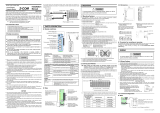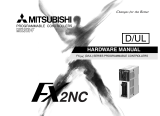Page is loading ...

Module Type Controller SRZ
IMS01T12-E2
Thank you for purchasing this RKC product. In order to achieve maximum performance and
ensure proper operation of your new instrument, carefully read all the instructions in this manual.
Please place this manual in a convenient location for easy reference.
1. PLC COMMUNICATION DATA TRANSFER
This manual describes the case of connecting two Z-TIO-C modules or two Z-TIO-D modules to
Mitsubishi Electric Corporation’s MELSEC series of programmable controllers (PLC).
The data transmitted between the PLC and the Z-TIO-C/D module is compiled in the PLC
communication data map. In the PLC communication data map the communication data is
classified into system data, monitor groups, and setting groups.
System data
Request item number,
Request commands,
Setting group communication
state, etc.
Monitor group
Measured value (PV),
Comprehensive event state,
etc.
Setting group
PID/AT transfer,
Set value (SV), etc.
MITSUBISHI
Programmable controller (PLC)
PLC register
Z-TIO-C/D
module 1
Z-TIO-C/D
module 2
For the communication data, see 2. PLC COMMUNICATION DATA MAP.
1.1 Data Transfer Type
Data transfer between PLC and Z-TIO-C/D module are executed by the request item number and
the request command.
Request item number
This command sets the communication data of the setting group that is transferred. Set
transfer of all communication data of the setting group, or transfer by one data item.
Data transfer are executed by request command.
Setting range: 0 or 1 to 64 (Item number)
• When set to 0, all communication data of the setting group is transferred.
• When set to a number from 1 to 64 (item number), only the set communication data
item is transferred (transfer by one data item).
Note that communication data that is not selected (set to binary: 0) in setting
item selection of the PLC communication environment is not transferred.
For the item number 1 to 64, see “Table 2: Setting item selection (Communication data
of setting group)” of Z-TIO PLC Communication Quick Instruction Manual [PART1:
Preparation] (IMS01T11-E).
Request command
For the request command, both “setting request bit” and “monitor request bit” are available.
• Setting request bit (PLC → Z-TIO-C/D module)
This command requests that the Z-TIO-C/D module read the communication data of the
setting group on the PLC side.
[Processing]
(1) Just when “1 (decimal numbers: 1)” is set to the setting request bit, the Z-TIO-C/D module
starts reading the data from the PLC side.
(2) The setting group communication data set in “Request item number” is transferred from
the PLC
...
to the Z-TIO-C/D module.
(3) After data transmission is completed, the setting request bit becomes “0.”
• Monitor request bit (PLC ← Z-TIO-C/D module)
This command requests that the Z-TIO-C/D module write the communication data of the
setting group on the PLC side.
[Processing]
(1) Just when “1 (decimal numbers: 2)” is set to the monitor request bit, the Z-TIO-C/D starts
writing the data to the PLC side.
(2) The setting group communication data set in “request item number” is transferred from
the Z-TIO-C/D module to the PLC.
(3) After data transmission is completed, the monitor request bit becomes “0.”
• If the bit of one request command is set to “1”, do not set the bit of the other request
command to "1" until the bit of the first request command reverts to “0.”
• When setting both the setting request bit and the monitor request bit to “1,” set the bits
simultaneously. If set separately, the bit set later may be disregarded.
Monitor group
The monitor group communication data is always transferred as monitor item data between the
PLC and the Z-TIO-C/D module regardless of the request command setting.
1.2 Data Transfer Procedures
Change each set value of Z-TIO-C/D module from the PLC after the initial settings are
made. If each set value of Z-TIO-C/D module is changed from the PLC without setting
the initial values, it is re-written to “0” with each set value of the PLC at that time set
to “0.”
Initial setting
Data setting
When the setting group communication data is transferred from PLC to the Z-TIO-C/D module.
Data processing precautions
The data type is treated as binary data with a sign and without a decimal point. For this reason,
carefully express and set the data. (Excluding the bit data)
2. PLC COMMUNICATION DATA MAP
The data that can be communicated by the PLC and Z-TIO-C/D module is compiled in the PLC
communication data map. The data map indicated in this manual is the data map of factory set
value. The data map can be changed using the PLC communication environment items below.
• Register type • Setting item register bias
• Register start number (High-order 4-bit) • Monitor item selection
• Register start number (Low-order 16-bit) • Setting item selection
• Monitor item register bias • Slave register bias
For the PLC communication environment item, see Z-TIO PLC Communication Quick
Instruction Manual [PART1: Preparation] (IMS01T11-E).
For communication data not described in this manual, see the SRZ Instruction Manual
[for PLC Communication] (IMS01T13-E).
2.1 Explanation of Data Map Items
Name: Name of communication data
Register address: A register address of communication data in PLC communication
(MITSUBISHI MELSEC series)
Structure: C: Data for each channel
M: Data for each module
Attribute: RO: Read only data (PLC ← Z-TIO-C/D module)
R/W: Read and Write data (PLC ↔ Z-TIO-C/D module)
Data range and Number of data:
Data range: Read or write range of communication data
Number of data: This is the maximum number per communication data
that can be handled by one Z-TIO-C/D module *.
(Numerical value in the [ ] at the lower right)
The total number of communication data is 150 items.
* In the case of two-channel type (Z-TIO-D modules), the
number of the data per one module is the same as
four-channel type (Z-TIO-C modules).
Factory set value: Factory set value of communication data
2.2 Data Map
The data map register address is the address when the following items are used at their factory set
values.
Register start number (Low-order 16-bit): 1000
Register type: 0 (D register)
Monitor item register bias: 10
Setting item register bias: 0
Monitor item selection: 33535
Setting item selection: Setting group 1: 62427 Setting group 2: 15583
Setting group 3: 512 Setting group 4: 512
Slave register bias 150
Register range for each data
Z-TIO-C/D module 1 Z-TIO-C/D module 2
System data D01000 to D01009 D01150 to D01159
Monitor group D01010 to D01049 D01160 to D01199
Setting group D01050 to D01149 D01200 to D01299
Data map of Z-TIO-C/D module 1
Name
Register
address
Structure Attribute
Data range and
Number of data
Factory set
value
System
communication state
D01000 M RO Bit data
b0: Data collection condition
b1 to b15: Unused
Data
0: Before data collection is
completed
1: Data collection is completed
[Decimal number: 0, 1]
[1]
Z-TIO normal
communication flag
D01001 M RO 0/1 transfer
(For communication checking)
“0” and “1” are repeated for each
communication period.
[1]
Unused D01002 RO Internal processing
Do not use the register address
[1]
Unused D01003 RO Internal processing
Do not use the register address
[1]
PLC communication
error code
D01004 M RO Bit data
b0: PLC register read/write error
b1: Slave communication timeout
b2: Unused
b3: Unused
b4: Master communication
timeout
b5 to b15: Unused
Data 0: OFF 1: ON
[Decimal number: 0 to 31]
[1]
Z-TIO module
recognition flag
D01005 M RO Bit data
b0: Z-TIO module 1
b1: Z-TIO module 2
b2: Z-TIO module 3
b3: Z-TIO module 4
b4: Z-TIO module 5
b5: Z-TIO module 6
b6: Z-TIO module 7
b7: Z-TIO module 8
b8: Z-TIO module 9
b9: Z-TIO module 10
b10: Z-TIO module 11
b11: Z-TIO module 12
b12: Z-TIO module 13
b13: Z-TIO module 14
b14: Z-TIO module 15
b15: Z-TIO module 16
Data 0: No module exists
1: Module exists
[Decimal number: 0 to 65535]
[1]
Unused
D01006
Internal processing
Do not use the register address
[1]
Request item number D01007 M R/W 0 or 1 to 64
0: Transfer all communication
data of the setting group. *
1 to 64: Transfer only the
communication data of the
selected item number. *
[1]
0
Request command D01008 M R/W Bit data
b0: Setting request bit
b1: Monitor request bit
Data 0: OFF 1: ON
[Decimal number: 0 to 3]
[1]
0
Setting group
communication
state
D01009 M RO Bit data
b0: Setting error bit
b1: Setting completed bit
b2: Monitor completed bit
Data 0: OFF 1: ON
[Decimal number: 0 to 7]
[1]
* Note that communication data that is not selected (set to binary: 0) in setting item selection of the PLC
communication environment is not transferred.
0000000000000000
bit 15
bit 0
Request command:
bit 1: Monitor request bit
bit 0: Setting request bit
Turn on the power of the Z-TIO-C/D module, and the PLC.
When the PLC communication start time (factory setting:
5 seconds) elapses, writing of the system data begins.
When the monitor request bit (bit 1) of request command
of the PLC register is set to “1 (Decimal: 2),” th
e
Z-TIO-C/D module begins writing the setting group to th
e
PLC.
During data write:
Treat the data of all items as inconsistent during the data write.
If the monitor request bit (bit 1) of the request command
of the PLC register is “0,” this indicates that writing of dat
a
to the PLC is finished.
A
fter the system data is written, the
Z
-TIO-C/D modul
e
begins writing the communication data of the monito
r
group to the PLC. When monitor group writing starts,
“system communication state” changes to “1.”
When the system communication condition becomes “1,
”
PLC communication can be performed.
Because all communication data of the setting group i
s
written to the PLC, the request item number of the PL
C
register is set to “0.”
When writing is finished, the Z-TIO-C/D module writes th
e
communication state of the setting group to the monito
r
completed bit (bit 2) of the setting group communication
state of the PLC.
System communication
state
=
1
?
YES
NO
Start
Turn on power of each instrument
Set “1 (Decimal: 2)” to the
monitor request bit (bit 1).
Monitor request bit
(
bit 1
)
= 0?
YES
NO
End
Set “0” to the request item
number.
Monitor completed bit (bit 2) of
the setting group communication
state = 1 (Decimal: 4)
Setting request bit
(
bit 0
)
=
0?
If the setting request bit (bit 0) of the request command o
f
the PLC register is “0,” this indicates that reading of data
from the PLC is finished.
NO
YES
When the monitor request bit (bit 1) of request command
of the PLC register is set to “1 (Decimal: 2),” the
Z-TIO-C/D module begins writing the setting group to th
e
PLC.
If the monitor request bit (bit 1) of the request command
of the PLC register is “0,” this indicates that writing o
f
data to the PLC is finished.
NO
YES
End
Set “1 (Decimal: 2)” to the
monitor request bit (bit 1).
A
Set “0” to the request item
number.
[Confirmation of setting data]
The request item number of the PLC register is set to “0” fo
r
verification of the data read from the PCL by the Z-TIO-C/D
module.
During data write:
Treat the data of all items as inconsistent during the data write.
Monitor completed bit (bit 2) of the
setting group communication state
= 1 (Decimal: 4)
When writing is finished, the Z-TIO-C/D module writes
the communication state of the setting group to the
monitor completed bit (bit 2) of the setting group
communication state of the PLC.
Monitor request bit
(
bit 1
)
= 0?
0000000000000011
bit 15
bit 0
Request command:
bit 1: Monitor request bit
bit 0: Setting request bit
(Decimal numbers: 3)
Set the setting group communication
data values in the register (memory)
on the PLC side.
Set “1” to the setting request bit
(bit 0).
When the setting request bit (bit 0) of request command
of the PLC register is set to “1,” the Z-TIO-C/D modul
e
begins reading the data set in the PLC register (memory).
During data read:
Treat the data of all items as inconsistent during the data read.
Start
A
Set “0” to the request item
number.
[Data setting]
Set “0” to the request item number of PLC register.
Setting completed bit (bit 1) of
the setting group communication
state = 1 (Decimal: 2)
When reading of the data ends, the Z-TIO-C/D module
writes the setting group communication state to th
e
setting completed bit (bit 1) of PLC setting grou
p
communication state.
A
ll Rights Reserved, Copyright 2006, RKC INSTRUMENT INC.
Z
-
TIO
PLC Communication
Quick Instruction Manual
[PART2: Operation]
Temperature Control Module
[for PLC Communication]

®
RKC INSTRUMENT INC.
The first edition: SEP. 2006 [IMQ00]
The second edition: MAR. 2008 [IMQ00]
HEADQUARTERS: 16-6, KUGAHARA 5-CHOME, OHTA-KU TOKYO 146-8515 JAPAN
PHONE: 03-3751-9799 (+81 3 3751 9799) E-mail: info@rkcinst.co.jp
FAX: 03-3751-8585 (+81 3 3751 8585) FEB. 2008
Modbus is a registered trademark of Schneider Electric.
The name of each programmable controller (PLC) means the products of each manufacturer.
Company names and product names used in this manual are the trademarks or registered
trademarks of the respective companies.
Name
Register
address
Structure Attribute
Data range and
Number of data
Factory set
value
Measured value (PV) D01010 to
D01013
C RO Input scale low to Input scale high
[4]
Comprehensive
event state
D01014 to
D01017
C RO Bit data
b0: Event 1 state
b1: Event 2 state
b2: Event 3 state
b3: Event 4 state
b4: Heater break alarm state
b5: Temperature rise completion
b6: Burnout
b7 to b15: Unused
Data 0: OFF 1: ON
[Decimal number: 0 to 127]
[4]
Operation mode state
monitor
D01018 to
D01021
C RO Bit data
b0: Control STOP
b1: Control RUN
b2: Manual mode
b3: Remote mode
b4 to b15: Unused
Data 0: OFF 1: ON
[Decimal number: 0 to 15]
[4]
Error code * D01022 to
D01025
M RO 1: Adjustment data error
2: Data back-up error
4: A/D conversion error
32: Logic output data error
[4]
Manipulated output
value (MV) monitor
[heat-side] ♣
D01026 to
D01029
C RO PID control or heat/cool PID control:
−5.0 to +105.0 %
Position proportioning control with
feedback resistance (FBR) input:
0.0 to 100.0 %
[4]
Manipulated output
value (MV) monitor
[cool-side] ♣
D01030 to
D01033
C RO −5.0 to +105.0 %
[4]
Current transformer
(CT) input value
monitor
D01034 to
D01037
C RO CTL-6-P-N: 0.0 to 30.0 A
CTL-12-S56-10L-N:
0.0 to 100.0 A
[4]
Set value (SV)
monitor
D01038 to
D01041
C RO Setting limiter (low) to
Setting limiter (high)
[4]
Output state monitor * D01042 to
D01045
M RO Bit data
b0: OUT1
b1: OUT2
b2: OUT3
b3: OUT4
b4 to b15: Unused
Data 0: OFF 1: ON
[Decimal number: 0 to 15]
[4]
Memory area
number monitor
D01046 to
D01049
C RO 1 to 8
[4]
PID/AT transfer D01050 to
D01053
C R/W 0: PID control
1: Autotuning (AT)
[4]
0
Auto/Manual transfer D01054 to
D01057
C R/W 0: Auto mode
1: Manual mode
[4]
0
RUN/STOP transfer * D01058 to
D01061
M R/W 0: STOP (Control stop)
1: RUN (Control start)
[4]
0
Memory area
transfer
D01062 to
D01065
C R/W 1 to 8
[4]
1
Event 1 set value
(EV1)
D01066 to
D01069
C R/W Deviation action, Deviation action
between channels, Temperature
rise completion range
1
:
50
Event 2 set value
(EV2)
D01070 to
D01073
C R/W −Input span to +Input span
Process action, SV action:
Input scale low to
50
Event 3 set value
(EV3)
D01074 to
D01077
C R/W Input scale high
MV action:
−5.0 to +105.0 %
50
Event 4 set value
(EV4)
D01078 to
D01081
C R/W
1
When temperature rise completion
is selected at Event 3 action type.
[Each 4]
50
Set value (SV)
D01082 to
D01085
C R/W Setting limiter (low) to
Setting limiter (high)
[4]
TC/RTD: 0
V/I: 0.0
Proportional band
[heat-side]
♣
D01086 to
D01089
C R/W TC/RTD inputs:
0 (0.0) to Input span (Unit: °C [°F])
Voltage (V)/current (I) inputs:
0.0 to 1000.0 % of Input span
0 (0.0): ON/OFF action
[4]
TC/RTD:
30 (30.0)
V/I: 30.0
* Occupies four PLC registers, however, the actual number of data items is 1 (data units are modules), and
thus only the data of CH1 is effective.
♣ When heat/cool control or position proportioning control is performed, there will be communication data
(indicated by ♣ in the name column) for which the CH2 and CH4 will be invalid.
[Read is possible (0 is shown), but the result of Write is disregarded.]
Parameters which can be used in multi-memory area function
Name
Register
address
Structure Attribute
Data range and
Number of data
Factory set
value
Integral time
[heat-side]
♣
D01090 to
D01093
C R/W PID control or heat/cool PID control:
0 to 3600 seconds or
0.0 to 1999.9 seconds
(0, 0.0: PD action)
Position proportioning control:
1 to 3600 seconds or
0.1 to 1999.9 seconds
[4]
240
Derivative time
[heat-side]
♣
D01094 to
D01097
C R/W
0 to 3600 seconds or
0.0 to 1999.9 seconds
(0, 0.0: PI action)
[4]
60
Control response
parameter
♣
D01098 to
D01101
C R/W 0: Slow
1: Medium
2: Fast
When the P or PD action is selected,
this setting becomes invalid.
[4]
PID control,
Position
proportioning
control: 0
Heat/cool
PID control: 2
Proportional band
[cool-side]
♣
D01102 to
D01105
C R/W
TC/RTD inputs:
1 (0.1) to Input span
(Unit: °C [°F])
Voltage (V)/current (I) inputs:
0.1 to 1000.0 % of Input span
[4]
TC/RTD:
30 (30.0)
V/I: 30.0
Integral time
[cool-side]
♣
D01106 to
D01109
C R/W
0 to 3600 seconds or
0.0 to 1999.9 seconds
(0, 0.0: PD action)
[4]
240
Derivative time
[cool-side]
♣
D01110 to
D01113
C R/W
0 to 3600 seconds or
0.0 to 1999.9 seconds
(0, 0.0: PI action)
[4]
60
Overlap/Deadband
♣
D01114 to
D01117
C R/W
TC/RTD inputs:
−Input span to +Input span
(Unit:°C [°F])
Voltage (V)/current (I) inputs:
−100.0 to +100.0 % of Input span
[4]
0
Setting change rate
limiter (up)
D01118 to
D01121
C R/W
0 (0.0) to Input span/unit time
0 (0.0): Unused
0 (0.0)
Setting change rate
limiter (down)
D01122 to
D01125
C R/W
Unit time: 60 seconds
(factory set value)
[4]
0 (0.0)
Heater break alarm
(HBA) set value
D01126 to
D01129
C R/W When CT is CTL-6-P-N:
0.0 to 30.0 A (0.0: Not used)
When CT is CTL-12-S56-10L-N:
0.0 to 100.0 A (0.0: Not used)
[4]
0.0
Heater break
determination point
D01130 to
D01133
C R/W
0.0 to 100.0 % of HBA set value
(0.0: Heater break determination is
invalid)
[4]
30.0
Heater melting
determination point
D01134 to
D01137
C R/W
0.0 to 100.0 % of HBA set value
(0.0: Heater melting determination
is invalid)
[4]
30.0
PV bias D01138 to
D01141
C R/W −Input span to +Input span
[4]
0
Manual manipulated
output value
♣
D01142 to
D01145
C R/W
PID control:
Output limiter (low) to
Output limiter (high)
Heat/cool PID control:
−Cool-side output limiter (high) to
+Heat-side output limiter (high)
Position proportioning control
(with FBR input):
Output limiter (low) to
Output limiter (high)
Position proportioning control
(without FBR input):
0: Close-side output OFF,
Open-side output OFF
1: Close-side output ON,
Open-side output OFF
2: Close-side output OFF,
Open-side output ON
[4]
0.0
Operation mode D01146 to
D01149
C R/W
0: Unused
1: Monitor
2: Monitor + Event function
3: Control
[4]
3
* Occupies four PLC registers, however, the actual number of data items is 1 (data units are modules), and
thus only the data of CH1 is effective.
♣ When heat/cool control or position proportioning control is performed, there will be communication data
(indicated by ♣ in the name column) for which the CH2 and CH4 will be invalid.
[Read is possible (0 is shown), but the result of Write is disregarded.]
Parameters which can be used in multi-memory area function
Data map of Z-TIO-C/D module 2
Name
Register
address
Structure Attribute
Data range and
Number of data
Factory
set value
System
communication state
D01150
M RO Same as Z-TIO-C/D module 1
Z-TIO normal
communication flag
D01151
M RO Same as Z-TIO-C/D module 1
Unused
D01152
RO Same as Z-TIO-C/D module 1
Unused
D01153
RO Same as Z-TIO-C/D module 1
PLC communication
error code
D01154
M RO Same as Z-TIO-C/D module 1
Z-TIO module
recognition flag
D01155
M RO Same as Z-TIO-C/D module 1
Unused
D01156
Same as Z-TIO-C/D module 1
Request item number
D01157
M R/W Same as Z-TIO-C/D module 1 0
Request command
D01158
M R/W Same as Z-TIO-C/D module 1 0
Setting group
communication
state
D01159
M RO Same as Z-TIO-C/D module 1
Measured value (PV)
D01160 to
D01163
C RO Same as Z-TIO-C/D module 1
Comprehensive
event state
D01164 to
D01167
C RO Same as Z-TIO-C/D module 1
Operation mode state
monitor
D01168 to
D01171
C RO Same as Z-TIO-C/D module 1
Error code
D01172 to
D01175
M RO Same as Z-TIO-C/D module 1
Manipulated output
value (MV) monitor
[heat-side]
D01176 to
D01179
C RO Same as Z-TIO-C/D module 1
Manipulated output
value (MV) monitor
[cool-side]
D01180 to
D01183
C RO Same as Z-TIO-C/D module 1
Current transformer
(CT) input value
monitor
D01184 to
D01187
C RO Same as Z-TIO-C/D module 1
Set value (SV)
monitor
D01188 to
D01191
C RO Same as Z-TIO-C/D module 1
Output state monitor
D01192 to
D01195
M RO Same as Z-TIO-C/D module 1
Memory area
number monitor
D01196 to
D01199
C RO Same as Z-TIO-C/D module 1
PID/AT transfer
D01200 to
D01203
C R/W Same as Z-TIO-C/D module 1 0
Auto/Manual transfer
D01204 to
D01207
C R/W Same as Z-TIO-C/D module 1 0
RUN/STOP transfer
D01208 to
D01211
M R/W Same as Z-TIO-C/D module 1 0
Memory area
transfer
D01212 to
D01215
C R/W Same as Z-TIO-C/D module 1 1
Event 1 set value
(EV1)
D01216 to
D01219
C R/W Same as Z-TIO-C/D module 1 50
Event 2 set value
(EV2)
D01220 to
D01223
C R/W Same as Z-TIO-C/D module 1 50
Event 3 set value
(EV3)
D01224 to
D01227
C R/W Same as Z-TIO-C/D module 1 50
Event 4 set value
(EV4)
D01228 to
D01231
C R/W Same as Z-TIO-C/D module 1 50
Set value (SV)
D01232 to
D01235
C R/W Same as Z-TIO-C/D module 1 TC/RTD: 0
V/I: 0.0
Proportional band
[heat-side]
D01236 to
D01239
C R/W Same as Z-TIO-C/D module 1
TC/RTD:
30 (30.0)
V/I: 30.0
Integral time
[heat-side]
D01240 to
D01243
C R/W Same as Z-TIO-C/D module 1 240
Derivative time
[heat-side]
D01244 to
D01247
C R/W Same as Z-TIO-C/D module 1 60
Control response
parameter
D01248 to
D01251
C R/W Same as Z-TIO-C/D module 1
PID control,
Position
proportioning
control: 0
Heat/cool
PID control: 2
Proportional band
[cool-side]
D01252 to
D01255
C R/W Same as Z-TIO-C/D module 1
TC/RTD:
30 (30.0)
V/I: 30.0
Integral time
[cool-side]
D01256 to
D01259
C R/W Same as Z-TIO-C/D module 1 240
Derivative time
[cool-side]
D01260 to
D01263
C R/W Same as Z-TIO-C/D module 1 60
Overlap/Deadband
D01264 to
D01267
C R/W Same as Z-TIO-C/D module 1 0
Setting change rate
limiter (up)
D01268 to
D01271
C R/W Same as Z-TIO-C/D module 1 0 (0.0)
Setting change rate
limiter (down)
D01272 to
D01275
C R/W Same as Z-TIO-C/D module 1 0 (0.0)
Heater break alarm
(HBA) set value
D01276 to
D01279
C R/W Same as Z-TIO-C/D module 1 0.0
Heater break
determination point
D01280 to
D01283
C R/W Same as Z-TIO-C/D module 1 30.0
Heater melting
determination point
D01284 to
D01287
C R/W Same as Z-TIO-C/D module 1 30.0
PV bias
D01288 to
D01291
C R/W Same as Z-TIO-C/D module 1 0
Manual manipulated
output value
D01292 to
D01295
C R/W Same as Z-TIO-C/D module 1 0.0
Operation mode
D01296 to
D01299
C R/W Same as Z-TIO-C/D module 1 3
3. COMMUNICATION SPECIFICATIONS
PLC communication
Interface: Based on RS-485, EIA standard
Protocol: MITSUBISHI MELSEC series special protocol (type 4)
− A compatible, 1C frame, ACPU common command (WR/WW)
(A series, FX2N/FX2NC series or FX3U/FX3UC series)
− A compatible, 1C frame, AnA/AnUCPU common command (QR/QW)
D register, R register, W register
QnA compatible, 3C frame, command (0401/1401)
Only ZR register
(AnA/AnU/QnA series, Q series)
Synchronous method: Start/stop synchronous type
Communication speed: 4800 bps, 9600 bps, 19200 bps, 38400 bps
Data bit configuration: Start bit: 1
Data bit: 7 or 8
Parity bit: Without, Odd or Even
Stop bit: 1
Maximum connections: 16 Z-TIO-C/D modules per communication port of PLC
The maximum number of SRZ modules (including other function
modules) on the same communication line is 31. However, do not perform
PLC communication other than the Z-TIO-C/Z-TIO-D module.
Usable PLC type: MITSUBISHI MELSEC series
− Computer link unit
AJ71UC24、A1SJ71UC24-R4、A1SJ71C24-R4, etc.
The unit which AnA/AnUCPU common command (type 4) can use.
− Serial communication unit
AJ71QC24N, A1SJ71QC24N, QJ71C24, etc.
The unit which AnA/AnUCPU common command (type 4) can use.
− Adapter
FX0N-485ADP, FX2NC-485ADP, FX3U-485ADP
− Expanded function board
FX2N-485BD, FX3U-485-BD
Interval time: 0 to 250 ms
Host communication
Interface: Based on RS-485, EIA standard
Protocol: RKC communication (Based on ANSI X3.28-1976 subcategory 2.5 B1)
Modbus-RTU
(Selectable)
Connection method: 2-wire system, half-duplex multi-drop connection
Synchronous method: Start/stop synchronous type
Communication speed: 4800 bps, 9600 bps, 19200 bps, 38400 bps
Data bit configuration: Start bit: 1
Data bit: RKC communication: 7 or 8
Modbus: 8
Parity bit: RKC communication: Without, Odd or Even
Modbus: Without
Stop bit: 1
Error control: RKC communication: Vertical parity, Horizontal parity
Modbus: CRC-16
Termination resistor: Externally terminal connected (example: 120 Ω 1/2W)
Interval time: 0 to 250 ms
Maximum connections: Up to 16 Z-TIO-C/D modules
The maximum number of SRZ modules (including other function
modules) on the same communication line is 31.
Loader communication
Connection method: Connection with a loader communication cable for our USB converter
COM-K (sold separately).
Synchronous method: Start/stop synchronous type
Communication speed: 38400 bps
Data bit configuration: Start bit: 1
Data bit: 8
Parity bit: Without
Stop bit: 1
Data bit configuration is fixed to the above value.
Module address is fixed at 0.
Protocol: ANSI X3.28-1976 subcategory 2.5, B1
Maximum connections: 1 point
/