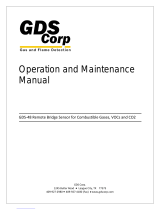Digital Storage Oscilloscope
GDS-1000B Series
ISO-9001 CERTIFIED MANUFACTURER
This manual contains proprietary information, which is
protected by copyright. All rights are reserved. No part
of this manual may be photocopied, reproduced or
translated to another language without prior written
consent of Good Will Corporation.
The information in this manual was correct at the time
of printing. However, Good Will continues to improve
its products and therefore reserves the right to change
the specifications, equipment, and maintenance
procedures at any time without notice.
Good Will Instrument Co., Ltd. No. 7-1, Jhongsing Rd., Tucheng
Dist., New Taipei City 236, Taiwan.
1
SAFETY INSTRUCTIONS
This section contains the basic safety symbols that may
appear on the accompanying User Manual CD or on the
instrument. For detailed safety instructions and
precautions, please see the Safety Instructions chapter
in the user manual CD.
Safety Symbols
These safety symbols may appear in the user manual or
on the instrument.
Warning
Warning: Identifies conditions or
practices that could result in injury or
loss of life.
Caution
Caution: Identifies conditions or
practices that could result in damage
to the instrument or to other
properties.
DANGER High Voltage
Attention Refer to the Manual
Protective Conductor Terminal
Earth (ground) Terminal
Do not dispose electronic equipment
as unsorted municipal waste. Please
use a separate collection facility or
contact the supplier from which this
instrument was purchased.
2
Power Cord for the United Kingdom
When using the instrument in the United Kingdom,
make sure the power cord meets the following safety
instructions.
NOTE: This lead/appliance must only be wired by
competent persons.
WARNING: THIS APPLIANCE MUST BE EARTHED
IMPORTANT: The wires in this lead are coloured in
accordance with the following code:
Green/ Yellow: Earth
Blue: Neutral
Brown: Live (Phase)
As the colours of the wires in main leads may not correspond with
the coloured marking identified in your plug/appliance, proceed as
follows:
The wire which is coloured Green & Yellow must be connected to
the Earth terminal marked with either the letter E, the earth symbol
or coloured Green/Green & Yellow.
The wire which is coloured Blue must be connected to the terminal
which is marked with the letter N or coloured Blue or Black.
The wire which is coloured Brown must be connected to the terminal
marked with the letter L or P or coloured Brown or Red.
If in doubt, consult the instructions provided with the equipment or
contact the supplier.
This cable/appliance should be protected by a suitably rated and
approved HBC mains fuse: refer to the rating information on the
equipment and/or user instructions for details. As a guide, a cable of
0.75mm2 should be protected by a 3A or 5A fuse. Larger conductors
would normally require 13A types, depending on the connection
method used.
Any exposed wiring from a cable, plug or connection that is engaged
in a live socket is extremely hazardous. If a cable or plug is deemed
hazardous, turn off the mains power and remove the cable, any
fuses and fuse assemblies. All hazardous wiring must be
immediately destroyed and replaced in accordance to the above
standard.
3
GETTING STARTED
The Getting started chapter introduces the
oscilloscope's main features, appearance, and set up
procedure.
Main Features
Model name Frequency bandwidth Input channels
GDS-1072B 70MHz 2
GDS-1102B 100MHz 2
GDS-1054B 50MHz 4
GDS-1074B 70MHz 4
GDS-1104B 100MHz 4
Features •7 inch, 800 X 480 TFT WVGA
display.
•Models available from 50MHz to
100MHz.
•Real-time sampling rate of
1GSa/s, max.
•Record length: 10M points record
length.
•Waveform capture rate of 50,000
waveforms per second.
•Vertical sensitivity:
1mV/div~10V/div.
•On-screen Help.
•32 MB internal flash disk.
•Go-NoGo app.
•Remote Disk app (4 ch. only).
4
Interface •USB host port: front panel, for
storage devices.
•USB device port: rear panel, for
remote control or printing (to
PictBridge compatible printers).
•Probe compensation output with
selectable output frequency (1kHz
~ 200kHz).
•Ethernet port (GDS-1054B, GDS-
1074B, GDS-1104B only).
•Calibration output.
5
Package Contents and Accessories
Standard Accessories
Item Model Number
User manual CD
Quick Start Guide (this document)
Passive Probe; 70 MHz for GTP-070B-4
GDS-1054B, GDS-1072B,
GDS-1074B
Passive Probe; 100 MHz for GTP-100B-4
GDS-1102B, GDS-1104B
Power Cord x1
Region Dependent
Optional Accessories
Item Model Number
Instrument cart, 470(W) x
430(D)mm (U.S. type input socket)
GTC-001
Instrument cart, 330(W) x
430(D)mm (U.S. type input socket)
GTC-002
Test lead, BNC to BNC heads
GTL-110
USB cable, USB2.0A-B type cable
4P
GTL-242
Passive Probe; 70 MHz GTP-070B-4
Passive Probe; 100 MHz GTP-100B-4
Standard Apps*
Name Description
Go-NoGo
Go-NoGo testing app.
Remote Disk Allows the scope to mount a network
share drive (4 channel models only).
*Optional apps are available as a free download from
the GW Instek website at www.gwinstek.com.
6
Display and Panel Overview
Display Overview
11
4
68
10
3
1
5
9
7
2
Description
1. Memory Bar 2. Trigger Status
3. Acquisition Status 4. Side Menu
5. Waveform Frequency
6. Trigger Configuration
7. Horizontal status
8. Bottom Menu
9. Channel Status 10. Channel/Reference/
Math Indicators
11. Horizontal Position
7
Front Panel
VARIABLE
POSITION
HORIZONTAL
TRIGGER
LEVEL
PUSH TO
ZERO
PUSH TO
ZERO
SCALE
Measure
Display
Cursor
Help
APP
Save/Recall
Acquire
Utility
Autoset
Run/Stop
Single
Default
Select Search
Set/Clear
Zoom
Menu
50 %
Force-Trig
POSITION
POSITION
VERTICAL
MATH
REF
BUS
SCALESCALE
PUSH TO
ZERO
PUSH TO
ZERO
M
R
B
POWER
CH1 CH2 EXT TRIG
2V
CAT I
1M
W
16pF
300Vrms MAX.
CAT I
1M
W
16pF
300Vrms MAX.
23
18
4
6
11
13
1
15
10
14
5
16
7
12
8
17
9
Description
1. Hardcopy key 2. Variable knob and
Select key
3. Function keys 4. Autoset, Run/Stop,
Single & Default keys
5. Horizontal and
Search* controls
6. Trigger controls
7. Vertical controls 8. EXT trigger input
(2CH only)
9. Analog channel
inputs
10. Math, Reference &
Bus* keys
11. Probe calibration
output
12. USB Host port
13. Power button 14. Bottom menu keys
15. Option* key 16. Menu off key
17. Side menu keys 18. LCD
*The Bus, Search and Option keys are not available on
the GDS-1000B.
8
Rear Panel
LINE VOLTAGE AC 100 240V
RANGE
FREQUENCY 50 60Hz
POWER MAX. 30 Watts
CAUTION
TO AVOID ELECTRIC SHOCK THE POWER CORD PROTECTIVE GROUNDING
DO NOT REMOVE COVERS. REFER SERVICING TO QUALIFIED PERSONNEL.
CONDUCTOR MUST BE CONNECTED TO GROUND.
Ser. No. Label
7
3
4
56
21
Description
1. USB device port 2. LAN port
(GDS-1054B,
GDS-1074B, GDS-
1104B only)
3. Go-NoGo output 4. Key lock slot
5. Power input socket 6. Fan
7. Calibration output
QUICK START GUIDE
GW INSTEK PART NO. 82DS-1KB01ME1

9
Setting up the Oscilloscope
This section describes how to set up the oscilloscope
properly including setting the stand, installing the
optional modules and compensating the probe.
Tilting the Stand
The GDS-1000B has two adjustable tabs at the front
that can be used to position the instrument into two
preset orientations.
1. Pull the tabs out to lean the
scope back.
2. Push the tabs under the
casing to stand upright.
Probe Compensation
This section describes how to connect a signal, adjust
the scale, and compensate the probe. Before operating
the GDS-1000B in a new environment, run these steps
to make sure the instrument performs at its full
potential.
1. Press the
key to reset the system to
the factory settings.
2. Connect the probe to the Channel 1 input and to
the probe calibration output. This output
provides a 2Vp-p, 1kHz square wave for signal
compensation by default.
10
3. Set the probe attenuation voltage to x10.
VARIABLE
POSITION
HORIZONTAL
POSITION
POSITION POSITION POSITION
VERTICAL
MATH
REF
BUS
SCALE
TRIGGER
LEVEL
PUSH TO
ZERO
SCALESCALESCALE
PUSH TO
ZERO
PUSH TO
ZERO
PUSH TO
ZERO
PUSH TO
ZERO
PUSH TO
ZERO
SCALE
POWER
CH1 CH2 CH3 CH4
2V
CAT I
1M
W
16pF
300Vrms MAX.
Measure
Display
Cursor
Help
APP
Save/Recall
Acquire
Utility
Autoset
Run/Stop
Single
Default
Select Search
Set/Clear
Zoom
CH1 CH2 CH3 CH4
M
R
B
Menu
50 %
Force-Trig
x1
x10
X10
X1
4. Press the
key.
5. A square waveform will appear in the center of
the display.
6. Press the
key and select the Vector
waveform type from the bottom menu.
7. Turn the adjustment point on the probe to flatten
the square waveform edge.
Under
Compensation Normal Over
Compensation
8. Setting up the oscilloscope is complete. You may
start to use the oscilloscope.
11
SPECIFICATIONS
The specifications apply when the oscilloscope is
powered on for at least 30 minutes under +20°C~+30°C.
Model Specific Specifications
GDS-1054B
Bandwidth (–3dB)
DC coupling: DC ~ 50MHz
Channels
4
Rise Time
7ns
Bandwidth Limit
20MHz
GDS-1072B & GDS-1074B
Bandwidth (–3dB)
DC coupling: DC ~ 70MHz
Channels
2 + EXT (GDS-1072B)
4 (GDS-1074B)
Rise Time
5ns
Bandwidth Limit
20MHz
GDS-1102B & GDS-1104B
Bandwidth (–3dB)
DC coupling: DC ~ 100MHz
Channels 2 + EXT (GDS-1102B)
4 (GDS-1104B)
Rise Time 3.5ns
Bandwidth Limit 20MHz
12
Common Specifications
Vertical
Resolution 8 bit
:1mV~10V/div
Input Coupling AC, DC, GND
Input Impedance 1MΩ// 16pF approx
DC Gain Accuracy 1mV: ±4% full scale
>2mV: ±3% full scale
Polarity
Normal & Invert
Maximum Input Voltage
300Vrms, CAT I
Offset Position Range 1mV/div: ±1.25V
2mV/div ~ 100mV/div: ±2.5V
200mV/div ~ 10V/div: ±125V
Waveform Signal
Process
+, -, ×, ÷, FFT, FFTrms, User
defined expression
FFT: Spectral magnitude. Set
FFT Vertical Scale to Linear
RMS or dBV RMS, and FFT
Window to Rectangular,
Hamming, Hanning, or
Blackman-Harris
External Trigger
Range
±15V
Sensitivity DC ~ 100MHz Approx. 100mV
Input Impedance 1MΩ±3% ~ 16pF
13
Trigger
Source
CH1, CH2, CH3*, CH4*, Line,
EXT**
*4 channel models only.
**2 channel models only.
Trigger Mode
Auto (supports Roll Mode for
100 ms/div and slower),
Normal, Single
Trigger Type
Edge, Pulse Width(Glitch),
Video, Pulse Runt, Rise & Fall,
Timeout, Alternate, Event-
Delay (1~65535 events), Time-
Delay (Duration: 4ns~10s)
Holdoff range 4ns to 10s
Coupling AC, DC, LF rej., HF rej., Noise
rej.
Sensitivity 1 div
Horizontal
Timebase Range
5ns/div ~ 100s/div (1-2-5
increments)
ROLL: 100ms/div ~ 100s/div
Pre-trigger
10 div maximum
Post-trigger
2,000,000 div maximum
Timebase Accuracy ±50 ppm over any ≥ 1ms time
interval
Real Time Sample Rate 1GSa/s, max.
Record Length Maximum 10Mpts
Acquisition Mode Normal, Average, Peak Detect,
Single
Peak Detection
2ns (typical)
Average
Selectable from 2 to 256
14
X-Y Mode
X-Axis Input
Channel 1; Channel 3*
*4 channel models only.
Y-Axis Input
Channel 2; Channel 4*
*4 channel models only.
Phase Shift
±3° at 100kHz
Cursors and Measurement
Cursors Amplitude, Time, Gating
available; Unit: seconds(s),
Hz(1/s), Phase(degree),
Ration(%)
Automatic
Measurement
36 sets: Pk-Pk, Max, Min,
Amplitude, High, Low, Mean,
Cycle Mean, RMS, Cycle RMS,
Area, Cycle Area, ROVShoot,
FOVShoot, RPREShoot,
FPREShoot, Frequency, Period,
RiseTime, FallTime, +Width, -
Width, Duty Cycle, +Pulses, -
Pulses, +Edges, -Edges, FRR,
FRF, FFR, FFF, LRR, LRF, LFR,
LFF, Phase
Cursors measurement Voltage difference between
cursors ( ∆V) Time difference
between cursors ( ∆T)
Auto counter 6 digits, range from 2Hz
minimum to the rated
bandwidth
Control Panel Function
Autoset
Single-button, automatic setup
of all channels for vertical,
horizontal and trigger systems,
with undo Autoset
Save Setup
20set
Save Waveform
24set
15
Display
TFT LCD Type
7" TFT WVGA color display
Display Resolution
800 horizontal × 480 vertical
pixels (WVGA)
Interpolation
Sin(x)/x
Waveform Display
Dots, vectors, variable
persistence (16ms~4s), infinite
persistence
Waveform Update Rate
50,000 waveforms per second,
maximum
Display Graticule
8 x 10 divisions
Display Mode
YT, XT
16
Interface
USB Port
USB 2.0 High-speed host port
X1, USB High-speed 2.0 device
port X1
Ethernet Port
RJ-45 connector, 10/100Mbps
with HP Auto-MDIX. (Only for
the GDS-1054B, GDS-1074B,
GDS-1104B)
Go-NoGo BNC
5V Max/10mA TTL open
collector output
Kensington Style Lock
Rear-panel security slot
connects to standard
Kensington-style lock
Miscellaneous
Multi-language menu
Available
Operation Environment
Temperature: 0°C to 50°C
Relative Humidity: ≤ 80% at
40°C or below; ≤ 45% at 41°C ~
50°C
On-line help
Available
Dimensions
384mm x 208mm x 127.3mm
Weight
2.8kg
17
EC Declaration of Conformity
We
GOOD WILL INSTRUMENT CO., LTD.
declare that the below mentioned product
Type of Product: Digital Storage Oscilloscope
Model Number: GDS-1104B, GDS-1102B, GDS-1174B, GDS-1072B,
are herewith confirmed to comply with the requirements set out in the
Council Directive on the Approximation of the Law of Member States
relating to the EMC: 2014/30/EU, LVD: 2014/35/EU, WEEE: 2012/19/EU
and RoHS: 2011/65/EU.
For the evaluation regarding the Electromagnetic Compatibility and Low
Voltage Directive, the following standards were applied:
◎ EMC
EN 61326-1:
EN 61326-2-1:
Electrical equipment for measurement, control and
laboratory use –– EMC requirements (2013)
Conducted & Radiated Emission
EN 55011: 2016
Electrical Fast Transients
EN 61000-4-4: 2012
Current Harmonics
EN 61000-3-2: 2014
Surge Immunity
EN 61000-4-5: 2014
Voltage Fluctuations
EN 61000-3-3: 2013
Conducted Susceptibility
EN 61000-4-6: 2014
Electrostatic Discharge
EN 61000-4-2: 2009
Power Frequency Magnetic Field
EN 61000-4-8: 2010
Radiated Immunity
EN 61000-4-3: 2006+A1: 2008+A2: 2010
Voltage Dip/ Interruption
EN 61000-4-11: 2004
Low Voltage Equipment Directive 2014/35/EU
Safety Requirements
EN 61010-1: 2010 (Third Edition)
EN 61010-2-030: 2010 (First Edition)
GOODWILL INSTRUMENT CO., LTD.
No. 7-1, Jhongsing Road, Tucheng District, New Taipei City 236, Taiwan
Tel: +886-2-2268-0389 Fax: +886-2-2268-0639
Web: http://www.gwinstek.com Email: [email protected]w
GOODWILL INSTRUMENT (SUZHOU) CO., LTD.
No. 521, Zhujiang Road, Snd, Suzhou Jiansu 215011, China
Tel: +86-512-6661-7177 Fax: +86-512-6661-7277
Web: http://www.instek.com.cn Email: marketing@instek.com.cn
GOODWILL INSTRUMENT EURO B.V.
De Run 5427A, 5504DG Veldhoven, The Netherlands
Tel: +31-(0)40-2557790 Fax: +31-(0)40-2541194
Email: sales@gw-instek.eu
GDS-1054B
/