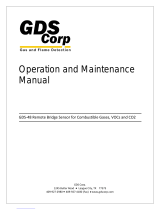Page is loading ...

GDB-03 Demo Module
USER MANUAL
GW INSTEK PART NO. 82DB-03000EC1
ISO-9001 CERTIFIED MANUFACTURER

This manual contains proprietary information, which is protected by copyright. All rights
are reserved. No part of this manual may be photocopied, reproduced or translated to
another language without prior written consent of Good Will company.
The information in this manual was correct at the time of printing. However, Good Will
continues to improve products and reserves the rights to change specification,
equipment, and maintenance procedures at any time without notice.
Good Will Instrument Co., Ltd.
No. 7-1, Jhongsing Rd., Tucheng Dist., New Taipei City 236, Taiwan

TABLE OF CONTENTS
1
Table of Contents
GETTING STARTED .......................................................... 3
GDS-3000 Series Overview ..................... 4
GDS-2000A Series Overview .................. 5
GDS-2000E Series Overview ................... 6
MSO-2000 Series Overview .................... 7
GDS-1000B Series Overview................... 8
Required tools ....................................... 9
Demonstration type ............................. 10
DEMO BOARD OVERVIEW ............................................. 15
Appearance .......................................... 15
Specifications ...................................... 16
GDS-3000 ...................................................................... 17
Demonstration setup ........................... 17
Software installation ............................ 22
Display demo board signal................... 24
GDS-2000A .................................................................... 56
Demonstration setup ........................... 56
Software installation ............................ 61
Display demo board signal................... 63
GDS-2000E .................................................................... 99
Demonstration setup ........................... 99
Software installation .......................... 104
Display demo board signal................. 106
MSO-2000A/AE ............................................................. 138
Display demo board signal................. 138

GDB-03 Demo Module User Manual
2
GDS-1000B ................................................................... 146
Demonstration setup ......................... 146
Software installation .......................... 151
Display demo board signal ................. 153
APPENDIX .................................................................... 174
Upgrade Procedure ............................ 174
Upgrading the GDB-03 Demo Board
Firmware ............................................ 178

GETTING STARTED
3
GETTING STARTED
Using the demo board specially designed for
GDS-1000B, GDS-2000E, GDS-2000A,MSO-2000
and GDS-3000, you can verify and observe
various advanced functionalities for
demonstration or your own education.
For viewing demo waveforms on the GDS-3000,
please refer to page 17 through page 55.
For viewing demo waveforms on the GDS-2000A,
please refer to page 56 through page 98.
For viewing demo waveforms on the GDS-2000E,
please refer to page 99 through page 137.
For viewing demo waveforms on the MSO-2000,
please refer to page 138 through page 145.
For viewing demo waveforms on the GDS-1000B,
please refer to page 146 through page 173.

GDB-03 Demo Module User Manual
4
GDS-3000 Series Overview
Series lineup
The GDS-3000 series consists of 6 models, divided into 2-channel
and 4-channel versions.
Model name
Frequency
bandwidth
Input channels
Real-time
Sampling Rate
GDS-3152
150MHz
2
2.5GSa/s
GDS-3252
250MHz
2
2.5GSa/s
GDS-3352
350MHz
2
5GSa/s
GDS-3502
500MHz
2
4GSa/s
GDS-3154
150MHz
4
5GSa/s
GDS-3254
250MHz
4
5GSa/s
GDS-3354
350MHz
4
5GSa/s
GDS-3504
500MHz
4
4GSa/s
The 2 channel and 4 channel models differ in the position of the
horizontal controls, the math, reference and bus keys as well as the
position of the EXT trigger.
2-Channel model
VOLTS/DIV VOLTS/DIV
POSITION POSITION
TIME/DIV
HORIZONTAL
VARIABLE
W
AC
BW
50
W
75
VERTICAL
LEVEL
POSITION
TRIGGER
W
AC
BW
50
W
75
CH2CH1 EXT TRIG
Window
Split
Select
Zoom
CH1 CH2
Measure Cursor
Display Help
Test
Save/Recall Utility
Menu
50 %
Force - Trig
Autoset
Single
Run/Stop
Setup
Auto-Range
Default
Acquire
CAT
MW15pF
300Vpk MAX.
1
5 Vrms MAX.
W
50 W
75&
CAT
MW15pF
300Vpk MAX.
1
5 Vrms MAX.
W
50 W
75&
R
B1
M
B2
MATH
REF
BUS
CH1
input
CH2
input
EXT
trigger
Horizontal
controls
Math,
Reference
Bus keys
4-Channel model
VOLTS/DIV VOLTS/DIV VOLTS/DIV VOLTS/DIV
POSITION POSITION POSITION
TIME/DIV
POSITION
HORIZONTAL
VARIABLE
W
AC
BW
50
W
75
VERTICAL
LEVEL
POSITION
TRIGGER
W
AC
BW
50
W
75
W
AC
BW
50
W
75
W
AC
BW
50
W
75
CH4CH3CH2CH1
Window
Split
Select Zoom
CH1 CH2 CH3 CH4
R
B1
Measure Cursor
Display Help
Test
Save/Recall Utility
Menu
50 %
Force - Trig
Autoset
Single
Run/Stop
Setup
Auto-Range
Default
Acquire
CAT
MW15pF
300Vpk MAX.
1
5 Vrms MAX.
W
50 W
75&
M
B2
MATH
REF
BUS
CH1
input
CH2
input
CH3
input
CH4
input
Horizontal
controls
Math, Reference
Bus keys

GETTING STARTED
5
GDS-2000A Series Overview
Series lineup
The GDS-2000A series consists of 8 models, divided into 2-channel
and 4-channel versions.
Model name
Frequency
bandwidth
Input channels
Real-time
Sampling Rate
GDS-2072A
70MHz
2
2GSa/s
GDS-2102A
100MHz
2
2GSa/s
GDS-2202A
200MHz
2
2GSa/s
GDS-2302A
300MHz
2
2GSa/s
GDS-2074A
70MHz
4
2GSa/s
GDS-2104A
100MHz
4
2GSa/s
GDS-2204A
200MHz
4
2GSa/s
GDS-2304A
300MHz
4
2GSa/s
2-Channel model
CH1 CH2
POSITION TIME/DIV
POSITION
POSITION
VOLTS/DIV VOLTS/DIV
Autoset
Menu
50 %
Force-Trig
Select
TRIGGER
HORIZONTAL
VARIABLE
Measure Cursor
Display Help Save/Recall Utility
Acquire
Single
Run/Stop
LEVEL
Search
Set/Clear
VERTICAL
Test
POWER 2V
Hardcopy
Option
Menu Off
Zoom
CAT
M 16pF
300Vpk MAX.
1
CAT
MW16pF
300Vpk MAX.
1
M
R
B
MATH
REF
BUS
Default
Logic Analyzer
GEN 1 GEN 2 CH1 CH2 EXT TRIG
Digital Storage Oscilloscope
GDS-2202A 200 MHz 2 GS/s
Visual Persistence Oscilloscope
W
CH1~CH2
input
4-Channel model
POWER
CH1 CH2
POSITION TIME/DIV
POSITION
POSITION
VOLTS/DIV VOLTS/DIV
Autoset
Menu
50 %
Force-Trig
Select
TRIGGER
HORIZONTAL
VARIABLE
Measure Cursor
Display Help Sa ve/Recall Utility
Acquire
Single
Run/Stop
Search
Set/Clear
CH3 CH4
POSITION POSITION
VOLTS/DIV VOLTS/DIV
VERTICAL
M
R
B
Test
CH1 CH2 CH3 CH4 EXT TRIG
CAT
MW16pF
300Vpk MAX.
1
CAT
MW16pF
300Vpk MAX.
Hardcopy
Option
Menu Off
LEVEL
Zoom
MATH
REF
Demo
Logic Analyzer
1
BUS
Digital Storage Oscilloscope
GDS-2204A 200 MHz 2 GS/s
Visual Persistence Oscilloscope
GEN 1 GEN 2
Default
CH1~CH4
input

GDB-03 Demo Module User Manual
6
GDS-2000E Series Overview
Series lineup
The GDS-2000E series consists of 6 models, divided into 2-channel
and 4-channel versions.
Model name
Frequency
bandwidth
Input channels
Max. Real-time
Sampling Rate
GDS-2072E
70MHz
2
1GSa/s
GDS-2102E
100MHz
2
1GSa/s
GDS-2202E
200MHz
2
1GSa/s
GDS-2074E
70MHz
4
1GSa/s
GDS-2104E
100MHz
4
1GSa/s
GDS-2204E
200MHz
4
1GSa/s

GETTING STARTED
7
MSO-2000 Series Overview
Series lineup
The MSO-2000 series consists of 12 models, divided into 2-channel
and 4-channel versions. MSO-2000E series has built-in 16 channel
logic analyzer; MSO-2000EA series has built-in 16 channel logic
analyzer and dual channel 25MHz arbitrary function generator.
Model name
Frequency
bandwidth
Input channels
Max. Real-time
Sampling Rate
MSO-2072E
70MHz
2
1GSa/s
MSO-2102E
100MHz
2
1GSa/s
MSO-2202E
200MHz
2
1GSa/s
MSO-2074E
70MHz
4
1GSa/s
MSO-2104E
100MHz
4
1GSa/s
MSO-2204E
200MHz
4
1GSa/s
MSO-2072EA
70MHz
2
1GSa/s
MSO-2102EA
100MHz
2
1GSa/s
MSO-2202EA
200MHz
2
1GSa/s
MSO-2074EA
70MHz
4
1GSa/s
MSO-2104EA
100MHz
4
1GSa/s
MSO-2204EA
200MHz
4
1GSa/s

GDB-03 Demo Module User Manual
8
GDS-1000B Series Overview
Series lineup
The GDS-1000B series consists of 4 models, divided into 2-channel
and 4-channel versions.
Model name
Frequency
bandwidth
Input channels
Max. Real-time
Sampling Rate
GDS-1072B
70MHz
2
1GSa/s
GDS-1102B
100MHz
2
1GSa/s
GDS-1074B
70MHz
4
1GSa/s
GDS-1104B
100MHz
4
1GSa/s

GETTING STARTED
9
Required tools
GDS-3000 x 1 or GDS-2000A x 1 or GDS-2000E x 1 or
MSO-2000 x 1 or GDS-1000B x 1
Demo board x 1
USB type A- type B cable x 1. Used for demo board’s power
Standard oscilloscope probe x 4
DS2-08LA or DS2-16LA (For GDS-2000A)

GDB-03 Demo Module User Manual
10
Demonstration type
GDS-3000
VPO (page24)
Split window 1 (page 26)
Split window 2 (page 27)
Auto Range Function (page 29)
Autoset mode (page 30)
XY mode (page 33)
Gating Measurement (page 35)
Pulse Runt (page 36)
Rise Fall (page 38)
Pulse Width (page 39)
UART (page 41)
I2C (page 43)
SPI (page 44)
Delay(page 46)
FM (page 48)
Video (page 50)
Generator (page 52)

GETTING STARTED
11
GDS-2000A
Autoset mode (page 63)
XY mode (page 65)
Gating Measurement (page 67)
Pulse Runt (page 68)
Rise Fall (page 70)
Search (page 71)
Segments (page 73)
Parallel (page 74)
Pulse Width (page 76)
Delay (page 78)
LM(Long Memory)(page 80)
Logic (page 82)
UART (page 83)
I2C (page 85)
SPI (page 86)
CAN(page 88)
LIN(page 89)
FM (page 90)
Video (page 93)
Generator (page 95)

GDB-03 Demo Module User Manual
12
GDS-2000E
Autoset mode (page 106)
XY mode (page 108)
Gating Measurement
(page 110)
Pulse Runt (page 111)
Rise Fall (page 113)
Search (page 114)
Segments (page 116)
Update (page 117)
Pulse Width (page 119)
Delay (page 121)
LM(Long Memory)(page 123)
FM (page 124)
Generator(page 126)
Video (page 130)
UART (CH Decode Mode 1)
(page 131)
I2C (CH Decode Mode 2)
(page 133)
SPI (CH Decode Mode 3)
(page 134)
CAN (CH Decode Mode 4)
(page 135)
LIN (CH Decode Mode 5)(Page
136)

GETTING STARTED
13
MSO-2000
The types of analog signals for displaying on the MSO-2000 and the
GDS-2000E are the same, so we don’t repeat the steps for
displaying these signal types here. We only introduce new digital
bus decoding function which consist Logic trigger, UART, I2C, SPI,
CAN and LIN. Please refer to the following link pages for details
about displaying waveform you desire.
Note
Before displaying the digital channels, please
insert the DO-D7 into the LA plug on the GDB-03
as shown in the picture below.
Logic (page 138)
UART (page 139)
I2C (page 141)
SPI (page 142)
CAN (page 143)
LIN (Page 144)

GDB-03 Demo Module User Manual
14
GDS-1000B
Autoset mode (page 153)
XY mode (page 155)
Gating Measurement
(page 156)
Pulse Runt (page 158)
Rise Fall (page 159)
Update (page 160)
Pulse Width (page 161)
Delay (page 163)
LM(Long Memory)(page 164)
FM (page 166)
Generator(page 168)
Video (page 172)

DEMO BOARD OVERVIEW
15
DEMO BOARD
OVERVIEW
The demo board is a signal generator board
capable of producing waveforms which represent
various real life scenarios you might encounter.
You can use the board as a training kit to learn
how to properly view signals, or use it as a
generic signal generator.
Appearance
Video
FM
Function
key
Function
Generator
SD Card
Analog
Ch
1
~
Ch
4
GND
Digital
Ch
1
~
Ch
4
Variable
Knob
GND
Power in
Auxiliary
Power in
Camera
Module
GND
Select
LA input
(For 2000A
only)
OLED
Display
key

GDB-03 Demo Module User Manual
16
Specifications
Signal output
5 types for digital analyzer, 9 types for analog
analyzer (For GDS-3000)
9 types for digital analyzer, 8 types for analog
analyzer (For GDS-2000A)
8 types for digital analyzer, 8 types for analog
analyzer (For GDS-2000E)
3 types for digital analyzer, 6 types for analog
analyzer (For GDS-1000B)
Sin / Square / Triangle Signal
Video signal
Power supply
5V DC, USB or auxiliary power input
Accessory
USB cable type A – type B x 1
Dimensions
13(W)x14.5(H)
Display system
Display Mode
Passive Matrix
Display Resolution
128x64
Display Color
White
Module Size
26.4x28.5x1.26 mm
Panel Size
26.4x19.7x1.26 mm
Camera module
PCB size
32x32 mm
CCD sensor
1/4’’ VGA Progressive
Color CMOS Sensor
Video analog Output
720x480I(NTSC) /
720x576I(PAL)

GDS-3000
17
GDS-3000
Demonstration setup
Step
1. Turn on the GDS-3000.
2. Install the Demo module
software. Please refer to the
chapter “SOFTWARE
INSTALLATION” on page 22
for details.
Note
A. Please make sure that the firmware version is
V1.14 or above for models with a bandwidth of
less than or equal to 350MHz.
B. Please make sure that the firmware version is
V1.0 or above for the model with 500MHz.
C. Please refer to the “Appendix” chapter for
information about updating the firmware.
3. Connect the USB cable as shown
in the following diagram to
power up the demo board.
Connect the Type A plug to the
GDS-3000 and the Type B plug
to the demo board.

GDB-03 Demo Module User Manual
18
VOLTS/DIV VOLTS/DIV VOLTS/DIV VOLTS/DIV
POSITION POSITION POSITION
TIME/DIV
POSITION
HORIZONTAL
VARIABLE
W
AC
BW
50
W
75
VERTICAL
LEVEL
POSITION
TRIGGER
W
AC
BW
50
W
75
W
AC
BW
50
W
75
W
AC
BW
50
W
75
CH4CH3CH2CH1EXT TRIG
POWER 2V
Window
Split
Select Zoom
CH1 CH2 CH3 CH4
R
B1
Measure Cursor
Display Help
Test
Save/Recall Utility
Menu
50 %
Force - Trig
Autoset
Single
Run/Stop
Setup
Auto-Range
Default
Acquire
CAT
MW15pF
300Vpk MAX.
1
5 Vrms MAX.
W
50 W
75&
CAT
MW15pF
300Vpk MAX.
1
5 Vrms MAX.
W
50 W
75&
M
B2
MATH
REF
BUS
Off
Menu
Print
Save
Digital Storage Oscilloscope
GDS-3354 350 MHz 5 GS/s Visual Persistence Oscilloscope
Note
Make sure the power LED on the demo board
turns on.
4. Select x10 as the attenuation on the probe to
limit the input signal amplitude if the probe
you are using is selectable from x1 and x10.
5. Depending on the type of waveform you want
to display, connect the probes to the terminals
marked, Analog CH1~CH4, Digital CH1~CH4,
Video, FM as shown in the diagrams below.
Connect the grounding clips to ground terminal
( ).
/