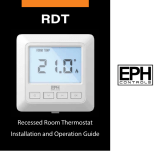Page is loading ...
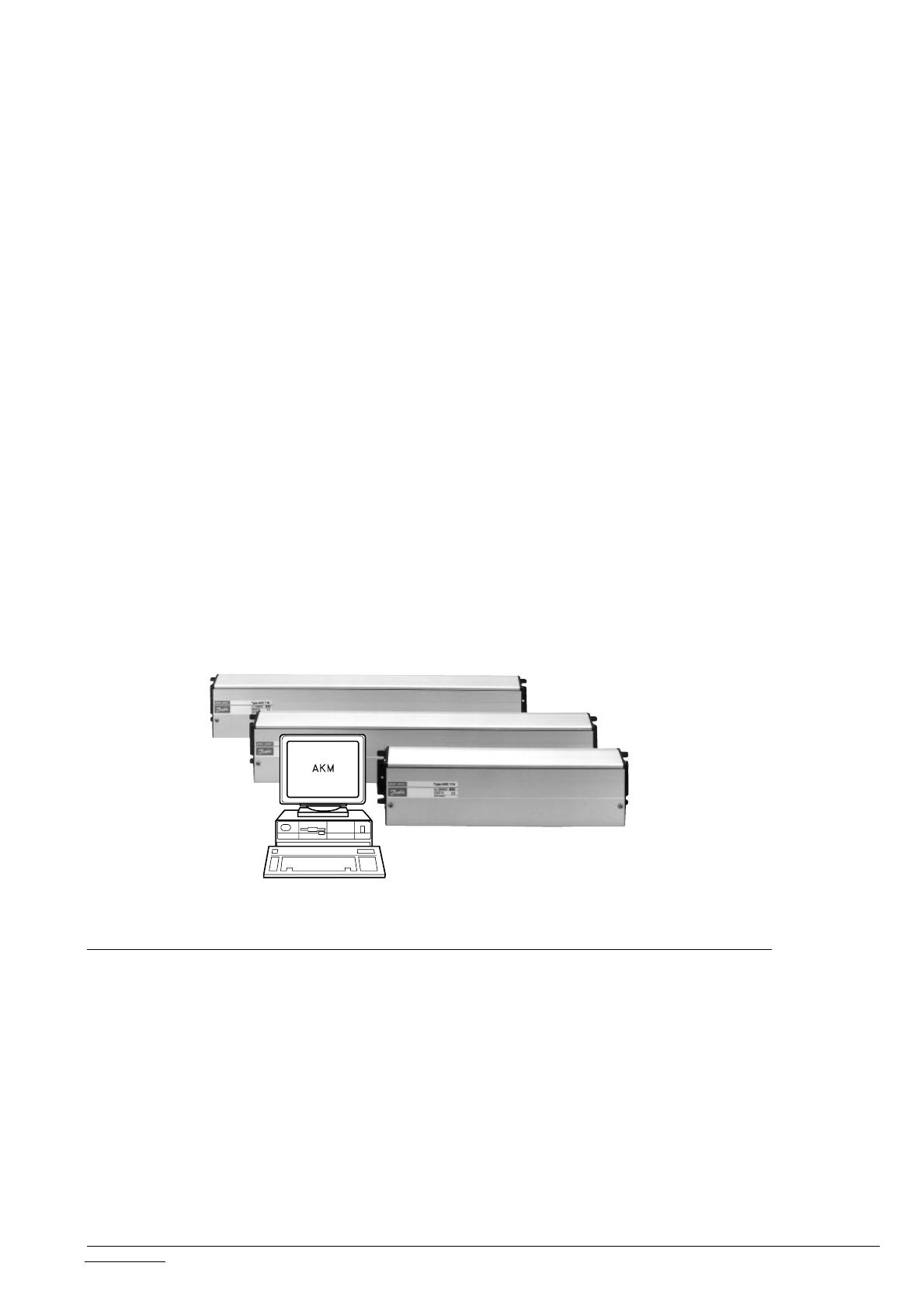
RC.1H.01.02 → RC.1H.02.02 11-1998
Software version 1.5x
Controller for controlling evaporators
AKC 114D, 115D and 116D
ADAP-KOOL
®
Menu operation via AKM
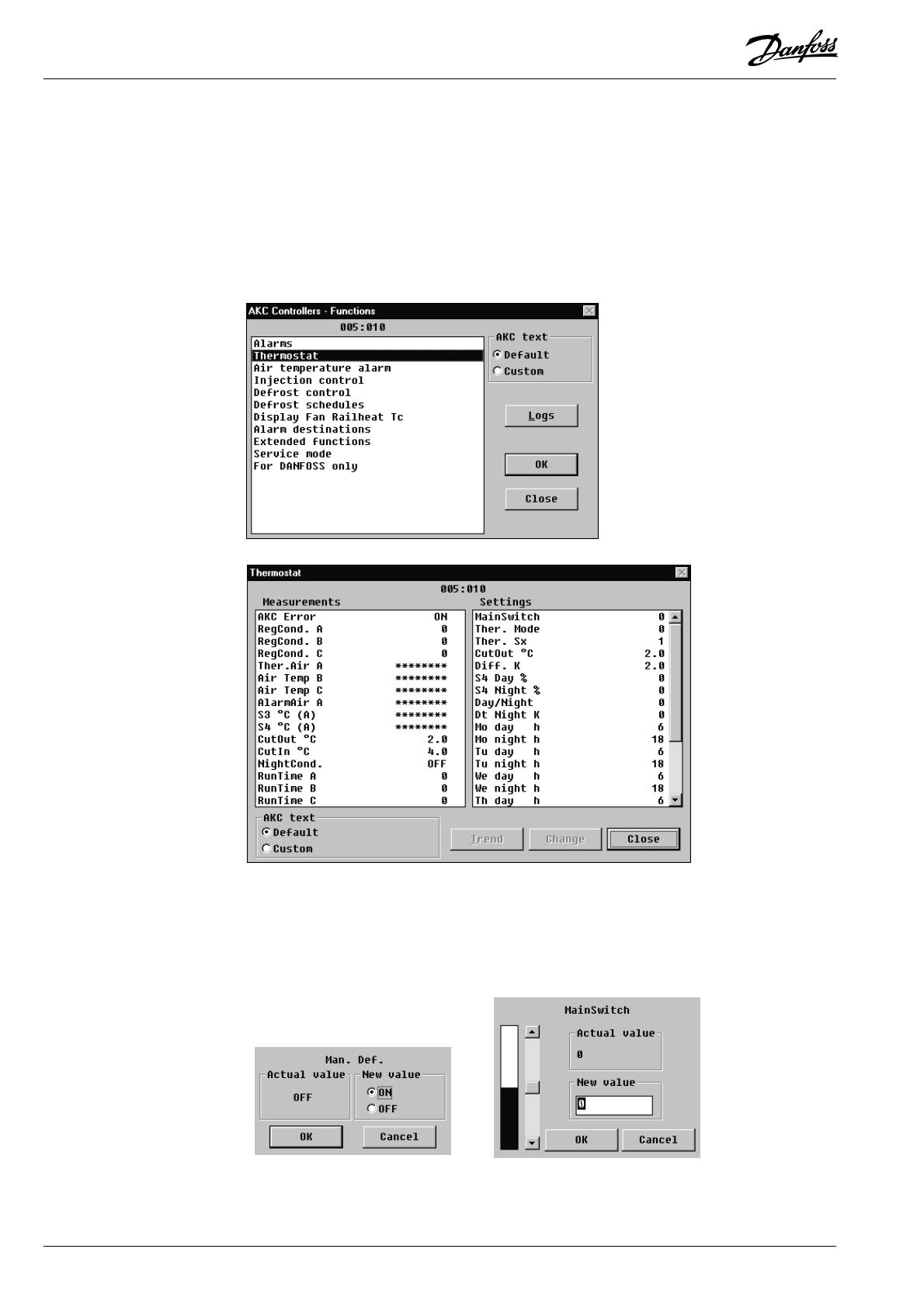
2 Menu operation RC.1H.02.02 © Danfoss 11/1998 AKC 114D-116D Version 1.5x
Menu list This menu function can be used together with system software type AKM. The description is
divided up into function groups that can be displayed on the PC screen. Within each group it
is now possible to show the measured values, or settings.
Regarding the use of AKM, reference is made to the AKM Manual.
Validity This menu operation was worked out in November 1998 and applies to AKC 114D, AKC
115D and AKC 116D with the following code numbers:
084B6029 and 084B6032 (AKC 114D), 084B6044 and 084B6048 (AKC 115D), 084B6045
and 084B6049 (AKC 116D) and are fitted with software version 1.5x.
The operation is divided up into
several function groups. When a
selection has been made, push “OK”,
and you may continue from the next
display. By way of example, the
thermostat group has been selected
here.
From the measure line the different
values can be read. The values are
constantly updated.
In the list of settings the set values
can be seen. If a setting has to be
changed, select the parameter and
proceed via “OK”.
Function groups
Enter the new value or move the sliding scale up or
down. The new value will apply, when “OK” is pushed.
Set the required value and push
“OK”
The various measurements can be read directly. If a graphic display of the measurements is
required, up to eight of them can be shown. Select the required measurements and push
“Trend”.
Settings There are four kinds of settings, ON/OFF settings, settings with a variable value, time settings
and “reset alarms”.
Measurements
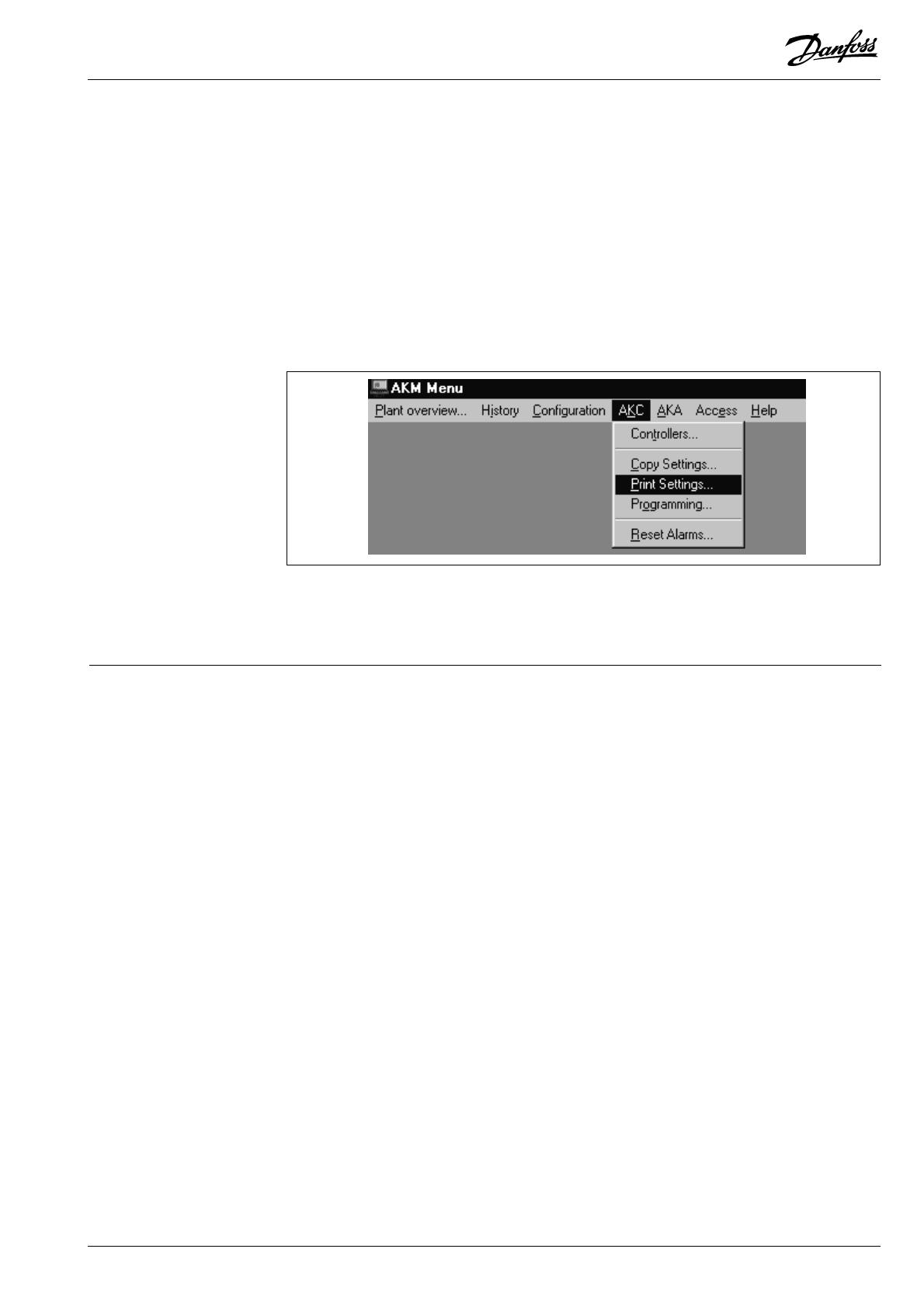
AKC 114D-116D Version 1.5x Menu operation RC.1H.02.02 © Danfoss 11/1998 3
Go through the individual functions one by one and make the required settings. When settings
have been made for one controller, the set values may be used as basis in the other control-
lers
of the same type
and
with the same software version
. Copy the settings by using the
function in the AKM programme, and adjust subsequently any settings where there are
deviations.
NB! If a list is required for noting down the individual settings, a printout can be made of it
with a function in the AKM programme. Read the next section, “Documentation”.
Documentation Documentation of the settings of the individual controllers can be made with the print function
in the AKM programme. Select the controller for which documentation of the settings is re-
quired and select the “Print Settings” function (df. also the AKM Manual).
Functions Indicated below are function groups with corresponding measurements and settings. A
printout of the given settings can be made using the AKM function “Print Settings” (see above).
Alarms
Thermostat
Measurements AKC Error When “ON”, there is an alarm message. See page 12.
RegCond.A Regulating condition: 0: No cooling 6: Forced closing
1: Start 7: Regulation problems
2: Adaptive regulation 8: Emergency cooling (sensor failure)
3: Start 9: Modulating thermostat regulation
4: Defrosting 10: Forced cutout (Melt function)
5: Start after defrost
RegCond.B do
RegCond.C do
Ther.Air A Actual air temperature (section A)
Air Temp B Actual air temperature (section B)
Air Temp C Actual air temperature (section C)
AlarmAir A Actual air temperature for the alarm function in section A
S3 °C (A) Air temperature at evaporator inlet (section A)
S4 °C (A) Air temperature at evaporator outlet (section A)
CutOut °C Actual thermostat(s) cut-out value
CutIn °C Actual thermostat(s) cut-in value
NightCond Status for day-/night operation (ON/OFF)
Runtime A Actual thermostat cut-in time of section A or duration of the latest finished cut-in
Runtime B do for section B
Runtime C do for section C
See page 12.

4 Menu operation RC.1H.02.02 © Danfoss 11/1998 AKC 114D-116D Version 1.5x
Settings MainSwitch Main switch: 1: Regulation
0: Controller stop
-1: Service
Ther. Mode Definition of thermostat function:
0: No thermostat function
1: The thermostat function is attached to section A
(cutout and cutin of section B and C will come after section A)
2: There is one thermostat function in each function
3: Modulating thermostat regulation
Ther. Sx Definition of thermostat sensor(s)
1: S3A, S3/4B and S3/4C sensors(s) is used
2: S4A, S3/4B and S3/4C sensor(s) is used
3: Weighted value of S3A and S4A is used
(setting = 3 may only be used, if “Ther. Mode” = 1)
CutOut °C Setting of thermostat cut-out value
MUST BE SET. Even if the thermostat has not been selected (The value is used by the
injection function).
Diff. K Setting of thermostat differential
S4 Day % S4 weighting by day (S3 is automatically weighted). Must only be set if “Ther.Sx” = 3.
S4 Night % S4 weighting at night (S3 is automatically weighted). Must only be set if “Ther.Sx” = 3.
S4MinLim°C Minimum limit of S4 temperature (alarm if temperature lower) (Is only ON if the function
"Weighted S3 and S4" is used) (AKC114D only)
Day/Night Choose day-/night operation function
0: No night setback
1: Change between day and night operation according to signal on S6 input
2: Change between day and night operation according to internal time clock
3: Change between day and night operation according to the signal from the master
controller (Signal via DANBUSS)
Dt Night K Night set back value
Mo day h Time table for day-/night operation on Mondays.
End of night setback
At setting = 0 there is no night setback this day
Mo night h Time table continued:
Start (of night setback)
At setting =0 there is no night setback this day.
If day and night settings are identical, or if night is set before day, the function will be
changed. See functional description.
Tu day h As above, Tuesdays
Tu night h As above, Tuesdays
We day h As above, Wednesdays
We night h As above, Wednesdays
Th day h As above, Thursdays
Th night h As above, Thursdays
Fr day h As above, Fridays
Fr night h As above, Fridays
Sa day h As above, Saturdays
Sa night h As above, Saturdays
Su day h As above, Sundays
Su night h As above, Sundays
Air temperature alarm
Measurements AKC Error When “ON”, there is an alarm message. See page 12.
RegCond.A Regulating condition: 0: No cooling 6: Forced closing
1: Start 7: Regulation problems
2: Adaptive regulation 8: Emergency cooling (sensor failure)
3: Start 9: Modulating thermostat regulation
4: Defrosting 10: Forced cutout (Melt function)
5: Start after defrost
RegCond.B do
RegCond.C do
Ther.Air A Actual air temperature (section A)
Air Temp B Actual air temperature (section B)
Air Temp C Actual air temperature (section C)

AKC 114D-116D Version 1.5x Menu operation RC.1H.02.02 © Danfoss 11/1998 5
AlarmAir A Actual air temperature for the alarm function in section A
AlarmAir B Actual air temperature for the thermostats alarm function in section B
AlarmAir C Actual air temperature for the thermostats alarm function in section C
Settings MainSwitch Main switch: 1: Regulation
0: Controller stop
-1: Service
Alarm Mode Definition of alarm thermostat
0: No alarm thermostat
1: S3A, S3/4B and S3/4C used as alarm sensors
2: S4A, S3/4B and S3/4C used as alarm sensors
3: (Only AKC 114D) Thermostat temperature in section A is
used. See TherAir A.
High Lim °C High air temperature alarm limit (absolute value)
When there is night setback operation, the alarm limit is raised by the night setback value
High1Del m Time delay of high air temperature alarm during pull-down.
This value will apply until the actual air temperature has dropped below the “upper alarm
limit”. Thereafter shift to the time delay “High2Del m”.
High2Del m Time delay of high air temperature alarm during normal regulation
Low Lim °C Low air temperature alarm limit (absolute value)
Low Del m Time delay for low air temperature alarm
Injection control
Measurements AKC Error When “ON”, there is an alarm message. See page 12.
RegCond.A Regulating condition: 0: No cooling 6: Forced closing
1: Start 7: Regulation problems
2: Adaptive regulation 8: Emergency cooling (sensor failure)
3: Start 9: Modulating thermostat regulation
4: Defrosting 10: Forced cutout (Melt function)
5: Start after defrost
RegCond.B do
RegCond.C do
Ther.Air A Actual air temperature (section A)
Air Temp B Actual air temperature (section B)
Air Temp C Actual air temperature (section C)
AlarmAir A Actual air temperature for the alarm function in section A
S2-S1 K A Evaporator superheat measured with S1 and S2 sensors
SH Ref K A Actual superheat reference of the regulation
AKV OD % A Actual valve opening degree
S1 °C (A) Refrigerant temperature at evaporator inlet
S2 °C (A) Refrigerant temperature at evaporator outlet
S2-S1 K B Evaporator superheat measured with S1 and S2 sensors
SH Ref K B Actual superheat reference of the regulation
AKV OD % B Actual valve opening degree
S1 °C (B) Refrigerant temperature at evaporator inlet
S2 °C (B) Refrigerant temperature at evaporator outlet
S2-S1 K C Evaporator superheat measured with S1 and S2 sensors
SH Ref K C Actual superheat reference of the regulation
AKV OD % C Actual valve opening degree
S1 °C (C) Refrigerant temperature at evaporator inlet
S2 °C (C) Refrigerant temperature at evaporator outlet
Settings MainSwitch Main switch: 1: Regulation
0: Controller stop
-1: Service
Inj.Ctrl A Choose expansion valve function ON/OFF
Inj.Ctrl B Choose expansion valve function ON/OFF
Inj.Ctrl C Choose expansion valve function ON/OFF
MOP Ctrl. Choose MOP function ON/OFF
MOP °C MOP point value

6 Menu operation RC.1H.02.02 © Danfoss 11/1998 AKC 114D-116D Version 1.5x
Defrost control
Measurements AKC Error When “ON”, there is an alarm message. See page 12.
RegCond.A Regulating condition: 0: No cooling 6: Forced closing
1: Start 7: Regulation problems
2: Adaptive regulation 8: Emergency cooling (sensor failure)
3: Start 9: Modulating thermostat regulation
4: Defrosting 10: Forced cutout (Melt function)
5: Start after defrost
RegCond.B do
RegCond.C do
Ther.Air A Actual air temperature (section A)
Air Temp B Actual air temperature (section B)
Air Temp C Actual air temperature (section C)
AlarmAir A Actual air temperature for the alarm function in section A
Def. Cond. Defrost condition: 0: Defrost not started 4: Reserved delay 2
1: Pump down 5: Draining of evaporator
2: Reserved delay 1 6: Delayed injection
3: Defrost 7: Delayed fan start
S5 °C (A) Defrost sensor temperature in section A
S5 °C (B) Defrost sensor temperature in section B
S5 °C (C) Defrost sensor temperature in section C
DefTime m Actual defrost cut-in time or duration of the latest finished defrosting period.
MDefTime m Average value of the latest 4 defrosting periods.
AccDefSkip Total number of skipped defrosts since start
AccNo.Def Total number of sustained defrosts since start
Settings MainSwitch Main switch: 1: Regulation
0: Controller stop
-1: Service
Def. Ctrl. Choose defrost function ON/OFF
DOD Ctrl. Choose defrost requirement ON/OFF
Fan run Choose fan operation during defrost ON/OFF
Man. Def. Manual defrost is activated when ON (changes automatically to OFF)
Temp/Time Defrosting stop: 1: Temperature stop (time as security)
2: Stop on time
MaxDefTime Max. permissible defrost time in minutes (Security time on Temperature stop)
Def.Stop°C Temperature value of defrost stop (Temperature at the chosen sensor. See
“Extended defrost control” - “DefStop Sx”)
Inj.Del m Liquid injection delay time
FanOnDel m Max. permissible fan start delay after defrosting.
The delay time runs from the expiry of the delay time, if applicable, for the liquid injection
Fan On °C Temperature at which the fan starts after defrost.
Fans starts when all S5 temperatures are below the value.
FanStopS4 Define if there should be fan stop during defrost.
ON: Fans stops
FanStop°C Temperature limit for stop of fans
Stops when S4A temperature is higher than “FanStop °C”
Starts when S4A temperature is lower than “FanStop °C” - 2 K
DefStop Sx Definition of sensor for defrost 1: S1 4:S4
2: S2 5: S5 (Normal setting)
3: S3
ResAccDef Resets the two defrost counters

AKC 114D-116D Version 1.5x Menu operation RC.1H.02.02 © Danfoss 11/1998 7
Defrost Schedules
Measurements AKC Error When “ON”, there is an alarm message. See page 12.
RegCond.A Regulating condition: 0: No cooling 6: Forced closing
1: Start 7: Regulation problems
2: Adaptive regulation 8: Emergency cooling (sensor failure)
3: Start 9: Modulating thermostat regulation
4: Defrosting 10: Forced cutout (Melt function)
5: Start after defrost
RegCond.B do
RegCond.C do
Ther.Air A Actual air temperature (section A)
Air Temp B Actual air temperature (section B)
Air Temp C Actual air temperature (section C)
AlarmAir A Actual air temperature for the alarm function in section A
Settings MainSwitch Main switch: 1: Regulation
0: Controller stop
-1: Service
No.Per Day Copy function. Number of defrosts/24 hours
FirstDef Copy function. Setting of time the 1st defrost begins
LastDef Copy function. Setting of time the last defrost begins
Auto Set. Transfer the values to the three subsequent defrost programmes.
In pos. ON they are entered in "Def_ Sc1", "Def_ Sc2" and "Def_ Sc3".
If the three defrost programmes are not to be identical, corrections subsequent must be
made in the individual programmes
Mon. Sched. Choose defrost program for Mondays 1: "Def_ Sc1"
Tue. Sched. - for Tuesdays 2: "Def_ Sc2"
Wed. Sched. - for Wednesdays 3: "Def_ Sc3"
Thu. Sched. - for Thursdays
Fri. Sched. - for Fridays
Sat. Sched. - for Saturdays
Sun. Sched. - for Sundays
No.Per Day Number of defrosts / 24 hours for defrost programme 1
Def1 Sc1 Setting of time for defrost start
Def2 Sc1 -
Def3 Sc1 -
Def4 Sc1 -
Def5 Sc1 -
Def6 Sc1 -
Def7 Sc1 -
Def8 Sc1 -
No.Per Day Number of defrosts / 24 hours for defrost programme 2
Def1 Sc2 Setting of time for defrost start
Def2 Sc2 -
Def3 Sc2 -
Def4 Sc2 -
Def5 Sc2 -
Def6 Sc2 -
Def7 Sc2 -
Def8 Sc2 -
No.Per Day Number of defrosts / 24 hours for defrost programme 3
Def1 Sc3 Setting of time for defrost start
Def2 Sc3 -
Def3 Sc3 -
Def4 Sc3 -
Def5 Sc3 -
Def6 Sc3 -
Def7 Sc3 -
Def8 Sc3 -

8 Menu operation RC.1H.02.02 © Danfoss 11/1998 AKC 114D-116D Version 1.5x
Display/Fan/Railheat/Tc
Measurements AKC Error When “ON”, there is an alarm message. See page 12.
RegCond.A Regulating condition: 0: No cooling 6: Forced closing
1: Start 7: Regulation problems
2: Adaptive regulation 8: Emergency cooling (sensor failure)
3: Start 9: Modulating thermostat regulation
4: Defrosting 10: Forced cutout (Melt function)
5: Start after defrost
RegCond.B do
RegCond.C do
Ther.Air A Actual air temperature (section A)
Air Temp B Actual air temperature (section B)
Air Temp C Actual air temperature (section C)
AlarmAir A Actual air temperature for the alarm function in section A
Fan Status og fan output (terminal 10-11)
Railheat Status of railheat output (terminal 12-13)
Tc Signal Status of Tc signal (terminal 16-17)
Settings MainSwitch Main switch: 1: Regulation
0: Controller stop
-1: Service
Disp. Ctrl Choose read-out for display:
0: No display function
1: AKC 115D/116D: Ther.Air A, S3/4B and S3/4C read-out.
AKC 114D: S3 A read-out
2: (Only AKC 114D) S4A read-out
3: (Only AKC 114D) Ther.Air A read-out
Offset K A Off-set adjustment of display signal, display A
Offset K B Off-set adjustment of display signal, display B
Offset K C Off-set adjustment of display signal, display C
Fan On % Setting of fans' ON period in percent of the “FanCycl m” time
(the function is only active in the cut-out period during night operation)
FanCycl.m Period time for total ON/OFF time
RailOnDay% During day operation: Setting of railheat ON period in percent of the “RailCycl m” time
RailOnNgt% During night operation: Setting of railheat ON period in percent of “RailCycl m” time
RailCycl m Period time for total ON/OFF time
Tc Ctrl. Tc regulation ON/OFF
Tc On % Opening degree of the expansion valve, when Tc-outlet shall be cut-out.
(Higher condensing pressure allowed)
TcOnDel.m Time delay before Tc outlet is cut-out
Tc Off % Opening degree of the expansion valve, when Tc-outlet is cut-in.
(Lower condensing pressure allowed)
TcOffDel.m Time delay before Tc outlet is cut-in
Alarm destinations
Measurements AKC Error When “ON”, there is an alarm message. See page 12.
RegCond.A Regulating condition: 0: No cooling 5: Start after defrost
1: Start 6: Forced closing
2: Adaptive regulation 7: Regulation problems
3: Start 8: Emergency cooling (sensor failure)
4: Defrosting 9: Modulating thermostat regulation
RegCond.B do
RegCond.C do
Ther.Air A Actual air temperature (section A)
Air Temp B Actual air temperature (section B)
Air Temp C Actual air temperature (section C)
AlarmAir A Actual air temperature for the alarm function in section A

AKC 114D-116D Version 1.5x Menu operation RC.1H.02.02 © Danfoss 11/1998 9
Settings MainSwitch Main switch: 1: Regulation
0: Controller stop
-1: Service
Network ON: When alarms are registered via PC or Gateway printer
OFF: When alarms are registered via AKA 21, only
Set the priority for the following alarm texts (choose between 1, 2, 3 or 0. They have the following meaning:)
1: Alarm at relay output + DANBUSS
message
2: DANBUSS
message only
3: Alarm at relay output + DANBUSS
message, but the DO2
output on a master gateway will not be activated
0: No alarm and no DANBUSS
message
The individual alarms are explained in more detail on page 12.
StandbyMod (Regulation is stopped via the main switch)
ChClockSet (Check AKC clock settings)
Inj.Alarm (Regulation problems. Overfilled or empty evaporator)
WrTherSx (Wrong selection of thermostat sensor)
LowS4Temp (Too low S4 temperature) ( AKC 114D only)
HighairTem (Too high air temperature)
LowAirTem (Too low air temperature)
DefPerExce (Max. defrosting period exceeded)
FanDelExce (Max. fan delay exceeded)
230VDefInp (Wrong defrost demand)
S1 Error (S1 sensor error)
S2 Error (S2 sensor error)
S3 Error (S3 sensor error)
S4 Error (S4 sensor error)
S5 Error (S5 sensor error)
Extended functions
Measurements AKC Error When “ON”, there is an alarm message. See page 12.
RegCond.A Regulating condition: 0: No cooling 6: Forced closing
1: Start 7: Regulation problems
2: Adaptive regulation 8: Emergency cooling (sensor failure)
3: Start 9: Modulating thermostat regulation
4: Defrosting 10: Forced cutout (Melt function)
5: Start after defrost
RegCond.B do
RegCond.C do
Ther.Air A Actual air temperature (section A)
Air Temp B Actual air temperature (section B)
Air Temp C Actual air temperature (section C)
AlarmAir A Actual air temperature for the alarm function in section A
Settings MainSwitch Main switch: 1: Regulation
0: Controller stop
-1: Service
Language Selection of language. Three languages have been entered in the controller.
Either: Or:
0: English 0: English
1: German 3: Danish
2: Franch 4: Spanish
NB! If this setting is changed, another “Upload” must be made of the controller's data for the
AKM programme. You do it this way:
- Select one of the available languages.
- Close the menu
- Proceed to menu “Configuration” - “Advanced Configuration” - “Delete description file”
- Push file type “Default”
- Select controller's code number and software version
- Push “OK”
- Proceed to menu “Configuration” - “Upload”
- Complete the fields “Network”, “Net configuration” and “AKC description”
- Push “OK”
Texts will now be obtained from the controller in the required language.

10 Menu operation RC.1H.02.02 © Danfoss 11/1998 AKC 114D-116D Version 1.5x
S1 A Corr. Correction of signal from S1 A sensor
S2 A Corr. Correction of signal from S2 A sensor
S3 A Corr. Correction of signal from S3 A sensor
S4 A Corr. Correction of signal from S4 A sensor
S5 A Corr. Correction of signal from S5 A sensor
S1 B Corr. Correction of signal from S1 B sensor
S2 B Corr. Correction of signal from S2 B sensor
S3/4 B Corr. Correction of signal from S3/4 B sensor
S5 B Corr. Correction of signal from S5 B sensor
S1 C Corr. Correction of signal from S1 C sensor
S2 C Corr. Correction of signal from S2 C sensor
S3/4 C Corr. Correction of signal from S3/4 C sensor
S5 C Corr. Correction of signal from S5 C sensor
OutputCtrl Definition of controllers outputs at forced control signal (when the “ON” inlet is cut-out
(terminal 32 - 33)):
1: Fan outlet is ON
2: Fan outlet is OFF
3: All outlets are OFF and alarm thermostat function is stopped
ON-InpMode Definition of AKC-ON input (terminals 32-33)
0: Connection not used, as the regulation is controlled by the gateway's overide function
1: Connection must be made (when the voltage is interrupted, the valve closes)
FanStopS5 Define fan stop function ON or OFF
FanStop°C Temperature limit for fan stop (the fans are stopped when the S5A temperatures is higher
than this value. The fans will start again when S5A is lower than “FanStop°C” - 2K)
Glide K Temperature displacement for refrigerant is only set in systems with zeotropic refrigerants
SH Max K Max. superheat reference value
SH Min K Min. superheat reference value
TEV Define type of expansion valve
OFF: AKV valves are used
ON: Connect a solenoid valve (TEV) to the AKV output (“Inj.Ctrl” at “Injection control” must
be set “OFF”)
Service mode
Measurements AKC Error When “ON”, there is an alarm message. See page 12.
RegCond.A Regulating condition: 0: No cooling 6: Forced closing
1: Start 7: Regulation problems
2: Adaptive regulation 8: Emergency cooling (sensor failure)
3: Start 9: Modulating thermostat regulation
4: Defrosting 10: Forced cutout (Melt function)
5: Start after defrost
RegCond.B do
RegCond.C do
Ther.Air A Actual air temperature (section A)
Air Temp B Actual air temperature (section B)
Air Temp C Actual air temperature (section C)
AlarmAir A Actual air temperature for the alarm function in section A
S1 °C (A) Refrigerant temperature at evaporator inlet
S2 °C (A) Refrigerant temperature at evaporator outlet
S3 °C (A) Air temperature at evaporator inlet
S4 °C (A) Air temperature at evaporator outlet
S5 °C (A) Temperature at defrost sensor
S1 °C (B) Refrigerant temperature at evaporator inlet
S2 °C (B) Refrigerant temperature at evaporator outlet
S3/4 °C (B) Air temperature at S3/4 sensor
S5 °C (B) Temperature at defrost sensor
S1 °C (C) Refrigerant temperature at evaporator inlet
S2 °C (C) Refrigerant temperature at evaporator outlet
S3/4 °C (C) Air temperature at S3/4 sensor
S5 °C (C) Temperature at defrost sensor
NightCover Statement of S6 inlet (terminal 60 - 61)
Def. Start Statement of defrost start signal (terminal 30 - 31)
ON input Statement of forced closing input (terminal 32 - 33)

AKC 114D-116D Version 1.5x Menu operation RC.1H.02.02 © Danfoss 11/1998 11
Settings MainSwitch Main switch: 1: Regulation
0: Controller stop
-1: Service
Man. Ctrl. ON: Manual control is permitted when “Main Switch” = -1.
NOTE! No monitoring
When manal setting is finished, setting must be changed to OFF.
Fan Forced operation of fan outlet (terminal 10-11)
Railheat Forced operation of railheat outlet (terminal 12-13)
AKV OD% A Forced operation of expansion valve opening degree (terminal 14-15)
(Fan must be operating during forced control operation)
Tc Signal Forced operation of Tc Signal (terminal 16-17)
Compressor Forced operation of compressor outlet (terminal 18-19)
Alarm Forced opeation of alarm outlet (terminal 20 - 21)
ON: Relay switch closed (no alarm)
OFF: Relay switch interrupted (alarm)
Defrost A Forced operation of defrost outlet (terminal 22-23)
AKV OD% B Forced operation of expansion valve opening degree (terminal 110-111)
(Fan must be operating during forced control operation)
Defrost B Forced operation of defrost outlet (terminal 112-113)
AKV OD% C Forced operation of expansion valve opening degree (terminal 120-121)
(Fan must be operating during forced control operation)
Defrost C Forced operation of defrost outlet (terminal 122-123)
AKM menu "For DANFOSS only"
This menu contains data and setting values for special internal controller functions.
Do not chage the stated values.

12 Menu operation RC.1H.02.02 © Danfoss 11/1998 AKC 114D-116D Version 1.5x
Alarms
Alarms may be acknowledged one by one selecting
one, and then pushing “OK”.
An alarm message will now appeat. e.g.:
Push "OK" to acknowledge.
The following alarm messages may occur:
The menu display for alarms shows the active alarms. Dots will appear at the top of the menu for as long
as data is being obtained.
Alarm message Meaning Action/Cause
S1 Error ( ) S1 sensor error Check sensor connection / sensor resistance
S2 Error ( ) S2 sensor error Check sensor connection / sensor resistance
S3 Error ( ) S3 sensor error Check sensor connection / sensor resistance
S4 Error ( ) S4 sensor error Check sensor connection / sensor resistance
S5 Error ( ) S5 sensor error Check sensor connection / sensor resistance
S3/4 Error ( ) S3/4 sensor error Check sensor connection / sensor resistance
Wrong Ther. Sx setting Wrong selection of thermostat A weighted value of S3A and S4A has been selected for
sensor thermostat operation, “Ther. Sx” = 3, at the same time as
one thermostat function, “Ther.Mode” = 2 (3) has been
selected.
High Air Temp ( ) Too high air temperature
Low Air Temp ( ) Too high air temperature
Low S4 Temp. A Too low S4 temperature (AKC 114D only)
Inject alarm ( ) Overfilled or empty evaporator
Max Def. period exceeded ( ) Max. defrosting period Defrosting finished according to time not as selected
exceeded according to temperature
Max fan del time exceeded ( ) Max. fan delay exceeded When defrost has been completed, the fan start will be
based on time and not on temperature
230 Volt on Def.Start input Wrong defrost demand Active defrost signal on terminal 30 - 31 contrary to just
finished defrosting
Check clock settings After power failure, time must be set.
Standby mode The main switch is either set in the position “Controller
stop” or “Service”.
Danfoss can accept no responsibility for possible errors in catalogues, brochures and other printed material. Danfoss reserves the right to alter its products without notice. This also applies to products
already on order provided that such alternations can be made without subsequential changes being necessary in specifications already agreed.
All trademarks in this material are property of the respecitve companies. Danfoss and Danfoss logotype are trademarks of Danfoss A/S. All rights reserved.
AC-RDT
/