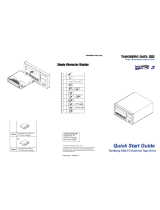Page is loading ...

Tandberg Data About This Manual
Related publications available from Tandberg Data ASA:
Part No. Title
432980 Tandberg Data StorageLoader SCSI Interface Functional
Specifications.
433761-01 Tandberg Data StorageLoader Quick Installation Guide
This publication may describe designs for which patents are granted or pending. By publishing this
information, Tandberg Data ASA conveys no license under any patent or any other rights.
Every effort has been made to avoid errors in text and diagrams. However, Tandberg Data ASA
assumes no responsibility for any errors, which may appear in this publication.
It is the policy of Tandberg Data ASA to improve products as new techniques and components
become available. Tandberg Data ASA therefore reserves the right to change specifications at any
time.
We would appreciate any comments on this publication.

Table of Contents
1. About This Manual........................................................................................4
2. General Information......................................................................................5
2.1.1 Capacity and Data Transfer Rates.......................................6
2.2 Product Description..........................................................................6
2.2.1 Front Panel ..........................................................................6
2.2.2 Rear Panel............................................................................9
3. Installation....................................................................................................11
3.1 Performing the Installation.............................................................11
4. Operation and Configuration.....................................................................21
4.1 System Power-On...........................................................................21
4.2 Front Panel Display Modes............................................................23
4.2.1 Menus.................................................................................24
4.2.2 Dialogs...............................................................................26
4.2.3 Messages ............................................................................28
4.2.4 Status and Information.......................................................28
4.3 Main Menu.....................................................................................29
4.4 Setup Menu ....................................................................................30
4.4.1 StorageLoader setup ..........................................................30
4.4.2 SCSI Setup..........................................................................30
4.4.3 Remote Management setup.................................................30
4.5 View Data Menu ............................................................................31
4.5.1 StorageLoader Info ............................................................32
4.5.2 Drive Info ...........................................................................32
4.5.3 Remote Management Info...................................................33
4.5.4 Statistics .............................................................................33
4.6 Utilities Menu.................................................................................33
4.6.1 The Maintenance Menus....................................................33
4.6.2 The Diagnostics Menu........................................................34
4.6.3 Set Password......................................................................34
4.7 Cartridge Handling.........................................................................34
4.7.1 Cartridge Slot Numbers .....................................................34
4.7.2 Moving Cartridges to and from the Drive..........................35
4.8 Magazine Handling........................................................................36
4.8.1 Removing the Magazine from the Unit...............................36
4.8.2 Inserting Cartridges into the Magazine.............................38
4.8.3 Removing Cartridges from the Magazine..........................38
4.8.4 Inserting a Magazine into the Unit ....................................39
4.8.5 Manual/Emergency Release of Magazines ........................39
4.9 Standby Functionality ....................................................................40
5. Remote Management...................................................................................41
5.1 Remote management configuration ...............................................41
5.1.1 Quick start guide................................................................41
5.1.2 Enabling the RMI without rebooting..................................41
5.2 Remote management web pages ....................................................42
5.2.1 Information Boxes..............................................................42
StorageLoader Installation and User Manual 1

Tandberg Data About This Manual
5.2.2 StorageLoader Start Page..................................................42
5.2.3 Status Page......................................................................... 44
5.2.4 Settings Pages ....................................................................45
5.2.5 Command Page..................................................................45
5.2.6 Maintenance Pages............................................................46
6. Maintenance.................................................................................................47
6.1 Using the Cleaning Cartridge......................................................... 47
6.1.1 Running an Installed Cleaning Cartridge..........................47
6.1.2 Removing the Cleaning Cartridge .....................................48
6.2 Installing Firmware Upgrades........................................................48
6.2.1 Firmware Upgrade via SCSI..............................................48
6.2.2 Possible Upgrade Problems............................................... 50
6.3 Embedded Diagnostics...................................................................50
6.4 Reinstalling the Transport Lock.....................................................50
6.4.1 Transport Lock Installation Procedure..............................50
6.5 Field Replaceable Units (FRUs) ....................................................51
7. Troubleshooting...........................................................................................53
7.1 How to Take Memory Dumps of the Loader.................................53
7.2 Hardware checking.........................................................................53
7.3 Software checking..........................................................................54
7.4 Verifying Recent Changes .............................................................54
7.5 Trouble shooting matrix.................................................................54
7.6 The Error Screen............................................................................60
7.7 Error Codes ....................................................................................62
Appendix A – Specifications........................................................................65
A.1 Mechanical Dimensions and Weight .............................................65
A.2 Power Requirements ......................................................................66
A.3 Vibration Specifications................................................................. 67
A.5 Mechanical Shock Specifications ..................................................68
A.6 Drop................................................................................................68
A.7 Climatic Specifications.................................................................. 68
A.8 Noise Specification ........................................................................69
A.9 Product Reliability .........................................................................69
Appendix B – Spare parts/Accessories.......................................................69
Appendix C – Field Replacement Units (FRUs) ........................................70
C.1. FRU Filter ......................................................................................70
C.2. FRU Magazine...............................................................................70
C.3. FRU Fan......................................................................................... 70
C.4. FRU Power Supply ........................................................................72
C.5. FRU Drive Tray Assy ....................................................................73
Table of Figures
Figure 2.1 Overview of Tandberg Data StorageLoader 1U............................5
Figure 2.2 Front panel of the StorageLoader..................................................6
Figure 2.3 Internal components of the StorageLoader....................................8
Figure 2.4 Cartridge magazines ......................................................................9
Figure 2.5 Rear panel of the StorageLoader ...................................................9
2 StorageLoader Installation and User Manual

Tandberg Data Remote Management
Figure 3.1 Rack Mounting kit.......................................................................13
Figure 3.2 Rack mount rail............................................................................14
Figure 3.3 Mounting the Rack mounting kit to a rack..................................15
Figure 3.4 Rack mounting kit mounted in rack.............................................15
Figure 3.5 Slide the StorageLoader in from the front...................................16
Figure 3.6 Fasten the front of the StorageLoader to the rack........................16
Figure 3.7 Fasten the rear of the StorageLoader to the rails.........................16
Figure 3.8 Main Power switch, fuse holder and power cord connection.....17
Figure 3.9 Robotics lock marked with red plastic tab...................................17
Figure 3.11 Positioning of bar code label for LTO cartridges......................20
Figure 4.1 Power-on Screen..........................................................................21
Figure 4.2 Snapshot while running Inventory...............................................21
Figure 4.3 The Default screen.......................................................................22
Figure 4.4 Standard Menu Layout ................................................................24
Figure 4.5 The Complete Menu Tree............................................................25
Figure 4.6 Standard Dialog Layout...............................................................26
Figure 4.7 Dialog layout, entering discrete values........................................26
Figure 4.8 Slot dialog layout.........................................................................27
Figure 4.9 Predefined options, showed one at the time. ...............................27
Figure 4.10 A default screen.........................................................................28
Figure 4.11 Load to Drive.............................................................................35
Figure 4.12 Load to Drive.............................................................................35
Figure 4.13 Empty Drive Message................................................................36
Figure 4.14 Removing magazine ..................................................................36
Figure 4.15 Magazine eject...........................................................................37
Figure 4.16 Removing the magazine from the loader...................................37
Figure 4.17 Gently push the cartridge into the magazine slot.......................38
Figure 4.18 Push the release knob towards the cartridge to eject.................38
Figure 4.19 Cartridge position after manual release from magazine slot.....38
Figure 4.20 Push magazine until it clicks into place.....................................39
Figure 4.21 Pointing out hole used to insert release tool..............................39
Figure 4.22 Magazine release tool in use......................................................40
Figure 5.1 Navigation Menu .........................................................................42
Figure 5.2 Remote Management Start Page..................................................43
Figure 5.3 Remote Management Status Page................................................44
Figure 5.4 Remote Management Command Page.........................................46
Figure 6.1 Transport lock marked with red plastic tab ................................50
Figure 6.2 Field Replaceable Units...............................................................51
Figure 7.1 Error Code Page...........................................................................60
Figure 7.2 Example of detailed information.................................................60
Figure 7.3 Example of further detailed information .....................................61
Figure 7.4 Example of action........................................................................61
Figure 7.5 Warning message concerning reboot...........................................61
Figure C.1 Replacing dust filter....................................................................70
Figure C.2 Removing the back panel cover plate.........................................71
Figure C.3 Removing the fan........................................................................71
Figure C.4 Notch in chassis for fan cable .....................................................71
Figure C.5 Exchanging a defective power supply ........................................72
Figure C.6 Removing the fixing screw .........................................................72
Figure C.7 Fan power....................................................................................73
Figure C.8 Replacing the tape drive..............................................................73

Tandberg Data About This Manual
Figure C.9 Rear of the tape drive..................................................................74
Figure C.10 Releasing the tape drive............................................................74
Table of Tables
Table 4-1 Robot Operation Status.................................................................22
Table 4-2 Drive Operation Status .................................................................23
Table A-1 StorageLoader Mechanical Dimensions and Weight.........65
Table A-2 StorageLoader Power Requirements..................................66
Table A-3 StorageLoader sine sweep levels .......................................67
Table A-4 StorageLoader random vibration levels.............................67
Table A-5 StorageLoader mechanical shock levels............................68
Table A-6 StorageLoader drop test .....................................................68
Table A-7 StorageLoader temperature specification...........................68
Table A-8 StorageLoader humidity specification...............................68
Table A-9 StorageLoader altitude specification..................................69
Table A-10 StorageLoader noise specification..........................................69
Table B-1 List of spare parts and accessories.....................................69
1. About This Manual
This manual describes how to install and use the Tandberg Data StorageLoader,
ADI version. It is intended for use by anyone who would install, use and maintain
the device.
Chapter 2: General Information gives a product description of the
StorageLoader.
Chapter 3: Installation describes how to install the device.
Chapter 4: Operating and Configuration describes how to use the local interface,
how to configure the device, and how to handle the cartridges and
magazines.
Chapter 5: Remote Management describes the functionality of the Remote
Management via the Ethernet.
Chapter 6: Maintenance describes cleaning and upgrading procedures, and how
to prepare the StorageLoader for shipping.
Chapter 7: Troubleshooting lists possible areas to investigate if you are having
problems with the StorageLoader.
Appendix A: Specifications lists the specification data for the Tandberg Data
StorageLoader 1U.
Appendix B: Spare parts and Accessories lists all accessories and spare parts with
part number.
Appendix C: Field Replacement Units (FRU) describes how to do replacements.
4 StorageLoader Installation and User Manual

2. General Information
Tandberg Data StorageLoader
TM
is a compact tape cartridge loader designed for
secure, reliable, unattended system backup. The version described in this manual is
the ADI version.The loader can be mounted in a 19” rack or used as a tabletop unit.
Its height is 1U.
The loader is equipped with a LTO tape drive and has room for 8 cartridges in two
4-cartridge magazines.
Figure 2.1 Overview of Tandberg Data StorageLoader 1U
The entire system is under host control via an industry-standard SCSI interface. Its
robotic tape handling is both rugged and simple for utmost reliability
The key features of the StorageLoader include:
• Two removable cartridge magazines, each with space for four cartridges
• Integrated Bar Code Reader (Optional on some models)
• Magazine release under system control
• Low Voltage Differential (LVD)
• On-board Diagnostics
• Remote management
• Operators interface with front panel display and four control buttons
• Standby functionality
• Replaceable dust filters
• Tape drive, magazines, power supply and fans are Field Replaceable Units
(FRUs)
Review the READ ME FIRST caution at the beginning of
Chapter. 3 before you power up the unit for the first time.
*** IMPORTANT ***
StorageLoader Installation and User Manual 5

Tandberg Data Operation and Configuration
2.1.1 Capacity and Data Transfer Rates
Capasity and data transfer rates are drive dependant. On Tandberg Data web site
http://www.tandbergdata.com/ related documentation and data sheets with
specifications are available.
2.2 Product Description
The StorageLoader has several features designed to increase the ease of use and
utility of the product, such as:
• Two removable magazines allow for easy management of data sets or
archival storage. For the StorageLoader each magazine has room for four
cartridges.
• A menu-driven operator control panel interface with backlit LCD provides
easy control for configuration and diagnostic activities.
• An Ethernet connection allows for management by an operator with a
standard web browser on a remote computer. The remote operator can do
most of the operations that can be done through the front panel, such as
monitoring the loader’s status and downloading statistical and diagnostic
information.
For information on the installed tape drive; see the tape drive manuals referred to in
chapter 1.
2.2.1 Front Panel
The Front Panel includes the User Control Panel with LCD display, four Control
Buttons, two LED indicators and a Standby switch. The bezels of the two magazines
are also visible from the front.
Magazine
front bezel
LED
indicators
Standby
switch
LCD
display
Control buttons Magazine
front
bezel
Figure 2.2 Front panel of the StorageLoader
LCD – liquid crystal display
The display is a backlit 122 x 32, dot-matrix graphical display that can show four
lines of 20 characters.
6 StorageLoader Installation and User Manual

Tandberg Data Operation and Configuration
In various modes of operation, the display panel screens and control buttons allow
you to do the following:
• Enter settings for StorageLoader configuration
• Issue operational commands
• View StorageLoader status and information
• Test StorageLoader functionality
Control Buttons
The labels for the four control buttons are displayed in the corners of the LCD. All
buttons have “soft labelling” for different modes of operation (i.e., the functions and
labels of the buttons change during different activities). The actual soft label for
each button for any activity is always visible on the display.
LED Indicators
The two LED indicators are green and amber. They indicate the StorageLoader
activity as follows:
• Green LED on: The StorageLoader is either running or ready for operation.
• Green LED blinking: Short blinks followed by long intervals indicate that
the loader is in low power standby mode.
• Amber LED on: Fault LED, the StorageLoader has encountered an electrical
or mechanical failure.
• Both LED’s off: The StorageLoader is offline. This is the case while the
loader is initializing, after power-on, and when a magazine is removed.
Standby Switch
A switch on the front panel provides a Loader Standby. If the switch is pushed when
the loader is active, the loader will complete the current operation and go off line
and enter standby mode, see more details in chapter
4.9, Standby Functionality.
Magazine Front Bezel
The front bezel of the magazines is visible from the front. All magazine handling is
described in detail in chapter
4.8, Magazine Handling.
StorageLoader Installation and User Manual 7

Tandberg Data Operation and Configuration
Internal Components
The StorageLoader features the main internal components shown in the figure
below.
Slot 1
Drive
Power Supply
Right magazine
Left magazine
Slot 2
Robotics
module
Front panel
Cartridges
Slot 4
Slot 3
Slot 8
Slot 7
Slot 6
Slot 5
Figure 2.3 Internal components of the StorageLoader
Tape Drive
The StorageLoader is equipped with one tape drive, which is located in the centre in
the back of the loader. The drive is a field-replaceable unit (FRU) that can be
removed/replaced while the loader is mounted in a rack. See Appendix C
Robotics Module
The robotic cartridge handling mechanism moves cartridges between the cartridge
slots in the two magazines and the tape drive.
Barcode Reader
The barcode reader is standard and an optional part on some models. When
mounted, it is integrated in the Robotics Module. Please note that StorageLoader
specific bar code labels need to be used to achieve correct operation of the bar code
reader.
8 StorageLoader Installation and User Manual

Tandberg Data Operation and Configuration
Cartridge Magazines
There are two removable magazines (FRUs), each holding four tape cartridges, see
figure 2.4. The magazine includes design features to ensure that cartridges are
always inserted correctly and stay securely seated. All magazine handling is
described in detail in section 4.8, Magazine Handling.
The Cartridge Slots in the magazines are numbered as shown in figure 2.3
Figure 2.4 Cartridge magazines
Power Supply
The power supply regulates the electrical power supplied to the device. It is easily
removable (FRU) for quick field service; see Appendix C
2.2.2 Rear Panel
The figure below shows the rear panel of the StorageLoader.
Figure 2.5 Rear panel of the StorageLoader
Integrated Cooling Fans
The rear panel contains forced-air cooling fans, which draw air inward through the
front and expel it out in the back. The fans will start whenever the drive is operating
StorageLoader Installation and User Manual 9

Tandberg Data Operation and Configuration
or when the internal temperature in the StorageLoader gets too high. The cooling
fans are field replaceable units, see Appendix C.
Main Power Switch/ Fuse/Power cord connection
The main power switch is found on the rear of the loader on the power supply
bracket. The power switch, the fuse holder (with a 250V 2A (H) fuse) and the AC
power cord connection are combined in one common unit.
SCSI Interface Connectors
The StorageLoader has two shielded 68-pin HD SCSI connectors on the rear panel.
The connectors are used for connecting the tape drive to a SCSI bus. These
connectors can link to the following:
• A shielded male HD SCSI cable
• A shielded male HD SCSI terminator.
Ethernet Port
This port is for the Remote Management system and allows you to connect the
StorageLoader to a 10/100 BaseT Ethernet network.
Back Panel Cover Plate
Removing the Back Panel Cover Plate gives you access to all the field-replaceable
units located at the back of the StorageLoader.
10 StorageLoader Installation and User Manual

Tandberg Data Operation and Configuration
3. Installation
This chapter provides step-by-step instructions on how to properly prepare and
install the Tandberg Data StorageLoader.
READ ME FIRST
CAUTION! !
YOU MUST REMOVE THE
ROBOT TRANSPORT LOCK
WHEN POWERING UP THE UNIT FOR THE FIRST TIME
OR IT WILL NOT OPERATE.
SEE THE PROCEDURE ON THE FOLLOWING PAGES.
3.1 Performing the Installation
To install the StorageLoader, complete the following steps.
Step 1. Unpacking the StorageLoader
Carefully unpack the unit from the shipping container. Save the container and
packing materials in case you need to transport the StorageLoader in the future. The
packaging is specifically designed for the loader to ensure it is not damaged during
transportation.
Review the contents of the shipping container to be sure that all parts were included
in the shipment. A standard package for the StorageLoader consists of the following
items:
• A factory-assembled StorageLoader unit containing two cartridge
magazines.
• A Standard Accessory Kit containing:
- 1 Printed copy of the Quick Installation Guide
- 1 Warranty/Registration Card
- Rack Mount Hardware Kit
- 2 Line Power Cords: one for USA/Japan and one for European
power outlets
- 1 SCSI Interface Cable
StorageLoader Installation and User Manual 11

Tandberg Data Operation and Configuration
- 1 SCSI Terminator.
- 1 Ethernet cable
- Tool for Emergency Magazine Release
- 30 StorageLoader specific Bar code labels
There will be variations of this list.
Note: The StorageLoader contains no cartridges before shipment.
Step 2. Installing the StorageLoader in a Rack
The StorageLoader is designed for use in 19” rack system using 1U of rack space.
The length of the power cord and the SCSI cable may restrict the placement.
Attention: The StorageLoader is designed to operate in a horizontal position. Do
not attempt to operate the StorageLoader in any other position than horizontally.
Also make sure that:
• The airflow around the front and back of the StorageLoader is not
obstructed.
• There is a minimum of 60cm free space in front of the unit to allow the
operator to safely remove the magazines.
• The display and operator controls are easily accessed.
• The StorageLoader is away from the floor, and in a clean environment with
temperature within specification, see Appendix A.
The Rack Mounting Kit includes the following items:
• Rail Left Assembly
• Rail Right Assembly
• Screw M6x12 (6 pieces)
• Screw M5x8 (2 pieces)
Recommended mounting tools:
• Folding rule or tape measure
• Screwdriver
• 7 mm open-end wrench
Note: The rails are mounted to the loader during transportation. Before mounting
12 StorageLoader Installation and User Manual

Tandberg Data Operation and Configuration
the rails into the rack, dismount the rails from the loader and remove the spacers
between the rails and the loader.
Rail Left Assembly
Back
Rail Right Assembly
Front
Figure 3.1 Rack Mounting kit
Installing the Rack Mounting Kit
• Determine the proper position of the rails in the rack.
Caution: Consider rack stability when deciding where to place the StorageLoader,
hazardous conditions can be the result of uneven mechanical loading of a rack.
StorageLoader Installation and User Manual 13

Tandberg Data Operation and Configuration
StorageLoader 1U uses 1U of vertical
rack space. The rails must be installed
in a full U position (The bottom of the
rails must be aligned with the bottom
of a U), see figure 3.2.
Figure 3.2 Rack mount rail
Installing the “Rail Left Assembly”
1. Measure the length between the rear rack mount rails and the front rack
mount rails. If the measurement is shorter than the StorageLoader, move the
two sets of screws M4x12, washers and nuts shown in Figure 3.3.
2. Adjust the “Rail Left Assembly” to fit the measurement in step 1.
3. Use a 7 mm open-end wrench together with the screwdriver to tighten the
two M4x12 screws to fix the rail length.
Note: Using more than two screws will increase the stability of the Rack
Mounting Kit.
4. Place the “Rail Left Assembly” on the left side of the rack, between the rear
rack mount rail and the front rack mount rail.
5. Mount the “Rail Left Assembly” at desired height using one M6x12 screw in
front (upper hole in rail only) and two M6x12 screws at the backside. See
figure 3.4.
Installing the “Rail Right Assembly”
Follow the instruction for left side only using the “Rail Right Assembly” on the
right side of the rack.
14 StorageLoader Installation and User Manual
Use these holes
if rack depth is
equal or longer
than the
StorageLoader
Step 1
Holes to be
used if rack
depth is shorter
than the
StorageLoader
Rear Rack
Mount Rail

Tandberg Data Operation and Configuration
Figure 3.3 Mounting the Rack mounting kit to a rack
Figure 3.4 shows step 5 in the
description:
Rack mounting kit mounted in rack with
one screw M6x12 in upper hole on both
left and right side.
On the rear side two screws must be
used on both left and right side.
Totally six screws are used to install the
“rack mounting kit” to the rack.
Figure 3.4 Rack mounting kit
mounted in rack
Mounting the StorageLoader to the Rack
Make sure that all the screws in the Rack Mounting Kit are tightened properly
before installing the StorageLoader in the rack.
Slide the StorageLoader on the rails from the front of the rack, as shown in figure
3.5. Then fix the StorageLoader using one M6x12 screw in front of the rack on both
left and right side (see figure 3.6) and one M5x8 on the backside of the Rack
Mounting Kit on both left and right side (see figure 3.7).
StorageLoader Installation and User Manual 15

Tandberg Data Operation and Configuration
Figure 3.5 Slide the StorageLoader in
from the front
Figure 3.6 Fasten the front of the
StorageLoader to the rack
Use one M5x8 screw on both left
and right side (M5-thread) to
fasten the StorageLoader to the
rails’ backside.
Figure 3.7 Fasten the rear of the StorageLoader to the rails.
How to dismount the StorageLoader from the rack
Make sure that you have disconnected all the cables before you start dismounting
the StorageLoader from the rack.
Unscrew the M5x8 screws at the back of the rack mounting kit. (See figure 3.7)
Unscrew the M6x12 screw at the front of the rack. Note that you only unscrew the
lowest screw. (See figures 3.5 and 3.6)
Slide the StorageLoader gently out of the rack. Note that the StorageLoader’s weight
is 14.6kg!
Step 3. Connecting Power Cable
AC connection
Before connecting the StorageLoader to your host computer system you should run
the self-diagnostic of the unit. This preparation requires power to the StorageLoader.
Go through the following steps to perform this test:
1. Use the power cables from the accessories included in the shipment. Make
sure you select the power cord suited for your power system.
2. Plug the power cable into the rear of the StorageLoader (see figure 3.8). Plug
16 StorageLoader Installation and User Manual

Tandberg Data Operation and Configuration
the other end of the cable into a properly grounded electrical outlet.
Note: Reliable earthing depends on earthing in the AC electrical outlet, in which the
StorageLoader’s power cable is connected. Adding the StorageLoader to an existing
rack installation can cause a leaking current fault condition because of the
summation of the leaking currents. For security, a 250V 2A (H) fuse is located near
the power switch.
3. Turn on the StorageLoader by
switching the Power Switch to
“1”.
If the transport lock is present the
loader will detect this and
instruct the user to remove it, see
next step.
Figure 3.8 Main Power switch, fuse
holder and power cord connection
Step 4. Removing the Transport Lock
The robot mechanism is
protected from damage
during shipment with a
screw holding the robotics
in a locked position.
This locking screw is
marked with a red plastic
tab protruding between the
right magazine and the
front panel assembly.
This locking screw must
be removed before the
StorageLoader can
operate normally.
Figure 3.9 Robotics lock marked with red plastic tab
The locking screw will be detected when the StorageLoader is powered on. The
display will show a message indicating the locking screw has been detected. The
display will instruct the user to remove the magazine to gain access to the locking
screw. Remove the screw and reinsert the magazine. The loader will now continue
its power on sequence, see next step.
For manual/emergency release of the magazine, see section 4.8.5.
Note: Keep the screw in a safe place. You will need it to lock the robot if you need
to return your StorageLoader to the supplier for service or repair.
StorageLoader Installation and User Manual 17

Tandberg Data Operation and Configuration
Important: The warranty does not cover damage to the loader, shipped without the
locking screw properly installed. See section 6.4, Reinstalling the Transport Lock ,
on how to re-install the transport lock.
Step 5. Running Power-On Selftest
After the transport lock is removed, the loader will continue running its power-on
selftest and doing an inventory of its cartridges.
The word Idle and the cartridge map will appear on the default display screen. If the
self-diagnostics and the inventory sequence are successfully completed, the green
LED will illuminate. The StorageLoader is now ready to be installed in the system.
If a problem occurs during the power-on sequence, the StorageLoader will display
an error message on the display. Refer to chapter 4.2 and 7, to learn the procedures
for resolving the problem.
Step 6. Setting the SCSI Address
The SCSI address is a unique address that identifies the unit connected to the SCSI
bus. The StorageLoader uses one address for the tape drive. The SCSI address can
be configured through the operator buttons and the display on the front panel. In
most cases the default addresses can be used. The default SCSI address for the tape
drive is 5.
To set the SCSI address for the built in tape drive, refer to section 4.4.2, SCSI Setup
for more information. You may also wish to reserve a magazine slot for a cleaning
cartridge, and set a security password at this time. Once some settings are changed,
the StorageLoader and the drive may, if required, automatically reboot.
Step 7. Connecting the SCSI Bus Cable
Guidelines before connecting the SCSI cable:
A) Before the SCSI bus cable is connected to the StorageLoader, turn the
StorageLoader main power switch off.
B) Make sure that your host system is in a state where a new SCSI device can
be safely connected to the SCSI bus.
C) Do not exceed SCSI bus length restrictions.
1. Add the length of all external and internal SCSI cables on the bus
2. Add 15 cm (31.5 inch) for the internal cable length in the StorageLoader.
3. The maximum allowed length of an LVD SCSI bus is 12 m (39 ft) if the
number of SCSI devices exceeds two.
D) Before the StorageLoader is powered on and the system is restarted, make
sure that the SCSI bus is properly terminated. If the StorageLoader
terminates the SCSI bus, connect the terminator from the accessory kit box
into on the SCSI connectors on the back plane. See figure 3.10.
To connect the SCSI bus cable:
18 StorageLoader Installation and User Manual
/