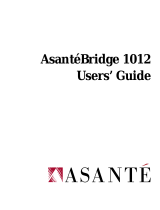Page is loading ...

Installing Optional Backbone Adapter
in E-FX-HB-xx00
MA-TX, MA-FST, MA-FSC, MA-FSM
WARNING: Remove AC line cord from power source before installing
expansion adaptor in E-FX-HB-xx00. Failure to observe this warning could
result in personal injury or death.
CAUTION: Wear a grounding device and observe electrostatic discharge
precautions when installing Backbone Adapter in the E-FX-HB-xx00. Failure
to observe this caution could result in damage to, and subsequent failure of,
Backbone Adapter.
To install the backbone uplink adapter in the E-FX-HB-xx00:
1. Locate backbone uplink adapter plate at back of E-FX-HB-xx00.
2. Remove backbone uplink adapter plate by using flatblade
screwdriver to remove two (2) screws that secure backbone uplink
adapter plate to back of E-FX-HB-xx00.
NOTE: Retain screws for step 5. (Optionally discard backbone
uplink adapter plate.)
3. Carefully slide backbone uplink adapter, component side up, into
installation space revealed by removal of backbone uplink adapter
plate.
CAUTION: Do NOT force connection. Failure to observe this caution
could result in equipment damage and subsequent failure.
4. Press component on backbone uplink adapter securely against
internal mating E-FX-HB-xx00 component until backbone uplink
adapter faceplate is flat against E-FX-HB-xx00 chassis.
5. Secure backbone uplink adapter by installing retained screws
through backbone uplink adapter into E-FX-HB-xx00 chassis.
NOTE: Refer to E-FX-HB-xx00 User’s Guide for cabling instruction.
33162.A
Back
p
lane Ada
p
ter Plate
/