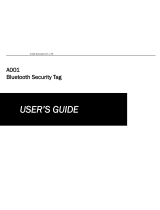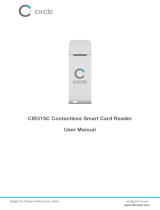Page is loading ...

Linea
®
Pro 7 Plus
for iPhone® 7 and 8 Plus
Linea® Pro 7 Plus
USER MANUAL

Page 2
CONTACT INFORMATION
Note: iOS device and other items shown sold separately.
www.stimare.net
4730 Tejon Street
Denver CO
80211
USA
Phone: +1-720-257-7070
Unit 4, Bramber Court,
Bramber Road,
London,W14 9PW,
United Kingdom
Phone: +44 208 099 8071
46A Patrick Street
Dun Laoghaire
Co. Dublin
A96 YH33
Ireland
Phone: +353 1 685 4600
Web:
General enquiries:
Support:
United States:
United
Kingdom:
Ireland:

Page 3
LEGAL NOTICE
“Made for iPhone” mean that an electronic accessory has been designed to
connect specifically to the iPhone and has been certified by the developer
to meet Apple performance standards. Apple is not responsible for the
operation of this device or its compliance with safety and regulatory standards.
Please note that the use of this accessory with an iPhone may affect wireless
performance.
COMPATIBILITY
Made for these mobile digital devices:
• iPhone 7 Plus
• iPhone 8 Plus
TRADEMARK CREDITS
Infinite Peripherals, Mobilize Your Enterprise, Linea Pro, Infinea, Infinea Tab and
Infinea Omni are trademarks of Infinite Peripherals, Inc. All other trademarks are
the property of their respective owners.

Page 4
Contents
CONTACT INFORMATION ................................................................................................ 2
LEGAL NOTICE
................................................................................................................... 3
COMPATIBILITY
.................................................................................................................. 3
TRADEMARK CREDITS
..................................................................................................... 3
BOX CONTENTS
................................................................................................................. 6
Before Using Your Linea Pro 7 Plus ................................................................................ 6
ACCESSORIES ..................................................................................................................... 7
GETTING STARTED
............................................................................................................ 8
Warnings, Cautions and Notes ....................................................................................... 8
First Steps ....................................................................................................................... 8
FEATURES ........................................................................................................................... 9
PRODUCT OVERVIEW
.................................................................................................... 10
ASSEMBLING YOUR LINEA PRO 7 PLUS
......................................................................11
Getting Started
.................................................................................................................. 12
Charging the Linea Pro 7 Plus through the USB Port ................................................... 12
Battery Status ............................................................................................................... 13
DEVELOPING APPLICATIONS .......................................................................................14
PROGRAMMABLE OPTIONS
...........................................................................................15
POWERING ON YOUR LINEA PRO 7 PLUS
.................................................................16
Dual Purpose Scan Buttons ........................................................................................... 16
USING YOUR LINEA PRO 7 PLUS ..................................................................................17
Barcode Scanner—1D or 2D Barcodes ........................................................................... 17
Contactless Card Reader (RFID) ................................................................................... 18
SERVICING YOUR LINEA PRO 7 PLUS .........................................................................19
Battery Replacement ..................................................................................................... 19
TROUBLESHOOTING .......................................................................................................20
Troubleshooting—Barcode Scanning ........................................................................... 20
Troubleshooting—Contactless Card Reading ................................................................ 21
TECHNICAL DATA ............................................................................................................ 22

Page 5
WARRANTY ....................................................................................................................... 24
DISCLAIMER
...................................................................................................................... 24
PRODUCT RETURNS AND SERVICING
.......................................................................25
SYMBOLS FOR USE
.........................................................................................................26
FEDERAL COMMUNICATIONS COMMISSION
............................................................ 27

Page 6
BOX CONTENTS
Before Using Your Linea Pro 7 Plus
• Remove the device and any included accessories from the shipping carton
and verify contents against your packing list.
• Retain all packing materials, invoice, and bill of lading. These may be
required to return the device for servicing later, or to process a claim with
the shipping carrier.
• Carefully inspect the contents inside of the packaging for any signs of
damage. If there are signs of damage, DO NOT attempt to use the unit.
Notify your account executive or contact Infinite Peripherals technical
support at support@ipcmobile.com.
• Before initial use, ensure the battery is fully charged. If fully discharged, the
charging time is approximately 3 hours and 30 minutes.
You’ll find a Linea Pro 7 Plus and these items in the box:
Linea Pro 7 Plus (1) Standard Battery (1)
USB Type-C™ Charge/Sync Cable (1) Security Torx M2.5x8 Screws (4)
Note: Box contents may vary based on ordered configuration.

Page 7
ACCESSORIES
Contact your Infinite Peripherals account representative for information related
to current and future product availability.

Page 8
GETTING STARTED
Warnings, Cautions and Notes
Please observe the Warnings, Cautions, and Notes presented throughout this
guide. An explanation of these items is provided below:
Symbol Description
WARNING
Actions may result in a serious outcome (e.g., injury,
death or other adverse affect) to the user.
CAUTION
Special care is required to avoid damage to the
product or other property.
Note
Important points and tips about the product are being
provided.
First Steps
The Linea Pro 7 Plus allows you to scan barcodes and pass that data into
compatible iOS applications. In addition, this form-fitted solution offers the IP54
rating for protection against dust and moisture.
The following table will help you get the Linea Pro 7 Plus ready for use:
Step Purpose Additional Information
Assemble your
Linea Pro 7 Plus
with iOS device
Connecting your Linea Pro 7
Plus to your iPhone.
See manual section:
ASSEMBLING YOUR
LINEA PRO 7 PLUS
Charge your Linea
Pro 7 Plus
To fully charge the battery
before use to ensure long
battery life.
See manual section:
CHARGING YOUR
LINEA PRO 7 PLUS
Install software
Device features requires the
installation of software on
your iOS device.
See manual section:
DEVELOPING APPLICATIONS
FOR YOUR LINEA PRO 7 PLUS
Power on your
Linea Pro 7 Plus
Initialize the Barcode
Scanner, and/or Radio
Frequency Identification
(RFID) functions for use.
See manual section:
POWERING ON YOUR
LINEA PRO 7 PLUS

Page 9
FEATURES
The Linea Pro 7 Plus allows mobile employees to convert their iPhones into
a powerful solution for the retail, warehousing, supply chain, ticketing and
hospitality industries. The Linea Pro 7 Plus includes an optional 1D or 2D barcode
scanner, optional Bluetooth® and optional RFID.
Feature Description
1D/2D Barcode Scanner
Supports one-dimensional (1D) and two-dimensional
(2D) barcode symbols, which can be read in any
direction (omni-directional). The effective reading
distance of the barcode reader varies depending on the
barcode size. The barcode scanner is also capable of
reading barcodes on an LCD screen.
Contactless Card Reader
(RFID)
Built-in RFID tag/card reader with read/write capability
at 13.56 MHz. The RFID reader incorporates several RFID
formats, depending on the model of your Linea Pro 7
Plus.
Bluetooth Compatibility
Available Bluetooth 2.0 SPP compatibility, which allows
connection to a Bluetooth peripheral, such as a printer.
Syncing Enables your iOS device to sync with iTunes.
Battery Status
The battery status can be seen in the mobile
application.
Use of the Barcode Scanning/RFID reader features requires the installation
of special software. Please contact your reseller to inquire about available
software, or contact Infinite Peripherals directly for recommendations on
compatible third-party software solutions.

Page 10
PRODUCT OVERVIEW
1. Scan Engine 7. iOS Volume Button
2. LED Indicator for Battery Status 8. Charging Pads
3. iOS Power Button 9. Device Reset Button
4. Battery Cover and Latch 10. USB Type-C Connector
5. Left and Right Scan Buttons 11. Front Cover Screws
6. Strap Openings

Page 11
ASSEMBLING YOUR LINEA PRO 7 PLUS
1. Remove the top cover by unscrewing 4 screws, and then slide the
unit forward and lift it up.
2. Attach the iOS device to the Lightning™ connector by firmly sliding
it into place.
3. Align the front cover with the two hooks, and slide it down and then
back until it clicks into place.
4. Tighten all four screws on the back cover to further secure the top
cover.
To remove the iOS device, first loosen and then remove the four screws.

Page 12
Getting Started
Charging the Linea Pro 7 Plus through the USB Port
The Linea Pro 7 Plus uses a Lithium-ion rechargeable battery. The charging time
is approximately 3 hours and 30 minutes, if fully discharged.
In addition, the Linea Pro 7 Plus supports pass-through charging to the iOS
device. The iPhone and Linea Pro 7 Plus may be charged together using the USB
Type-C port or by placing it in a Linea Pro 7 Plus charging pad or USB port.
To charge the unit through the USB port:
• Connect the USB Type-C charger cable to the USB port.
To prevent electrical damage to the Linea Pro 7 Plus and/or battery,
please use approved USB Type-C charger cables only.

Page 13
Battery Status
To check the battery status, open the mobile application on the iPhone to see
device information.
The iPhone is required to be connected to the Linea Pro 7 Plus unit to check
the battery status.
When the status is above 20%, you can set the Automated Charge
functionality to automatically charge the iPhone battery.

Page 14
DEVELOPING APPLICATIONS
Software is not provided with your Linea Pro 7 Plus. Please contact your reseller
or Infinite Peripherals for third-party software solutions.
Integrating the Linea Pro 7 Plus into your iOS application requires the use of the
Infinite Peripherals Universal SDK. The SDK incorporates an API specifically for
developing applications to use barcode scanning and payment functionality of
the unit.
For additional details on using our Universal SDK, please refer to the SDKs
documentation.
To open the Development Portal for the latest SDK, access developer.ipcmobile.
com

Page 15
PROGRAMMABLE OPTIONS
Below are optional settings for the Linea Pro 7 Plus, which can be configured via
the SDK.
Programmable Options
Description
Charging Current
Charging current may be set to 500mA (default) or
1000mA.
Set Charging
The Linea Pro 7 Plus can charge the iPhone using its internal
battery by enabling the “setCharging” setting. When the
Linea Pro 7 Plus battery is above 20%, it will then start to
charge the iPhone battery.
Enable Scan Button To scan, select the Enable Scan button in the SDK.
Scan Mode
Linea Pro 7 Plus supports the following scan modes:
• Single Scan
Scanning a single barcode by pressing and releasing
either Scan button.
• Multi Scan
Scanning multiple barcodes by pressing and holding
either Scan button.
• Motion-Detect
Scanner is activated automatically when barcode is
placed near the barcode engine.
• Multi-Scan without Duplicates
Scanning multiple barcodes without duplicates.
Pass Through Sync
When the pass through sync setting is enabled and the USB
Type-C cable is plugged in, the iPhone may be synced with
a PC or Mac.
When syncing is required, enable the Pass through Sync
setting in the SDK. When this setting is disabled and the
USB cable is plugged in, the Linea Pro 7 Plus only charges,
but does not scan.
In order to use the scanner again, the USB Type-C cable
must be removed.
Idle Time Default setting is 5400 seconds (90 minutes).

Page 16
POWERING ON YOUR LINEA PRO 7 PLUS
Dual Purpose Scan Buttons
Two scan buttons are located on each side of the unit. Both Scan buttons are set
as a dual-purpose button, which can both power on the unit and scan barcodes.
To power on the Linea Pro 7 Plus:
1. With the Linea Pro 7 Plus powered off, press one of the Scan
buttons. The unit is active when the LED on the top is blue (based
on the status).
2. Press either Scan button a second time to activate the scanner for
normal barcode scanning.
When the Linea Pro 7 Plus is left idling for an extended period, the power is
automatically turned off to preserve the charge on the internal battery pack.
If turned off, the unit is in sleep mode immediately.

Page 17
USING YOUR LINEA PRO 7 PLUS
Barcode Scanner—1D or 2D Barcodes
The scan engine in the Linea Pro 7 Plus 1D model supports one-dimensional (1D)
barcode symbols. The 2D model scan engine supports one-dimensional (1D) and
two-dimensional (2D) barcode symbols. The effective reading distance of the
barcode reader varies based on the barcode size. For example, 15-20 cm (5.9-7.9
inches).
These types of scanning modes are supported:
• Single scan
• Multi-scan
• Motion detect
• Multi-scan without duplicates
To scan a 1D or 2D barcode:
1. Press and hold the Scan button on either side of the unit to activate
the Linea Pro 7 Plus.
2. Position the scan head as close to the barcode label as possible so
the scan line crosses both ends of the barcode.
3. Slowly pull the unit back, increasing the distance between the
barcode and scan head, until the barcode is read by the scanner.
Data is displayed on the iOS.
Figur

Page 18
Contactless Card Reader (RFID)
The optional RFID tag/card reader incorporates several RFID formats depending
on the model of your Linea Pro 7 Plus.
To use the RFID reader:
1. Press the Scan button to activate the unit.
2. Place the RFID tag/card over the receiver/transmitter as indicated
by the RFID label.
Note: Data is sent from the Linea Pro 7 Plus contactless reader to the iOS device.

Page 19
SERVICING YOUR LINEA PRO 7 PLUS
Battery Replacement
The Linea Pro 7 Plus is designed with a 2400mAh battery, which you can
replace.
Note: Replace battery only with a new, original battery, using part number, PL-15-110.
1. Slide the battery latch, and then pull the battery cover up.
2. Remove the old battery by pulling it up.
3. Insert the side of the new battery with the contacting pads, and
then press it down.
4. Before closing the battery cover, press the battery latch down and
then press the battery cover in place.

Page 20
TROUBLESHOOTING
Troubleshooting—Barcode Scanning
If the Linea Pro 7 Plus is not scanning barcodes properly, refer to the table
below for possible causes:
Problem Possible Cause
Scanner does not power
on
• Linea Pro 7 Plus battery is too low
• Linea Pro 7 Plus is not powered on by the software
• Faulty scan engine
No barcode data
being returned during
scanning
• Unreadable barcode
• Linea Pro 7 Plus battery is too low
• Faulty scan engine
• Software decoding incorrectly
Partial barcode data
returned during
scanning
• Unreadable barcode
• Linea Pro 7 Plus battery is too low
• Faulty scan engine
• Software decoding incorrectly
Unable to perform
multi-scanning
• Multi-scan mode not enabled
• Software does not support multi-scan
Unable to hear scanner
beep
• Sound mode not enabled
• Linea Pro 7 Plus battery is too low
Unable to scan certain
barcode symbols
• Barcode type is not enabled
• Barcode type is not supported
• See the Technical Data section for additional information.
/