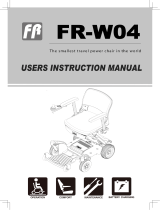Page is loading ...

C2000
Instructions for use ............................................................................................... 3

Additional options
The power wheelchair can be equipped with the following additional options (applicable options are checked):
Electronic drive-away lock*
[ ] Function enabled [ ] Function disabled
If enabled, the function is activated by pressing the mode button on the control panel.
The function is deactivated with the joystick.
Electronic steering lock*
[ ] Function enabled [ ] Function disabled
2-way adapter cable*
[ ] Adapter cable included [ ] Adapter cable not included
The included adapter cable allows the following functions to be selected directly through separate buttons:
[ ] Footrest, left [ ] Footrest, right [ ] Seat tilt
[ ] Seat height adjustment [ ] Back angle adjustment [ ] Light
[ ] Direction indicator, right [ ] Direction indicator, left [ ] Horn
[ ] Warning flasher [ ] Other:
*See the section "Use" for more information.
2 | Ottobock C2000

Foreword1 6..............................................................................................................................................................
Intended use2 6........................................................................................................................................................
Indications for use2.1 6................................................................................................................................
Indications2.2 7...........................................................................................................................................
Contraindications2.3 7.................................................................................................................................
Qualification2.4 7.........................................................................................................................................
Product description3 7............................................................................................................................................
Function3.1 7..............................................................................................................................................
Product Overview3.2 8.................................................................................................................................
Safety4 9....................................................................................................................................................................
Explanation of warning symbols4.1 9..............................................................................................................
Safety instructions for assembly and adjustments4.2 9......................................................................................
Safety Instructions for Use4.3 9.....................................................................................................................
Effects of electromagnetic interference on the product and on the user4.4 10......................................................
Further information4.5 10..............................................................................................................................
Nameplate and warning labels4.6 10..............................................................................................................
Nameplate4.6.1 10..........................................................................................................................................
Warning labels4.6.2 11...................................................................................................................................
Delivery5 11...............................................................................................................................................................
Scope of delivery5.1 11................................................................................................................................
Options5.2 11.............................................................................................................................................
Storage5.3 11..............................................................................................................................................
Storage during daily use5.3.1 11......................................................................................................................
Storage during extended disuse5.3.2 11............................................................................................................
Preparation for use6 12...........................................................................................................................................
Safety instructions6.1 12...............................................................................................................................
Initial operation6.2 13...................................................................................................................................
Settings7 13..............................................................................................................................................................
Safety instructions7.1 13...............................................................................................................................
Adjustments by qualified personnel7.2 13.......................................................................................................
Safety instructions7.2.1 13...............................................................................................................................
Adjusting the standard seat7.2.2 14..................................................................................................................
Adjusting the Back Upholstery7.2.2.1 14..............................................................................................................
Inserting foam elements7.2.2.2 15.......................................................................................................................
Adjusting the belt length7.2.3 15......................................................................................................................
Changing control unit parameters7.2.4 16.........................................................................................................
Wheelchair control options7.2.4.1 16...................................................................................................................
Attendant control7.2.4.2 16.................................................................................................................................
Push-button module7.2.4.3 16............................................................................................................................
Adjustments by the user7.3 16.......................................................................................................................
Safety instructions7.3.1 16...............................................................................................................................
Adjusting the belt length7.3.2 16......................................................................................................................
Adjusting the back angle7.3.3 17......................................................................................................................
Adjusting the armrests7.3.4 17.........................................................................................................................
Adjusting the footrest and calf pad7.3.5 18........................................................................................................
Adjusting the control panel position7.3.6 18.......................................................................................................
Changing control unit parameters7.3.7 19.........................................................................................................
Use8 19......................................................................................................................................................................
Circuit breaker8.1 19...................................................................................................................................
Side panels8.2 19........................................................................................................................................
Removing/installing the side panels8.2.1 19.......................................................................................................
Table of contents
Ottobock | 3C2000
Table of contents

Footrest8.3 20.............................................................................................................................................
Folding the footrest up/down8.3.1 20................................................................................................................
Backrest8.4 20............................................................................................................................................
Folding the backrest up/down8.4.1 20..............................................................................................................
Getting in and transferring8.5 21...................................................................................................................
Lap belt8.6 22.............................................................................................................................................
Adaptation8.6.1 22.........................................................................................................................................
Use8.6.2 23...................................................................................................................................................
Control unit8.7 24........................................................................................................................................
Control panel8.7.1 24.....................................................................................................................................
Buttons and display functions8.7.2 25...............................................................................................................
Driving functions8.8 27.................................................................................................................................
Safety instructions8.8.1 27...............................................................................................................................
Driving notes8.8.2 29......................................................................................................................................
Switching on and off8.8.3 30............................................................................................................................
Selecting the speed levels8.8.4 31....................................................................................................................
Driving8.8.5 31...............................................................................................................................................
Range8.8.6 32................................................................................................................................................
Drive-away lock8.8.7 32...................................................................................................................................
Steering lock8.8.8 33......................................................................................................................................
Adjusting the driving characteristics8.8.9 34......................................................................................................
Enabling/disabling the brakes8.9 34...............................................................................................................
Batteries/charging process8.10 35..................................................................................................................
Safety instructions8.10.1 35...............................................................................................................................
General8.10.2 35.............................................................................................................................................
Battery charging information8.10.3 35.................................................................................................................
Battery charger8.10.4 36...................................................................................................................................
Charging the battery8.10.5 36............................................................................................................................
Power seat functions8.11 37...........................................................................................................................
Safety instructions8.11.1 37...............................................................................................................................
Power seat height adjustment8.11.2 38...............................................................................................................
Power seat tilt8.11.3 39.....................................................................................................................................
Combined seat height adjustment/seat tilt8.11.4 39..............................................................................................
Power back angle adjustment8.11.5 39...............................................................................................................
Controlling power seat functions8.11.6 40...........................................................................................................
Joystick functions8.11.7 40................................................................................................................................
Luggage carrier8.12 41..................................................................................................................................
Lighting8.13 41.............................................................................................................................................
Seat options8.14 42.......................................................................................................................................
Safety instructions8.14.1 42...............................................................................................................................
Contoured pads8.14.2 42..................................................................................................................................
Taking off and putting on the covers8.14.2.1 43......................................................................................................
Cleaning the covers8.14.2.2 44............................................................................................................................
Recaro® seat8.14.3 44......................................................................................................................................
Settings8.14.3.1 44.............................................................................................................................................
Use8.14.3.2 45...................................................................................................................................................
Headrest8.14.4 45............................................................................................................................................
Control unit accessories8.15 46......................................................................................................................
Separate LCD monitor8.15.1 46.........................................................................................................................
Attendant control8.15.2 50.................................................................................................................................
Push-button module8.15.3 52............................................................................................................................
Special controls8.15.4 53..................................................................................................................................
Adapter cable for Piko button8.15.5 54...............................................................................................................
Additional options8.16 54...............................................................................................................................
Control panel holder8.16.1 54............................................................................................................................
Belts/belt systems8.16.2 55...............................................................................................................................
Adaptation8.16.2.1 55.........................................................................................................................................
4 | Ottobock C2000
Table of contents

Use8.16.2.2 55...................................................................................................................................................
Overview of other options8.16.3 57.....................................................................................................................
Disassembly and transport8.17 57...................................................................................................................
Safety instructions8.17.1 57...............................................................................................................................
Reducing the transportation size8.17.2 58...........................................................................................................
Preparing for transport8.17.3 58.........................................................................................................................
Use in vehicles for transporting persons with reduced mobility8.18 58..................................................................
Care8.19 59..................................................................................................................................................
Safety instructions8.19.1 59...............................................................................................................................
Cleaning8.19.2 59............................................................................................................................................
Disinfection8.19.3 59........................................................................................................................................
Maintenance and repair9 59...................................................................................................................................
Maintenance9.1 59.......................................................................................................................................
Maintenance intervals9.1.1 60..........................................................................................................................
Repair9.2 61...............................................................................................................................................
Replacing a defective bulb9.2.1 61...................................................................................................................
Replacing a battery9.2.2 62.............................................................................................................................
Troubleshooting9.3 62..................................................................................................................................
Types of notifications9.3.1 62...........................................................................................................................
Wheelchair control unit error overview9.3.2 62...................................................................................................
Attendant control error overview9.3.3 64............................................................................................................
Disposal10 64.............................................................................................................................................................
Safety instructions10.1 64...............................................................................................................................
Disposal Information10.2 64............................................................................................................................
Legal information11 64..............................................................................................................................................
Liability11.1 65..............................................................................................................................................
CE Conformity11.2 65....................................................................................................................................
Warranty11.3 65............................................................................................................................................
Service Life11.4 65........................................................................................................................................
Trademarks11.5 65........................................................................................................................................
Technical data12 65...................................................................................................................................................
Appendices13 67........................................................................................................................................................
Threshold values for wheelchairs transportable by train13.1 67...........................................................................
Required Tools13.2 68...................................................................................................................................
Torque values of the screw connections13.3 68.................................................................................................
Ottobock | 5C2000
Table of contents

1 Foreword
INFORMATION
Last update: 2016-03-23
►Please read this document carefully before using the product.
►Follow the safety instructions to avoid injuries and damage to the product.
►Have yourself instructed by qualified personnel in the proper and safe use of the product.
►Please keep this document in a safe place.
INFORMATION
►New information regarding product safety and product recalls can be obtained from the Customer Care Cen
ter (CCC) at [email protected] or from the manufacturer's service department (see inside back cover or back
page for addresses).
►You can request this document as a PDF file from the Customer Care Center (CCC) at [email protected] or
from the manufacturer's service department (see inside back cover or back page for addresses). It is possible
to increase the display size of the PDF document.
►For further questions about the instructions for use, please contact the qualified personnel who issued the
product to you.
You have purchased a high-quality product which can be put to versatile, daily use at home and outdoors.
In order to exclude injuries of any type, familiarise yourself with the handling, functions and use of the product
before using it. These instructions for use provide the necessary information.
Please note the following in particular:
• All users and/or their attendants must be trained by qualified personnel in the use of the product with the aid of
these instructions for use. In particular, users and/or attendants must be informed of the residual risks with the
aid of the safety instructions.
• The product has been adapted to the needs of the user. Further changes may be made only by qualified per
sonnel. We recommend checking the product settings regularly in order to assure an optimum fit over the long
term. For growing children and youths in particular, fitting should be performed every six months.
• In case of questions or problems, please consult the qualified personnel that adapted the product or the manu
facturer's service (see inside back cover or back page for addresses).
• The product may be combined only with the options listed here. The manufacturer assumes no liability for com
binations with third-party medical devices and/or accessories not included in the modular system. Please also
observe the information in the section "Liability".
• The operational safety of the product can only be ensured if it is used properly in accordance with the informa
tion contained in these instructions for use. The user is ultimately responsible for accident-free operation.
• Service and repairs to the product may only be carried out by qualified personnel. If you have any problems,
please contact your specialist dealer. This ensures that any necessary repairs will be made exclusively with
Ottobock spare parts.
• Your product may differ from the models shown. In particular, not all the options described in these instruc
tions for use will be installed on your product.
• The manufacturer reserves the right to make technical changes to the model described in these instructions for
use.
2 Intended use
2.1 Indications for use
The wheelchair is intended solely for everyday indoor and outdoor use by people who are unable to walk or have a
walking impediment, and can be operated by the patient or another person.
•C2000: For indoor and outdoor use
•C2000-H: For indoor and outdoor use; power seat height adjustment included as standard equipment
The wheelchair was designed especially for users who are able to move about independently with it:
The wheelchair may only be used with the options listed in the product order form.
The manufacturer assumes no liability for combinations with third-party medical devices and/or accessories not
included in the modular system.
The operational safety of the wheelchair can only be ensured if it is used properly in accordance with the informa
tion contained in these instructions for use. The user is ultimately responsible for accident-free operation.
6 | Ottobock C2000
Foreword

2.2 Indications
The broad range of equipment options and the modular design allow the product to be used by people who are
unable to walk or have a walking impediment, for example due to:
• Paralysis
• Loss of limbs
• Defects or deformation of the limbs
• Joint contractures or damage
• Other diseases
The following aspects should also be considered for custom fittings:
• Body size and body weight (for the maximum load capacity of the product, see the section "Technical data")
• Physical and mental condition
• Age of the user
• Living conditions/environment
2.3 Contraindications
Due to the seat dimensions, fitting small children with this wheelchair type is not possible.
2.4 Qualification
The installation and adjustment tasks described in the section "Adjustments by qualified personnel" (see Page13
ff.) may only be carried out by qualified personnel.
3 Product description
3.1 Function
The powerful drive system with two 12 V batteries combined with spring-mounted drive wheels allows obstacles to
be crossed easily (category C according to EN 12184) and offers safe operating performance.
The power wheelchair is controlled by the enAble50 wheelchair control unit (see Page24). The latter includes a
control panel to enter driving commands and display the current status as well as a controller that processes the
inputs and operates the drive motors and other power functions (see Page46).
The power wheelchair is equipped with chain steering.
The special features of the power wheelchair include:
• Individual control adaptation possibilities through programming and options.
• Customisation through options and custom fabrication.
• Modular design that allows the power wheelchair to be equipped with additional modules and installed equip
ment in addition to the main components, suchas special controls (see Page53).
• Serviceability due to easy, straightforward access to all components.
Ottobock | 7C2000
Product description

3.2 Product Overview
1
1 Backrest 6 Drive wheel
2 Rear lighting 7 Footrest
3 Luggage carrier 8 Front lighting
4 Charging receptacle 9 Armrest (side panel)
5 Caster wheel 10 Control panel with joystick
8 | Ottobock
Product description
C2000

4 Safety
4.1 Explanation of warning symbols
WARNING Warning regarding possible serious risks of accident or injury.
CAUTION Warning regarding possible risks of accident or injury.
NOTICE Warning regarding possible technical damage.
4.2 Safety instructions for assembly and adjustments
WARNING
Incorrect settings
Risk of falling, tipping over or improper user posture due to incorrect settings
►Settings may only be changed by qualified personnel unless otherwise prescribed.
►Before testing setting changes with the user seated, all screw connections must be firmly tightened.
►Check the product for safety and functionality after changing the settings.
4.3 Safety Instructions for Use
WARNING
Improper product operation
Falling, tipping over, collision due to user error
►The product may only be used by a qualified user.
►As a user or attendant, you must be trained in the use of the product by qualified personnel instructed by the
manufacturer.
►Read the entire instructions for use.
►The product may not be used in case of exhaustion or under the influence of alcohol, medications or drugs.
►The product may not be used in road traffic by users who have any mental limitations which can temporarily or
permanently limit attentiveness and judgement.
►You must observe road traffic regulations when driving in road traffic.
WARNING
Impermissible use
Risk of pinching, crushing, being pulled in, tipping, falling due to improper handling
►Only use this product for its original intended purpose.
►Only one person may be transported with the product at any one time.
WARNING
Overloading
Severe injuries if the wheelchair tips over due to overloading, damage to the product
►Do not exceed the maximum load capacity (see the nameplate and section "Technical data").
►Please note that certain options and add-on components will reduce the remaining load capacity.
WARNING
Exceeding the service life
Serious injuries due to failure to observe the manufacturer's requirements
►Using the product beyond the specified expected service life (see Page65) leads to increased residual risk
and should only take place subject to the due diligence and deliberations of qualified personnel.
►If the service life is reached, the user or a responsible attendant should contact the qualified personnel who
fitted the product or the manufacturer's servicing department (see inside rear cover or back page for
address). Here the user can obtain information about known risks and the current options for refurbishing the
product.
Ottobock | 9C2000
Safety

CAUTION
Extreme temperatures
Hypothermia or burns through contact with components, failure of components
►Do not expose the product to any extreme temperatures (e.g. direct sunlight, sauna, extreme cold).
NOTICE
Use under incorrect environmental conditions
Damage to the product due to excessively high or low temperatures
►Only use the product within a temperature range of -15°C to +40°C (5°F to +104°F).
4.4 Effects of electromagnetic interference on the product and on the user
CAUTION
Use of mobile devices with electromagnetic emissions (e.g., mobile phones)
Falling, collision with persons or objects due to interference with the control signals
►Turn all mobile devices off while driving, since the driving characteristics of the product are affected by elec
tromagnetic fields.
►Turn the control unit off when it is not required, since the product may generate electromagnetic fields that
can cause interference with other devices. The product has been tested according to EMC regulations.
►Notwithstanding compliance with all applicable EMC directives and standards, the product can be affected by
interference from other electric devices (e.g., department store EAS systems) or cause interference with such
devices. If this occurs, move your product outside the interference range.
• Powered wheelchairs may be susceptible to electromagnetic interference (EMI), which is interfering electro
magnetic energy (EM) emitted from sources such as radio stations, TV stations, amateur radio (HAM) transmit
ters, two-way radios, and cellular phones.
• The interference (from radio wave sources) can cause the powered wheelchair to release its brakes, move by
itself, or move in unintended directions.
• It can also permanently damage the powered wheelchairs control system.
• Because EM energy rapidly becomes more intense as one move closer to the transmitting antenna (source),
the EM fields from hand-held radio wave sources (transceivers) are of special concern. It is possible to uninten
tionally bring high levels of EM energy very close to the powered wheelchair's control system while using these
devices. This can affect powered wheelchair movement and braking.
• Other types of hand-held devices, such as cordless phones, laptop computers, AM/FM radios, TV sets, CD
players, and cassette players, and small appliances, such as electric shavers and hair dryers, so far as we
know, are not likely to cause EMI problems to your powered wheelchair.
4.5 Further information
INFORMATION
The serial number required for further inquiries and orders is found on the nameplate (see section "Nameplate").
4.6 Nameplate and warning labels
4.6.1 Nameplate
Label Meaning
AType designation
BRead the instructions for use before using the product.
Observe safety information in the instructions for use
CSymbol for separate collection of electrical and electronic
devices. Components of the power wheelchair and batteries
may not be disposed of in household waste.
DThe product has not been approved by the manufacturer for
use as a seat in vehicles for transporting persons with reduced
mobility
EEuropean article number (EAN)
FProduct reference number
10 | Ottobock
Safety
C2000

Label Meaning
GSerial number (including year of manufacture)
HMaximum load capacity (see section "Technical data")
IMaximum climbing ability (see section "Technical data")
JMaximum speed (see section "Technical data")
KAllowable axle load, front
LAllowable axle load, rear
MMaximum gross weight
NManufacturer information/address
The nameplate is located below the seat.
OCE marking – product safety in accordance with EU directives
D Depending on the version of the nameplate: The product
has not been approved by the manufacturer for use as a seat in
vehicles for transporting persons with reduced mobility
4.6.2 Warning labels
Label Meaning
APower driving mode: lock motor brake
BManual driving mode: unlock motor brake
Risk of pinching. Do not reach into the danger area.
5 Delivery
5.1 Scope of delivery
The power wheelchair is normally shipped fully assembled and fitted to the personal requirements of the respective
user.
The scope of delivery includes:
• Fitted power wheelchair with main components
• Installed options
• Battery charger
• Instructions for use
5.2 Options
The standard model can be fitted to the user's personal requirements thanks to a large range of options.
A full list of the available modules and accessories is shown on the order form and in the accessories catalogue.
To use options: see Page19 et. seq.
5.3 Storage
5.3.1 Storage during daily use
The power wheelchair should always be protected against external influences.
The control unit must be turned off.
5.3.2 Storage during extended disuse
NOTICE
Deep discharge
Battery damage due to standby current
►Deactivate the circuit breaker if the wheelchair is not used for more than 3 days.
►To deactivate the circuit breaker: see Page19
Please observe the following if the power wheelchair is not used for more than 3days:
Ottobock | 11C2000
Delivery

Storage conditions
• Maintain an ambient temperature between -15°C and +40°C (5°F and +104°F) and relative humidity
between 45% and 85%.
• Store the power wheelchair in a dry, enclosed room with sufficient air circulation and protection from external
influences.
• Protect the wheels against ground frost, e.g.by relieving them completely through assembly blocks or wooden
boards.
• Maintain sufficient clearance from sources of heat. If the product is parked for an extended period of time or
the tyres overheat (e.g.in the vicinity of radiators or in case of exposure to strong sunlight behind glass), the
tyres may become permanently deformed.
• Fill pneumatic tyres with slight overpressure.
• Rotate the wheels weekly to prevent flat tyres from extended standing.
• For extended storage, store the power wheelchair so the wheels are not in contact with the ground.
Note regarding the tyres
• If the power wheelchair is not moved for several days, permanent colour changes may occur where the wheel
chair comes into contact with the surface it is standing on. Therefore a suitable mat should be used when park
ing it for extended periods of time.
• Tyres contain chemical substances that can react with other chemical substances (such as cleaning agents,
acids, etc.).
• Black tyres contain soot particles. They may leave black marks where they come into contact with the ground.
Therefore the manufacturer recommends grey tyres if the wheelchair is primarily used indoors.
• Avoid unnecessary parking outdoors. Direct exposure to sunlight/UV radiation causes the tyres to age more
quickly. As a result, the tread surface hardens and corner pieces break out of the tread.
• The tyres must be changed when the tread is less than 1mm (0.04") to ensure safe driving behaviour.
• The tyres should be replaced every 2years regardless of wear and tear.
• When power wheelchairs with PU tyres are parked for long periods, the tyres may become deformed (flat
spots). This deformation will go away on its own over time while driving.
6 Preparation for use
6.1 Safety instructions
General hazards while putting into operation
WARNING
Incorrect charging or use of the battery
Risk of injury due to fire or explosion, battery damage, short circuit
►Observe the safety instructions in the section "Use" > "Batteries/charging process" > "Safety instructions".
WARNING
Improper handling of packaging materials
Risk of suffocation due to neglect of the duty to supervise
►Packaging materials must be kept out of the reach of children.
Hazards while putting into operation by qualified personnel
NOTICE
Short circuit
Damage to the electrical/electronic components due to improper battery handling
►Deactivate the circuit breaker before performing any work on the battery.
►Only use insulated tools to perform maintenance work on the batteries.
►Ensure correct polarity when you connect the battery cables. Connect the black cable to the negative terminal
and the red cable to the positive terminal.
12 | Ottobock
Preparation for use
C2000

Hazards while putting into operation by the user
WARNING
Independent modification of settings
Serious injuries to the user due to unallowable changes to the product
►Do not modify the settings established by the qualified personnel.
►In case of problems with the settings (unsatisfactory seating position, caster wheel wobble, etc.) please con
tact the qualified personnel who adjusted your product.
6.2 Initial operation
The specialist dealer ships the power wheelchair fully assembled and ready to use.
The following additional tasks may be required:
• Adjusting the settings (see next section)
• Activating the circuit breaker (see Page19)
• Folding up the backrest (see Page20)
• Charging the battery (see Page36)
7 Settings
7.1 Safety instructions
General hazards during adjustments
CAUTION
Uncontrolled movement of components when making adjustments
Crushing, pinching, blows due to non-observance of the maintenance and repair instructions
►Ensure that body parts, such as hands or head, are never in the danger zone.
►Perform the work with the aid of a helper for support.
CAUTION
Use of unsuitable tools
Pinching, crushing or damaging the product due to use of unsuitable tools
►When completing the tasks, only use tools that are suitable for the conditions at the place of work and for
which safety and the protection of health are assured with proper use.
►Observe the specifications in the section "Required Tools".
7.2 Adjustments by qualified personnel
The seat height, seat width and seat angle as well as the drive wheel suspension have been preset in accordance
with the customer order.
Changes to these basic settings may only be made by qualified personnel. Related information is found in the
647G484=* service manual.
All parts of the product should be cleaned thoroughly before adjustments are made.
The tools required for adjustments and maintenance tasks as well as the torque values for screw connections are
listed in the section "Appendices" (see Page67 ff.).
7.2.1 Safety instructions
WARNING
Incorrect settings
Risk of falling, tipping over or improper user posture due to incorrect settings
►Adjustments may only be carried out by qualified personnel instructed by the manufacturer.
►Check for safe function before delivering the product.
Ottobock | 13C2000
Settings

WARNING
Exposed pinch points
Pinching, crushing of limbs (e.g. fingers) due to lack of caution in danger areas
►While adjusting power seat options, note that inherent pinch and shear points are located between the seat
frame and the power wheelchair frame.
►Ensure that no body parts, such as hands or feet, are in the danger zone while you make adjustments to
power seat options.
CAUTION
Unsecured screw connections
Pinching, crushing, tipping over, falling of user due to assembly errors
►After all adjusting/readjusting work, retighten the mounting screws/nuts firmly. Observe any torque settings
which may be specified.
►Any time you loosen a screw connection with thread lock, replace it with a new screw connection with thread
lock or secure the old screw connection with medium strength thread locker (e.g. Loctite® 241).
CAUTION
Improper lifting
Crushing, pinching, blows due to failure to observe safety instructions
►Some parts of the power wheelchair, such as the batteries, frame, seat, and motors, are very heavy. Ensure
ergonomically correct lifting of these parts. Use sufficiently large hoisting devices or perform this work with a
helper.
►If it is necessary to work underneath raised parts or equipment, make sure these are secured by suitable
means so that they cannot come loose, shift, or fall down.
►When using lifting platforms, ensure that the power wheelchair is centred on the platform and that no parts
protrude into the danger zone.
NOTICE
Improper preparation before making adjustments
Damage to the product due to falling down and failure to follow setting instructions
►When you work on the product, secure it so that it cannot tip over or fall down.
►Turn the power wheelchair off and deactivate the circuit breaker before making any adjustments. Functional
tests of the electrical components are excepted from this rule.
►Before performing any work on the seat, ensure that the cushion is sufficiently protected against mechanical,
chemical, and thermal effects.
CAUTION
Wearing of unsuitable work clothing
Chemical burns due to insufficient protection
►Wear suitable work clothing (for example, gloves and protective eyewear) when working on the batteries.
NOTICE
Use of unsuitable packaging
Damage to the product caused by transportation using incorrect packaging
►Use only the original packaging for delivery of the product.
7.2.2 Adjusting the standard seat
7.2.2.1 Adjusting the Back Upholstery
INFORMATION
A well-adjusted backrest provides lasting comfort for the wheelchair user and reduces the risk of secondary dam
age and pressure zones.
14 | Ottobock
Settings
C2000

INFORMATION
Ensure that the user's pelvis is positioned as far back in the seat as possible, i.e.between the backrest tubes.
The adaptable back upholstery of the standard seat can be adjusted in segments to the needs of the user. The user
can remain sitting in the standard seat.
2Adjusting the back upholstery
1) Pull the fabric of the back pad off the hook-and-loop
straps of the back upholstery and fold it up.
2) Open and loosen the hook-and-loop straps one
after the other (see fig.2).
3) From the bottom to the top, adjust the tension of the
hook-and-loop straps to the weight and anatomical
condition of the user and fasten the straps.
INFORMATION: The two ends of the hook-and-
loop strap have to overlap by at least 100mm in
each case.
INFORMATION: Adjust the respective lower
hook-and-loop straps somewhat tighter. Deviat
ing adjustments may be required in specific
cases; this is the responsibility of the attending
therapist.
4) Fold the fabric of the back pad back over the hook-
and-loop straps and press it into place.
7.2.2.2 Inserting foam elements
INFORMATION
Please note that the correction pads are not included in the scope of delivery and cannot be ordered from
Ottobock. Please use corresponding foam elements from your inventory.
The sitting position can be fine-tuned by using various correction pads in the backrest.
3Fine-tuning the backrest
1) Open the side of the back pad. In order to do so,
loosen the hook-and-loop closures of the side open
ings.
2) Select the correction pads as required. These can
be positioned by turning/sliding to offer additional
lateral guidance for the user.
3) Insert the correction pads as required.
4) Fasten the hook-and-loop closures on the side
openings again.
7.2.3 Adjusting the belt length
CAUTION
Incorrect approach to the adjustment process
Injuries, malpositions, illness of the user due to adjustment errors
►The qualified personnel is responsible for individual positioning and fitting of the belt system.
►Excessively tight adjustment of the belt system may lead to unnecessary pain or illness of the user.
►Adjusting the belt system too loosely can cause the user to slide into a dangerous position. In addition, the
fastening snaps could open unintentionally if they slide against hard parts of clothing (e.g. buttons).
Ottobock | 15C2000
Settings

CAUTION
Lack of instruction
Injuries, malpositions, illness of the user due to information errors
►The qualified personnel is responsible for making sure that the user and/or attendant/nursing staff has under
stood the proper adjustment, use, maintenance and care of the belt system.
►In particular, ensure that the user and/or attendant/nursing staff knows how to quickly loosen and open the
product to avoid delays in case of emergency.
Notes on correctly adjusting and applying the belts/belt systems: see Page55.
7.2.4 Changing control unit parameters
WARNING
Incorrect configuration settings
Falling, tipping over, collision due to programming errors
►Programming may only be performed by qualified personnel trained by the manufacturer. The manufacturer of
the product and the control unit manufacturer are not liable in case of damage caused by programming which
was not performed properly and/or which was not adjusted properly according to the user's abilities.
►Note that modified parameter settings in the configuration can lead to changes in driving characteristics. In
particular, changes to the speed, acceleration, braking or joystick settings can lead to unexpected and there
fore uncontrollable driving characteristics and cause an accident.
►After configuration/programming is complete, the user must test the driving characteristics of the product
under the supervision of the qualified personnel.
7.2.4.1 Wheelchair control options
If necessary, the programming of the wheelchair control unit can be adjusted to the specific user requirements.
Information on using the wheelchair control unit: see Page24.
Troubleshooting information: see Page62.
Further information on programming can be found in the 647G484=* service manual.
7.2.4.2 Attendant control
The power wheelchair can be ordered and equipped with an attendant control. It may be necessary to fit the
already installed attendant control to the actual body size of the attendant.
Information on operating the attendant control: see Page16.
Troubleshooting information: see Page64.
7.2.4.3 Push-button module
The power wheelchair can be ordered and equipped with a push-button module. The installation position of the
push-button module may have to be adjusted so that the user can reach it easily.
Information on operating the push-button module: see Page16.
7.3 Adjustments by the user
The user may only perform the fine-tuning adjustments described in the following.
This fine-tuning should be carried out by attendants and only in the presence of the user. The user should sit
upright in the power wheelchair while adjustments are made.
All parts of the product should be cleaned thoroughly before adjustments are made.
The tools required for adjustments and maintenance tasks as well as the torque values for screw connections are
listed in the section "Appendices" (see Page67 ff.).
7.3.1 Safety instructions
CAUTION
Screw connections not tightened
Pinching, crushing, tipping over, falling of user due to assembly errors
►After all adjusting/readjusting work authorised by the manufacturer, retighten the mounting screws/nuts firmly.
Observe any torque settings which may be specified.
7.3.2 Adjusting the belt length
Notes on correctly applying and adjusting the lap belt: see Page22.
Notes on correctly adjusting and applying the belts/belt systems: see Page55.
16 | Ottobock
Settings
C2000

7.3.3 Adjusting the back angle
The angle of the backrest can be adapted to the requirements of the user.
4Back angle adjustment on standard seat
1) Pull on the strap until the locking bolts are free.
2) Move the backrest to the desired position.
3) Allow the locking bolts to engage.
4) Check to ensure they are securely engaged.
Power back angle adjustment
The back angle is adjusted as needed by using this seat function (see Page39).
Recaro® seat
For all adjustments: see Page44.
7.3.4 Adjusting the armrests
CAUTION
Reaching into swivel region
Pinching or crushing of limbs (e.g. fingers) due to lack of caution in danger areas
►Do not reach into the swivel region.
The height and depth of the armrests can be adapted to the requirements of the user.
5Move the armrest to the required height
1) Loosen the Allen head screw on the side panel
mounting.
2) Slide the armrests up or down to the desired posi
tion.
3) Retighten the Allen head screw.
6Adjusting the armrest to the forearm length
1) Loosen the 2 Allen head screws on the underside of
the armrest.
2) Push the armrest to the front or back into the
desired position.
3) Tighten the 2 Allen head screws.
Ottobock | 17C2000
Settings

7.3.5 Adjusting the footrest and calf pad
The footrest height can be adapted to the requirements of the user. The height adjustment depends on the lower
leg length of the user.
7Adjusting the lower leg length
1) Using a size 13 open-end or combination wrench
and a size 6 Allen wrench, loosen the two screws in
the mounting holes and remove them.
2) Slide the receiver with the footrest up or down
along the rail.
3) Insert the screws into the mounting holes and
retighten them.
The calf pads are part of the standard equipment for the power wheelchair. They are mounted on the rails for the
attachment of the footrests. Their position can be adapted to the requirements of the user.
8Adjusting the calf pad
1) Using a size 13 open-end or combination wrench
loosen the two screws on the mounting sheet and
remove them.
2) Move the receiver with the calf pad up or down
along the rail.
3) To change the depth setting, another hole further
forward or backward in the mounting sheet can be
selected.
4) Insert the screws into the mounting holes and
retighten them.
7.3.6 Adjusting the control panel position
INFORMATION
By default, the control panel is mounted on the side specified in the order. It can also be mounted on the other
side of the power wheelchair later on if the user so desires. Please contact the qualified personnel who delivered
the product to you.
The depth position of the control panel is subsequently adjustable.
9Adjusting the position to the forearm length
1) Loosen the 3 set screws on the bottom of the arm
rest.
2) Slide the rail with the control panel forwards or
backwards.
INFORMATION: If the control panel rail is too
long it can be shortened. Please contact the
qualified personnel who adjusted your product.
3) Tighten the 3 set screws on the bottom of the arm
rest.
18 | Ottobock
Settings
C2000

7.3.7 Changing control unit parameters
WARNING
Incorrect configuration settings
Falling, tipping over, collision due to programming errors
►Programming may only be performed by qualified personnel trained by the manufacturer. The manufacturer of
the product and the control unit manufacturer are not liable in case of damage caused by programming which
was not performed properly and/or which was not adjusted properly according to the user's abilities.
If necessary, the qualified personnel can adapt the preprogrammed wheelchair control unit and options to the con
crete requirements of the user.
8 Use
8.1 Circuit breaker
INFORMATION
►Should the automatic circuit breaker deactivate repeatedly after activation for no discernible reason, contact
the qualified personnel.
►For shipping or when the power wheelchair is not being used for an extended period of time, the automatic
circuit breaker should be deactivated.
The automatic circuit breaker has to be activated before the power wheelchair can be switched on.
It is located laterally on the drive unit sustainer, next to the charging receptacle (see fig.10, item1).
10 Activating the circuit breaker
1) Push up on the reset lever, which is at an angle,
until it engages (see fig.10, item2).
2) The circuit breaker is activated.
Deactivating the circuit breaker
1) Press the pushbutton (see fig.10, item3). The
reset lever folds up again diagonally (see fig.10,
item2).
2) The circuit breaker is deactivated.
8.2 Side panels
INFORMATION
For additional information on side panels with lighting: see Page41.
The side panels protect the user and his/her clothing from getting dirty.
The installed armrests offer the user additional support for the forearms.
8.2.1 Removing/installing the side panels
INFORMATION
To remove the side panels with lighting: see Page41.
To make getting in from the side easier or for transportation, the side panels can be removed if needed.
Ottobock | 19C2000
Use

11 Removal of side panel
1) Loosen the thumb screw on the side panel holder
(see fig.11, arrow).
2) Pull the side panel out from the side panel holder
and set it aside.
3) Only for side panel with control panel: Carefully
let the side panel with the control panel hang down
while getting in.
For transporting the power wheelchair, place the
side panel on the seat.
Installing the side panel
1) Insert the side panel into the side panel holder.
2) Re-tighten the thumb screw on the side panel hold
er (see fig.11, arrow).
Recaro® seat
To remove/install the side panel on the Recaro® seat: see Page44.
8.3 Footrest
CAUTION
Exposed pinch points
Crushing, pinching due to incorrect handling
►Do not reach into the danger area with your fingers when folding the footrest up or down.
The user's feet can be placed on the footrest.
The height of the footrest has been adjusted by qualified personnel to the length of the user's lower leg.
8.3.1 Folding the footrest up/down
All footrest (footplate) versions can be folded.
12 Folding up the footrest
1) Grasp the footrest.
2) Fold up the footrest.
Folding down the footrest
1) Grasp the footrest.
2) Push the footrest down.
8.4 Backrest
CAUTION
Exposed pinch points
Crushing, pinching due to incorrect handling
►Do not reach into the danger area with your fingers when folding the backrest up or down.
The backrest provides pressure redistribution and support for the upper body.
8.4.1 Folding the backrest up/down
The wheelchair may be delivered with the backrest folded down. It has to be folded up and secured prior to use.
20 | Ottobock
Use
C2000
/