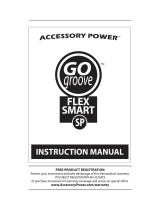Page is loading ...

INSTRUCTION MANUAL
Auto
Dash Mount

Product Diagram
What’s in the box?
Thank you for purchasing the Accessory Power Auto Dash Mount. Easily
mount your device with a quick-setup friction mount and device cradle. This
high quality, non-permanent, weighted dashboard mount works together
with the device cradle to o er a fully articulating and adjustable mobile
gadget holder. The Accessory Power Auto Dash Mount works great for your
GPS, cell phone, personal media player and many other mobile devices.
a - Cradle
b - Mount base
c - Flex-Neck
d - Tilt-Neck
1 - Cradle wings
2 - Adjustment knob
3 - Cradle connecting slot
4 - Neck connector
1
2
3
4
a
b
c
d
a

Connecting the Cradle to the Neck
Please locate the (c) Connecting slot on the center area on the back of the (a)
Cradle. Connect the (4) Neck connector to the (c) Cradle connecting slot as shown
below.
Adjusting the Cradle
Once the (a) Cradle is connected to the (d) Tilt-Neck, adjust the (1) Cradle wings
to t your mobile device. Locate the (2) Adjustment knob, next to an arrow and
the word “OPEN”. Use the (2) Adjustment knob to extend the (1) Cradle wings. Use
gentle inward pressure to close the (1) Cradle wings.
Adjusting the Tilt-Neck
The (d) Tilt-Neck is fully articulating. It can be adjusted vertically, horizontally, and
rotated 360 degrees.
Operating Instructions:

Attaching the Flex-Neck
The Auto Dash Mount comes con gured with the (d) Tilt-Neck installed. To
remove it, turn the body of the (d) Tilt-Neck counter-clockwise with gentle pres-
sure. It removes from the (b) Mount base with ease. Next, connect the (c) Flex-Neck
to the (b) Mount base by gently turning clockwise until it is secure. Please do not
apply unnecessary pressure. The (c) Flex-Neck can be secured with gentle turning
pressure. To attach the (a) Cradle to the (c) Flex-Neck, please refer to the section
“Connecting the Cradle to the Neck”.
Operating Instructions (cont’d)
Please note: Do not over-tighten when connecting
Neck to Mount base.

Mounting on the Dashboard
The (b) Mount base has a non-slip bottom. Be sure that your dashboard is free
from dust or liquid, and place the Auto Dash Mount in the position that best
suits your needs. The neck of the mount can be adjusted so that your device can
be viewed from many di erent angles.
Operating Instructions (cont’d)

The (1) Cradle wings will not open.
- Turn the (2) Adjustment knob, making sure to follow the direction of the arrow.
The (a) Cradle cannot be connected to the Neck.
- Please be sure that you are aligning the (3) Cradle connecting slot and (4) Neck
connector correctly. Also, make sure that you have adjusted the chosen neck at
an angle that allows for the connection to be made. Both necks are fully articulat-
ing, and can be moved into many di erent positions.
The Auto Dash Mount is sliding on the dashboard.
- Please make sure that your dashboard is free of dust and liquid.
Troubleshooting

- Please keep the Accessory Power Auto Dash Mount in a place where it does
not distract the driver. Partially blocking the view of the driver can result in a
serious accident.
Weight: 2.55 lbs (41 ounces)
Mount Base: 8 x 8 x 1.5 inches
Flex-Neck: 8 inches
Tilt-Neck: 3 inches
Cautions
Product Speci cations

©2010 ACCESSORY POWER
All trademarks and brand names are the property of their owners
/