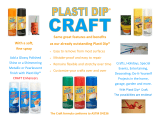Page is loading ...

HTC Car Kit
Installation Guide
http://www.htc.com/www/support/warranty.html

32
3
ENGLISH
2
1
English
Overview
Thank you for purchasing the HTC Car Kit. We hope you enjoy
it! This Installation Guide will get you started and ready to
make the most of your car kit.
To ensure your safety on the road, please be careful when using
your phone with the car kit while driving.
Package content
The following items come with your package.
If any of them is damaged or missing, please contact your
dealer.
Car holder•
Car charger•
micro-USB cable•
Dashboard disc•
Installation guide•
1
91H02046-02M Rev.A
91H02046-02M Rev.A第112
金箭-9x9膠裝含封面116頁-百均

32
English
........................................................................................
3
Deutsch
......................................................................................
13
Français
.....................................................................................
23
Italiano
.......................................................................................
33
Español
.....................................................................................
43
........................................................................................
53
........................................................................................
63
Português ............................................................................
..
....73
Türkçe
繁體中文
..............................................................................
.
.....
83
Русский
..................................................................................
.
...
93
Türk 103
.....................................................................................
3
ENGLISH
2
1
English
Overview
Thank you for purchasing the HTC Car Kit. We hope you enjoy
it! This Installation Guide will get you started and ready to
make the most of your car kit.
To ensure your safety on the road, please be careful when using
your phone with the car kit while driving.
Package content
The following items come with your package.
If any of them is damaged or missing, please contact your
dealer.
Car holder•
Car charger•
micro-USB cable•
Dashboard disc•
Installation guide•
1
91H02046-02M Rev.A
91H02046-02M Rev.A第112
金箭-9x9膠裝含封面116頁-百均
91H02285-00M Rev.A 金箭 -9x9 膠裝含封面 116 頁第 1 台 12 頁 - 百均
1
91H02046-02M Rev.A
91H02046-02M Rev.A第112
金箭-9x9膠裝含封面116頁-百均
1
91H02285-00M Rev.A

54
ENGLISH
2
English
About your car kit
Cradle
micro-USB
connector slot
Car holder base
Suction
pad tab
Base wheel
Swivel neck
54
ENGLISH
English
Mounting the car holder
You can mount the car holder
either on your car windshield or
dashboard.
Mounting the car holder on the windshield
To securely mount the car holder on the windshield, do the
following:
1 Peel off the protective plastic sheet from the suction pad.
2 Place the car holder onto your windshield. Be sure that the
suction pad tab is facing down.
3 Press the base rmly on
the windshield. Then, turn
and tighten the base wheel
clockwise to make sure the
base is securely locked in
place.

54
ENGLISH
2
English
About your car kit
Cradle
micro-USB
connector slot
Car holder base
Suction
pad tab
Base wheel
Swivel neck
54
ENGLISH
English
Mounting the car holder
You can mount the car holder
either on your car windshield or
dashboard.
Mounting the car holder on the windshield
To securely mount the car holder on the windshield, do the
following:
1 Peel off the protective plastic sheet from the suction pad.
2 Place the car holder onto your windshield. Be sure that the
suction pad tab is facing down.
3 Press the base rmly on
the windshield. Then, turn
and tighten the base wheel
clockwise to make sure the
base is securely locked in
place.

76
ENGLISH
4
English
Mounting the car holder on the dashboard
To securely mount the car holder on the dashboard, do the
following:
Do not mount the car holder on the top of an air bag or within
the working range of an airbag.
1 Remove the adhesive peel (if any) from the dashboard disc.
2 Attach the adhesive side of
the dashboard disc on your
dashboard.
3 Place the car holder on top
of the dashboard disc. Be
sure that the suction pad
tab is facing down.
4 Press the base rmly. Then,
turn and tighten the base
wheel clockwise to make
sure the base is securely
locked in place.
76
ENGLISH
5
English
Adjusting the car holder
Before placing your phone on the cradle of the car holder,
adjust the cradle rst to the angle and orientation that you
prefer. Refer to the following guidelines to avoid accidentally
breaking or damaging the cradle.
When adjusting the cradle, DO NOT exceed the maximum tilt or
rotate angle. If the cradle stops in the direction where you are
rotating or tilting it, DO NOT force it further to avoid damage or
breakage.
Adjusting the swivel neck
Hold the swivel neck rmly to adjust the
cradle to an upright position that you
want.
The maximum tilt angle of the swivel
neck is 45°.

76
ENGLISH
4
English
Mounting the car holder on the dashboard
To securely mount the car holder on the dashboard, do the
following:
Do not mount the car holder on the top of an air bag or within
the working range of an airbag.
1 Remove the adhesive peel (if any) from the dashboard disc.
2 Attach the adhesive side of
the dashboard disc on your
dashboard.
3 Place the car holder on top
of the dashboard disc. Be
sure that the suction pad
tab is facing down.
4 Press the base rmly. Then,
turn and tighten the base
wheel clockwise to make
sure the base is securely
locked in place.
76
ENGLISH
5
English
Adjusting the car holder
Before placing your phone on the cradle of the car holder,
adjust the cradle rst to the angle and orientation that you
prefer. Refer to the following guidelines to avoid accidentally
breaking or damaging the cradle.
When adjusting the cradle, DO NOT exceed the maximum tilt or
rotate angle. If the cradle stops in the direction where you are
rotating or tilting it, DO NOT force it further to avoid damage or
breakage.
Adjusting the swivel neck
Hold the swivel neck rmly to adjust the
cradle to an upright position that you
want.
The maximum tilt angle of the swivel
neck is 45°.

98
ENGLISH
6
English
Adjusting the cradle
Rotate the cradle gently to adjust it to an upright or horizontal
orientation so that it can hold your phone in vertical or in
horizontal position.
Adjust cradle to horizontal orientation will automatically
rotate Car UI to landscape mode.
98
ENGLISH
7
English
Docking your phone on the cradle
Place your phone inside the cradle and
align your phone USB connector with the
micro-USB connector slot of the cradle.
Attaching the USB cable on the cradle of the car
holder
Plug the supplied USB cable to the
micro-USB connector slot of the
cradle. Be sure to push it fully until
you hear a clicking sound.
To detach the USB cable:
Press both sides of the clip to release it from the
slot.

98
ENGLISH
6
English
Adjusting the cradle
Rotate the cradle gently to adjust it to an upright or horizontal
orientation so that it can hold your phone in vertical or in
horizontal position.
Adjust cradle to horizontal orientation will automatically
rotate Car UI to landscape mode.
98
ENGLISH
7
English
Docking your phone on the cradle
Place your phone inside the cradle and
align your phone USB connector with the
micro-USB connector slot of the cradle.
Attaching the USB cable on the cradle of the car
holder
Plug the supplied USB cable to the
micro-USB connector slot of the
cradle. Be sure to push it fully until
you hear a clicking sound.
To detach the USB cable:
Press both sides of the clip to release it from the
slot.

1110
ENGLISH
8
English
To adjust the USB cable length:
Wrap the cable around the swivel neck
and route it through the suction pad tab.
Position it where it does not block your
vision when driving.
Charging your phone with the car charger
When your phone battery runs low, you can use the supplied
car charger to charge the battery.
1 Place your phone inside the
cradle and connect it with
USB cable.
2 Connect the other end of the
USB cable to the car charger.
3 Plug in the car charger to the
cigarette lighter socket of your
car.
1110
ENGLISH
9
English
Unmounting the car holder
1 Remove your phone from the
cradle of the car holder.
2 Turn the base wheel
counter-clockwise to release
the car holder base.
3 Pull the tab on the suction pad
and detach the car holder from the
windshield or dashboard disc.
Taking care of your car kit
Remove your phone from the cradle of the car holder •
when you leave the car to avoid prolonged exposure to
heat.
Do not force if the cradle stops in the direction you are •
rotating or tilting it further to avoid damage.

1110
ENGLISH
8
English
To adjust the USB cable length:
Wrap the cable around the swivel neck
and route it through the suction pad tab.
Position it where it does not block your
vision when driving.
Charging your phone with the car charger
When your phone battery runs low, you can use the supplied
car charger to charge the battery.
1 Place your phone inside the
cradle and connect it with
USB cable.
2 Connect the other end of the
USB cable to the car charger.
3 Plug in the car charger to the
cigarette lighter socket of your
car.
1110
ENGLISH
9
English
Unmounting the car holder
1 Remove your phone from the
cradle of the car holder.
2 Turn the base wheel
counter-clockwise to release
the car holder base.
3 Pull the tab on the suction pad
and detach the car holder from the
windshield or dashboard disc.
Taking care of your car kit
Remove your phone from the cradle of the car holder •
when you leave the car to avoid prolonged exposure to
heat.
Do not force if the cradle stops in the direction you are •
rotating or tilting it further to avoid damage.
Using NaviPanel
cradle of the car holder. Tap the on-screen icons to use the available
applications.

12 13
10
English
Safety guidelines
1 Before you start driving, follow these steps:
Place and adjust the cradle position so that it does not •
block your vision when driving.
Do not install the car kit on the top of an airbag or •
within the working range of an airbag.
If you plan to charge your battery with the car charger, •
be sure to adjust the USB cable length properly and
position it where it does not block your vision when
driving.
2 When driving:
Keep your eyes on the road. •
Do not operate your phone if not necessary.•
3 Never try to dismantle the product yourself
If any parts of your product require replacement for any
reason, including normal wear and tear or breakage,
contact your dealer.
ENGLISH
12 13
Deutsch
Überblick
Vielen Dank für Ihren Kauf der HTC Autofreisprechanlage. Wir hoffen, Sie
haben viel Spaß an dieser Freisprechanlage!
Diese Installationsanleitung zeigt Ihnen, wie Sie die Freisprechanlage
bedienen und optimal nutzen können.
Um die Sicherheit im Straßenverkehr sicherzustellen, sollten Sie
beim Fahren sehr vorsichg sein, wenn Sie dabei telefonieren.
Lieferumfang
Die folgenden Artikel sind im Lieferumfang enthalten.
Falls etwas beschädigt oder nicht vorhanden sein sollte, kontaktieren Sie
bitte Ihren Händler.
•
Autohalterung
•
Autoladegerät
•
Micro-USB-Kabel
•
Armaturenbrettscheibe
•
Installationsanleitung


91H02285-00M Rev.A
/