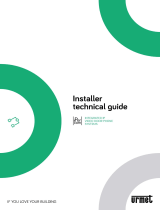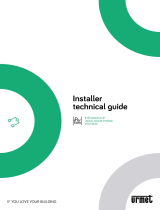Page is loading ...

SwitchboardConfigurator
Installation manual
03/11-01 PC

2

3
SwitchboardCongurator
Installation manual
Contents
1. Hardware and Software requirements 4
2. Installation 4
3. Fundamental concepts 6
3.1 Function menus and keys 6
4. Project creation 7
4.1 General 8
4.2 Communication framework (OPEN/XOPEN Server) 10
4.3 Softswitchboard 11
4.3.1 General parameters 11
4.3.2 Call management 12
4.3.3 Message manager 14
4.3.4 Alarms Management 15
4.4 Alarm Logger 16
4.4.1 General 16
4.4.2 Alarm management 16
4.5 Alarm manager 18
4.5.1 General parameters 18
4.5.2 Alarms Management 19
5. TiContacts 20
6. Reading / changing a project active on the switchboard 20
7. Activate a project on the switchboard 21
8. Setting of UPnP services and Fireware 22
8.1 How to activate Windows Services for UPnP: 22
8.2 How to enable firewall exceptions for SwitchboardSuite 25

4
1. Hardware and
Software require-
ments
2. Installation
Hardware requirements
• Personal Computer with 300 MHz Pentium processor minimum
• 64 MB RAM memory
• SVGA graphic card with minimum resolution 800x600
• CD-ROM reader
• Mouse
Software requirements
• Windows 2000 or higher
• Internet Explorer 6.0 or higher
To install SwitchboardSuite proceed as follows:
1. Insert the CD-Rom in the CD drive;
2. From the main page, in web format, select “Install SoftSwitchboard “;
3. The installation program will start copying the system files needed for the installation of the
SoftSwitchboard software.
During installation, the following screen is displayed, where the user can select which components
to include and exclude in the installation of SwitchboardSuite.
The asterisk * at the side of “CommunicationFramework”, “SwitchboardConfigurator” and “TiCon-
tacts” indicates that these components must be installed, and it is not possible to exclude them
from the installation procedure.

SwitchboardCongurator
Installation manual
5
After selecting the components to install click “Install” to continue and complete the installation procedure
1
3
2
1. Click the component.
2. Select "Will be installed on local hard drive" to install the component.
3. Select "Entire feature will be unavailable" if you don’t want to install the component.
Click to include all the
Suite components.

6
3. Fundamental
concepts
3.1 Function menus and keys
All the functions that can be performed with SwitchBoardConfig can be selected by clicking the
icons on the toolbar, or by selecting the appropriate item from the drop down menus.
The drop down menus include the following functions:
The SwitchBoardConfig software can be used for the creation and configuration of a project for the
management of a switchboard.
The configuration created can be saved in a file and used to activate the switchboard. In the same
way, the configuration already in the switchboard may be opened, so that it can be checked and/
or changed.
Using the TiContacts application it is also possible to save and manage any information on the com-
ponents of the apartments managed by the switchboard.
“File” menu
• New create a new project
• Open open an existing project
• Save save the current project
• Save as save the current project with a specific file name
• Exit exit the program
“Tools” menu
• TiContacts open the Ticontacts program
• Activate Switchboard activates the switchboards using the current configuration
• Load switchboard config… Upload the configuration from the switchboard
“Language” menu
• select the application language
“?” menu
• About It displays some SwitchBoardConfig software information
In this manual, the term
Switchboard is used when
referring to the SoftSwitch-
board software.

SwitchboardCongurator
Installation manual
7
4. Project creation
To create a project start SwitchBoardConfig. The system displays the opening screen, followed by the
main screen for the initialisation of the project configuration procedure.
The project has now been created. A new project can also be created by selecting New from the
File menu.
Toolbar
Tree menu for conguration of the project Function description area
Data entry area

8
Suite Language
• SoftSwitchboard
Enable/disable SoftSwitchboard (for the management of the switchboard)
• Alarm Logger
Enable/disable the Alarm Logger (for the recording of alarms)
• Alarm Manager
Enable/disable the Alarm Manager (for the display/management of alarms)
• Language
Select the switchboard language.
Only one Alarm Logger per
system can be enabled
4.1 General
Before continuing with the setting of the software parameters, it is possible to select which installed
components to enable on the switchboard. It is possible enable the switchboard (SoftSwitchBoard)
only, or to add the management of the alarms (Alarm Manager).
To set this switchboard as the management centre for all the alarms of the system, it will be neces-
sary to enable the Alarm Logger service.
Modules
If the Alarm Manager servi-
ce is not enabled, the alarm
can be displayed on the
switchboard, but it cannot
be managed or terminated.

SwitchboardCongurator
Installation manual
9
Hardware Confi guration
• LAN connection
Select the type of connection between the switchboard and the system, among the ones available.

10
Safety
• Name
Enter a customised description for the Communication framework
• Univocal code
Assign a univocal address to the Communication framework
• OPEN Password
Enter an Open password for the switchboard.
4.2 Communication framework (OPEN/XOPEN Server)
The communication framework is the main service enabling the operation of the switchboard on
the LAN network. It will be necessary to assign to this framework a unique code within the system
and the OPEN password for communication with all the SCS devices.
Server

SwitchboardCongurator
Installation manual
11
4.3 Softswitchboard
4.3.1 General parameters
Hardware Conguration
• Video input
Select the video device to be used by the switchboard among the ones available
• Audio input
Select the audio device to be used by the switchboard among the ones available
• Microphone adjustment
Select manual or automatic microphone adjustment
General conguration
• Name
Enter a customised description of the switchboard
• Univocal code
Assign a univocal address to the switchboard
Alarm Logger
• Univocal code
Enter the address of the Alarm Logger installed in the system (see the Alarm Logger chapter)
It is recommended that the
“Chat 50” device supplied
is connected to the audio
input.

12
Door locks (Available door lock idle)
1. Click the pushbutton to insert a new camera.
2. Select the camera cycling enabling or the disabling mode.
3. Select the camera address.
1. Click the pushbutton to insert a new door lock.
2. Select enabled/disabled to enable/disable the door lock.
3. Indicate the system address of the idle door lock address (door lock that can be open without
the need for a preliminary EP call).
1
3
2
Delete the selected camera
1
3
2
Delete the selected door lock
4.3.2 Call management
Cycling of cameras
If several door locks in idle
state are present, when the
door lock key is pressed, all
configured/enabled door
locks will open

SwitchboardCongurator
Installation manual
13
Sounds (Incoming calls sounds)
Sounds (Outgoing calls sounds)
• Call tone
Click to display a window for the selection of an audio file (.wav) to associate to an incoming
EP or handset call.
• Free tone
Click to display a mask for the selection of an audio file (.wav), which will be played back while
waiting for an answer to an outgoing call.
• Busy tone
Click to display a mask for the selection of an audio file (.wav), which will be played back in case
of busy message on an outgoing call.
Select the audio file and click “Open”.

14
Note Release messages*
• Maximum message length
Select the maximum number of characters for the messages sent from the switchboard (maxi-
mum 200)
• Maximum number of Note Release messages
Select the maximum number of messages that can be saved and displayed on the switchboard
• Automatic cancellation of messages (days)
Select the maximum number of days after which messages will be automatically deleted
4.3.3 Message manager
General
* Function only available on certain types of systems.

SwitchboardCongurator
Installation manual
15
4.3.4 Alarms Management
Alarms sounds
• Alarm sound
Click to display a mask for the selection of an audio file (.wav), which will be played back when
an alarm is received.
Select the audio file and click Open.

16
4.4 Alarm Logger
4.4.1 General
General conguration
• Name
Enter a customised description for the Alarm Logger
• Univocal code
Assign a univocal address to the Alarm Logger
• Technical alarm
Enter a customised description to be associated to the channel of the technical alarm set in one
or more Alarm Modules connected to the system (E.g. Fire, Panic etc.).
4.4.2 Alarm management
Technical alarms

SwitchboardCongurator
Installation manual
17
Power supply alarms
• Threshold
Select the threshold level of the battery that generates an alarm on the system (this function is
only valid for certain types of systems)

18
4.5 Alarm manager
4.5.1 General parameters
General conguration
Alarm logger
• Name
Enter a customised description for the Alarm manager
• Univocal code
Assign a univocal address for the Alarm manager
The Alarm Logger must be
installed on one machine
per system only
• Univocal code
Enter the address of the Alarm Logger installed on the system (the address must the same as the
one entered in the Alarm Logger chapter)

SwitchboardCongurator
Installation manual
19
• Alarm sounds
Click to display a mask for the selection of an audio file (.wav), which will be played back in case
of alarm.
4.5.2 Alarms Management
Alarms sounds
Select the audio file and click Open.

20
This function is used to download the configuration created with SwitchBoardConfigurator and the
contacts saved on the switchboard using TiContacts.
The following message appears. Press “Yes” to confirm activation of the current configuration
Wait for the switchboard activation process
Once the process is completed, the activation confirmation message appears.
Select “Activate Switchboard” from the Tools menu
5. TiContacts
Once the configuration of SwitchboardConfigurator has been completed, use the TiContacts ap-
plication, which can be selected from the Tools menu, or by clicking the , pushbutton, to
save a range of data relating to the apartments managed by the switchboard.
To make the most of the TiContacts software refer to the TiContacts manual that can be found in
the CD-ROM supplied.
Select “TiContacts” from the Tools menu.
After the confirmation of
activation of the switchbo-
ard, the SoftSwitchBoard
application can be initiali-
sed (if installed); wait a few
seconds before use
6. Reading /
changing a project
active on the
switchboard
/