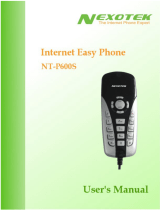Page is loading ...


TABLEOFCONTENTSi
TableofContents
Chapter1:Introduction 1
o WhatisSkype? 1
o WhataboutmyNexoTekphone? 1
o ProductFeatures 1
o PackageContents 2
o SystemRequirements 2
Chapter2:ConnectingYourPhone 3
o NewComputerUse 5
o NewAccountUse 6
o MakingaTestCall 9
Chapter3:GettingtoKnowYourPhone 11
o KeypadButtons 11
o IdleScreenDescription 12
Chapter4:UsingYourPhone 13
o GeneralOperation 13
ChoosingYourRingTone 13
ReviewingYourCallHistoryonthePhone 14
o ReceivingandMakingCalls 15
AnsweringandRefusingCalls 15
CallingFromYourContactList 15
CallingFromYourCallHistory 16
CallingUsingSpeedDial 16
CallingFromYourCallHistoryonthePhone 16
MakingSkypeOutCalls 17
o AdvancedFeatures 18
TheHoldFunction 18
TheCallWaitingFunction 18
TheMuteFunction 18

TABLEOFCONTENTSii
Chapter5:Troubleshooting 19
o SkyMagicIconIndicators 19
EnablingSkyMagictouseSkype 20
o YourComputerAudioSettings 22
o CanIusethephonewithmultipleSkypeaccounts? 24
o ContactingNexoTek 25
Appendices 26
o AppendixA:ManagingSkypeContacts 26
AddingaSkypeContact 26
RemovingaSkypeContact 29
o AppendixB:AssigningaSpeedDialNumber 30
o AppendixC:PurchasingSkypeCredit 32
o AppendixD:UpdatingSkype 36
DownloadingSkype 36
ReplacingtheSkypeFiles 40
o AppendixE:UpdatingSkyMagic 46
DownloadingSkyMagic 46
ReplacingtheSkyMagicFiles 49

CHAPTER1:INTRODUCTION1
WhatisSkype?
Skypeisaprogramthatessentiallyturnsyourcomputerintoaphoneandallowsyouto
makecallsovertheInternettootherSkypeusers.Becausetheconnectionisestablished
overtheWeb,Skype-to-Skypecallsarecompletelyfreeofcharge,andthisiswhyphone
companiesdonotwantyoutoknowaboutSkype.YoucanuseSkypetocallpeopleas
closebyasyourneighborsorasfarawayassomeoneontheoppositesideoftheglobe.
It’ssimple,efficient,andgetsridoflong-distancecallingcosts.
WhataboutmyNexoTekphone?
YourNexoTekphonehasbeendesignedtobeusedwithSkypeforamoreconvenient
Internetcallingexperience.TheNT-P100MSkypeMemoryPhoneconvenientlystores
theSkypeprogram,accountinformation,andyourpersonaldataonitsbuilt-in128MB
flashdrive.Thismeansyoucanusethephoneanywhereyougo,evenoncomputersthat
don’thaveSkypeinstalledonthem,soitisanidealtravelcompanion.TheMemory
phonealsohasauser-friendlyauto-runfunction:whenhookeduptoacomputer,Skype
andtheSkyMagicsoftwarethatthephoneusesautomaticallybeginrunning.Thismakes
itperfectforthoseunfamiliarwithSkypeorcomputersingeneral.Yousimplyplugitin
andtalkrightaway.
ThephoneisequippedwithanLCDscreenthatdisplayscallerIDaswellasthedateand
time.Italsohasmute,hold,andcallwaitingfunctions.YourNT-P100Mringsforall
incomingcallsandincludesfivedifferentringstyleseachattwovolumelevels.
NexoTek’snoisereductionandechocancellationtechnologyensurethatyouwillhave
onlythebestqualitycalls.
ProductFeatures
• Built-in128MBflashdrivestoresSkype,youraccountinformation,andcanhold
otherpersonaldata
• Auto-runfunctionallowsyoutojustpluginthephoneandcall
• LCDscreendisplayscallerID,date,andtime
• Mute,hold,andcallwaitingfunctions
• Ringsforallincomingcalls
• Fivedifferentringstyleseachattwovolumelevels
• Noisereductionandechocancellationtechnologydeliverclear,high-qualitycalls

CHAPTER1:INTRODUCTION2
PackageContents
YourNT-P100Mboxcontainsthefollowingitems:
One(1)NexoTekNT-P100MUSBInternetMemoryPhone
One(1)QuickStartGuide
SystemRequirements
Inordertouseyourphoneandthenecessarysoftwarethataccompaniesit,yourcomputer
musthavethefollowing:
One(1)ofthefollowingcompatibleplatforms:
o Windows2000SP4
o WindowsXP
Minimum400MHzprocessor
128MBRAM
15MBfreediskspace
One(1)ofthefollowingcompatibleUSBports:
o USB1.1
o USB2.0
BroadbandInternetconnection:cable,DSL

CHAPTER2:CONNECTINGYOURPHONE3
ConnectingYourPhone
UsingyourMemoryphoneissimple.First,youplugthephoneintoanopenUSBport.
Afterthat,bothSkypeandSkyMagic–thesoftwarethatenablesthephonetobeused
withSkype–runautomaticallythankstotheauto-runfunction.Thereisnoinstallation
required.Lastly,Skypewillsignyouinautomatically.Thenyoucanstartcalling!
1. TakethecordofthephoneandcarefullyinsertitintoanopenUSBport.Aftera
fewseconds,theAutoRunwindowwillappear.YouwillseetheSkyMagicicon
–adarkgreenphoneagainstalightgreenbackground.HighlightitandclickOK.
⇒ Ifyouareconnectingthephonetoacomputerthatithasneverbeenplugged
intobefore,balloonswillappearinyoursystemtraybeforethisscreen
appears.PleaseseetheNewComputerUsesectiononpage5before
proceeding.
2. Youwillhearyourphonebeep,andthescreenshoulddisplaythetime,date,and
thewordsNOSKYPE.YouwillseetheSkyMagicwindowflashonyourscreen.

CHAPTER2:CONNECTINGYOURPHONE4
Afterafewseconds,Skypewillautomaticallysignyouintotheprogram.Inyour
systemtray,youshouldseetheSkypeicon–awhitecheckagainstagreen
background–andtheSkyMagicicon–agreenphoneagainstagreen
background.
⇒ Ifyouhaveneverusedyourphonebefore,itwillnothaveyouraccount
informationstoredonit,soyouwillnotautomaticallybesignedintoSkype.
PleaserefertotheNewAccountUsesectiononpage6beforeproceeding.
3. YoushouldseeyourmainSkypewindowonthescreen.Nowyouhavecompleted
theconnectionprocessforyourphoneandarereadytomakeSkypecalls!

CHAPTER2:CONNECTINGYOURPHONE5
NewComputerUse
Ifyouareusingthephoneonacomputerthatithasneverbeenpluggedintobefore,you
willseeseveralballoonsappearinyoursystemtraywhenyouconnectit.Theseballoons
indicatethatyourcomputerhasdetectedandinstalledthephone’sdrivers,anditis
normalforthemtoappear.
Waituntilyouseethelastballoonpopup;itshouldsayYournewhardwareis
installedandreadytouse.Ifyourcomputerasksyoutorestart,youmay
disregardthisrequestandcontinuesteptwoofwiththephoneconnectionprocess.

CHAPTER2:CONNECTINGYOURPHONE6
NewAccountUse
Ifyouhaveneverusedyourphonebefore,itwillnothaveyouraccountinformation
storedonit.YouhavetocreateaSkypeaccountorsigninsothatthephonecanstore
yourinformationandautomaticallysignyouinnexttime.
1. Insteadofsigningyouin,theauto-runfunctionwillbringuptheSkypesign-in
windowandtheSkype–CreateAccountwindow.
IfyoualreadyhaveaSkypeaccount,clickCancelandsignintotheprogram.If
not,pleasecontinuereading.

CHAPTER2:CONNECTINGYOURPHONE7
2. EntertherequiredinformationintheSkype–CreateAccountwindow,
takingnotetorememberwhatyouchoosetoputinChooseSkypeNameand
Password.ThisistheaccountnameyouwillusetotalktootherSkypeusers,
andyouneedthepasswordtosignintoyouraccount.Checktheboxindicating
thatyouaccepttheSkypeEndUserLicenseAgreementandtheSkypePrivacy
Statement.ThenhitNext>.
3. Inthenextwindow,youhavetheoptionofenteringyoure-mailaddressand
countryorregionandcityofresidence.Thisinformationisoptional.Ifyou
choosetogiveyoure-mailaddress,youalsohavetheoptionofreceivingnews
andspecialoffersfromSkype.Youmayalsochoosewhetherornotyouwant
Skypetosignyouinautomaticallywhentheprogramisrun.Whenyouhave
finishedconfiguringyourpreferences,presstheSignInbutton.

CHAPTER2:CONNECTINGYOURPHONE8
4. AwindowwillpopupsayingAnotherprogramwantstouseSkype.
ChoosethefirstoptionthatsaysAllowthisprogramtouseSkype
andthenpressOK.Ifyouaccidentallyselectthewrongoption,pleaseseethe
EnablingSkyMagictouseSkypeportionofChapter5.
5. AGettingStartedwindowwillpopup.Checktheboxinthelowerleft
cornerthatsaysDonotshowthisguideatstartupandthenclose
thewindow.NowyouhavefinishedcreatingyourSkypeaccount.Ifyouwould
like,youmaycontinuereadingtolearnhowtomakeatestcall,oryoucan
continuewithstepthreeoftheconnectionprocess.

CHAPTER2:CONNECTINGYOURPHONE9
MakingaTestCall
IfyouarenewtoSkype,youcanmakeatestcalltoSkypetotryitout.
1. HighlighttheuserSkypeTestCallinyourContactstabbysingle-
clickingonit.Thenpressonyourphonetosendthecall.
2. Theautomatedvoiceguidesyouthroughmakingthetestcallbypromptingyouto
recordamessageandthenplayingitbacktoyou.Onyourscreen,youshouldsee
atabfortheSkypeTestCall.

CHAPTER2:CONNECTINGYOURPHONE10
3. Whenthecallisfinished,youwillbebroughtbacktotheContactstabofyour
Skypewindow.Ifyouwereabletohearyourmessageplayedbacktoyou,then
youknowforsurethatyourphoneisworking.
Ifyouwerenotabletohearthemessageyouleft,theremaybesomethingwrong
withyourcomputer’saudiodevices.PleaserefertotheSkypeWebsiteforhelp
bygoingtohttp://www.skype.cominyourInternetbrowser.

CHAPTER3:GETTINGTOKNOWYOURPHONE11
WhatshouldIknowbeforeusingmyphone?
Onceyourphoneispluggedintoyourcomputerandyouhavesuccessfullyloggedinto
Skype,youshouldtakesometimetobrieflylearnaboutthebasicsofthekeypadbuttons
beforeusingit.Thiswillenableyoutomakecallswithmoreefficiencyandless
confusion.
KeypadButtons
Up/downscrollarrows
Left/rightscrollarrows
In/outgoingcalldisplay
Dialbutton
Hang-upbutton
Clearbutton
Numerals
Ringtonebutton

CHAPTER3:GETTINGTOKNOWYOURPHONE12
IdleScreenDescription
Whenyourphoneisintheidlestate,itdisplaysthetimeandthedateforyou.Thescreen
shouldlooklikethis:
day time
month seconds
dayoftheweek
year
9
99
9
M
12
1212
12
D
17:49 27
17:49 27 17:49 27
17:49 27
Tu
2006
2006 2006
2006

CHAPTER4:USINGYOURPHONE 13
WhatcanIdowithmyphone?
YourphonecanmakeandreceivefreeSkype-to-Skypecalls.Youcanalsouseyour
phonetomakeSkypeOutcallstoanyphonenumberintheworldatalowerratethan
whatphonecompaniescharge.
Inaddition,youmightalsoliketochooseyourringtone.
GeneralOperation
ChoosingYourRingTone
Yourphonecomeswithfivedifferentringtones,eachwithaloudorsoftvolume
option.Youcanchangetheringtonewiththepressofabutton.
1. Press.Theringtoneyourphoneiscurrentlysettowillplay.
2. Pressthesamebuttonagaintoplaythephone’sdifferentringtones.Whenyou
havefoundonethatyoulike,simplystopcyclingthroughthem.

CHAPTER4:USINGYOURPHONE 14
ReviewingYourCallHistoryonthePhone
Yourcallhistoryisstoredonthephone,soyoucanviewitonyourphone’sLCD
screenonanycomputer.Beforeviewingyourcallhistoryonthephone,make
suretheSkypewindowisclosedonyourcomputerscreen.Presstocloseitif
itisopen.
Presstodisplaytheincomingcallscreenandpresstoscroll
throughyourreceivedcalls.Thephonewilldisplaythedateandtimeofthecall,
thecallnumber,andthecallerIDofthecontactwhocalledyou.
day time
month callnumber
incomingcall
SkypecallerID
Presstodisplaytheoutgoingcallscreenandpresstoscroll
throughyourdialedcalls.Thephonewilldisplaythedurationofthecall,call
number,andthecallerIDofthecontactyoucalled.
callduration
callnumber
outgoingcall
SkypecallerID
9
99
9
M
12
12 12
12
D
17:49
17:49 17:49
17:49
IN
12
12 12
12
Raymond
RaymondRaymond
Raymond
04:17
04:17 04:17
04:17
OUT
08
08 08
08
Jimmy
JimmyJimmy
Jimmy

CHAPTER4:USINGYOURPHONE 15
ReceivingandMakingCalls
Skype-to-Skypecallsarecompletelyfreeofcharge.Makingandreceivingcallsiseasy,
especiallywithyourNT-P100M.
Rememberthatduringanycall,youcanpresstocontrolthephone’svolume.
AnsweringandRefusingSkypeCalls
IfitisproperlyconnectedandifSkyMagicisrunning,yourphonewillalwaysring
whenyouhaveanincomingSkypecall.Youthenhavetheoptionofeitheranswering
thephoneandtalkingtothecaller,orrefusingitifforsomereasonyoudonotwant
totakethecall.Thissimplyhangsuponthecaller.
Presstoanswerthecall.
Presstorefusethecall.
CallingFromYourContactList
Inordertocallsomeonefromyourcontactlist,youmustfirstaddhisorherSkype
nametoyourcontactlist.ForinstructionsabouthowtoaddSkypeusers,referto
AppendixA.
1. Onyourphone,presstobringupyourSkypewindowonthecomputer
screen.
2. UsethebuttonstogettoyourContactstab.
3. Scrollwithtoselectacontact.
4. PresstoplaceacalltothedesiredSkypeuser.

CHAPTER4:USINGYOURPHONE 16
CallingFromYourCallHistory
IfyouwanttocallaSkypecontactwhoyouspoketorecently,youcancallhimorher
fromyourcallhistoryratherthanscrollingthroughallofyourcontacts.
1. PresstobringupyourSkypewindowonthecomputerscreen.
2. UsethebuttonstogettoyourHistorytab.
3. Scrollwithtoselectanentry.
4. PresstoplaceacalltothedesiredSkypeuser.
CallingUsingSpeedDial
IfthereareSkypecontactstowhomyoutalkfrequently,usingspeeddialisthemost
convenientwayofcallingthem.Speeddialworksonyourphonelikeitdoesona
mobileorhomephone.Tocallsomeoneusingspeeddial,youmustfirstassignhim
orheraspeeddialnumber.Forinstructionsabouthowtodothis,seeAppendixB.
1. UsethenumbersonyourphonetodialthespeeddialnumberoftheSkype
contactwhomyouwanttocall.YourSkypewindowwillopenonyourcomputer.
2. PresstoplaceacalltothedesiredSkypeuser.
CallingFromYourCallHistoryonthePhone
IfyouwanttocallaSkypecontactwhoyouspoketorecently,youcancallhimorher
fromyourcallhistoryratherthanscrollingthroughallofyourcontacts.
1. Presstodisplaytheincomingoroutgoingcallscreenonthephone.
2. Scrollwithtoselectanentry.
3. PresstoplaceacalltothedesiredSkypeuser.

CHAPTER4:USINGYOURPHONE 17
MakingSkypeOutCalls
SkypeOutisapaidserviceprovidedbySkypethatletsyoucallanyphonenumberin
theworld.BecauseitusesanInternetconnectioninsteadofaphoneline,long-
distancecallingratesaresignificantlylower.YoumightwanttouseSkypeOutifyour
friendsdonothaveSkype,iftheyareoffline,orifyouwanttosavemoneyonyour
long-distancecalls.TobuySkypeCredittomakeSkypeOutcalls,refertoAppendix
C.
1. Onyourphone,usethebuttontodial+andthenthebuttonstodialin
thecountrycodeandphonenumberyouaretryingtoreach.
Ifyouaccidentallydialanincorrectdigit,youmaypresstoerasethenumber
youhaveinput.
2. Presstosendthecall.
Forexample,tocallsomeoneinEdinburghintheUnitedKingdomwiththephone
number(123)456-7890,youwoulddial+441234567890asfollows:
+ 44 1234567890
CountryCodeNumber
Asanotherexample,sayyouwantedtocallsomeonewiththephonenumber
(123)456-7890inTaiwan.Youwoulddial+8861234567890asfollows:
+ 886 1234567890
CountryCode Number
⇒ Ifyoudonotknowthecountrycodeofthenumberyouwishtocontact,visitthe
SkypeDialingWizardbyopeningyourWebbrowserandtyping
www.skype.com/products/skypeout/rates/dialing.htmlinthe
addressbar.ThiswillguideyouthroughmakingaSkypeOutcall.
⇒ Evenifyouarecallingsomeoneinthesamecountryorareacoderegion,youstill
needtodialthecountrycodeandfullphonenumberofyourSkypeOutcontact.
/