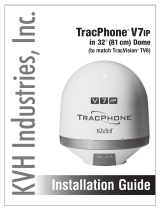6
If you plan to mount the control unit and modem
inside the optional 19" (482.6 mm) case, follow
these steps to assemble the case.
a. Remove the four M4 screws securing the rear
cover to the case. Discard the rear cover.
b. Attach the top cover to the case using four
M4 x 12 mm screws (see Figure 7). Attach the
bottom cover and the two mounting brackets
using four M4 x 16 mm screws.
c. Attach the four plastic feet to the bottom
cover (see Figure 7).
d. At the front of the case, insert eight cage nuts
into the following locations on the frame
(four on each side) (see Figure 7): #2, #5, #8,
and #11.
e. At the back of the case, insert four cage nuts
into the following locations on the frame (two
on each side): #1 and #3.
f. Remove the four #6-32 screws and washers
securing the two retaining straps to the rear
panel of the control unit. Do not remove the
bottom screws securing the straps to the modem.
g. Attach the strain-relief bracket to the
retaining straps and control unit using the
screws and washers you removed in Step f
(see Figure 8).
h. At the top 3U section of the case, insert the
control unit/modem assembly and secure the
front mounting brackets to the case using
four M6 screws and washers (see Figure 9).
i. At the bottom 3U section of the case, attach
the supplied blank panel using four M6
screws and washers (see Figure 9).
j. Secure the back of the control unit to the back
of the case using the two supplied “Z”
brackets. Attach the brackets to the case
frame using four M6 screws and washers.
Attach the brackets to the rear panel of the
control unit using four #6-32 screws and
washers (see Figure 9).
k. Once you have completed all system wiring,
mount the case to the vessel using fasteners
appropriate for the mounting surface.
M4 x 16mm Screw (x4)
Mounting Bracket (x2)
Top Cover
Bottom Cover
M4 x 12mm Screw (x4)
Plastic Foot (x4)
Figure 7: Assembling the Case
#6 Washer (x4)
#6-32 Screw (x4)
Strain-Relief
Bracket
Tie-Wrap
Holes (x12)
Retaining
Strap (x2)
Control Unit
Modem
Figure 8: Attaching the Strain-Relief Bracket
M6 Screw (x4)
Plastic Washer (x4)
#6 Washer (x4)
#6-32 Screw (x4)
“Z” Bracket (x2)
Cage Nut (x4)
Attach to Case
Attach to Control Unit
M6 Screw (x8)
Plastic Washer (x8)
Cage Nut (x8)
Blank Panel
Control Unit
and Modem
Case
Figure 9: Securing the Control Unit/Modem in the Case
Prepare the Belowdecks Units
4
Option 1 - Mounting in the Case