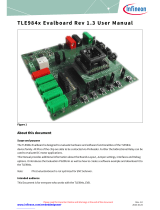Infineon TLE9844-2QX Getting Started
- Category
- Software manuals
- Type
- Getting Started
This manual is also suitable for

Evaluation Board
Getting Started
TLE984x_EVB_1.3

Agenda
TLE984x Evalboard overview
Product Information links
Toolchain installation
Getting Started
1
2
3
4
2
2017-03-03 Copyright © Infineon Technologies AG 2017. All rights reserved.

Agenda
TLE984x Evalboard overview
Product Information links
Toolchain installation
Getting Started
1
2
3
4
3
2017-03-03 Copyright © Infineon Technologies AG 2017. All rights reserved.

Infineon®Embedded Power IC:
TLE984xQX Evaluation Board
TLE984xQX Evaluation Board with Socket
›Double-Relay, for DC-Motor connection
›onboard Segger J-Link Debugger
›Debug connector SWD
›Micro-USB-connection for Debugger
also usable for UART (virtual COM port)
›Debug LEDs
›5 MON buttons
›Potentiometer, e.g. for ADC test
›uIO Stick connector
›TLE984X EVALBOARD SP001297468
4
2017-03-03 Copyright © Infineon Technologies AG 2017. All rights reserved.

Agenda
TLE984x Evalboard overview
Product Information links
Toolchain installation
Getting Started
1
2
3
4
5
2017-03-03 Copyright © Infineon Technologies AG 2017. All rights reserved.

Product Information links
Link
Description
www.infineon.com/embeddedpower
Infineon
®Embedded Power IC
overview Page
TLE984xQX
_Overview
TLE984xQX Overview Page with
general information
TLE984xQX_Documents
Datasheets
and User Manuals for
TLE9842QX, TLE9844QX,
TLE9842
-2QX, TLE9843-2QX,
TLE9844
-2QX,
Evalboard_overview
Development Tools: Kits and
Boards for all
Infineon®
Embedded Power ICs
TLE984x_Evaluation_Board
Information
about
TLE984x_EVB_V1.2
6
2017-03-03 Copyright © Infineon Technologies AG 2017. All rights reserved.

Agenda
TLE984x Evalboard overview
Product Information links
Toolchain installation
Getting Started
1
2
3
4
7
2017-03-03 Copyright © Infineon Technologies AG 2017. All rights reserved.

Toolchain installation: 4/4
›Device database for all
TLE984x variants
›Device support for
flashing/erasing TLE984x
›SFR description for register
debugging
›Device description for TLE984x
for Config Wizard (XML)
›Includes SDK
(Software Development Kit)
›Code examples included
PACK-file TLE984x for µVision5:
11
2017-03-03 Copyright © Infineon Technologies AG 2017. All rights reserved.

Agenda
TLE984x Evalboard overview
Product Information links
Toolchain installation
Getting Started
1
2
3
4
12
2017-03-03 Copyright © Infineon Technologies AG 2017. All rights reserved.

Getting Started: Infineon ePower SDK
›Creating new project with
Infineon SDK
›Writing code
›Initialize modules
›Timers
›GPIOs
›Connect device
›Program flash
›Using debug window
J-Link Configuration
Keil µVision5 Template
Infineon Config Wizard
13
2017-03-03 Copyright © Infineon Technologies AG 2017. All rights reserved.

Getting Started: Infineon ePower SDK
Keil µVision5 Template
›Select Device
›i.e. TLE9844-2QX
1) Create new Project
›Open Keil mdk
›Go to ->Project
->new µVision Project
›Name project:
(“TIMER2_BLINK”)
14
2017-03-03 Copyright © Infineon Technologies AG 2017. All rights reserved.

Getting Started: Infineon ePower SDK
Keil µVision5 Template
›Expand: “Device”
›Check: Config Wizard
›Check: Startup with
full SDK
›“Sel.” window
background is orange
›Press: “Resolve”
›“Sel.” window
background is now green
›Continue with “OK”
2) Configuration of Run-Time Environment
15
2017-03-03 Copyright © Infineon Technologies AG 2017. All rights reserved.

Getting Started: Infineon ePower SDK
Keil µVision5 Template
›Expand: “Target 1”
›Right click on:
“Source Group 1”
›Choose “Add New Item to
Group ‘Source Group 1’”
›Choose “User Code
Template”
›Expand “Device”
›Choose:
“Startup with full SDK”
›Continue with “Add”
3) Using easy “Main” template
16
2017-03-03 Copyright © Infineon Technologies AG 2017. All rights reserved.

Getting Started: Infineon ePower SDK
Keil µVision5 Template
›Compile Project:
›Press “Build” Button
or press “F7”
›Project “Build Output”
window shows
0 Error(s) , 0 Warning(s)
4) Compile Project
17
2017-03-03 Copyright © Infineon Technologies AG 2017. All rights reserved.

Getting Started: Infineon ePower SDK
Keil µVision5 Template
›Open IFXConfigWizard by
choosing:
“Tools->IFXConfigWizard”
›IFXConfigWizard will open
in a separate window
›orange status bar
indicates an new project
›red status bar indicates
unsaved changes
›white status bar indicates
saved project
5) Using IFXConfigWizard
18
2017-03-03 Copyright © Infineon Technologies AG 2017. All rights reserved.

Getting Started: Infineon ePower SDK
Keil µVision5 Template
›Select: “PORT” Chapter
›Expand “Port0”
›Expand “PIN2”
›Configure pin to
“Output” mode
›Save with
“File” -> “Save Project”
›After Saving, status bar
turns to white color
5) Using IFXConfigWizard: Port Configuration
19
2017-03-03 Copyright © Infineon Technologies AG 2017. All rights reserved.

Getting Started: Infineon ePower SDK
Keil µVision5 Template
›Open “Timer 2x” section
›Enable “Configure Timer”
checkbox
›Go to “Reload / Capture
Register”
›Enter 1000 µs
›Go to “Interrupt Enable”
›Enable Overflow
Interrupt
›Type “task_1ms” in
“Call Back” line
›Press “Enter” and “Save”
5) Using IFXConfigWizard: Timer2 Configuration
20
2017-03-03 Copyright © Infineon Technologies AG 2017. All rights reserved.
Page is loading ...
Page is loading ...
Page is loading ...
Page is loading ...
Page is loading ...
Page is loading ...
-
 1
1
-
 2
2
-
 3
3
-
 4
4
-
 5
5
-
 6
6
-
 7
7
-
 8
8
-
 9
9
-
 10
10
-
 11
11
-
 12
12
-
 13
13
-
 14
14
-
 15
15
-
 16
16
-
 17
17
-
 18
18
-
 19
19
-
 20
20
-
 21
21
-
 22
22
-
 23
23
-
 24
24
-
 25
25
-
 26
26
Infineon TLE9844-2QX Getting Started
- Category
- Software manuals
- Type
- Getting Started
- This manual is also suitable for
Ask a question and I''ll find the answer in the document
Finding information in a document is now easier with AI
Related papers
-
Infineon TLV493DA1B6MS2GOTOBO1 Operating instructions
-
Infineon BPLUSOFFLOADBOARDTOBO1 Operating instructions
-
Infineon EVAL3KW2LLCCFD7TOBO1 Operating instructions
-
Infineon TLE9140EQW EVAL User manual
-
Infineon KIT_XMC13_BOOT_001 Getting Started
-
Infineon KIT_XMC11_BOOT_001 Getting Started
-
Infineon EVAL2KWZVSFBCFD7TOBO1 Operating instructions
-
Infineon XMC4502-F100F768 AC User manual
-
Infineon KIT3KW2LLCDICTRLTOBO1 Operating instructions
-
Infineon DEV_KIT_NGC1081 User manual
Other documents
-
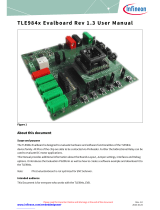 Infineon Technologies TLE9844-2QX User manual
Infineon Technologies TLE9844-2QX User manual
-
STMicroelectronics ST Microelectronics UM0986 MDK-ARM Software User guide
-
Vemer e-POWER-MT User manual
-
NXP MWPR1516 User guide
-
NXP MWPR1516 User guide
-
Vector VX1000 User manual
-
EVGA EPOWER V User manual
-
 Infineon Technologies XMC4500 series User manual
Infineon Technologies XMC4500 series User manual
-
Digi Module XC167CI, 1MByte 15ns SRAM User manual
-
Cypress Semiconductor infineon EZ-USB FX3 User manual