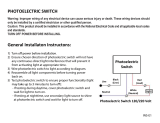Page is loading ...

OPERATING INSTRUCTIONS
VMS4100/5100
Track and trace systems

2
8023994-17I6/2020-03-19|SICK
ORIGINAL OPERATING INSTRUCTIONS| VMS4100/5100
Subject to change without notice
Product described
VMS4100/5100
Document No.
8023994-17I6
Manufacturer
SICK AG
Erwin-Sick-Str. 1 · 79183 Waldkirch · Germany
www.sick.com
Legal notes
This work is protected by copyright. The associated rights are reserved by SICK AG.
Reproduction of this document or parts of this document is only permissible within
the limits of the legal provisions of copyright law. Any modification, abridgment, or
translation of this document is prohibited without the express written permission
of SICK AG.
The trademarks mentioned in this document are the property of their respective
owners.
© SICK. All rights reserved
Original documents
This document is an original document from SICK AG.

CONTENTS
3
8023994-17I6/2020-03-19|SICK
Subject to change without notice
ORIGINAL OPERATING INSTRUCTIONS| VMS4100/5100
Contents
1 About this document......................................................................................................6
1.1 Limitation of liability ............................................................................................. 6
1.2 Purpose of this document .................................................................................... 6
1.3 Target groups ........................................................................................................ 6
1.4 Further information .............................................................................................. 7
1.5 Other relevant technical documentation/information ....................................... 7
1.6 Document conventions ........................................................................................ 7
2 Safety information .........................................................................................................8
2.1 Intended use ......................................................................................................... 8
2.2 General safety notes ............................................................................................ 9
2.3 Requirements for the qualification of personnel ............................................... 9
2.4 Sources of hazard ............................................................................................. 10
2.5 Protective devices ............................................................................................. 10
2.6 Warranty ............................................................................................................ 10
2.7 RoHS Directive ................................................................................................... 11
2.8 Safety conventions ............................................................................................ 11
2.9 Warning symbols on the system components ................................................. 12
2.10 Mandatory symbols ........................................................................................... 12
3 System description ..................................................................................................... 13
3.1 Scope of delivery ............................................................................................... 13
3.2 System components ......................................................................................... 14
3.2.1 LMS4x21 2D-LiDAR sensor ............................................................... 16
3.2.2 Incremental encoder .......................................................................... 17
3.2.3 Photoelectric retro-reflective sensor trigger (optional) .................... 17
3.2.4 Cabinet ............................................................................................... 18
3.2.5 Expanding the system with a reading station ................................... 20
3.3 Triggering the recording of measured values .................................................. 21
3.4 Operating modes ............................................................................................... 23
3.4.1 “Singulated” operating mode (cubic only) ........................................ 23
3.4.2 “Singulated” operating mode with additional “Touching/Side-
by-Side”, “Singulation verification” (SIV) function ............................ 24
3.4.3 “Touching/Side-by-Side” operating mode (cubic only) .................... 28
3.5 Determining measurement results and outputting data ................................ 31
3.5.1 Recording of measured values and 3D modeling ............................ 31
3.5.2 Evaluating the 3D model in each operating mode ........................... 31
3.5.3 Data output ........................................................................................ 33
3.6 Additional function ............................................................................................ 35
3.7 Nominal operating conditions .......................................................................... 36
3.7.1 Nominal value conditions for the “Singulated” and
“Touching/Side-by-Side”operating modes (cubic only) .................... 36
3.7.2 Dynamic scale value switchover ....................................................... 39
3.8 Legal for trade operation .................................................................................. 41
3.8.1 Information labels .............................................................................. 41
3.8.2 Security seal ....................................................................................... 47
3.8.3 Alibi memory and firmware ................................................................ 53
3.8.4 LFT display .......................................................................................... 56
3.8.5 Test instructions for market surveillance ......................................... 59

CONTENTS
4
8023994-17I6/2020-03-19|SICK
ORIGINAL OPERATING INSTRUCTIONS| VMS4100/5100
Subject to change without notice
3.9 System requirements for legal for trade operation ..........................................63
3.9.1 Requirements on the ambient conditions .........................................63
3.9.2 Requirements on the conveying equipment .....................................63
3.9.3 Mounting requirements ......................................................................64
3.9.4 Object requirements ...........................................................................66
4 Mounting ...................................................................................................................... 68
4.1 Mounting the 2D LiDAR sensor .........................................................................68
4.2 Mounting the incremental encoder ..................................................................70
4.3 Mounting the photoelectric retro-reflective sensor trigger (optional) .............71
4.4 Mounting the cabinet .........................................................................................72
5 Electrical installation .................................................................................................. 73
5.1 Connection overview ..........................................................................................74
5.1.1 Cabinet without Ethernet switch ........................................................74
5.1.2 Cabinet with Ethernet switch .............................................................75
5.2 Connection to the voltage supply ......................................................................76
5.3 Connection for the Ethernet switch (set up at the factory) -
cabinet with Ethernet switch only .....................................................................77
5.4 Connection of the 2D LiDAR sensor .................................................................78
5.4.1 Cabinet without Ethernet switch ........................................................78
5.4.2 Cabinet with Ethernet switch .............................................................79
5.5 Connection for the LFT display (set up at the factory) .....................................80
5.5.1 Cabinet without Ethernet switch ........................................................80
5.5.2 Cabinet with Ethernet switch .............................................................81
5.6 Connecting the incremental encoder ...............................................................82
5.7 Connection for the photoelectric retro-reflective sensor trigger
(optional) ............................................................................................................83
5.8 Connection for the customer interface .............................................................84
6 Commissioning ............................................................................................................ 85
6.1 Switching on the system ....................................................................................85
6.2 Configuring the system with SOPAS ..................................................................86
6.2.1 Connecting the configuration PC .......................................................86
6.2.2 Installing SOPAS .................................................................................87
6.2.3 Assigning IP addresses .......................................................................88
6.2.4 Opening the configuration interface ..................................................94
6.2.5 Logging into the device .......................................................................96
6.3 Saving the parameters permanently ................................................................96
7 Maintenance and repair .............................................................................................. 97
7.1 Monitoring and cleaning work ...........................................................................98
7.1.1 Control measurements .......................................................................98
7.1.2 Visual control ......................................................................................98
7.1.3 Cleaning the 2D LiDAR sensor ...........................................................99
7.1.4 Cleaning the deflector mirror .......................................................... 100
7.1.5 Checking the incremental encoder components ........................... 101
7.1.6 Cleaning the photoelectric retro-reflective sensor ......................... 101
7.1.7 Cleaning the cabinet ........................................................................ 102
7.2 Replacing components ................................................................................... 103
7.2.1 Replacing the 2D LiDAR sensor ...................................................... 103
7.2.2 Replacing the deflector mirror ........................................................ 105
7.2.3 Replacing the incremental encoder components .......................... 106
7.2.4 Replacing the photoelectric retro-reflective sensor (optional) ...... 107

CONTENTS
5
8023994-17I6/2020-03-19|SICK
Subject to change without notice
ORIGINAL OPERATING INSTRUCTIONS| VMS4100/5100
8 Fault diagnosis .......................................................................................................... 108
8.1 Fault indications of the components ............................................................. 108
8.1.1 Fault indication on the LMS4x21 .................................................... 108
8.1.2 SIM2000 fault indication ................................................................. 109
8.1.3 Fault indication on the photoelectric retro-reflective sensor
trigger ................................................................................................ 110
8.2 Checks on the SIM2000 ................................................................................. 111
8.2.1 Checking the triggering .................................................................... 111
8.2.2 Checking the incremental encoder ................................................. 112
8.2.3 Checking the CAN cabling ............................................................... 113
8.3 Detailed fault analysis .................................................................................... 114
9 Technical data ........................................................................................................... 115
9.1 Data sheet ....................................................................................................... 115
9.2 Dimensional drawings ..................................................................................... 117
9.2.1 Dimensional drawings for the 2D LiDAR sensor ............................ 117
9.2.2 Dimensional drawings for the cabinet ............................................ 118
9.3 Compliance with EU directives ....................................................................... 119
10 Disposal ..................................................................................................................... 120

1 ABOUT THIS DOCUMENT
6
8023994-17I6/2020-03-19|SICK
ORIGINAL OPERATING INSTRUCTIONS| VMS4100/5100
Subject to change without notice
1 About this document
This document on the VMS4100/5100 multi-dimensional measurement system:
• contains information that is required during the life cycle of the system.
• must be made available to all those who work with the system.
• should be read through carefully, and the contents fully understood before working
with the system.
1.1 Limitation of liability
Applicable standards and regulations, the latest technological developments, and our
many years of knowledge and experience have all been taken into account when
assembling the data and information contained in this document.
The manufacturer accepts no liability for damage caused by:
• Failure to observe this document.
• Non-compliance with notes and regulations.
• Unauthorized mounting and installation.
• Unauthorized technical and other changes.
• Use of unauthorized spare parts, wear and tear parts, and accessories.
• Unauthorized changes, adjustments, and/or manipulations of software.
• Failure to perform and document regular maintenance work.
The actual scope of delivery may differ from the features and illustrations shown here
where special variants are involved, if optional extras have been ordered, or as a result
of the latest technical changes.
1.2 Purpose of this document
This document describes the VMS4100/5100 multi-dimensional measurement system.
1.3 Target groups
This document is intended for qualified persons who operate the VMS4100/5100.

ABOUT THIS DOCUMENT 1
7
8023994-17I6/2020-03-19|SICK
Subject to change without notice
ORIGINAL OPERATING INSTRUCTIONS| VMS4100/5100
1.4 Further information
Special local conditions
The local laws, regulations, technical rules and internal company operating instructions
at the usage site must be observed.
Storage of documents
This document and other relevant technical documentation/information:
• Must be kept available for reference.
• Must be handed over to new system operators/new specialist personnel.
1.5 Other relevant technical documentation/information
• Technical system documentation
– E231167 A (EPLAN) - without Ethernet switch
– E264713 A (EPLAN) - with Ethernet switch
Technical data
Connection diagram
Terminal diagram
• Operating instructions for the following system components:
Component Manufacturer
LMS4000 2D LiDAR sensor operating instructions SICK
SIM2000ST Sensor Integration Machine operating
instructions
SICK
SIC2000 Sensor Integration Cabinet operating instructions SICK
1.6 Document conventions
Required tools
▸
Instructions
Result of action
Reference to another document.
All measurement units used in this document are metric.
Subject to change without notice.
Illustrations may differ from the actual design.

2 SAFETY INFORMATION
8
8023994-17I6/2020-03-19|SICK
ORIGINAL OPERATING INSTRUCTIONS| VMS4100/5100
Subject to change without notice
2 Safety information
2.1 Intended use
The VMS4100/5100 multi-dimensional measurement system is used to measure cubic
objects on flat conveying systems in industrial environments. The LMS4x21 2D LiDAR
sensor is mounted horizontally above the conveying equipment.
The objects to be measured must be dimensionally stable, opaque, and non-reflective.
• In the Singulated operating mode,the VMS4100/5100 determines length, width, and
height, and can calculate the volume of the smallest enveloping cuboid (box volume)
using these values. The objects are measured separately. They must not be positioned
side-by-side and must not touch.
• The Singulated operating mode on the VMS4100/5100 can be enhanced by the
additional Singulation verification (SIV) function. Here, the objects located in the
measuring range are quantified. If there are several objects in the measuring range,
the number of detected objects is determined. Dimensional values are labeled as
NON-LFT, but can be outputted. If the next object is singular, it will then once again
be normally dimensioned in Singulated mode.
• In the Touching/Side-by-Side operating mode, the VMS4100/5100 detects the
dimensions of cubic objects that are transported side-by-side or touching.
The measurement results can be transferred to the customer network via the data
interface of the SIM2000 system controller.
The VMS5100 multi-dimensional measurement system is approved for legal-for-trade
applications and can be used for billing purposes in the Singulated and Touching/Side-
by-Side operating modes.
NOTE! Intended use also includes observance of this system description, in particular
the safety notes and repair and maintenance requirements as well as proper installation,
in particular for billing operation.

SAFETY INFORMATION 2
9
8023994-17I6/2020-03-19|SICK
Subject to change without notice
ORIGINAL OPERATING INSTRUCTIONS| VMS4100/5100
2.2 General safety notes
▸
Please read this document through carefully and observe all the safety notes and
information before working on the multi-dimensional measurement system.
▸
Only qualified persons from the relevant departments are permitted to work on the
multi-dimensional measurement system.
▸
Follow operating processes.
▸
Follow local regulations.
▸
Follow all local regulations relating to working with electrical components.
• Only authorized persons are permitted access to the multi-dimensional measurement
system.
System damage/transport damage
Damage to the individual components can lead to malfunctions of the system as a whole.
▸
Do not ignore any damage caused to system components during transport.
▸
In case of damage, contact SICK Service.
2.3 Requirements for the qualification of personnel
Only qualified persons with the relevant technical expertise are permitted to work on the
system.
• Qualified persons have the specialist training, skills, and experience, as well as
knowledge of the relevant regulations and standards, to be able to perform work
assigned to them and to identify and avoid any potential dangers independently.
• Electricians have the professional training, skills and experience, and knowledge of
the relevant standards and provisions to work on electrical systems and to detect
and avoid any potential dangers independently.

2 SAFETY INFORMATION
10
8023994-17I6/2020-03-19|SICK
ORIGINAL OPERATING INSTRUCTIONS| VMS4100/5100
Subject to change without notice
2.4 Sources of hazard
Laser class 2 can cause serious eye injuries if the following points are not observed:
▸
Never look directly into the laser beam.
▸
Never point the laser beam at people’s eyes.
▸
During commissioning or maintenance work, suitable eye protection must be worn.
▸
Do not open the housing.
▸
Current national regulations regarding laser protection must be observed.
Touching live devices, which may still be energized, can lead to death, burns or electrical
shock.
▸
Electrical work may only be performed on the system by qualified specialist personnel.
▸
Before working on electrical components, observe the five safety rules:
▸
Disconnect.
▸
Secure against being switched back on.
▸
Ensure that there is no voltage.
▸
Ground and short-circuit.
▸
Cover or enclose live parts in the vicinity.
▸
Never enter the area under suspended loads.
▸
Pay close attention when lifting loads.
▸
Comply with lifting instructions to prevent injuries and accidents.
▸
Use suitable, undamaged lifting tools.
▸
Wear personal protective equipment (safety helmet, safety shoes).
2.5 Protective devices
The multi-dimensional measurement system is designed in a way that allows for safe
operation. Protective devices reduce potential risks to the maximum possible extent.
• Laser protective cover for the LMS4x21 2D LiDAR sensor
2.6 Warranty
The warranty will become null and void if any of the following occur:
▸
The safety notes and measures in this document are not observed.
▸
Parts or components of the multi-dimensional measurement system have been
installed, mounted or modified without authorization.
▸
The multi-dimensional measurement system has been altered or modified.
▸
The software has been modified, customized, and/or tampered with without
authorization.
Optical radiation:
Laser class 2
Electrical voltage
Suspended loads

SAFETY INFORMATION 2
11
8023994-17I6/2020-03-19|SICK
Subject to change without notice
ORIGINAL OPERATING INSTRUCTIONS| VMS4100/5100
2.7 RoHS Directive
This product has been designed for specific applications in large industrial plants
according to Article 2 (4) e, RoHS 2011/65 / EU, and must therefore only be used in such
plants.
The product is neither suitable nor approved for use outside of these plants. SICK
therefore cannot provide any warranty or accept any liability whatsoever for such use.
2.8 Safety conventions
The warnings used in this manual have the following meanings:
DANGER
Identifies an imminent danger, which will lead to death or serious injuries if not
prevented.
WARNING
Identifies a situation presenting danger, which will lead to death or serious injuries
if not prevented.
CAUTION
Identifies a situation presenting danger, which may lead to minor or moderate
injuries if not prevented.
WARNING
Identifies a situation that may lead to property damage to the system or products in its
vicinity if not observed.
Note
Important information and useful tips.

2 SAFETY INFORMATION
12
8023994-17I6/2020-03-19|SICK
ORIGINAL OPERATING INSTRUCTIONS| VMS4100/5100
Subject to change without notice
2.9 Warning symbols on the system components
Warning labels must not be removed or covered up. If labels are missing, these must be
affixed. Damaged labels must be replaced.
Symbol Meaning
Hazardous point warning
Hazardous electrical voltage warning
Laser beam warning
Suspended load warning
2.10 Mandatory symbols
Symbol Meaning
Read document
Use head protection
Use foot protection
Disconnect before maintenance or repairs

SYSTEM DESCRIPTION 3
13
8023994-17I6/2020-03-19|SICK
Subject to change without notice
ORIGINAL OPERATING INSTRUCTIONS| VMS4100/5100
3 System description
3.1 Scope of delivery
NOTE!
▸
After delivery, inspect the system for transport damage and report any such damage
immediately.
▸
Check that the delivery includes all components listed on the delivery note.
System components
• 1 LMS4421R-16000 2D LiDAR sensor with laser protective cover (VMS4100) or
1 LMS4521R-16000 2D LiDAR sensor with laser protective cover (VMS5100 MID)
• 1 LFT display (VMS5100 MID only)
• 1 SIC2000 cabinet with SIM2000 system controller and power supply module(s)
• 1 Incremental encoder (e.g., DFV60) with mounting kit
• 1 Mounting bracket for mounting the LMS4x21
• 2 beam blockers
• Connecting cables
Optional
• 1 Photoelectric retro-reflective sensor for triggered systems (e.g., RAY26)
• 1 SIC2000 cabinet with SIM2000 system controller, power supply module(s),
and Ethernet switch for connecting system components
• 1 Deflector mirror for reducing the mounting height of the 2D LiDAR sensor

3 SYSTEM DESCRIPTION
14
8023994-17I6/2020-03-19|SICK
ORIGINAL OPERATING INSTRUCTIONS| VMS4100/5100
Subject to change without notice
3.2 System components
Fig. 1: System components
Legend
1 LMS4x21 2D LiDAR sensor with laser protective cover
2 LFT display - VMS5100 only
3 DFV60 incremental encoder
4 Photoelectric retro-reflective sensor for triggered systems (e.g., RAY26)
5 Cabinet with the SIM2000 system controller and power supply units
• Mount the system components according to the technical drawing on a frame provided
by the customer.
• Additional glare protection on the frame (beam blocker) prevents objects located
outside of the measuring range from being included in the calculation of measured
values.
Mounting

SYSTEM DESCRIPTION 3
15
8023994-17I6/2020-03-19|SICK
Subject to change without notice
ORIGINAL OPERATING INSTRUCTIONS| VMS4100/5100
Fig. 2: VMS4100/5100 with deflector mirror
Legend
1 LMS4x21 2D LiDAR sensor with laser protective cover
2 Deflector mirror
• If the 2D LiDAR sensor cannot be mounted at the required minimum height, the
measuring points can be acquired using a deflector mirror mounted parallel to the
2D LiDAR sensor.
• The resulting extension of the light path makes it possible to save space when
mounting the 2D LiDAR sensor on the conveying equipment.
• The mirror’s special vacuum-coated surface eliminates refraction, meaning that no loss
occurs during deflection.
• The figure above shows an example of how the 2D LiDAR sensor and deflector mirror
can be arranged above the transport belt.
• The remaining system construction and operating principle of the VMS4100/5100
satisfy the requirements for the relevant type approval certificate.
NOTE! These operating instructions describe the system variant without the deflector
mirror.
System variant with
deflector mirror

3 SYSTEM DESCRIPTION
16
8023994-17I6/2020-03-19|SICK
ORIGINAL OPERATING INSTRUCTIONS| VMS4100/5100
Subject to change without notice
3.2.1 LMS4x21 2D-LiDAR sensor
Fig. 3: LMS4x21 2D LiDAR sensor with LFT display - VMS5100 only
Legend
1 LMS4x21 2D-LiDAR sensor
2 Laser protective cover
3 LFT display for VMS5100 measurement systems approved for billing
applications
• Consists of an LMS4x21 2D LiDAR sensor with laser protective cover, with the sensor
mounted in a centered position on a profile above the conveying equipment.
• Used to determine the relevant object dimensions through non-contact detection
of objects on flat conveying systems.
• VMS5100 measurement systems operated in legal-for-trade applications also have
a separate LFT display to show the measurement results, status information,
firmware version, and logbook (version history).
Features
Function
LFT display

SYSTEM DESCRIPTION 3
17
8023994-17I6/2020-03-19|SICK
Subject to change without notice
ORIGINAL OPERATING INSTRUCTIONS| VMS4100/5100
3.2.2 Incremental encoder
Fig. 4: DFV60 incremental encoder
Legend
1 Measuring wheel
2 Spring-loaded mounting arm
• Measuring wheel system mounted under the conveyor belt.
• Large spring travel and pivot range of the spring arm compensates for unevenness
on measurement surface.
• Measurement of linear movements.
• Detection of position and speed directly on the running surface of the conveyor belt
using a precision measuring wheel.
3.2.3 Photoelectric retro-reflective sensor trigger (optional)
Fig. 5: Photoelectric retro-reflective sensor trigger and reflector
Legend
1 Photoelectric retro-reflective sensor (e.g., RAY26)
2 Reflector
• The light band emitted by the object detection photoelectric sensor is reflected back
by a reflector.
• Sender and receiver are arranged parallel to one another in the housing.
• Mounted in front of the measuring field.
• Supplies the trigger signal in systems with triggered measurement.
• The trigger signal activates the sensors and opens the internal reading gate.
• The photoelectric retro-reflective sensor trigger is available as an option.
Properties
Function
Features
Function

3 SYSTEM DESCRIPTION
18
8023994-17I6/2020-03-19|SICK
ORIGINAL OPERATING INSTRUCTIONS| VMS4100/5100
Subject to change without notice
3.2.4 Cabinet
Fig. 6: SIC2000 cabinet
Legend
1 Air inlet for cooling (with filter mat and cooler)
2 SIM2000 system controller (with alibi memory on the VMS5100)
3 Terminals for voltage supply IN (100–264 V AC / 50–60 Hz)
4 Air outlet for cooling (with filter mat)
5 Power supply unit for supplying voltage to the SIM2000 and 2D LiDAR
sensors
6 Terminals (24 V DC) and fuse module OUT
7 Power supply unit for voltage supply to LFT display (VMS5100 only)
• Contains power supply units for the central voltage supply to system components.
• Contains the SIM2000 system controller, the central processing and control unit of the
VMS4100/5100.
• The SIM2000 system controller contains the legally relevant memory (alibi memory).
• Central power supply for all system components.
• Coordinates all connected sensors and processes the measured values received.
• The SIM2000 system controller receives the measuring points from the 2D LiDAR
sensor and uses the 2D sections to calculate a three-dimensional model.
• Determines the box volume and dimensional values based on the calculated 3D model.
• The data is sent to the higher-level customer system via the system controller in a host
telegram with a defined format.
NOTE! In the case of the VMS5100, the measurement results are saved in the
SIM2000 alibi memory, which is required for legal-for-trade verification.
Cabinet without
Ethernet switch
Properties
Function

SYSTEM DESCRIPTION 3
19
8023994-17I6/2020-03-19|SICK
Subject to change without notice
ORIGINAL OPERATING INSTRUCTIONS| VMS4100/5100
Fig. 7: SIC2000 cabinet with Ethernet switch
Legend
1 Air inlet for cooling (with filter mat and cooler)
2 SIM2000 system controller with alibi memory
3 Power supply unit for supplying voltage to the LFT display
4 Terminals for voltage supply IN (100–264 V AC / 50–60 Hz)
5 Air outlet for cooling (with filter mat)
6 Power supply unit for supplying voltage to the SIM2000 and 2D LiDAR
sensors
7 Terminals (24 V DC) and fuse module OUT
8 Ethernet switch for connecting the system components
• The cabinet also contains an Ethernet switch for connecting system components.
• A manipulation protective plate protects the Ethernet switch installed in the cabinet
against disassembly and removal of the connecting cables.
Cabinet with
Ethernet switch

3 SYSTEM DESCRIPTION
20
8023994-17I6/2020-03-19|SICK
ORIGINAL OPERATING INSTRUCTIONS| VMS4100/5100
Subject to change without notice
3.2.5 Expanding the system with a reading station
Fig. 8: Expanding the system with a reading station
Legend
1 VMS4100/5100
2 Reading systems
3 CAN bus
• Expansion of the VMS4100/5100 multi-dimensional measurement system with
a reading station.
• Depending on the application, this station can consist of scanners, cameras,
application-specific trigger elements and/or a combination of these components
in any desired arrangement.
• Allows automated object identification using bar codes.
• Streamlines process automation.
NOTE! The multi-dimensional measurement system can also supply the focus
information for the connected camera systems.
• The devices are connected to the multi-dimensional measurement system via the
CAN bus of the SIM2000 system controller.
• The SIM2000 system controller links the acquired identification data with the
dimensional values calculated by the VMS4100/5100.
• Identification data and dimensional values are issued together to the higher-level
system.
Properties
Function
Connection
/