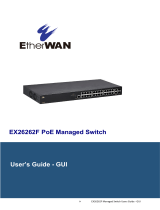Page is loading ...

User Manual rev. 1.0. Dec. 2014
1
AW-GEV-264A Series
L2 Managed PoE Switch
User Manual
Copyright VIVOTEK Inc. 2015 | All rights reserved. All brand and product names are trademarks or registered
trademarks of their respective owners.
Rev. 1.3
For firmware revision 0116

User Manual rev. 1.2. Aug. 2015
2
About This Manual
Copyright
Copyright © 2014 VIVOTEK Inc. All rights reserved.
The products and programs described in this User’s Manual are licensed products of VIVOTEK Inc.
This User’s Manual contains proprietary information protected by copyright, and this User’s Manual
and all accompanying hardware, software, and documentation are copyrighted. No parts of this User’s
manual may be copied, photocopied, reproduced, translated or reduced to any electronic medium or
machine-readable from by any means by electronic or mechanical. Including photocopying, recording,
or information storage and retrieval systems, for any purpose other than the purchaser’s personal use,
and without the prior express written permission of VIVOTEK Inc.
Purpose
This manual gives specific information on how to operate and use the management functions of the
AW-GEV-264A
Audience
The Manual is intended for use by network administrators who are responsible for
operating and maintaining network equipment; consequently, it assumes a basic working
knowledge of general switch functions, the Internet Protocol (IP), and Simple Network
Management Protocol (SNMP).
CONVENTIONS
The following conventions are used throughout this manual to show information.
WARRANTY
See the Customer Support/ Warranty booklet included with the product. A copy of the
specific warranty terms applicable to your Manufacture products and replacement parts
can be obtained from your VIVOTEK Sales and Service Office authorized dealer.
Disclaimer
VIVOTEK Inc. does not warrant that the hardware will work properly in all environments
and applications, and marks no warranty and representation, either implied or expressed,
with respect to the quality, performance, merchantability, or fitness for a particular
purpose. VIVOTEK Inc. disclaims liability for any inaccuracies or omissions that may have
occurred. Information in this User’s Manual is subject to change without notice and does
not represent a commitment on the part of VIVOTEK Inc. VIVOTEK Inc. assumes no
responsibility for any inaccuracies that may be contained in this User’s Manual. VIVOTEK
Inc. makes no commitment to update or keep current the information in this User’s Manual,
and reserves the right to make improvements to this User’s Manual and /or to the products
described in this User’s Manual, at any time without notice.
FCC Warning
This equipment has been tested and found to comply with the limits for a Class B digital
device, pursuant to Part 15 of the FCC Rules. These limits are designed to provide
reasonable protection against harmful interference when the equipment is operated in a
commercial environment. This equipment generates, uses, and can radiate radio
frequency energy and, if not installed and used in accordance with the Instruction manual,
may cause harmful interference to radio communications.
FCC Caution
To assure continued compliance (example-use only shielded interface cables when
connection to computer or peripheral devices). Any changes or modifications not expressly

User Manual rev. 1.2. Aug. 2015
3
approved by the party responsible for compliance could void the user’s authority to
operate the equipment. This device complies with Part 15 of the FCC Rules. Operation is
subject to the following two conditions: (1) This device may not cause harmful
interference, and (2) this device must accept any interference received, including
interference that may cause undesired operation.
CE mark Warning
This is a Class B device, In a domestic environment, this product may cause radio
interference, in which case the user may be required to take adequate measures.
NOTE: Emphasizes important information or calls your
attention to related features or instructions.
W
ARNING
:
Alerts you to a potential hazard that could cause
personal injury.
C
AUTION
:
Alerts you to a potential hazard that could cause loss
of data, or damage the system or equipment.

User Manual rev. 1.2. Aug. 2015
4
Table of Contents
INTRODUCTION ......................................................................................................................... 10
CHAPTER 1 HARDWARE INSTALLATION.................................................................................. 11
CHAPTER 2 OPERATION OF WEB-BASED MANAGEMENT ....................................................... 13
CHAPTER 3 SWITCH- SYSTEM CONFIGURATION ..................................................................... 16
3-1 System ..................................................................................................................................................... 16
3-1.1 Information ............................................................................................................................................. 16
3-1.2 IP ............................................................................................................................................................. 18
3-1.3 NTP ......................................................................................................................................................... 21
3-1.4 Time ........................................................................................................................................................ 22
3-1.5 Log .......................................................................................................................................................... 25
3-2 Green Ethernet ........................................................................................................................................ 26
3-3 Ports Configuration .................................................................................................................................. 28
3-3.1 Ports ........................................................................................................................................................ 28
3-3.2 Ports Description .................................................................................................................................... 31
3-4 DHCP ........................................................................................................................................................ 32
3-4.1 Server ...................................................................................................................................................... 32
3-4.1.1 Mode ............................................................................................................................................. 32
3-4.1.2 Excluded IP .................................................................................................................................. 34
3-4.1.3 Pool ............................................................................................................................................... 35
3-4.2 Snooping ................................................................................................................................................. 37
3-5 Security .................................................................................................................................................... 39
3-5.1 Switch ..................................................................................................................................................... 39
3-5.1.1 Users ............................................................................................................................................. 39
3-5.1.2 Privilege Level ............................................................................................................................. 41
3-5.1.3 Authentication Method ................................................................................................................ 43
2-5.1.4 HTTPs ........................................................................................................................................... 44
3-5.1.6 SNMP............................................................................................................................................ 45
3-5.1.7 RMON ........................................................................................................................................... 59
3-5.2 Network .................................................................................................................................................. 65
3-5.2.1 Limit Control ................................................................................................................................. 65
3-5.2.2 NAS ............................................................................................................................................... 69
3-5.2.3 ACL ............................................................................................................................................... 76
3-5.2.4 IP Source Guard ......................................................................................................................... 84
3-5.2.5 ARP Inspection ............................................................................................................................ 87
3-5.3 AAA ......................................................................................................................................................... 94
3-5.3.1 RADIUS ........................................................................................................................................ 94
3-6 Aggregation ............................................................................................................................................. 97
3-6.1 Static ....................................................................................................................................................... 97
3-6.2 LACP ........................................................................................................................................................ 99
3-7 Loop Protection ..................................................................................................................................... 101
3-8 Spanning Tree ........................................................................................................................................ 103
3-8.1 Bridge Setting ........................................................................................................................................ 103
3-8.2 MSTI Mapping ....................................................................................................................................... 106

User Manual rev. 1.2. Aug. 2015
5
3-8.3 MSTI Priorities....................................................................................................................................... 108
3-8.4 CIST Ports .............................................................................................................................................. 109
3-8.5 MSTI Ports ............................................................................................................................................. 112
3-9 IPMC ...................................................................................................................................................... 114
3-9.1 IGMP Snooping ..................................................................................................................................... 114
3-9.1.1 Basic Configuration ................................................................................................................... 114
3-9.1.2 VLAN Configuration .................................................................................................................. 116
3-10 LLDP ..................................................................................................................................................... 118
3-10.1 LLDP Configuration ............................................................................................................................. 118
3-10.2 LLDP-MED Configuration .................................................................................................................... 121
3- 11 PoE ...................................................................................................................................................... 127
3- 11.1 Configuration ..................................................................................................................................... 127
3- 11.2 Power Delay ....................................................................................................................................... 130
3- 11.3 Scheduling .......................................................................................................................................... 131
3- 11.4 Auto Checking .................................................................................................................................... 133
3-12 MAC Table ............................................................................................................................................ 135
3-13 VLANs .................................................................................................................................................. 137
3-14 Private VLANs ...................................................................................................................................... 141
3-14.1 VLAN Membership .............................................................................................................................. 141
3-14.2 Port Isolation....................................................................................................................................... 143
3-15 VCL ....................................................................................................................................................... 144
3-15.1 MAC-based VLAN ................................................................................................................................ 144
3-15.2 Protocol -based VLAN ......................................................................................................................... 146
3-15.2.1 Protocol to Group .................................................................................................................... 146
3-15.2.2 Group to VLAN ........................................................................................................................ 148
3-15.3 IP Subnet-based VLAN ........................................................................................................................ 149
3-16 VOICE VLAN ..................................................................................................................................... 151
3-16.1 Configuration ................................................................................................................................... 151
3-16.2 OUI .................................................................................................................................................... 153
3-17 QoS ...................................................................................................................................................... 154
3-17.1 Port Classification ............................................................................................................................... 154
3-17.2 Port Policing ........................................................................................................................................ 157
3-17.4 Port Schedulers ................................................................................................................................... 159
3-17.5 Port Shaping ........................................................................................................................................ 162
3-17.6 Port Tag Remarking ............................................................................................................................. 165
3-17.7 Port DSCP ............................................................................................................................................ 168
3-17.8 DSCP-Based QoS ................................................................................................................................. 170
3-17.9 DSCP Translation ................................................................................................................................. 172
3-17.10 DSCP Classification ............................................................................................................................ 174
3-17.11 QoS Control List Configuration ......................................................................................................... 176
3-17.12 Storm Control ................................................................................................................................... 181
3-18 Mirror .................................................................................................................................................. 182
3-19 UPnP .................................................................................................................................................... 184
CHAPTER 4. SWITCH- MONITOR.............................................................................................. 186
4-1 System ................................................................................................................................................... 186
4-1.1 Information ........................................................................................................................................... 186

User Manual rev. 1.2. Aug. 2015
6
4-1.2 IP Status ................................................................................................................................................ 188
4-1.3 Log ........................................................................................................................................................ 190
4-1.4 Detailed Log .......................................................................................................................................... 192
4-2 Green Ethernet ...................................................................................................................................... 193
4-2.1 Port Power Savings ............................................................................................................................... 193
4-3 Ports ...................................................................................................................................................... 194
4-3.1 Traffic Overview .................................................................................................................................... 194
4-3.2 Qos Statistics ......................................................................................................................................... 196
4-3.3 QCL Status ............................................................................................................................................. 198
4-3.4 Detailed Statistics.................................................................................................................................. 200
4-4 DHCP ...................................................................................................................................................... 203
4-4.1 Server .................................................................................................................................................... 203
4-4.1.1 Statistics ..................................................................................................................................... 203
4-4.1.2 Binding ........................................................................................................................................ 204
4-4.1.3 Declined IP ................................................................................................................................. 205
4-4.2 Snooping Table ...................................................................................................................................... 206
4-4.3 Detailed Statistics.................................................................................................................................. 207
4-5 Security .................................................................................................................................................. 209
4-5.1 Network ................................................................................................................................................ 209
4-5.1.1 Port Security .............................................................................................................................. 209
4-5.1.2 NAS ............................................................................................................................................. 214
4-5.1.3 ARP Inspection .......................................................................................................................... 221
4-5.1.4 IP Source Guard ....................................................................................................................... 222
4-5.2 AAA ....................................................................................................................................................... 224
4-5.2.1 RADIUS Overview .................................................................................................................... 224
4-5.2.2 RADIUS Details ......................................................................................................................... 226
4-5.3 Switch ................................................................................................................................................... 231
4-5.3.1 RMON ......................................................................................................................................... 231
4-6 LACP....................................................................................................................................................... 239
4-6.1 System Status ........................................................................................................................................ 239
4-6.3 Port Statistics ........................................................................................................................................ 242
4-7 Loop Protection ..................................................................................................................................... 244
4-8 Spanning Tree ........................................................................................................................................ 245
4-8.1 Bridge Status ......................................................................................................................................... 245
4-8.2 Port Status ............................................................................................................................................ 246
4-8.3 Port Statistics ........................................................................................................................................ 247
4-9 IPMC ...................................................................................................................................................... 248
4-9.1 IGMP Snooping ..................................................................................................................................... 248
4-9.1.1 Status .......................................................................................................................................... 248
4-9.1.2 Group Information ..................................................................................................................... 250
4-10 LLDP ..................................................................................................................................................... 252
4-10.1 Neighbour ........................................................................................................................................... 252
4-11 PoE ....................................................................................................................................................... 263
4-12 MAC Table ............................................................................................................................................ 265
4-13 VLANs .................................................................................................................................................. 267
4-13.1 VLAN Membership .............................................................................................................................. 267
4-13.2 VLAN Port ............................................................................................................................................ 269

User Manual rev. 1.2. Aug. 2015
7
4-14 VCL ....................................................................................................................................................... 271
4-14.1 MAC-based VLAN ................................................................................................................................ 271
4-14.2 Protocol-based VLAN .......................................................................................................................... 272
4-14.2.1 Protocol to Group .................................................................................................................... 272
4-14.2.2 Group to VLAN ........................................................................................................................ 274
4-14.3 IP Subnet-based VLAN ........................................................................................................................ 275
CHAPTER 5. SWITCH- DIAGNOSTICS ........................................................................................ 276
5-1 Ping ........................................................................................................................................................ 276
5-2 Ping6 ...................................................................................................................................................... 278
5-3 VeriPHY .................................................................................................................................................. 280
5-4 Traceroute.............................................................................................................................................. 282
CHAPTER 6 SWITCH- MAINTENANCE ............................................................................... 283
6-1 Restart Device ........................................................................................................................................ 283
6-2 Factory Defaults ..................................................................................................................................... 284
6-3 Firmware ............................................................................................................................................... 285
6-3.1 Download .............................................................................................................................................. 285
6-3.2 Software Image Select .......................................................................................................................... 286
6-4 Configuration ......................................................................................................................................... 288
6-4.1 Save startup-config ............................................................................................................................... 288
6-4.2 Upload .................................................................................................................................................. 289
6-4.3 Download .............................................................................................................................................. 290
6-4.5 Delete.................................................................................................................................................... 292
CHAPTER 7 SURVEILLANCE - MANAGEMENT ..................................................................... 293
7-1 Information ............................................................................................................................................ 294
7-2 Time ....................................................................................................................................................... 298
7-3 VVTK NVR & CMS ................................................................................................................................... 300
7-4 VVTK Camera & Encoder ........................................................................................................................ 302
7-5 Camera Upgrade .................................................................................................................................... 305
7-6 Camera Configure .................................................................................................................................. 306
7-6.1 Config Export ........................................................................................................................................ 306
7-6.2 Config Import ........................................................................................................................................ 307
7-6.3 Config Files ............................................................................................................................................ 308
7-7 VVTK Switch ........................................................................................................................................... 308
7-8 IP Device ................................................................................................................................................ 308
7-8.1 NVR & CMS ........................................................................................................................................... 309
7-8.2 Camera & Encoder ................................................................................................................................ 309
7-8.3 Other Device ......................................................................................................................................... 310
Note that if the Auto-refresh checkbox is selected, the device status is refreshed

User Manual rev. 1.2. Aug. 2015
8
by every 3 seconds. If you want to Remove a detected device, deselect the
Auto-refresh checkbox first. 7-9 Un-managed Devices ................................................................ 311
7-9.1 IP Device ............................................................................................................................................... 311
CHAPTER 8 SURVEILLANCE - GRAPHIC VIEW ...................................................................... 314
8-1 Topology View ....................................................................................................................................... 314
8-4 Google Map ........................................................................................................................................... 326
CHAPTER 9 SURVEILLANCE - NETWORK ....................................................................... 328
9-1 Security .................................................................................................................................................. 328
9-2 Grouping ................................................................................................................................................ 329
CHAPTER 10 SURVEILLANCE - MONITOR ........................................................................ 331
10-1 Traffic Chart ......................................................................................................................................... 331
10-2 INSTANT THROUGHPUT .................................................................................................. 332
CHAPTER 11 SURVEILLANCE - DIAGNOSTICS .................................................................. 333
11-1 Device Status ....................................................................................................................................... 333
CHAPTER 12 SURVEILLANCE - MAINTENANCE................................................................ 334
12-1 Device info to CSV ................................................................................................................................ 334
12-2 Surveillance Config ............................................................................................................................... 334

User Manual rev. 1.2. Aug. 2015
9
Revision History
NOTE:
For users who use this switch in a surveillance application, you can go directly to
Chapter 7 through Chapter 12 for information directly related to surveillance
deployments.
Date
Revision
Description
10/15/2014
1.0
Initial release
3/18/2015
1.1
Added description for the re-arranged Surveillance functional
menus.
8/10/2015
1.2
Added description for the following:
1. Added switch as an Auto discovery device type for
configuration in a deployment involving multiple
surveillance switches.
2. Up to 1,024 devices in the device scan range.
3. Supports Automatic and Manual modes in device scan.
4. Supports JPG/PDF/SVG export configuration file formats
in Topology View.
5. Supports JPG/PDF/SVG export file formats in the Floor
View.
6. Added Live Stream in devices’ quick access menu in the
Topology View/Floor Map/Google Map windows.
7. Added quick access menu in the Floor view and Google
Map windows.
8. Supports up to 20x Floor maps.
9. Added GPS data for the Google map location.
10. “Save disk” will preserve both surveillance and switch
configurations.
11. Added the display of Instant Throughput.
12. Supports switch event notification via Emails.
3/21/2016
1.3
Added description for the following:
1. Added Voice VLAN function in Switch UI
2.Changed Surveillance item list
3.IP device add manually sorting
3.Topology view - added zooming function
4.Topology view - display device info and changed the
support info.

User Manual rev. 1.2. Aug. 2015
10
INTRODUCTION
Overview
This user’s manual provides installation and configuration details through a web
console (via the RJ-45 Ethernet connection).
The AW-GEV-264A series, the next generation L2 SNMP managed PoE switch, is a
portfolio of affordable managed switches that provides a reliable infrastructure for your
business network. These switches deliver more intelligent features and improve the
availability of your critical business applications, protect your sensitive information, and
optimize your network bandwidth to deliver information and applications more effectively.
It provides the ideal combination of affordability and capabilities for entry level networking
including small business or enterprise applications and helps you create a more efficient
workforce.
The AW-GEV-264 L2 SNMP managed switch provides 26 ports in a single device; the
specifications are highlighted as follows.
L2+ features provide better manageability, security, QoS, and performance.
Support IPv4/IPv6 dual stack management
Support SSH/SSL secured management
Support SNMP v1/v2c/v3
Support RMON groups 1,2,3,9
Support IGMP v1/v2/v3 Snooping
Support RADIUS authentication
Support IP Source Guard
Support DHCP Snooping
Support ACL and QCL for traffic filtering
Support 802.1d(STP), 802.1w(RSTP) and 802.1s(MSTP)
Support LACP and static link aggregation
Support Q-in-Q double tag VLAN
Overview of this user’s manual
Chapter 1 “Hardware Installation”
Chapter 2 “Operation of Web-based Management”
Chapter 3 “System Configuration”
Chapter 4 “Configuration”
Chapter 5 “Security”
Chapter 6 “Maintenance”
Chapter 7 “Surveillance Management” (Surveillance users can start from this
chapter)
Chapter 8 “Surveillance Graphic View”
Chapter 9 “Surveillance Network”
Chapter 10 “Surveillance Monitor”
Chapter 11 “Surveillance Diagnostics”
Chapter 12 “Surveillance Maintenance”

User Manual rev. 1.2. Aug. 2015
11
Chapter 1 Hardware Installation
Package Contents
1x PoE switch
1x Quick Installation Guide
2x rack mount ears
1x power cord (type by the shipped-to
area)
1x CD-ROM
LED Definitions
System
Green ON
Lit when power is on and normal. Off when power is disconnected.
Link/ACT/S
peed
Green
Lit Green when displaying Link/ACT/Speed status of Ethernet ports
(selected by the Mode button)
PoE
Green
Lit Green when displaying the PoE link status with powered devices.
Below are the LEDs below the Ethernet and SFP ports:
Ethernet
port LED
TP Speed
Green
/Yellow
Green when TP link is on 1000Mbps
Yellow when TP link is on 10/100Mbpx
PoE (Link/ACT)
Green
Green when PoE linked with powered device and supplying power to
them.
SFP speed
Green/Yellow
Green when SFP link is on 1Gbps
Yellow when SFP link is on 100Mbps
Connections
Front Panel

User Manual rev. 1.2. Aug. 2015
12
Rear Panel
Rack Mounting
Hardware Reset / Mode Button
The reset button is used to reboot the PoE switch or to restore the factory default settings. Sometimes resetting
the system can return the PoE switch to normal operation. If the system problems remain after reset, restore the
factory settings and try again.
Reboot: Press 3~10 seconds and release the recessed reset button. Wait for the PoE Switch to reboot.
Reset to factory default: Press >10 seconds and release the recessed reset button. Wait for the PoE Switch to
reset to factory default & Reboot.
The mode button is use to switch LED indicator’s mode.
Link / ACT/ Speed: Press <3 seconds and release the recessed mode button. The Link / ACT/ Speed LED will on.
Green when displaying Link/ACT/Speed status of Ethernet ports.
PoE : Press <3 seconds and release the recessed mode button. The PoE LED will on.
Green when displaying the PoE link status with powered devices.

User Manual rev. 1.2. Aug. 2015
13
Chapter 2 Operation of Web-based Management
Initial Configuration
IMPORTANT:
1. It is recommended to use IE10 or IE11 to open a web console with the PoE switch.
2. This PoE switch is specifically designed for surveillance applications. It comes with an integrated
Surveillance interface for ease of configuration. The Surveillance interface is accessed through
a tabbed menu, and the configuration changes made in its window have a higher priority than
those in the Switch configuration menus.
3. You should save the configuration changes made on the Surveillance menus before leaving the
web page. Otherwise, your configuration changes will be lost. The save button is located on the
upper right corner of the screen.
This chapter instructs you how to configure and manage the AW-GEV-264A through the web user
interface. With this facility, you can easily access and monitor through any one port of the switch all
the status of the switch, including MIBs status, each port activity, Spanning tree status, port
aggregation status, multicast traffic, VLAN and priority status, even illegal access record and so on.
The default values of the AW-GEV-264A are listed in the table below:
IP Address
DHCP client
Subnet Mask
255.255.255.0
Default Gateway
N/A
Username
admin

User Manual rev. 1.2. Aug. 2015
14
Password
admin
You can find the PoE switch using VIVOTEK’s IW2 utility. If network address conflicts occur, use this utility to
locate the PoE switch.
If you enabled the onboard DHCP server on the PoE switch, you can browse it. For instance, type
http://192.168.1.1 in the address row in a browser, it will display the following screen and ask
you to enter a username and password in order to login and access authentication.
The default username is “admin” and password is admin. For the first time to use, please enter the
default username and password, and then click the <Login> button. The login process now is
completed. In this login menu, you have to input the complete username and password respectively,
the AW-GEV-264A will not give you a shortcut to username automatically. This looks inconvenient,
but safer.
The AW-GEV-264A allows two or more users to manage the switch using the administrator’s identity.
The configuration changes made will take effect depending on who made the last configuration
change.
Figure 1 The login page
If you double-click on the entry found on the
IW2 utility, an IE console will be opened. If
you prefer using Firefox or Google Chrome,
you can manually enter the IP address in
your browser’s URL field.

User Manual rev. 1.2. Aug. 2015
15
NOTE:
When you login the Switch WEB/CLI to manager. You must first type the Username of the admin.
Use “admin” as the default password, so when you type after the end Username, please press
enter. Management page to enter WEB/CLI.
When you login the PoE switch series Web UI management, you can use both ipv4 ipv6 login to
manage
To optimize the display effect, we recommend you using the below browser and OS combinations:
Chrome
after v.39
Chrome
Before v38
FireFox v.39
IE11
IE10
IE9
IE8
WinXP
No
Yes
Yes
---
---
---
No
Win7
No
Yes
Yes
Yes
Yes
No
No
Win8/8.1
No
Yes
Yes
Yes
Yes
No
No
NOTE:
The PoE switch and all cameras attached must be configured in the same subnet. Otherwise,
the Surveillance-related functions will not apply. You can let the PoE switch be a DHCP client
(listening to a DHCP server for IP assignment), or enable its onboard DHCP server.

User Manual rev. 1.2. Aug. 2015
16
Chapter 3 Switch- System Configuration
This chapter describes the entire basic configuration tasks which includes the System
Information and any manage of the Switch (e.g. Time, Account, IP, Syslog and NTP.)
3-1 System
You can identify the system by configuring the contact information, name, and location of the
switch.
3-1.1 Information
The switch system’s contact information is provided here.
Web interface
To configure System Information in the web interface:
1. Click Configuration, System, and Information.
2. Write System Contact, System Name, System Location information in this page.
3. Click Apply.
Figure 3-1.1: System Information

User Manual rev. 1.2. Aug. 2015
17
Parameter description:
System Contact:
The textual identification of the contact person for this managed node, together
with information on how to contact this person. The allowed string length is 0 to
128, and the allowed content is the ASCII characters from 32 to 126.
System name:
An administratively assigned name for this managed node. By convention, this is
the node's fully-qualified domain name. A domain name is a text string drawn
from the alphabet (A-Za-z), digits (0-9), minus sign (-). No space characters are
permitted as part of a name. The first character must be an alpha character. And
the first or last character must not be a minus sign. The allowed string length is 0
to 128.
System Location:
The physical location of this node(e.g., telephone closet, 3rd floor). The allowed
string length is 0 to 128, and the allowed content is the ASCII characters from 32
to 126.

User Manual rev. 1.2. Aug. 2015
18
3-1.2 IP
The IPv4 address for the switch could be obtained via DHCP Server for VLAN 1. To manually
configure an address, you need to change the switch's default settings to values that are
compatible with your network. You may also need to establish a default gateway between the
switch and management stations that exist on another network segment.
Configure the switch-managed IP information on this page
Configure IP basic settings, control IP interfaces and IP routes.
The maximum number of interfaces supported is 8 and the maximum number of routes is 32.
Web Interface
To configure an IP address in the web interface:
1. Click Configuration, System, IP.
2. Click Add Interface then you can create new Interface on the switch.
3. Click Add Route then you can create new Route on the switch
4. Click Apply
Figure 3-1.2: The IP configuration

User Manual rev. 1.2. Aug. 2015
19
Parameter description:
IP Configuration
Mode:
Configure whether the IP stack should act as a Host or a Router. In Host mode, IP traffic
between interfaces will not be routed. In Router mode traffic is routed between all
interfaces.
DNS Server
This setting controls the DNS name resolution done by the switch. The following modes are
supported:
From any DHCP interfaces
The first DNS server offered from a DHCP lease to a DHCP-enabled interface will be
used.
No DNS server
No DNS server will be used.
Configured
Explicitly provide the IP address of the DNS Server in dotted decimal notation.
From this DHCP interface
Specify from which DHCP-enabled interface a provided DNS server should be
preferred.
DNS Proxy
When DNS proxy is enabled, system will relay DNS requests to the currently configured
DNS server, and reply as a DNS resolver to the client devices on the network.
IP Interfaces
Delete
Select this option to delete an existing IP interface.
VLAN
The VLAN associated with the IP interface. Only ports in this VLAN will be able to access
the IP interface. This field is only available for input when creating an new interface.
IPv4 DHCP Enabled
Enable the DHCP client by checking this box. If this option is enabled, the system will
configure the IPv4 address and mask of the interface using the DHCP protocol. The DHCP
client will announce the configured System Name as hostname to provide DNS lookup.
IPv4 DHCP Fallback Timeout
The number of seconds for trying to obtain a DHCP lease. After this period expires, a
configured IPv4 address will be used as IPv4 interface address. A value of zero disables
the fallback mechanism, such that DHCP will keep retrying until a valid lease is obtained.
Legal values are 0 to 4294967295 seconds.
IPv4 DHCP Current Lease
For DHCP interfaces with an active lease, this column show the current interface address,
as provided by the DHCP server.
IPv4 Address
The IPv4 address of the interface in dotted decimal notation.
If DHCP is enabled, this field is not used. The field may also be left blank if IPv4 operation
on the interface is not desired.
IPv4 Mask
The IPv4 network mask, in number of bits (prefix length). Valid values are between 0 and 30
bits for a IPv4 address.
If DHCP is enabled, this field is not used. The field may also be left blank if IPv4 operation
on the interface is not desired.
IPv6 Address

User Manual rev. 1.2. Aug. 2015
20
The IPv6 address of the interface. A IPv6 address is in 128-bit records represented as eight
fields of up to four hexadecimal digits with a colon separating each field (:). For example,
fe80::215:c5ff:fe03:4dc7. The symbol :: is a special syntax that can be used as a shorthand
way of representing multiple 16-bit groups of contiguous zeros; but it can appear only once.
It can also represent a legally valid IPv4 address. For example, ::192.1.2.34.
The field may be left blank if IPv6 operation on the interface is not desired.
IPv6 Mask
The IPv6 network mask, in number of bits (prefix length). Valid values are between 1 and
128 bits for a IPv6 address.
The field may be left blank if IPv6 operation on the interface is not desired.
IP Routes
Delete
Select this option to delete an existing IP route.
Network
The destination IP network or host address of this route. Valid format is dotted decimal
notationor a valid IPv6 notation. A default route can use the value 0.0.0.0or IPv6 :: notation.
Mask Length
The destination IP network or host mask, in number of bits (prefix length). It defines how
much of a network address that must match, in order to qualify for this route. Valid values
are between 0 and 32 bits respectively 128 for IPv6 routes. Only a default route will have a
mask length of 0 (as it will match anything).
Gateway
The IP address of the IP gateway. Valid format is dotted decimal notationor a valid IPv6
notation. Gateway and Network must be of the same type.
Next Hop VLAN (Only for IPv6)
The VLAN ID (VID) of the specific IPv6 interface associated with the gateway.
The given VID ranges from 1 to 4094 and will be effective only when the corresponding
IPv6 interface is valid.
If the IPv6 gateway address is link-local, it must specify the next hop VLAN for the gateway.
If the IPv6 gateway address is not link-local, system ignores the next hop VLAN for the
gateway.
Buttons
Add Interface:
Click to add a new IP interface. A maximum of 8 interfaces is supported.
Add Route:
Click to add a new IP route. A maximum of 32 routes is supported.
Apply:
Click to save changes.
Reset:
Click to undo any changes made locally and revert to previously saved values.
/