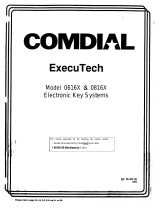Page is loading ...

TABLE OF CONTENTS
INSTALLATION SECTION
PART DESCRIPTION PAGE
INSTALLATION WARNINGS ................................................................i-ii
1 SITE REQUIREMENTS............................................................................1.1
2 INSTALLATION OF BASIC KSU
2.1 UNPACKING AND INSPECTION ................................................ 2.1
2.2 SYSTEM CONFIGURATION AND CAPACITY.............................. 2.1
2.3 MOUNTING THE KSU................................................................. 2.2
2.4 GROUNDING .............................................................................. 2.2
2.5 MDF CABLING ............................................................................ 2.4
2.6 POWER CONNECTIONS ............................................................ 2.5
2.7 EXTERNAL BATTERY CONNECTION ........................................ 2.6
2.8 SELECTING OPTIONS ON THE BASIC KSU .............................. 2.7
2.8.1 MEMORY BACKUP SELECTION ...................................... 2.7
2.8.2 MUSIC SOURCE SELECTION.......................................... 2.7
3 INSTALLING OPTION BOARDS AND TRUNK CARDS
3.1 SERIAL INTERFACE OPTION BOARD........................................ 3.1
3.1.1 SIO-2 OPTION BOARD .................................................... 3.1
3.2 AA OPTION BOARD - AA24 ........................................................ 3.2
3.3 S3TRK CARD .............................................................................. 3.2
3.4 S6TRK CARD .............................................................................. 3.2
4 POWER UP PROCEDURES
4.1 CONNECT POWER TO THE SYSTEM ........................................ 4.1
4.2 POWERING UP THE SYSTEM .................................................... 4.2
4.3 POWER UP PROBLEMS ............................................................. 4.2
4.4 MEMORY LED INDICATIONS ..................................................... 4.2
4.5 DEFAULT TRUNK AND STATION NUMBERING ......................... 4.3
DS 616 INSTALLATION
TECHNICAL MANUAL TABLE OF CONTENTS JUNE 2002
HOME
PAGE
Table of
Contents

5 DS 616 SYSTEM CABLING
5.1 SAFETY PRECAUTIONS ............................................................. 5.1
5.2 SYSTEM CABLING ..................................................................... 5.1
5.3 DS 616 DISTRIBUTION FRAME CIRCUIT ALLOCATION ............ 5.2
5.3.1 TRUNK CARD/DLI PORT CONNECTIONS ...................... 5.2
5.4 RJ45-SINGLE LINE TELEPHONE CONNECTIONS ................... 5.3
6 CONNECTING STATION AND OPTIONAL EQUIPMENT
6.1 SAFETY PRECAUTIONS ............................................................. 6.1
6.2 KEYSETS .................................................................................... 6.1
6.3 SINGLE LINE TELEPHONE ........................................................ 6.1
6.4 DOOR PHONE ............................................................................ 6.1
6.5 MUSIC ON HOLD ....................................................................... 6.2
6.6 EXTERNAL PAGING ................................................................... 6.2
6.7 COMMON BELL ......................................................................... 6.2
6.8 RING OVER PAGE ...................................................................... 6.3
6.9 STATION MESSAGE DETAIL RECORDING (SMDR) ................... 6.3
6.10 PC PROGRAMMING ................................................................... 6.4
6.11 REMOTE PROGRAMMING ......................................................... 6.4
7 CHANGING SOFTWARE
7.1 ACCESSING THE EPROMS ....................................................... 7.1
7.2 REPLACING THE EPROMS ........................................................ 7.1
DS 616 INSTALLATION
TECHNICAL MANUAL TABLE OF CONTENTS JUNE 2002
HOME
PAGE
Table of
Contents

DS 616 INSTALLATION
TECHNICAL MANUAL WARNINGS JUNE 2002
i
INSTALLATION WARNINGS
1. SAFETY PRECAUTIONS
To limit the risk of personal injury, always follow these precautions before
connecting TELCO circuits:
a. Never install telephone wiring during a lightning storm.
b. Never install telephone jacks in a wet location unless the jack is
specifically designed for wet locations.
c. Never touch uninsulated telephone wires or terminals unless the
telephone line has been disconnected at the network interface.
d. Use caution when installing or modifying telephone lines.
e. Do not use this product near water, for example, near a bath tub, wash
bowl, kitchen sink or laundry tub, in a wet basement, or near a swimming
pool.
f. Do not use the telephone to report a gas leak in the vicinity of the leak.
g. Use only the power cord and batteries indicated in this manual. Do not
dispose of batteries in a fire. They may explode. Check with local codes
for possible special disposal instructions.
2. BATTERY BACKUP-CONNECTOR CAUTION: To reduce risk of fire and
injury to persons, use only a sealed nickel cadmium or lead-acid battery
supply capable of handling a charge current of 0.4A, a abnormal charge
current of 2.0A, charge voltage of –54 V dc and d discharge rated of 40 Ah.
3. CAUTION: Danger of explosion if battery is incorrectly replaced. Replace
only with same or equivalent type recommended by the manufacturer.
Dispose of used batteries according to the manufacture’s instructions.
ATTENTION: II y a danger d’explosion s’ll y a remplacement incorrect de la
batterie. Remplacer uniquement avec une batterie du même type ou d’un
type equivalent recommandé par le constructeur. Mettre au rebut les
batteries usages confomément aux instructions du fabricant.
4. DISCONNECT DEVICE: Disconnect Device is an Appliance Coupler.
5. FUSE CAUTION: Double pole / neutral fusing
+
ATTENTION: Double pole / fusible sur le neuter.
For continued protection against risk of fire, replace only with same type and
rating of fuse.
Disconnect power before changing fuse.
HOME
PAGE
Table of
Contents

DS 616 INSTALLATION
TECHNICAL MANUAL WARNINGS JUNE 2002
ii
6.
7. A separate protective earthing terminal shall be provided in addition to the
main protective earthing terminal is permanently connected to earth.
!
!!
!
a. Provided with the current limitations and maximum
overcurrent protection for telecommunication circuits.
b. Reference to the specific power supply or current limiting
device provided with the product
c. Detailed instructions showing the proper method of
installation and connections to the telecommunication wiring
system.
HOME
PAGE
Table of
Contents

DS 616 INSTALLATION
TECHNICAL MANUAL PART 1 JUNE 2002
1.1
PART 1. SITE REQUIREMENTS
When planning the installation of the DS 616
,
choose a site that meets the following
requirements:
!
Select a location for the key service unit (KSU) that has enough space for easy
installation and adequate lighting (see Figure 1–1).
!
Select a location that will minimize cable lengths. See the Cable Requirements table
below.
!
The equipment should not be exposed to direct sunlight, corrosive fumes, dust,
constant vibration or strong magnetic fields such as those generated by motors and
copy machines.
!
A direct commercial AC power outlet is required. Do not use extension cords.
Preferably, a dedicated circuit should be used to minimize the risk of other electrical
equipment being connected that could adversely affect system operation.
!
Ensure that all wires and cables going to and coming from the KSU are properly
routed. Do not cross fluorescent lights or run parallel with AC wires.
!
The equipment must be located in an environment that will maintain a temperature
range of 32°–104°F (0°–40°C) and a humidity range of 10%–90% non-condensing.
!
Allow at least 6" clearance on both sides and 6" clearance on top of the KSU to
ensure proper ventilation.
!
Do not install in close proximity to a fire sprinkler head or other sources of water.
Meeting these requirements will help to ensure proper performance and greater life
expectancy of the system.
CABLE REQUIREMENTS
EQUIPMENT CABLE AWG MAX FEET MAX METERS
DIGITAL KEYSETS 1 PR. TWISTED 24 1300 400
SINGLE LINE STATION 1 PR. TWISTED 24 3000 1 KM
KSU TO DPIM 1 PR. TWISTED 24 800 250
DPIM TO DOOR PHONE 2 PR. TWISTED 24 65* 20
DPIM TO DOOR UNLOCK 1 PR. TWISTED 24 65* 20
*This is the maximum distance a door phone can be from the DPIM. The DPIM can be
a maximum of 800 cable feet from the KSU.
HOME
PAGE
Table of
Contents

FIGURE 1–1
MAIN CABINET AND
UNIT DIMENSIONS
DS 616 INSTALLATION
TECHNICAL MANUAL PART 1 JUNE 2002
616
Digital
Communications
System
12 7/16”
18 3/8"
4 1/2”
KSU
HOME
PAGE
Table of
Contents

DS 616 INSTALLATION
TECHNICAL MANUAL PART 2 JUNE 2002
2.1
PART 2. INSTALLATION OF BASIC KSU
2.1 UNPACKING AND INSPECTION
After unpacking the KSU, inspect for signs of physical damage. If any damage is
detected, do not attempt to install. Contact SAMSUNG TELECOMMUNICATIONS
AMERICA, Technical Support Department.
Check to see that the KSU carton includes the following items:
!
Basic Key Service Unit (KSU)
!
Wall-mount kit consisting of mounting bracket, cable ties, 4 screws, battery
connection cable and spare fuses
• Vinyl bag containing cable ties and a battery cable
• AC Power cord
2.2 SYSTEM CONFIGURATION AND CAPACITY
The DS 616 system consists of the Basic Key Service Unit (KSU), option boards, trunk
interface cards, interface modules, and digital keysets. The KSU is a single metal
cabinet with a basic configuration of 16 station ports: twelve (12) keyset ports and four
(4) SLT (Single Line Telephone) ports.
The Basic Key Service Unit (KSU) contains one Trunk Expansion slot, for installing the
3 TRK or 6 TRK PCB. Two option card connectors, for installing the Serial Interface card
and the optional AA card.
The KSU also contains one (1) External Page Interface, one (1) General Purpose Dry
contact and one (1) Music Interface selection switch, for selecting the Internal Music
Source (melody chip) or an External Music Source.
The trunk expansion slot has the provision for installation for an analog trunk card.
Trunk capacities of 3 and 6 exchange lines respectively are achieved by installing the 3
TRK card or 6 TRK cards.
The SIO2 card provides 2 serial ports (2RS232C) for connection to a PC, printer or
modem, and an 8 channel CID signal decoder (for analog Caller ID).
The AA option board is equipped with a 4 channel Auto Attendant.
Two types of telephones can be connected to the system: proprietary digital stations—
DS 24D keysets that connect to DLI (Digital Line Interface) ports, and standard
telephone sets—Single Line Telephones that connect to SLI (Single Line Interface)
ports.
HOME
PAGE
Table of
Contents

DS 616 INSTALLATION
TECHNICAL MANUAL PART 2 JUNE 2002
2.2
The system maximum capacity is as follows:
SYSTEM MAXIMUM CAPACITY
STATIONS 16 (12 Keysets, 4 SLTs)
ANALOG TRUNK CIRCUITS 3/6
MUSIC CHANNEL 1 (Internal or External)
EXTERNAL PAGE 1
GENERAL PURPOSE DRY CONTACT 1 1
SERIAL I/O PORTS 2 (DB 9 Connectors)
AUTO ATTENDANT CHANNELS 4
ANALOG CALLER ID CHANNELS 8 (Non-Blocking)
NOTES:
1. Only one (1) trunk expansion card (3 TRK card or 6 TRK card) can be installed.
2. Connectors are provided for the installation of one SIO option board, and one
AA option board.
3. The Analog Caller-ID presentation facility requires installation of the SIO2 card in
addition to an analog trunk card (a 3 TRK card or 6 TRK card).
2.3 MOUNTING THE KSU (Figure 2–1)
The DS 616 KSU must be wall-mounted in a vertical position. The KSU should be
mounted on a plywood backboard at least 5/8” thick.
If the KSU is to be mounted on a wall with no plywood backboard, it should be
mounted on a section of wall capable of holding the weight of the system and cables
(approximately 11 lbs. fully loaded). Preferably close to a stud in the wall.
Attach the wall-mount bracket to the backboard with the screws supplied and hang the
KSU on the bracket.
2.4 GROUNDING
An equipment grounding conductor that is not smaller in size than the ungrounded
branch-circuit supply conductors is to be installed as part of the circuit that supplies the
product or system. Bare, covered, or insulated grounding conductors are acceptable.
HOME
PAGE
Table of
Contents

DS 616 INSTALLATION
TECHNICAL MANUAL PART 2 JUNE 2002
2.3
Individually covered or insulated equipment grounding conductors shall have a
continuous outer finish that is either green or green with one or more yellow stripes.
The equipment grounding conductor is to be connected to ground at the service
equipment.
The attachment-plug receptacles in the vicinity of the product or system are all to be of
a grounding type, and the equipment grounding conductors serving these receptacles
are to be connected to earth ground at the service equipment.
WARNING: HIGH LEAKAGE CURRENT! Earth connection is essential before
connecting supply.
The DS 616 system requires that a supplementary (see below) earth ground be
connected to the system. This is the preferred method of grounding the DS 616. It has
been observed that the third wire ground may be inferior or can contain noise that may
prevent the digital data bus from canceling out noise. This may result in erratic
operation of the DS 616. Another problem that has occurred is that some UPS battery
systems do not pass the ground through to the power cord resulting in no ground to
the system. The grounding lug on the bottom of the left side of the cabinet must be
connected to one of the following: bonded building steel, cold water pipe or a ground
rod using at least #16 AWG copper wire (see Figure 2–3). Additionally, the ground
between cabinets in a multiple cabinet system must also be at least #16 AWG copper
wire. The third wire AC ground or FG is connected to the system frame via the ground
strap from the ground connector on the AC socket.
A supplementary equipment grounding conductor shall be installed between the
system and ground that is in addition to the equipment grounding conductor in the
power supply cord.
The supplementary equipment grounding conductor shall not be smaller in size than
the ungrounded branch-circuit supply conductors. The supplementary equipment
grounding conductor shall be connected to the product at the terminal provided, and
shall be connected to ground in a manner that will retain the ground connection when
the product is unplugged from the receptacle. The connection to ground of the
supplementary equipment grounding conductor shall be in compliance with the rules
for terminating bonding jumpers in Part K of Article 250 of the National Electrical Code
ANSI/NFPA 70. Termination of the supplementary equipment grounding conductor is
permitted to be made to building steel, to a metal electrical raceway system, or to any
grounded item that is permanently and reliably connected to the electrical service
equipment ground.
Bare, covered, or insulated grounding conductors are acceptable. A covered or
insulated grounding conductor shall have a continuous outer finish that is either green
or green with one or more yellow stripes.
HOME
PAGE
Table of
Contents

DS 616 INSTALLATION
TECHNICAL MANUAL PART 2 JUNE 2002
2.4
Failure to provide an adequate ground may cause a safety hazard, confusing trouble
symptoms or even circuit card failure.
WARNING: Unplug the power cord from the AC outlet before attempting to connect
the ground. Hazardous voltage may cause death or injury. Observe extreme caution
when working with AC power. Remove champ connectors from trunk cards.
What the above paragraphs mean is when conventional analog telephone circuits are
connected to the DS 616 system, under fault conditions (i.e., the tip and/or ring
conductor is crossed with a power line, or the circuit is affected by lightning during a
storm), it is possible for hazardous potentials to appear across the tip and ring wiring
coming into the DS 616 cabinet(s) from the outside plant (i.e., overhead cables, buried
cables, cable head pedestal). These circuits are provided with both primary and
secondary protection circuitry which will attempt to drain off these high voltages and
currents to earth ground. Obviously, it is important to have a good source of ground
connected to the DS 616 system to drain this energy off. Also, certain metallic analog
circuits (e.g., E & M trunks) require a current flow to earth ground to accommodate
normal operating conditions and/or to resolve fault conditions. Again, a good earth
ground source is required by the DS 616 system.
The DS 616 system has two ground reference points. One point is via the green wire in
the power cord connected to the AC power outlet. This ground connection is provided
to meet local electrical codes when the AC ground is required to be common with the
earth ground. However, this can be disconnected either intentionally or unintentionally.
Consequently, a more permanent ground connection is required by connecting a high
current/voltage capacity ground wire which is bonded to ground at the electric service
power entrance or via some other method approved by the National Electrical Code to
the DS 616 system ground lug. This is a more secure ground connection, which can
only be disconnected intentionally. These precautions are taken for safety reasons to
protect personnel working on the DS 616 system and also for operational reasons to
accommodate ground return and/or ground-referenced analog telephone circuits,
which require this solid earth ground connection for normal functioning.
2.5 MDF CABLING (Figure 2–2)
All connections to the DS 616 system are made by way of a customer-provided main
distribution frame (MDF). The KSU is connected to the MDF using one 25 pair, female
amphenol-type cable and a 4-pair modular plug (RJ-45) plus cable (for connection of
the Single Line Telephones). These cables can be routed into the KSU cabinet from
below.
Use one pair twisted jumper wire to cross-connect stations or lines to their associated
port.
HOME
PAGE
Table of
Contents

DS 616 INSTALLATION
TECHNICAL MANUAL PART 2 JUNE 2002
2.5
2.6 POWER CONNECTIONS
• AC POWER CORD ASSEMBLY
The AC Power Cord Assembly plugs into the AC power socket which is located on the
left side of the cabinet. The AC connection is a standard 16 AWG computer type power
cord.
WARNING: DO NOT CONNECT AC POWER TO THE SYSTEM (see Section 4, Power
Up Procedures)
• FUSE
CAUTION:
Double pole / neutral fusing
+
ATTENTION:
Double pole / fusible sur le neuter.
CAUTION:
1. For continued protection against risk of fire, replace only with same type and
rating of fuse.
2. DISCONNECT POWER BEFORE CHANGING FUSE.
• POWER SUPPLY UNIT
The SPSU1 is the power supply for the DS 616 KSU. The power supply is permanently
installed in the KSU, and is protected by a metal cover. The power supply should only
be removed by a qualified service personnel.
WARNING: DO NOT CONNECT AC POWER TO THE SYSTEM (see Section 4, Power
Up Procedures)
!
!!
!
The current limitations and maximum overcurrent protection for
telecommunication circuits reference to the specific power supply or
current limiting device provided with the product detailed instructions
showing the proper method of installation and connections to the
telecommunication wiring system.
HOME
PAGE
Table of
Contents

DS 616 INSTALLATION
TECHNICAL MANUAL PART 2 JUNE 2002
2.6
• EXTERNAL –48VDC BATTERY SOURCE
CAUTION: To reduce risk of fire and injury to persons, use only a sealed nickel
cadmium or lead-acid battery supply capable of handling a charge current of 0.45 A,
a charge voltage of –56 VDC and a discharge rate of 45 Ah.”
The DS 616 provides for connection of an external battery plant (i.e. to provide
–48VDC to power the system). The SPSU1 provides -56VDC at 0.4 amperes charging
current (i.e. when AC power is present) which allows for float charging from the DS 616
to emergency backup batteries. The DS 616 can also run without AC power on a –
48VDC battery system or rectifier. There should be no more than a -0.5VDC drop in
voltage from the DS 616 and the batteries. Ensure polarity prior to connecting the
external –48VDC power source to the system.
The -48VDC cable assembly has a male 2 pin connector on the SPSU1. Insert this end
of the DC cable into the battery (BATT) connector found on the SPSU1 (see Figure 2–
3). Attach the other end of the DC power cable to the –48VDC power source.
WARNING: Be sure the proper polarity is observed. Equipment damage will result if
polarity is reversed. Do not connect external AC or DC power to the System (see
Section 4 Power Up Procedures).
CAUTION: Danger of explosion if battery is incorrectly replaced. Replace only with
the same or equivalent type recommended by the manufacturer. Dispose of used
batteries according to the manufacturer’s instructions.
2.7 EXTERNAL BATTERY CONNECTION (Figure 2-3)
A socket is provided on the KSU for connection of an external battery for system during
AC power failure. The DS 616 system is equipped with a battery charging and a
discharging circuit to interface with an external battery.
The capacity of a backup battery must be 48 volts and should be rated at greater than
6AH and less than 26AH. The DCSBBU backup battery is rated at 7AH.
To connect an external battery use the connection plug and cable supplied, and
connect the RED wire lead of the cable to the positive (+) terminal of the battery and
the BLACK wire lead to the negative (–) terminal. The plug should be inserted into the
socket in the power supply.
Note that the actual connection should be done as final step in the installation process.
HOME
PAGE
Table of
Contents

DS 616 INSTALLATION
TECHNICAL MANUAL PART 2 JUNE 2002
2.7
2.8 SELECTING OPTIONS ON THE BASIC KSU
(Figure 2–4)
There are two hardware options to select in the Basic KSU: Memory Backup Selection,
and Music Source Selection.
2.8.1 MEMORY BACKUP SELECTION
The system is equipped with data memory, 256 Kbyte and memory backup circuitry (a
super capacitor) to protect customer data in case of any power failure. The memory
backup circuitry has a shunt-pin switch to toggle enabling backup. Before shipment,
the switch is selected OFF to prevent the super capacitor from discharging during
shipment and storage and it should be moved to ON after installing and programming
the system. If this is not done, the customer data will be lost in the event of power
failure.
2.8.2 MUSIC SOURCE SELECTION
The Basic KSU is equipped with a melody chip to provide music to stations and trunk
lines as Music-On-Hold or Background Music. In addition, an interface is provided for
an external music source such as CD player or a radio, etc.
The system provides a single music channel for Music-On-Hold or Background Music.
Reference should be made to Figure 2–4 for the selection of the music source at the
end of installation—a shunt-pin switch is used to select the music source between the
internal melody chip or an external music source.
IMPORTANT NOTICE: In accordance with US Copyright Law, a license may be
required from the American Society of Composers, Authors and Publishers (ASCAP) or
another similar organization if copyrighted music is transmitted through the Music on
Hold feature. Samsung Telecommunications America, Inc. hereby disclaims any
liability arising out of failure to obtain such a license.
Each C.O. line (trunk) can be programmed to receive a music source, system
generated TONE or NO MUSIC when it is put on hold (see MMC 408). Each keyset can
receive a music source or NO MUSIC for background music. See programming manual
for instructions (MMC 308).
HOME
PAGE
Table of
Contents

FIGURE 2–1
ATTACHING MOUNTING BRACKET
TO BACKBOARD
DS 616 INSTALLATION
TECHNICAL MANUAL PART 2 JUNE 2002
HOME
PAGE
Table of
Contents

FIGURE 2–2
MDF CABLE DISTRIBUTION
DS 616 INSTALLATION
TECHNICAL MANUAL PART 2 JUNE 2002
TRK EXP SLOT
SIO
OPTION
AA OPTION
POWER SUPPLY
MDF CABLE PATH
CHAMP CONNECTOR
P4
P5
RJ-45
From 8-PIN
RJ-45
From 50-PIN
Champ
Connector
Bottom
View
Front View
After Removing
the Front Cover
HOME
PAGE
Table of
Contents

FIGURE 2–3
CONNECTING A SYSTEM
BACKUP BATTERY
DS 616 INSTALLATION
TECHNICAL MANUAL PART 2 JUNE 2002
TRK EXP SLOT
SIO
OPTION
AA OPTION
POWER SUPPLY
CHAMP CONNECTOR
P4
P5
RJ-45
BATTERY
+
Black
– +
Red
HOME
PAGE
Table of
Contents

FIGURE 2–4
SELECTING OPTIONS ON
THE BASIC KSU
DS 616 INSTALLATION
TECHNICAL MANUAL PART 2 JUNE 2002
TRK EXP SLOT
SIO
OPTION
AA OPTION
POWER SUPPLY
P4
P5
Music
Source
EXT
INT
Memory
Backup
ON
OFF
HOME
PAGE
Table of
Contents

DS 616 INSTALLATION
TECHNICAL MANUAL PART 3 JUNE 2002
3.1
PART 3. INSTALLING OPTION BOARDS AND
TRUNK CARDS
Unpack and inspect each card before installing. Check for signs of physical damage. If
any damage is detected, do not attempt to install. Contact Samsung Technical Support
immediately (see Figure 3–1).
WARNING: The Samsung DS 616 system contains many static sensitive
components. To reduce the incidence of premature equipment failure, observe the
following precautions.
• Always discharge static from yourself before handling any Printed Circuit Boards
(PCB’s) and wear an anti-static wrist strap connected to the KSU earth lug.
• Always handle boards by the edges.
• Never touch PCB tracks or connectors. Contaminants introduced by fingers can
cause corrosion and high resistance connections.
• Never touch or straighten components, especially the ceramic sub-assemblies.
They are physically delicate and finger pressure can fracture component leads
(even if the leads do not actually break).
• To protect PCBs against physical damage and damage due to static discharge,
always wrap them in an anti-static bag and replace them in the packaging provided
with the new item.
WARNING: Power must be switched OFF before any cards are removed or
installed.
The DS 616 system has one (1) trunk expansion slot for a trunk card and two (2) option
connections for a SIO-2 card and AA card respectively. Figure 3–1 indicates the option
board and the trunk card expansion slots.
3.1 SERIAL INTERFACE OPTION BOARD (Figure 3–2)
The DS 616 system provides a dedicated interface for the connection of serial interface
devices. One serial interface board (SIO2) is available. The DS 616 can house only one
serial interface board.
3.1.1 SIO2 OPTION BOARD
This board provides two (2) serial interfaces with DB9 connectors and analog Caller ID
(FSK) decoder chip.
HOME
PAGE
Table of
Contents

DS 616 INSTALLATION
TECHNICAL MANUAL PART 3 JUNE 2002
3.2
The SIO-2 PCB is imprinted with an arrow facing up, on the front (component) side of
the PCB. This side should face out when the card is installed. The arrow should be
pointing up when the card is installed.
There are no hardware options to select on this board. Install the card firmly and ensure
that is fully inserted into the two (2) board connectors.
3.2 AA OPTION BOARD (Figure 3–2)
Four channel built-in Auto Attendant. A dedicated interface is provided for the
connection of the AA card. The memory backup selection switch (a shunt pin) should
be selected to ON after installation. Install firmly and ensure that is fully inserted into the
two (2) board connectors.
The AA PCB is imprinted with an arrow facing up, on the front (component) side of the
PCB. This side should face out when the card is installed. The arrow should be pointing
up when the card is installed.
3.3 S3TRK CARD (Figure 3–3)
There are no options to select on this card. Insert the S3TRK card into the trunk
expansion slot in the KSU. Push firmly in the middle of both card ejectors on each card
to ensure that it is fully inserted into the back plane connector.
3.4 S6TRK CARD (Figure 3–4)
There are no options to select on this card. Insert the S6TRK card into the trunk
expansion slot in the KSU. Push firmly in the middle of both card ejectors on each card
to ensure that it is fully inserted into the back plane connector.
HOME
PAGE
Table of
Contents

FIGURE 3–1
INSTALLING OPTION
BOARDS AND TRUNK CARD
DS 616 INSTALLATION
TECHNICAL MANUAL PART 3 JUNE 2002
TRK EXP SLOT
SIO
OPTION
AA OPTION
POWER SUPPLY
P4
P5
HOME
PAGE
Table of
Contents
/