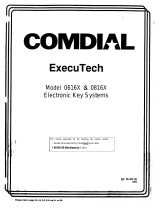Page is loading ...

GDK-100
DIGITAL KEY TELEPHONE SYSTEM
i
REVISION HISTORY
ISSUE Date
REVISIONS
ISSUE 1
ISSUE 1.1
ISSUE 1.2
ISSUE 1.3
1996.08
1996.09
1996.12
1997.07
1. Initial Release
1. Add ADPU, MSGU, SIU, PRIB,BRIB, E1IB, STIB,PLLU and PFTU
installation.
2. Incorporate LG Electronics R&D and P.M. comments through-out.
1. Add description for ISDN (Appendix 1).
1. Add description for ISDN (Board Part).
ISSUE 2
1997.07 1. Add AC15, SLIB II, DSIB II, DTRU II, MSGU II installation
ISSUE 3
1998.09 1. The manufacturer is changed to LGIC.
2. Separate from SW programming manual.
ISSUE 4.0 1999.10 1. Update ISDN boards and their installation
2. Update the cabling method of the whole system
3. Add SMEMU, 2B-modules, CTI module, MOHU, GDK-TRC1 module.
4. Update the Customer Database Programming (99A version).
5. Add Alpha-numeric INDEX.

GDK-100
DIGITAL KEY TELEPHONE SYSTEM
ii
Blank sheet

GDK-100
DIGITAL KEY TELEPHONE SYSTEM
iii
Table of Contents
SECTION 1. INTRODUCTION
1.1 PURPOSE .................................................................................................................1
1.2 REGULATORY INFORMATION................................................................................1
1.2.1 Telephone Company Notification...............................................................................1
1.2.2 Incidence Of Harm.....................................................................................................1
1.2.3 Changes In Service ...................................................................................................1
1.2.4 Maintenance Limitations............................................................................................2
1.2.5 Notice Of Radiated Emissions...................................................................................2
1.2.6 Hearing Aid Compatibility ..........................................................................................2
1.2.7 Notice Of Replacement with Lithium Battery.............................................................2
SECTION 2. GENERAL DESCRIPTION
2.1 INTRODUCTION.......................................................................................................3
2.2 SYSTEM CAPACITY.................................................................................................4
2.2.1 System Capacity........................................................................................................4
2.2.2 System Configuration Chart.......................................................................................5
2.2.2.1 Overview....................................................................................................................5
2.2.2.2 System Configuration Chart with Analog CO ............................................................6
2.2.2.3 System Configuration Chart with BRI Line................................................................8
2.2.2.4 System Configuration Chart with PRI Line..............................................................10
2.3 SYSTEM SPECIFICATIONS...................................................................................12
2.4 SYSTEM COMPONENTS.......................................................................................15
2.4.1 BKSU/SBKSU (Basic Key Service Unit/ Small Basic Key Service Unit).................15
2.4.2 EKSU (Expansion Key Service Unit).......................................................................15
2.4.3 PSU (Power Supply Unit) ........................................................................................15
2.4.4 RGU (Ring Generator Unit) .....................................................................................16
2.4.5 PFTU (Power Failure Transfer Unit)........................................................................16
2.4.6 MPB (Main Processor Board)..................................................................................17
2.4.7 MISB (Miscellaneous Board)...................................................................................17
2.4.8 DVIB (Digitized Voice Interface Board)....................................................................18
2.4.9 Extension Boards.....................................................................................................19
2.4.9.1 DTIB12/DTIB24 (Digital Terminal Interface Boards)................................................19
2.4.9.2 ETIB (Electronic Terminal Interface Board).............................................................20
2.4.9.3 SLIB24/SLIB48 (Single Line Interface Boards with 6 ports)....................................20
2.4.9.4 SLIB II (Single Line Interface Board with 12 ports) .................................................21
2.4.9.5 DSIB (DKT/SLT Interface Board with 12 ports).......................................................21
2.4.9.6 WTIB /WTIU (Wireless Terminal Interface Board / Unit) .........................................22
2.4.10 Analog CO line Boards............................................................................................23
2.4.10.1 LCOB (Loop Start CO Line Interface Board)...........................................................23

GDK-100
DIGITAL KEY TELEPHONE SYSTEM
iv
2.4.10.2 AC15 Board(AC15 private Line Interface Board) - UK............................................23
2.4.10.3 EMIB (E&M Tie Line Board) -Korea.........................................................................24
2.4.10.4 DIDB (Direct Inward Dialing Board) -Korea.............................................................24
2.4.10.5 BWDIDB (Both-way Direct Inward Dialing Board) - New Zealand ..........................25
2.4.11 ISDN Boards............................................................................................................26
2.4.11.1 ISDN PRIB (Primary Rate Interface Board).............................................................26
2.4.11.2 ISDN BRIB (Basic Rate Interface Board: T interface only) .....................................26
2.4.11.3 ISDN STIB (S/T Basic Rate Interface Board: switchable S/T interface) .................27
2.4.11.4 E1IB (E1(CEPT) Interface Board) ...........................................................................28
2.4.12 Add-on boards .........................................................................................................29
2.4.12.1 MEMU (Memory Expansion Unit)............................................................................29
2.4.12.2 SMEMU (Security Memory Expansion Unit)............................................................30
2.4.12.3 MODU (Modem Unit)...............................................................................................30
2.4.12.4 PLLU (Phase Locked Loop Unit).............................................................................31
2.4.12.5 SIU (Serial Interface Unit)........................................................................................31
2.4.12.6 DTRU/DTRU II (DTMF Receiver Units)...................................................................31
2.4.12.7 MSGU/MSGU48/MSGU II (Message Wait Units)....................................................32
2.4.12.8 CPTU (Call Progress Tone Detection Unit: CPTU/A, CPTU/B)...............................32
2.4.12.9 CMU (Call Metering Unit).........................................................................................32
2.4.12.10 DMEU/DMEU4 (DRAM Memory Expansion Units) .................................................33
2.4.12.11 ADPU (ADPCM unit)................................................................................................33
2.4.13 Keyset & Terminals..................................................................................................34
2.4.13.1 Digital Keysets and Terminals .................................................................................34
2.4.13.2 Electronic Keysets and Terminals............................................................................36
2.4.13.3 MOHU (Music On Hold Unit) ...................................................................................36
2.4.13.4 2B-module ...............................................................................................................38
2.4.13.5 GDK-PC PHONE (CTI)............................................................................................39
2.4.14 Cables (5MC1, 5MC2).............................................................................................40
2.4.15 BRI Line Termination Board (GDK-162/100 TERM: 2923NP1656A) ......................40
2.4.16 Trace Tool (GDK-TRC1) ..........................................................................................40
2.4.17 Test Accessories For The Purpose Of Test.............................................................41
SECTION 3. INSTALLATION
3.1 INTRODUCTION.....................................................................................................48
3.2 SITE PREPARATION..............................................................................................48
3.2.1 General Site Consideration......................................................................................48
3.2.2 Back-Board Installation............................................................................................49
3.2.3 Verify On-Site Equipment ........................................................................................49
3.3 KSU INSTALLATION ..............................................................................................50
3.3.1 Mounting BKSU/SBKSU..........................................................................................50
3.3.2 Mounting EKSU.......................................................................................................50
3.3.3 RGU Installation.......................................................................................................57
3.3.4 KSU Grounding........................................................................................................58

GDK-100
DIGITAL KEY TELEPHONE SYSTEM
v
3.3.5 PSU Installation.......................................................................................................59
3.3.6 KSU Power Connection...........................................................................................60
3.3.7 MDF Installation.......................................................................................................63
3.4 PCB INSTALLATION ..............................................................................................64
3.4.1 PCB Handling & General Installation.......................................................................64
3.4.2 MPB Installation.......................................................................................................65
3.4.2.1 MEMU Installation....................................................................................................67
3.4.2.2 SMEMU Installation.................................................................................................67
3.4.2.3 PLLU Installation......................................................................................................67
3.4.2.4 MODU Installation....................................................................................................68
3.4.3 MISB Installation......................................................................................................69
3.4.3.1 SIU Installation.........................................................................................................69
3.4.4 Extension Board Installation....................................................................................77
3.4.4.1 DTIB12/DTIB24 Installation.....................................................................................70
3.4.4.2 ETIB Installation.......................................................................................................71
3.4.4.3 SLIB24SLIB48 Installation.......................................................................................71
3.4.4.4 SLIB II Installation....................................................................................................72
3.4.4.5 DSIB Installation ......................................................................................................73
3.4.4.6 DTRU/DTRU II Installation.......................................................................................74
3.4.4.7 MSGU/MSGU48/MSGU II Installation.....................................................................75
3.4.5 Analog CO Line Board Installation ..........................................................................76
3.4.5.1 LCOB Installation.....................................................................................................76
3.4.5.2 AC15 Board Installation - UK...................................................................................77
3.4.5.3 EMIB Installation - Korea.........................................................................................78
3.4.5.4 DIDB Installation - Korea.........................................................................................79
3.4.5.5 BWDIDB Installation - New Zealand........................................................................80
3.4.6 ISDN Board Installation ...........................................................................................82
3.4.6.1 ISDN BRIB ( Basic Rate T Interface) Installation ....................................................82
3.4.6.2 ISDN STIB ( Basic Rate S/T Interface) Installation .................................................84
3.4.6.3 ISDN PRIB ( Primary Rate Interface) Installation....................................................87
3.4.6.4 E1IB (E1 Trunk Board) Installation..........................................................................89
3.4.7 DVIB Installation......................................................................................................91
3.5 SYSTEM WIRING....................................................................................................93
3.5.1 Battery Back-Up Wiring ...........................................................................................93
3.5.2 RS 232C WIRING on MPB and MODU...................................................................94
3.5.3 MISB wiring..............................................................................................................95
3.5.4 Extension Board wiring............................................................................................98
3.5.4.1 Digital Keyset and Terminal wiring...........................................................................98
3.5.4.2 Electronic Keyset and Terminal wiring...................................................................101
3.5.4.3 Single line Telephone wiring..................................................................................102

GDK-100
DIGITAL KEY TELEPHONE SYSTEM
vi
3.5.4.4 Intercom/Door Phone Box installation...................................................................103
3.5.4.5 MOHU installation..................................................................................................105
3.5.4.6 Contact Assignments of RJ21 type Connectors on Extension Boards. ................106
3.5.5 PFTU Wiring ..........................................................................................................110
3.5.6 Analog CO line wiring............................................................................................112
3.5.6.1 LCOB wiring...........................................................................................................112
3.5.6.2 AC15 Board wiring - UK.........................................................................................113
3.5.6.3 BWDIDB wiring - New Zealand .............................................................................114
3.5.6.4 EMIB wiring - Korea...............................................................................................115
3.5.6.5 DIDB wiring............................................................................................................116
3.5.6.6 Contact Assignments of RJ21 type connectors on Analog CO line board............117
3.5.7 ISDN wiring............................................................................................................120
3.5.7.1 ISDN BRIB wiring ..................................................................................................123
3.5.7.2 ISDN STIB wiring...................................................................................................124
3.5.7.3 ISDN PRIB wiring ..................................................................................................125
3.5.7.4 Terminating Resistors on Basic Rate interface(BRIB/STIB)..................................127
3.5.7.5 Clock Control Connection- Multi ISDN board installation......................................128
3.5.7.6 QSIG connection ...................................................................................................130
3.5.7.7 EMI Suppression ...................................................................................................132
3.5.8 Contact Assignments of various types of connectors............................................133
3.5.8.1 RJ21 type connectors............................................................................................133
3.5.8.2 Miniature 6-position jack........................................................................................133
3.5.8.3 Miniature 8-position jack for ISDN connection.......................................................134
SECTION 4. ISDN BOARDS
4.1 Basic Information ................................................................................................135
4.2 Station/CO Line Number Assignments .............................................................136
4.3 Other Information ................................................................................................137
SECTION 5. CUSTOMER DATABASE PROGRAMMING
5.1 INTRODUCTION...................................................................................................138
5.2 TO ENTER THE PROGRAMMING MODE ...........................................................138
5.3 PERMANENT UPDATE PROCEDURE ................................................................139
5.4 NUMBERING PLAN..............................................................................................139
5.5 ADMIN PROGRAMMING INDEX..........................................................................143
5.6 DEFAULT VALUES...............................................................................................146
TABLE 5.6.1 INITIALIZATION.............................................................................146
TABLE 5.6.2 FLEXIBLE NUMBERING PLAN – GDK-162..................................146
TABLE 5.6.3 FLEXIBLE NUMBERING PLAN – GDK-100..................................148
TABLE 5.6.4 FLEXIBLE NUMBERING PLAN – GDK-FPII.................................149
TABLE 5.6.5 SLOT ASSIGNMENT.....................................................................151
TABLE 5.6.6 MSN/SUB-ADDRESS ASSIGNMENT...........................................151

GDK-100
DIGITAL KEY TELEPHONE SYSTEM
vii
TABLE 5.6.7 FLEXIBLE DID TABLE PROGRAM...............................................152
TABLE 5.6.8 EMERGENCY SERVICE CALL.....................................................152
TABLE 5.6.9 LCR TABLE ASSIGNMENT...........................................................152
TABLE 5.6.10 SYSTEM ATTRIBUTE - IV ............................................................152
TABLE 5.6.11 ISDN COLP TABLE ASSIGNMENT ..............................................153
TABLE 5.6.12 STATION BASE PROGRAM (1/2).................................................153
TABLE 5.6.13 STATION LINK PROGRAM...........................................................155
TABLE 5.6.14 FLEXIBLE BUTTONS PROGRAM................................................155
TABLE 5.6.15 CO LINE BASE PROGRAM..........................................................156
TABLE 5.6.16 SYSTEM BASE PROGRAM .........................................................157
TABLE 5.6.17 TOLL TABLE..................................................................................163
TABLE 5.6.18 PRINT DATABASE........................................................................163
APPENDIX A. Maximum Number of Boards in a System
APPENDIX B. Power Consumption
Alpha-Numeric INDEX

GDK-100
DIGITAL KEY TELEPHONE SYSTEM
1
SECTION 1. INTRODUCTION
1.1 PURPOSE
This manual provides the information necessary to install, operate, and maintain the LG Digital Key
Telephone System (GDK-100). For the system Administration Programming, see the PROGRAMMING
MANUAL, which is separately supplied.
1.2 REGULATORY INFORMATION
1.2.1 Telephone Company Notification
Before connecting the GDK-100 Digital Key Telephone System to the telephone network, you may be
required to notify your local serving telephone company of your intention to use "customer provided
equipment". You may further be required to provide any or all of the following information;
!
Telephone numbers of lines to be connected to the system
!
Model name GDK-100
!
Local regulatory agency registration number
!
Ringer equivalence
!
Registered jack
The necessary information is available from your local representative of LGIC.
1.2.2 Incidence Of Harm
If the telephone company determines that the customer provided equipment is faulty due to any possibly
causing harm or interruption in service to the telephone network, it should be disconnected until repair
can be effected. If this is not done, the telephone company may temporarily disconnect service.
1.2.3 Changes In Service
The local telephone company may make changes in its communications facilities or procedures. If these
changes could reasonably be expected to affect the use of the GDK-100 system or compatibility with the
network, the telephone company is required to give advanced written notice to the user, allowing the user
to take appropriate steps to maintain telephone service.

GDK-100
DIGITAL KEY TELEPHONE SYSTEM
2
1.2.4 Maintenance Limitations
Maintenance on the GDK-100 Digital Key Telephone System must to be performed only by the LG
Information & Communications, Ltd. or its authorized agent. The user may not make any changes and/or
repairs except as specifically noted in this manual. Unauthorized alternations or repairs may affect the
regulatory status of the system and may void any remaining warranty.
1.2.5 Notice Of Radiated Emissions
The GDK-100 Digital Key Telephone System complies with rules regarding radiation and radio
frequency emission as defined by local regulatory agencies. In accordance with these agencies, you may
be required to provide information such as the following to the end user.
WARNING :
"This equipment generates and uses R.F.energy, and if not installed and used
in accordance with the Instruction Manual, it may cause interference to radio
communications. It has been tested and found to comply with the appropriate
limits for a telecommunication device. The limits are designed to provide
reasonable protection against such interference, when operated in a commercial
environment.
Operation of this equipment in a residential area could cause interference, in which case
the user, at his own expense, will be required to take whatever measures may be required
to correct the interference."
1.2.6 Hearing Aid Compatibility
The GDK-100 Digital Key Telephone has been designed to comply with the Hearing Aid
Compatibility requirements as defined in Section 68.316 of Part 68 FCC Rules.
1.2.7 Notice Of Replacement with Lithium Battery
CAUTION
Danger of explosion if the battery is incorrectly replaced.
Replace only with the same or equivalent type recommended by the manufacturer.
Dispose of used batteries according to the manufacturer’s instructions.

GDK-100
DIGITAL KEY TELEPHONE SYSTEM
1
SECTION 1. INTRODUCTION
1.1 PURPOSE
This manual provides the information necessary to install, operate, and maintain the LG Digital Key
Telephone System (GDK-100). For the system Administration Programming, see the PROGRAMMING
MANUAL, which is separately supplied.
1.2 REGULATORY INFORMATION
1.2.1 Telephone Company Notification
Before connecting the GDK-100 Digital Key Telephone System to the telephone network, you may be
required to notify your local serving telephone company of your intention to use "customer provided
equipment". You may further be required to provide any or all of the following information;
!
Telephone numbers of lines to be connected to the system
!
Model name GDK-100
!
Local regulatory agency registration number
!
Ringer equivalence
!
Registered jack
The necessary information is available from your local representative of LGIC.
1.2.2 Incidence Of Harm
If the telephone company determines that the customer provided equipment is faulty due to any possibly
causing harm or interruption in service to the telephone network, it should be disconnected until repair
can be effected. If this is not done, the telephone company may temporarily disconnect service.
1.2.3 Changes In Service
The local telephone company may make changes in its communications facilities or procedures. If these
changes could reasonably be expected to affect the use of the GDK-100 system or compatibility with the
network, the telephone company is required to give advanced written notice to the user, allowing the user
to take appropriate steps to maintain telephone service.

GDK-100
DIGITAL KEY TELEPHONE SYSTEM
2
1.2.4 Maintenance Limitations
Maintenance on the GDK-100 Digital Key Telephone System must to be performed only by the LG
Information & Communications, Ltd. or its authorized agent. The user may not make any changes and/or
repairs except as specifically noted in this manual. Unauthorized alternations or repairs may affect the
regulatory status of the system and may void any remaining warranty.
1.2.5 Notice Of Radiated Emissions
The GDK-100 Digital Key Telephone System complies with rules regarding radiation and radio
frequency emission as defined by local regulatory agencies. In accordance with these agencies, you may
be required to provide information such as the following to the end user.
WARNING :
"This equipment generates and uses R.F.energy, and if not installed and used
in accordance with the Instruction Manual, it may cause interference to radio
communications. It has been tested and found to comply with the appropriate
limits for a telecommunication device. The limits are designed to provide
reasonable protection against such interference, when operated in a commercial
environment.
Operation of this equipment in a residential area could cause interference, in which case
the user, at his own expense, will be required to take whatever measures may be required
to correct the interference."
1.2.6 Hearing Aid Compatibility
The GDK-100 Digital Key Telephone has been designed to comply with the Hearing Aid
Compatibility requirements as defined in Section 68.316 of Part 68 FCC Rules.
1.2.7 Notice Of Replacement with Lithium Battery
CAUTION
Danger of explosion if the battery is incorrectly replaced.
Replace only with the same or equivalent type recommended by the manufacturer.
Dispose of used batteries according to the manufacturer’s instructions.

GDK-100
DIGITAL KEY TELEPHONE SYSTEM
3
SECTION 2. GENERAL DESCRIPTION
2.1
INTRODUCTION
The GDK-100 Digital Key Telephone System is a fully digital hybrid Key Telephone System, designed to
meet the telecommunication needs of medium sized business offices.
The GDK-100 System incorporates state of the art digital technology for command processing and voice
switching, utilizing a Pulse Code Modulation/Time Division Multiplexing (PCM/TDM, “A” law) distributed
switching matrix.
The GDK-100 achieves a high level of flexibility by 1) employing a Universal Card Slot architecture with
a Small Basic, Basic and Expansion cabinet to house plug-in Printed Circuit Boards, and 2) providing
support for different types of instrumentation.
The GDK-100 Small Basic, Basic and Expansion KSU are wall mounted cabinets that house the back
plane and contain card slots for the system power supplies, CO line /Key Station /SLT /ISDN /DECT
interface boards, and other optional PCBs. Station, CO Line, SLT, ISDN, DECT and optional boards are
installed in any of the system card slots up to the system’s maximum configuration. MISB can be installed
only slot 8 of Basic KSU, Digital Line Boards (E1IB, PRIB, BRIB, STIB) and WTIB can be installed from
slot 1 to slot 7 of Basic KSU, and DVIB(Digital Voice Interface Board) can be installed from slot 1 to slot 7
of Basic KSU. Thus, the system capacity is established by the number of cabinets and the types of
interface boards installed and is not limited by an artificially fixed Station to CO Line ratio.
The system architecture has been designed to allow a high level of software control over the system's
hardware. The software incorporates a vast array of features and capabilities including PC Database
Administration, Auto Route Select, ACD, etc.
The GDK-100 system supports a combination of Digital Keysets (KD, KD/E, KD/S, KD/C, LKD series),
Electronic Keysets(GSX, GSX/E series), various kinds of ISDN terminals, and wireless terminals as well
as analogue single line devices. With the keysets, commonly used features are activated by direct button
selection. Additionally, many functions may be accessed by dialing specific codes or optionally, by
assigning these dial codes to Flexible Buttons on the keyset. In addition to key telephones, an array of
optional terminals is available including DSS/DLS Console, Intercom/Door Box.
With the flexibility of the GDK-100 extensive feature content, and the capability to use an array of
instruments, the GDK-100 can be tailored to meet the short and long term needs of the most demanding
customer requirements.

GDK-100
DIGITAL KEY TELEPHONE SYSTEM
4
2.2
SYSTEM CAPACITY
The following Table and Chart provide system capacities and displays the configuration flexibility of the
system.
2.2.1 System Capacity
Table 2.2.1 System Capacities
Description Basic & Expansion Total
Time Slots 144
CO Line Ports Max. 32 (with Analog CO) 1)
Max. 48 (with ISDN Lines ) 1)
Station Ports
(Digital/Electronic/SLT/DECT)
Max. 72 (without GAP-DECT) 1)
Max. 136 (with GAP-DECT) 1)
DSS/DLS Consoles 4/Keyset
Attendant Position 1 / System, 5 / Main, 5 / Group Attendants
Intercom Links Non-blocking
Paging
All Call
External
Internal
1 zone
2 zones
15 zones
Station Speed Dial 20/station, 24 digits each 500
System Speed Dial 24 digits each 200
Last Number Redial 48 digits
Save Number Redial 48 digits
Memo Dial 48 digits
SMDR 100 (without MEME/SMEMU)
2,000 (with MEMU/SMEMU)
2,000
Music Source Inputs 1 internal / MPB,
2 externals / MISB
1 external / DVIB
2 external / MOHU
9
External Control Contacts flexibly assigned 4/MISB
Alarm/Door Bell Input 1/MISB
Power Fail Circuits 6 Lines / PFTU 30
RS 232C Ports 1 / MPB, 2 / SIU 3
DTMF Receivers 2 / DTRU, 2)
4 / DTRUII
22
CO Line Groups 24
Intercom Groups 5
Hunt/UCD Groups 15
DISA Lines All CO ports
Conference 3-party
4-party
5-party
no limit
13
5

GDK-100
DIGITAL KEY TELEPHONE SYSTEM
5
! Note :
1. Not all the maximum capacities may be achieved simultaneously.
For the maximum number of cards in a system, see APPENDIX A
2. There are 2 kinds of DTMF receiver boards, DTRU and DTRU II.
-
A DTRU contains 2 DTMF receivers, and it can be installed on LCOB, SLIB24/48, DSIB, EMIB
and/or BWDIDB as a add-on board.
-
A DTRU II contains 4 DTMF receivers, it can be installed on SLIB II as a add-on board.
2.2.2 System Configuration Chart
2.2.2.1 Overview
The maximum capacity of the system configured only with the wired extensions will be limited by the
physical condition of the system, e.g. the quantity of slots and cards limitation.
Maximum CO lines: 32 only with analog CO lines
48 with ISDN CO lines including analog CO lines
Maximum extensions: 72 only with wired extensions.
136 including wireless terminals
a) The system capacity without WTIB (wireless terminals)
The system capacity without GAP expanded is limited by the maximum 72 ports of extensions and
the maximum 48 ports of CO lines, regardless of the maximum time slots.
b) The system capacity with WTIB (wireless terminals)
The total time slots of GDK-100 system are 144, but the maximum time slots for user
communication channels are limited by 127 because of the use of system resource and so on.
So the capacity of the system including wireless terminals will be limited by the RMWT for wireless
terminals and the maximum time slots 127.
The time slots for wireless terminals will be determined by RMWT. RMWT (default 8) can be set by
multiple of 8 in the range of 8 to 64, and the time slots for wireless terminals will be increased up to
32 according to RMWT. So in case that RMWT is above 32, the maximum time slots for wireless
terminals will be 32 even though maximum 64 wireless terminals can be registered to the GDK-100
system.
The following clauses 2.2.2.2 to 2.2.2.4 show examples of system configuration chart.

GDK-100
DIGITAL KEY TELEPHONE SYSTEM
6
2.2.2.2
System Configuration Chart with Analog CO
a) Analog CO without WTIB
! Note
1) If a customer uses 6 port extension boards, above configuration will be a little different shape.
2) Even though a customer uses 2B modules in GDK-100, the maximum capacity will be the same.
2B module can be connected to the every even-numbered port (0,2,4,…) of the boards like
DTIB12/DTIB24/DSIB, then any DKTU can not be connected to the consecutive port(1,3,5,…) in
this case.
32
CO
28
24
20
16
12
08
04
00
00 12 24 36 48 60 72
Stations
Figure 2.2.2.2.b Configuration with
Analog CO and 24 port Extension Board
BKSU onl
y
BKSU and
EKSU
32
CO
28
24
20
16
12
08
04
00
00 12 24 36 48 60 72
Stations
Figure 2.2.2.2.a Configuration with
Analog CO and 12 port Extension Board
BKSU and
EKSU
BKSU onl
y

GDK-100
DIGITAL KEY TELEPHONE SYSTEM
7
b) Analog CO with WTIB (wireless terminal)
! Note
1) This is only the configuration chart when a customer uses the maximum wireless
terminals with RMWT 64. If RMWT is set by another value, above will be different
configuration chart according to the RMWT.
RMWT can set by multiple of 8 in the range of 8 to 64. A customer can program this RMWT
(default 8) in Admin field 02, Flexible button 3.
! RMWT: Registrable Maximum number of Wireless Terminal. For more details, refer to
Installation and Maintenance Manual of GDK-162/100/FPII WOTS (Wireless Office
Telephone System)
2) See the description on clause 2.2.2.2.a - Note 1) and 2), in relation to the configuration with 6
port extension boards and 2B module.
00 12 24 88 100 112 124 136
Stations
32
CO
28
24
20
16
12
08
04
00
00 12 76 88 100 112 124 136
Stations
Figure 2.2.2.2.c Configuration with
Analog CO and 12 port Extension Board
BKSU onl
y
BKSU and
EKSU
1
)
32
CO
28
24
20
16
12
08
04
00
Figure 2.2.2.2.d Configuration with Analog
CO and 24 port Extension Board
BKSU onl
y
BKSU
and
EKSU
1
)

GDK-100
DIGITAL KEY TELEPHONE SYSTEM
8
2.2.2.3
System Configuration Chart with BRI Line
a) BRIB/STIB(T-interface) without WTIB
! Note
1) CO capacity in above chart means the quantity of B-channels.
2) Above configuration can be a little different according to the interface mode (T or S) of STIB.
3) See the description on clause 2.2.2.2.a - Note 1) and 2), in relation to the configuration with 6 port
extension boards and 2B module.
CO
48
40
32
24
16
08
00
00 12 24 36 48 60 72
Stations
Figure 2.2.2.3.a Configuration with
BRI line and 12 port Extension Board
BKSU onl
y
BKSU and
EKSU
CO
48
40
32
24
16
08
00
00 12 24 36 48 60 72
Stations
Figure 2.2.2.3.b Configuration with
BRI line and 24 port Extension Board
BKSU onl
y
BKSU and EKSU

GDK-100
DIGITAL KEY TELEPHONE SYSTEM
9
b) BRIB/STIB(T-interface) with WTIB (wireless terminal)
! Note
1) This is only the configuration chart when a customer uses the maximum wireless
terminals with RMWT 64. If RMWT is set by another value, above will be different
configuration chart according to the RMWT.
RMWT can set by multiple of 8 in the range of 8 to 64. A customer can program this RMWT
(default 8) in Admin field 02, Flexible button 3.
! RMWT: Registrable Maximum number of Wireless Terminal. For more details, refer to
Installation and Maintenance Manual of GDK-162/100/FPII WOTS (Wireless Office
Telephone System)
2) CO capacity in above chart means the quantity of B-channels.
3) Above configuration can be a little different according to the interface mode (T or S) of STIB.
4) See the description on clause 2.2.2.2.a- Note 1) and 2), in relation to the configuration with 6 port
extension boards and 2B module.
CO
48
40
32
24
16
08
00
00 12 76 88 100 112 124 136
Stations
Figure 2.2.2.3.c Configuration with BRI
line and 12 port Extension Board
BKSU onl
y
BKSU and EKSU
1
)
CO
48
40
32
24
16
08
00
00 12 24 88 100 112 124 136
Stations
Figure 2.2.2.3.d Configuration with BRI
line and 24 port Extension Board
BKSU onl
y
BKSU and EKSU
1
)

GDK-100
DIGITAL KEY TELEPHONE SYSTEM
10
2.2.2.4
System Configuration Chart with PRI Line
a) PRIB (including BRIB/STIB ) without WTIB
! Note
1) CO capacity in above chart means the quantity of B-channels.
2) Above configuration can be a little different according to the interface mode (T or S) of STIB.
3) See the description on clause 2.2.2.2.a - Note 1) and 2), in relation to the configuration with 6
port extension boards and 2B module.
00 12 24 36 48 60 72
Stations
Figure 2.2.2.4.b Configuration with PRI
/ BRI line and 24 port Extension Board
CO
46
38
30
00
00 12 24 36 48 60 72
Stations
Figure 2.2.2.4.a Configuration with PRI
/BRI line and 12 port Extension Board
BKSU onl
y
CO
46
38
30
00
BKSU
BKSU and EKSU

GDK-100
DIGITAL KEY TELEPHONE SYSTEM
11
b) PRIB(including BRIB/STIB) with WTIB (wireless terminal)
! Note
1) This is only the configuration chart when a customer uses the maximum wireless
terminals with RMWT 64. If RMWT is set by another value, above will be different
configuration chart according to the RMWT.
RMWT can set by multiple of 8 in the range of 8 to 64. A customer can program this RMWT
(default 8) in Admin field 02, Flexible button 3.
! RMWT: Registrable Maximum number of Wireless Terminal. For more details, refer to
Installation and Maintenance Manual of GDK-162/100/FPII WOTS (Wireless Office
Telephone System)
2) CO capacity in above chart means the quantity of B-channels.
3) Above configuration can be a little different according to the interface mode (T or S) of STIB.
4) See the description on clause 2.2.2.2.a - Note 1) and 2), in relation to the configuration with 6
port extension boards and 2B module.
CO
46
38
30
00
00 12 76 88 100 112 124 136
Stations
Figure 2.2.2.4.c Configuration with PRI
/BRI line and 12 port Extension Board
BKSU
1
)
CO
46
38
30
00
00 12 24 88 100 112 124 136
Stations
Figure 2.2.2.4.d Configuration with PRI / BRI
line and 24 and 12 port Extension Boards
BKSU
1
)
/