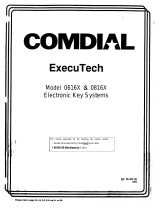Page is loading ...

GABD-000100
Ed. 00
OfficeServ 100
Installation Manual
10. 2004.

COPYRIGHT
This manual is proprietary to SAMSUNG Electronics Co., Ltd. and is protected by copyright.
No information contained herein may be copied, translated, transcribed or duplicated for any commercial
purposes or disclosed to third parties in any form without the prior written consent of SAMSUNG Electronics
Co., Ltd.
TRADEMARKS
is the trademark of SAMSUNG Electronics Co., Ltd.
Product names mentioned in this document may be trademarks and/or registered trademarks of their
respective companies.
This manual should be read before the installation and operation, and the operator should correctly install
and operate the product by using this manual.
This manual may be changed for the system improvement, standardization and other technical reasons without prior
notice.
For further information on the updated manual or have a question for the content of manual, contact the address or
homepage below.
Address: Document Center 2nd Floor IT Center. Dong-Suwon P.O. Box 105, 416, Maetan-3dong Yeongtong-gu,
Suwon-si, Gyeonggi-do, Korea 442-600
Homepage: http://www.samsungdocs.com
©2004 SAMSUNG Electronics Co., Ltd. All rights reserved.

OfficeServ 100 Installation Manual
© SAMSUNG Electronics Co., Ltd. I
INTRODUCTION
Purpose
OfficeServ 100, Enterprise IP Solutions System, is a digital telephone system designed for
small to medium-sized businesses.
This manual provides the information about installation of the Samsung OfficeServ 100,
including information about connecting the equipments. When there are questions about
OfficeServ 100 system or damage to the phone, please call your Authorized Samsung
Reseller.
Document Content and Organization
This manual is composed of 10 Chapters and 1 Annex. Each chapter is introduced as follows:
CHAPTER 1. Site Requirement
This chapter describes site requirements for OfficeServ 100 system installation.
CHAPTER 2. Installing Basic KSU and Expansion Cabinet
This chapter describes how to install the OfficeServ 100 Key System Unit and expansion
cabinet.
CHAPTER 3. Installing Printed Circuit Cards
This chapter describes how to install each card of OfficeServ 100 system.
CHAPTER 4. Power Up Procedures
This chapter describes power up procedures of OfficeServ 100 system.
CHAPTER 5. Connecting Trunk Line Circuit
This chapter describes how to connect CO(Trunk Line) circuit.
CHAPTER 6. Connecting Station Equipment
This chapter describes how to connect station equipments to the OfficeServ 100 system.
CHAPTER 7. Connecting Optional Equipment
This chapter describes how to connect optional equipments to the OfficeServ 100 system.

INTRODUCTION
II
© SAMSUNG Electronics Co., Ltd.
CHAPTER 8. Installing KDB (Keyset Daughter Board)
This chapter describes how to install the KDB(Keyset Daughter Board) to the phone.
CHAPTER 9. Changing Software
This chapter describes how to change software of OfficeServ 100 system.
CHAPTER 10 Networking Description and Programming Procedure
This chapter describes networking description and programming procedure of OfficeServ
100 system.
ANNEX A. Abbreviation
Acronyms frequently used in this manual are described.
Conventions
The following special paragraphs are used in this document to point out information that
must be read. This information may be set-off from the surrounding text, but is always
preceded by a bold title in capital letters.
WARNING
Provides information or instructions that the reader should follow in order to avoid
personal injury or fatality.
CAUTION
Provides information or instructions that the reader should follow in order to avoid
a service failure or damage to the system.
NOTE
Indicates additional information as a reference.
OPERATION PROCEDURES
Indicates the operational procedures that should be executed in sequence.

OfficeServ 100 Installation Manual/Ed.00
© SAMSUNG Electronics Co., Ltd. III
Reference
OfficeServ 100 Programming Manual
Introduces programming method for the OfficeServ 100 system users. Users can configure
the system using the MMC(Man Machine Communication) program at the digital
telephone. This manual describes how to use the MMC program.
OfficeServ 100 General Description Guide
Introduces the hardware configuration, specifications, and functions of the OfficeServ 100
system.
OfficeServ 100 Service Manual
Introduces circuit configuration of each section in OfficeServ 100 system, main functions,
parts list, troubleshooting, and disassembly diagram of main device.
Revision History
EDITION DATE OF ISSUE REMARKS
00 10. 2004. First Edition

INTRODUCTION
IV
© SAMSUNG Electronics Co., Ltd.
This page is intentionally left blank.

OfficeServ 100 Installation Manual
© SAMSUNG Electronics Co., Ltd. V
SAFETY CONCERNS
For product safety and correct operation, the following information must be given to the
operator/user and shall be read before the installation and operation.
Symbols
Caution
Indication of a general caution
Restriction
Indication for prohibiting an action for a product
Instruction
Indication for commanding a specifically required action

SAFETY CONCERNS
VI
© SAMSUNG Electronics Co., Ltd.
Warning
When installing or modifying telephone lines.
To limit the risk of personal injury, always follow these precautions before
connecting CO circuit.
- Never install telephone wiring during a lightning storm.
- Never install telephone jacks in a wet location unless the jack is specially
designed for wet location.
- Never touch non-insulated telephone wires or terminals unless the telephone
line has been disconnected at the network interface
Before connecting the ground
Unplug the power cord from the AC outlet before attempting to connect the
ground. Hazardous voltage may cause death or injury. Observe extreme caution
when working with AC power. Remove champ connectors.
WARNING

OfficeServ 100 Installation Manual/Ed.00
© SAMSUNG Electronics Co., Ltd. VII
Caution
When installing appropriate batteries
Be sure the polarity is observed. Equipment damage will result if polarity is
reversed. Do not connect external AC/ DC power to the OfficeServ 100 system if
the system is damaged by electrical power.
Before installing OfficeServ 100
Unpack and inspect each card before installing. Check for signs of physical
damage. If any damage is detected, do not attempt to install. Contact Samsung
Technical Support immediately.
When using extension cords(A direct commercial AC power outlet)
A direct commercial AC power outlet is required. Do not use extension cords.
Preferably, a dedicated circuit must be used to minimize the risk of other electrical
equipment being connected that could adversely affect system operation.
When installing OfficeServ 100
Ensure that all wires and cable going to and coming from the OfficeServ 100 are
properly routed. Do not cross fluorescent lights or connect lines parallel to the AC
power line.
Connecting equipment
Do not attempt to connect commercial AC power to the contacts on the DPIM,
External Paging, and Common Bell. It may cause damage to your equipment.
CAUTION

SAFETY CONCERNS
VIII
© SAMSUNG Electronics Co., Ltd.
Before installing OfficeServ 100
Do not install the OfficeServ 100 system in close proximity to a fire sprinkler head
or other sources of water.
When installing OfficeServ 100
OfficeServ 100 system must not be exposed to direct sunlight, corrosive fumes,
dust, constant vibration or strong magnetic fields such as those generated by
motors and copy machines.
When using long line Extension
Using long line Extensions(over 1 Km) on a 8SLI or KDB SLI may cause damage
to your equipment.

OfficeServ 100 Installation Manual
© SAMSUNG Electronics Co., Ltd. IX
TABLE OF CONTENTS
INTRODUCTION I
Purpose ...........................................................................................................................................I
Document Content and Organization...............................................................................................I
Conventions....................................................................................................................................II
Reference ......................................................................................................................................III
Revision History .............................................................................................................................III
SAFETY CONCERNS V
Symbols ......................................................................................................................................... V
Warning......................................................................................................................................... VI
Caution ........................................................................................................................................ VII
CHAPTER 1.Site Requirements 1-1
1.1 Site Requirements..................................................................................................................... 1-1
1.2 Specification.............................................................................................................................. 1-2
CHAPTER 2.Installing Basic KSU and Expansion Cabinet 2-1
2.1 System Capacity........................................................................................................................ 2-1
2.2 Unpacking and Inspection........................................................................................................2-3
2.3 Basic KSU Installation .............................................................................................................. 2-4
2.4 Expansion KSU Installation......................................................................................................2-5
2.5 RGU Installation ........................................................................................................................ 2-9
2.6 Grounding.................................................................................................................................2-10
2.7 MDF Cabling .............................................................................................................................2-10
2.8 Battery for Power Failure.........................................................................................................2-11
2.8.1 Battery Selection...........................................................................................................2-11
2.8.2 Installation Procedure ...................................................................................................2-11
2.8.3 Recommended Battery Specification ............................................................................2-12

TABLE OF CONTENTS
X
© SAMSUNG Electronics Co., Ltd.
CHAPTER 3.Installing Printed Circuit Cards 3-1
3.1 3TRK Card ..................................................................................................................................3-2
3.2 6 TRK Card .................................................................................................................................3-3
3.3 6 MWSLI Card............................................................................................................................. 3-3
3.4 8 SLI Card ...................................................................................................................................3-3
3.5 2 SLI Card ...................................................................................................................................3-4
3.6 8 DLI Card...................................................................................................................................3-4
3.7 MISC 1 Card (only use in the iDCS 100 or DCS Compact-II system) .....................................3-5
3.8 MISC 2 Card (only use in the iDCS 100 or DCS Compact-II system) .....................................3-6
3.9 TEPRI or PRI Card .....................................................................................................................3-7
3.10 4BRI (4S0T0)/2BRI (2S0T0) Card ..............................................................................................3-9
3.11 PLL Card...................................................................................................................................3-10
3.12 MEM Card (MEM3 or MEM4): only use in the iDCS 100 system........................................... 3-11
3.13 SVMi-4 Card..............................................................................................................................3-12
3.14 SVMi-8 Card..............................................................................................................................3-13
3.15 ITM3 Card (only use in the iDCS 100 system) ....................................................................... 3-14
3.16 MCP1 Card (only use in the OfficeServ 100 system) ............................................................3-15
3.17 MISC 3 (4) Card (only use in the OfficeServ 100)...................................................................... 3-16
3.18 500 MODEM D-Board (common use the OfficeServ 500) .....................................................3-17
3.19 MGI3 Card (only use in the OfficeServ 100)........................................................................... 3-18
3.20 4WLI Card (only use in the OfficeServ 100)........................................................................... 3-20
CHAPTER 4.Power Up Procedures 4-1
4.1 Connect Power to The System .................................................................................................4-1
4.2 MCP1 (MEM) Card Indications .................................................................................................. 4-2
4.3 Card Verification ........................................................................................................................4-3
4.4 Default Trunk and Station Numbering......................................................................................4-3
CHAPTER 5.Connecting Trunk Line Circuit 5-1
5.1 Loop Start Lines.........................................................................................................................5-2
5.2 OPS (Off Premised Station).......................................................................................................5-3
5.3 ISDN CO Lines ...........................................................................................................................5-4

OfficeServ 100 Installation Manual/Ed.00
© SAMSUNG Electronics Co., Ltd. XI
CHAPTER 6.Connecting Station Equipment 6-1
6.1 Phone ....................................................................................................................................... 6-2
6.2 Add-On Module ......................................................................................................................... 6-4
6.3 Single Line Telephone .............................................................................................................. 6-6
6.4 Door Phone and Door Lock Release ....................................................................................... 6-8
6.5 ISDN TE (ISDN Phone, G4 FAX, etc) .......................................................................................6-11
6.6 IP Telephone .............................................................................................................................6-12
6.7 Connecting WBS24 with 4WLI ................................................................................................6-13
CHAPTER 7.Connecting Optional Equipment 7-1
7.1 Music On Hold/Back Ground Music......................................................................................... 7-1
7.2 External Paging ......................................................................................................................... 7-3
7.3 Common Bell ............................................................................................................................. 7-5
7.4 Ring Over Page ......................................................................................................................... 7-6
7.5 SMDR (Station Message Detail Recording)............................................................................. 7-7
7.6 PC Programming....................................................................................................................... 7-8
7.7 Remote Programming..............................................................................................................7-10
7.8 PFT (Power Failure Transfer) ..................................................................................................7-10
7.9 Voice Mail/Auto Attendant .......................................................................................................7-11
CHAPTER 8.Installing KDB (Keyset Daughter Board) 8-1
8.1 iDCS FKDBD (KDB-Digital Line Interface)............................................................................... 8-1
8.2 iDCS FKDBS (KDB-Single Line Interface) ............................................................................... 8-1
8.3 iDCS FKDBF (KDB-Full Duplex)............................................................................................... 8-2
8.4 KDB-DLI ..................................................................................................................................... 8-2
8.5 KDB-SLI...................................................................................................................................... 8-2
8.6 Connecting to the KDBS........................................................................................................... 8-2
CHAPTER 9.Changing Software 9-1
9.1 MEM3 ....................................................................................................................................... 9-1
9.2 MEM4 ....................................................................................................................................... 9-2
9.3 MCP1 ....................................................................................................................................... 9-2

TABLE OF CONTENTS
XII
© SAMSUNG Electronics Co., Ltd.
CHAPTER 10. Networking Description and Programming Procedure 10-1
10.1 Networking ...............................................................................................................................10-1
10.1.1 Provide Q-SIG Basic Function........................................................................................ 10-2
10.1.2 Provide Inherent Additional Function through Q-SIG......................................................10-2
10.1.3 Provide Q-SIG Additional Function ................................................................................. 10-3
10.2 Programming Methods............................................................................................................10-5
10.2.1 Secure and Define System Components........................................................................10-5
10.2.2 Unify Phone Number System .........................................................................................10-6
10.2.3 Route Incoming and Outgoing ........................................................................................10-8
10.2.4 Items Required for Additional Feature .......................................................................... 10-11
10.3 Programming Example.......................................................................................................... 10-15
10.3.1 System A Programming ................................................................................................10-16
10.3.2 System B Programming................................................................................................10-18
10.3.3 System C Programming................................................................................................10-21
10.3.4 System D Programming................................................................................................10-24
ANNEX A.Abbreviation A-1
A ~ C .......................................................................................................................................... A-1
D ~ N .......................................................................................................................................... A-2
O ~ V .......................................................................................................................................... A-3
W ................................................................................................................................................ A-4
LIST OF FIGURES
Figure 2.1 Basic KSU (Key Service Unit)..................................................................................2-4
Figure 2.2 Basic KSU + Expansion A........................................................................................2-5
Figure 2.3 Basic KSU + Expansion B........................................................................................2-5
Figure 2.4 Right Side View of Basic KSU..................................................................................2-6
Figure 2.5 Assemble between Basic KSU & EXP.Cabinet (1)...................................................2-7
Figure 2.6 Assemble Between Basic KSU & EXP.Cabinet (2) ..................................................2-7
Figure 2.7 Bottom Side of Basic KSU .......................................................................................2-8
Figure 2.8 Cabling for MDF.......................................................................................................2-8
Figure 2.9 Installation of RGU...................................................................................................2-9
Figure 2.10 Cabling for Battery Connection ............................................................................ 2-11
Figure 3.1 3TRK Card and 6TRK Card .....................................................................................3-2
Figure 3.2 6MWSLI Card ..........................................................................................................3-3

OfficeServ 100 Installation Manual/Ed.00
© SAMSUNG Electronics Co., Ltd. XIII
Figure 3.3 8SLI Card and 2SLI Card ........................................................................................ 3-4
Figure 3.4 8DLI Card and MISC 1/MISC 2 Card ...................................................................... 3-5
Figure 3.5 TEPRI Card............................................................................................................. 3-8
Figure 3.6 PRI Card ................................................................................................................. 3-8
Figure 3.7 4BRI/2BRI Card ......................................................................................................3-9
Figure 3.8 PLL Card ................................................................................................................3-10
Figure 3.9 MEM3 Card ............................................................................................................3-11
Figure 3.10 MEM4 Card ..........................................................................................................3-11
Figure 3.11 SVMi-4 Card .........................................................................................................3-12
Figure 3.12 SVMi-8 Card.........................................................................................................3-13
Figure 3.13 ITM3 Card ............................................................................................................3-14
Figure 3.14 MCP1 Card ..........................................................................................................3-15
Figure 3.15 MISC 4 Card ........................................................................................................3-16
Figure 3.16 500 Modem D-Board ............................................................................................3-17
Figure 3.17 LED Display of the MGI3 Card .............................................................................3-19
Figure 3.18 MGI3 Card............................................................................................................3-19
Figure 3.19 4WLI Card ............................................................................................................3-20
Figure 5.1 MDF Connections Loop Start Line to Option Card .................................................. 5-2
Figure 5.2 MDF Connections Off Premise Extension from 2 SLI Card ..................................... 5-3
Figure 5.3 ISDN Interface Connection for PRI.......................................................................... 5-4
Figure 5.4 MDF Connections for ISDN CO Line to Card (4BRI)............................................... 5-5
Figure 5.5 MDF Connections for ISDN CO Line to Card (2BRI)............................................... 5-6
Figure 5.6 TEPRI (PRI) Connection for Reference Only .......................................................... 5-7
Figure 6.1 MDF Connections Digital Phone to Basic KSU P1 .................................................. 6-2
Figure 6.2 MDF Connections Digital Phone to Option Card ..................................................... 6-3
Figure 6.3 MDF Connections AOM to Basic KSU P1 ............................................................... 6-4
Figure 6.4 MDF Connections AOM to Option Card .................................................................. 6-5
Figure 6.5 MDF Connections Single Line Telephone to 2 SLI Card ......................................... 6-6
Figure 6.6 MDF Connections SLT to Option Card .................................................................... 6-7
Figure 6.7 MDF Connections Door Phone to Basic KSU P1 .................................................... 6-8
Figure 6.8 MDF Connections Door Phone to Door Card .......................................................... 6-9
Figure 6.9 MDF Connections ISDN TEs to 2BRI/4BRI Card ...................................................6-11
Figure 6.10 IP Telephone Connection Diagram.......................................................................6-12
Figure 6.11 WBS24-4WLI Wiring Diagram ..............................................................................6-14
Figure 7.1 MDF Connections Connecting MOH Source to KSU............................................... 7-1
Figure 7.2 MDF Connections Connecting Page Amplifier to KSU ............................................ 7-3
Figure 7.3 MDF Connections Connecting Page Amplifier to KSU ............................................ 7-4

TABLE OF CONTENTS
XIV
© SAMSUNG Electronics Co., Ltd.
Figure 7.4 MDF Connections COMMON BELL Contacts ..........................................................7-5
Figure 7.5 PIN Connections for MISC Card to Printer...............................................................7-7
Figure 7.6 PIN Connections for MISC Card to Personal Computer ..........................................7-8
Figure 7.7 Programming PC Connection Through LAN Port for MCP Card.............................. 7-9
Figure 7.8 PIN Connections for MISC Card to MODEM .........................................................7-10
Figure 7.9 MDF Connections VOICE MAIL to SLI Card.......................................................... 7-11
Figure 10.1 OfficeServ 100 Networking Conceptual Diagram................................................. 10-1
Figure 10.2 Networking Programming Example for Each Point ............................................ 10-15
LIST OF TABLES
Table 1.1 Cable Requirements..................................................................................................1-2
Table 1.2 Electrical Specifications .............................................................................................1-2
Table 1.3 Dimension and Weights............................................................................................. 1-2
Table 1.4 Environmental Limit ...................................................................................................1-2
Table 2.1 System Capacity........................................................................................................2-1
Table 2.2 Recommended Battery Specification.......................................................................2-12
Table 3.1 TEPRI Card DIP Switch.............................................................................................3-7
Table 3.2 TEPRI LED Definitions ..............................................................................................3-7
Table 3.3 LED Display of the ITM3 Card................................................................................. 3-14
Table 3.4 LED Display of the MGI3 Card ................................................................................3-18
Table 4.1 MEM4 LED Indication................................................................................................4-2
Table 4.2 MCP1 LED Indication ................................................................................................ 4-2
Table 6.1 WLAN Specification.................................................................................................6-13

OfficeServ 100 Installation Manual
© SAMSUNG Electronics Co., Ltd. 1-1
CHAPTER 1. Site Requirements
This chapter describes site requirements for OfficeServ 100 system installation.
1.1 Site Requirements
When planning the installation of the OfficeServ 100, choose a site that meets the
following requirements:
Select a location for the KSU(Key Service Unit) that has enough space for easy
installation and has adequate lighting(See Figure 2.1).
Select a location that will minimize cable lengths. See the ‘Table 1.1 Cable
Requirements’.
The equipment must not be exposed to direct sunlight, corrosive fumes, dust, constant
vibration or strong magnetic fields such as those generated by motors and copy
machines.
A direct commercial AC power outlet is required. Do not use extension cords.
Preferably, a dedicated circuit must be used to minimize the risk of other electrical
equipment being connected that could adversely affect system operation.
Ensure that all wires and cable going to and coming from the KSU are properly routed.
Do not cross fluorescent lights or connect lines parallel to AC power line.
The equipment must be located in an environment that will maintain a temperature
range of 32 ~ 104°F(0 ~ 40°C) and a humidity range of 10 ~ 90 % non-condensing.
Allow at least 15 cm clearance on both sides and 15 cm clearance on top of the KSU
to ensure proper ventilation.
Do not install in close proximity to a fire sprinkler head or other sources of water.
Meeting these requirements will help to ensure proper performance and greater life
expectancy of the system.

CHAPTER 1. Site Requirements
1-2
© SAMSUNG Electronics Co., Ltd.
1.2 Specification
Cable Requirements
Table 1.1 Cable Requirements
EQUIPMENT CABLE AWG MAX FEET MAX METERS
Digital Phone 1PR. TWISTED 24 1300 400
Add-On Module 1PR. TWISTED 24 1300 400
Single Line Station 1PR. TWISTED 24 3000 1000
Door Phone 2PR. TWISTED 24 330* 100
* This is the maximum distance a door phone can be from the DPIM. The DPIM can be a maximum
of 270 meters cable from the KSU.
Electrical Specifications
Table 1.2 Electrical Specifications
Item Specification
AC INPUT 220 ~ 240 VAC, 50 Hz, 3.0 A
POWER
CONSUMPTION(MAX)
140 WATTS(MAX)
DC OUTPUT FUSE RATING 2AMP
+5 VOLTS 4.0 AMPS MAX
-55 VOLTS 1.7 AMPS MAX (for SLT/KTS Feeding voltage)
-54 VOLTS 0.4 AMPS MAX (for Battery charge)
Dimension and Weights
Table 1.3 Dimension and Weights
Item Height(mm) Width(mm) Depth(mm) Weight(kg)
Basic(Single) Cabinet 464 365 148 7.5
Expansion(Two) Cabinet 464 467 148 12.5
Door Phone 127 99 32 0.2
Environmental Limit
Table 1.4 Environmental Limit
Item Specification
Operating Temperature 32-104 °F/0-40 °C
Storage Temperature 13.1-158 °F/-10.5-70 °C

OfficeServ 100 Installation Manual
© SAMSUNG Electronics Co., Ltd. 2-1
CHAPTER 2. Installing Basic KSU and
Expansion Cabinet
This chapter describes how to install the OfficeServ 100 KSU and expansion cabinet.
2.1 System Capacity
OfficeServ 100 system can have up to 48 stations if SVMi-8 is not used, and can have up to
40 stations if SVMi-8 is used. There is no limit in the analog C.O. line, and ISDN C.O line
if any slot is available and PRI(TEPRI) or SVMi-8 can be adopted in the DCS slot on the
EXP cabinet of OfficeServ 100. Some configuration examples are below.
In this table, 4BRI(4S0T0) is used as digital trunk.
4BRI(4S0T0) card can be used as ISDN NT. Each port can have up to 8 ISDN TEs,
but power consumption of each port is limited to 4 WATT.
Only one ITM3 card can be equipped into the basic cabinet slots per system.
Table 2.1 System Capacity
Combination of Boards
Loop Start
Trunk/BRI I/F
Key sets
KDB-D
/KDB-S
Max Capacity
(Including KDB line)
Basic 0 8 8 0 * 8(16)
Basic + 3TRK
3 8 8 3 * 8(16)
Basic + 4BRI(4S0T0)
4(8CH) 8 8 8 * 8(16)
Basic + 4BRI(4S0T0) + 8DLI * 2
4(8CH) 24 8 8 * 24(32)
Basic + 3TRK * 2 + 8DLI
6 16 8 6 * 16(24)
Basic(4BRI(4S0T0) + 8DLI * 2)
+ EXP(4BRI(4S0T0) + 8DLI * 2)
8(16CH) 40 8 16 * 40(48)
Basic(6TRK + 8DLI* 2) + EXP
(3TRK *2 + 8DLI)
12 32 8 12 * 32(40)
Basic KSU
Basic KSU Plus
Ex
p
ansion KSU

CHAPTER 2. Installing Basic KSU and Expansion Cabinet
2-2
© SAMSUNG Electronics Co., Ltd.
Power Allocation
The 55 volt power generated by the Main AC Power Supply can be distributed to
various interfaces and option cards installed on based Basic KSU. Ports on cards
will be manually allocated power up to the capacity of the power available from
the Power Supply Unit installed.
- 55V Power capacity in consideration of power dissipation OfficeServ 100 new
cards.
- Support a MAX 48 stations(normal Phones or SLT’s) basically but SVMi-8 or
MGI3 card power consume 8 stations
- 4WLI MAX power consume 16 stations(an WBS-24 AP power consume 4 stations)
- Large LCD Phone(DS-5012L) power consume be three times as much stations.
/