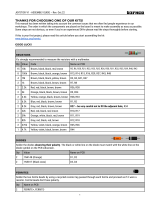Page is loading ...

GUIDE ON ASSEMBLY OF THE ERICA SYNTHS DIY SYNTH VOICE
When developing Erica Black Series and Pico Series modules, we accumulated quite a know-how on compact and great sounding designs, and
we decided to share some of those with DIY community. And therefore Erica Synths proudly presents – DIY Synth Voice module! It consists of all
essential blocks for versatile monosynth, and is 100% patchable for even more control options. In order to make the module more compact and
reliable in tuning, it has digital/analogue design. VCO and envelope generators/LFOs are digital, other parts are analogue. Digital parts are designed
arround pre-programmed STM controller, which comes with a kit presoldered on a small contoller board. Chain up several Erica Synths
DIY Synth Voice modules and you have a versatile polysynth!
FEATURES
VCO with 16 waves and manual wave morphing
-1 oct suboscillator
White noise generator
External audio input
Audio Mixer
LP/BP VCF inspired by Black Polivoks VCF
Lin/log ASR envelope generator with looping function
Lin ASR EG/LFO with looping function
9 LFO waves with wave morphing
Tap tempo and LFO sync
LFO frequency multiplication (x2, x4) and division (/2, /4) in sync mode
VCA with bias control
Auto callibration for better 1V/oct tuning
TECHNICAL SPECS
VCO range: ..............................................................................................C1 – C8
Audio output level: ...................................................................................10V ptp
LFO output level: .................................................................................. -5V - +5V
EG output level: ........................................................................................0-+10V
EG1 attack time ....................................................................................0-500ms
EG1 release time .......................................................................................... 0-2”
EG2 attack time ....................................................................................0-500ms
EG2 release time .......................................................................................... 0-1”
LFO frequency: ................................................................................ 0,1Hz - 70Hz
VCA attenuation level: ..................................................................................80dB
Panel width: ................................................................................................ 30HP
Module depth: ............................................................................................35mm
Power consumption: ................................................. 82mA@+12V, 50mA@-12V

GUIDE ON ASSEMBLY OF THE ERICA SYNTHS DIY SYNTH VOICE
Here are basic blocks and their connections of Erica Synths Synth Voice!

MAN. GATE 1
BP
LP
WAVE
FM1 LEVEL
FM2 LEVEL
SUBOSC
NOISE
EXT. IN
RESONANCE
CV1 LEVEL
CV2 LEVEL
RELEASE1 CV2 LEVEL
A2/WAVE
R2/RATE
VCO OUT
1V/OCT
SUB OUT
FM2
NOISE OUT
EXT. IN
VCF OUT
CV2
EG1 OUT
GATE1
EG2 OUT
GATE2
OUTPUT
VCA CV2
LIN
LOG
EG
LFO
MAN. GATE 2
FREQUENCY VCO CUTOFF ATTACK1 BIAS
EG/LFOVCO MIXER VCF VCA
GUIDE ON ASSEMBLY OF THE ERICA SYNTHS DIY SYNTH VOICE
The Mixer is straight forward – set desired
level of audio signals before they are
routed to the VCF
Set VCO frequency
Select one of 16 waveforms! Waveforms will
gradually morph from one to other, so in reality
you have even more waveforms
EG1 is lin/log ASR envelope generator
dedicated to control VCA.
EG2/LFO gives you linear ASR envelope generator or
tap tempo LFO with 16 selectable waveforms. When
lfo is in sync mode, rate knob works as divider or
multipler. 12 O’clock setting gives ratio 1
Adjust VCA bias! 12 o’clock setting closes the
VCA, if 0V CV is applied, full CW setting makes
the VCA full open. For nice tremolo eects set
the knob somewhere arround 2 o’clock
Adjust VCO frequency modulation depth! This
potentiometer sets internal modulation level,
and it takes modulation CV from EG2/LFO
You can apply an external FM CV, and adjust
its’ depth
You can apply an external FM CV, and adjust
its’ depth
This is main output of the module
These are EG outputs.
You can use those to
control other modules
in your setup
Push MAN GATE2 to activate EG2 manually!
Push and hold a button for 5’’, and EG2 looping
mode will be activated. To go back to manual
gate mode, push and hold
a button for 5’’ again.
When in LFO setting, it works as
tap tempo button.
Patch an external CV for VCA control here.
If nothing is patched in VCA CV2 jack, it’s
automatically routed to EG2/LFO
Push MAN GATE1 to activate EG1 manually! But
the button has few more features.
Push and hold a button for 5’’, and EG1 looping
mode will be activated. To go back to manual
gate mode, push and hold
a button for 5’’ again.
Also, you use this button for 1V/oct
calibration – see Calibration below
This is 1V/oct input, obviously
Patch an external CV for VCO frequency
modulation here
Patch an external audio signal here
This is VCO output, in case you need
pure VCO signal
This is dedicated suboscillator output
This is white noise output Patch an external CV for VCF cuto
control here
Patch Gate signals here
to activate EGs! When
EG2 is in LFO setting,
LFO frequency will
sync to the gate
This is VCF output, you can take an audio signal
here before it’s routed to the VCA
VCF has two cuto CV level attenuators -
CV1 is internally patched to EG2/LFO,
CV2 is external CV



GUIDE ON ASSEMBLY OF THE ERICA SYNTHS DIY SYNTH VOICE
Component designators – Control board

GUIDE ON ASSEMBLY OF THE ERICA SYNTHS DIY SYNTH VOICE
Component designators – Main board

GUIDE ON ASSEMBLY OF THE ERICA SYNTHS DIY SYNTH VOICE
Component values – Main board

GUIDE ON ASSEMBLY OF THE ERICA SYNTHS DIY SYNTH VOICE
Component values – Main board

Erica Synths DIY Synths Voice
Controll board
Bill of Materials
V 1_1
Id
Designator
Package
Qtty
Designation
Supplier and ref
CERAMIC CAPACITORS
10
C8,C10,C13,C14,C20,C28,C35,C39
C-5mm
8
0.1uF
11
C53,C54
C-5mm
2
68nF
12
C66
C-5mm
1
47p
ELECOTROLYTIC CAPACITORS
8C1 non polarized CE63x25_NP 110uFx25V
http://lv.farnell.com/nichicon/uvp1e100mdd1td/aluminum-
electrolytic-capacitor/dp/1823717
9
C5,C6,C11,C12
CE63x25
4
47uFx25V
SEMICONDUCTORS
22
VD3,VD6,VD13,VD14
DO-41
4
1N5817
1N4148 will work fine here, as well
23
VD15,VD16
DO-41
2
1N4001
use any from 1N4001 - 1N4007
24
VD18,VD19,VD24,VD25,VD27,VD28,VD29,VD30,V
D31,VD32
DO-35 10 1N4148
25
VT1,VT2
TO-92-M
2
2N3904
5
VD1
LED-3MM
1
RED
6
VD2
LED-3MM
1
GREEN
RESISTORS
14
R19,R45
2
1M
15
R20,R22,R28,R31,R47,R54,R55
7
100k
16
R23,R48,R64,R65
4
10k
17
R24
1
22k
18
R25,R26
2
NU
19
R92,R115,R116,R143,R144,R145,R146,R147
8
1k
20
R117,R118
2
3.3k
21
R121
1
4.7k
POTENTIOMETERS
1
R1,R2,R3,R4,R5,R6,R7,R11,R13,R14,R15,R16R18
RD901F
13
10k
https://www.thonk.co.uk/shop/alpha-9mm-pots/
2
R8,R9,R10,R12,R17
RD901F
5
100k
https://www.thonk.co.uk/shop/alpha-9mm-pots/
MISCLANEOUS
13
L1,L2
R0125W
2
100uH
Ferrite bead or 10ohm resistor
28 VR1,VR2 polifuse 2ERF-RB-090-30 http://lv.farnell.com/littelfuse/30r090uu/polyfuse-ptc-
radial-0-9a/dp/1822232
26
XP1
IDC-10MS
1
IDC-10MS
comes with a kit
29
XS15,XS16,XS18,XS19,XS20,XS21
PBS-6
6
PBS-6
comes with a kit
30
XS17
PBS-20
1
PBS-20
comes with a kit
7
XS1,XS2,XS3,XS4,XS5,XS6,XS7,XS8,XS9,XS10,X
S11,XS12,XS13,XS14
WQP-PJ301M-12 14 WQP-PJ301M-12 comes with a kit
3SW1,SW2,SW3 2MSxT1B5M2RE 3ON-ON switch http://lv.farnell.com/multicomp/2ms1t1b5m2re/switch-
spdt-0-1a-20v-on-on/dp/9473041
4SW4,SW5 KS01-xxx 2Pushbutton
http://lv.farnell.com/c-k-components/d6r10lfs/switch-
spno-0-1a-32vdc-tht/dp/1201381
DIY_Synth_Voice_control_v1_1
1
GUIDE ON ASSEMBLY OF THE ERICA SYNTHS DIY SYNTH VOICE
BOM

Erica Synths DIY Synths Voice
Mainl board
Bill of Materials
V 1_1
Id
Designator
Package
Qtty
Designation
Supplier and ref
CERAMIC CAPACITORS
1
C2,C7,C15,C16,C17,C18,C19,C22,C23,C24,C25,
C26,C27,C29,C30,C31,C32,C33,C34,C37,C38,C
40,C43,C48,C51,C65
C-5mm
26
0.1uF
2
C3,C4
C-5mm
2
2.2nF
3
C41,C42
C-5mm
2
150pF
4
C46,C47
C-5mm
2
15pF
5
C49
C-5mm
1
10p
6
C55
C-5mm
1
22n
7
C56,C57
C-5mm
2
10nF
8
C59,C60
C-5mm
2
68nF
9
C63,C64
C-5mm
2
6.8nF
ELECTROLYTIC CAPACITORS
10
C45
CE63x25
1
1uFx25V
11
C9,C21,C44,C50
CE63x25
4
10uFx25V
12 C36,C52 (non polarized) CE63x25_NP 210uFx25V http://lv.farnell.com/nichicon/uvp1e100mdd1td/aluminum-
electrolytic-capacitor/dp/1823717
13
C58
CE63x25
1
22uFx25V
14
C61,C62
CE63x25
2
4.7uFx25V
SEMICONDUCTORS
15
DA3,DA4,DA1,DA2
DIP-14
4
TL074
16
DA5,DA6
DIP-8
2
TL072
17
DA7,DA8
2
K140UD12
comes with a kit
18 DA9 DIP-8 1MCP6002
http://lv.farnell.com/microchip/mcp6002-e-p/ic-op-amp-dual-1mhz-
dip8-6002/dp/1332117
19
DA10
DIP-16
1
LM13700N
20
VD4,VD5,VD7,VD8,VD9,VD10,VD11,VD12,VD17,
VD20,VD21,VD22,VD23,VD33,VD34
DO-35 15 1N4148
21 VD26 TO-92 1LM4040-10 0,1% http://lv.farnell.com/texas-instruments/lm4040aiz-10-0-nopb/voltage-
ref-shunt-10v-to-226aa/dp/1673984
22
VT3,VT6,VT8
TO-92-M
3
2N3904
23
VT5,VT7
TO-92-M
2
2N3906
24 VT4 TO-92 1J175
http://lv.farnell.com/fairchild-semiconductor/j175-d26z/transistor-
jfet-30v-60ma-to-92/dp/2322634
RESISTORS
25
R21
1
120k
26
R27,R34,R38,R44,R57,R78,R81,R82,R102,R109
,R111,R113,R119,R123,R125,R129
16
10k
27
R29
1
150k 1%
28
R30,R84,R86
3
200k 1%
29
R32,R33,R41,R42,R43,R49,R50,R51,R52,R53,R
70,R71,R72,R73,R75,R76,R79,R95,R114,R122,R
132
21
100k
30
R35
1
49.9k 1%
31
R36,R40
2
OPTION
32
R37,R85,R87
3
33k 1%
33
R39,R46,R62,R67,R103,R104
6
1k
34
R56
1
3.3k
35
R58
1
3k
36
R59,R91
2
39k
37
R60,R61,R66
3
47k
38
R63,R68
2
110k
39
R69,R74,R90,R100,R108,R138
6
NU
40
R77,R127
2
56k
41
R80
1
220k
42
R83,R101,R110,R120
4
5.1k
43
R88,R89,R106,R107
4
510ohm
44
R93,R94
2
120k 1%
45
R96,R97
2
100k 1%
46
R98,R99
2
470k
47
R105,R112
2
2M
48
R124,R126,R135,R137,R139,R141
6
6.8k
49
R128,R130,R131,R142
4
4.7k
50
R134
1
33k
51
R136,R140
2
12k
TRIMPOTS
52
R133
1
470k
MISCLANEOUS
53
L3,L4
Ferrite bead
2
0R
option
54
XP2,XP3,XP5,XP6,XP7,XP8
PLS-6
6
PLS-6
comes with a kit
55
XP4
PLS-20
1
PLS-20
comes with a kit
56
IC SOCKET
DIP-8
3
57
IC SOCKET
DIP-14
4
58
IC SOCKET
DIP-16
1
DIY_Synth_Voice_main_v1_1
1
GUIDE ON ASSEMBLY OF THE ERICA SYNTHS
DIY SYNTH VOICE
BOM

GUIDE ON ASSEMBLY OF THE ERICA SYNTHS DIY SYNTH VOICE
What you get?
The Synth Voice kit comes in three versions:
1) Set of 2 PCBs + MCU board + 2xK140UD12 opamps + mechanical
parts (PCB connectors and spacers)
2) Set of 2 PCBs + MCU board + 2xK140UD12 opamps + mechanical
parts (PCB connectors, spacers) + panel
3) Full kit, so you do not need to worry about ordering parts.

1. Take precautions with regard to electrostatic discharge (ESD) safety. Handling components should be done in electrostatically safe environment. Use
personal and workplace grounding. Any discharge (even a minor one) from body to a component may permanently damage it.
2. Solder all resistors and diodes on main PCB! The silkscreen has both resistor values and designators, so, theoretically, you do will not go wrong
with assembly and troubleshooting later. Please, pay attention on silkscreen – some resistors in the VCO circuit have to be 1%. Also – mind polarity
of diodes!
ASSEMBLY

3. There are optional ferrite beads and capacitors for noise generator power supply ltering
in order to prevent possible noise getting into PSU circuit. You may omit those and replace
ferrite beads with wire jumpers (leave capacitors unpopulated). As our experiments show,
the module works ne with wire jumpers.
4. Populate all resistors and diodes on the Control board! Mind the polarity of diodes!
ASSEMBLY

15 pF 47 pF 150 pF 2n2 6n8 22 nF 47 nF 68 nF 100 nF
ASSEMBLY
5. Install also ferrite beads and reverse
polarity protection diodes.
6. Now, let’s sort ceramic and lm capacitors!
Capacitors provided with kit look like this:

ASSEMBLY
7. Populate all cearmic and lm capacitors on both PCBs!

ASSEMBLY
8. Insert and solder IC sockets! Pay attention on the orientation key!
9. Install K140UD12 opamps in the VCF circuit! Pay attention on
orientation key – it has to t one on the silkscreen. Use tweezers to
align pins of the ICs. Also solder transistors on both PCBs and voltage
reference LM4040! Transistors and voltage reference look similar,
therefore follow the silkscreen and make sure, you do not mix up
NPN 2N3904 and PNP 2N3906 and LM4040!

ASSEMBLY
10. Now let’s gure out, how to install electrolytic capacitors!
This is polarized electrolytic
capacitor. Minus lug of the
capacitor goes to the hole next
to the stripe
This is non polarized
electrolytic capacitor

ASSEMBLY
11. Solder electrolytic capacitors on the Main board. Pay attention on polarity for polarized capacitors.

ASSEMBLY
12. Solder electrolytic capacitors on the back side of the Controll PCB! Note that non
polarized capacitor C1 has to be installed horizontally
13. Solder noise level adjustment trimpot!
/