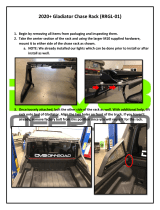Page is loading ...

INSTRUCTION GUIDE
Congratulations on your purchase of a high quality PUTCO® product. Should
you need any application or technical assistance, feel free to call us at:
Monday-Friday 8:00am - 5:00pm (Central Standard Time)
Contact your PUTCO® dealer for other quality accessories.
185000I
1-800-247-3974
PLEASE READ ALL INSTRUCTIONS BEFORE INSTALLATION
AND CHECK TO SEE THAT ALL PARTS ARE INCLUDED
CONTENT LIST
Rear Hoop (etched hoop)
Front Hoop
CoreTEC Block Inserts
Support Tubes
Vehicle Specific Hardware Mounting Kit
Upper Mounting Brackets
Side Mounting Brackets
Rack Hardware Kit
Accessory Mounting Kit
Universal Tent Bracket Kit
Blue Loc Tite
HEX KEYS OR SOCKETS
(sizes: 7/32”, 3/16”, 5/32”)
WRENCH OR SOCKET (sizes: 9/16”, 7/16”)
X-ACTO / UTILITY KNIFE
REQUIRED TOOLS QTY
1
1
8
4
1
4
4
1
1
1
1
OR
OR
Upper Mounting Bracket
Support Tubes
CoreTEC Block Insert
Side Mounting Bracket
Front Hoop
Rear Hoop
(Bag #185601)
(Bag #185602)
(Bag #185603)

Venture TEC Rack Instruction Guide
1
Insert 4 of the threaded nut plates into the driver’s
side channel of the in-bed rail system Slide two
threaded plates towards the rear of the vehicle
and keep two threaded plates near the front of the
vehicle. Repeat this process on the passenger’s
side of the vehicle
(Figure 1).
2
Place the front hoop of the Venture Tec Rack
onto the vehicle. The edge of the rack should
line up with the edge of the vehicle’s plastic bed
cap. Line up the threaded nut plate with the slot
on the mounting feet of the rack. The Venture
Tec alignment tool can be used to keep pressure
on the nut plate while threading the bolt in
(Figure 2). Loosely threaded 3/8”-16 x 5/8” bolt
into the nut plate (Figure 3).
3Repeat this process on the remaining
mounting bolts and on the rear hoop. Do not
fully tighten bolts until rack is fully assembled,
including cross rails. This will allow adjustment
fore and aft, to match contours of bed cap.
Figure 2 (Left): Using Venture Tec alignment tool
to keep pressure on nut plate
Figure 3 (Right): Bolt loosely threaded into nut plate
4Insert 8 square nuts into each channel of both racks. Slide square nuts down to the mounting
plate, so that both sides of the hoop look like Figure 4. Position remaining square nuts in top
channel near bend, as shown in Figure 5.
Figure 4: 4 square nuts slid towards the mounting
plate
Figure 5: square nuts are slid towards the corner
Figure 1: Inserting threaded nut plate into in-bed
rail system
NOTE: T
his rack is designed to interface with the in bed rail system equipped on Rubicon trim
level Gladiators. To use this system with other trim levels, you will need
to purchase Putco’s
Gladiator Sport Mounting Kit #184560.
185000I

Venture TEC Rack Instruction Guide
5Locate the four support tubes. Slide CoreTec
threaded insert into tube. The offset threaded
holes should be towards the inside of the rail
(Figure 6). Fasten it into place using 3/8” x 5/8”
bolts. When properly installed, the CoreTec
insert should be flush with the end of the tube.
6Locate the rail mounting brackets for the rack.
Position the rail mounting brackets as shown
in Figures 7 and 8. Figure 7 shows the correct
setup for the brackets that mount on the side
of the hoops, and Figure 8 shows the correct
setup for brackets that mount on the top of the
hoops.
Figure 7: Proper side mounting bracket installation Figure 8: Proper top mounting bracket installation
7Locate the tubes that will sit at the top of the rack. Position the bracket so that the outside edge
of the bracket sits at the start of the bent edge of the hoop as shown in Figure 9. The easiest way
to get the tubes into place is to get one side in and then insert the other side diagonally so that
the tabs on the bracket fit into the channel of the hoop as shown in Figure 10. Slide the square
nuts under the mounting holes in the bracket, and thread in the ¼“-20 x ½” bolts. Repeat the
process for the other tube.
Bend of Hoop
Outside Edge
of Bracket
Figure 9: Diagram showing top tube installation Figure 10: Diagram showing one side inserted
and the other side inserted diagonally.
185000I
Figure 6: Diagram showing proper threaded
insert installation

Venture TEC Rack Instruction Guide
Upper Square Nut
Bottom Edge of Bracket
Lower Mounting Hole
Upper Mounting Hole
Bottom Edge
of Bracket Lower
Square Nut
8Locate the two side tubes. Starting with the
top mounting holes, use the alignment tool
to push square nuts into position by pressing
the lip of the tool against the bottom edge
of mounting bracket and the tip of the tool
against the square nut (Fig 11a). The long leg
is used to align the top mounting locations,
and the shorter leg is used to align the lower
mounting locations. Fasten 1/4”-20 bolts into
square nuts, as shown in Figure 11b.
Figure 11a: Diagram showing the alignment tool
Figure 11b: Diagram showing the correct side
tube mounting
9Adjust rack fore or aft to line up mounting
feet with the vehicle’s bed caps, then proceed
with final torque of mounting bolt. Double
check to make sure all other hardware is tight.
• Make sure to periodically check that bolts are tight.
• Ensure that all accessories are securely mounted.
• Do not exceed maximum load recommended by vehicle manufacturer.
• Do not exceed maximum load rating of tent manufacturer, if applicable.
• Be aware of reduced clearance when accessories are mounted on top of the rack.
Your new Venture TEC Rack is now successfully installed
on your vehicle! Let the adventures begin!
WARNING:
185000I
/