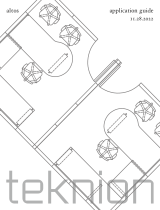Page is loading ...

aspenhome
RASSEMBLY INSTRUCTIONS
MADE IN VIETNAM
ah
Page 1/2
ITEM NO: I597-225 Open Pier
Thank you for purchasing this quality product. Be sure to check all packing material carefully for
small parts that may come loose inside the carton during shipment.
BEFORE USING THIS PRODUCT PLEASE READ, UNDERSTAND, AND FOLLOW THESE INSTRUCTIONS.
Save these instructions for future reference. FOR INDOOR USE ONLY
TOOLS REQUIRED (NOT PROVIDED)
PHILLIPS SCREWDRIVER
HARDWARE LIST:
1 PC
No.
A
B
C
D
Description Sketch Quantity
Lock Washer Ø1/4"
Flat Washer Ø1/4" x 3/4"
Allen Wrench 4mm
Bolt Ø1/4" x 1-1/2" 8 PCS
COMPONENTS LIST:
No.
1
2
3
Description Sketch Quantity
Case
Backer Kit
Floating Shelf 1 PC
1 PC
13 PCS
13 PCS 4 Metal Support 2 PCS
2 PCS
STEP 1: Place the backer kit on the case with the metal support by using 8 bolts(A), lock
washers(C) and flat washers(D) as shown below. If you have a TV console to go with pier,
please leave the 3rd bolt off from top down. Completely tighten all bolts.
E
Bolt Ø1/4" x 2-1/8" 4 PCS
06-09-2022
F
G Bolt Ø1/4" x 3/4" 1 PC
"Z" Metal Bracket 1 PC
A
C
D
E
Metal Support
Backer Kit
Backer Kit
Metal Support
TV Console
The 3rd Right Bolt
The 3rd Left Bolt
If you have a TV console to go
with pier, please leave the 3rd
left bolt off when the pier is
sitting at the right of TV
console or leave the 3rd right
bolt off when the pier is sitting
at the left of TV console.
Pier

aspenhome
RASSEMBLY INSTRUCTIONS
MADE IN VIETNAM
ah
Page 2/2
ITEM NO: I597-225 Open Pier
STEP 2: Insert the floating shelves in to the
groove of backer kit and attach it by using 4
bolts(B), lock washers(C), flat washers(D).
Make sure it was fixed on backer kit firmly.
Backer Kit
Floating Shelf
B
C
D
E
FUNCTIONALITY INSTRUCTION
I597-264 / 284
If you prefer to adjust the shelf
location, remove the screws and
move shelf brackets to the
desired location. Then secure the
brackets to shelf with screws.
F
C
D
E
A
C
D
Pier
Back View
When the pier gets combined with console, please attach
the "Z" metal bracket (G) by using bolt(A) and bolt(F),
lock washers(C), flat washers(D) shown as below.
Metal Support
G Back Leg
on Console
I597-225
I597-225
Leveler on Front Legs
06-09-2022

aspenhome
RASSEMBLY INSTRUCTIONS
MADE IN VIETNAM
ah
Page 1/1
ITEM NO: I597-264 65" Console
Thank you for purchasing this quality product. Be sure to check all packing material carefully for
small parts that may come loose inside the carton during shipment.
BEFORE USING THIS PRODUCT PLEASE READ, UNDERSTAND, AND FOLLOW THESE INSTRUCTIONS.
Save these instructions for future reference. FOR INDOOR USE ONLY
TOOLS REQUIRED (NOT PROVIDED)
PHILLIPS SCREWDRIVER
FUNCTIONALITY INSTRUCTION
Adjust the leveler
when necessary
Leveler on Front Legs
If you prefer to adjust the shelf
location, remove the screws and
move shelf brackets to the
desired location. Then secure the
brackets to shelf with screws.
06-16-2022
STEP 1: Reverse each handle by removing the screws while each door is open and attach
all handles to the front of the doors with screws as shown below.
handle
Screw Screw
handle

aspenhome
RASSEMBLY INSTRUCTIONS
MADE IN VIETNAM
ah
Page 1/1
ITEM NO: I597-284 85" Console
Thank you for purchasing this quality product. Be sure to check all packing material carefully for
small parts that may come loose inside the carton during shipment.
BEFORE USING THIS PRODUCT PLEASE READ, UNDERSTAND, AND FOLLOW THESE INSTRUCTIONS.
Save these instructions for future reference. FOR INDOOR USE ONLY
TOOLS REQUIRED (NOT PROVIDED)
PHILLIPS SCREWDRIVER
FUNCTIONALITY INSTRUCTION
Adjust the leveler
when necessary
If you prefer to adjust the shelf
location, remove the screws and
move shelf brackets to the
desired location. Then secure the
brackets to shelf with screws.
Leveler on Front Legs
06-16-2022
STEP 1: Reverse each handle by removing the screws while each door is open and attach
all handles to the front of the doors with screws as shown below.
Screw Screw
handle
handle
/