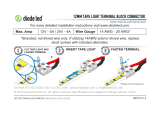Page is loading ...

Power and productivity
for a better world
TM
AC 800M
EtherNet/IP DeviceNet
Installation
System Version 6.0


AC 800M
EtherNet/IP DeviceNet
Installation
System Version 6.0

NOTICE
This document contains information about one or more ABB products and may include a
description of or a reference to one or more standards that may be generally relevant to
the ABB products. The presence of any such description of a standard or reference to a
standard is not a representation that all of the ABB products referenced in this document
support all of the features of the described or referenced standard. In order to determine
the specific features supported by a particular ABB product, the reader should consult the
product specifications for the particular ABB product.
ABB may have one or more patents or pending patent applications protecting the intel-
lectual property in the ABB products described in this document.
The information in this document is subject to change without notice and should not be
construed as a commitment by ABB. ABB assumes no responsibility for any errors that
may appear in this document.
In no event shall ABB be liable for direct, indirect, special, incidental or consequential
damages of any nature or kind arising from the use of this document, nor shall ABB be
liable for incidental or consequential damages arising from use of any software or hard-
ware described in this document.
This document and parts thereof must not be reproduced or copied without written per-
mission from ABB, and the contents thereof must not be imparted to a third party nor used
for any unauthorized purpose.
The software or hardware described in this document is furnished under a license and
may be used, copied, or disclosed only in accordance with the terms of such license. This
product meets the requirements specified in EMC Directive 2004/108/EC and in Low Volt-
age Directive 2006/95/EC.
TRADEMARKS
All rights to copyrights, registered trademarks, and trademarks reside with their respec-
tive owners.
Copyright © 2003-2014 by ABB.
All rights reserved.
Release: August 2014
Document number: 9ARD000015-600

9ARD000015-600 5
TABLE OF CONTENTS
About This User Manual
General ..............................................................................................................................7
How to Use this User Manual............................................................................................7
Document Conventions .....................................................................................................8
Warning, Caution, Information, and Tip Icons..................................................................8
Terminology.......................................................................................................................9
Section 1 - Introduction
Overview..........................................................................................................................11
Physical Layer and Media Features.................................................................................12
Physical Signaling ...........................................................................................................13
Physical Layer......................................................................................................14
Physical Layer Requirements ..........................................................................................15
General Physical Layer Requirements .................................................................16
Transmitter Requirements ....................................................................................17
Receiver Requirements.........................................................................................17
Section 2 - Transmission Media and Components
Topology..........................................................................................................................19
Power Supply Considerations..........................................................................................20
Network Grounding..............................................................................................20
Cable Types .....................................................................................................................21
Thick Cable ..........................................................................................................22
Thin Cable............................................................................................................28
Flat Cable .............................................................................................................34
Flat Cable II..........................................................................................................40

Table of Contents
6 9ARD000015-600
Network Components...................................................................................................... 46
Terminating Resistors ..........................................................................................46
Connectors ........................................................................................................... 46
Device Taps.......................................................................................................... 50
Power Taps...........................................................................................................50
Power Supply .................................................................................................................. 54
Power Supply Specifications ............................................................................... 54
Network Voltage Tolerance Design Stack Up......................................................55
Network Voltage Drop Budget............................................................................. 56
Schottky Diode Specifications.............................................................................57
DC/DC Converter ................................................................................................ 57
Section 3 - Installation
Cable Planning ................................................................................................................ 59
Network Wiring............................................................................................................... 59
Cable Color Code............................................................................................................ 62
Grounding and Isolation..................................................................................................62
Configuring Network Power ...........................................................................................63
Defining Power Configuration ........................................................................................64
Quick Start ........................................................................................................... 65
Primary Network Configuration ..........................................................................66
Load Limit ........................................................................................................... 71
System Tolerance .................................................................................................72
Avoiding Errors.................................................................................................... 72
Power Supply Options .........................................................................................73
Section 4 - Troubleshooting
Check the Power .................................................................................................. 76
Check the Wiring ................................................................................................. 76
Check the Scanner Configuration ........................................................................ 76
Check the Nodes ..................................................................................................76
INDEX

9ARD000015-600 7
About This User Manual
General
This user manual provides application notes and procedures for the wiring and
installation of DeviceNet networks. It is intended for instrument engineers,
technicians, electricians, and installation personnel for the wiring and associated
components of DeviceNet applications.
The main topics covered in this user manual are:
• DeviceNet topology.
• Transmission technologies.
• Cable media and DeviceNet components.
• Plant design and cable laying regulations.
How to Use this User Manual
Section 1, Introduction gives a brief overview of the DeviceNet protocol, technical
terms, and transmission technologies.
Any security measures described in this document, for example, for user access,
password security, network security, firewalls, virus protection, etc., represent
possible steps that a user of an 800xA System may want to consider based on a
risk assessment for a particular application and installation. This risk assessment,
as well as the proper implementation, configuration, installation, operation,
administration, and maintenance of all relevant security related equipment,
software, and procedures, are the responsibility of the user of the 800xA System.

Document Conventions About This User Manual
8 9ARD000015-600
Section 2, Transmission Media and Components provides detailed information
about the DeviceNet characteristics such as topology, network limits, bus line
length, power supply considerations, basics of cable types, and network
components. This section also provides the basics of DeviceNet technology.
Section 3, Installation describes DeviceNet topologies that are used with certain
transmission media and components described in Section 2. This section provides
the guidance to install the power supply units and the DeviceNet network.
Document Conventions
Microsoft Windows conventions are normally used for the standard presentation of
material when entering text, key sequences, prompts, messages, menu items, screen
elements, etc.
Warning, Caution, Information, and Tip Icons
This publication includes Warning, Caution, and Information where appropriate
to point out safety related or other important information. It also includes Tip to
point out useful hints to the reader. The corresponding symbols should be
interpreted as follows:
Electrical warning icon indicates the presence of a hazard which could result in
electrical shock.
Warning icon indicates the presence of a hazard which could result in personal
injury.
Caution icon indicates important information or warning related to the concept
discussed in the text. It might indicate the presence of a hazard which could
result in corruption of software or damage to equipment/property.
Information icon alerts the reader to pertinent facts and conditions.

About This User Manual Terminology
9ARD000015-600 9
Although Warning hazards are related to personal injury, and Caution hazards are
associated with equipment or property damage, it should be understood that
operation of damaged equipment could, under certain operational conditions, result
in degraded process performance leading to personal injury or death. Therefore,
fully comply with all Warning and Caution notices.
Terminology
A complete and comprehensive list of Terms is included in the Industrial
IT
Extended Automation System 800xA, Engineering Concepts instruction
(3BDS100972*). The listing included in Engineering Concepts includes terms and
definitions as they apply to the 800xA system where the usage is different from
commonly accepted industry standard definitions and definitions given in standard
dictionaries such as Webster’s Dictionary of Computer Terms.
Tip icon indicates advice on, for example, how to design your project or how to
use a certain function
Term/Acronym Description
AC 800M ABB Controller 800M series, general purpose process
controller series by ABB.
CIP Common Industrial Protocol.
Connector A coupling device used to connect the wire medium to a
Fieldbus device or to another segment of wire.
Device Tap A junction box that allows multiple drop lines to connect
to the trunk line.
DeviceNet The DeviceNet network is an open device level network
that provides connections between simple industrial
devices (such as sensors and actuators) and
higher-level devices (such as programmable controllers
and computers).
Drop Line The drop line is made up of thick or thin cable. It
connects taps to nodes on the network.

Terminology About This User Manual
10 9ARD000015-600
EMC The ability of a product to operate within its intended
electromagnetic environment and to accept or emit RF
disturbances within defined limits.
EtherNet/IP The EtherNet/IP network offers a full suite of control,
configuration, and data collection services by layering
the Common Industrial Protocol over the standard
protocols used by the Internet (TCP/IP and UDP).
EtherNet/IP uses TCP/IP for general
messaging/information exchange services and UDP/IP
for I/O messaging services for control applications. This
combination of well-accepted standards provides the
functionality required to support both information data
exchange as well as control applications.
MAC ID The Media Access Controller Identifier (MAC ID) is an
identification value assigned to each node on the
DeviceNet Network. This value distinguishes a node with
all other nodes on the same link.
Node/Device A connection to a link that requires a unique MAC ID.
Power Tap The physical connection between the power supply and
the trunk line.
Terminating Resistor The resistor (121 ohm, 1% Metal Film, 0.25 W or larger)
connected at both the ends of a trunk line.
Trunk Cable The cable path between terminators that represents the
network backbone. It can be made of thick, thin, or flat
cable and connects to taps or directly to the device.
Term/Acronym Description

9ARD000015-600 11
Section 1 Introduction
Overview
DeviceNet is a low-level network that connects simple industrial devices such as
sensors and actuators with high-level devices such as controllers. DeviceNet is
based on the Common Industrial Protocol (CIP). It shares all the common aspects of
CIP with adaptations to fit DeviceNet message frame size. Figure 1 shows an
example of typical DeviceNet network.
Figure 1. DeviceNet Communication Link

Physical Layer and Media Features Section 1 Introduction
12 9ARD000015-600
Physical Layer and Media Features
The DeviceNet Physical Layer and Media includes the following features:
• Uses Controller Area Network (CAN) technology.
• Small size and low cost.
• Linear bus topology.
• Ability to operate at three data rates:
– 125 kBaud up to 500 m (
1640 ft) maximum.
– 250 kBaud up to 250 m (820 ft) maximum.
– 500 kBaud up to 100 m (328 ft) maximum.
• Bus wires containing both signal and power conductors.
• Low loss, low delay cable.
• Supports various media for drop line or trunk line.
• Supports drop lines upto 6 m (20 ft).
• Supports up to 64 nodes.
• Node removal without severing the network.
• Ability to support both isolated and nonisolated Physical Layers
simultaneously.
• Supports sealed media.
• Protection from wiring errors.
DeviceNet and Ethernet/IP share a common upper layer protocol called Common
Industrial Protocol (CIP). ABB's implementation leverages on this commonality and
allows DeviceNet devices to coexist at the controller level with EtherNet/IP. The
relationship of DeviceNet Physical Layer to EtherNet/IP is shown in Figure 2.
The information in the manual is derived from the Open Device Vendor
Association (ODVA) standards and recommendations. For more details, refer to
web site www.odva.org.

Section 1 Introduction Physical Signaling
9ARD000015-600 13
Physical Signaling
The BOSCH CAN specification defines two complimentary logical levels:
dominant and recessive. During simultaneous transmission of dominant and
recessive bits, the resulting bus value will be dominant. For example, in case of a
wired-AND implementation of the bus (as with DeviceNet), the dominant level
would be represented by a logical 0 and the recessive level by a logical 1. Physical
states, for example, electrical voltage that represent the logical levels are not given
in the CAN specification. The specification used for these levels is given in the
ISO 11898 standard.
For a node disconnected from the bus, the recessive (high impedance) levels for
CAN_L and CAN_H are 2.5 volts (0 volts differential). The typical dominant (low
Figure 2. EtherNet/IP and DeviceNet network embedded in 800xA

Physical Layer Section 1 Introduction
14 9ARD000015-600
impedance driven) levels are 1.5 volts for CAN_L and 3.5 volts for CAN_H (2 volts
differential). Figure 3 shows the CAN_H and CAN_L signal levels.
Physical Layer
The Physical Layer consists of the transceiver, connector, mis-wiring protection
circuitry, regulator, and optional optical isolation. Figure 4 shows the block diagram
of the Physical Layer. In this section, the transceiver, mis-wiring protection (MWP),
and optional isolation are explained. For more information on connectors, refer to
Connectors on page 46. For more information on regulators, refer to Power Supply
on page 54.
Figure 3. CAN_H and CAN_L Signal Levels

Section 1 Introduction Physical Layer Requirements
9ARD000015-600 15
Physical Layer Requirements
Physical layer requirements describes the usage of a typical integrated transceiver in
a DeviceNet product. All transceivers are not the same. Ensure that the transceiver
allows the device to meet the following specification for the DeviceNet physical
layer:
• General Physical Layer Requirements.
• Transmitter Requirements.
• Receiver Requirements.
Figure 4. Physical Layer Block Diagram

General Physical Layer Requirements Section 1 Introduction
16 9ARD000015-600
General Physical Layer Requirements
Table 1 lists the specifications for the physical layer.
Table 1. Physical Layer Specifications
General Characteristics Specifications
Bit rates 125 K, 250 K, 500 K
Distance with thick trunk 500 m at 125 kBaud
250 m at 250 kBaud
100 m at 500 kBaud
Number of nodes 64
Signaling CAN
Modulation baseband
Media Coupling Encoding NRZ with bit stuffing
Media Coupling Media Coupling DC coupled
differential Tx/Rx
Isolation
(1)
(Electric Current Limit)
Between network conductors and earth ground. Also
between network conductors and any other conductors that
are common between nodes.
Note: Network Conductors are V-, V+, CAN HI, and CAN LO
(1) This specification is intended only to prevent large loops, which can contribute to signal interference. Meeting this
requirement does not imply meeting any particular safety requirement. The vendor is responsible to determine
applicable safety standards and assuring compliance to those standards.
+/- 500 Volt DC test voltage -
maximum electric current flow = 1
milliamp (optional opto-isolators on
transceiver’s node side)
Differential input impedance typical (recessive state) Shunt C = 5 pF
Shunt R = 25 Kiloohms (power on)
Differential input impedance minimum (recessive state) Shunt C = 24 pF plus 12 pF/ft of
permanently attached dropline
Shunt R = 20 Kiloohms
Absolute maximum voltage range -25 to +18 Volts (CAN_H, CAN_L)
(2)
(2) Voltages at CAN_H and CAN_L are referenced to the transceiver IC ground pin. This voltage is higher than the
V- terminal by an amount equal to the voltage drop on the Schottky diode. The maximum voltage should not exceed 0.6 V.

Section 1 Introduction Transmitter Requirements
9ARD000015-600 17
Transmitter Requirements
Table 2 lists the specifications for the Transmitter.
Receiver Requirements
Table 3 lists the specifications for the Receiver.
Table 2. Transmitter Specifications
Transmitter Characteristics Specifications
Differential Output level (nominal) 2.0 Volts p-p
Differential Output level (minimum)
(@ connector, 50 Ohms load)
1.5 Volts p-p
Minimum Recessive Bus voltage @ CAN_H and CAN_L 2.0 Volts
(1)
(1) Voltages at CAN_H and CAN_L are referenced to the transceiver IC ground pin. This voltage is higher than the
V- terminal by an amount equal to the voltage drop on the Schottky diode. The maximum voltage should not
exceed 0.6 V.
Maximum Recessive Bus voltage @ CAN_H and CAN_L 3.0 Volts
(1)
Transmitter delay 120 ns maximum opto(40)+xcvr(80)
Output short circuit protection internally limited
Table 3. Receiver Specifications
Receiver Characteristics Specifications
Differential Input Voltage Dominant 0.95 Volts minimum
Differential Input Voltage Recessive 0.45 Volts maximum
Hysteresis 150 mV typical
Receiver delay 130 ns max opto(40)+xcvr(90)
Operating voltage range -5 to +10 Volts (CAN_H, CAN_L)
(1)
(1) Voltages at CAN_H and CAN_L are referenced to the transceiver IC ground pin. This voltage
is higher than the V- terminal by an amount equal to the voltage drop on the Schottky diode.
The maximum voltage should be 0.6 V.

Receiver Requirements Section 1 Introduction
18 9ARD000015-600

9ARD000015-600 19
Section 2 Transmission Media and
Components
Topology
The DeviceNet media has a linear bus topology. Terminating resistors are required
on each end of the trunk line. Drop lines upto 6 m (20 feet) each are permitted for
attaching nodes to the DeviceNet network. Branching structures are allowed in the
DeviceNet only on the drop line. For more information about the power delivery
capability on the trunk line and drop line, refer to Defining Power Configuration on
page 64. Figure 5 shows the DeviceNet media technology.
Figure 5. DeviceNet Media Technology

Power Supply Considerations Section 2 Transmission Media and Components
20 9ARD000015-600
The total number of trunk lines allowed on the network depends on the data rate and
the type of cable used. The cable distance between any two points in the cable
system must not exceed the Maximum Cable Distance allowed for the baud rate.
For information on trunk lines constructed using only one type of cable, and also to
determine the Maximum Cable Distance based on the data rate and the type of cable
used, refer to cable profiles under Cable Types on page 21.
The Cable distance between two points includes both trunk line cable length and
drop line cable length that exists between the two points. DeviceNet allows different
types of cables in a trunk system. The Details of the equivalencies when mixing
different types of cables in trunk lines for the respective cable types are described in
section Cable Types on page 21.
Drop line length is the longest cable distance, which is measured from the tap on the
trunk line to each of the transceivers of the nodes on the drop line. This distance
includes any dropline cable, which might be permanently attached to the device.
The total amount of drop line allowable on the network depends upon the data rate.
When determining the number and length of drop lines, refer to the cable profile
under Cable Types on page 21.
Power Supply Considerations
Network Grounding
DeviceNet should be grounded in one location only. Grounding in more than one
location may produce ground loops. Non grounding of the network will increase
sensitivity to Electrostatic Discharge (ESD) and outside noise sources. The single
grounding location should be at a power tap. Sealed DeviceNet power taps are
designed to accommodate grounding. Grounding near the physical center of the
network is also recommended.
The trunk drain/shield should be attached to the power supply ground or V- with a
copper conductor, which is either solid, stranded, or braided. When using a flat
cable, only the V- is connected to a good earth ground. Use a 1 inch copper braid
(8 AWG) wire that is less than 3 meters/10 feet in length. This should then be
attached to a good earth or building ground.
/