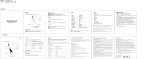Page is loading ...

ControlIT
AC 800M
Version 2.1
Controller Hardware
Hardware and Operation


Controller Hardware
Hardware and Operation
ControlIT
AC 800M
Version 2.1

NOTICE The information in this document is subject to change without notice and should not be
construed as a commitment by ABB. ABB assumes no responsibility for any errors that
may appear in this document.
In no event shall ABB be liable for direct, indirect, special, incidental or consequential
damages of any nature or kind arising from the use of this document, nor shall ABB be
liable for incidental or consequential damages arising from use of any software or hard-
ware described in this document.
This document and parts thereof must not be reproduced or copied without written per-
mission from ABB, and the contents thereof must not be imparted to a third party nor used
for any unauthorized purpose.
The software or hardware described in this document is furnished under a license and
may be used, copied, or disclosed only in accordance with the terms of such license.
Copyright © 1999-2003 ABB
All rights reserved.
Release: March 2003
Document number: 3BSE 027 941 R301
TRADEMARKS
Registrations and trademarks used in this document include:
IndustrialIT Registered trademark of ABB Ltd, Switzerland.
ControlIT Registered trademark of ABB Ltd, Switzerland.
OperateIT Registered trademark of ABB Ltd, Switzerland.
CompactFlash Trademark of SanDisk Corporation, U.S.A.
Foundation Fieldbus Trademark of Fieldbus Foundation, U.S.A.
Modbus Trademark of Gould Electronics Inc., U.S.A.
PROFIBUS DP Registered Trademark of PROFIBUS International (P.I.).
INSUM Registered Trademark of ABB Schaltanlagentechnik GmbH,
Germany.
Siemens and all Siemens-products mentioned in this publication are trademarks
of Siemens AG, Germany.

7DEOHRI&RQWHQWV
3BSE 027 941 R301 5
3BSE 027 941 R301 5
Table of Contents
About This Book
General ............................................................................................................................. 11
How to Use This Book................................................................................................ 11
Use of Warning, Caution, Information, and Tip Icons ..................................................... 13
Document Conventions .................................................................................................... 14
Terminology...................................................................................................................... 14
Applicable Specifications................................................................................................. 16
EUROPEAN UNION DIRECTIVE COMPLIANCE................................................ 16
UL LISTING............................................................................................................... 16
Related Documentation.................................................................................................... 17
Safety Summary
General ............................................................................................................................. 21
Warnings and Information Symbols in the Text Margin .................................................. 21
Personnel and Process Safety........................................................................................... 22
Machine Safety................................................................................................................. 24
Before replacing I/O Units.......................................................................................... 24
Maintenance................................................................................................................ 24
Operating Environment............................................................................................... 25
Section 1 – Introduction
Product Overview............................................................................................................. 27
AC 800M – General.................................................................................................... 27
PM8xx/TP830 Processor Unit – General.................................................................... 30
PM861/PM864/TP830 Processor Unit – Redundancy ............................................... 36
Control Software......................................................................................................... 38
Ethernet Address......................................................................................................... 38
AC 800M Controller – Key Features ............................................................................... 40

7DEOHRI&RQWHQWV
63BSE 027 941 R301
Product Release History.................................................................................................... 41
Section 2 – Installation
Site Planning ..................................................................................................................... 43
Site Selection and Building Requirements.................................................................. 43
Cables..........................................................................................................................45
Power Supply............................................................................................................... 46
Enclosures.................................................................................................................... 48
Mounting AC 800M Units onto DIN-Rail........................................................................ 49
Installing the PM8xx/TP830 Processor Unit in Single Configuration.............................. 56
Installing the PM861/PM864/TP830 Processor Unit in Redundant Configuration.......... 64
Installing the PROFIBUS DP Interface, CI851/TP851..................................................... 67
Installing the FOUNDATION Fieldbus H1 Interface, CI852/TP852 ............................... 69
Installing the RS232-C Interface, CI853/TP853............................................................... 71
Installing the PROFIBUS DP-V1 Interface, CI854/TP854 .............................................. 72
Installing the Ethernet Interface for MasterBus 300, CI855/TP853 ................................. 74
Installing the S100 I/O Interface, CI856/TP856............................................................... 75
Installing the INSUM Interface, CI857/TP853................................................................. 76
Installing the CEX-bus...................................................................................................... 76
Installing the ModuleBus.................................................................................................. 77
Installing the SD82x Power Supply.................................................................................. 78
Installing the Mains Breaker Unit..................................................................................... 79
Installing the SS822 Voting Unit....................................................................................... 81
Power Supply Supervision .......................................................................................... 82
Installing the SB821 External Battery Unit ...................................................................... 85
Installation of I/O Units .................................................................................................... 85
Installation in Cabinets...................................................................................................... 86
Mounting Dimensions for proper Ventilation ................................................................... 90
Section 3 – Configuration
General Information.......................................................................................................... 91
Connecting Control Builder M.......................................................................................... 91
Connection to a Control Network ..................................................................................... 92

7DEOHRI&RQWHQWV
3BSE 027 941 R301 7
3BSE 027 941 R301 7
Communication Possibilities............................................................................................ 93
Controller IP Addresses.............................................................................................. 95
Setting CPU as Redundant in Control Builder M....................................................... 95
I/O Systems ...................................................................................................................... 96
Drive System....................................................................................................................100
Power Supply System....................................................................................................... 102
Powering Units in the Cabinet.................................................................................... 103
Powering Field Equipment outside the Cabinet ......................................................... 103
Powering from an External +24 V DC Source........................................................... 105
Section 4 – Operation
AC 800M Controller (PM8xx)......................................................................................... 109
Start-up ............................................................................................................................. 112
Start Modes....................................................................................................................... 112
Automatic Switch-Over to Backup CPU.......................................................................... 114
Verification of Satisfactory AC 800M Operation............................................................. 115
Verification of Single CPU......................................................................................... 115
Verification of Redundant CPU.................................................................................. 117
Section 5 – Maintenance
Preventive Maintenance Frequency Schedule.................................................................. 119
Changing the Battery........................................................................................................ 120
Internal Battery ........................................................................................................... 120
SB821 External Battery Unit...................................................................................... 123
Unit Change Online.......................................................................................................... 126
Exchange of CPU in Redundant Configuration ............................................................... 126
Corrective Maintenance Procedures................................................................................. 127
Fault-Finding Procedures ................................................................................................. 128
PM8xx Processor Unit................................................................................................ 128
PM861/PM864 Processor Unit in Redundant Configuration..................................... 129
Internal Battery / SB821 External Battery.................................................................. 129
PROFIBUS DP – CI851............................................................................................. 130
FOUNDATION Fieldbus – CI852.............................................................................. 131

7DEOHRI&RQWHQWV
83BSE 027 941 R301
On-board RS232-C Channels – CI853........................................................................ 134
PROFIBUS DP-V1 – CI854........................................................................................ 135
MasterBus 300 Interface – CI855................................................................................ 136
S100 I/O Interface – CI856 ......................................................................................... 137
INSUM Interface – CI857........................................................................................... 138
Appendix A – Hardware Units
PM856/PM860 and TP830 – Processor Unit.................................................................... 139
Technical Data............................................................................................................. 140
Performance Data........................................................................................................ 144
PM861 and TP830 – Processor Unit................................................................................. 145
Technical Data............................................................................................................. 146
Performance Data........................................................................................................ 148
PM864 and TP830 – Processor Unit................................................................................. 149
Technical Data............................................................................................................. 150
Performance Data........................................................................................................ 152
CI851 and TP851 – PROFIBUS DP Interface.................................................................. 153
CI852 and TP852 – FOUNDATION Fieldbus H1 Interface............................................. 157
CI853 and TP853 – RS232-C Interface............................................................................ 161
CI854 and TP854 – PROFIBUS DP-V1 Interface............................................................ 165
CI855 and TP853 – Ethernet Interface for MasterBus 300............................................... 169
CI856 and TP856 – S100 I/O Interface............................................................................. 173
CI857 and TP853 – INSUM Interface.............................................................................. 177
Power Supply Units – Types SD821, SD822 and SD823................................................. 181
SS822 Voting Unit – (for Redundant Power Supply) ....................................................... 189
TC562 Modem Unit – (Westermo MD-12DC)................................................................. 191
SB821 External Battery – AC 800M Memory Back-up................................................... 193
DIN-Rail – TS 35/7.5........................................................................................................ 194
Miscellaneous Equipment................................................................................................. 195
TB850 Terminator for CEX-bus (Male)...................................................................... 195
TB851 Terminator for CEX-bus (Female) .................................................................. 196
TB807 ModuleBus Terminator Plug ........................................................................... 197
TB852 RCU Link Terminator Plug............................................................................. 197

7DEOHRI&RQWHQWV
3BSE 027 941 R301 9
3BSE 027 941 R301 9
TK850 CEX-bus Extension Cable.............................................................................. 197
TK851 RCU Link Cable............................................................................................. 197
TK853......................................................................................................................... 198
TK212 Tool Cable....................................................................................................... 199
Al-Profile Support For DIN-Rail................................................................................ 200
Appendix B – Power Consumption
General ............................................................................................................................. 201
Current Consumption and Power Dissipation.................................................................. 202
Appendix C – Recommended Components
Recommended Components............................................................................................. 205
Appendix D – Directive Considerations
Electro-Magnetic Compatibility (EMC)........................................................................... 211
Low-Voltage Directive (LVD).......................................................................................... 211
Appendix E – Standards
Hazardous Location Approval.......................................................................................... 213
Appendix F – Environmental Data
Environmental Data for AC 800M Products.................................................................... 215
Climatic and Mechanical Environmental Conditions................................................. 216
CE Compliance........................................................................................................... 218
Electromagnetic Compatibility and Main Voltage Conditions................................... 219
Installation Requirements ........................................................................................... 221
Laying Field Cables.................................................................................................... 221
Types of Field Cable................................................................................................... 221
Lightning Protection................................................................................................... 222
Inductive Load Suppression........................................................................................ 222
Index.............................................................................................................................. 223

7DEOHRI&RQWHQWV
10 3BSE 027 941 R301

3BSE 027 941 R301 11
About This Book
General
This book describes the hardware platform AC 800M, together with the controllers
and associated units that are used in the AC 800M Controller. It also describes in
detail how to install, configure, operate and perform the necessary maintenance on
all equipment making up the AC 800M Controller.
The Control Builder M is used to configure and program the AC 800M controller,
and is referred to in this manual as Control Builder or CB.
For information on the controller software, see Related Documentation on page 17.
How to Use This Book
Section 1, Introduction
Provides an overview of the hardware platform AC 800M together with information
on related documents. Also provided is a list of product versions, conventions, and a
short glossary of related terms and acronyms.
Section 2, Installation
A guide to the various installation activities such as:
Planning the installation (including site selection)
• Building requirements
• Environmental considerations concerning hazardous locations
• Grounding requirements
• Mounting dimensions.

How to Use This Book About This Book
12 3BSE 027 941 R301
Section 3, Configuration
Provides information on the hardware configuration for the AC 800M Controller.
Section 4, Operation
Includes information on start-up and shut-down procedures together with
verification procedures for the AC 800M Controller.
Section 5, Maintenance
Contains information relating to the AC 800M maintenance requirements.
It is intended to provide system and unit troubleshooting procedures together with
unit-specific maintenance procedures. The information contained in this chapter is
aimed at the Maintenance/Service Engineer level.
Appendix A, Hardware Units – Appendix F, Environmental Data
These appendices provide important information relating to:
• Safety Instructions
• Unit/Component Technical Data Sheets
• Current Consumption/Heat Dissipation
• Commercially Available Components
• Standards
• EMC/LVD Directives.
Information relating to Load Calculation, Memory Calculation, Halt Codes and
System Messages can be found in the Control Software documentation.

About This Book Use of Warning, Caution, Information, and Tip Icons
3BSE 027 941 R301 13
Use of Warning, Caution, Information, and Tip Icons
This publication includes Warning, Caution, and Information where appropriate
to point out safety related or other important information. It also includes Tip to
point out useful hints to the reader. The corresponding symbols should be
interpreted as follows:
Although Warning hazards are related to personal injury, and Caution hazards are
associated with equipment or property damage, it should be understood that
operation of damaged equipment could, under certain operational conditions, result
in degraded process performance leading to personal injury or death. Therefore,
comply fully with all Warning and Caution notices.
Electrical warning icon indicates the presence of a hazard which could result in
electrical shock.
Warning icon indicates the presence of a hazard which could result in personal
injury.
Caution icon indicates important information or warning related to the concept
discussed in the text. It might indicate the presence of a hazard which could result in
corruption of software or damage to equipment/property.
Information icon alerts the reader to pertinent facts and conditions.
Tip icon indicates advice on, for example, how to design your project or how to use
a certain function.

Document Conventions About This Book
14 3BSE 027 941 R301
Document Conventions
The following conventions are used throughout this document for the presentation
of material:
• In a syntax rule statement or example, a word in boldface represents a reserved
keyword or string.
• References to other documents are in italic.
• Control Builder M is normally called just Control Builder or CB in this book.
Terminology
The following is a list of terms and acronyms used in this document.
Table 1. Terminology
Term/Acronym Description
AC 800M A hardware platform comprising units and units that may
be configured to provide a controller that fulfills specific
requirements.
AC 800M Controller Any controller constructed from the units and units
connected to the AC 800M hardware platform.
Cabinet The outer case of a piece of equipment (a packaging
option), for example the Controller cabinet.
CB, Control Builder Control Builder M, an engineering tool used to configure
and program the AC 800M controller.
Central I/O Input/Output units, mounted onto a DIN-rail, and directly
connected to the AC 800M controller via ModuleBus.
CEX-bus Communication Expansion Bus, (for communication
units).
Controller Computer-based unit for digital and/or analog control.
CPU Central Processing Unit. A functioning unit consisting
primarily of a microprocessor and memory.

About This Book Terminology
3BSE 027 941 R301 15
DIN-rail Industry standard ‘Top Hat’ type mounting rail.
EMC Electro-Magnetic Compatibility.
Ethernet Network cabling system according to IEEE802.3.
Ethernet Address The same as Media Access Control (Ex. MAC layer in
IEE802.3 = transceiver + cable).
FCI Fieldbus Communication Interface.
FF FOUNDATION Fieldbus - Standard based on
IEC 1158-2.
IEC International Electrotechnical Commission.
IEEE Institute of Electrical and Electronic Engineers.
INSUM INtegrated System for User optimized Motor control.
LED Light Emitting Diode.
LVD Low Voltage Directive.
MAC address See Ethernet Address.
Unit A hardware unit, with or without accommodated
software.
Node A computer communicating on a network, e.g. the
Internet, Plant, Control or IO network. Each node
typically has a unique node address with a format
depending on the network it is connected to.
PELV Protected Extra Low Voltage (power supply).
PROFIBUS DP Open, vendor-independent fieldbus for time-critical
communication between controllers and distributed
peripherals.
PROFIBUS DP-V1 See PROFIBUS DP.
PROM Programmable Read-Only Memory.
Table 1. Terminology (Continued)
Term/Acronym Description

Applicable Specifications About This Book
16 3BSE 027 941 R301
Applicable Specifications
This product meets the requirements specified in EMC Directive 89/336/EEC and in Low Volt-
age Directive 72/23/EEC.
EUROPEAN UNION DIRECTIVE COMPLIANCE
Units mentioned in this document for which the product is marked with the
logo comply with the electromagnetic compatibility directive 89/336/EEC and
the low-voltage directive 73/23/EEC. See Appendix D, Directive Considerations.
UL LISTING
Units mentioned in this document are UL listed if the product is marked with the UL
logo.
indicates UL approval for the USA, and for both Canada and
the USA. The logo indicates UL approval for Canada only.
RAM Random Access Memory, normally a read/write memory
of random access type is assumed.
RCU Redundancy Control Unit.
RCU Link RCU Link Cable transfers data between Primary and
Back-up CPU. The two CPUs are connected to the RCU
Link Cable. An RCU Link Terminator is used on the RCU
Link Connector in single CPU configuration.
Redundancy The existence of more than one capability of an item
(system, equipment or component) to perform its
intended function.
Remote I/O Input/Output units connected to a controller via a
fieldbus.
SELV Safety Extra Low Voltage (power supply).
Table 1. Terminology (Continued)
Term/Acronym Description

About This Book Related Documentation
3BSE 027 941 R301 17
The applied standard is UL508, Industrial Control Equipment. Units approved for
use at hazardous locations also comply with the standard UL1604. To fulfill the UL
requirements for hazardous locations, the instructions in Appendix E, Standards
must be followed.
Related Documentation
Table 2 on page 17 details the documentation and media applicable to the AC 800M
Controller. Table 3 on page 19 details the media associated with the AC 800M
Controller.
Table 2. Related Documentation
Category Title Description
Hardware S800 I/O General
Information and
Installation
User’s Guide
Describes the general installation and
configuration for S800 I/O.
S800 I/O Units and
Termination Units
User’s Guide
Describes the standard I/O units and
termination units for S800 I/O.
S800 I/O Units and
Termination Units, with
Intrinsic Safety Interface
User’s Guide
Describes I/O units and termination units
with I.S. interface within S800 I/O.
S800 I/O Fieldbus
Communication,
Interface for
PROFIBUS DP
User’s Guide
Describes the PROFIBUS DP FCI within
the S800 I/O system.
AC 800M/C
PROFIBUS DP User’s
Guide Wiring and
Installation
Describes how to install and wire a
PROFIBUS DP I/O System.

Related Documentation About This Book
18 3BSE 027 941 R301
Hardware
(contd.) FOUNDATION Fieldbus,
Wiring and Installation Describes how to install and wire a
FOUNDATION Fieldbus H1.
S200 I/O Hardware and
Installation
User’s Guide
Describes the hardware, installation and
configuration for S200 I/O.
S200L I/O Hardware and
Installation, Version 1.0,
User’s Guide
Describes the hardware, installation and
configuration for S200L I/O.
Terminal Diagrams AC
800M Gives information about the inputs/outputs
of the AC 800M units. The diagrams can be
used as templates for a connection
diagram.
Terminal Diagrams S800
I/O Gives information about the inputs/outputs
of the S800 I/O units. The diagrams can be
used as templates for an I/O connection
diagram.
Software Control IT for AC
800M/C Release Notes Gives release-related information about
Control IT for AC 800M/C 3.1, including
new/changed features and how to upgrade
from previous versions.
Control Builder M
Getting Started,
Introduction and
Installation
Installation and start-up of the various
software packages contained on the
ControlIT for AC 800M/C Products CD.
This manual also provides a tutorial on how
to create applications.
AC 800M/C
Communication,
Protocols and Design
Describes design principles and protocols
used in the Control Network. Focuses on
planning and design issues, not with wiring
or installation.
Table 2. Related Documentation (Continued)
Category Title Description

About This Book Related Documentation
3BSE 027 941 R301 19
Software
(contd.) AC 800M/C Application
Programming, Strategy
and Design
A handbook for technicians who intend to
program Control IT for AC 800M/C products
using the programming tool, Control
Builder M. It gives strategic hints and
directions in project design, different
programming languages, organizing code,
and practical hints when programming and
commissioning.
AC 800M/C
FOUNDATION Fieldbus Details how the FOUNDATION Fieldbus I/O
system is integrated with controllers.
AC 800M/C
PROFIBUS DP
User’s Guide Functional
Description
Details how the PROFIBUS I/O system is
integrated with controllers.
Table 3. Related Media
Category Title Description
Internet PROFIBUS Web Site Standard, commercially available
PROFIBUS DP documentation.
FOUNDATION Fieldbus Web
Site
(Fieldbus Online)
Standard, commercially available
FOUNDATION Fieldbus
documentation.
Media ControlIT for AC 800M/C
Products Control Builder, Functions and
Firmware on CD.
ControlIT for AC 800M/C
Documentation User documentation manuals and
online help.
Control Builder Online Help User documentation and information
online.
Table 2. Related Documentation (Continued)
Category Title Description

Related Documentation About This Book
20 3BSE 027 941 R301
/