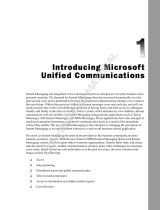Page is loading ...

RL; Reviewed:
SPOC 11/5/2007
Solution & Interoperability Test Lab Application Notes
©2007 Avaya Inc. All Rights Reserved.
1 of 48
OCS-ACM-RCC
Avaya Solution & Interoperability Test Lab
Application Notes for Microsoft Office Communicator
Clients with Avaya Communication Manager Phones - Issue
1.1
Abstract
These Application Notes describe the configuration procedures for enabling Microsoft Office
Communicator (MOC) clients to operate Avaya Communication Manager phones. The MOC
client and Microsoft Office Communications Server (OCS) provide the user with multiple
modes of communications, such as Instant Messaging (IM), voice, and video. The
configuration steps described herein focus on the TR/87 integration between Avaya
Application Enablement Services and Microsoft OCS. The TR/87 integration allows MOC
clients to make and answer calls on Avaya Communication Manager phones, as well as
perform basic call control operations such as hold/retrieve, transfer, and disconnect.

RL; Reviewed:
SPOC 11/5/2007
Solution & Interoperability Test Lab Application Notes
©2007 Avaya Inc. All Rights Reserved.
2 of 48
OCS-ACM-RCC
1. Introduction
These Application Notes describe the procedures for configuring TR/87 integration between
Avaya Communication Manager and Microsoft Office Communications Server (OCS). The
TR/87 integration allows a Microsoft Office Communicator (MOC) client running on a
Microsoft Windows computer to operate an Avaya Communication Manager phone using CSTA
CTI call control constructs.
Microsoft OCS is comprised of several component servers that may run on the same physical
Microsoft Windows server or on separate physical servers, depending on the desired capacity,
topology, and security. Consult [4] and [5] for further details on the Microsoft OCS architecture
and deployment options. The MOC client is a Microsoft Windows application that allows the
user to communicate with other MOC users using any combination of Instant Messaging (IM),
audio, and video, in both point-to-point and conferencing scenarios. For voice communications,
each MOC client may be configured as an Enterprise Voice (EV) or a Remote Call Control
(RCC) client. EV mode is configured when the user wants voice calls to be established on the
computer on which the MOC client runs, whereas RCC mode is configured when the user has an
existing PBX phone and wants voice calls to be established on the PBX phone. More
specifically, in EV mode, Microsoft OCS handles the user’s voice calls, whereas in RCC mode,
the PBX handles the user’s voice calls and the MOC client only provides a user interface for
operating the PBX phone. These Application Notes focus on the RCC clients, particularly the
configuration required to allow RCC clients to place, answer, hold/retrieve, transfer, and
disconnect calls on Avaya Communication Manager phones. The configuration for EV clients,
as well as for routing calls between EV clients and Avaya Communication Manager phones, is
covered in [1]. It should be noted that these Application Notes also assume that the call routing
configuration described in [1] has already been implemented since calls between RCC clients
and EV clients are functionally equivalent to calls between Avaya Communication Manager
phones and EV clients
1
.
2. Configuration
The sample configuration described throughout these Application Notes is shown in Figure 1.
The Avaya 4600 Series H.323 and SIP Telephones are registered with Avaya Communication
Manager (running on the Avaya S8300 Server) and Avaya SIP Enablement Services (SES),
respectively. The Avaya Application Enablement (AE) Services server provides interfaces for
CTI applications, e.g., Microsoft OCS, to control Avaya Communication Manager elements. For
voice communications, the MOC clients in RCC mode are able to operate
2
Avaya telephones,
whereas the MOC clients in EV mode are standalone voice endpoints served by Microsoft OCS.
1
Users with RCC clients still have the option of placing voice calls to other MOC users directly from their MOC
clients, i.e., instead of using the MOC client to place the calls from their PBX phones. These voice calls always
arrive on the called user’s MOC client, even if the called MOC client is a RCC client. This is because such calls are
internal to Microsoft OCS and are thus not impacted by the call routing between Microsoft OCS and Avaya
Communication Manager.
2
Although depicted in Figure 1 as operating Avaya H.323 telephones, RCC mode MOC clients can also operate
Avaya digital and analog telephones (however, operation of Avaya SIP telephones is currently not supported).

RL; Reviewed:
SPOC 11/5/2007
Solution & Interoperability Test Lab Application Notes
©2007 Avaya Inc. All Rights Reserved.
3 of 48
OCS-ACM-RCC
Both RCC and EV clients are registered with Microsoft OCS, which is comprised of one or more
of each of the following: Front-End Servers, IM Conferencing Servers, Telephony Conferencing
Servers, A/V Conferencing Servers, Web Conferencing servers, and IIS Servers. In the sample
configuration of Figure 1, the aforementioned component servers reside on a single physical
server in an Microsoft OCS Enterprise Edition (EE) Consolidated configuration. The Microsoft
OCS server and Mediation Server are supported by a Microsoft SQL 2005 database server, as
well as another Microsoft Windows Server running Active Directory (AD), DNS, and Certificate
Authority (CA) servers. The Microsoft Exchange 2007 Server is enabled with Unified
Messaging and provides e-mail, voicemail, and Auto Attendant services.
Enterprise IP Network
Microsoft SQL
2005 Server
Microsoft
Exchange
2007 Server
Microsoft OCS EE
Consolidated
Server
Microsoft AD,
DNS, and CA
Servers
Microsoft
Mediation
Server
135.8.19.0/24
.100 .110 .103 .106 .102
.120
.121
Avaya SIP Enablement
Services Server
Avaya G350 Media Gateway and
Avaya S8300 Server running Avaya
Communication Manager
Avaya 4600 Series H.323 and
SIP Telephones
Microsoft Office Communicator Clients in RCC mode
operating Avaya 4600 Series H.323 Telephones
.123
Avaya Application Enablement
Services Server
Microsoft Office
Communicator Clients
in EV mode
Figure 1: Network Configuration

RL; Reviewed:
SPOC 11/5/2007
Solution & Interoperability Test Lab Application Notes
©2007 Avaya Inc. All Rights Reserved.
4 of 48
OCS-ACM-RCC
3. Equipment and Software Validated
The following equipment and software were used for the sample configuration provided:
Equipment & Software Version
Avaya S8300 Server Avaya Communication Manager
4.0.1 (R014x.00.1.731.2)
Avaya G350 Media Gateway -
Media Gateway Processor 26.33.0
Avaya Application Enablement Services Server 4.0.1 (Build 57-0)
Avaya SIP Enablement Services Server SES-4.0.0.0-033.6
Avaya 4600 Series H.323 IP Telephones 2.8 (4621SW)
2.8 (4625SW)
Avaya 4600 Series SIP Telephones 2.2.2 (4621SW)
Microsoft Active Directory, DNS Server, and
Certification Authority on Microsoft Windows Server
2003 R2 Enterprise Edition Service Pack 2
5.2.3790.1830
Microsoft Exchange 2007 Server on Microsoft Windows
Server 2003 R2 Enterprise x64 Edition Service Pack 2
08.01.0085.004
Microsoft Office Communications Server 2007 on
Server 2003 R2 Enterprise Edition Service Pack 2
3.0.6362.0
Microsoft SQL 2005 Server on Microsoft Windows
Server 2003 R2 Enterprise Edition Service Pack 2
2005.90.3042.0
Microsoft Mediation Server on Microsoft Windows
Server 2003 R2 Enterprise Edition Service Pack 2
3.0.6362.0
Microsoft Office Communicator on Microsoft Windows
XP Professional Version 2002 Service Pack 2
2.0.6362.0
Table 1: Equipment/Software List

RL; Reviewed:
SPOC 11/5/2007
Solution & Interoperability Test Lab Application Notes
©2007 Avaya Inc. All Rights Reserved.
5 of 48
OCS-ACM-RCC
4. Avaya Communication Manager and Avaya Application
Enablement Services Integration
These Application Notes assume that basic Avaya Communication Manager and Avaya
Application Enablement (AE) Services administration has already been performed. These
Application Notes further assume that an AE Services connection and TSAPI CTI link has
already been configured and established between Avaya Communication Manager and Avaya
AE Services.
4.1. Extensions
In the sample configuration, assume that Avaya Communication Manager phones that are
associated with RCC clients are assigned 5-digit extensions that begin with “23”, Avaya
Communication Manager phones that are not associated with RCC clients are assigned 5-digit
extensions that begin with “21” and “22”, and Microsoft EV clients are assigned 5-digit
“extensions” that begin with “3”.
4.2. Avaya AE Services License
Launch a web browser, enter the URL https://<IP address of AE Services server>/WebLM/,
and log into the Avaya AE Services Web License Manager interface. In the left pane under
Licensed Products, click on “Application_Enablement”. In the right pane, verify that there
are sufficient Unified CC API Desktop Edition licenses; if not, contact an authorized Avaya
account representative to obtain any required licenses.

RL; Reviewed:
SPOC 11/5/2007
Solution & Interoperability Test Lab Application Notes
©2007 Avaya Inc. All Rights Reserved.
6 of 48
OCS-ACM-RCC
4.3. TR/87 Port
Launch a web browser, enter the URL https://<IP address of AE Services
server>:8443/MVAP, and log into the Avaya AE Services OAM Web Interface. In the left
pane, select CTI OAM Admin. In the left pane of the CTI OAM Home Web Interface, select
Administration Æ Network Configuration Æ Ports. In the right pane, enable TR/87 Port
and click on “Apply Changes” (not shown below).

RL; Reviewed:
SPOC 11/5/2007
Solution & Interoperability Test Lab Application Notes
©2007 Avaya Inc. All Rights Reserved.
7 of 48
OCS-ACM-RCC
5. Certificates
The Avaya AE Services and Microsoft OCS servers must exchange signed server certificates
each time a Transport Layer Security (TLS) enabled TCP connection is initiated between the two
servers. The certificates must be obtained from the same Certificate Authority (CA) or from
CAs in the same certificate chain. In the sample configuration, a Microsoft Enterprise CA
(running on Microsoft Windows Server 2003) serves as the CA for both.
5.1. Install Certificate Chain (Trusted Certificate) on Microsoft OCS
Server
This section describes the steps for downloading the certificate chain (trusted certificate) from
the Microsoft Enterprise CA and installing the certificate chain on a Microsoft OCS server. The
certificate chain should actually have already been installed during Microsoft OCS installation;
this section is provided for reference and completeness.
Step Description
1.
On the Microsoft OCS server, launch a web browser and enter the URL http://<Name or IP
address of Certificate Authority server>/certsrv. If prompted for a user name and password,
enter the credentials of a domain administrator account.
2.
In the Microsoft Certificate Services Welcome page, click on “Download a CA certificate,
certificate chain, or CRL”.

RL; Reviewed:
SPOC 11/5/2007
Solution & Interoperability Test Lab Application Notes
©2007 Avaya Inc. All Rights Reserved.
8 of 48
OCS-ACM-RCC
Step Description
3.
In the Microsoft Certificate Services Download a CA Certificate, Certificate Chain, or CRL
page, select the “Current” CA certificate of the Microsoft Enterprise CA, set Encoding
method to “Base 64”, and click on “Download CA certificate chain”.
4.
When prompted, save the CA certificate chain file to a local directory on the Microsoft OCS
server. After saving, navigate to that directory in Windows Explorer, right-click on the CA
certificate chain file, and select “Install Certificate”.

RL; Reviewed:
SPOC 11/5/2007
Solution & Interoperability Test Lab Application Notes
©2007 Avaya Inc. All Rights Reserved.
9 of 48
OCS-ACM-RCC
Step Description
5.
In the Certificate Import Wizard dialog box, click on “Next”.
6.
In the Certificate Import Wizard dialog box, select “Place all certificates in the following
store” and click on “Browse”.

RL; Reviewed:
SPOC 11/5/2007
Solution & Interoperability Test Lab Application Notes
©2007 Avaya Inc. All Rights Reserved.
10 of 48
OCS-ACM-RCC
Step Description
7.
In the Select Certificate Store dialog box, select “Trusted Root Certification Authorities” and
click on “OK”.
8.
In the Certificate Import Wizard dialog box, click on “Next”.

RL; Reviewed:
SPOC 11/5/2007
Solution & Interoperability Test Lab Application Notes
©2007 Avaya Inc. All Rights Reserved.
11 of 48
OCS-ACM-RCC
Step Description
9.
In the Certificate Import Wizard dialog box, click on “Finish”.
10.
Repeat Steps 1 – 9 on each Microsoft OCS server in the enterprise pool.

RL; Reviewed:
SPOC 11/5/2007
Solution & Interoperability Test Lab Application Notes
©2007 Avaya Inc. All Rights Reserved.
12 of 48
OCS-ACM-RCC
5.2. Create Certificate Template for Server Certificates
The server certificates exchanged between Avaya AE Services and Microsoft OCS must support
both Server Authentication and Client Authentication. This section describes the steps for
creating a certificate template for such server certificates on the Microsoft Enterprise CA.
Step Description
1.
On the Microsoft Enterprise CA server, launch the Certification Authority Microsoft
Management Console (MMC) snap-in.
2.
In the left pane of the Certification Authority MMC snap-in, expand the Certification Authority
node, right-click on Certificate Templates, and select “Manage” to launch the Certificate
Templates MMC snap-in.
3.
In the right pane of the Certificate Templates MMC snap-in, right-click on the Web Server
template, and select “Duplicate Template”.

RL; Reviewed:
SPOC 11/5/2007
Solution & Interoperability Test Lab Application Notes
©2007 Avaya Inc. All Rights Reserved.
13 of 48
OCS-ACM-RCC
Step Description
4.
In the Properties of New Template dialog box, select the General tab, and enter a descriptive
Template display name and Template name.
5.
In the Properties of New Template dialog box, select the Request Handling tab, and ensure
that Purpose is set to “Signature and encryption”. Click on “CSPs”.

RL; Reviewed:
SPOC 11/5/2007
Solution & Interoperability Test Lab Application Notes
©2007 Avaya Inc. All Rights Reserved.
14 of 48
OCS-ACM-RCC
Step Description
6.
In the CSP Selection dialog box, select “Requests must use one of the following CSPs:” and
check the “Microsoft Enhanced Cryptographic Provider v1.0” checkbox. Click on “OK”.
7.
In the Properties of New Template dialog box, select the Subject Name tab and ensure that
“Supply in the request” is selected.

RL; Reviewed:
SPOC 11/5/2007
Solution & Interoperability Test Lab Application Notes
©2007 Avaya Inc. All Rights Reserved.
15 of 48
OCS-ACM-RCC
Step Description
8.
In the Properties of New Template dialog box, select the Extensions tab. In the Extensions
included in this template section, select “Application Policies” and click on “Edit”.
9.
In the Edit Application Policies Extension dialog box, click on “Add”.

RL; Reviewed:
SPOC 11/5/2007
Solution & Interoperability Test Lab Application Notes
©2007 Avaya Inc. All Rights Reserved.
16 of 48
OCS-ACM-RCC
Step Description
10.
In the Add Application Policy dialog box, select “Client Authentication” and click on “OK”.
11.
In the Edit Application Policies Extension dialog box, ensure that both Server Authentication
and Client Authentication are included in the Application Policies list. Click on “OK”.

RL; Reviewed:
SPOC 11/5/2007
Solution & Interoperability Test Lab Application Notes
©2007 Avaya Inc. All Rights Reserved.
17 of 48
OCS-ACM-RCC
Step Description
12.
In the Properties of New Template dialog box, click on “OK”.
13.
In the Certification Authority MMC snap-in, expand the Certification Authority node, right-
click on Certificate Templates, and select “New Æ Certificate Template to Issue”.

RL; Reviewed:
SPOC 11/5/2007
Solution & Interoperability Test Lab Application Notes
©2007 Avaya Inc. All Rights Reserved.
18 of 48
OCS-ACM-RCC
Step Description
14.
In the Enable Certificate Templates dialog box, select the Certificate Template created in Steps
3 -12 and click on “OK”.
5.3. Request and Install Server Certificate on Microsoft OCS Server
This section describes the steps for requesting the server certificate (based on the certificate
template created in Section 5.2) from the Microsoft Enterprise CA and installing the server
certificate on a Microsoft OCS server.
Step Description
1.
On a Microsoft OCS server, launch a web browser and enter the URL http://<Name or IP
address of Certificate Authority server>/certsrv. If prompted for a user name and password,
enter the credentials of a domain administrator account.
2.
In the Microsoft Certificate Services Welcome page, click on “Request a certificate”.

RL; Reviewed:
SPOC 11/5/2007
Solution & Interoperability Test Lab Application Notes
©2007 Avaya Inc. All Rights Reserved.
19 of 48
OCS-ACM-RCC
Step Description
3.
In the Microsoft Certificate Services Request a Certificate page, click on “advanced
certificate request”.
4.
In the Microsoft Certificate Services Advanced Certificate Request page, click on “Create
and submit a request to this CA”.
5.
In the Microsoft Certificate Services Advanced Certificate Request page, select the
Certificate Template created in Section 5.2, and configure the fields in the Identifying
Information For Offline Template section. For Name, enter the FQDN of the Microsoft OCS
enterprise pool.

RL; Reviewed:
SPOC 11/5/2007
Solution & Interoperability Test Lab Application Notes
©2007 Avaya Inc. All Rights Reserved.
20 of 48
OCS-ACM-RCC
Step Description
6.
Scroll down in the Microsoft Certificate Services Advanced Certificate Request page. In the
Key Options section, select “Microsoft Enhanced Cryptographic Provider v1.0” for CSP,
and check the Store certificate in the local computer certificate store checkbox. In the
Additional Options section, enter a descriptive Friendly Name for the certificate and enter the
following (without the quotes) in the Attributes text box:
“san:dns=<name1>&dns=<name2>&dns=<name3>”
where <name1> is the SIP domain of Microsoft OCS, <name2> is the FQDN of a physical
server on which Microsoft OCS is running, and <name3> is the FQDN of the Microsoft OCS
enterprise pool. If there are multiple SIP domains supported on Microsoft OCS or if Microsoft
OCS runs on multiple physical servers, then append the SIP domains and FQDNs in the manner
illustrated above. In the example below,
“san:dns=sip.sitlms.net&dns=msocsent1.sitlms.net&dns=Entpool.sitlms.net” is entered.
7.
In the Microsoft Certificate Services Certificate Issued page, click on “Install this
certificate”.
/