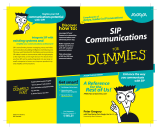Page is loading ...

Avaya Solution & Interoperability Test Lab
Application Notes for the Hitachi Communication
Technologies NT-SG with Avaya SIP Enablement Services
and Avaya Communication Manager - Issue 1.0
Abstract
These Application Notes describe the configuration of the Hitachi Communication
Technologies NT-SG with an Avaya IP Telephony solution consisting of Avaya
Communication Manager, Avaya SIP Enablement Services, Avaya 4600 Series H.323
Telephones, Avaya SP-1020A SIP Telephone, and Avaya one-X
™
Desktop Edition. The
Hitachi Communication Technologies NT-SG is a session border controller that integrates
signaling and media control for SIP. Information in these Application Notes has been obtained
through compliance testing and additional technical discussions. Testing was conducted via
the DeveloperConnection Program at the Avaya Solution and Interoperability Test Lab.
KN; Reviewed:
SPOC 9/21/2006
Solution & Interoperability Test Lab Application Notes
©2006 Avaya Inc. All Rights Reserved.
1 of 52
NT-SG_AppNote

KN; Reviewed:
SPOC 9/21/2006
Solution & Interoperability Test Lab Application Notes
©2006 Avaya Inc. All Rights Reserved.
2 of 52
NT-SG_AppNote
1. Introduction
These Application Notes describe the configuration of the Hitachi Communication Technologies
NT-SG in an Avaya IP Telephony environment consisting of an Avaya SIP Enablement Services,
Avaya Communication Manager, Avaya 4600 Series H.323 Telephones, Avaya SP-1020A SIP
Telephone, and Avaya one-X
™
Desktop Edition.
The Hitachi Communication Technologies NT-SG is a session border controller that integrates
signaling and media control for SIP. It resides at the enterprise’s network border and serves as
both the source and destination for all SIP signaling messages and media streams entering or
exiting the enterprise’s network.
Figure 1 illustrates the configuration that was used to verify the interoperability the Hitachi
Telecommunication Technologies NT-SG with an Avaya IP Telephony solution using SIP
trunking. The Avaya IP telephony solution located on the customer enterprise site contained:
• Avaya S8400 Media Server installed into an Avaya G600 Media Gateway. The S8400
served as the host processor for Avaya Communication Manager.
• Avaya SIP Enablement Services software operating on an Avaya S8500B server platform.
• Avaya 4600 series IP telephone (configured to use the H.323 protocol).
• Avaya SP-1020A SIP telephone.
• Avaya one-X
™
Desktop Edition SIP Softphone.
The SIP Service Provider Network consists of the following SIP components:
• SIP Proxy server
• SIP Registrar server
• SIP redirect server
• Phone Numbers
In the configuration shown in Figure 1, one network interface on the Hitachi Communication
Technologies NT-SG in the customer enterprise site was connected to the customer enterprise
site and the other network interface was connected to the SIP Service Provider network. Two SIP
trunks were configured between the Avaya Communication Manager and the Avaya SIP
Enablement Services. One SIP trunk was used for the sessions through the Hitachi
Communication Technologies NT-SG and the other was used for the sessions from/to the Avaya
SP-1020A SIP Telephone and the Avaya one-X
™
Desktop Edition. The Avaya SIP Enablement
Services recognized the Avaya Communication Manager as a media server, and the Hitachi
Communication Technologies NT-SG as a trusted host. The Hitachi Communication
Technologies NT-SG terminated the SIP signaling messages and media streams between the
customer enterprise site and the SIP Service Provider network.

Telephone numbers are assigned by the SIP telephony service provider. In these Application
Notes, two numbers were assigned. One was “050-3380-4036” as a pilot number, which was
registered with the Call Agent of the SIP telephony service provider through the SIP REGISTER
message. The other was “050-3380-4037” as a branch number, which was not registered with the
Call Agent
The administration of the network infrastructure shown in Figure 1 is not the focus of these
Application notes and will not be described. For administration of the network infrastructure
shown in Figure 1 refer to the appropriate documentation listed in Section 10.
Figure 1: Network Configuration Diagram
KN; Reviewed:
SPOC 9/21/2006
Solution & Interoperability Test Lab Application Notes
©2006 Avaya Inc. All Rights Reserved.
3 of 52
NT-SG_AppNote

KN; Reviewed:
SPOC 9/21/2006
Solution & Interoperability Test Lab Application Notes
©2006 Avaya Inc. All Rights Reserved.
4 of 52
NT-SG_AppNote
2. Equipment and Software Validated
The following equipments and software were used for the configuration in Figure 1.
Equipment Software
Avaya SIP Enablement Services 3.1, load 18.0
Avaya S8400 Media Server 3.1.1, load 628.7
Avaya G600 Media Gateway
C-LAN (TN799DP HW0)
Media Processor (TN2302AP HW12)
FW17
FW110
Avaya 4620SW IP Telephone 2.4 (H.323)
Avaya SP-1020A SIP Telephone 2.02.01
Avaya one-X Desktop Edition R2.1
Hitachi Communication Technologies NT-SG 11-01
Table 1: Equipment and Software

KN; Reviewed:
SPOC 9/21/2006
Solution & Interoperability Test Lab Application Notes
©2006 Avaya Inc. All Rights Reserved.
5 of 52
NT-SG_AppNote
3. Configure Avaya Communication Manager
This section describes the steps for configuring a SIP trunk on Avaya Communication Manager.
The SIP trunk is established between Avaya Communication Manager and Avaya SIP
Enablement Services (SES) server. This trunk will carry the SIP signaling and RTP voice
packets sent to the Hitachi NT-SG.
The SIP trunk also provides the trunking necessary for SIP endpoint devices such as Avaya SP-
1020A SIP telephone and Avaya one-X Desktop Edition to use Avaya Communication Manager
in the recommended OPS configuration. It is not necessary to have SIP endpoints in order to use
SIP trunking to the Hitachi NT-SG. Thus the steps for SIP endpoints administration are omitted
in these Application Notes.
SIP signaling messages for all incoming calls from the SIP Service Provider Network to the
enterprise network are terminated at the Hitachi NT-SG, which forwards them to the Avaya SES
and are routed to Avaya Communication Manager via the SIP trunk. All outgoing calls to the SIP
Service Provider network via the Hitachi NT-SG are routed through Avaya Communication
Manager in order to use features such as automatic route selection and class of service
restrictions. Avaya Communication Manager creates the outbound SIP signaling that is routed
via Avaya SES to the Hitachi NT-SG.
The following configuration was performed via the System Access Terminal (SAT).
The steps shown in this section were configured on the Avaya S8400 media Server at the
enterprise site.

Step 1 Confirm Necessary Optional Features
Using the SAT, verify that there exist sufficient SIP Trunks and Off-PBX Telephones capacities
by displaying the System-Parameters Customer-Options from shown in Figure 2. If a
required feature is not enabled or there is insufficient capacity, contact an authorized Avaya sales
representative to add additional capacity.
On Page 1 of the System-Parameters Customer-Options form, verify that the number of OPS
stations available is sufficient for the number of SIP telephones to be used.
KN; Reviewed:
SPOC 9/21/2006
Solution & Interoperability Test Lab Application Notes
©2006 Avaya Inc. All Rights Reserved.
6 of 52
NT-SG_AppNote
display system-parameters customer-options Page 1 of 11
OPTIONAL FEATURES
G3 Version: V13
Location: 2 RFA System ID (SID): 1
Platform: 20 RFA Module ID (MID): 1
USED
Platform Maximum Ports: 1300 170
Maximum Stations: 900 53
Maximum XMOBILE Stations: 100 5
Maximum Off-PBX Telephones - EC500: 20 1
Maximum Off-PBX Telephones - OPS: 20 6
Maximum Off-PBX Telephones - SCCAN: 0 0
(NOTE: You must logoff & login to effect the permission changes.)
Figure 2: System-Parameters Customer-Options Form – Page 1
On Page 2, verify that the number of SIP trunks supported by the system is sufficient for the
combination of trunks to the Hitachi NT-SG, SIP endpoints and any other SIP trunks used.

KN; Reviewed:
SPOC 9/21/2006
Solution & Interoperability Test Lab Application Notes
©2006 Avaya Inc. All Rights Reserved.
7 of 52
NT-SG_AppNote
display system-parameters customer-options Page 2 of 11
OPTIONAL FEATURES
IP PORT CAPACITIES USED
Maximum Administered H.323 Trunks: 100 22
Maximum Concurrently Registered IP Stations: 100 1
Maximum Administered Remote Office Trunks: 400 0
Maximum Concurrently Registered Remote Office Stations: 900 0
Maximum Concurrently Registered IP eCons: 0 0
Max Concur Registered Unauthenticated H.323 Stations: 10 0
Maximum Video Capable H.323 Stations: 40 0
Maximum Video Capable IP Softphones: 40 6
Maximum Administered SIP Trunks: 400 64
Maximum Number of DS1 Boards with Echo Cancellation: 1 1
Maximum TN2501 VAL Boards: 2 0
Maximum G250/G350/G700 VAL Sources: 0 0
Maximum TN2602 Boards with 80 VoIP Channels: 0 0
Maximum TN2602 Boards with 320 VoIP Channels: 0 0
Maximum Number of Expanded Meet-me Conference Ports: 0 0
(NOTE: You must logoff & login to effect the permission changes.)
Figure 3: System-Parameters Customer-Options Form – Page 2
Step 2 Assign Node Names
In the IP Node Names form, assign the node name and IP address for Avaya SIP Enablement
Services at the enterprise site. In this case “SES-01” and “192.168.135.201” are being used,
respectively. The SES node name will be used throughout the other configuration screen of
Avaya Communication Manager. In this example “procr” and “192.168.135.140” are the name
and IP address assigned to the S8400 Media Server, and “shib-cln1” and “192.168.135.141” are
the name and IP address assigned to the C-LAN in the G600 Media Gateway.
change node-names ip Page 1 of 1
IP NODE NAMES
Name IP Address Name IP Address
SES-01 192.168.135.201 . . .
Shib-prw1 192.168.135.142 . . .
default 0 .0 .0 .0 . . .
ia770 192.168.135.147 . . .
nagasaki 192.168.131.170 . . .
p
rocr 192.168.135.140 . . .
shib-cln1 192.168.135.141 . . .
shib-val1 192.168.135.144 . . .
. . . . . .
. . . . . .
. . . . . .
. . . . . .
. . . . . .
. . . . . .
. . . . . .
. . . . . .
( 8 of 8 administered node-names were displayed )
Use 'list node-names' command to see all the administered node-names
Use 'change node-names ip xxx' to change a node-name 'xxx' or add a node-name
Figure 4: IP Nodes Name Form

Step 3 Define IP Network Region
In the IP Network Region form, define the parameters associated with the SIP trunk group
serving the Avaya SES proxy.
• The Authoritative Domain field is configured to match the domain name configured on
the Avaya SES. In this configuration, the domain name is alj.apac.avaya.com.
• By default, IP-IP Direct Audio is enabled to allow audio traffic to be sent directly
between SIP endpoints without using media resources in the Avaya G600 Media
Gateway.
• The Codec Set is set to the number of the IP codec set to be used for calls within IP
network region 1. In this configuration, this codec set will apply to calls with the Hitachi
NT-SG as well as any IP phone (H.323 or SIP) within the enterprise.
In this case, the SIP trunk is assigned to the same IP network region as the G600 Media Gateway.
KN; Reviewed:
SPOC 9/21/2006
Solution & Interoperability Test Lab Application Notes
©2006 Avaya Inc. All Rights Reserved.
8 of 52
NT-SG_AppNote
change ip-network-region 1 Page 1 of 19
IP NETWORK REGION
Region: 1
Location: Authoritative Domain: alj.apac.avaya.com
Name: SIP
MEDIA PARAMETERS Intra-region IP-IP Direct Audio: yes
Codec Set: 1 Inter-region IP-IP Direct Audio: yes
UDP Port Min: 2048 IP Audio Hairpinning? y
UDP Port Max: 6999
DIFFSERV/TOS PARAMETERS RTCP Reporting Enabled? y
Call Control PHB Value: 46 RTCP MONITOR SERVER PARAMETERS
Audio PHB Value: 46 Use Default Server Parameters? y
Video PHB Value: 26
802.1P/Q PARAMETERS
Call Control 802.1p Priority: 7
Audio 802.1p Priority: 6
Video 802.1p Priority: 5 AUDIO RESOURCE RESERVATION PARAMETERS
H.323 IP ENDPOINTS RSVP Enabled? n
H.323 Link Bounce Recovery? y
Idle Traffic Interval (sec): 20
Keep-Alive Interval (sec): 5
Keep-Alive Count: 5
Figure 5: IP Network Region Form

Step 4 Define IP Codecs
In the IP Codec Set form, define the ip-codec value specified in the IP Network Region from
Figure 5. Although multiple codecs can be listed in priority order in this form, only G.711MU is
shown in this case because the Hitachi NT-SG supports only G.711 mu-law.
KN; Reviewed:
SPOC 9/21/2006
Solution & Interoperability Test Lab Application Notes
©2006 Avaya Inc. All Rights Reserved.
9 of 52
NT-SG_AppNote
change ip-codec-set 1 Page 1 of 2
IP Codec Set
Codec Set: 1
Audio Silence Frames Packet
Codec Suppression Per Pkt Size(ms)
1: G.711MU n 2 20
2:
3:
4:
5:
6:
7:
Figure 6: IP Codec Set Form

Step 5 Configure Signaling Group
Configure the Signaling Group form using the “add signaling-group” command to add a new
signaling group for SIP trunk between the Avaya Communication Manager and the Avaya SES
server.
• Set the Group Type field to sip.
• The Transport Method field will default to tls (Transport Layer Security). TLS is the
only link protocol that is supported for SIP trunking with Avaya SES.
• Specify the node names (i.e. shib-cln1 and SES-01) assigned to the C-LAN board of the
Avaya G600 Media Gateway and the Avaya SES in Figure 4 of Step 2 in the Near-end
Node Name field and Far-end Node Name field, respectively.
• Ensure that the recommended TLS port value of 5061 is configured in the Near-end
Listen Port and the Far-end Listen Port fields.
• Enter the domain name of Avaya SES in the Far-end Domain field. In this configuration,
it is alj.apac.avaya.com. This domain is specified in the Uniform Resource Identifier
(URI) of the “SIP To Address” in the SIP INVITE message.
• Direct IP-IP Audio Connections field must be set to n. Because the Hitachi NT-SG
cannot create any audio connections internally.
KN; Reviewed:
SPOC 9/21/2006
Solution & Interoperability Test Lab Application Notes
©2006 Avaya Inc. All Rights Reserved.
10 of 52
NT-SG_AppNote
add signaling-group 50 Page 1 of 1
SIGNALING GROUP
Group Number: 50 Group Type: sip
Transport Method: tls
Near-end Node Name: shib-cln1 Far-end Node Name: SES-01
Near-end Listen Port: 5061 Far-end Listen Port: 5061
Far-end Network Region:
Far-end Domain: alj.apac.avaya.com
Bypass If IP Threshold Exceeded? n
DTMF over IP: rtp-payload Direct IP-IP Audio Connections? n
IP Audio Hairpinning? n
Session Establishment Timer(min): 120
Figure 7: Signaling Group Form

Step 6 Configure Trunk Group
Configure the Trunk Group form using the “add trunk-group” command to add a new trunk
group for the SIP trunk between the Avaya G600 Media Gateway and the Avaya SES server. On
Page 1 of this form:
• Set the Group Type field to sip.
• Set the Service Type field to tie.
• Specify the signaling group associated with this trunk group in the Signaling Group field
as previously specified in Figure 7 of Step 5.
• Specify the Number of Members supported by this SIP trunk group.
KN; Reviewed:
SPOC 9/21/2006
Solution & Interoperability Test Lab Application Notes
©2006 Avaya Inc. All Rights Reserved.
11 of 52
NT-SG_AppNote
add trunk-group 50 Page 1 of 21
TRUNK GROUP
Group Number: 50 Group Type: sip CDR Reports: y
Group Name: NTT-C test SIP SES-01 COR: 1 TN: 1 TAC: #50
Direction: two-way Outgoing Display? n
Dial Access? n Night Service:
Queue Length: 0
Service Type: tie Auth Code? n
Signaling Group: 50
Number of Members: 20
Figure 8: Trunk Group Form – Page 1
On Page 3 of this form:
• Set the Numbering Format field to public.
change trunk-group 50 Page 3 of 21
TRUNK FEATURES
ACA Assignment? n Measured: none
Maintenance Tests? y
Numbering Format: public
Prepend '+' to Calling Number? n
Replace Unavailable Numbers? n
Figure 9: Trunk Group Form – Page 3

Step 7 Configure Calling Party Number Information
Configure the Numbering Public/Unknown Format form to send the full calling party number
to the far-end.
This case assumes that:
• The SIP telephony service provider assigns two telephone numbers, 050-3380-4036 and
050-3380-4037, to the enterprise site.
• All stations in the enterprise site have a 4-digit extension beginning with 20, 25 or 27.
• All outbound calls use SIP trunk group #50.
KN; Reviewed:
SPOC 9/21/2006
Solution & Interoperability Test Lab Application Notes
©2006 Avaya Inc. All Rights Reserved.
12 of 52
NT-SG_AppNote
change public-unknown-numbering 0 Page 1 of 2
NUMBERING - PUBLIC/UNKNOWN FORMAT
Total
Total
Ext Ext Trk CPN CPN Ext Ext Trk CPN CPN
Len Code Grp(s) Prefix Len Len Code Grp(s) Prefix Len
4 2 4
4 20 50 05033804037 11
4 25 50 05033804036 11
4 27 50 05033804037 11
Figure 10: Numbering Public/Unknown Format Form

Step 8 Configure Route Pattern
Configure the Route Pattern form to route calls to the SIP trunk.
In the examples used in these Application Notes, the enterprise site, which was a subscriber of
the SIP telephony service provider was assigned two telephone numbers beginning with 0 as well
as other subscribers of the service provider. And all subscribers of the mobile communications
SIP Service Providers and wireline telephone SIP Service Providers were assigned a telephone
number beginning with 0 as well. In other words, all incoming calls from the SIP Service
Provider network via the Hitachi NT-SG to the Avaya SES had a called number beginning with 0,
and most of the outgoing calls from the stations to the SIP Service Provider network had a dialed
number beginning with 0. Therefore, in order to simplify the address mapping on the Avaya SES,
“9” is pre-pended to the dialed digits by using the Inserted Digits field.
This inserted digit is stripped by the Hitachi NT-SG when it sent the call to the SIP Service
Provider network.
KN; Reviewed:
SPOC 9/21/2006
Solution & Interoperability Test Lab Application Notes
©2006 Avaya Inc. All Rights Reserved.
13 of 52
NT-SG_AppNote
change route-pattern 50 Page 1 of 3
Pattern Number: 50 Pattern Name: toSES
SCCAN? n Secure SIP? n
Grp FRL NPA Pfx Hop Toll No. Inserted DCS/ IXC
No Mrk Lmt List Del Digits QSIG
Dgts Intw
1: 50 0 9 n user
2: n user
3: n user
4: n user
5: n user
6: n user
BCC VALUE TSC CA-TSC ITC BCIE Service/Feature PARM No. Numbering LAR
0 1 2 3 4 W Request Dgts Format
Subaddress
1: y y y y y n n rest none
2: y y y y y n n rest none
3: y y y y y n n rest none
4: y y y y y n n rest none
5:yyyyyn n rest none
Figure 11: Route Pattern Form

Step 9 Configure Incoming Digit Translation
Configure the Incoming Call Handling Treatment form to map incoming DID calls to the
proper extension.
In the examples used in these Application Notes, the incoming numbers assigned by the SIP
telephone service provider do not have a direct correlation to the internal extensions assigned
within Avaya Communication Manager. Therefore all incoming called number digits are deleted
and replaced by the assigned extension number.
KN; Reviewed:
SPOC 9/21/2006
Solution & Interoperability Test Lab Application Notes
©2006 Avaya Inc. All Rights Reserved.
14 of 52
NT-SG_AppNote
change inc-call-handling-trmt trunk-group 50 Page 1 of 3
INCOMING CALL HANDLING TREATMENT
Service/ Called Called Del Insert
Feature Len Number
tie 11 05033804036 all 2501
tie 11 05033804037 all 2701
Figure 12: Incoming Call Handling Treatment Form
Step 10 Save Avaya Communication Manager Changes
Enter “save translations” to make the changes permanent.
4. Configure Avaya SIP Enablement Services
The following steps describe the configuration of the Avaya SIP Enablement Services (SES) to
route calls between the SIP Service Provider network and the customer enterprise site through
the Hitachi NT-SG. It is assumed that Avaya SES software and the license file have already been
installed on Avaya SES. For additional information on these installation tasks, refer to [3].
Step 1 Log into Avaya SIP Enablement Services
Access the Avaya SES Administration web interface, by entering http://<ip-addr>/admin as the
URL in a web browser, where <ip-addr> is the IP address of Avaya SES.
Select the Launch Administration Web Interface link from the main screen shown after
logged in to the Avaya SES. The Avaya SES administration home screen shown in Figure 13
should be displayed.

Figure 13: Avaya SES Administration Home Screen
KN; Reviewed:
SPOC 9/21/2006
Solution & Interoperability Test Lab Application Notes
©2006 Avaya Inc. All Rights Reserved.
15 of 52
NT-SG_AppNote

Step 2 Define System Properties
From the left pane of the Administration web interface, expand the Server Configuration option
and select System Properties.
• Enter the SIP Domain name assigned to Avaya SES. This is the same name that was
entered in the Far-end Domain field shown in Figure 7.
• Enter the IP Address of the Avaya SIP Enablement Services server in License Host field
as the WebLM application is running on it.
• After configuring the System Properties screen, click the Update button.
Figure 14: System Properties Screen
Step 3 E
KN; Reviewed:
SPOC 9/21/2006
Solution & Interoperability Test Lab Application Notes
©2006 Avaya Inc. All Rights Reserved.
16 of 52
NT-SG_AppNote

KN; Reviewed:
SPOC 9/21/2006
Solution & Interoperability Test Lab Application Notes
©2006 Avaya Inc. All Rights Reserved.
17 of 52
NT-SG_AppNote
Step 4 nter Avaya SES Host Information
Create a host computer entry for the Avaya SES. The following example shows the Edit Host
screen since the host had already been added to the system.
From the left pane, click the Hosts link and then click edit option under the Commands section
of the subsequent page.
• Enter the Logical IP or Logical Name (shown in Figure 14) of this server in the Host IP
Address field.
• Enter the DB Password that was specified while running the initial_setup script during
the system installation.
• Configure the Host Type field. In this example, the host server was configured as a
home/edge.
• The default values for the other fields may be used.
• Click the Update button.

Figure 15: Edit Host Screen
KN; Reviewed:
SPOC 9/21/2006
Solution & Interoperability Test Lab Application Notes
©2006 Avaya Inc. All Rights Reserved.
18 of 52
NT-SG_AppNote

Step 5 Add Avaya Communication Manager as Media Server Interface
Under the Media Servers option in the Administration web interface, select Add to add the
Avaya Media Server.
• Enter a descriptive name in the Media Server Interface Name field.
• Select the IP Address of the Avaya SES in the Host field. This was configured in the
previous step.
• Select TLS for the SIP Trunk Link Type. TLS is the only link protocol that is supported
for SIP trunking with Avaya Communication Manager.
• Enter the IP address of the node specified in the Near-end Node Name field of the
Signaling Group form (Figure 7) in the SIP Trunk IP Address field. In these
Application Notes, the node is the C-LAN board in the Avaya G600 Media Gateway.
• After completing the Add Media Server Interface screen, click on the Add button.
Figure 16: Add Media Server Interface Screen
Step 6 Specify Address Maps to Media Servers
Incoming calls arriving at Avaya SES are routed to the appropriate Avaya Communication
Manager for termination services. The routing is specified in a Media Server Address Map
configured on Avaya SES.
KN; Reviewed:
SPOC 9/21/2006
Solution & Interoperability Test Lab Application Notes
©2006 Avaya Inc. All Rights Reserved.
19 of 52
NT-SG_AppNote

KN; Reviewed:
SPOC 9/21/2006
Solution & Interoperability Test Lab Application Notes
©2006 Avaya Inc. All Rights Reserved.
20 of 52
NT-SG_AppNote
This routing compares the Uniform Resource Identifier (URI) of an incoming SIP INVITE
message to the pattern configured in the Media Server Address Map, and if there is a match, the
call is routed to the designated Avaya Communication Manager. The URI usually takes the form
of sip:user@domain, where domain can be a domain name or an IP address. Patterns must be
specific enough to uniquely route incoming calls to the proper destination if there are multiple
Avaya Communication Managers supported by the Avaya SES server.
In these Application Notes, only incoming calls from the SIP Service Provider network requires
a media server address map entry. Calls originated by Avaya SIP telephones configured as OPS
are automatically routed to the proper Avaya Communication Manager by the assignment of an
Avaya Media Server extension to that phone.
In these Application Notes, all incoming called numbers from the SIP Service Provider network
through the Hitachi NT-SG begin with 0.
To minimize the complexity of the address maps, all calls that had the user portion beginning
with “0” were routed to the media server.
• Select Media Servers in the left pane of the Administration web interface. This will
display the List Media Servers screen.
• Click on the Map link associated with the appropriate media server to display the List
Media Server Address Map screen.
• Click on the Add Map In New Group link. The screen shown in Figure 17 is displayed.
The Host field displays the name of the media server that this map applies to.
• Enter a descriptive name in the Name field.
• Enter the regular expression to be used for the pattern matching in the Pattern field. In
this configuration, ^sip:0 means that URIs beginning with “sip:0” will be routed to the C-
LAN in the Avaya G600 Media Gateway.
• Leave the Replace URI checkbox selected.
• Click the Add button once the form is completed.
/