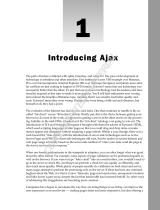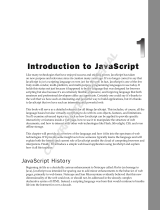HHeelllloo WWeebb 22..00 WWoo rrlldd
When you visit a new country, a good way of getting started is to begin with a tour that gives you
a first idea of what the country looks like and the key sites that you’ll want to visit in more detail.
This chapter is the tour that will give you the first idea of what a Web 2.0 application looks like
from the inside and help you to get the big picture.
The Web 2.0 world is wide and rich, and the typical “Hello World” application wouldn’t be
enough to give you a good overview of a Web 2.0 application. BuzzWatch, the sample Web 2.0
application that you’ll visit in this chapter, is thus more than the typical “Hello World” program-
ming example. This chapter introduces most of the techniques that you will learn throughout the
book, and you might find it difficult to grasp all the details the first time you read it. You can see it
as the picture that is on the box of a jigsaw puzzle and use it as a guide to position the different
pieces that you’ll find in each chapter of the book. You can glance through it rapidly at first with-
out installing the application, and revisit each point after you’ve seen the details in the corre-
sponding chapter.
Introducing BuzzWatch
The application that you’ll explore in this chapter is a program that aggregates information from
multiple sources to give a different perspective. This kind of application is called a mashup and
you’ll see how to create mashups in more details in Chapter 15. This program is for executives
who want to see, side by side, financial information about a company together with the vision
from the web community on this same company. The goal is to compare the images from a com-
pany in the financial community (illustrated by information available on Yahoo! Finance) and in
the web community (illustrated by del.icio.us). There are a number of sites that let you build pages
with information pulled from different sources, but this one is really simple: you just need to enter
a stock symbol and a del.icio.us tag and you’re done. To share it, you’ll also be able to save these
04_087889 ch01.qxp 5/2/07 12:56 PM Page 1
COPYRIGHTED MATERIAL

pages together with a title and a description so that other people can use them. This shareable aspect is
what makes BuzzWatch a read/write application that fully deserves to be called a Web 2.0 application.
What does the name BuzzWatch mean? BuzzWatch is about watching companies, thus the Watch in its
name. With its Yahoo! financial news and del.icio.us panels, the application is good at watching how
the buzz emitted by the companies is perceived, and that’s the reason for the Buzz in its name. If you
need another reason for Buzz, note that like most Web 2.0 applications BuzzWatch is fully buzzword
compliant!
These concepts of aggregating multiple sources and sharing with others are the foundations of the Web
2.0 social layer described in the Introduction. To make the application conform to the technical layer of
Web 2.0, the application uses a number of typical Web 2.0 techniques. The information is presented in
panels that you can close and drag along the page to change its presentation. The title and description
uses edit-in-place techniques that hide the ugly HTML form inputs when you don’t use them, and the
information will be periodically refreshed using Ajax to avoid reloading the page and to support having
different refresh frequencies for each data source.
A page is composed of a menu bar, the title and description area, and four panels containing:
❑ A quotation chart
❑ The quotes
❑ The financial news
❑ The latest deli.cio.us bookmarks
The menu bar is composed of four menu items:
❑ File, with two subitems to save a page on the server and create a new one
❑ Go, with a sub item per existing page
❑ Configuration, which opens a new panel to edit the stock symbol and the tag
❑ View, to define which of the four panels should be displayed
Figure 1-1 shows a sample page with all these elements.
2
Chapter 1
04_087889 ch01.qxp 5/2/07 12:56 PM Page 2

Figure 1-1
When you open BuzzWatch, the page is empty and the Go submenu is open so that you can choose an
existing page, as shown in Figure 1-2. Of course, you can also open the File menu and create a new one
to get started.
3
Hello Web 2.0 World
04_087889 ch01.qxp 5/2/07 12:56 PM Page 3

Figure 1-2
Charting the Landscape
With such a user requirement, you have numerous ways to reach your goal. The first big decision to
make is the technical architecture. Client side, the obvious choice for this book is Ajax. The term Ajax
used to be an acronym for Asynchronous JavaScript and XML, but it is now used to designate a whole
set of techniques to develop rich web applications using today’s browsers, and Ajax no longer always
uses XML nor asynchronous exchanges.
You learn more about Ajax in Chapter 3. Other options include using Flash (which isn’t covered in this
book) and alternative technologies such as XUL, Open Lazlo, and XAML, which are described in
Chapter 5 and 6.
After having decided that BuzzWatch relies on JavaScript client side, you need to choose which Ajax
libraries you want to rely on. With more than one hundred libraries around, this isn’t the easiest part of
the job! BuzzWatch has set its choice on the Yahoo! User Interface (YUI) for a couple of reasons: this API
is still relatively small but it covers most of what you need when developing Ajax applications. It can be
used both to add action to existing (X)HTML elements and to add totally new content and controls to
your application. YUI is also well documented, actively maintained, and has a lively mailing list to
which you can post your questions. In addition to YUI, BuzzWatch uses JKL.ParseXML, a library that
avoids the tedious job of using the DOM API to parse and create XML documents.
A big benefit of libraries such as the YUI is that they hide most of the differences between the JavaScript
implementations available in modern browsers. Most Web 1.0 scripts include a huge number of tests
that check browser types and versions to behave differently. The YUI probably includes quite a number
4
Chapter 1
04_087889 ch01.qxp 5/2/07 12:56 PM Page 4

of these tests, but it takes the burden off the shoulders of application developers. You will still need to
test your scripts very frequently against different browsers to use JavaScript features that work on all of
them, but cases where you need to test and write different instructions depending on the browser
become exceptional. The BuzzWatch application has only one such test.
Although a lot of emphasis is put on JavaScript, Ajax applications rely heavily on equally important
technologies, which are:
❑ XML (Extensible Markup Language), a technology that has become the lingua franca used to
exchange data over the Internet. You learn more about XML and its alternatives in Chapter 8.
❑ HTML (HyperText Markup Language) or its XML flavor XHTML, the markup language used
to publish documents on the Web from its very beginning. You learn more about HTML in
Chapter 2.
❑ CSS (cascading style sheets), a simple mechanism used to define the presentation of HTML and
XML document. CSS is covered with HTML in Chapter 2.
❑ HTTP (Hypertext Transfer Protocol), the main application protocol used to communicate
between Web clients and servers. HTTP by itself is covered in Chapter 7, and using HTTP to
exchange XML documents is detailed in Chapter 11.
❑ URIs (and URLs), the identifiers that are the names and addresses of web resources. You learn
more about URIs in Chapter 7.
The formats used by sites such as del.icio.us and Yahoo! Finance to publish their headlines are XML for-
mats know as syndication formats. You will learn everything about these formats in Chapter 9 and see
how you can create your own syndication channels in Chapter 14.
Like any client server application, Web 2.0 applications have also a server side, and the choice of technolo-
gies to use server side is even more open than client side. As a developer, you cannot impose a specific
environment or browser client side; you must count on what is installed by your users and that’s often a
severe restriction. Server side, on the contrary, you or your organization decide which platforms, operating
system, programming language, frameworks and libraries will be used. The choice that has the most
impact on the architecture of your application is usually the programming language. Server side, any pro-
gramming language can be used to implement Web applications and popular choices include scripting
languages such as PHP, Perl, Python, and Ruby and interpreted languages such as Java and C#.
BuzzWatch has decided to use PHP. This doesn’t mean that the authors of this book believe that PHP is a
better language, and in the course of the book we try to be as agnostic as possible and provide examples
using a number of different programming languages. The choice for this first example had to be a lan-
guage easy to read and install in case you want to try it for yourself and, because of its wide acceptance,
this is a domain where PHP really shines.
Being a modern application, BuzzWatch uses the latest version of PHP, PHP version 5, which comes with
much improved support for XML. To cache the information gathered from external sources, BuzzWatch
relies on the Pear package named Cache_Lite (Pear is a PHP package repository similar to Perl’s CPAN).
To make things easier to install and administer and avoid relying on an external database, BuzzWatch is
also using the PHP SQLite module (SQLite is a zero-admin embedded SQL database) to store its data.
5
Hello Web 2.0 World
04_087889 ch01.qxp 5/2/07 12:56 PM Page 5

To give you an idea of the complexity of BuzzWatch and of the split between technologies, the first ver-
sion that you will see in the next section is composed of approximately 700 lines of JavaScript, 200 lines
of XHTML, 150 lines of PHP, and 130 lines of CSS. This proportion is dependent of implementation
choices and could vary a lot if different choices were taken.
Exploring Behind the Scene
One of the good things with client server applications is that you can easily spy on them and look at
what they exchange. A still better thing with HTTP is that this is a text-oriented protocol and that most
of what is exchanged is readable (with the exception, of course, of binary documents such as images,
PDF files, and Microsoft Office and multimedia documents). To understand what is happening behind
the scene, you can use two very interesting tools: the web server log and HTTP traces captured by tools
such as HTTPTracer (which is discussed in more detail in Chapter 7), and tcpflow (which is covered in
Chapter 11). The web server log is used as a summary of the exchanges, and the TCP traces provide all
the details you need to understand what’s going on.
If you are just scanning this chapter to get the big picture, following these examples through the printed
code snippets and traces will be enough. Otherwise, it is time to install version 1 of BuzzWatch, available
on this book’s web site at
www.Wrox.com. Note that you will see four different versions of BuzzWatch in
this chapter. The one that you should install at this point is version 1.0.
If BuzzWatch is installed on your workstation and you open the location
http://localhost/buzz
watch/
in your favorite web browser, the following first series of exchanges will be logged in your web
server’s log before the page is displayed, and you can choose a first destination or create a new page:
12:35:59 200 GET /buzzwatch/index.html (text/html)
12:35:59 200 GET /buzzwatch/yui/yahoo/yahoo.js (application/x-javascript)
12:35:59 200 GET /buzzwatch/yui/event/event.js (application/x-javascript)
12:35:59 200 GET /buzzwatch/yui/dom/dom.js (application/x-javascript)
12:35:59 200 GET /buzzwatch/yui/dragdrop/dragdrop.js (application/x-javascript)
12:35:59 200 GET /buzzwatch/yui/animation/animation.js (application/x-javascript)
12:35:59 200 GET /buzzwatch/yui/container/container.js (application/x-javascript)
12:35:59 200 GET /buzzwatch/yui/connection/connection.js (application/x-javascript)
12:35:59 200 GET /buzzwatch/yui/menu/menu.js (application/x-javascript)
12:36:00 200 GET /buzzwatch/XML/ObjTree.js (application/x-javascript)
12:36:00 200 GET /buzzwatch/menuBar.js (application/x-javascript)
12:36:00 200 GET /buzzwatch/script.js (application/x-javascript)
12:36:00 200 GET /buzzwatch/panels.js (application/x-javascript)
12:36:00 200 GET /buzzwatch/config.js (application/x-javascript)
12:36:00 200 GET /buzzwatch/editInPlace.js (application/x-javascript)
12:36:00 200 GET /buzzwatch/controller.js (application/x-javascript)
12:36:00 200 GET /buzzwatch/buzzWatch.css (text/css)
12:36:00 200 GET /buzzwatch/yui/reset/reset.css (text/css)
12:36:00 200 GET /buzzwatch/yui/fonts/fonts.css (text/css)
12:36:00 200 GET /buzzwatch/yui/menu/assets/menu.css (text/css)
12:36:00 200 GET /buzzwatch/yui-container-css/example.css (text/css)
12:36:00 200 GET /buzzwatch/yui/container/assets/container.css (text/css)
12:36:00 200 GET /buzzwatch/yui-container-css/panel-aqua.css (text/css)
12:36:00 200 GET /buzzwatch/img/bg.png (image/png)
12:36:00 200 GET /buzzwatch/img/aqua-hd-bg.gif (image/gif)
12:36:00 200 GET /buzzwatch/img/aqua-hd-lt.gif (image/gif)
6
Chapter 1
04_087889 ch01.qxp 5/2/07 12:56 PM Page 6

12:36:00 200 GET /buzzwatch/img/aqua-hd-rt.gif (image/gif)
12:36:00 200 GET /buzzwatch/img/aqua-hd-close.gif (image/gif)
12:37:00 200 GET /buzzwatch/watch.php (application/xml)
This log uses a custom log format defined as “%{%T}t %>s %m %U%q (%{Content-Type}o)” on an
Apache 2.x web server. This format would not be appropriate for a production server where you’ll want
to see important information such as the date and the client IP addresses, but it has the benefit of being
easy to print in this book and contains the minimum information needed to understand what’s going on.
The whole exchange is triggered by the first request, which is executed when you open the page in your
browser:
12:35:59 200 GET /buzzwatch/index.html (text/html)
If you look at what is exchanged on the wire, you’ll find a request sent by your browser to the web server:
GET /buzzwatch/ HTTP/1.1
Host: localhost
User-Agent: Mozilla/5.0 (X11; U; Linux i686; en-US; rv:1.8.0.4) Gecko/20060608
Ubuntu/dapper-security Epiphany/2.14 Firefox/1.5.0.4
Accept: text/xml,application/xml,application/xhtml+xml,text/html;
q=0.9,text/plain;q=0.8,image/png,*/*;q=0.5
Accept-Encoding: gzip,deflate
Accept-Charset: ISO-8859-1,utf-8;q=0.7,*;q=0.7
Keep-Alive: 300
Connection: keep-alive
Pragma: no-cache
Cache-Control: no-cache
Note that the line breaks between 20060608 and Ubuntu and between text/html; and
q=0.9,text/plain; have been added for readability reasons and are not present in the exchange
over the wire.
In this request, the browser is asking to get (
GET in the first line is the HTTP request) a page at location
/buzzwatch/ using version 1.1 of HTTP and contacting the host localhost. The remaining lines are
called HTTP headers and contain more information about the browser, the kind of resources it can handle,
and the way it would like cached data to be handled. The answer from the server to the web browser is:
HTTP/1.1 200 OK
Date: Fri, 21 Jul 2006 10:35:59 GMT
Server: Apache/2.0.55 (Ubuntu) PHP/5.1.2
Last-Modified: Thu, 20 Jul 2006 18:05:26 GMT
ETag: “240449-2985-3970c580”
Accept-Ranges: bytes
Content-Length: 10629
Keep-Alive: timeout=15, max=100
Connection: Keep-Alive
Content-Type: text/html; charset=UTF-8
<!DOCTYPE html PUBLIC “-//W3C//DTD XHTML 1.1//EN”
“http://www.w3.org/TR/xhtml11/DTD/xhtml11.dtd”>
<html>
<head>
7
Hello Web 2.0 World
04_087889 ch01.qxp 5/2/07 12:56 PM Page 7

<title>BuzzWatch 2.0</title>
<script type=”text/javascript” src=”yui/yahoo/yahoo.js”> </script>
<script type=”text/javascript” src=”yui/event/event.js”> </script>
<script type=”text/javascript” src=”yui/dom/dom.js”> </script>
<script type=”text/javascript” src=”yui/dragdrop/dragdrop.js”> </script>
<script type=”text/javascript” src=”yui/animation/animation.js”> </script>
<script type=”text/javascript” src=”yui/container/container.js”> </script>
<script type=”text/javascript” src=”yui/connection/connection.js”>
</script>
<script type=”text/javascript” src=”yui/menu/menu.js”> </script>
<script type=”text/javascript” src=”XML/ObjTree.js”> </script>
<script type=”text/javascript” src=”menuBar.js”> </script>
<script type=”text/javascript” src=”script.js”> </script>
<script type=”text/javascript” src=”panels.js”> </script>
<script type=”text/javascript” src=”config.js”> </script>
<script type=”text/javascript” src=”editInPlace.js”> </script>
<script type=”text/javascript” src=”controller.js”> </script>
<link rel=”stylesheet” type=”text/css” href=”buzzWatch.css”/>
<link rel=”stylesheet” type=”text/css” href=”yui/reset/reset.css”/>
<link rel=”stylesheet” type=”text/css” href=”yui/fonts/fonts.css”/>
<link rel=”stylesheet” type=”text/css” href=”yui/menu/assets/menu.css”/>
<link rel=”stylesheet” type=”text/css”
href=”yui-container-css/example.css”/>
<link rel=”stylesheet” type=”text/css”
href=”yui/container/assets/container.css”/>
<link rel=”stylesheet” type=”text/css”
href=”yui-container-css/panel-aqua.css”/>
</head>
<body>
.
.
.
</body>
</html>
The answer is composed of HTTP headers followed by the actual content. The first line gives the status
of the transaction. Here the server answers that it’s okay to exchange using HTTP version 1.1 and
returns a code equal to 200 with its textual meaning (
OK). The following headers are information about
the server itself and the document that is returned, including its media type (
text/html) and encoding
(
UTF-8). The first line of the document following the headers is called a DOCTYPE definition. Here, this
DOCTYPE definition indicates that the document uses XHTML 1.1. (X)HTML documents are composed of
a
head and a body section. The body section has been cut from this listing to keep it short. The head sec-
tion contains a title and a number of references to cascading style sheets (CSS) and JavaScript scripts.
In theory, the media type of XHTML documents is
application/xhtml+xml. Unfortunately, Internet
Explorer does not support this media type and refuses to display documents sent with this type. A com-
mon practice is thus to serve XHTML documents with a media type of
text/html.
When receiving such a document, a browser that supports CSS and JavaScript (which is true of modern
graphical browsers such as Internet Explorer, Firefox, Opera, Safari, and Konqueror if their users have
not disabled JavaScript) downloads all the CSS files and JavaScript scripts referenced in the
head section
8
Chapter 1
04_087889 ch01.qxp 5/2/07 12:56 PM Page 8

and the images and multimedia documents referenced in the body section. This behavior explains the
burst of exchanges logged by the server from the second line to the line preceding the last line. These
exchanges follow the same pattern that was used to download the initial XHTML document.
The scripts are executed as soon as they are loaded by the browser. However, most of the actions that are
performed by these scripts require that the page and all its scripts and CSS have been loaded. Executing
action before that stage would mean that they cannot be sure that the other scripts on which they rely
have already been loaded, and also that they don’t know if the HTML document itself is complete. A
common pattern is thus to perform declarations in each script and trigger their initialization and the
beginning of the real work with a
load event that is sent by the browser when everything has been
loaded. A typical example of this pattern is
script.js, the BuzzWatch main script:
YAHOO.namespace(“buzzWatch”);
YAHOO.namespace(“editInPlace”);
function init() {
initMenuBar();
initConfig();
initPanels();
initEditInPlace();
initController();
}
.
.
.
YAHOO.util.Event.addListener(window, “load”, init);
The first two lines are YUI-specific initializations. The next lines define an init function that performs
the initialization of the BuzzWatch application, and the last one uses the YUI event utility to require that
the
init function is called when the page is loaded. If you freeze your browser after the page has been
loaded and before the load event has been propagated to the different function that performs the initial-
ization of the application, you’ll see a page (Figure 1-3) that looks very different from what you see after
the initialization, and the difference between these two views is the domain of Ajax programming.
If you want to reproduce this figure, there are a couple of ways to freeze your browser after loading and
before initialization. The first is simply to disable JavaScript before you load the page. The second is to
use a JavaScript debugger available for your browser and add a breakpoint at the beginning of the
init
function.
You wouldn’t expect to be walked through the 700 lines of JavaScript that power BuzzWatch in this first
chapter, but you’re probably curious to see what type of tasks are performed in Web 2.0 applications.
To categorize these tasks, you can consider that they fall into three main categories:
❑ Changing the document that is displayed
❑ Reacting to user interaction
❑ Interacting with web servers
9
Hello Web 2.0 World
04_087889 ch01.qxp 5/2/07 12:56 PM Page 9

Figure 1-3
These categories are tightly coupled and a user interaction often triggers an exchange with a server
that leads to a modification in the document. To illustrate the point, you are invited to follow some
of the actions that are performed after the document is loaded. One of the functions called in
init is
initMenuBar(). Most of the instructions in this function are copied from examples coming with the
YUI. (Unlike most of the other modules that are nicely wrapped in classes that you just have to instanti-
ate, the menu bar module requires quite a few instances of copying and pasting JavaScript instructions.)
Among these instructions, the ones that operate the magic and bring the menu bar to life in the file
menubar.js are:
var oMenuBar = new YAHOO.widget.MenuBar(
“menubar”,
{ fixedcenter: false }
);
oMenuBar.render();
YAHOO.buzzWatch.menuBar = oMenuBar;
YAHOO.buzzWatch.menuGo = oMenuBar.getItem(1);
The first instruction creates a menu bar object. The second one, oMenuBar.render(), applies the
modifications needed to instantiate the menu bar in the HTML document. The first argument of the
YAHOO.widget.MenuBar constructor call, “menubar”, is the identifier of an element of the HTML
10
Chapter 1
04_087889 ch01.qxp 5/2/07 12:56 PM Page 10

document that will be used to create the menu bar. In other words, the structure of the menu bar will be
derived from the structure of this element, and the content of this element will be replaced when the
menu bar is rendered by a totally new content that YUI will build so that it displays like a menu bar.
The HTML element that describes the menu bar in
index.html is:
<div id=”menubar” class=”yuimenubar”>
<div class=”bd”>
<ul class=”first-of-type”>
<li class=”yuimenubaritem” id=”menubar.file”>
<span>File</span>
<div class=”yuimenu”>
<div class=”bd”>
<ul class=”first-of-type”>
<li class=”yuimenuitem” id=”menubar.file.new”>New</li>
<li class=”yuimenuitem” id=”menubar.file.save”>Save</li>
</ul>
</div>
</div>
</li>
<li class=”yuimenubaritem” id=”menubar.go”>
<span>Go</span>
<div class=”yuimenu”>
<div class=”bd”>
<ul class=”first-of-type”>
<li class=”yuimenuitem”>dummy</li>
</ul>
</div>
</div>
</li>
<li class=”yuimenubaritem” id=”menubar.config”>Configuration</li>
<li class=”yuimenubaritem” id=”menubar.view”>
<span>View</span>
<div class=”yuimenu”>
<div class=”bd”>
<ul class=”first-of-type”>
<li class=”yuimenuitem” id=”menubar.view.yahoofinance”>
<span>Yahoo! FINANCE</span>
<div id=”widgets.Yahoo.finance” class=”yuimenu”>
<div class=”bd”>
<ul>
<li class=”yuimenuitem”
id=”menubar.view.yahoofinance.quotes”>Quotes</li>
<li class=”yuimenuitem”
id=”menubar.view.yahoofinance.chart”>Chart</li>
<li class=”yuimenuitem”
id=”menubar.view.yahoofinance.news”>News</li>
</ul>
</div>
</div>
</li>
<li class=”yuimenuitem”
id=”menubar.view.delicious”>del.icio.us</li>
</ul>
</div>
11
Hello Web 2.0 World
04_087889 ch01.qxp 5/2/07 12:56 PM Page 11

</div>
</li>
</ul>
</div>
</div>
If you are familiar with HTML, you will have recognized an HTML division (div) that embeds a multi-
level unordered list (
ul). This multilevel list defines the structure of the menu bar and follows a set
of conventions that are described in the YUI library. You may also notice many
id attributes, such as
id=”menubar.go”. These are identifiers that will be used by our scripts to attach actions to the menu
items. Speaking of the Go menu, identified by
menubar.go, you may also notice that its content includes
only a dummy item. This is because you populate the content of this menu with dynamic information
gathered from the web server.
This is done by another BuzzWatch class that is called the controller. During its initialization, the con-
troller performs the following actions in
controller.js:
YAHOO.util.Event.addListener(
“menubar.file.save”,
“click”, this.save,
this,
true);
YAHOO.util.Event.addListener(
“menubar.file.new”,
“click”,
this._new,
this,
true);
YAHOO.buzzWatch.menuGo.cfg.getProperty(“submenu”).show();
this.loadList();
The first two instructions belong to the user interaction category and they assign actions on the click
events of the file.save and file.new menu items for which this class is responsible. The third one
tells the application to open and show the Go menu. This is the instruction that opens this menu when
you load the page. The last instruction calls the
loadList method, which is defined as:
BuzzWatchController.prototype.loadList = function() {
YAHOO.util.Connect.asyncRequest(‘GET’, “watch.php”, this.callbackList);
}
With this method, you leave the domain of changing the way the document is presented to enter
the domain of web server interaction. The YUI connect module is a wrapper around the mythic
XMLHTTPRequest object that is the heart of Ajax applications. As already mentioned, the big benefit of
using such a wrapper is that it hides the differences between implementations and makes all the browsers
pretty much equal. Here, the controller uses an asynchronous request (asynchronous meaning that the
browser does not wait until the response from the server comes back but calls a method depending on the
result of the request). The first parameter,
‘GET’, is the same HTTP request code that you saw in the HTTP
traces. The second parameter,
“watch.php” is the URL of the resource to fetch. This URL doesn’t start with
a URI scheme such as
http:// and it is what is called a relative URI. This means that its address is evalu-
ated relatively to the current page. If you’ve accessed this page as
http://localhost/buzzwatch/, this
URL is equivalent to
http://localhost/buzzwatch/watch.php. The last parameter defines what needs
to be done when the answer comes back. It is a reference to the following definition:
12
Chapter 1
04_087889 ch01.qxp 5/2/07 12:56 PM Page 12

this.callbackList = {
success: this.handleListSuccess,
failure: this.handleListFailure,
scope: this
};
Basically, this means that if the response is OK, handleListSuccess will be called and if not,
handleListFailure will be called. In both cases, the context with which these methods are called is the
context of this object (this being the controller). When
YAHOO.util.Connect.asyncRequest is called,
the YUI sends a request to the server and this request is what was logged as the last line of your web
server log snippet earlier:
12:37:00 200 GET /buzzwatch/watch.php (application/xml)
The request sent by the library is similar to the one that you have already seen, and there is nothing to
tell you that it was sent by the YUI:
GET /buzzwatch/watch.php HTTP/1.1
Host: localhost
User-Agent: Mozilla/5.0 (X11; U; Linux i686; en-US; rv:1.8.0.4) Gecko/20060608
Ubuntu/dapper-security Epiphany/2.14 Firefox/1.5.0.4
Accept: text/xml,application/xml,application/xhtml+xml,text/html;
q=0.9,text/plain;q=0.8,image/png,*/*;q=0.5
Accept-Encoding: gzip,deflate
Accept-Charset: ISO-8859-1,utf-8;q=0.7,*;q=0.7
Keep-Alive: 300
Connection: keep-alive
Serving content coming from SQL databases as XML is a very frequent task for Web 2.0 applications.
The PHP script that does that for BuzzWatch has been developed to show that this is simpler than you
may think if you want to do it by hand, but there are also a number of generic tools that can do that for
you. This subject is covered in Chapter 12.
The HTML document was a static file, and now we are accessing a dynamic PHP script on the server.
This PHP script queries the SQLite database, retrieves a list of available watches, and sends this list as
XML. This PHP script,
watch.php, can do more than that: it can also save a new watch and display a
single one. Its main part is:
header(“Cache-Control: max-age=60”);
header(“Content-type: application/xml”);
echo ‘<?xml version=”1.0” encoding=”utf-8”?>’;
if (strlen($HTTP_RAW_POST_DATA)>0) {
write();
} else if ($_GET[‘name’]) {
readOne();
} else {
listAll();
}
The first instructions are to set HTTP headers like those you saw in the previous traces. The first one
sets the time the document should be considered as fresh. Here, BuzzWatch considers that users can fre-
quently update the database and that the document shouldn’t be considered fresh after more than a
13
Hello Web 2.0 World
04_087889 ch01.qxp 5/2/07 12:56 PM Page 13

minute (60 seconds). The second header says that the media type is application/xml. The third
instruction outputs the XML declaration. The tests that follow are to check in which case we are. The first
one checks if data has been posted, in which case you would be handling a request to save a document.
The second one checks if you have received a parameter with a
GET request. This isn’t the case here so
the
listAll function will be executed:
function listAll() {
$db=openDb();
echo “<watches>”;
$query = $db->query(“SELECT * from watches order by symbol”, SQLITE_ASSOC);
while ($row = $query->fetch(SQLITE_ASSOC)) {
displayOne($row);
}
echo “</watches>”;
}
This code starts by calling a function that opens the database. This function has been written so that if
the database doesn’t exist, it is created and if the table that contains the data doesn’t exist, it is also cre-
ated. This insures an auto-install feature for BuzzWatch! The next instruction is to send the
<watches>
start tag that embeds the different records. The SQL query selects all the rows in the table named
watches and orders them by symbols and loops over the rows that are returned by the request and call
the following function for each row:
function displayOne($row) {
$xml = simplexml_load_string(
“<watch><symbol/><tag/><title/><description/></watch>”);
$xml->symbol=$row[‘symbol’];
$xml->tag=$row[‘tag’];
$xml->title=$row[‘title’];
$xml->description=$row[‘description’];
$asXML = $xml->asXML();
print substr($asXML, strpos($asXML, ‘<’, 2));
}
This function uses the handy SimpleXML PHP5 module to populate an XML document. The first
instruction creates an empty document with the structure that needs to be sent, and the next ones assign
values into this document as if the document was a PHP object. The result is then serialized as XML and,
because you want an XML snippet instead of a full XML document, you remove the XML declaration
before sending the snippet.
This is a hack, but a safe one. This hack is needed because BuzzWatch has been developed with PHP
5.1.2. In PHP 5.1.3, new features have been added to SimpleXML that enable you to add nodes to a
document, so the full document could easily be built entirely with SimpleXML and serialized in a
single step.
The result of this script is to send a response, which is:
HTTP/1.1 200 OK
Date: Fri, 21 Jul 2006 10:37:00 GMT
Server: Apache/2.0.55 (Ubuntu) PHP/5.1.2
X-Powered-By: PHP/5.1.2
Cache-Control: max-age=60
14
Chapter 1
04_087889 ch01.qxp 5/2/07 12:56 PM Page 14

Content-Length: 831
Keep-Alive: timeout=15, max=100
Connection: Keep-Alive
Content-Type: application/xml
X-Pad: avoid browser bug
<?xml version=”1.0” encoding=”utf-8”?>
<watches><watch><symbol>cce</symbol><tag>coke</tag><title>Coca
Cola</title><description>Find their secret...</description></watch>
<watch><symbol>goog</symbol><tag>google</tag><title>Google</title><description>If
you don’t know them, google them!</description></watch>
<watch><symbol>ibm</symbol><tag>ibm</tag><title>IBM</title><description>Big
blue...</description></watch>
<watch><symbol>jw-a</symbol><tag>wiley</tag><title>Wiley</title><description>Our
publisher.</description></watch>
<watch><symbol>msft</symbol><tag>microsoft</tag><title>Microsoft</title>
<description>The company we love to hate.</description></watch>
<watch><symbol>wmt</symbol><tag>walmart</tag><title>Walmart
stores</title><description>You can’t be number one and have only
friends...</description></watch>
</watches>
After this small incursion into PHP land, you need to switch back to JavaScript. When this response
reaches the browser, the YUI calls back the
handleListSuccess method in controller.js as
instructed:
BuzzWatchController.prototype.handleListSuccess = function(o) {
if(o.responseText !== undefined){
this.setTimeout(getMaxAge(o));
var xotree = new XML.ObjTree();
xotree.force_array = [“watch”];
var tree = xotree.parseDOM( o.responseXML.documentElement );
var menu = YAHOO.buzzWatch.menuGo.cfg.getProperty(“submenu”);
while (menu.getItemGroups().length > 0) {
var menuItem = menu.removeItem(0);
menuItem.destroy();
}
var watches = tree.watches.watch;
for (var i=0; i< watches.length; i++) {
var watch = watches[i];
var menuItem = new YAHOO.widget.MenuItem(
watch.title + ‘ (‘ + watch.symbol+’)’,
{}
);
menu.addItem(menuItem);
menuItem.clickEvent.subscribe(
this.loadSymbol,
watch.symbol,
false
);
}
menu.render();
}
}
15
Hello Web 2.0 World
04_087889 ch01.qxp 5/2/07 12:56 PM Page 15

The first instruction is to test whether there is a response. Obviously, BuzzWatch deserves better error
handling when this isn’t the case. The next instruction is to set a timer with the value gathered in the
Cache-Control: max-age HTTP header that has been set by the PHP script. This is done by a simple
BuzzWatch function,
getMaxAge()in script.js, that parses this header using JavaScript regular
expressions:
function getMaxAge(oResponse) {
var cacheControl = oResponse.getResponseHeader[‘Cache-Control’];
if (!cacheControl)
return undefined;
var result;
if (result=cacheControl.match(/^.*max-age=(\d+)(;.*)?$/))
return result[1];
return undefined;
}
There is an unfortunate tendency among developers to reinvent the wheel. Applied to web development,
this tendency often leads people to reinvent HTTP features. Many developers would have included an
XML attribute in the XML document to define when the document should be refreshed. The cache con-
trol header would still have been needed because it is used by cache managers in the browser and in
caching proxies that might sit between the server and the browser. Defining the same information twice
(once in the cache control header and once in the XML document) is always error prone: chances are
that when you’ll update the value in one of the locations, you forget to update it in the other one, and
it’s preferable to avoid this duplication when possible!
Back to the
handleListSuccess method. The next three instructions are for initializing the JKL.ParseXML
library with the XML that you’ve received from the server. This library is similar to SimpleXML in PHP and
it will release you from the burden of using a low-level API such as the DOM to parse the XML document.
After the last of these lines,
var tree = xotree.parseDOM( o.responseXML.documentElement );,
you have a JavaScript object in your variable
tree that has the same structure than the XML document.
The
handleListSuccess method is used each time the list of watches is reloaded from the server and it
needs to remove the previous content of the Go menu before inserting the content just received from the
server. This is done by a loop that removes and destroys the menu items.
The next step is to feed the menu with data read in the XML response. The structure from this document
is a
watches root element with a number of watch sub-elements, and the script loops over these watch
sub-elements. The JKL.ParseXML library, like most similar libraries, automatically creates an array when
it finds repeated elements and it has been told by the instruction
xotree.force_array = [“watch”]
to create such an array even if there is only a single watch element. The loop creates a menu item for
each
watch element. The menu items that were created so far were created from existing (X)HTML ele-
ments, but the menu items that are created in this loop are created entirely in JavaScript. Each menu
item is added to the menu and an event subscription is added to call the method
loadSymbol of the cur-
rent object (which is the controller) with the
watch symbol as a parameter when the user clicks on this
menu item.
At this stage, you have reached the point where the application is waiting for users to click one of these
menu items, unless they decide to create a new watch. This is also the end of the exchanges between the
browser and the server that correspond to the server log snippet shown earlier. If you click one of these
items, the following exchanges are added to the server’s log:
16
Chapter 1
04_087889 ch01.qxp 5/2/07 12:56 PM Page 16

12:18:32 200 GET /buzzwatch/watch.php?name=jw-a (application/xml)
12:18:32 200 GET /buzzwatch/yahoo_quotes.php?tag=jw-a (application/xml)
12:18:32 200 GET /buzzwatch/yahoo_chart.php?tag=jw-a&
date=Sat%20Jul%2022%202006%2012:18:32%20GMT+0200%20(CEST) (image/png)
12:18:33 200 GET /buzzwatch/yahoo_finance_news.php?tag=jw-a (application/xml)
12:18:34 200 GET /buzzwatch/yui/menu/assets/menuchk8_dim_1.gif (image/gif)
12:18:33 200 GET /buzzwatch/delicious.php?tag=wiley (application/xml)
Note that the line break between jw-a& and date= has been added for readability reasons and is not pre-
sent in the server’s log.
This new burst of exchanges is triggered by clicking one of the menu items that were added dynami-
cally. The action registered to this click is a call to the
loadSymbol method in controller.js:
BuzzWatchController.prototype.loadSymbol = function(e, o, symbol) {
YAHOO.buzzWatch.menuGo.cfg.getProperty(“submenu”).hide();
YAHOO.buzzWatch.controller.load(symbol);
}
This method is what you would call in other programming languages a static or a class method: it
isn’t called in the context of an object or, in other words, the
this object isn’t available. It hides the Go
submenu and calls the instance method
load of the controller. This method is hardly more complicated:
BuzzWatchController.prototype.load = function(symbol) {
if (symbol != undefined)
this.symbol = symbol;
if (this.symbol != undefined) {
YAHOO.util.Connect.asyncRequest(‘GET’, “watch.php?name=”+this.symbol,
this.callback);
}
}
Its main action is the call to the YAHOO.util.Connect.asyncRequest that you already know. This call
is what explains the first line in the server’s log and fetches the definition of the watch that has been
requested by the user. The request that is transmitted over the wire by this instruction is:
GET /buzzwatch/watch.php?name=jw-a HTTP/1.1
Host: localhost
User-Agent: Mozilla/5.0 (X11; U; Linux i686; fr; rv:1.8.0.4) Gecko/20060608
Ubuntu/0.9.3 (Ubuntu) StumbleUpon/1.909 Firefox/1.5.0.4
Accept: text/xml,application/xml,application/xhtml+xml,text/html;
q=0.9,text/plain;q=0.8,image/png,*/*;q=0.5
Accept-Language: fr,fr-fr;q=0.8,en-us;q=0.5,en;q=0.3
Accept-Encoding: gzip,deflate
Accept-Charset: ISO-8859-1,utf-8;q=0.7,*;q=0.7
Keep-Alive: 300
Connection: keep-alive
It’s time to replace your JavaScript hat with your PHP one. Server side, this uses the same watch.php
script that you already know. The difference is that this time you fall in the second branch of the multi-
ple
if...then...else statement:
} else if ($_GET[‘name’]) {
readOne();
17
Hello Web 2.0 World
04_087889 ch01.qxp 5/2/07 12:56 PM Page 17

This is because the URL is now /buzzwatch/watch.php?name=jw-a. What has been added after the
question mark is called a query string. It contains parameters that are available in PHP scripts in the
$_GET global variable. The function readOne is similar to what you’ve already seen with a single highly
critical point to note:
function readOne() {
$db=openDb();
$query = $db->query(
“SELECT * from watches where symbol=’”.
sqlite_escape_string(trim($_GET[‘name’])).”’”
, SQLITE_ASSOC);
if ($row = $query->fetch(SQLITE_ASSOC)) {
displayOne($row);
} else {
$xml = simplexml_load_string(“<watch/>”);
$asXML = $xml->asXML();
print substr($asXML, strpos($asXML, ‘<’, 2));
}
}
Basically, the function selects a single row from the database and returns it as XML using the same
displayOne function that you’ve already seen.
Have you found what is really critical in this function? The small detail that makes a difference between
a function that hackers can easily exploit to delete your complete database and a function which is
secure? As any web application powered by a SQL database, BuzzWatch is potentially vulnerable to the
kind of attacks known as SQL injection. Instead of
name=jw-a, a hacker could send the request:
name=jw-a’;%20delete%20from%20watches;select%20*%20from%20watch%20where%20
symbol=’jw-a
That’s a very easy attack; the hacker would just have to type the URL in a browser. For this request, the
value of
$_GET[‘name’] is
jw-a’; delete from watches;select * from watch where symbol=’jw-a
and if you use this value to create your SQL select without calling the sqlite_escape_string() func-
tion, you get the following request:
select * from watches where symbol=’ jw-a’; delete from watches;select *
from watch where symbol=’jw-a’
SQLite, like most SQL databases, uses the semicolon (;) as a separator between queries and executes on
one but three queries and one of them,
delete from watches, deletes all the data in your table.
You learn more about security in Chapter 18, but you should remember that the Internet is a jungle and
that security should be on your mind at all times when building a web application. SQL injection is a
good example of simple attacks that are easy to counter (escaping parameter values as you’ve seen here
is a simple way to make sure that these values will be interpreted as single strings by the SQL database
and won’t leak out of the string into other SQL statements). Unfortunately, new web applications are
rolled out every day that are vulnerable to SQL injection because their developers were not aware of
this attack.
18
Chapter 1
04_087889 ch01.qxp 5/2/07 12:56 PM Page 18

The HTTP answer to this request is:
HTTP/1.1 200 OK
Date: Sat, 22 Jul 2006 10:18:32 GMT
Server: Apache/2.0.55 (Ubuntu) PHP/5.1.2
X-Powered-By: PHP/5.1.2
Cache-Control: max-age=60
Content-Length: 152
Keep-Alive: timeout=15, max=100
Connection: Keep-Alive
Content-Type: application/xml
X-Pad: avoid browser bug
<?xml version=”1.0” encoding=”utf-8”?><watch>
<symbol>jw-a</symbol><tag>wiley</tag><title>Wiley</title>
<description>Our publisher.</description></watch>
Back to JavaScript. When the browser receives this answer, the YUI fires the callback routine in
controller.js that has been set up in case of success:
BuzzWatchController.prototype.handleSuccess = function(o) {
if(o.responseText !== undefined){
var xotree = new XML.ObjTree();
var tree = xotree.parseDOM( o.responseXML.documentElement );
YAHOO.buzzWatch.config.set(tree.watch.symbol, tree.watch.tag);
refreshPanels();
YAHOO.buzzWatch.editInPlace.set(‘textTitle’, tree.watch.title);
YAHOO.buzzWatch.editInPlace.set(‘textDescription’, tree.watch.description);
}
This method relies again on the JKL.ParseXML library to manipulate the XML document that has
JavaScript objects. It sets the symbol and tag attributes that are handled by another object, the
YAHOO
.buzzWatch.config
object, refreshes the panels, and sets the title and description. The rest of the appli-
cation is quite similar to what you’ve already seen. The
refreshPanels method, for example, uses the
YAHOO.util.Connect.asyncRequest method to fetch the XML information that is displayed in the
panels. You now have a good idea of what’s going on behind the scene to skip the rest of the detailed
technical description of BuzzWatch, but there are a couple of questions that are still worth answering:
Why does BuzzWatch have to cache the content that is aggregated? And how do you save watches into
the database?
The server’s log shows that, instead of retrieving aggregated data directly from the browser and down-
load, for example, the RSS channel
http://del.icio.us/rss/tag/wiley directly from del.icio.us,
the browser fetches a cached copy on the BuzzWatch server (that’s the line with
GET /buzzwatch/
delicious.php?tag=wiley
). There are several reasons for that; the most important reason is that the
browser would refuse to retrieve the RSS channel directly from del.icio.us and would raise an exception
saying that your script isn’t authorized to do so. Although you could find this restriction painful and
pointless in that specific case (what harm is there in accessing public data from JavaScript?), this restric-
tion is much needed to avoid allowing a script to access private information available to the browser.
Without this restriction, a script executed from the public web could access and steal private information
available behind a firewall or through the user’s credentials.
19
Hello Web 2.0 World
04_087889 ch01.qxp 5/2/07 12:56 PM Page 19

This restriction is known as the same origin policy. In a nutshell, it means that a script served from a
domain can only access resources from the same domain. In Chapter 15, you will see that this is a gen-
eral issue for mashups and that data providers such as Google Maps and Yahoo! Maps have worked
around the limitation by serving the scripts that decorate the maps from their own domain. If the script
that downloads the del.icio.us RSS feed was served by del.icio.us, the script and the feed would belong to
the same domain, and the same origin policy would not be violated. Unfortunately, this workaround
requires that the data provider has anticipated the need, which is not often the case.
Because a script executed served from a domain can access only resources from this domain, you have to
use a proxy to access the sources that you want to aggregate. A generic proxy like Apache’s mod-proxy
can be used, but implementing your own caching proxy as done by BuzzWatch is also an opportunity to
change the format of the documents that are being served. For example, BuzzWatch is using stock quotes
delivered by Yahoo! as CSV (comma-separated values) documents, and its caching proxy does the con-
version from CSV to XML. Converting non-XML data into XML is a very common pattern for Web 2.0
(covered in Chapter 13). You’ve already seen an example of such a conversion with SQL accesses, and
most of the time these conversions are quite straightforward. The conversion from CSV to XML uses
SimpleXML and a regular expression; it is located in
yahoo_quotes.php and is as simple as this:
function get_xml($url) {
$csv = file_get_contents($url, “r”);
$a = ‘“([^”]*)”’;
$n = ‘([^,]*)’;
$pattern = “/^$a,$a,$n,$a,$a,$n,$n,$n,$n,$n$/”;
$match = preg_match($pattern, $csv, $matches);
$xml = new SimpleXMLElement(
“<quote><symbol/><name/><lastTrade><price/><date/><time/>”.
“</lastTrade><change/><open/><high/><low/><volume/></quote>”);
$xml->symbol = $matches[1];
$xml->name = $matches[2];
$xml->lastTrade->price = $matches[3];
$xml->lastTrade->date = $matches[4];
$xml->lastTrade->time = $matches[5];
$xml->change = $matches[6];
$xml->open = $matches[7];
$xml->high = $matches[8];
$xml->low = $matches[9];
$xml->volume = $matches[10];
return $xml->asXML();
}
The second question was to see how documents can be saved on the server. The exchange is logged as:
10:18:43 200 POST /buzzwatch/watch.php (application/xml)
It is initiated by the JavaScript method attached to the Save menu item in controller.js:
BuzzWatchController.prototype.save = function() {
var xotree = new XML.ObjTree();
var tree = {
watch: {
symbol: YAHOO.buzzWatch.config.symbol,
tag: YAHOO.buzzWatch.config.tag,
title: YAHOO.buzzWatch.editInPlace.get(‘textTitle’),
20
Chapter 1
04_087889 ch01.qxp 5/2/07 12:56 PM Page 20
Page is loading ...
Page is loading ...
Page is loading ...
Page is loading ...
Page is loading ...
Page is loading ...
Page is loading ...
Page is loading ...
Page is loading ...
Page is loading ...
Page is loading ...
Page is loading ...
Page is loading ...
Page is loading ...
Page is loading ...
Page is loading ...
/