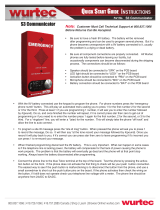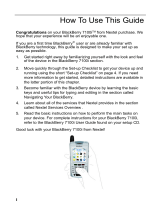Page is loading ...

Nextel
®
iDEN
®
Digital Multi-Service Internet-ready Phone
i700plus Phone User’s Guide
@NTN9368A@
NTN9368-A


Table of Contents
i
Introduction ...............................................................................1
Welcome to Nextel® .......................................................................... 1
Customer Care................................................................................... 3
Ordering Information.......................................................................... 4
Driving Safety Tips............................................................................. 4
Getting Started ..........................................................................7
i
700
plus
Phone Features................................................................... 8
Batteries............................................................................................. 8
Turning Your
i
700
plus
Phone On/Off............................................... 11
Enabling Security............................................................................. 11
Receiving Over-the-Air Programming.............................................. 12
Activating Your
i
700
plus
Phone....................................................... 12
Your Nextel Phone Status................................................................ 13
Keypad Lock.................................................................................... 14
Display Icons.................................................................................... 17
Modes and Menus ........................................................................... 19
Quick Guide to
i
700
plus
Phone Functions....................................... 20
Creating, Editing and Using Stored Lists .............................25
Phone Programming........................................................................ 26
Storing Names and Numbers ....................................................26
Pause Digit Entry .......................................................................28
Editing Stored List Entries .........................................................29
Address Book................................................................................... 30
iDEN Organizer ............................................................................... 31
Phone Mode ...........................................................................33
Digital Cellular.................................................................................. 33
Making Phone Calls ...................................................................34
Direct Dial ............................................................................. 34
Making Phone Calls From the Stored List............................. 34
Last Number Redial .............................................................. 35
Emergency Calling ............................................................... 36

ii
nextel.com
Special Dialing Codes........................................................... 36
Mute...................................................................................... 36
Placing International Phone Calls ..............................................37
Plus Dialing........................................................................... 37
Country-to-Country (Using Plus Dialing)............................... 37
Country-to-Country (Using Direct Dial) ................................. 38
Within-Country ...................................................................... 38
Receiving a Phone Call .............................................................38
Missed Call Indicator............................................................. 39
Retrieving a List of Missed Calls........................................... 39
Last 10 Numbers Received/Sent Calls List ...............................39
Quickstore of Phone Numbers.............................................. 39
Reviewing/Storing/Dialing Received Calls............................ 39
Reviewing/Storing/Dialing Sent Calls.................................... 40
Ending a Phone Call ..................................................................41
Standard Features .....................................................................41
Call Hold ............................................................................... 41
Call Forwarding..................................................................... 42
Call Waiting........................................................................... 45
Three-Way Calling ................................................................ 46
Additional Phone Services .........................................................47
Alternate Line Service........................................................... 47
Call Restrictions.................................................................... 49
Caller ID................................................................................ 49
Nextel 411............................................................................. 50
Nextel Voice Mail Service ................................................................ 52
Setting Up Your Voice Mail Box .................................................52
Receiving Voice Mail Messages ................................................53
Using Voice Mail ........................................................................54
Advanced Voice Mail Features ..................................................59
Voice Mail Tree ..........................................................................70
Messaging Services......................................................................... 71
Nextel Two-Way Messaging ......................................................71
Text and Numeric Messaging ....................................................72
Using Your Phone as a Modem....................................................... 76

Table of Contents
iii
Private/Group Mode ...............................................................77
Nextel Direct Connect® ................................................................... 77
Displaying Your Private ID............................................................... 78
Using the Private/Group Speaker .................................................... 78
Placing Private Calls........................................................................ 79
Receiving Private Calls.................................................................... 80
Quickstore of Private IDs................................................................. 80
Sending a Call Alert......................................................................... 80
Receiving/Responding to a Call Alert............................................... 81
Call Alert Queuing............................................................................ 81
Group Call........................................................................................ 82
Group-Silent Programming.............................................................. 84
Net Mode .................................................................................85
Wireless Web Navigation Keys........................................................ 86
Starting the Microbrowser................................................................ 86
Customizing the
i
700
plus
Phone ..........................................89
Changing the Display Language...................................................... 90
Setting the Time and Date Format................................................... 90
Backlight Timer ................................................................................ 91
Keypad Silence................................................................................ 92
Setting the Ringer Volume .............................................................. 92
Selecting a Ring Style...................................................................... 93
Setting the VibraCall
®
Alert Feature ................................................. 94
Selecting a Call Alert Style............................................................... 96
Programming Menu.......................................................................... 97
Accessories ..........................................................................105
Batteries......................................................................................... 105
Travel Chargers ............................................................................. 106

iv
nextel.com
Other Important Information ................................................109
Nextel Customer Care.................................................................... 109
Understanding Status Messages................................................... 110
Nextel Terms and Conditions of Service........................................ 113
Safety and General Information..................................................... 120
Warranty Information...................................................................... 129
Patent and Trademark Information................................................ 137
IMPORTANT!
Be sure to read “Nextel Terms and Conditions of
Service” on page 113 and “Safety and General
Information” on page 120 before using your
i700plus phone.

1
Introduction
Welcome to Nextel
®
Thank you for choosing Nextel as your wireless communications
provider. Your i700plus phone enables you to enjoy clear connections
through Nextel’s All Digital National Network. In addition, with Nextel
Worldwide
SM
Service, you can use your i700plus phone to roam
internationally in select cities using other iDEN
®
networks.
This guide contains all the information you need to take full advantage
of your Nextel service and i700plus phone, including:
Quick Guide to i700plus Phone Functions—Enables
experienced digital cellular phone and two-way radio
users to get started right away!
Page 20
Digital Cellular Calling—Digital Cellular Calling
includes features such as Call Hold, Call Forwarding, Call
Waiting, and Three-Way Calling. Find out more about
placing calls in this section.
Page 33
International Roaming—Enables you to make phone
calls,check Voice Mail, and more while traveling in select
cities internationally.
Page 37
Additional Phone Services—Includes Alternate Line
Service, Call Restrictions, Caller ID, and Nextel 411. Find
out more in this section.
Page 47
Voice Mail—Takes messages 24 hours a day and includes
Message Forwarding, Automatic Playback and more.
Read more about Voice Mail in this section.
Page 52
Text and Numeric Messaging—Lets you receive
numeric messages and important, short messages right
over the phone. Learn more about Messaging in this
section.
Page 72

2
nextel.com
NOTE: Are you an experienced digital cellular phone and two-way
radio user? Turn to the Getting Started section beginning on
page 7. This section might be all you need to get started.
Dial-Up Service—Dial-Up capability without landline
access. Also see theNextel Online Dial-Up Service User’s
Guide.
Page 76
Nextel Direct Connect
®—An innovative feature for
communicating instantly with one or more co-workers at a
fraction of the cost of cellular. Read more about Nextel
Direct Connect in this section.
Page 77
Nextel Wireless Web—Stay connected to the critical
information you need to make business decisions and get
business done. Also see the Nextel Wireless Web User’s
Guide.
Page 85
Programming—You can customize your i700plus phone
and make it behave the way you want it to. Learn how in
this section.
Page 89
Other Nextel Advantages—In addition to all of the previously mentioned
benefits, there’s more...Nextel features also include the following:
• The guaranteed All-Digital Nextel National Network
• No roaming fees while traveling throughout the U.S.
• One-second call rounding after the first minute
• Flat-rate long distance pricing to anywhere in the continental U.S.
• No landline connection charges

Customer Care
3
Customer Care
For domestic customer care issues including billing issues, general
service needs, or to order additional services, contact Nextel Customer
Care.
Visit nextel.com foravarietyofCustomerCareservices:
• Browse for information on phones, coverage, rates and other
Nextel services. View and download user’s guides, try out our
interactive virtual product and service demos, find answers to
frequently asked questions, order accessories, locate service and
repair centers, upgrade phone software, send a message, and more.
• For self-service on your Nextel account, click on My Account to
view your account, pay your bill, add phones to your account, reset
your Voice Mail password, add Wireless Web services, and more.
• For online assistance, click on Contact Us to send us an e-mail
request. Our representatives are committed to assisting you. Every
effort will be made to address your questions or concerns within 24
hours. Contact us to add Wireless Web and other services, change
rate plans, inquire on your bill and more.
Or, call us at 1-800-639-6111 or dial 611 from your Nextel phone.
To complement the i700plus phone and Nextel Worldwide Service,
Nextel has also launched International Roaming Customer Care
support. When traveling outside of the U.S. and Canada, call +1 (201)
531-5202 for your Customer Care Service needs. This Customer Care
number will be toll-free from your Nextel handset both domestically
and internationally.
International and domestic coverage, rates and other information are
also available at nextel.com.

4
nextel.com
Ordering Information
Nextel Business Networks
SM
allow you to communicate with individuals
outside as well as inside your company. These Networks link Nextel
customers in similar industries or geographies. So, if you need to reach a
client, vendor, or contractor instantly, work smarter by joining the Nextel
Business Networks. Call 1-888-NEXTEL2 (1-888-639-8352).
Various accessories are available for use with your i700plus phone,
including a Hands-Free Car Kit, Swivel Belt Clip, Audio Adapter, and
Cigarette Lighter Adapter. To order accessories, or for a brochure of
additional accessories, call Nextel Nextday
SM
Accessories at 1-800-914-
3240 or contact your Nextel Authorized Representative.
Contact Nextel Customer Careto order any of the services discussed in
this guide, including Nextel Wireless Web, Direct Connect, Additional
Phone Services, Voice Mail, Nextel Mobile Messaging and much more!
For information on Direct Protect
SM
Insurance protection for your
Nextel phone and more, call 1-888-352-9182 or contact your Nextel
Authorized Representative.
Visitusatnextel.comtolearnmoreaboutNextelproductsandservices!
Driving Safety Tips
Safety is the most important call you will ever make.
NOTE: For safety and legal reasons (in many countries), do not use
your phone while driving.
Check and follow the local laws regarding the use of mobile
phones while driving.
1. Get to know your wireless phone and its features such as speed dial
and redial. Carefully read your instruction manual and learn to take
advantage of valuable features most phones offer, including automatic
redial and memory. Also, work to memorize the phone keypad so you can
use the speed dial function without taking your attention off the road.

Driving Safety Tips
5
2. When available, use a hands free device. A number of hands free
wireless phone accessories are readily available today. Whether you
choose an installed mounted device for your wireless phone or a speaker
phone accessory, take advantage of these devices if available to you.
3. Position your wireless phone within easy reach. Make sure you place
your wireless phone within easy reach and where you can grab it without
taking your eyes from the road. If you get an incoming call at an
inconvenient time, if possible, let your voice mail answer it for you.
4. Suspend conversations during hazardous driving conditions or
situations. Let the person you are speaking with know you are driving; if
necessary, suspend the call in heavy traffic or hazardous weather
conditions. Rain, sleet, snow and ice can be hazardous, but so is heavy
traffic. As a driver, your first responsibility is to pay attention to the road.
5. Do not take notes or look up phone numbers while driving. If you are
reading an address book or business card, or writing a “to do” list while
driving a car, you are not watching where you are going. It's common
sense. Don't get caught in a dangerous situation because you are reading
or writing and not paying attention to the road or nearby vehicles.
6. Dial sensibly and assess the traffic. If possible, place calls when you are
not moving or before pulling into traffic. Try to plan your calls before
you begin your trip or attempt to coincide your calls with times you may
be stopped at a stop sign, red light or otherwise stationary. But if you
need to dial while driving, follow this simple tip — dial only a few
numbers, check the road and your mirrors, then continue.
7. Do not engage in stressful or emotional conversations that may be
distracting. Stressful or emotional conversations and driving do not mix
— they are distracting and even dangerous when you are behind the
wheel of a car. Make people you are talking with aware you are driving
and if necessary, suspend conversations which have the potential to divert
your attention from the road.
8. Use your wireless phone to call for help. Your wireless phone is one of
the greatest tools you can own to protect yourself and your family in
dangerous situations — with your phone at your side, help is only three
numbers away. Dial 9-1-1 or other local emergency number in the case of
fire, traffic accident, road hazard or medical emergency. Remember, it is
a free call on your wireless phone.

6
nextel.com
9. Use your wireless phone to help others in emergencies. Your wireless
phone provides you a perfect opportunity to be a “Good Samaritan” in
your community. If you see an auto accident, crime in progress or other
serious emergency where lives are in danger, call 9-1-1 or other local
emergency number, as you would want others to do for you.
10. Call roadside assistance or a special wireless non-emergency assistance
number when necessary. Certain situations you encounter while driving
may require attention but are not urgent enough to merit a call for
emergency services. But you still can use your wireless phone to lend a
hand. If you see a broken-down vehicle posing no serious hazard, a broken
traffic signal, a minor traffic accident where no one appears injured or a
vehicle you know to be stolen, call roadside assistance or other special non-
emergency wireless numbers.
11. Use your phone's Internet capabilities before you
drive. Wireless Internet services are not designed to be
used while driving.

7
Getting Started
In this section you will learn everything you need to begin using your
i700plus phone. This section also includes a Quick Guide portion so
experienced digital cellular phone and two-way radio users can get
started right away.
About This Section
This section includes instructions for the following tasks:
i700plus Phone Features Page 8
Batteries: Attaching, Detaching, and Charging Page 9
Turning Your i700plus Phone On/Off Page 11
Enabling Security Page 11
Receiving Over-the-Air Programming Page 12
Activating Your i700plus Phone
NOTE: Your phone must be activated before you
can use it.
Page 12
Your Nextel Phone Status Page 13
Keypad Lock Page 14
Display Icons Page 17
Modes and Menus Page 19
Quick Guide to Using i700plus Phone Functions Page 20

8
nextel.com
i700plus Phone Features
NOTE: The display backlight is activated by pressing any key or
button.
Batteries
Your i700plus phone comes with a NiMH-AA battery and charger.
After attaching the battery, you must charge it before you use it for the
first time. See “Charging the Battery” on page 105 to learn the
appropriate charging times for your phone’s battery. After the initial
charging, the battery can be charged more quickly.
Antenna
Volume Control/
List Buttons
Alphanumeric
Display
Earpiece
Nextel Direct
Connect
®
Push-to-Talk
(PTT) Button
Scroll Key
Mode Key
Status Light
On/Off Key
Punctuation
Key
Side Charging
Jack
Back Key
Microphone
Menu Key
Rubber
Over-mold Grip
Option Key
Send/End Key
Alphanumeric
Keypad
Next Word/
International
Plus Dialing Key
Home Key
Speaker Key
Accessory and
Data Cable
Connector

Batteries
9
Remove the battery from the protective case provided in the original
packaging. When the battery is not attached to the phone, store it in this
case.
Attaching the Battery
Detaching the Battery
1 Remove the battery cover located on
the back of the phone. To do so,
release the lock at the bottom of the
battery cover by pressing up on the
latch.
2 Remove the cover by sliding it away from the antenna.
3 Insert the battery with the “+” and “-” at the top. Install the bat-
tery bottom first, then press down on the battery to secure it.
4 Replace the battery cover and lock by pressing down on the
latch.
1 If the phone is turned on, press O until the message Powering
Off displays.
2 Release the battery cover by pressing the battery cover latch
upward.
3 Remove the cover by sliding it away from the antenna and lift
the battery out of the phone.

10
nextel.com
Charging the Battery
NOTE: Before you use the battery for the first time, charge it for at
least ten hours. After the initial charging, the battery can be
charged more quickly.
NOTE: The battery can be charged with the phone either turned on or
off. For best results, charge it with the phone turned off.
Battery Charging Status
The battery strength indicator icon, found on your phone’sdisplay
screen, shows the charge amount remaining in the battery.
A short, chirp-like sound indicates a low battery. The icon flashes when
you have 5 minutes of talk time remaining.
1 Attach the charger to your phone’s Side Charging Jack. See
“i700plus Phone Features” on page 8 for jack location.
2 Plug the charger into an electrical outlet.
Icon
Flashes
Icon
Displays
Icon
Displays
Icon
Displays
Icon
Displays
Charge
Strength
Low
Battery
0-30% 31-60% 61-90% 91-100%
Fully
Charged

Turning Your i700plus Phone On/Off
11
Turning Your i700plus Phone On/Off
NOTE: To register for the first time on the Nextel National Network,
youmustturnonyouri700plus phone in your local calling
area.
Phone On
Phone Off
Enabling Security
The first time you power on your phone (or within 20 days of first
activation of your phone), you must enable security.
1 For optimal signal strength, extend the antenna.
2 Press and hold O.
As your phone connects to the Nextel National
Network, you will see a Welcome to Nextel
message and a connecting message. When
Phone Ready appears on the display, you are
ready to use your i700plus phone!
1 Press and hold O until you see the message Powering Off.
2 Push in the antenna.
1 Turn your phone on.
2 Press N until you see Net Ready.
3 Press P under “Ok”. A series of screens displays.
a j b
Phone Ready
Nextel
10:25a 03/12
Name
Mail

12
nextel.com
Receiving Over-the-Air Programming
If you have been set up to receive over-the-air programming (OARSS),
you will receive your Private ID and Talkgroup lists for Direct Connect
use, your Personal Telephone Number and the Nextel Customer Care
number via a Net Mail message.
In order to receive your programming, you must have enabled security
(see “Enabling Security” on page 11). Within 24 hours of enabling
security, you will receive a Net Mail message containing your lists.
Follow the instructions to accept your phone programming:
Activating Youri700plus Phone
Before using your i700plus phone, it must be activated.
• Before contacting Nextel Customer Care, read “Nextel Terms and
Conditions of Service” on page 113.
4 Youwillbepromptedtoenablesecurity.PressP under “Yes”.
If you subscribe to a Nextel Online
SM
Service Plan, your home
page will display.
5 Press N to return to Phone, Private,orGroup mode.
1 You will receive a Net Mail alert with the message New Net
Mail – Receive Programming.
2 Press P under “Now” or “View”.
3 You will be prompted to accept changes to your phone’s lists.
Press P under “OK”.
4 A confirmation screen displays. Press P under “OK”.
5 Press N to return to Phone, Private,orGroup mode.

Your Nextel Phone Status
13
• If you purchased your phone through a Nextel Direct Sales
Representative, a Local Authorized Representative or a National
Authorized Representative, your phone should already be active.
If your display reads No Service or doesn’t change to the Phone Ready
screen when you turn on your phone, and you know you are in a Nextel
coverage area, contact Nextel Customer Care. For details on Nextel
coverage areas, visit nextel.com.
Your Nextel Phone Status
Your i700plus phone has a Status Light indicator. The Status Light
shows you, at a glance, the status of your connection (see “i700plus
Phone Features” on page 8).
Status Light
Indicator
Nextel Phone Status
Flashing Red Signing on to the network—Please Wait.
Solid Red No service or out of coverage area. If you are in
a coverage area, keep your phone on and it will
attempt to connect every two minutes. If you
cannot connect after 15 minutes or more,
contact Nextel Customer Care.
Flashing
Green
In service/Ready to use.
NOTE: Nextel Direct Connect calls are not
available outside of your home market
area.
Solid Green In use.

14
nextel.com
Keypad Lock
The i700plus phone includes a Keypad Lock feature that enables you to
quickly lock the phone’s keypad to avoid inadvertently pressing keys or
placing calls. It is highly recommended that you activate your Keypad
Lock while your phone is on but not in use to avoid inadvertent 911
emergency calls. Once Keypad Lock is activated, you can only perform
the following tasks:
NOTE: Emergency calls cannot be placed while Keypad Lock is
activated.
• Turn your phone On/Off
• Unlock the keypad
• Receive incoming calls, messages, and alerts.
NOTE: Before locking your phone’s keypad, you may want to read
this entire section to learn how to respond to incoming calls,
messages, and alerts.
Activating Keypad Lock
NOTE: Whenever a key is pressed while in Keypad Lock mode, the
Keypad Locked message displays as a reminder.
From the Phone Ready screen,
simultaneously press * and #.The
message Keypad Locked displays on your
phone.
a j b
Keypad
Locked
/