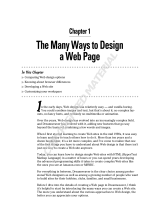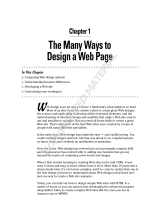Page is loading ...

Adobe Dreamweaver CS5.5 What’s New
Adobe Dreamweaver CS5.5 is also
available as a component of:
• Adobe Creative Suite
®
5.5
Web Premium
• Adobe Creative Suite 5.5
Design Premium
• Adobe Creative Suite 5
Master Collection
Integrates with Adobe CS Live
online services*
†
Adobe Dreamweaver CS5.5 is the industry-leading web authoring and editing software that
provides both visual and code-level capabilities for creating standards-based websites and
designs for the desktop, smartphones, tablets, and other devices. New and enhanced
features help streamline the design and development processes, boost security, improve
accuracy, and give you the tools you need to write once and deliver virtually anywhere.
Adobe Dreamweaver CS5.5 software offers a comprehensive integrated environment in which to design,
develop, and test your web content. Build your page and then preview the same design for smartphones,
tablets, and PC screens all at the same time with the enhanced Multiscreen Preview panel. View separate
style sheets for each device with enhanced support for CSS3 Media Queries. Build native mobile apps for
Android
TM
and Apple iOS with PhoneGap integration. With multiple views, more accurate rendering, and
the ability to test files directly in Dreamweaver, your workflow is more streamlined.
Work on the cutting edge with new support for jQuery code hinting and enhanced support for HTML5
and CSS3 that make it easier than ever to build robust layouts for web and mobile projects. The updated
CSS panel allows you to edit new properties. Security is improved with FTPS and FTPeS for encrypted file
transfers that support more server platforms and client requirements. Live W3C® validation of XHTML
and HTML helps improve accuracy and helps you deliver high-quality, cross-browser results.
Extend your reach through integration with Adobe BrowserLab,*
†
now updated for greater ease of
previewing, testing, and customizing your browser scenarios. Updated support for Subversion® 1.7
software allows you to work with the latest release of this popular version-control system.
Adobe
®
Dreamweaver
®
CS5.5
Design, develop, and deploy standards-based
websites and applications
Contents
Who uses Adobe Dreamweaver?
Top new features of Adobe Dreamweaver CS5.5
Enhanced Multiscreen Preview panel
Enhanced CSS3 and HTML5 support
Robust new jQuery integration
PhoneGap integration to build native iOS and Android apps
Live View enhancements for more accurate rendering
W3C validation for improved accuracy
Support for Subversion 1.7 VCS
New FTPS and FTPeS support for more secure transfers
Still using Dreamweaver CS4?
Still using Dreamweaver CS3?
About Adobe Systems Incorporated
Dreamweaver CS5.5 includes a wealth of new and enhanced features, including new CSS editing and visualization
capabilities and updated Live View rendering.

2
Adobe Dreamweaver CS5.5 What’s New
Top features
• Enhanced Multiscreen Preview
panel (Page 3)
• Enhanced CSS3 and HTML5 support
(Page 4)
• Robust new jQuery integration
(Page 4)
• PhoneGap integration to build
native Android and iOS apps
(Page 5)
• Live View enhancements for more
accurate rendering (Page 6)
• W3C validation for improved
accuracy (Page 6)
• Support for Subversion 1.7 (Page 7)
• New FTPS and FTPeS support
for more secure transfers (Page 7)
With integrated tools that are available directly in the authoring environment, Adobe Dreamweaver
CS5.5 can help increase your productivity and virtually eliminates the need for external third-party
browser-based tools. Jump-start your creative process with updated CSS starter layouts and
real-time previews of interactive elements and video for increased control and flexibility.
With Adobe Dreamweaver CS5.5, you can:
Create engaging, standards-based websites with HTML5 and CSS3—Use Adobe Dreamweaver
CS5.5 to create compelling sites with the latest technologies. HTML5 code hinting makes it easier
to quickly build your site. The enhanced CSS panel supports the new CSS3 properties, while
CSS3 code hinting helps you ensure that your pages render correctly in a wide variety of browsers.
And with the new Live W3C Validation feature, you can be confident that your code is well-formed
and compliant.
Be more productive when designing for mobile devices—Code more efficiently with Adobe
Dreamweaver CS5.5, now with integrated jQuery—the industry-leading JavaScript library—with
starter layouts and code hinting for your mobile designs. Find and attach interactions to element
on your page with enhanced Document Object Model (DOM) hinting. Build out your own
functionality more easily with enhanced custom Hypertext Preprocessor (PHP) hinting to parse
and hint custom functions and methods.
Design for multiple devices—The web has spread from the desktop onto an array of devices.
The enhanced Multiscreen Preview panel allows you to preview your code on smartphones,
tablets, and PC screens—all at the same time. Quickly create media queries for each device and
get real-time rendering with the updated Live View. Then use new PhoneGap integration to create
native mobile applications for Android and iOS operating systems.
Who uses Adobe Dreamweaver?
Professional web designers have made Adobe Dreamweaver the market leader in visual web-
authoring tools, using it to create engaging websites and increasingly to branch out into designs
for mobile devices and mobile apps. The flexible development environment in Dreamweaver
allows visually oriented designers to work in Design view to create their pages. Starting with CSS
starter layouts, they can easily insert assets created in Adobe Photoshop® and Adobe Fireworks®
software, or interactive elements created in Adobe Flash® Professional software. In Live View, web
designers can preview and interact with their pages as they will appear in standards-based
browsers on a wide range of devices, making troubleshooting a more visual experience.
Professional web developers work in a more code-centric environment than their web designer
counterparts. They rely on the coding tools in Dreamweaver to produce static and dynamic HTML
pages and web applications, with support for back-end languages such as PHP and other third-
party frameworks like Joomla!, Drupal, and WordPress. As web developers build sites upon
popular content management systems, they can work on individual sections of the dynamic page
while seeing the completely assembled page in Live View. Developers working in Code view can
take advantage of timesaving features such as code hinting, code completion, and code snippets
for their chosen server model, as well as client-side scripts written in JavaScript. Regardless of the
language, developers using Dreamweaver are confident that their code is written as they expect—
but should a syntax error inadvertently occur, real-time highlighting allows the developer to
quickly spot and correct the problem.

3
Adobe Dreamweaver CS5.5 What’s New
Top new features of Adobe Dreamweaver CS5.5
Enhanced Multiscreen Preview panel
With Dreamweaver CS5.5 enhancements to the Multiscreen Preview panel, you can view three
different screen sizes and run your code in real time. This new functionality allows you to quickly
and easily preview your designs for smartphones, tablets, and PC screens. You can also preview
custom screen sizes and custom styles for each device.
The Multiscreen Preview panel helps you create CSS media queries and display separate style
sheets for each device. Design view has been updated to read your media queries. As you change
the size of Design view, the corresponding media query is applied, which allows you to switch
between styles in real time. Simply resize Design view to another size and design for that device.
The new Media Queries dialog box
provides a robust method for generating
and applying multiple media queries to
your page or a site-wide media query file.
With Dreamweaver CS5.5, you now have
the tools to rapidly adapt existing websites
and applications for multiple devices on
the same code base. And whenever you
like, you can see just how your design
will appear.
Achieve extraordinary web design
Explore the wider world of web
design and development with
Adobe Creative Suite 5.5
Web Premium soware.
Get a more comprehensive toolset
at an appealing price. In addition to
Dreamweaver, CS5.5 Web Premium
oers the latest versions of Adobe
Flash Catalyst®, Flash Professional,
Flash Builder™ Premium, Photoshop
Extended, Illustrator®, Acrobat® Pro,
Fireworks, and Contribute® soware
so that you can:
• Set up ecient workows for
multiple screens. Manage multiple
FLA les that target multiple
devices with Flash Professional.
From the start, you can include
mobile in your design planning and
share assets across documents and
device targets to eciently create,
test, package, and deploy content
across multiple screen types.
• Develop powerful mobile
applications. Build standalone
applications at the same time for
multiple platforms, using new
mobile support for ActionScript®
and Adobe Flex® projects in Adobe
Flash Builder 4.5 Premium.
Leverage mobile-ready
components optimized for
performance and touch input.
• Perform HTML5 emulation and
debugging. Use Adobe Device
Central CS5.5 to emulate HTML5
content on supported devices. Take
advantage of the latest version of
WebKit to prole media queries,
video, canvas, and SVG. Enable or
disable JavaScript to work with
accurately sized previews.
With the Media Queries dialog box, you can aach or create CSS
les for dierent screen sizes.
e Multiscreen Preview panel reads media queries and allows you to view your code in dierent screen sizes.

4
Adobe Dreamweaver CS5.5 What’s New
Enhanced CSS3 and HTML5 support
Enhancements to Dreamweaver CS5.5 coding tools and workflow provide a new level of support
for CSS3 and HTML5. Updates to the CSS panel, user interface, Live View, and advanced media
queries help you be more productive as you design and develop for the web and mobile devices.
Updated Live View—In
Dreamweaver CS5.5, Live View
supports CSS3 attributes for added
sophistication in your designs.
For example, applying rounded
corners with the new border-
radius property is a quick and
flexible process. You can also
render the border-radius property,
transforms, and transitions on
most page elements in Live View.
CSS3 code hinting—Now you can
quickly write code with rich CSS3
hinting. Dreamweaver CS5.5
makes it easier to learn and use
new CSS3 properties, with code
completion, code hinting, and
information about required values.
Also supported are parameterized pseudo-classes, generated content pseudo-elements, and
attribute selectors.
Enhanced CSS panel—The CSS panel is the go-to place for quickly parsing and editing complex
sets of styles. It now supports editing of new CSS3 properties, with new interface elements that
make it easier to add properties like border-radius. Category View has sections for new groups,
such as Mozilla and WebKit, making it easier to find these new rules in your code. Code hinting
for some vendor-specific rules, such as -webkit, -moz, and -o, are included to help ensure full
browser support.
More integrated support for HTML5—Dreamweaver CS5.5 helps you quickly and seamlessly
apply your web skills to mobile design. WebKit support for mobile starter layouts, improved
code hinting, and integrated management makes it easier than ever to harness the power of
HTML5 innovations.
Robust new jQuery integration
Coding just became more powerful, with integrated jQuery code hinting and starter layouts for
many different types of mobile devices in Dreamweaver CS5.5. jQuery is the industry-leading
JavaScript framework, so integrating it with Dreamweaver CS5.5 for extended jQuery code hinting
makes it easier than ever to build robust user interfaces for mobile projects. If you are a web
designer, you will appreciate how quickly you can add interactivity to web pages. If you are a
developer, you will appreciate how the jQuery framework helps speed up the coding.
Integrated jQuery code hinting makes it easier to add interactions to DOM elements.
Applying rounded corners by using the border-radius property
is integrated and easier in Dreamweaver CS5.5.

5
Adobe Dreamweaver CS5.5 What’s New
Dreamweaver CS5.5 hints classes and IDs in most scenarios. When building a selector, # will list all
available IDs. CSS attributes and values are hinted when writing out methods that use them.
Hinting includes all default static and non-static methods in your Dreamweaver file. Chaining of
methods is supported, along with non-intrusive event handling.
While enhanced DOM hinting gives you greater access to all elements with IDs or classes, jQuery
integration lets you do more with those elements—add and remove classes, DOM updates, and
event handlers; attach advanced interactions to any element on your page; and more.
PhoneGap integration to build native Android and iOS apps
As web browsing becomes available on an ever-growing number of smartphones and tablets,
you need solid support for the “write once–publish anywhere” development model. To streamline
your projects, the PhoneGap framework is now integrated as an extension in Dreamweaver CS5.5.
Using PhoneGap, you can build native Android and iOS apps directly from Dreamweaver CS5.5
projects. This also allows you to use your existing web development skills, assets, and resources—
with no need to learn a new development model.
With PhoneGap, you can write a mobile app using standards-based technologies (HTML, CSS, and
JavaScript). You can add device-specific functionality, such as multi-touch, geolocation, and
accelerometer features. To finish up, Dreamweaver assists you in compiling and packaging the app
for direct delivery to the device or to vendor-specific online app stores.
With the Mobile Applications feature and the SDK for Android (shown above) or iOS, you can emulate and create a native mobile application from your
Dreamweaver CS5.5 site les.

6
Adobe Dreamweaver CS5.5 What’s New
Live View enhancements for more accurate rendering
With Dreamweaver CS5.5 enhancements to Live View, you can now preview and manage your
web, mobile, and multiscreen projects with greater accuracy and all at the same time. The Live
View updates increase your ability to perform real-time rendering of your code, JavaScript, and
video, as well as rich previewing for mobile apps. Overall, your Dreamweaver CS5.5 workflow is
more efficient because you can test your files directly in Dreamweaver, eliminating the need to
switch applications.
Live View enhancements are supported by the latest version of WebKit, the industry-standard
rendering engine for the most cutting-edge browsers and devices. Updated support for WebKit
and new HTML5/CSS3/SVG standards allow Dreamweaver CS5.5 to render HTML5 tags and
some CSS3 properties in real time.
Additional feature improvements and capabilities with the updated WebKit rendering engine
include CSS3 improvements for correct rendering of border-radius and the transform property;
@font-face support that allows you to download and use TrueType and EOT fonts for more
accurate web page viewing; support for the new HTML5 <video> tag (requires QuickTime) and
direct playback of HTML5 video in Live View; media queries that allow you to view different
styles as applied to smartphones, tablets, and PC screens; and support for SVG files.
W3C validation for improved accuracy
Dreamweaver CS5.5 uses the live W3C validation service for increased accuracy and high-quality
code results for multiple versions of XHTML and HTML. Whether you are designing or developing
for web or mobile devices, knowing that your code is correct and well-formed is an important part
of deploying a website and ensuring good cross-browser rendering.
Validating your code in Dreamweaver CS5.5 is the same as before—just choose File > Validate,
and then view the Results panel. The only difference is that Dreamweaver now sends your page
to the W3C validation service for processing (active Internet connection required).
Dreamweaver CS5.5 gives you the option to run the validation in two ways:
• Validate Current Document. Validates the static HTML of the page.
• Validate Live Document. Validates the page aer it has been loaded in Live View. is will
validate the actual running HTML and any JavaScript code.
Run W3C validation on the static current document or the rendered live document.
Preview interactive pages in
Live View
Live View allows you to look at your
interactive pages while they are
running in Dreamweaver CS5.5—
including JavaScript components
and video. When you click the Live
View buon, Design view turns
into a working browser. Navigate
through your site, check behaviors,
and verify rendering, all within the
Dreamweaver interface.

7
Adobe Dreamweaver CS5.5 What’s New
Support for Subversion 1.7 VCS
Dreamweaver CS5.5 offers enhanced support and updated libraries for the Subversion® version
control system (VCS). Version control and file management are vital elements of a web project’s
success, no matter how large or small your design and development team. The integration of
Dreamweaver and Subversion helps improve your team’s workflow because designers and
developers use the same GUI for web development and version control. In the Subversion
repository, you can store critical data such as source code and configuration files. Subversion can
capture changes made to each file, making it possible to track changes and return to previous
versions of your file. It also allows multiple team members to interact in a more complex
development process by providing branching, merging, and tagging.
For future compatibility, the built-in Subversion libraries in Dreamweaver CS5.5 are designed to
be updated by the Adobe Extension Manager. Once you have installed Extension Manager, you
can open it in Dreamweaver and download future updates to Subversion libraries at no charge.
New FTPS and FTPeS support for more secure transfers
Dreamweaver CS5.5 supports FTPS (FTP over SSL) and FTPeS (FTP over explicit TLS/SSL) as native
transfer protocols. These two FTP variants are growing in popularity because they enable more
secure, encrypted transfer of your files. With the ability to perform FTPS and FTPeS data transfers
from Dreamweaver CS5.5, you can support a broader array of server platforms and client setups.
Learn about the newest features of
CS Live online services,*
†
which are
complimentary until April 12, 2012.
Visit www.adobe.com/go/cslive
for details.
New support for FTPS and FTPeS gives you more options for server platforms and secure data transfers.
Dreamweaver integration with the
updated BrowserLab*
†
service for
web and mobile layout testing
Avoid workow disruptions and
help reduce costs by previewing
and testing your web and mobile
layouts in multiple browsers
with Adobe BrowserLab, a CS
Live online service.
*
†
Launch
BrowserLab directly from within
Dreamweaver CS5.5 and use the
powerful diagnostic tools to interact
with your web page. For example,
you can preview dierent states of
your pages in Dreamweaver. e
new Auto-Alignment tool allows
you to align screenshots visually
and automatically. You can freeze
JavaScript-triggered interactions.
Onionskin view allows you to overlay
the same page from two dierent
browsers (or browser versions) and
spot any needed layout adjustments
with ease.
e integration of Dreamweaver
with BrowserLab makes it faster and
more ecient to preview, test, and
customize browser scenarios—all
within your Dreamweaver workow.

8
Adobe Dreamweaver CS5.5 What’s New
Still using Dreamweaver CS4?
If you still use Dreamweaver CS4, upgrading to Dreamweaver CS5.5 also gives you the chance to
catch up on all the great features added in Dreamweaver CS5. These include:
• Support for PHP-based content management systems. With authoring and testing support for
third-party PHP-based content management systems (CMS) like WordPress, Joomla!, and Drupal,
Dreamweaver delivers a professional development environment for creating robust websites.
• Dynamically Related Files. e Dynamically Related Files feature helps you access les and
update pages faster, as well as simplify management tasks for complex sites. With a single click,
you can direct Dreamweaver to discover the external les and scripts necessary to assemble your
page and display their lenames in the Related Files toolbar.
• Live View navigation. Live View navigation expands upon the Live View feature introduced in
Dreamweaver CS4 and allows you to quickly and more accurately check your code and your CMS
design themes. With Live View navigation enabled, not only can you view a page as it is rendered
in standards-compliant browsers, but links are active, allowing you to interact with server-side
applications and dynamic data.
• Enhanced CSS introspection tools. With enhanced CSS tools and Live View, Dreamweaver gives
you more control without leaving your editing environment. You can also view the state of any
link on your page and change text size—tasks that previously required a browser.
• Integration with Adobe BrowserLab. Dreamweaver integrates with Adobe BrowserLab,*
†
which
provides a fast and accurate solution for cross-browser compatibility testing. Whether you are
new to web design or a seasoned professional, you can use BrowserLab to preview web pages
and local content with multiple viewing and comparison tools, customizing sets of browsers to
meet your project’s requirements.
• PHP custom class code hinting. Dreamweaver provides enhanced PHP code hinting on-the-y
by dynamically parsing PHP code and updating it as you type—even with code that hasn’t yet
been saved to disk. e code hints for PHP core functions and objects include the function
signature, the module that denes the function, a description tooltip that mentions the PHP
versions in which it is available, the method and parameter descriptions, and a link to the PHP.net
manual page.
• Site-specic code hinting. Site-specic code hints within Dreamweaver help you to more
eciently handle PHP coding tasks on a site-by-site basis. eme les for blogs and other custom
PHP les and directories can be included (or excluded) to customize the coding environment of
Dreamweaver when working with third-party PHP libraries and CMS frameworks such as
WordPress, Drupal, Joomla!, and others.
• Enhanced CSS starter layouts. Jump-start your standards-based website design with updated
and simplied CSS starter layouts. Based on user feedback and constantly evolving CSS best
practices, the CSS starter layouts have been completely rewrien. For example, complex
descendent selectors have been removed in favor of simplied, easy-to-understand classes,
and the overall structure of the documents has been revamped.
• Simple site setup. To help make setup faster and easier, the Site Denition dialog box has been
extensively redesigned, implementing many improvements suggested by web designers and
developers who use Dreamweaver on a regular basis.
• Integration with Adobe Business Catalyst.* With the Adobe Business Catalyst extension for
Dreamweaver (available separately and in English only) and the Business Catalyst online service*
(available separately), you can deliver powerful online businesses without programming and at
a fraction of the time and cost—all from within your familiar Dreamweaver workspace. (e
Dreamweaver extension for the Adobe Business Catalyst online business platform can be
downloaded by signing up for a complimentary Partner account or other Business Catalyst
plans and services. See www.businesscatalyst.com.)
For more information about these features, see Adobe Dreamweaver CS5 What’s New.

Adobe Systems Incorporated
345 Park Avenue
San Jose, CA 95110-2704
USA
www.adobe.com
* Adobe online services, including Adobe CS Live Services, are available only to users 13 and older and require agreement to
additional terms and Adobe’s online privacy policy (available at www.adobe.com/go/terms). Online services are not available
in all countries or languages, may require user registration and may be subject to change or discontinuation without notice.
Additional fees or subscription charges may apply.
†
CS Live Services are complimentary until April 12, 2012. See www.adobe.com/go/ccslive for more details.
Adobe, the Adobe logo, Acrobat, ActionScript, Contribute, Creative Suite, Dreamweaver, Fireworks, Flash, Flash Builder, Flash Catalyst, Flex, Illustrator,
and Photoshop are either registered trademarks or trademarks of Adobe Systems Incorporated in the United States and/or other countries. Mac OS is a
trademark of Apple, Inc., registered in the United States and other countries. Intel and Pentium are trademarks or registered trademarks of Intel Corporation
or its subsidiaries in the United States and other countries. Microso, Windows, and Windows Vista are either registered trademarks or trademarks of
Microso Corporation in the United States and/or other countries. W3C and SVG are trademarks (registered in numerous countries) of the World Wide Web
Consortium; marks of W3C are registered and held by its host institutions MIT, ERCIM, and Keio. Android is a trademark of Google Inc. All other trademarks
are the property of their respective owners.
© 2011 Adobe Systems Incorporated. All rights reserved. 02/11
Expected ship date
Second quarter 2011
For more information
Product details:
www.adobe.com/dreamweaver
System requirements
Windows
•Intel®Pentium®4orAMDAthlon®
64 processor
•Microso®Windows®XPwithService
Pack 2 (Service Pack 3 recommended);
Windows Vista® Home Premium, Business,
Ultimate, or Enterprise with Service Pack
1; or Windows 7
•512MBofRAM
•1GBofavailablehard-diskspacefor
installation; additional free space required
during installation (cannot install on
removable ash storage devices)
•1280x800displaywith16-bitvideocard
•DVD-ROMdrive
•BroadbandInternetconnectionrequired
for online services and to validate
Subscription Edition* on an ongoing basis*
Mac OS
•MulticoreIntel®processor
•MacOSXv10.5.8orv10.6
•512MBofRAM
•1.8GBofavailablehard-diskspacefor
installation; additional free space
required during installation (cannot
install on a volume that uses a case-
sensitive le system or on removable
ash storage devices)
•1280x800displaywith16-bitvideocard
•DVD-ROMdrive
•BroadbandInternetconnectionrequired
for online services and to validate
Subscription Edition* (if applicable) on an
ongoing basis*
For updates to system requirements, visit
www.adobe.com/go/dreamweaver_systemreqs.
Still using Dreamweaver CS3?
If you still use Dreamweaver CS3, upgrading to Dreamweaver CS5.5 also gives you the chance to
catch up on all the great features added in Dreamweaver CS4. These include:
• Live View and Live Code. Design your web pages under real-world browser conditions with
Live View while retaining direct access to the code. Code changes are reected in the rendered
display. Live Code enables you to see the generated source code as a browser would, including
dynamic content or code changes as a result of JavaScript. e Freeze JavaScript command lets
you freeze the state of the page to more easily style complex interface elements.
• New user interface. Work faster and smarter across Adobe Creative Suite components with
a shared user interface design. Use the Workspace Switcher to quickly toggle from one work
environment to the next.
• Fast image updating with Smart Objects. Insert Adobe Photoshop (PSD) les as Smart Objects
in Dreamweaver, and then update the images with one click whenever the original les change—
no more need to resave and reinsert images. Images are automatically web-optimized in your
preferred HTML-friendly format.
• Convenient access to the code and CSS styles you need. Choose any le in the Related Files
toolbar to simultaneously see its source in Code view and the parent page in Design view. Quickly
create CSS rules and control their specicity with the redesigned New CSS Rule dialog box. Use
Code Navigator to quickly access CSS source code that aects your current selection.
About Adobe Systems Incorporated
Adobe is the world’s leading provider of software solutions to create, manage, and deliver
high-impact, reliable digital content. For more information, visit www.adobe.com.
/