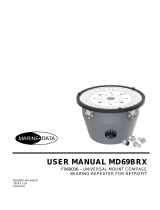Page is loading ...

Raytheon Anschütz GmbH
Postfach 1166
D -- 24100 Kiel
Germany
Tel+49--431--3019--0
Fax+49--431--3019--501
Email [email protected]
www.raytheon --anschuetz.de
3717/110--850.DOC020002 Edition: May 29, 2009
Satellite Compass
STD 21 GPS
Type 110--850
1 Description
2 Operation
3 Installation and setting to work

Weitergabe sowie Vervielfältigung dieser Unterlage, Verwertung und
Mitteilung ihres Inhaltes nicht gestattet, soweit nicht ausdrücklich
zugestanden. Zuwiderhandlungen verpflichten zu Schadenersatz.
Copying of this document, and giving it to others and the use or
communication of the contents thereof, are forbidden without express
authority. Offenders are liable to the payment of damages.
Toute communication ou reproduction de ce document, toute
exploitation ou communication de son contenu sont interdites, sauf
autorisation expresse. Tout manquement à cette règle est illicite et
expose son auteur au versement de dommages et intérêts.
Sin nuestra expresa autorización, queda terminantemente prohibida la
reproducción total o parcial de este documento, así como su uso
indebido y/o su exhibición o comunicación a terceros. De los infractores
se exigirá el correspondiente resarcimiento de daños y perjuicios.

STD 21 GPS
Satellite Compass
STD 21 GPS
I
3717/110 --850.DOC020002Edition: Feb. 05, 2007
Please note that all ships of 500 gross tonnage and upwards
according to SOLAS and other international regulations must
be equipped with a gyro compass. The gyro compass must be
operational. For this reason it is not allowed to have a
switched--off gyro compass during voyages.
For the application “GPS Compass in combination with Gyro
compass STD 22” see also respective manuals:
Manual no.: 3646 for Gyro compass STD 22
Manual no.: 3648 for Operating Unit
After an alarm message occurs and the reason for this alarm
is eliminated either automatically or by repair, the displayed heading
has to be checked. In case of an implausible heading value,
the GPS Compass should be switched OFF and ON again.

Satellite Compass
STD 21 GPS
II
Edition: January 28, 2005
3717/110 --850.DOC020002
CONTENTS Page
1 General 1..............................................................
1.1 Satellite Compass Standard 21 GPS (Stand alone system) 2..................
1.2 Principle of CAN bus 3...................................................
1.3 Principle of Operation 4..................................................
1.4 Scope of delivery 6......................................................
1.4.1 Available options 6.......................................................
1.5 Technical Data 7.........................................................
1.5.1 Mechanical Data 7.......................................................
1.5.2 System Data 7..........................................................
1.6.3 Display modes 7........................................................
2 Operation 7............................................................
2.1 Safety Notes 7..........................................................
2.1.1 Setting into operation 8...................................................
2.1.2 Menu Structure 9........................................................
2.2 General adjustments and tests 10...........................................
2.2.1 Adjustment of brightness and contrast 10....................................
2.2.2 Lamp Test 11............................................................
2.3 Displays 12..............................................................
2.3.1 Display “GPS Pos.” (Basic Display) 12.......................................
2.3.2 Display “GPS Hdg.” 13....................................................
2.3.3 Display “GPS Tape“ 14....................................................
2.3.4 Display “GPS ROT” 15....................................................
2.3.5 Display “GPS Angles” 16..................................................
2.3.6 Display “Satellite Status” 17................................................
2.3.7 Display “Satellite Sky Plot” 18..............................................
2.3.8 Panel Set Up 19..........................................................
2.3.9 Service 21...............................................................
3 Installation 25...........................................................
3.1 Safety instructions and mounting recommendations 26........................
3.1.1 General remarks for establishing cable connections 28........................
3.1.2 General information about establishing a common ground connection 31.........
3.2 Installation of Antenna Unit 32..............................................
3.2.1 Comments and recommendations for Antenna Unit location 32.................
3.2.2 Location of Antenna Unit 33................................................
3.2.3 Connecting the antenna cable 37...........................................

STD 21 GPS
Satellite Compass
STD 21 GPS
III
3717/110 --850.DOC020002Edition: Feb. 05, 2007
3.3 Installation of Processor Unit 39............................................
3.3.1 Mounting recommendations 39.............................................
3.3.2 Connecting the antenna cable to the Processor Unit 43........................
3.3.3 Connecting the supply voltage to the Processor Unit and the Operator Unit 45....
3.3.4 Connecting the CAN bus to the Processor Unit 46............................
3.3.4.1 Check of jumper settings for the CAN bus termination 47.......................
3.3.5 Connecting Heading Receiver to the Processor Unit 48........................
3.3.6 Setting the DIP--switches for the STD 21 GPS at the Processor Unit 49..........
3.4 Installation of Operator Unit 51.............................................
3.4.1 Assembly 51...............................................................
3.4.2 Overview of switches, jumpers and plugs 51.................................
3.4.3 Setting the device address 52................................................
3.4.4 Making the cable connections 54...........................................
3.4.4.1 General information about establishing on--board wiring 54.....................
3.4.4.2 Connections to the plug connections 56.....................................
3.4.4.3 Plugging in the jumpers 57...................................................
3.5 Adjustments after switching ON 59..........................................
3.5.1 Submenu “Software Version” 62............................................
3.5.2 Submenu “Serial Port #3” 63.................................................
3.5.3 Submenu “Serial Port #4” 65.................................................
3.5.4 Submenu “PU Mounting” 67..................................................
3.5.5 Submenu “AU Alignment” 69.................................................
3.6 Troubleshooting 73.........................................................
3.6.1 Alarm Handling 73..........................................................
3.7 Fault/Alarm table 75.........................................................
4 Service 87...............................................................
4.1 Care and Maintenance 87...................................................
4.2 Troubleshooting and Repair 88.............................................
4.3 Replacement of defective parts 91..........................................
4.4 NMEA 0183 Formats 92...................................................
4.4.1 Standard NMEA set with transmitting rate 97.................................
4.4.2 NMEA messages -- conclusions/dependencies 98.............................

Satellite Compass
STD 21 GPS
IV
Edition: Aug. 20, 2880
3717/110 --850.DOC020002
Appendix:
Menu Structure Figure A--1
Jumpers, plugs, LED‘s and switches Figure A--2
Processor Unit Dimensional Drawing 114--001.HP005
Antenna Unit Dimensional Drawing 114--002.HP005
Operator Unit Dimensional Drawing 130--613.HP005
AC/DC Converter Dimensional Drawing 121--062.HP005
Processing Unit Cable and Connection Diagram 114--001.HP009
Processing Unit Cable and Connection Diagram (E02) 114--001.HP010
GPS Compass STD.21 Cable and Connection Diagram 110--850.HP008
GPS Compass STD.21 Cable and Connection Diagram (E02) 110--850.HP009
AC/DC Converter Wiring Diagram 121--062.HP008
Parts Catalogue

STD 21 GPS
Satellite Compass
STD 21 GPS
V
3717/110 --850.DOC020002Edition: Feb. 05, 2007

Satellite Compass
STD 21 GPS
VI
Edition: Feb. 05, 2007
3717/110 --850.DOC020002
Intentionally left blank

Satellite Compass
STD 21 GPS
STD 21 GPS
1
Edition: Feb. 05, 2007
3717/110 --850.DOC020002
1 General
The Satellite Compass STD 21 GPS uses GPS signals to produce ship‘s heading in-
formation. It can be used as a compass sensor for repeaters, radars, electronic chart
systems, AIS, scanning sonars, autopilots, TV antennas and other commercial heading
receivers.
10--36VDC
Anschütz Course bus
or NMEA 0183
Antenna Unit Type 114--002 with
Connection Box Type 134--116
Processor Unit
Type 114--001
CAN--Bus
Operator Unit
Type 130--613
2x serial output:
12--36VDC
to the Operator Unit
Figure 1: STD 21 GPS --System overview--

Satellite Compass
STD 21 GPS
2
Edition: Feb. 05, 2007
3717/110 --850.DOC020002
1.1 Satellite Compass STD 21 GPS (stand--alone system)
Operator Unit
130--613
CAN bus
STD 21 GPS Satellite Compass
see manual no.:3648
Processor
Unit
114 --001
Antenna Unit
114 --002
2x NMEA Output or
Anschütz Course bus
2 x Status Contacts
System and Heading Fault
CAN bus
24VDC

Satellite Compass
STD 21 GPS
STD 21 GPS
3
Edition: Feb. 05, 2007
3717/110 --850.DOC020002
1.2 General principle of CAN bus
(CAN = Controller Area Network)
259.8
Gyro compass
Gyro compass
STD 21 GPS
Operator Unit
Distribution unit
8 x heading
(course bus
or NMEA)
3xstep
1 x rate of turn
1x courseprinter
= terminating resistor
DV Bus
The CAN bus is a multi-master bus allow-
ing the connection of all devices and sys-
tems regardless of their task and function.
This means that any number of devices
can be connected. These devices must
be designed for CAN bus technology.
It is essential that every CAN bus user is
addressable via a unique address. This
address is set within each bus user.
The usable address range is from 01
(16)
to
3F
(16)
(address 00
(16)
is reserved for devel-
opment purposes).
Each bus user can send and receive data
via the CAN bus.
The CAN bus must be terminated at both
ends via an ohmic resistor (125 ohms).
This terminating resistor is activated by
jumpers on the respective printed circuit
board (PCB).
There are 2 redundant bus systems
(CAN1 and CAN2).
The maximum length of a CAN bus
cabling must not be longer than 300
meters!!!
Figure 2: General principle of CAN bus technology

Satellite Compass
STD 21 GPS
4
Edition: Feb. 05, 2007
3717/110 --850.DOC020002
1.3 Principle of Operation
The Raytheon Marine/Anschütz STD 21 GPS compass uses continuous carrier phase
measurements of two GPS antennas aligned to the ship‘s longitudinal axis for relative
positioning. Relative positioning means that state of the art algorithms exploit the carrier
phase measurements and the broadcast satellite ephemeris for precise computation of
the baseline vector pointing from the aft antenna to the fore antenna. Then, the baseline
vector‘s continuously computed north, east, and down coordinates can easily be con-
verted to polar co--ordinates, that is, pitch and heading signals.
In order to bridge over short--term satellite signal looses, e.g. signal blockage or electro-
magnetic interference, the STD 21 GPS--/INS compass incorporates gyros. These hard-
mounted devices measure the ship‘s three--dimensional angular rates for continuous in-
tegration of the ship‘s roll, pitch, and heading angles. The integration is also executed
during GPS satellite signal reception. Thus, the differences between the integrated and
GPS--derived pitch and heading angles may be computed. When combining these angu-
lar differences with a gyro model through an optimal estimation algorithm, the gyros be-
come precisely calibrated, thus allowing a longer and more accurate bridging of satellite
signal outages.
Availability of STD 21
A satellite compass is not an autonomous device as is a gyro compass. Thus, the STD
21 satellite compass does not have the availability of the STD 22 gyro compass.
The reasons for the slightly reduced availability which holds for any satellite compass
are:
" Exploitation of extremely low--power satellite carrier signals,
" Use of statistical methods within the digital signal processing path,
" High sensitivity to multipath and signal blocking effects that adversely affect unin-
terrupted satellite signal reception at the Antenna Unit.
Nevertheless, the STD 21 has a proven -- through long term testing -- availability of
99.9% if installed in accordance with this manual.
Installation of the STD 21
A satellite compass like the STD 21 exploits the carrier phases of GPS satellite signals
when computing the heading angle based on the principle of interferometry.

Satellite Compass
STD 21 GPS
STD 21 GPS
5
Edition: Feb. 05, 2007
3717/110 --850.DOC020002
The GPS L1 carrier has a wavelength of 19 cm which is much smaller than the 100 m
chip length of the modulated C/A (”Clear Access”) pseudo--random noise code used for
GPS satellite positioning. Thus, obstacles of correspondingly small size disturb the
heading determination process. The satellite compass is much more s usceptible to ob-
stacles than a satellite positioning receiver.
Consequently, extreme care is required when installing the STD 21 Antenna Unit. Proper
operation is only effective if the installation requirements detailed in Chapter 3.2 ”In-
stallation of the Antenna Unit” have been met!
1.4 Scope of delivery
For a complete system the following parts are delivered:
-- Operator Unit Type 130--613
-- Antenna Unit Type 114--002 (including mounting kit)
-- Processor Unit Type 114--001
-- Antenna cable between Antenna Unit and Processor Unit TypeNB60--144 (30m)
-- 2 Connection Cables between Processor Unit and Operator Unit
Type NB60--143 (2x6m)
-- Power cable between Processor Unit and Operator Unit Type NB60--146 (6m)
-- Manuals:
Operator Unit Manual No: 3648
for installation and general operating functions
STD 21 GPS Manual No: 3717
for description, operation, installation, maintenance and
trouble shooting
1.4.1 Available options
-- Additional Output Box (for s tep output, 6 steps/degree)
-- Digital and Analog Repeaters
-- Bearing Repeater
-- Multi Display
-- NMEA Booster
-- Power Supply

Satellite Compass
STD 21 GPS
6
Edition: Feb. 23, 2009
3717/110 --850.DOC020002
1.5 Technical Data
1.5.1 Mechanical Data
For mechanical data such as dimensions, weight, or type of enclosure, see the respect -
ive dimensional drawing in this manual.
1.5.2 System Data
Accuracy: 0.5° (RMS)
Min. number of satellites necessary 5
Angular resolution: 0.1°
Interfaces: 2x CAN Bus (CAN 1 and CAN 2)
2x serial (Anschütz Course bus or NMEA 0183)
2 x Status Contacts (System and Heading Fault)
Supply voltage: 10--36 VDC
Operating temperature ranges: Processor Unit: --15°Cto+55°C
Antenna Unit: --25°Cto+55°C
Power consumption (System) appr.15W
1.5.3 Display modes
-- Digital heading
-- Tape repeater (analog heading)
-- Rate of Turn (ROT)
-- Roll and Pitch
-- Satellite position
-- Satellite status
For information only
:
-- SOG (speed over ground) and COG (course over ground)
-- Latitude and Longitude (displayed as WGS ‘84, WGS = World Geodetic System)
-- ROT(50Hzand1Hz)
NMEA messages:
For conclusions and dependencies for NMEA
messages/telegrams see section 4.4.2.

Satellite Compass
STD 21 GPS
STD 21 GPS
7
Edition: Feb. 05, 2007
3717/110 --850.DOC020002
2 Operation
2.1 Safety Notes
Do not disassemble or modify the equipment. Failure to observe the
instruction can cause a fire, electric shock, or equipment failure.
Do not handle the power cable or operate switches with wet hands,
you may suffer an electric shock.
Operate the equipment only at a supply voltage from 12 -- 36 VDC.
Failure to observe this instruction can cause a fire, electric shock, or
equipment failure.
Do not scratch, damage, or modify the power supply and antenna
cables. They may cause a fire or electric shock if they are loaded
with heavy items, heated, pulled, or excessively bent.
Immediately turn the power OFF and disconnect the power cable if
the equipment is generating any smoke or odour, or found
overheating.
Equipment under such conditions can cause a fire or electric shock.

Satellite Compass
STD 21 GPS
8
Edition: Feb. 05, 2007
3717/110 --850.DOC020002
2.1.1 Setting into operation
Caution!
Reduced accuracy may occur in the case of unfavorable satellite
constellation.
Always verify position data against other navigation devices to
confirm.
After switching--ON the system (supply voltage to the Processor Unit and to the
Operator Unit) the Operator Unit starts up with a display which contains a blinking “Self--
Test” followed by blinking “Initialization” and “Acquisition” phases. During these blinking
indications, no heading value will be present.
After finishing this initialization procedure the basic display (see Figure 3) is displayed.
Please note:
After switching ON it will take approx. up to 4 minutes before
one of the below mentioned displays will appear.
After switching ON for the very first time it will take approx.
up to 20 minutes before one of the below mentioned dis-
plays will appear.
Dim
up
Dim
down
GPS
068.7°
HEADING
Select
Menu
GPS
Hdg.
Contrast
Lamp
Test
GPS
Config.
LAT: 054°21.164’ N
LON: 010°08.220’ E
WSG’ 84
Figure 3: Example of a display after it has been set into operation
(STD 21 GPS only -- s tandalone system)
NOTE
Latitude and longitude are for information only!

Satellite Compass
STD 21 GPS
STD 21 GPS
9
Edition: Feb. 05, 2007
3717/110 --850.DOC020002
2.1.2 Menu Structure
Appendix (A -- 1) shows the menu structure within the Operating Unit of a
standalone STD 21 GPS.

Satellite Compass
STD 21 GPS
10
Edition: Feb. 05, 2007
3717/110 --850.DOC020002
2.2 General adjustments and tests
2.2.1 Adjustment of brightness and contrast
Dim
up
Dim
down
GPS
068.7°
HEADING
Select
Menu
GPS
Hdg.
Contrast
Lamp
Test
GPS
Config
.
LAT: 054°21.164’ N
LON: 010°08.220’ E
WSG’ 84
1
2
Figure 4: Controls and Indicators on the Operator Unit
Use the “Dim up” key (Figure 4/1) to make the display and the background illumination
brighter and the “Dim down” key (Figure 4/2) to make it darker.
This setting is retained even after the equipment has been switched off.
To adjust the contrast, press the “Dim up” (Figure 4/1) and “Dim down” (Figure 4/2) keys
simultaneously. The display now changes:
Contr.
up
Contr.
down
GPS
068.7°
HEADING
LAT: 054°21.164’ N
LON: 010°08.220’ E
WSG’ 84
1
2
Esc
3
Figure 5: Adjusting the contrast
Adjust the contrast using the “Contr. Up” (Figure 5/2) and “Contr. Down” (Figure 5/3)
keys.
The display reverts on pressing the “Esc” key (Figure 5/1) or after a time out period of
approximately 4 seconds.

Satellite Compass
STD 21 GPS
STD 21 GPS
11
Edition: Feb. 05, 2007
3717/110 --850.DOC020002
2.2.2 Lamp Test
A Lamp Test during an alarm is not possible
(see also section 3.6.1 “Alarm Handling)
Dim
up
Dim
down
GPS
068.7°
HEADING
GPS
Hdg.
Contrast
Lamp
Test
1
LAT: 054°21.164’ N
LON: 010°08.220’ E
WSG’ 84
GPS
Config.
Select
Menu
Figure 6: Controls and Indicators on the Operator Unit
Press and hold the softkey “Lamp Test” (Figure 6/1) for approx. 3 seconds.
The LED above this soft key lights up, an acoustic alarm occurs (with selected volume,
see section 2.3.8), the brightness increases, and an information “Lamp Test” is displayed
inverse(seeFigure7).
Dim
up
Dim
down
GPS
068.7°
HEADING
GPS
Hdg.
Contrast
Lamp
Test
LAT: 054°21.164’ N
LON: 010°08.220’ E
GPS
Config.
Select
Menu
Lamp Test
Figure 7: Controls and Indicators on the Operator Unit
(During Lamp Test)

Satellite Compass
STD 21 GPS
12
Edition: Feb. 05, 2007
3717/110 --850.DOC020002
2.3 Displays
2.3.1 Display “GPS Pos.” (Basic Display)
This display is shown after finishing the initialization procedure.
This display shows heading in numerical form and position values (latitude and
longitude). The position is for information only.
Dim
up
Dim
down
GPS
068.7°
HEADING
Select
Menu
GPS
Hdg.
Contrast
Lamp
Test
GPS
Config.
LAT: 054°21.164’ N
LON: 010°08.220’ E
WSG’ 84
Figure 8: Display “GPS Pos.” (Basic Display)
Soft Key
Meaning refer to
section
Select
Menu
Select additional menus to:
-- Check CAN Bus addresses
-- Check software version
-- Set volume
see sections
2.3.8 and 2.3.9
GPS
Config.
Select additional displays to evaluate satellite
information or constellation.
Select setup menu for:
-- The Antenna Unit and Processor Unit
installation positions
-- System Configuration
see sections
2.3.6 and 2.3.7
see
section 3.5
GPS
Hdg.
Select the display “GPS Hdg.”
(Heading is displayed in large numbers)
see
section 2.3.2
Dim up Brightness control / Contrast control see
section 2.2.1
Dim down Brightness control / Contrast control see
section 2.2.1
Lamp
Test
Check the lamp, buzzer and brightness see
section 2.2.2
/