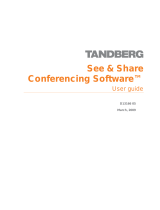Page is loading ...

Bridgit Conferencing Software
User’s Guide
Version 3.1

Table of Contents
Introducing Bridgit Conferencing Software.................................................................................. 4
System Requirements.................................................................................................................. 4
System requirements (without using audio or webcams) ........................................................ 4
System requirements (using audio and webcams).................................................................. 4
Software Requirements............................................................................................................ 5
Getting Bridgit Conferencing Software ........................................................................................ 5
The Bridgit Software Interface ..................................................................................................... 6
Starting and Exiting Bridgit Software........................................................................................... 8
The Audio Setup Wizard.............................................................................................................. 9
Joining a Conference..................................................................................................................... 11
Joining a Conference from an E-mail Invitation......................................................................... 11
Joining a Conference from Bridgit Software.............................................................................. 12
Roles within a Conference......................................................................................................... 13
Creating a Conference .................................................................................................................. 15
Connecting to a Bridgit Software Server.................................................................................... 15
Sending Invitations to Participants............................................................................................. 16
Talking within a Conference.......................................................................................................... 17
Talking within a Conference (for Owners and Presenters)........................................................ 17
Talking within a Conference (for Participants)........................................................................... 18
Presenting a Conference............................................................................................................... 21
Sharing Your Desktop................................................................................................................ 21
Changing Conferencing Settings............................................................................................... 22
Adjusting Audio Properties..................................................................................................... 22
Viewing the List of Participants (for Owners and Presenters)................................................... 23
Sharing and Viewing Webcams................................................................................................. 24
Allowing Remote Control ........................................................................................................... 25
Changing the Shared Area on Your Desktop ............................................................................ 26
Monitoring the Conference’s Performance................................................................................ 26
1

Participating in a Conference ........................................................................................................ 29
Changing the Viewing Options................................................................................................... 29
Viewing the List of Participants.................................................................................................. 29
Sharing and Viewing Webcams................................................................................................. 30
Taking Over Sharing.................................................................................................................. 32
Remotely Controlling the Presenter’s Desktop.......................................................................... 32
Monitoring the Conference’s Performance................................................................................ 33
Drawing on the Shared Desktop.................................................................................................... 35
Writing on the Shared Desktop.................................................................................................. 35
Customizing Your Pen............................................................................................................... 35
Erasing on the Shared Desktop................................................................................................. 36
Using the Screen Pointer........................................................................................................... 36
Using a SMART Board Interactive Whiteboard............................................................................. 39
Writing on a SMART Board Interactive Whiteboard.................................................................. 39
Erasing on a SMART Board Interactive Whiteboard................................................................. 39
Capturing the Notes (SMART Board Software)......................................................................... 40
Saving Notes in Ink Aware Applications.................................................................................... 41
Troubleshooting............................................................................................................................. 43
Improving a Conference’s Performance.................................................................................... 43
Improving Performance (If You’re the Presenter) .................................................................. 43
Improving Performance (If You’re a Participant).................................................................... 43
Communication Security Overview................................................................................................ 45
Secure Sockets Layer Standard (Version 3.0) .......................................................................... 45
Certificates.............................................................................................................................. 45
Technical Support.......................................................................................................................... 47
Getting More Help...................................................................................................................... 47
Sending Feedback ................................................................................................................. 47
Obtaining More Information for Your Product........................................................................ 47
Making General Inquiries........................................................................................................... 47
2

Trademark, Patent and Copyright Information........................................................................... 48
Notes on PowerPoint presentation............................................................................................ 49
The Bridgit software lobby screen ............................................................................................. 50
Dragging the Bridgit software border to change the shared area.............................................. 51
Using the screen pointer to point out information...................................................................... 52
Viewing a smaller desktop in full screen view............................................................................ 53
3

Introducing Bridgit Conferencing Software
Bridgit conferencing software is a client/server application that lets you share applications and
information with anyone, anywhere in the world. You can use Bridgit software to talk to
participants using the Voice over Internet Protocol (VoIP), share your desktop, and send e-mail
invitations for others to join. Once the conference has started, participants can draw over the
desktop to write notes or highlight information. You can share your webcam and view other
participants' webcams as well. To keep your conferences secure, you can add password-
protection.
When you participate in or present a conference, you use the Bridgit client to connect to a Bridgit
server. The Bridgit software client is small, and you don't even have to install the Bridgit software:
just download the client to your desktop and start the application with a double-click.
All of the features of Bridgit software are available on a SMART Board interactive whiteboard,
plus more. If you present a meeting using a SMART Board interactive whiteboard, you can
capture your notes in a Notebook file or save them in an
Ink Aware application, such as Microsoft
Word or Excel.
System Requirements
System requirements (without using audio or webcams)
Basic conferencing is possible on less-powerful computers, provided you don't use Bridgit
software's audio and video features. The minimum system requirements in that situation are:
• Pentium II 266 MHz processor
• Windows 98, 2000, Me, XP or Windows NT 4.0 operating system
• 128 MB RAM
• a 56 Kbps Internet connection
System requirements (using audio and webcams)
If you plan to use Bridgit software to share audio, video and complex screen information, make
sure your computer meets these minimum requirements:
• Pentium III 800 MHz processor
• Windows 98, 2000, Me, XP or Windows NT 4.0 operating system
• 256 MB RAM
• a broadband Internet connection
Webcam Requirements
Bridgit software supports webcams that meet these requirements:
4

• compatible with the Video for Windows (VFW) driver
• supports 24-bit color
• supports image sizes of 176 x 144 or 160 x 120
Audio Requirements
• a sound card
• speakers or headphones
• a microphone
Software Requirements
The Bridgit software client requires Internet Explorer 5.0 or later. However, Internet Explorer
doesn't need to be your default browser.
Bridgit software also requires an e-mail program for inviting participants to conferences. Although
the Bridgit software client works with a variety of e-mail programs, it has been designed to work
best with Microsoft Outlook. If you use a different e-mail program, e-mail invitations might not
work correctly.
If you have SMART Board software, make sure you have version 7.1.3 or later. Earlier versions of
SMART Board software do not support some of Bridgit software's features, including
drawing or
writing on the shared desktop
. To download a free upgrade of SMART Board software, visit
SMART's website at
www.smarttech.com/support/software/index.asp.
Getting Bridgit Conferencing Software
Before you can join or present a conference, you must download the Bridgit software client. You
can do this automatically by responding to an e-mail invitation to a conference, or you can use
your Web browser to download the client.
NOTE: You don't need to install the Bridgit software client after you download it. The client is self-
contained, and you can just download it to your desktop and start the client from there.
To download the client by responding to an e-mail invitation
When you receive an e-mail invitation to join a conference, the invitation includes a link.
5

Click the link in your e-mail invitation, click the Save button in the dialog box that appears and
choose a convenient location to store the file on your computer. Once the Bridgit client download
finishes, navigate to the location you chose and double-click BridgitLoader.exe to connect to the
server and join the conference.
To download the client from the Bridgit Server
You can use your Web browser to download the client from http://server.company.com (where
server.company.com is the Bridgit software server that hosts the conferences you want to join).
There's no need to install the client: you can just download it to your desktop and launch the
complete application with a double-click.
The Bridgit Software Interface
During a shared desktop session, the Bridgit software interface consists of a toolbar and a border
around the shared desktop:
The Bridgit software toolbar
From the Menu button in the toolbar, you can:
•
share your desktop or ask to take over sharing
•
change the sharing options (if you're sharing your desktop)
•
select from a variety of drawing tools and write over the shared desktop
•
change the viewing options (if you're viewing someone else's shared desktop)
6

•
change the language used in the Bridgit software interface
During a conference,
participants (but not the presenter) can also press the ALT key to make the
menu appear.
The toolbar also includes five other buttons: mouse cursor, pen, microphone, web camera and
participant list.
Moving the Toolbar
You can use the drag handle on the Bridgit software toolbar to drag the toolbar anywhere around
the border of your desktop.
Most of the time, only the
presenter can move the toolbar. The participants' toolbars mirror the
position of the presenter's toolbar. For example, if the presenter moves the toolbar to the lower-
right corner of the desktop, all the participants' toolbars move to the lower right as well.
Participants can move their toolbars only if they've turned off the
Fit presenter's desktop to
window
option.
The Bridgit software borders
When you share your desktop or view someone else's, the shared desktop is surrounded by a
border. The border changes color to indicate what's happening in the conference.
If you're sharing your desktop, the border is either blue or red. A blue border indicates that you're
sharing your desktop normally, and a red border indicates that you're sharing your desktop and
allowing remote control.
If you're viewing someone else's shared desktop, the border is either green or orange. If you're
viewing the
presenter's desktop normally, the border is green. An orange border indicates that the
presenter has enabled
remote control and you can manipulate the shared desktop directly.
7

A fifth border color, silver, appears when you're viewing the shared desktop
full screen and the
presenter's desktop is smaller than yours. The green border still appears within the silver border.
Click this picture to see a larger version.
To change the language Bridgit software uses
1. In the Bridgit software toolbar, click Menu.
2. Select Options.
3. Click the Languages tab.
4. Select the language you'd like to use from the list, and press OK.
Bridgit software exits and then restarts using the language you've selected.
Starting and Exiting Bridgit Software
Bridgit software starts automatically when you click the link in an e-mail invitation to a conference.
You can also start Bridgit software yourself by double-clicking the Bridgit software icon on your
desktop.
NOTE: If you downloaded the software and saved it to a location other than your desktop, you
must open the folder that contains Bridgit software and double-click the icon there.
To leave a conference and exit Bridgit software
1. In the Bridgit software toolbar, click Menu.
8

2. Select Exit Bridgit.
A confirmation dialog appears.
3. Click Yes in the confirmation dialog.
Bridgit software exits.
The Audio Setup Wizard
When you run Bridgit conferencing software for the first time, you may be prompted to run the
Audio Setup Wizard. Use the wizard to set the levels for your microphone and headphones or
speakers.
If you're prompted to run the Audio Setup Wizard, make sure your headphones (or speakers) and
microphone are attached to your computer, and then press Yes. Follow the on-screen directions
to set up your audio devices to work properly with Bridgit software.
After you've set up the audio devices, you can use them to
talk within a conference.
If you are the conference's
owner, you can adjust the audio settings to optimize for better sound
quality or for less bandwidth usage.
NOTE: If the Bridgit software administrator has disabled audio on the server, you won't be able to
use Bridgit software's audio features.
9


Joining a Conference
Joining a Conference from an E-mail Invitation
When you receive an e-mail invitation to join a conference, the invitation includes a link. You can
connect to the server and join the conference by clicking that link. (You can also join a conference
directly from the Bridgit software.)
To join a conference from an e-mail invitation
1. Click the link in the e-mail invitation, and then click the Open or Run button in the File
Download dialog box.
The Bridgit Loader starts the software and the conference opens automatically. (If you
haven't already downloaded the Bridgit software client, the Bridgit Loader downloads it
for you.)
2. When the Join Conference dialog opens, type your name and the password (if
necessary) in the appropriate boxes.
NOTE: If the conference isn't password protected, the password box won't appear in the
Join Conference dialog box. If the conference is password protected, the e-mail invitation
might include the password. If it doesn't, you'll have to get the password from the person
who created the conference.
To join a conference from an e-mail invitation when cookies are disabled in
your Web browser
If cookies aren't enabled in your web browser, you'll have to enter some information manually
before you can join the conference.
1. Click the link in the e-mail invitation, and save the Bridgit software application to a
location on your computer.
11

2. Navigate to the location where the file was saved, and double-click BridgitLoader.exe.
The Bridgit software client starts.
3. Enter the name in the Server Name box.
4. Click OK.
4. When the Bridgit Conference Software dialog box opens, select the conference from the
list of conferences and click the Join button. (The conference name is included in the e-
mail invitation, too.)
5. When the Join Conference dialog box opens, type your name and the password (if
necessary) in the appropriate boxes.
NOTE: If the conference isn't password protected, the password box won't appear in the
Join Conference dialog. If the conference is password protected, the e-mail invitation
might include the password. If it doesn't, you'll have to get the password from the person
who created the conference.
Joining a Conference from Bridgit Software
In addition to joining a conference by responding to an e-mail invitation, you can also join a
conference by starting Bridgit software yourself: just start Bridgit software, connect to the server
and select a conference to join.
To join a conference from the Bridgit software
1. If Bridgit software is not already started, start it by double-clicking the Bridgit software
icon.
The software starts and connects to the last server you used.
OR
If you haven't used Bridgit software before or you'd like to connect to a different server,
enter the server name in the Server Name box and click Connect.
TIP: If you've used a number of Bridgit software servers, they also appear in the Server
Name drop-down list. This makes it easy to connect to servers you've used before
without typing the server name again.
NOTE: The lock icon that appears to the left of the Connect button indicates that
Bridgit is using 256-bit SSL encryption.
2. Select the conference you'd like to join from the list of conferences and click Join.
3. When the Join Conference dialog box opens, type your name and the password (if
necessary) in the appropriate boxes.
12

Joining a Conference
NOTE: If the conference isn't password protected, the password box won't appear in the
Join Conference dialog box. If the conference is password protected, you'll have to get
the password from the person who created the conference.
To leave a conference and exit Bridgit software
1. In the Bridgit software toolbar, click Menu.
2. Select Exit Bridgit.
A confirmation dialog box appears.
NOTE: If you are the owner of the conference, the confirmation dialog box also asks if
you would like to disconnect all other users, effectively ending the conference.
3. Click Yes in the confirmation dialog.
Bridgit software exits.
Roles within a Conference
Participants can have one of three roles within a conference: owner, presenter, or participant.
NOTE: The conference's owner and presenter are clearly indicated in the participant list.
Owner: The conference's owner is the person who
created the conference on the Bridgit software
server. The owner can
adjust the conference settings, adjust audio optimization, and take over
desktop sharing
at any time. Owners can always draw on the desktop, talk within a conference,
and
share webcams, even if the presenter has disabled these features for other participants.
Owners can disconnect all users and end the conference.
Presenter: The presenter is the person who is currently sharing a desktop. The presenter can
adjust the conference settings, draw on the desktop, talk within a conference, and share
webcams
. Although the presenter can disable these features for other participants, the features
always remain available to the conference's owner.
Participant: The participants in a conference can always see the shared desktop, listen to other
participants talk
, and view any shared webcams. However, participants can draw on the desktop,
talk within a conference or share a webcam only when the owner or presenter has enabled these
features within the conference.
13


Creating a Conference
Connecting to a Bridgit Software Server
When you create a conference on a Bridgit software server, you become the conference's owner.
Owners can control a number of
conferencing options throughout the entire conference. Owners
can
open and close participants' microphones, enable or disable webcams, enable and disable
drawing on the shared desktop, and so on.
The owner is not necessarily the participant whose desktop is shared. The person who's sharing
their desktop is called the
presenter, and, like the owner, the presenter can control a number of
conferencing options for the other participants. However, the changes a presenter makes to the
conferencing options do not apply to the owner.
To create a conference on the Bridgit software server
1. If Bridgit software is not already started, start it by double-clicking the Bridgit software
icon.
The software starts and connects to the last server you used.
OR
If you haven't used Bridgit software before or you'd like to connect to a different server,
enter the server name in the Server Name box and click Connect.
TIP: If you've used a number of Bridgit software servers, they also appear in the Server
Name drop-down list. This makes it easy to connect to servers you've used before
without typing the server name again.
NOTE: The lock icon that appears to the left of the Connect button indicates that
Bridgit is using 256-bit SSL encryption.
2. In the Bridgit Conferencing Software dialog box, click Create.
The Create Conference dialog opens.
OR
The Password Required dialog opens. This means that the administrator has assigned a
password for creating conferences. Type the password in the Creation Password box
and click OK.
3. Type a name for the conference in the Conference Name box.
4. If you want, you can assign (and confirm) a password for the conference in the
Password boxes.
NOTE: If you don’t assign a password, anyone who can view the list of conferences will
be able to join your conference.
15

5. If you want the participants' microphones to be open when participants join a conference,
select the Automatically open microphones option.
5. Under User Information, type Your Name. The name you type here appears in the
participant list.
6. Click OK to start the conference, and the lobby screen appears.
Click this picture to see a larger version.
You can then
talk with other participants, share your desktop or webcam, or invite participants to
the conference
. You can also wait for others to join the conference and share a desktop.
NOTE: The person who created the conference doesn’t have to be the first one to share a
desktop.
Sending Invitations to Participants
Once you've created a conference, you can send e-mail invitations to people you'd like to have
join the conference. You can send invitations from the
participant list in the lobby screen and from
within a conference.
To send an e-mail invitation to participants
1. In the participant list, click the Send Invite link or button.
The Invite Participant dialog appears.
2. If the conference is password protected but you don't want to include the password in the
e-mail invitation, make sure the Include password in e-mail option isn't selected.
3. Click the E-mail button.
Bridgit software starts your default e-mail program and creates the e-mail invitation.
4. Address the e-mail invitation to one or more invitees, and send the e-mail.
Your e-mail program sends the invitations, and the recipients can join the conference by
clicking the link in the
e-mail invitation.
16

Talking within a Conference
Talking within a Conference (for Owners and Presenters)
Participants can use Bridgit software's Voice over Internet Protocol (VoIP) feature to talk to each
other during a conference. Before participants can talk in a conference, they must run the
Audio
Setup Wizard
to set the levels for their microphones and headphones or speakers.
NOTE: Up to four participants can talk at once.
By default, participants must press the Open Mic button before they can talk in a conference.
However, if the
owner of a conference selects the Automatically open microphones option
when
creating a conference, all participants' microphones are open automatically when they join
a conference.
To hide or show the audio controls
There may be times when the audio controls cover items on the screen that you'd like to see. You
can hide the controls and then show them again later.
Click the audio controls menu button
in the toolbar to alternately hide or show the audio
controls.
To talk within a conference
1. Press the Open Mic button on the audio controls toolbar. If the button is not visible, press
the Show/Hide Audio Controls button
.
The other participants can now hear everything you say into the microphone.
2. If you need to adjust the volume of the speakers, headphones or microphone, use the
sliders in the audio controls.
3. When you are finished talking, press the Close Mic button. This makes a microphone
available to another participant.
To close another participant's microphone
Owners and presenters of conferences can close a participant's microphone by clicking the
microphone button
next to the participant's name in the participants list.
You may find this useful when four people are already talking in a conference and you need to
make a space available for another participant to talk.
17

To grant a request to talk
If you have selected the Others must request to talk option, the participants' Open Mic button
changes to a Request Mic button, which features a raised hand icon
. When a participant
presses the Request Mic button, a tool tip appears on your shared desktop notifying you of the
participant's request.
To grant the request, press the small raised hand icon next to the participant's name in the
participants list.
Talking within a Conference (for Participants)
Participants can use Bridgit software's Voice over Internet Protocol (VoIP) feature to talk to each
other during a conference. Before participants can talk in a conference, they must run the
Audio
Setup Wizard
to set the levels for their microphones and headphones or speakers.
NOTE: Up to four participants can talk at once.
By default, you must press the Open Mic button before you can talk in a conference. However, if
the
owner of a conference selects the Automatically open microphones option when creating a
conference
, all participants' microphones are open automatically when they join a conference.
NOTE: You can always hear other participants talk, even if your microphone isn't open.
To hide or show the audio controls
There may be times when the audio controls cover items on the screen that you'd like to see. You
can hide the controls and then show them again later.
Click the audio controls menu button
in the toolbar to alternately hide or show the audio
controls.
To talk within a conference
1. Press the Open Mic button on the audio controls toolbar. If the button is not visible, press
the Show/Hide Audio Controls button
.
The other participants can now hear everything you say into the microphone.
2. If you need to adjust the volume of the speakers, headphones, or microphone, use the
sliders in the audio controls.
3. When you are finished talking, press the Close Mic button. This makes a microphone
available to another participant.
18

Talking within a Conference
To request to talk
If the owner or presenter of the conference has selected the Others must request to talk option,
your Open Mic button changes to a Request Mic button, which features a raised hand icon
.
When you press the Request Mic button, a tool tip appears on the presenter's shared desktop
notifying the presenter of your request.
If the presenter grants your request, your microphone opens and you can talk within the
conference.
19
/