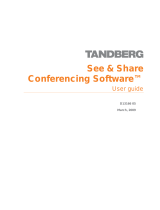Page is loading ...

SMART Notebook 10
User’s Guide
Linux® Operating Systems

Product Registration
If you register your SMART product, we’ll notify you of new features and software
upgrades.
Register online at www.smarttech.com/registration
.
Keep the following information available in case you need to contact SMART
Technical Support.
Serial Number: ___________________________________________________
Date of Purchase: ___________________________________________________
Trademark Notice
SMART Board, AirLiner, DViT, the SMART logo and smarttech are trademarks or registered trademarks of SMART
Technologies ULC in the U.S. and/or other countries. Linux is a registered trademark of Linus Torvalds. Ubuntu is a
registered trademark of Canonical Ltd. Adobe, Reader and Flash are registered trademarks or trademarks of Adobe
Systems Incorporated in the United States and/or other countries. Windows and Internet Explorer are either registered
trademarks or trademarks of Microsoft Corporation in the U.S. and/or other countries. All other third-party product and
company names may be trademarks of their respective owners.
Copyright Notice
©2009 SMART Technologies ULC. All rights reserved. No part of this publication may be reproduced, transmitted,
transcribed, stored in a retrieval system or translated into any language in any form by any means without the prior written
consent of SMART Technologies ULC. Information in this manual is subject to change without notice and does not
represent a commitment on the part of SMART.
Patent No. US6320597; US6326954; US6741267; US7151533; US7499033; and CA2252302. Other patents pending.
11/2009

Contents
1 Introduction to SMART Notebook ......................................................................... 1
What’s New in SMART Notebook 10 ............................................................. 2
2 SMART Notebook Basics...................................................................................... 5
Pressing the Interactive Screen...................................................................... 5
Left-Clicking on the Interactive Screen........................................................... 5
Right-Clicking on the Interactive Screen......................................................... 6
Writing and Drawing on the Interactive Screen .............................................. 6
Writing and Drawing on the Transparency Layer..................................... 6
Saving Your Notes.......................................................................................... 7
Erasing from the Interactive Screen ............................................................... 7
Clearing All Notes from the Interactive Screen............................................... 7
Restoring Cleared Notes ................................................................................ 8
Customizing the Transparent Layer................................................................ 8
Closing the Transparent Layer ....................................................................... 9
Moving Windows between Interactive Screens.............................................. 9
Writing, Selecting and Erasing Using Touch Recognition ............................ 10
3 The SMART Notebook Window .......................................................................... 11
SMART Notebook Toolbar............................................................................ 12
Customizing the SMART Notebook Toolbar................................................. 14
Moving the SMART Notebook Toolbar......................................................... 15
Displaying Your File in Full Screen View...................................................... 16
Menu Arrows................................................................................................. 16
Selecting a Page Magnification .................................................................... 17
Displaying Links on a Page .......................................................................... 17

ii | CONTENTS
4 Working with .notebook Files .............................................................................. 19
Creating a New File...................................................................................... 19
Opening a File .............................................................................................. 19
Saving a File................................................................................................. 20
Saving a File Automatically........................................................................... 21
Printing Files or Pages.................................................................................. 22
5 Working with the Pages of a .notebook File........................................................ 23
Displaying a Page......................................................................................... 23
Adding a Page.............................................................................................. 24
Cloning a Page............................................................................................. 24
Deleting a Page............................................................................................ 24
Changing the Background of a Page............................................................ 25
Applying a Theme to Files, Groups or Pages............................................... 26
Extending a Page ......................................................................................... 27
Renaming a Page......................................................................................... 27
Rearranging Pages....................................................................................... 28
Adding a Screen Shade to a Page ............................................................... 28
6 Creating Objects on a Page................................................................................ 29
Writing or Drawing Objects on a Page.......................................................... 29
Writing or Drawing Objects with Creative Pens on a Page........................... 31
Creating Shapes on a Page.......................................................................... 31
Drawing Shapes on a Page.......................................................................... 32
Drawing Straight Lines on a Page................................................................ 33
Typing Text on a Page.................................................................................. 34
Converting Handwriting to Typed Text on a Page........................................ 35
Inserting Graphics Files into a Page............................................................. 35
Inserting Adobe Flash Files into a Page....................................................... 36
Inserting Adobe Flash Video Files into a Page............................................. 36
Playing Video Files on Ubuntu® ............................................................ 37

iii | CONTENTS
Adding a Link to an Object............................................................................ 37
Adding a Sound File to a Page..................................................................... 38
Animating Objects on a Page....................................................................... 39
Undoing and Redoing Changes on a Page.................................................. 40
7 Selecting Objects on a Page............................................................................... 41
8 Manipulating Objects on a Page......................................................................... 43
Grouping Objects on a Page ........................................................................ 43
Automatic Grouping ............................................................................... 44
Locking an Object in Place on a Page.......................................................... 44
Moving Objects on a Page............................................................................ 45
Moving Objects to Another Page.................................................................. 45
Aligning Objects on a Page .......................................................................... 46
Resizing Objects on a Page ......................................................................... 46
Rotating Objects on a Page.......................................................................... 47
Flipping Objects on a Page........................................................................... 48
Rearranging Stacked Objects on a Page ..................................................... 48
9 Editing and Erasing Objects on a Page .............................................................. 51
Cutting and Pasting Objects on a Page........................................................ 51
Copying and Pasting Objects on a Page...................................................... 52
Cloning Objects on a Page........................................................................... 52
Changing Object Properties.......................................................................... 53
Applying Object Properties........................................................................... 54
Editing Text on a Page ................................................................................. 55
Erasing from a Page..................................................................................... 56
Deleting Objects from a Page....................................................................... 56
Clearing a Page............................................................................................ 57
10 Creating and Using Tables.................................................................................. 59
Inserting Tables on a Page........................................................................... 59
Adding Objects to Tables.............................................................................. 60

iv | CONTENTS
Selecting Tables, Columns, Rows or Cells................................................... 60
Moving Tables .............................................................................................. 61
Changing a Table’s Properties ..................................................................... 61
Resizing Tables, Columns or Rows.............................................................. 63
Adding or Removing Columns, Rows or Cells.............................................. 63
Splitting or Merging Table Cells.................................................................... 64
Adding or Removing Cell Shades................................................................. 65
Removing Tables from a Page..................................................................... 65
11 The Page Sorter.................................................................................................. 67
Opening and Moving the Page Sorter .......................................................... 67
Grouping Pages............................................................................................ 68
12 Using the Gallery................................................................................................. 71
Opening and Moving the Gallery.................................................................. 71
Browsing and Searching the Gallery ............................................................ 72
Adding a Gallery Item to a Page................................................................... 73
Adding an Object to the Gallery.................................................................... 73
Adding a Page to the Gallery ................................................................. 74
Adding a Supported File to the Gallery......................................................... 74
Adding Themes to the Gallery...................................................................... 75
Organizing the Gallery's Contents................................................................ 76
Importing a Gallery Collection....................................................................... 76
Exporting a Gallery Collection ...................................................................... 77
Importing Online Content into the Gallery..................................................... 78
13 Using the Attachments Tab................................................................................. 79
Opening and Moving the Attachments Tab .................................................. 79
Opening Items in the Attachments Tab ........................................................ 80
Attaching Copies of Files to the Attachments Tab........................................ 80
Attaching File Shortcuts to the Attachments Tab.......................................... 81
Attaching Links to Web Pages to the Attachments Tab................................ 81

v| CONTENTS
14 Using the Properties Tab .................................................................................... 83
Opening and Moving the Properties Tab...................................................... 83
Recording a Page......................................................................................... 84
15 Importing into .notebook Files............................................................................. 85
Pasting Text onto a Page ............................................................................. 85
16 Exporting from .notebook Files ........................................................................... 87
Exporting a File............................................................................................. 87
Exporting a File Automatically ...................................................................... 88
Cutting or Copying Text from a Page ........................................................... 90
17 Presenting a File................................................................................................. 91
Creating a Fading Object Using the Magic Pen............................................ 92
Creating a Magnification Window Using the Magic Pen............................... 92
Creating a Spotlight Window Using the Magic Pen...................................... 93
18 SMART Tools...................................................................................................... 95
Welcome Center........................................................................................... 95
Locking SMART Products...................................................................... 96
SMART Keyboard......................................................................................... 97
Using the Screen Shade............................................................................... 98
Using the Spotlight........................................................................................ 98
Using the Magnifier....................................................................................... 99
Using the Calculator ................................................................................... 100
Using the Large Pointer.............................................................................. 100
Taking Screen Captures Using the Screen Capture Toolbar ..................... 100
Using Floating Tools................................................................................... 101
Available Tools..................................................................................... 102
Hiding and Moving the Floating Tools Toolbar..................................... 103
Customizing the Floating Tools Toolbar............................................... 104
Left-Clicking Using Floating Tools........................................................ 105
Writing or Drawing Using Floating Tools.............................................. 105

vi | CONTENTS
Highlighting Using Floating Tools......................................................... 105
Erasing Using Floating Tools ............................................................... 106
Drawing Lines Using Floating Tools..................................................... 106
Creating Shapes Using Floating Tools................................................. 107
Right-Clicking Using Floating Tools ..................................................... 107
Undoing Actions Using Floating Tools ................................................. 108
19 The SMART Notebook Control Panel ............................................................... 109
Changing Pen Settings............................................................................... 110
Changing Eraser Settings........................................................................... 111
Changing Button Settings........................................................................... 111
Changing the Orientation Level.................................................................. 112
Changing Mouse Settings........................................................................... 113
Changing the Double-Click Zone ......................................................... 113
Enabling Touch and Hold to Open the Right-Click Menu..................... 114
Disabling Pop-Up Messages................................................................ 114
Enabling Touch Recognition ................................................................ 115
Changing the Video Output Arrangement................................................... 116
Changing the Axis of Your SMART Product............................................... 117
Setting Up Icon Strips................................................................................. 118
Setting Up a Tool Strip......................................................................... 118
Setting Up a Custom Icon Strip............................................................ 119
Changing the Icon Strip........................................................................ 120
Positioning the Icon Strip ..................................................................... 121
Removing Icon Strips........................................................................... 122
Enabling Non-Projected Mode.................................................................... 122
Orienting the Interactive Screen................................................................. 124
Changing the Language Settings ............................................................... 125
20 Troubleshooting ................................................................................................ 127
Exiting SMART Tools.................................................................................. 128

vii | CONTENTS
Activating SMART Notebook for Third-Party Devices ................................ 128
Updating SMART Notebook ....................................................................... 129
Troubleshooting Connections..................................................................... 130
Calibrating the Cameras............................................................................. 130
Stopping and Starting the SMART Board Service...................................... 131
Removing SMART Notebook...................................................................... 131
A Customer Support............................................................................................. 133
Online Information and Support.................................................................. 133
Training....................................................................................................... 133
Technical Support....................................................................................... 133
General Inquiries ........................................................................................ 134
Registration................................................................................................. 134

viii | CONTENTS

Chapter 1
Introduction to
SMART Notebook
SMART Notebook is a suite of programs that you can use with your SMART
interactive product.
SMART Notebook Basics
Your SMART product detects contact with its interactive screen and sends each
contact point, along with Pen tool information, to the connected computer.
SMART Notebook translates the information into mouse clicks and digital ink.
SMART Notebook enables you to perform normal computer operations by pressing
the screen with your finger (on interactive whiteboards) or a tethered pen (on
interactive pen displays).
You can also write or draw on the screen in digital ink, and then save or erase your
notes.
Creating SMART Notebook Files
Use SMART Notebook to create lessons or presentations. Each .notebook file
contains a series of pages and each page has its own objects, properties and settings.
You can add freehand objects, geometric shapes, straight lines, text, graphics and
tables to a page. You can manipulate and edit these objects at any time.
Save files in a format that you can open in SMART Notebook on a Windows®, Mac or
Linux® operating system. You can also export your file in a variety of formats,
including HTML and PDF.
The Page Sorter displays all of the pages in the current file in thumbnail format.
SMART Notebook automatically updates these thumbnails when you change the
contents of the pages.

2 | CHAPTER 1 – INTRODUCTION TO SMART NOTEBOOK
You can copy clip art, backgrounds, multimedia content, and .notebook files and
pages to your current page from the Gallery. The Gallery also provides access to the
following resources:
• Gallery Essentials – a collection of thousands of subject-specific images and
multimedia content
• Online Resources – online content for educators who use SMART products,
including lesson activities, educational software and advice for using your SMART
product
You can attach a copy of a file, a shortcut to a file or a Web page link to a file. This
enables you to quickly find and open files and Web pages when you present your file.
SMART Tools
You can draw attention to specific parts of a page using SMART tools, such as Screen
Shade, Spotlight, Magnifier and Pointer.
Control Panel and Settings
You can change the SMART product’s hardware settings. You can also orient the
interactive screen to improve the accuracy of contact detection and change the
language of the software interface.
What’s New in SMART Notebook 10
SMART Notebook provides you with the tools to create and deliver engaging,
interactive learning experiences across grades, subjects and learning styles.
Improved User Interface
SMART Notebook software 10 features a clean, intuitive user interface and
incorporates new features and icons.
Customizable Toolbar
You can personalize your SMART Notebook toolbar to display your most frequently
used tools.
Welcome Center
The Welcome Center provides you with quick access to popular SMART resources.
From the Welcome Center, you can:
• Create or open a .notebook file, start a conference, orient your SMART product
and access the SMART Notebook control panel.
• Launch presentation tools, such as Spotlight, Magnifier and Screen Shade, lock
SMART devices and customize the Floating Tools toolbar.

3 | CHAPTER 1 – INTRODUCTION TO SMART NOTEBOOK
• Visit the Teacher’s Hub for online resources, including training materials, lesson
activities, newsletters, case studies and more.
• Request support from a Technical Support representative.
Page Groups
Group pages in a file. This enables you to navigate to a set of pages.
Themes
Create themes to customize the pages in a file. Apply a theme to a single page, all
pages in a group or all pages in a file.
Magic Pen Tool
Use the Magic Pen tool to create freehand objects that slowly fade, open a
magnification window or open a spotlight window when you’re presenting a file. You
can also customize the Floating Tools toolbar to include a Magic Pen button.
Table Integration
Insert tables into files. You can customize table lines, fill and text properties; resize a
table, column or row; insert or remove columns, rows or cells; split or merge cells; and
add shades to cover the cells in your table and then reveal them one at a time.
Active Alignment
Display guidelines on a page to assist you in aligning objects with other objects, as
well as the page’s vertical and horizontal center. You can also set objects to
automatically snap to these guidelines.
Object Animation
Animate an object to fly onto a page from one side, spin, fade in or shrink.
Page Recorder
Record your actions on the current page to create lessons that you can replay.
Shape Recognition
Draw freehand objects using the Shape Recognition tool. SMART Notebook
recognizes your drawings and converts them to rectangles, ellipses, triangles or arcs.
You can customize the Floating Tools toolbar to include a Shape Recognition button.
Color and Gradient Fill Effects
Fill objects and shapes with a variety of gradients, patterns and images.
Locking Your Interactive Whiteboard
If you have to leave your presentation, you can lock it to prevent others from moving
the pointer or writing on it.

4 | CHAPTER 1 – INTRODUCTION TO SMART NOTEBOOK

Chapter 2
SMART Notebook Basics
Pressing the Interactive Screen
Using your interactive product, you can perform normal computer operations by
pressing the interactive screen with your finger (on interactive whiteboards) or
tethered pen (on interactive pen displays).
You can press the interactive screen to perform the following operations:
• Left-click
• Right-click
• Write or draw notes in digital ink
• Save notes
• Erase digital ink
• Clear notes
• Restore cleared notes
Left-Clicking on the Interactive Screen
You can press the interactive screen to left-click.
To left-click using
a SMART Board™
interactive whiteboard
1. Ensure that the pen tray tools are in the pen tray.
2. Press the interactive screen with your finger.
To left-click using
a SMART Podium
interactive pen display
1. Press the Select pen tool button.
2. Press the interactive screen with the tethered pen.

6 | CHAPTER 2 – SMART NOTEBOOK BASICS
Right-Clicking on the Interactive Screen
You can press the interactive screen to right-click.
To right-click using
a SMART Board
interactive whiteboard
1. Press the Right-Click button on the pen tray, and then press the interactive
screen with your finger.
2. If you want to perform another right click, repeat step 1.
To right-click using
a SMART Podium
interactive pen display
1. Press the Right-Click button, and then press the interactive screen with the
tethered pen.
2. If you want to perform another right click, repeat step 1.
Writing and Drawing on the Interactive
Screen
You can write notes and draw in digital ink on your interactive screen.
To write or draw using
a SMART Board
interactive whiteboard
1. Pick up a pen tray pen.
2. Write or draw on the interactive screen.
TIP
Don’t rest your elbow or the palm of your hand on the screen while you’re
writing.
To write or draw using
a SMART Podium
interactive pen display
1. Press a Digital Ink pen tool button.
2. Write or draw on the interactive screen using the tethered pen.
Writing and Drawing on the Transparency Layer
Whatever you write or draw on the interactive product appears on a transparent layer
(sometimes referred to as an ink layer) over the current program.
To insert your notes into the program as text, right-click and select one of the Inject ...
Here options in the menu that appears.

7 | CHAPTER 2 – SMART NOTEBOOK BASICS
Saving Your Notes
Whatever you write and draw on the interactive product appears on a transparent
layer (sometimes referred to as an ink layer) over the current program. If you insert
your notes into a program, you can save your notes in the program. As an alternative,
you can take a screen capture of your notes and the program at any time. Each
screen capture appears as an image in a .notebook file.
To take a screen capture
of your notes
Press Screen Capture in the upper right corner of the screen.
Each screen capture appears as an image in a .notebook file.
Erasing from the Interactive Screen
You can erase digital ink from the interactive screen.
To erase digital ink from
a SMART Board
interactive whiteboard
1. Pick up the eraser.
2. Press it on the interactive screen.
3. When you finish erasing, return the eraser to the pen tray.
To erase using
a SMART Podium
interactive pen display
1. Press the Eraser pen tool button.
2. Press the tethered pen on the interactive screen.
3. When you finish erasing, select another pen tool button.
Clearing All Notes from the Interactive
Screen
Whatever you write or draw on the interactive product appears on a transparent layer
(sometimes referred to as an ink layer) over the current program. You can clear your
notes at any time.
To clear all the notes
from the screen
Press Clear in the upper right corner of the interactive screen.

8 | CHAPTER 2 – SMART NOTEBOOK BASICS
Restoring Cleared Notes
If you clear all notes from the interactive screen accidentally, you can restore them.
To restore notes after
you clear them
Open Floating Tools, and then press Undo .
To restore notes after
you close the
transparent layer
A thumbnail appears in the lower-right corner of the screen for approximately five
seconds after you clear your notes.
Press the thumbnail image.
Customizing the Transparent Layer
Whatever you write or draw on the interactive product appears over the current
program on a transparent layer (sometimes referred to as an ink layer). Depending on
your SMART Notebook settings, this transparent layer can be surrounded by a border
and can include Clear, Screen Capture and Close buttons in its upper right corner.
You can customize the behavior of the transparent layer.
To customize the
transparent layer
1. If you're using an interactive whiteboard, pick up a pen tray pen.
OR
If you’re using an interactive pen display, pick up the tethered pen and press a
Digital Ink pen tool button.
A transparent layer appears over the current program.
2. Right-click, and then select Ink Layer Options in the menu that appears.
The Ink Layer Options dialog box appears.
3. Select settings for the transparent layer:
– To display the transparent layer without a border, clear the Show border
around ink layer check box.
– When you clear all notes from the transparent layer, a message appears in
the lower right corner of your screen. You can press this message to restore
your notes. To prevent this message from appearing, clear the Allow pop-up
balloon messages check box.

9 | CHAPTER 2 – SMART NOTEBOOK BASICS
– To display the transparent layer without the Screen Capture, Clear or Close
buttons in the upper right corner, clear the Show the Screen Capture, Clear
and Close buttons check box.
– If you write or draw on the screen, and then left-click, a menu appears. You
can select options from this menu to save your notes, clear your notes and
close the transparent layer, and more. If you want to disable this menu, select
Close ink layer with pointer. If you select this option, you can left-click to
clear your notes and close the transparent layer, and the menu doesn't
appear.
– If you want to automatically save your notes, select Always Save Ink. If you
select this option, a screen capture of your notes and the program appear on
a new page in a .notebook file when you close the transparent layer.
4. Press OK.
Closing the Transparent Layer
Whatever you write or draw on the interactive product appears on a transparent layer
over the current program. You can close the transparent layer at any time.
To close the
transparent layer
Press Close in the upper right corner of the screen.
Moving Windows between Interactive
Screens
You can operate multiple SMART interactive products from the same computer. You
can spread the computer display over two or more interactive screens or you can
display some programs on one interactive product and other programs on another.
If you connect multiple interactive products to one computer, you can drag windows
from one interactive screen to another.
To move a window
from one interactive
screen to another
1. If you haven’t done so already, display the window.
2. Press and hold the window on the first interactive screen with your finger.
3. Press the second interactive screen with a finger on your other hand.

10 | CHAPTER 2 – SMART NOTEBOOK BASICS
4. Lift your finger from the first interactive screen.
The window disappears from the first interactive screen and appears on the
second interactive screen.
Writing, Selecting and Erasing Using
Touch Recognition
NOTE
This feature is available with only some SMART products, including SMART
Board 600 series interactive whiteboards purchased in 2009 or later.
If you’re using a SMART product that supports this feature, you can pick up a pen, and
then write, select or erase without replacing the pen. SMART Notebook interprets your
intent when you press the screen based on the size of the contact area.
• If you press the screen with the pen, SMART Notebook identifies a small contact
area, and you write or draw in digital ink on the screen.
• If you press the screen with your finger, SMART Notebook identifies a larger
contact area, and you perform a left click.
• If you press the screen with your palm, SMART Notebook identifies a much larger
contact area, and you erase digital ink from the screen.
/