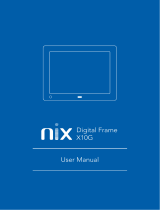Page is loading ...

Get started with SureMDM for Windows 10
The information contained in these documents is confidential, privileged and only for the
information of the intended recipient and may not be used, published or redistributed without
the prior written consent of 42Gears Mobility Systems.

Get started with SureMDM for Windows 10
Page 1 of 5 © 2017 42Gears Mobility Systems. All Rights Reserved.
Setup SureMDM Nix Agent on Windows 10 device
1. Download SureMDM Nix Agent from 42Gears website
2. Once downloaded, click and run nix_installer_win.exe
3. Once the setup and installation completes, SureMDM Nix Agent and SureMDM File Store shortcut
icons will appear on the desktop
4. On User Account Control prompt, click Yes to allow SureMDM to make changes in the device
5. SureMDM Nix Agent will launch

Get started with SureMDM for Windows 10
Page 2 of 5 © 2017 42Gears Mobility Systems. All Rights Reserved.
6. SureMDM Nix Agent will automatically take Computer name as the default name and will show
service status as Stopped
7. To start configuring SureMDM Nix Agent, click Settings
8. SureMDM Nix Settings has following options:
- Enable Nix Service – Use this check box to enable or disable Nix Service. Disable this option
before making any changes in the settings and enable it once done.
- Change Device Name - SureMDM Nix Agent will automatically take Computer name as the
default name. However, use this option to change it to a desired name.
- Account ID – The account the Windows 10 device is to be enrolled with will go in this field.
- Device ID – This ID will automatically populate once the device in enrolled with a SureMDM
account.
- Use https – This option, once checked, will use secure protocol for communication between
SureMDM Nix Agent and SureMDM Web Console.

Get started with SureMDM for Windows 10
Page 3 of 5 © 2017 42Gears Mobility Systems. All Rights Reserved.
- Mailbox – This option, once enabled, will mailbox feature on SureMDM Nix Agent Home. This
mailbox can be used to send and receive mails from the administrator.
9. On SureMDM Nix Settings screen, click Account ID and enter the Account ID
10. Enable the Nix service by clicking on Enable Nix Service checkbox and click Back

Get started with SureMDM for Windows 10
Page 4 of 5 © 2017 42Gears Mobility Systems. All Rights Reserved.
11. On successful completion of the steps, SureMDM Nix Agent Home should show status as Online
Approve enrolled Windows 10 device on SureMDM Web Console
1. Login to SureMDM Web Console
2. On SureMDM Home, click Unapproved option at the bottom left of the console

Get started with SureMDM for Windows 10
Page 5 of 5 © 2017 42Gears Mobility Systems. All Rights Reserved.
3. Click to highlight the Windows 10 device under Unapproved Device section and click Approve
4. The approved device will start reflecting under Device List section and it is ready to be managed
/