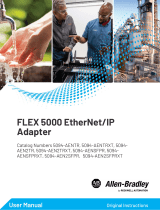Page is loading ...

Bulletin 193 EtherNet/IP Communication Auxiliary
Catalog Numbers 193-DNENCAT, 193-DNENCATR
User Manual
Original Instructions

Important User Information
Read this document and the documents listed in the additional resources section about installation, configuration, and
operation of this equipment before you install, configure, operate, or maintain this product. Users are required to
familiarize themselves with installation and wiring instructions in addition to requirements of all applicable codes, laws,
and standards.
Activities including installation, adjustments, putting into service, use, assembly, disassembly, and maintenance are
required to be carried out by suitably trained personnel in accordance with applicable code of practice.
If this equipment is used in a manner not specified by the manufacturer, the protection provided by the equipment may
be impaired.
In no event will Rockwell Automation, Inc. be responsible or liable for indirect or consequential damages resulting from
the use or application of this equipment.
The examples and diagrams in this manual are included solely for illustrative purposes. Because of the many variables and
requirements associated with any particular installation, Rockwell Automation, Inc. cannot assume responsibility or
liability for actual use based on the examples and diagrams.
No patent liability is assumed by Rockwell Automation, Inc. with respect to use of information, circuits, equipment, or
software described in this manual.
Reproduction of the contents of this manual, in whole or in part, without written permission of Rockwell Automation,
Inc., is prohibited
Throughout this manual, when necessary, we use notes to make you aware of safety considerations.
Labels may also be on or inside the equipment to provide specific precautions.
WARNING: Identifies information about practices or circumstances that can cause an explosion in a hazardous
environment, which may lead to personal injury or death, property damage, or economic loss.
ATTENTION: Identifies information about practices or circumstances that can lead to personal injury or death, property
damage, or economic loss. Attentions help you identify a hazard, avoid a hazard, and recognize the consequence.
IMPORTANT Identifies information that is critical for successful application and understanding of the product.
SHOCK HAZARD: Labels may be on or inside the equipment, for example, a drive or motor, to alert people that dangerous
voltage may be present.
BURN HAZARD: Labels may be on or inside the equipment, for example, a drive or motor, to alert people that surfaces may
reach dangerous temperatures.
ARC FLASH HAZARD: Labels may be on or inside the equipment, for example, a motor control center, to alert people to
potential Arc Flash. Arc Flash will cause severe injury or death. Wear proper Personal Protective Equipment (PPE). Follow ALL
Regulatory requirements for safe work practices and for Personal Protective Equipment (PPE).

Rockwell Automation Publication 193-UM014C-EN-P - August 2016 3
Table of Contents
Important User Information . . . . . . . . . . . . . . . . . . . . . . . . . . . . . . . . . . . . 2
Summary of Changes . . . . . . . . . . . . . . . . . . . . . . . . . . . . . . . . . . . . . . . . . . . .7
Who Should Use This Manual? . . . . . . . . . . . . . . . . . . . . . . . . . . . . . . . . . 9
Additional Resources . . . . . . . . . . . . . . . . . . . . . . . . . . . . . . . . . . . . . . . . . . . 9
Chapter 1
Installation and Wiring Introduction. . . . . . . . . . . . . . . . . . . . . . . . . . . . . . . . . . . . . . . . . . . . . . . . . . 11
Overview . . . . . . . . . . . . . . . . . . . . . . . . . . . . . . . . . . . . . . . . . . . . . . . . . . . . . 11
Features . . . . . . . . . . . . . . . . . . . . . . . . . . . . . . . . . . . . . . . . . . . . . . . . . . . . . . 13
Installation . . . . . . . . . . . . . . . . . . . . . . . . . . . . . . . . . . . . . . . . . . . . . . . . . . . 13
Wiring . . . . . . . . . . . . . . . . . . . . . . . . . . . . . . . . . . . . . . . . . . . . . . . . . . . . . . . 14
Dimensions. . . . . . . . . . . . . . . . . . . . . . . . . . . . . . . . . . . . . . . . . . . . . . . . . . . 15
Network Design . . . . . . . . . . . . . . . . . . . . . . . . . . . . . . . . . . . . . . . . . . . . . . 16
Chapter 2
Configure the EtherNet/IP
Communication Auxiliary Module
Introduction. . . . . . . . . . . . . . . . . . . . . . . . . . . . . . . . . . . . . . . . . . . . . . . . . . 19
Determining Network Parameters . . . . . . . . . . . . . . . . . . . . . . . . . . . . . . 19
Setting the IP Network Address . . . . . . . . . . . . . . . . . . . . . . . . . . . . . . . . 20
EtherNet/IP Node Address Selection Switches. . . . . . . . . . . . . . . 20
Assign Network Parameters via the BOOTP/DHCP Utility. . . . . . 21
Assign Network Parameters Via a Web Browser & MAC Scanner
Software. . . . . . . . . . . . . . . . . . . . . . . . . . . . . . . . . . . . . . . . . . . . . . . . . . . . . . 23
Other Factors to Consider When Assigning
Network Parameters . . . . . . . . . . . . . . . . . . . . . . . . . . . . . . . . . . . . . . . 25
Duplicate IP Address Detection . . . . . . . . . . . . . . . . . . . . . . . . . . . . . . . . 26
Behavior of Modules With Duplicate IP Addresses . . . . . . . . . . . 26
DNS Addressing . . . . . . . . . . . . . . . . . . . . . . . . . . . . . . . . . . . . . . . . . . . . . . 27
Electronic Data Sheet (EDS) File Installation. . . . . . . . . . . . . . . . . . . . 27
Download the EDS File . . . . . . . . . . . . . . . . . . . . . . . . . . . . . . . . . . . . 27
Register the EDS File . . . . . . . . . . . . . . . . . . . . . . . . . . . . . . . . . . . . . . 29
Web Server . . . . . . . . . . . . . . . . . . . . . . . . . . . . . . . . . . . . . . . . . . . . . . . . . . . 32
Permanently Enabling the Web Server . . . . . . . . . . . . . . . . . . . . . . 33
Chapter 3
Configure the DeviceNet Network Introduction. . . . . . . . . . . . . . . . . . . . . . . . . . . . . . . . . . . . . . . . . . . . . . . . . . 35
Configuration . . . . . . . . . . . . . . . . . . . . . . . . . . . . . . . . . . . . . . . . . . . . . . . . 35
Chapter 4
Add Devices to the DeviceNet
Network
Introduction. . . . . . . . . . . . . . . . . . . . . . . . . . . . . . . . . . . . . . . . . . . . . . . . . . 39
DeviceNet Node Addressing . . . . . . . . . . . . . . . . . . . . . . . . . . . . . . . . . . . 39
Node Address Basics . . . . . . . . . . . . . . . . . . . . . . . . . . . . . . . . . . . . . . . 40
Set the Node Address. . . . . . . . . . . . . . . . . . . . . . . . . . . . . . . . . . . . . . . . . . 40
Using the Hardware Mechanism. . . . . . . . . . . . . . . . . . . . . . . . . . . . 40
Using the DeviceNet Node Commissioning Tool . . . . . . . . . . . . 41

4 Rockwell Automation Publication 193-UM014C-EN-P - August 2016
Table of Contents
Add DeviceNet Modules to the Scan List. . . . . . . . . . . . . . . . . . . . . . . . 44
Simple . . . . . . . . . . . . . . . . . . . . . . . . . . . . . . . . . . . . . . . . . . . . . . . . . . . . 45
User-Defined . . . . . . . . . . . . . . . . . . . . . . . . . . . . . . . . . . . . . . . . . . . . . 46
Chapter 5
View and Configure Parameters Introduction. . . . . . . . . . . . . . . . . . . . . . . . . . . . . . . . . . . . . . . . . . . . . . . . . . 49
View and Edit. . . . . . . . . . . . . . . . . . . . . . . . . . . . . . . . . . . . . . . . . . . . . . . . . 49
Chapter 6
Automatic Device Recovery or
Replace
Introduction. . . . . . . . . . . . . . . . . . . . . . . . . . . . . . . . . . . . . . . . . . . . . . . . . . 53
Configuring Automatic Device Recovery or Replace . . . . . . . . . . . . . 53
Chapter 7
Automation Controller
Communication
Introduction. . . . . . . . . . . . . . . . . . . . . . . . . . . . . . . . . . . . . . . . . . . . . . . . . . 57
EtherNet/IP Messaging. . . . . . . . . . . . . . . . . . . . . . . . . . . . . . . . . . . . . . . . 57
I/O Messaging . . . . . . . . . . . . . . . . . . . . . . . . . . . . . . . . . . . . . . . . . . . . . . . . 57
ControlLogix Configuration with Add-on Profiles . . . . . . . . . . . 57
EtherNet/IP Network Configuration with Add-on Profiles . . . 59
Accessing Module Data with Add-on Profiles . . . . . . . . . . . . . . . . 62
ControlLogix Generic Configuration . . . . . . . . . . . . . . . . . . . . . . . 63
EtherNet/IP Generic Module Configuration . . . . . . . . . . . . . . . . 64
Accessing Generic Module Data . . . . . . . . . . . . . . . . . . . . . . . . . . . . 68
Logic Explicit Messaging . . . . . . . . . . . . . . . . . . . . . . . . . . . . . . . . . . . . . . . 70
Chapter 8
Email/Text Introduction. . . . . . . . . . . . . . . . . . . . . . . . . . . . . . . . . . . . . . . . . . . . . . . . . . 75
Email Notifications. . . . . . . . . . . . . . . . . . . . . . . . . . . . . . . . . . . . . . . . . . . . 75
Events . . . . . . . . . . . . . . . . . . . . . . . . . . . . . . . . . . . . . . . . . . . . . . . . . . . . 75
Email Contents . . . . . . . . . . . . . . . . . . . . . . . . . . . . . . . . . . . . . . . . . . . 75
Email Configuration. . . . . . . . . . . . . . . . . . . . . . . . . . . . . . . . . . . . . . . 76
Configure Device Identity. . . . . . . . . . . . . . . . . . . . . . . . . . . . . . . . . . 77
Text Notifications . . . . . . . . . . . . . . . . . . . . . . . . . . . . . . . . . . . . . . . . . 78
Limitations . . . . . . . . . . . . . . . . . . . . . . . . . . . . . . . . . . . . . . . . . . . . . . . . . . . 79
Chapter 9
Device Parameters Introduction. . . . . . . . . . . . . . . . . . . . . . . . . . . . . . . . . . . . . . . . . . . . . . . . . . 81
Parameter Programming . . . . . . . . . . . . . . . . . . . . . . . . . . . . . . . . . . . . . . . 81
Parameter Listing. . . . . . . . . . . . . . . . . . . . . . . . . . . . . . . . . . . . . . . . . . 81
Chapter 10
Troubleshooting Introduction. . . . . . . . . . . . . . . . . . . . . . . . . . . . . . . . . . . . . . . . . . . . . . . . . . 85
Modes of Operation . . . . . . . . . . . . . . . . . . . . . . . . . . . . . . . . . . . . . . . . . . . 85
Power-Up Reset Mode . . . . . . . . . . . . . . . . . . . . . . . . . . . . . . . . . . . . . 86
Run Mode . . . . . . . . . . . . . . . . . . . . . . . . . . . . . . . . . . . . . . . . . . . . . . . . 87

Rockwell Automation Publication 193-UM014C-EN-P - August 2016 5
Table of Contents
Recoverable Error Mode . . . . . . . . . . . . . . . . . . . . . . . . . . . . . . . . . . . 88
Unrecoverable Error Mode . . . . . . . . . . . . . . . . . . . . . . . . . . . . . . . . . 88
Troubleshooting Procedures . . . . . . . . . . . . . . . . . . . . . . . . . . . . . . . . . . . 88
Appendix A
Specifications Specifications . . . . . . . . . . . . . . . . . . . . . . . . . . . . . . . . . . . . . . . . . . . . . . . . . 91
Appendix B
EtherNet/IP and DeviceNet
Information
Electronic Data Sheet (EDS) Files . . . . . . . . . . . . . . . . . . . . . . . . . . . . . . 93
Common Industrial Protocol (CIP) Objects. . . . . . . . . . . . . . . . . . . . . 93
Identity Object — CLASS CODE 0x01. . . . . . . . . . . . . . . . . . . . . 93
Message Router Object — CLASS CODE 0x02 . . . . . . . . . . . . . 94
DeviceNet Object — CLASS CODE 0x03 . . . . . . . . . . . . . . . . . . 94
Assembly Object — CLASS CODE 0x04 . . . . . . . . . . . . . . . . . . . 95
Connection Manager Object — CLASS CODE 0x06 . . . . . . . 102
Parameter Object — CLASS CODE 0x0F. . . . . . . . . . . . . . . . . . 102
Device Level Ring (DLR) Object — CLASS CODE 0x47 . . . 103
QoS Object — CLASS CODE 0x48 . . . . . . . . . . . . . . . . . . . . . . . 104
Port Object — CLASS CODE 0x0F4. . . . . . . . . . . . . . . . . . . . . . 105
TCP/IP Interface Object — CLASS CODE 0xF5 . . . . . . . . . . 105
Ethernet Link Object — CLASS CODE 0xF6 . . . . . . . . . . . . . . 106
Index . . . . . . . . . . . . . . . . . . . . . . . . . . . . . . . . . . . . . . . . . . . . . . . . . . . . . . 109

6 Rockwell Automation Publication 193-UM014C-EN-P - August 2016
Table of Contents
Notes:

Rockwell Automation Publication 193-UM014C-EN-P - August 2016 7
Summary of Changes
This manual contains new and updated information as indicated in the
following table.
Topic Page
Removed Administrative Mode description Chapter 2
Removed “Accessing and Enabling Use of Embedded Web Page” Chapter 2
Removed “Automatically Configure the Scan List “ Chapter 4
Removes “Setting ADR in RSLogix” Chapter 6
Removed “Setting IP Address Via Embedded Web Page” Chapter 7
Removed “Non-Volatile Storage Object — CLASS CODE 0xA1” Appendix B

8 Rockwell Automation Publication 193-UM014C-EN-P - August 2016
Summary of Changes
Notes:

Rockwell Automation Publication 193-UM014C-EN-P - August 2016 9
Preface
This manual is a reference guide for the EtherNet/IP™ Communication
Auxiliary Module. It describes the procedures that you use to install, wire,
configure, and troubleshoot your module.
Who Should Use This
Manual?
This manual is intended for qualified personnel with a basic understanding of
full-voltage motor starters, electric power, and network communication
principles.
Additional Resources
These documents contain additional information concerning related products
from Rockwell Automation.
You can view or download publications at
http://www.rockwellautomation.com/global/literature-library/overview.page
.
To order paper copies of technical documentation, contact your local
Allen-Bradley distributor or Rockwell Automation sales representative.
Resource Description
E3™ and E3 Plus™ Overload Relay Specifications,
publication 193-TD012
Provides specifications for compatible overload relays.
E3 Plus EtherNet/IP™ adapter installation instructions,
publication 2100-IN090
Provides installation instructions for overload relay
adapter.
E3 and E3 Plus Solid-State Overload Relay User Manual,
publication 193-UM002
Provides user data for compatible overload relays.
Industrial Automation Wiring and Grounding Guidelines,
publication 1770-4.1
Provides general guidelines for installing a Rockwell
Automation industrial system.
Product Certifications website, http://
www.rockwellautomation.com/global/certification/
overview.page
Provides declarations of conformity, certificates, and
other certification details.

10 Rockwell Automation Publication 193-UM014C-EN-P - August 2016
Preface
Notes:

Rockwell Automation Publication 193-UM014C-EN-P - August 2016 11
Chapter 1
Installation and Wiring
Introduction
This chapter tells you how to successfully install the Bulletin 193
EtherNet/IP™ Communication Auxiliary Module and properly connect it to
an EtherNet/IP and DeviceNet™ network.
Overview
The Bulletin 193 EtherNet/IP Communication Auxiliary Module is an
EtherNet/IP to DeviceNet linking device. It provides a means for devices that
primarily communicate on a DeviceNet network (for example, a Bulletin 193
or 592 E3 Plus™ Overload Relay or a Bulletin 825-P Electronic Overload Relay)
to communicate to EtherNet/IP-based scanners. The EtherNet/IP
Communication Auxiliary Module allows up to six DeviceNet-based devices
to be scanned via Implicit Messaging and can bridge Explicit Messaging for all
nodes on a DeviceNet network. The EtherNet/IP Communication Auxiliary
Module uses an internal web server to configure the module, the DeviceNet
network, and DeviceNet-based devices that fully support the Parameter
Object.
SHOCK HAZARD: To prevent electrical shock, disconnect the EtherNet/IP
Communication Auxiliary Module from its power source before installing or
servicing. Install in suitable enclosure. Keep free from contaminants.
ATTENTION: The EtherNet/IP Communication Auxiliary Module contains ESD
(electrostatic discharge) sensitive parts and assemblies. Static control
precautions are required when you install, test, service, or repair the EtherNet/IP
Communication Auxiliary Module. Component damage can result if you do not
follow ESD control procedures. If you are not familiar with static control
procedures, See Rockwell Automation publication 8000-4.5.2, “Guarding
Against Electrostatic Damage”, or any other applicable ESD protection handbook.
ATTENTION: The purpose of this document is to serve as a guide for proper
installation. The National Electrical Code (NEC) and any other governing
regional or local code take precedence. Rockwell Automation cannot assume
responsibility for the compliance or proper installation of the EtherNet/IP
Communication Auxiliary Module or associated equipment. A hazard of
personal injury and/or equipment damage exists if codes are ignored during
installation.

12 Rockwell Automation Publication 193-UM014C-EN-P - August 2016
Chapter 1 Installation and Wiring
ATTENTION: An incorrectly applied or installed EtherNet/IP Communication
Auxiliary Module can result in damage to the components or reduction in
product life. Wiring or application errors (for example, supplying incorrect or
inadequate supply voltage or operating/storing in excessive ambient
temperatures) can result in malfunction of the product.
ATTENTION: Only personnel familiar with the EtherNet/IP Communication
Auxiliary Module and associated machinery should plan to install, set up, and
maintain the system. Failure to comply may result in personal injury and/or
equipment damage.
ATTENTION: This is a Class A product. In a domestic environment, this product
can cause radio interference, in which case you may be required to take
adequate measures.
ATTENTION: To remain compliant with UL/CSA Certifications, the DeviceNet
power supply must meet NEC Class 2 Requirements.

Rockwell Automation Publication 193-UM014C-EN-P - August 2016 13
Installation and Wiring Chapter 1
Features
Figure 1 - Features
Installation
The EtherNet/IP Communication Auxiliary Module may be DIN Rail or
panel mounted. To avoid overheating, the unit must be mounted vertically and
requires 37.4 mm (1-1/2 in.) of clearance at the top and bottom to allow
proper air flow. The temperature ratings for the unit are derated if the device is
not mounted in this manner.
Front View
Module
EtherNet/IP
Network
Front Port Link
Rear Port Link
DeviceNet Network
Status LED
Status
LEDs
Activity
LEDs
Earth Ground Connector
DIN
Rail Mounting
DeviceNet Connector
Panel Mounting
Ethernet Connectors
RJ-45
Side View
Rear View
Top View

14 Rockwell Automation Publication 193-UM014C-EN-P - August 2016
Chapter 1 Installation and Wiring
Figure 2 - Installation
Wiring
The EtherNet/IP Communication Auxiliary Module can accept all forms of
DeviceNet cable. However, DeviceNet shielded cable is recommended. The
module complies with the Open Device Vendors Association (ODVA)
DeviceNet compliance testing when the distance between end nodes is 100 m
or less with 60 or fewer network drops.
Table 1 - Wire and Torque Specifications
Front View
37.44 mm
(1-1/2 in.)
37.44 mm
(1-1/2 in.)
Wire Torque
1X
2X
24…12 AWG
24…16 AWG
5 lb.•in.
1X
2X
0.2…2.5 mm
2
0.25…1 mm
2
0.56 N•m
1X
2X
0.2…2.5 mm
2
0.2…1 mm
2
0.56 N•m

Rockwell Automation Publication 193-UM014C-EN-P - August 2016 15
Installation and Wiring Chapter 1
Figure 3 - Wiring Diagram
Dimensions
Figure 4 - Dimension Diagram
ATTENTION: Use a shielded DeviceNet cable to comply with CISPR 22 and
CISPR 24.
DNET (Black)
24V -
CAN L (Blue)
Shield
CAN H (White)
DNET (Red)
24V +
Earth Ground
5.85
(0.23)
105.0
(4.13)
100.5
(3.95)
98.0
(3.86)
110.0
(4.33)
Ø 4.50
(0.16)
87.0
(3.43)
31.3
(1.23)
Dimensions are shown in millimeters (inches).

16 Rockwell Automation Publication 193-UM014C-EN-P - August 2016
Chapter 1 Installation and Wiring
Network Design
The EtherNet/IP Communication Auxiliary Module is available as a single
Ethernet port (Cat. No. 193-DNENCAT) and dual Ethernet port (Cat. No.
193-DNENCATR) module that has RJ45 ports to connect to Ethernet cable
CAT5 type or better. Rockwell Automation offers a wide variety of
Allen-Bradley Ethernet patch cables with its Bulletin 1585 line of Ethernet
cables (http://ab.rockwellautomation.com/Connection-Devices/RJ45-
Network-Media).
Both the 193-DNENCAT and 193-DNENCATR devices support a Star
Ethernet topology in which all Ethernet nodes wire back to a central Ethernet
switch, hub, or router as shown in Figure 5
.
Figure 5 - Star Ethernet Topology
Rockwell Automation also offers a line of managed and unmanaged
Allen-Bradley Ethernet Switches with its Stratix™ family of Ethernet switches.
See http://ab.rockwellautomation.com/Networks-and-Communications/
Ethernet-IP-Network for more information.
The Cat. No. 193-DNENCATR Module also supports a Ring Ethernet
topology in which all Ethernet nodes are wired in series with one another until
a complete network ring is made as shown in Figure 6 on page 17
.

Rockwell Automation Publication 193-UM014C-EN-P - August 2016 17
Installation and Wiring Chapter 1
Figure 6 - Ring Ethernet Topology
The Cat. No. 193-DNENCATR Module supports the Rockwell Automation
Device Level Ring (DLR) topology as a slave device in which the EtherNet/IP
network still continues to communicate if one of the network chains is
disrupted.

18 Rockwell Automation Publication 193-UM014C-EN-P - August 2016
Chapter 1 Installation and Wiring
Notes:

Rockwell Automation Publication 193-UM014C-EN-P - August 2016 19
Chapter 2
Configure the EtherNet/IP Communication
Auxiliary Module
Introduction
This chapter describes how to configure an EtherNet/IP communication
auxiliary module to operate on an EtherNet/IP network.
When you first install an EtherNet/IP communication auxiliary module, the
module is Dynamic Host Configuration Protocol (DHCP) enabled.
Determining Network
Parameters
To operate an EtherNet/IP network, you must define these parameters.
Table 2 - EtherNet/IP Network Parameters
If DNS addressing is used or if the module is referenced via a host name in an
MSG instruction, you must define the following parameters. Consult with
your Ethernet network administrator to determine whether these parameters
need to be specified.
Network Parameter Description
IP Address
The IP address uniquely identifies the module. The IP address is in the
form xxx.xxx.xxx.xxx where each xxx is a number from 0...255. Do not use
the following IP addresses, because these are reserved values:
• 0.0.0.1...0.255.255.255
• 127.0.0.0...127.255.255.255
• 224.255.255.255...255.255.255.255
Subnet Mask
Subnet addressing is an extension of the IP address scheme that allows a
site to use a single network ID for multiple physical networks. Routing
outside of the site continues by dividing the IP address into a net ID and a
host ID via the class. Inside a site, the subnet mask is used to redivide the
IP address into a custom network ID portion and host ID portion.
NOTE: If you change the subnet mask of an already-configured module,
you must cycle power to the module for the change to take effect.
Gateway
A gateway connects individual physical networks into a system of
networks. When a node needs to communicate with a node on another
network, a gateway transfers the data between the two networks.

20 Rockwell Automation Publication 193-UM014C-EN-P - August 2016
Chapter 2 Configure the EtherNet/IP Communication Auxiliary Module
Table 3 - EtherNet/IP Network Parameters for DNS Addressing
Setting the IP Network
Address
An EtherNet/IP communication auxiliary module ships with DHCP enabled.
You can set the network Internet Protocol (IP) address by using the following:
• EtherNet/IP node address selection switches
• Bootstrap Protocol (BOOTP)/Dynamic Host Configuration Protocol
(DHCP) server
For example, use the Rockwell Automation BOOTP-DHCP Server
Utility, which is included with Rockwell Software’s RSLinx™ Classic
software.
• Web browser and MAC scanner software
EtherNet/IP Node Address Selection Switches
The EtherNet/IP communication auxiliary module comes with three node
address selection switches that allow you to select the last octet for the IP
address 192.168.1.xxx.
Network Parameter Description
Host Name
A host name is part of a text address that identifies the module. The full
text address of a module is: host_name.domain_name.
Domain Name
A domain name is part of a text address that identifies the domain in
which the module resides. The full text address of a module is:
host_name.domain_name. The domain name has a 48-character limit.
Primary DNS Server Address This identifies any DNS servers used in the network. You must have a DNS
server configured if you specify an SMTP server with a name. The DNS
server converts the domain name or host name to an IP address that can
be used by the network.
For more information on DNS addressing, See page 27.
Secondary DNS Server Address
/