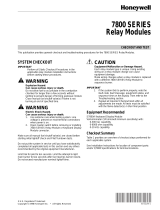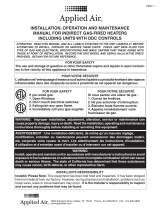Page is loading ...

INSTALLATION INSTRUCTIONS
® U.S. Registered Trademark
Copyright © 2001 Honeywell Inc. • All Rights Reserved 65-0089—2
7800 SERIES
ST7800A,C Plug-In Purge Timer
APPLICATION
The ST7800A,C Plug-in Purge Timers provide the prepurge
timing for the 7800 SERIES Relay Modules. See Table 1.
INSTALLATION
WARNING
Fire or Explosion Hazard.
Can cause severe injury, death or property
damage.
Perform verification of safety requirements EACH
TIME the control is installed to prevent possible
hazardous burner operation.
WARNING
Electrical Shock Hazard.
Can cause serious injury or death.
Disconnect power supply before installing Purge Time
to prevent electrical shock or equipment damage.
More than one power supply disconnect can be
involved.
1. Remove the Keyboard Display Module (KDM), Dust
Cover, Data ControlBus Module™ or Remote Reset
Module.
2. Remove the current ST7800A,C (if installed) from the
7800 SERIES Relay Module by pulling upward on the
plastic support cover. See Fig. 1.
3. Make sure the new ST7800A,C selected has the
desired timing period. The timing is listed on the device
label.
4. Properly orient the plug-in purge timer with the opening
in the relay module, and insert the purge timer into the
opening of the relay module compartment. See Fig. 1.

6 5- 0 0 8 9 — 2 G. R. R e v. 0 1- 01
ST7800A,C 7800 SERIES PLUG-IN PURGE TIMERS
Home and Building Control Home and Building Control
Honeywell Inc. Honeywell Limited-Honeywell Limitée
Honeywell Plaza 35 Dynamic Drive
P.O. Box 524 Scarborough, Ontario
Minneapolis, MN 55408-0524 M1V 4Z9
www.honeywell.com
Fig. 1. Purge card installation.
5. Reinstall the KDM, Dust Cover, Data ControlBus
Module™ or Remote Reset Module and restore power
to the device. Run the burner system through at least
one complete cycle to make sure that the system is
operating as desired.
Table 1. ST7800 Purge Timer Prepurge Timing.
a ST7800C for RM7838C only. A mechanical interlock
prevents ST7800A from being installed.
ST7800A Number ST7800C NumberaPrepurge Timing
ST7800A1005 — 2 seconds
ST7800A1013 ST7800C1003 7 seconds
ST7800A1021 — 10 seconds
— ST7800C1011 20 seconds
ST7800A1039 — 30 seconds
ST7800A1047 — 40 seconds
ST7800A1054 — 60 seconds
ST7800A1062 — 90 seconds
ST7800A1070 — 2.5 minutes
ST7800A1088 ST7800C1029 4 minutes
ST7800A1096 ST7800C1037 6 minutes
— ST7800C1045 8 minutes
ST7800A1104 — 9 minutes
— ST7800C1052 10 minutes
ST7800A1112 ST7800C1060 12 minutes
— ST7800C1078 14 minutes
ST7800A1120 — 15 minutes
— ST7800C1086 16 minutes
— ST7800C1094 18 minutes
— ST7800C1102 20 minutes
ST7800A1138 ST7800C1110 22 minutes
— ST7800C1128 24 minutes
ST7800A1146 ST7800C1136 30 minutes
— ST7800C1144 45 minutes
/