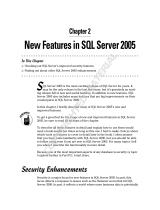www.novell.com/documentation
Getting Started Guide
Novell
®
PlateSpin
®
Recon 3.7.4
December 12, 2012

Legal Notices
Novell,Inc.,makesnorepresentationsorwarrantieswithrespecttothecontentsoruseofthisdocumentation,andspecifically
disclaimsanyexpressorimpliedwarrantiesofmerchantabilityorfitnessforanyparticularpurpose.Further,Novell,Inc.,
reservestherighttorevisethispublicationandtomakechangestoitscontent,at
anytime,withoutobligationtonotifyany
personorentityofsuchrevisionsorchanges.
Further,Novell,Inc.,makesnorepresentationsorwarrantieswithrespecttoanysoftware,andspecificallydisclaimsany
expressorimpliedwarrantiesofmerchantabilityorfitnessforanyparticularpurpose.Further,Novell,Inc.,reservestheright
to
makechangestoanyandallpartsofNovellsoftware,atanytime,withoutanyobligationtonotifyanypersonorentityof
suchchanges.
AnyproductsortechnicalinformationprovidedunderthisAgreementmaybesubjecttoU.S.exportcontrolsandthetrade
lawsofothercountries.Youagreeto
complywithallexportcontrolregulationsandtoobtainanyrequiredlicensesor
classificationtoexport,re‐exportorimportdeliverables.Youagreenottoexportorre‐exporttoentitiesonthecurrentU.S.
exportexclusionlistsortoanyembargoedorterroristcountriesasspecifiedintheU.S.
exportlaws.Youagreetonotuse
deliverablesforprohibitednuclear,missile,orchemicalbiologicalweaponryenduses.SeetheNovellInternationalTrade
ServicesWebpage(http://www.novell.com/info/exports/)formoreinformationonexportingNovellsoftware.Novellassumes
noresponsibilityforyourfailuretoobtainanynecessaryexportapprovals.
Copyright©2009‐2012
Novell,Inc.Allrightsreserved.Nopartofthispublicationmaybereproduced,photocopied,storedon
aretrievalsystem,ortransmittedwithouttheexpresswrittenconsentofthepublisher.
Novell, Inc.
1800 South Novell Place
Provo, UT 84606
U.S.A.
www.novell.com
OnlineDocumentation:ToaccessthelatestonlinedocumentationforthisandotherNovellproducts,seetheNovell
DocumentationWebpage
(http://www.novell.com/documentation).
Novell Trademarks
ForNovelltrademarks,seetheNovellTrademarkandServiceMarklist(http://www.novell.com/company/legal/trademarks/
tmlist.html).
Third-Party Materials
Allthird‐partytrademarksarethepropertyoftheirrespectiveowners.

Contents 3
Contents
About This Guide 5
1 Installing PlateSpin Recon 7
1.1 System Requirements . . . . . . . . . . . . . . . . . . . . . . . . . . . . . . . . . . . . . . . . . . . . . . . . . . . . . . . . . . . . .7
1.1.1 PlateSpin Recon Server Hosts . . . . . . . . . . . . . . . . . . . . . . . . . . . . . . . . . . . . . . . . . . . . . . .7
1.1.2 PlateSpin Recon Client Hosts . . . . . . . . . . . . . . . . . . . . . . . . . . . . . . . . . . . . . . . . . . . . . . .10
1.1.3 PlateSpin Recon in a Virtual Machine . . . . . . . . . . . . . . . . . . . . . . . . . . . . . . . . . . . . . . . . . 10
1.1.4 Database Growth Projections . . . . . . . . . . . . . . . . . . . . . . . . . . . . . . . . . . . . . . . . . . . . . . .11
1.2 Installing PlateSpin Recon 3.7.4 . . . . . . . . . . . . . . . . . . . . . . . . . . . . . . . . . . . . . . . . . . . . . . . . . . . .11
1.2.1 Prerequisites . . . . . . . . . . . . . . . . . . . . . . . . . . . . . . . . . . . . . . . . . . . . . . . . . . . . . . . . . . . .12
1.2.2 Downloading and Starting the PlateSpin Recon 3.7.4 Installation Program . . . . . . . . . . . .13
1.2.3 Installing the Embedded PostgreSQL Database . . . . . . . . . . . . . . . . . . . . . . . . . . . . . . . . .13
1.2.4 Installing the PlateSpin Recon 3.7.4 Server . . . . . . . . . . . . . . . . . . . . . . . . . . . . . . . . . . . . 13
1.2.5 Installing the PlateSpin Recon 3.7.4 Client . . . . . . . . . . . . . . . . . . . . . . . . . . . . . . . . . . . . .14
1.2.6 Installing the PlateSpin Recon 3.7.4 Client on a Stand-Alone Device. . . . . . . . . . . . . . . . .15
1.2.7 Logging In to the PlateSpin Recon 3.7.4 Client. . . . . . . . . . . . . . . . . . . . . . . . . . . . . . . . . . 16
1.3 Checking for Updates. . . . . . . . . . . . . . . . . . . . . . . . . . . . . . . . . . . . . . . . . . . . . . . . . . . . . . . . . . . . .17
2 Upgrading PlateSpin Recon 19
2.1 What’s New in PlateSpin Recon 3.7.4 . . . . . . . . . . . . . . . . . . . . . . . . . . . . . . . . . . . . . . . . . . . . . . . .19
2.2 Upgrading to PlateSpin Recon 3.7.4 . . . . . . . . . . . . . . . . . . . . . . . . . . . . . . . . . . . . . . . . . . . . . . . . .20
2.2.1 Pre-Upgrade Tasks . . . . . . . . . . . . . . . . . . . . . . . . . . . . . . . . . . . . . . . . . . . . . . . . . . . . . . .20
2.2.2 Upgrading to PlateSpin Recon 3.7.4 . . . . . . . . . . . . . . . . . . . . . . . . . . . . . . . . . . . . . . . . . . 22
2.2.3 Upgrading to the MS SQL 2008 SP2 Enterprise Database. . . . . . . . . . . . . . . . . . . . . . . . .22
2.2.4 Post-Upgrade Task . . . . . . . . . . . . . . . . . . . . . . . . . . . . . . . . . . . . . . . . . . . . . . . . . . . . . . .22
3 Setting Up PlateSpin Recon Licenses 23
3.1 Activating Your Product License . . . . . . . . . . . . . . . . . . . . . . . . . . . . . . . . . . . . . . . . . . . . . . . . . . . .24
3.1.1 Online Activation . . . . . . . . . . . . . . . . . . . . . . . . . . . . . . . . . . . . . . . . . . . . . . . . . . . . . . . . .24
3.1.2 Offline Activation . . . . . . . . . . . . . . . . . . . . . . . . . . . . . . . . . . . . . . . . . . . . . . . . . . . . . . . . . 24
3.2 Managing Licenses . . . . . . . . . . . . . . . . . . . . . . . . . . . . . . . . . . . . . . . . . . . . . . . . . . . . . . . . . . . . . .24
3.2.1 Adding New Licenses . . . . . . . . . . . . . . . . . . . . . . . . . . . . . . . . . . . . . . . . . . . . . . . . . . . . . 24
3.2.2 Deleting Expired Licenses. . . . . . . . . . . . . . . . . . . . . . . . . . . . . . . . . . . . . . . . . . . . . . . . . .25
3.2.3 Splitting the Licenses. . . . . . . . . . . . . . . . . . . . . . . . . . . . . . . . . . . . . . . . . . . . . . . . . . . . . . 25
4 Configuring PlateSpin Recon 27
4.1 Network Ports. . . . . . . . . . . . . . . . . . . . . . . . . . . . . . . . . . . . . . . . . . . . . . . . . . . . . . . . . . . . . . . . . . .27
4.2 Configuring Microsoft Windows Vista or Windows Server 2008 . . . . . . . . . . . . . . . . . . . . . . . . . . . .28
4.2.1 Enabling the Remote Registry Services . . . . . . . . . . . . . . . . . . . . . . . . . . . . . . . . . . . . . . .28
4.2.2 Configuring the Firewall for the Inventory with WMI . . . . . . . . . . . . . . . . . . . . . . . . . . . . . .28
4.2.3 Enabling the File and Printer Sharing Exception in Windows Firewall. . . . . . . . . . . . . . . . . 29
4.3 Configuring Monitoring for Citrix XenServer 5.x. . . . . . . . . . . . . . . . . . . . . . . . . . . . . . . . . . . . . . . . .29

4 Contents
5 Uninstalling PlateSpin Recon 31
A Troubleshooting 33
B Starting and Stopping the PlateSpin Recon Services 37
B.1 Manually Starting the PlateSpin Recon Services. . . . . . . . . . . . . . . . . . . . . . . . . . . . . . . . . . . . . . . .37
B.2 Manually Stopping the PlateSpin Recon Services. . . . . . . . . . . . . . . . . . . . . . . . . . . . . . . . . . . . . . . 37
C Restoring the Backed-Up Database 39
C.1 Restoring the Backed-Up MS SQL 2000 Database. . . . . . . . . . . . . . . . . . . . . . . . . . . . . . . . . . . . . .39
C.2 Restoring the Backed-Up MS SQL 2005/2008 SP2 Enterprise Database. . . . . . . . . . . . . . . . . . . . . 39
C.3 Restoring the Backed-Up PostgreSQL Database . . . . . . . . . . . . . . . . . . . . . . . . . . . . . . . . . . . . . . .40
D Turning Off UAC on Windows Server 2008 41
E Best Practices 43
E.1 Best Practices: Planning . . . . . . . . . . . . . . . . . . . . . . . . . . . . . . . . . . . . . . . . . . . . . . . . . . . . . . . . . .43
E.2 Best Practices: Installation and Setup . . . . . . . . . . . . . . . . . . . . . . . . . . . . . . . . . . . . . . . . . . . . . . . . 44
E.3 Best Practices: Upgrade . . . . . . . . . . . . . . . . . . . . . . . . . . . . . . . . . . . . . . . . . . . . . . . . . . . . . . . . . . 44

About This Guide 5
About This Guide
ThisguideprovidesinformationaboutPlateSp inRecon.
Chapter 1,“InstallingPlateSpinRecon,”onpage 7
Chapter 2,“UpgradingPlateSpinRecon,”onpage 19
Chapter 3,“SettingUpPlateSpinReconLicenses,”onpage 23
Chapter 4,“ConfiguringPlateSpinRecon,”onpage 27
Chapter 5,“UninstallingPlateSpinRecon,”onpage 31
Appendix A,“Troubleshooting,”onpage 33
Appendix B,“StartingandStoppingthePlateSpinReconServices,”
onpage 37
Appendix C,“RestoringtheBacked‐UpDatabase,”onpage 39
Appendix D,“TurningOffUAConWindowsServer2008,”onpage 41
Appendix E,“BestPractices,”onpage 43
Audience
ThistextisintendedforITstaff,suchasdatacenteradministratorsandoperators,whousePlateSpin
Reconinthemanagementandplanningofthedatacenter.
Feedback
Wewanttohearyourcommentsandsuggestionsaboutthismanualandtheotherdocumentation
includedwiththisproduct.PleaseusetheUserCommentsfeatureatthebottomofeachpageofthe
onlinedocumentation.
Additional Documentation
Inadditiontothisguide,PlateSpinReconcomeswiththefollowingdocumentation:
PlateSpinReconUserGuide
AnonlineversionofthePlateSpinReconUserGuidealongwiththeLicensingsectionoftheGetting
StartedGuide,integratedwiththeproduct
ReleaseNotes
Documentation Updates
ForthemostrecentversionofthePlateSpinRecondocumentation,seethePlateSpinRecon3.7.4
documentationWebsite(http://www.novell.com/documentation/ps_recon37/).

6 Novell PlateSpin Recon 3.7.4 Getting Started Guide
Technical Support
ContactTechnicalSupportby:
Telephone(NorthAmerica):+18008584000.Thisisatoll‐freenumber.
E‐mail:[email protected];[email protected]
YoucanalsovisittheNovellCustomerCenterWebsite(http://www.novell.com/center/eservice).

1
Installing PlateSpin Recon 7
1
Installing PlateSpin Recon
ThissectiondetailsthesystemrequirementsandinstallationstepsforNovellPlateSpinRecon.
Section 1.1,“SystemRequirements,”onpage 7
Section 1.2,“InstallingPlateSpinRecon3.7.4,”onpage 11
Section 1.3,“CheckingforUpdates,”onpage 17
1.1 System Requirements
Section 1.1.1,“PlateSpinReconServerHosts,”onpage 7
Section 1.1.2,“PlateSpinReconClientHosts,”onpage 10
Section 1.1.3,“PlateSpinReconinaVirtualMachine,”onpage 10
Section 1.1.4,“DatabaseGrowthProjections,”onpage 11
1.1.1 PlateSpin Recon Server Hosts
ThePlateSpinReconServerhostsmustmeetthefollowingsystemrequirements:
Table 1-1 SystemRequirementsforPlateSpinReconServerHosts
Basic Large-Scale
Up to 200 monitored workloads
Up to 5,000 inventoried workloads
200 to 2,000 monitored workloads
Up to 10,000 inventoried workloads

8 Novell PlateSpin Recon 3.7.4 Getting Started Guide
OS Any of the following OS for both basic and large-
scale servers:
Microsoft Windows Server 2008 R2 SP1 (64-
bit)
— English, French, German, and Japanese
Microsoft Windows Server 2003 R2 SP2 (64-
bit)
— English, French, German, and Japanese
Microsoft Windows Server 2008 SP2 (32-bit,
64-bit)
— English, French, German, and Japanese
Microsoft Windows Server 2008 SP1 (32-bit,
64-bit)
— English, French, German, and Japanese
Microsoft Windows Server 2003 SP2 (32-bit,
64-bit)
— English, French, German, and Japanese
Microsoft Windows Server 2003 SP1 (32-bit,
64-bit)
— English, French, German, and Japanese
Microsoft Windows Server 2003 (32-bit, 64-bit)
— English, French, German, and Japanese
IMPORTANT
User Access Control (UAC) should be turned off
on Windows Server 2008. For more
information, see Appendix D, “Turning Off UAC
on Windows Server 2008,” on page 41.
To run the PlateSpin Recon Server on Windows
Server 2008, you must use the built-in
administrator account or the Windows Server
2008 Active Directory domain user account.
Using the Run as Administrator or another
administrative account does not work.
For large-scale servers all the listed OS are
supported. However, we recommend the
following 64-bit OS:
Microsoft Windows Server 2008 R2
SP1 (64-bit)
Microsoft Windows Server 2003 R2
SP2 (64-bit)
Processor
Pentium 4, 2.8 GHz with hyperthreading or
better
Xeon, 2.8 or 3.2 GHz dual core or
multi-processor recommended
Virtual
Machine
2 Virtual CPUs 2 Virtual CPUs. However, we recommend a
physical machine.
Memory 2 GB (4 GB recommended) 4 GB (8 GB recommended)
TIP: As the number of workloads increase,
ensure that the memory is proportionately
increased.
Disk
Space
20 GB free 100 GB free
Basic Large-Scale

Installing PlateSpin Recon 9
NOTE:Diskspacerequirementsdependonthenumberofmonitoredworkloadsandtheamountof
historicalsummaryandrawutilizationdatastoredinthedatabase.WhenyouusearemoteSQL
Serverdatabase,ensurethatthedatabasehosthas2GBofallocatedspace.Thediskspace
requirementsarebased
on30daysofmonitoring.AtleastoneCPUcoreforevery500monitored
serversisrecommended.Fordetailedinformation,seeSection 1.1.4,“DatabaseGrowthProjections,”
onpage 11.
Database
Engine
Any of the following:
MS SQL 2008 R2 SP1
MS SQL 2008 SP2 Enterprise database
Microsoft SQL Server 2005 (SP2) with
Windows Server 2008 (SP1, SP2)
Microsoft SQL Server 2005 (SP0) with
Windows Server 2003 (SP2)
PostgreSQL 8.3.4
(included in the PlateSpin Recon distribution
and supports up to 100 monitored workloads)
Microsoft SQL Server 2000 (SP3A+)
Microsoft SQL Server (recommended)
Software For both basic and large-scale servers:
Microsoft IIS 5.0/6.0 (with ASP.NET)
Microsoft .NET Framework 3.5
Microsoft Data Access Components (MDAC)
2.6
IMPORTANT: Ensure that Microsoft IIS is installed
before installing Microsoft .NET Framework 3.5.
Basic Large-Scale

10 Novell PlateSpin Recon 3.7.4 Getting Started Guide
1.1.2 PlateSpin Recon Client Hosts
ThePlateSpinReconClienthostsmustmeetthefollowingsystemrequirements:
Table 1-2 SystemRequirementsforPlateSpinReconClientHosts
1.1.3 PlateSpin Recon in a Virtual Machine
YoucaninstallthePlateSpinReconServerandthePlateSpinReconClientsoftwareonavirtual
machine(VMwareESX3.x/4.x,VMwareESXi5.0,Windows2003SP2runningonSLES11.xXEN,and
WindowsServer2008R264‐bitrunningonSLES11SP2XEN64‐bitinanon
‐clusteredenvironment).
Component Requirements
OS Any of the following (either physical or virtual):
Microsoft Windows Server 2008 R2 SP1 (64-bit)
— English, French, German, and Japanese
Microsoft Windows Server 2003 R2 SP2 (64-bit)
— English, French, German, and Japanese
Microsoft Windows Server 2008 SP2 (32-bit, 64-bit)
— English, French, German, and Japanese
Microsoft Windows Server 2008 SP1 (32-bit, 64-bit)
— English, French, German, and Japanese
Microsoft Windows Server 2003 SP2 (32-bit, 64-bit)
— English, French, German, and Japanese
Microsoft Windows Server 2003 SP1 (32-bit, 64-bit)
— English, French, German, and Japanese
Microsoft Windows Server 2003 (32-bit, 64-bit)
— English, French, German, and Japanese
Microsoft Windows Vista SP1
Microsoft Windows Vista
Microsoft Windows XP SP2
— English
NOTE: To run the PlateSpin Recon Client on Windows Vista or Windows Server
2008, you must use the built-in administrator account or the Windows Server
2008 Active Directory domain user account. Using Run as Administrator or
another administrative account does not work.
Hardware
CPU - Minimum: 1.0 GHz. Recommended: Pentium 4, 2.0 GHz
Memory - Minimum 1 GB. Recommended 2 GB
Disk Space - 80 MB free
Software
Microsoft .NET Framework 3.5

Installing PlateSpin Recon 11
FordetailedinformationabouttheServerrequirements,seeSection 1.1.1,“PlateSpinReconServer
Hosts,”onpage 7,andforinformationabouttheclientrequirements,seeSection 1.1.2,“PlateSpin
ReconClientHosts,”onpage 10.
InstallingthePlateSpinReconServerinavirtualmachinerestrictsthemonitoringandinventorying
capabilitiesofthesoftwareto:
5,000
inventoriedworkloads
1,000monitoredworkloads
1.1.4 Database Growth Projections
Table 1-3 DatabaseGrowthProjections
NOTE:Applicationdatabasefiguresarebasedonaveragereportingusageandshouldbedoubled
whenusingPostgreSQL.
1.2 Installing PlateSpin Recon 3.7.4
Section 1.2.1,“Prerequisites,”onpage 12
Section 1.2.2,“DownloadingandStartingthePlateSpinRecon3.7.4InstallationProgram,”on
page 13
Section 1.2.3,“InstallingtheEmbeddedPostgreSQLDatabase,”onpage 13
Section 1.2.4,“InstallingthePlateSpinRecon3.7.4Server,”onpage 13
Section 1.2.5,“InstallingthePlateSpinRecon3.7.4Client,”onpage 14
Section 1.2.6,“InstallingthePlateSpinRecon3.7.4Clienton
aStand‐AloneDevice,”onpage 15
Section 1.2.7,“LoggingIntothePlateSpinRecon3.7.4Client,”onpage 16
Machines Time Application DB Performance DB
100 1 month 35 MB 1.6 GB
100 6 months 35 MB 10.5 GB
500 1 month 90 MB 10 GB
500 6 months 90 MB 20 GB
1,500 1 month 220 MB 18 GB
1,500 6 months 220 MB 90 GB
2,000 1 month 804 MB 60 GB
2,000 6 months 804 MB 71 GB
5,000 1 month 1409 MB 150 GB
5,000 6 months 1409 MB 177 GB
10,000 1 month 1628 MB 299 GB
10,000 6 months 1628 MB 354 GB

12 Novell PlateSpin Recon 3.7.4 Getting Started Guide
1.2.1 Prerequisites
BeforeinstallingPlateSpinRecon,ensurethatthefollowingprerequisitesaremet:
EnsurethatMicrosoft.NETFramework3.5isinstalledonthesystemwhereyouwanttoinstall
thePlateSpinReconserver.
EnsurethatyouinstallthePlateSpinReconbyusinganaccountwithadministrativeprivileges.
IfyouwanttoinstallthePlateSpinReconserverorclientonWindowsServer2003,ensuretha t
thesystemhasthefollowing:
TheApplicat ion Serverroleisinstalled(ManageYour ServerorControlPanel>AddorRemove
Programs>Add/RemoveWindowsComponents).Whenchoosingcomponents,ensurethat
ASP.NETis
selected.
ASP.NET1.xandASP.NET2.xarebothsettoAllowed(IISManager>[localcomputer]>Web
ServiceExtensions).
IfyouwanttoinstallthePlateSpinReconserverorclientonWindowsServer2008,ensuretha t
thesystemhastheWebServer(IIS)roleinstalled.
1. FromtheStartmenu,clickAdministrativeTools>ServerManager.
2. Intheleftnavigationpane,clickRoles.
3. InRolesSummary,clickAddRoles,thenclick
Next.
4. SelectWebServer(IIS),thenclickNext.
5. ClickNext.
6. OntheSelectRoleServicespage,addthefollowingcomponents:
Security>WindowsAuthenticat ion
ManagementTools>IIS6ManagementCompatibility(includingallsubcomponents)
7. ClickNext.Reviewthesummarylist.
8. ClickInstall.
Formoreinformation,seethefollowingKnowledgeBase
articles:
Q7920728(http://www.novell.com/support/viewContent.do?externalId=7920728)
Q7920830(http://www.novell.com/support/viewContent.do?externalId=7920830)
Ensurethatthefollowingdatabaserequirementsaremet:
AlocalorremoteinstanceofeitherMicrosoftSQLServer2000/2005orPostgreSQLis
available.
IfneitheralocalorremoteMicrosoftSQLServernoraPostgreSQLServerisinstalledand
youwanttouseaPostgreSQLdatabase,youcaninstallitduring
thePlateSpinRecon
installation.YoucaninstallthedatabaseonthesameserverwherethePlateSpinReconis
installedoronanyothersysteminthenetwork.
Databaseaccessrequirespublic,datareader,ordatawriterroles.Auserperforminginstallation
mustbeamemberofthesysadminfixedserverrole.
If
youchoosetouseMicrosoftSQLServerdatabase,youcanuseWindowsauthentication
modeorsausercredentialstoconnecttothedatabaseifPlateSpinReconServerisinstalled
onWindowsServer2003.IfyouinstallPlateSpinReconServeronWindowsServer2008,
youmustusesausercredentialsto
connecttothedatabase.

Installing PlateSpin Recon 13
1.2.2 Downloading and Starting the PlateSpin Recon 3.7.4 Installation
Program
1 Download
PlateSpin Recon.exe
fromtheNovellDownloadsWebsite(http://
www.novell.com/download)
2 Double‐click
PlateSpin Recon.exe
.
ThePlateSpinReconInstallShieldWizardisdisplayed.
3 TypealocationtosavethePlateSpinReconfiles,orclicktheBrowsebuttontobrowsefora
location.
Bydefault,thePlateSpinReconfilesareextractedtoatemporarydirectory.
4 ClickExtract.
ThePlateSpinReconfilesareextractedandsavedtothespecifiedlocation.
ThePlateSpinReconInstallationLaunche risdisplayed.
5 (Conditional)IfyoudonothavealocaloraremoteMicrosoftSQLServer,oraPostgreSQL
ServerinstalledandyouwanttouseaPostgreSQLdatabase,continuewithSection 1.2.3,
“InstallingtheEmbeddedPostgreSQLDatabase,”onpage 13.
ForinformationonhowtoconfigurePostgreSQLtoallowremoteconnections,seetheKnowledge
BasearticleQ7920889(http://www.novell.com/support/viewContent.do?externalId=7920889).
1.2.3 Installing the Embedded PostgreSQL Database
IfyoudonothavealocaloraremoteMicrosoftSQLServeroraPostgreSQLServerinstalled,andif
youwanttouseaPostgreSQLdatabase,youcaninstallitduringthePlateSpinRecon3.7.4
installation.
1 InthePlateSpinRecon3.7.4InstallationLauncher,clickInstallEmbeddedPostgreSQL8.3.
ThisstartsthePostgreSQLServerunattended(silent)instal lation.
2 Aftertheinstallationhascompleted,continuewithSection 1.2.4,“InstallingthePlateSpinRecon
3.7.4Server,”onpage 13.
1.2.4 Installing the PlateSpin Recon 3.7.4 Server
1 InthePlateSpinRecon3.7.4InstallationLauncher,clickInstallServerandfollowtheinstructions
inthePlateSpinReconServer‐InstallShieldWizard.
2 OntheWelcomepage,clickNext.
3 (Conditional)IfyouareupgradingapreviouslyinstalledinstanceofPlateSpinRecon,the
Upgradeconfirmationdialogboxisdisplayed.ClickYestocontinue.
4 Ifthetermsofthelicenseagreementareacceptable,selecttheIacceptthetermsinthelicense
agreementoptioninthe PlateSp inReconServer‐InstallShieldWizardandclickNext.
5 SelectadatabaseenginetousewithPlateSpinRecon:
MicrosoftSQLServer:Selectalocalinstanceorconnecttoaremoteserver.When
prompted,selectadatabaseserverandprovideanauthenticationLoginIDandpassword.
NOTE:ForWindowsServer2003,theoptiontoconnectusingWindowsauthentication
credentialsisavailable.

14 Novell PlateSpin Recon 3.7.4 Getting Started Guide
PostgreSQL:Selectalocalinstanceorconnecttoaremoteserver.Whenprompted,provide
informationtoconnecttoaPostgreSQLdatabase.IftheembeddedPostgreSQLdatabaseis
installed,selectUselocalinstanceinstalledwithPlateSpinRecon.
6 ClickNext.
7 Dooneofthefollowing:
Toinstallinthedefaultdestinationdirectory,clickNext .
Tospecifyanotherlocation,clickChange.
NOTE:Bydefault,theinstallationpathofa32‐bitmachine(forexample,
C:\Program Files
(x86)\PlateSpin Recon 3.7.4 Server\
)isdisplayedevenifyouchoosetoinstallReconona
64‐bitmachine.Evenifyouchangethepathtoa64‐bitmachineinstallationpath(forexample,
C:\Program Files\PlateSpin Recon 3.7.4 Server\
),Recongetsinstalledinthedefault32‐
bitmachineinstallationpath.
8 (Conditional)IfyouhavePostgreSQLdatabaseinstalled,youarepromptedtoselectatablespace
toassociatewiththedatabase.
9 ClickOK.
10 ClickInstalltobegintheinstallation.
11 Whentheinstallationiscomplete,clickFinish.
AmessagethattheinstallationhascompletedsuccessfullyisdisplayedinthePlateSpinRecon
InstallationLauncher.
1.2.5 Installing the PlateSpin Recon 3.7.4 Client
1 (Conditional)IfthePlateSpinReconInstallationLauncherisnotdisplayed,double‐clickthe
PlateSpin Recon.exe
filethatwasdownloadedfromtheNovellDownloadsWebsite(http://
www.novell.com/download).
2 ClickInstallClientinthePlateSpinReconInstallationLauncher.
ThePlateSpinReconClient‐InstallShieldWizardisdisplayed.
3 OntheWelcomepage,clickNext.
4 (Conditional)IfyouareupgradingapreviouslyinstalledinstanceofPlateSpinRecon,the
Upgradeconfirmationdialogboxisdisplayed.ClickYestocontinue.
5 Ifthetermsofthelicenseagreementareacceptable,selecttheIacceptthetermsinthelicense
agreementoptioninthe PlateSp inReconClient‐InstallShieldWizardand clickNext.
6 Changethedefaultdestinationdirectoryifrequired.
NOTE:Bydefault,theinstallationpathofa32‐bitmachine(forexample,
C:\Program Files
(x86)\PlateSpin Recon 3.7.4 Server\
)isdisplayedevenifyouchoosetoinstallReconona
64‐bitmachine.Evenifyouchangethepathtoa64‐bitmachineinstallationpath(forexample,
C:\Program Files\PlateSpin Recon 3.7.4 Server\
),Recongetsinstalledinthedefault32‐
bitmachineinstallationpath.
7 SpecifytheIPaddressofthePlateSpinReconServerandtheportthatisusedbyIISontheserver
toconnecttothePlateSpinReconServer
8 (Conditional)IfyouareinstallingthePlateSpinReconClientonaremoteserver,replace
localhost
withthehostnameorIPaddressofthePlateSpinReconServer.
Tochangethevaluesfromwithintheclientlater,clickTools>Options,thenclicktheClienttab.
EdittheConnectionnodevaluesasdesired.
9 ClickNext.

Installing PlateSpin Recon 15
10 ClickInstall.
Aftertheinstallationiscomplete,the Insta llShieldWizardCompletionpageisdisplayed.
11 (Optional)IfyouwantthePlateSpinReconClienttobeautomaticallylaunchedafterthe
installation,ensurethattheLaunchPlateSpinRecon3.7.4Clientoptionisselected.Theoptionis
selectedbydefault.
12 ClickFinish.
AmessagethattheinstallationhascompletedsuccessfullyisdisplayedinthePlateSpinRecon
InstallationLauncher.
13 ClickClosetoexittheInstallationLauncher.
IfyouselecttheLaunchPlateSpinRecon3.7.4ClientoptioninStep 12,thePlateSpinReconClient
isautomaticallyla unched.TomanuallylaunchthePlateSpinReconClient,doanyofthe
following:
Onthedesktop,double‐clickthePlateSpinRecon3.7.4icon.
Fromthedesktop
Startmenu,clickPrograms>PlateSpin>PlateSpinRecon3.7.4>PlateSpin
ReconClient.
1.2.6 Installing the PlateSpin Recon 3.7.4 Client on a Stand-Alone Device
YoucaninstallPlateSpinRecononastand‐alonedevicethatcanbeinadomaindifferentfromthe
domainofthePlateSpinReconServer.
1 EnsurethatthePlateSpinReconServertowhichyouwanttoconnectthePlateSpinReconClient
hasPlateSpinRecon3.7.4ins talled.
2 DownloadthePlateSpinReconClientinstalleronthestand‐alonedevice:
2a OpenaWebbrowsertothefollowingaddress:
http://IP_address_of_PlateSpin_Recon_3.7.4_server/platespin_374/recon_374/
2b ClickthePlateSpinRecon3.7.4ClientInstallerlinktodownloadtheinstaller(
setup.exe
)toa
temporarylocation.
3 Double‐clickthe
setup.exe
filethatwasdownloadedinStep 2b.
Theinstallerfilesareextractedtoatemporarylocation,thenthePlateSpinReconClient‐
InstallShieldWizardisdisplayed.
4 OntheWelcomepage,clickNext.
5 Ifthetermsofthelicenseagreementareacceptable,selecttheIacceptthetermsinthelicense
agreementoptioninthe PlateSp inReconClient‐InstallShieldWizard, thenclickNext.
TheDestinationFolderpageisdisplayed.
6 Configurethefollowing:
6a (Optional)ChangethedefaultdirectorywhereyouwanttoinstallthePlateSpinRecon
Client.
NOTE:Bydefault,theinstallationpathofa32‐bitmachine(forexample,
C:\Program
Files (x86)\PlateSpin Recon 3.7.4 Server\
)isdisplayedevenifyouchoosetoinstall
Reconona64‐bithostmachine.Changethepathtoa64‐bitmachineinstallationpath(for
example,
C:\Program Files\PlateSpin Recon 3.7.4 Server\
).
6b SpecifytheIPaddressofthePlateSpinReconServertowhichyouwanttoconnect.By
default,
localhost
isdisplayedastheDNSnameofthePlateSpinReconServer.

16 Novell PlateSpin Recon 3.7.4 Getting Started Guide
6c SpecifytheportthatisusedbyIISontheservertoconnecttothe PlateSpinReconServer.By
default,itis80.
6d ClickNext.
7 ClickInstall.
Aftertheinstallationiscomplete,the Insta llShieldWizardCompletionpageisdisplayed.
8 (Optional)IfyouwantthePlateSpinReconClienttobeautomaticallylaunchedafterthe
installation,ensurethattheLaunchPlateSpinRecon3.7.4Clientoptionisselected.Theoptionis
selectedbydefault.
9 ClickFinish.
IfyouselectedtheLaunchPlateSpinRecon3.7.4ClientoptioninStep 8,thePlateSpinReconClient
loginwindowisautomaticallydisplayed.FormoreinformationonhowtologintothePlateSpin
ReconClientorhowtomanuallyinvokethePlateSpinReconClientloginwindow,seeSection 1.2.7,
“Logging
IntothePlateSpinRecon3.7.4Client,”onpage 16.
1.2.7 Logging In to the PlateSpin Recon 3.7.4 Client
YoucanconnectthePlateSpinRecon3.7.4ClienttothePlateSpinRecon3.7.4ServerwhoseIPaddress
orDNSnameyouspecifiedduringthePlateSpinRecon3.7.4Clientinstallation.Ifyouwantto
connecttheclienttoadifferentPlateSpinReconServer,see“HowcanIconnectthePlateSpinRecon
Client
toadifferentPlateSpinReconServerafterinstallingthePlateSpinReconClient?”onpage 34.
YoucanconnectthePlateSpinReconClienttoonlyonePlateSpinReconServeratatime.
Performthefollowingtaskstologinto thePlateSpinRecon3.7.4Client:
1 (Conditional)IfyoudidnotselecttheLaunchPlateSpinRecon3.7.4Clientoptionduringthe
installationorupgradeofthePlateSpinReconClient,performoneofthefollowingactionsto
manuallyinvokethePlateSpinReconClientloginwindow:
Onthedesktop,double‐clickthePlateSpinRecon3.7.4icon.
FromtheStart
menu,clickPrograms>PlateSpin>PlateSpinRecon3.7.4>PlateSpinRecon
Client.
2 ConnecttothePlateSpinRecon3.7.4ServerbyloggingintothePlateSpinRecon3.7.4Client:
IfthePlateSpinReconClientisinstalledonthesamedeviceasthePlateSpinReconServer:
1. SelecttheUseWindowsSessionCredentialsoption.
or
Specifythecredentialsofthelocalbuilt‐inadministrator.
2. ClickLogin.
If
thePlateSpinReconClientisinstalledonastand ‐alonedevicethatbelongstothesame
domainasthePlateSpinReconServer:
1. Specifythelogincredentialsofauserwhobelongstothedomainandwhoalsohasthe
domainadmingrouppermission.
Youmustspecifytheusernameinthefollowingformat:
domain_name\username.
2. ClickLogin.
IfthePlateSpinReconClientisinstalledonastand‐alonedevicethatbelongstoadomain
differentfromthedomainofthePlateS pinReconServer:
1. Specifythelogincredentialsofauserwhobelongstothedomaintowhichthe
PlateSpinReconServerisconnected
andwhoalsohasthedomainadmingroup
permission.

Installing PlateSpin Recon 17
Youmustspecifytheusernameinthefollowingformat:domain_name\username.
2. ClickLogin.
1.3 Checking for Updates
Followingtheinitialstartup,PlateSpin Reconverifieswhetheranupdateisavailable.Versionupdate
statusisdisplayedintheUpdateAvailabilitydialogbox.Toavoidcheckingforupdateseverytime
PlateSpinReconopens,selecttheDonotcheckforupdateatstartupoption.
NOTE:Tomanually checkforversionupdates, clicktheHelpmenuinthePlateSpinReconClient,
thenclickCheckforUpdate.
Toresetthesoftwareupdatecheck:
1 OnthePlateSpinReconC lientToolsmenu,clickOptions.
TheOptionsdialogboxisdisplayed.
2 ClicktheClienttab.
3 UndertheGeneralnode,settheCheckforSoftwareUpdatevaluetoTrue.
4 ClickOK.

18 Novell PlateSpin Recon 3.7.4 Getting Started Guide

2
Upgrading PlateSpin Recon 19
2
Upgrading PlateSpin Recon
Thissectionincludesinformation aboutthenewenhancementsinNovellPlateSpinRecon3.7.4and
informationabouthowtoupgradetoPlateSpinRecon3.7.4.
Section 2.1,“What’sNewinPlateSpinRecon3.7.4,”onpage 19
Section 2.2,“UpgradingtoPlateSpinRecon3.7.4,”onpage 20
2.1 What’s New in PlateSpin Recon 3.7.4
PlateSpinRecon3.7.4includesthefollowingnewfeaturesandenhancements:
AllowsyoutoinstallthePlateSpinRecon3.7.4ServerandthePlateSpinRecon3.7.4Clientonthe
following64‐bitWindowsservers:
WindowsServer2008R2SP1
WindowsServer2003R2SP2
WindowsServer2008SP2
WindowsServer2003
SP2
Supportsdiscovery,inventory,anddatacollection(monitoring)forthefollowingmachines:
NovellOpenEnterpriseServer(OES)2SP3Linux(32‐bit,64‐bit)
SUSELinuxEnterpriseServer11SP2(32‐bit,64‐bit)
SUSELinuxEnterpriseServer11SP2XEN(64‐bit)
VMwareESXi5.0Server
VMwareVirtualCenter
5.0
Providesimprovedsudosupport.Reconnowsupportspassword‐protectedsudoaccounts
ResolvesduplicateSMBIOSUUIDissuesthatmightcausetheinventoryjobstofail.Formore
information,seethefollowingscenariosintheNovellPlatespinRecon3.7.4UserGuide(http://
www.novell.com/documentation/ps_recon37/recon_user/data/index.html):
“InventoryingahostmachinewithVMsthatare
eithermigratedfromotherhostmachines
orclonedacrossmultiplehostmachinesthrowsawarningmessage”.
“InventoryingahostmachinewithVMsclonedwithinthesamehostmachinethrowsa
warningmessage”.
“InventoryingahostmachinewithVMssharedacrossmultiplehostmachinesthrowsa
warningmessage”.

20 Novell PlateSpin Recon 3.7.4 Getting Started Guide
2.2 Upgrading to PlateSpin Recon 3.7.4
ThePlateSpinRecon3.7.4installercanupgradePlateSpinRecon3.7.3.Ifyouchoosetoupgradefrom
versionspriortoPlateSpinRecon3.7.3,youmustfirstupgradeto3.7.3followedbyusingthe
PlateSpinRecon3.7.4installertoupgrade from3.7.3to3.7.4.
Performthetasks inthefollowingsectionstoupgrade
toPlateSpinRecon3.7.4:
Section 2.2.1,“Pre‐UpgradeTasks,”onpage 20
Section 2.2.2,“UpgradingtoPlateSpinRecon3.7.4,”onpage 22
Section 2.2.3,“UpgradingtotheMSSQL2008SP2EnterpriseDatabase,”onpage 22
Section 2.2.4,“Post‐UpgradeTask,”onpage 22
2.2.1 Pre-Upgrade Tasks
BeforeupgradingtoPlateSpinRecon3.7.4,performthefollowingtasks:
“GeneratingReportsandPerformingConsolidationPlanningontheExistingData”onpage 20
“BackingUpthePlateSpinReconDatabases”onpage 20
“RemovingtheDiskUtilizationMonitoringServiceofPlateSpinRecon3.7.1HotFix1”on
page 21
Generating Reports and Performing Consolidation Planning on the Existing Data
IfyourcurrentversionofPlateSpinReconcollectslotofinventoryandmonitoringdata,itishighly
recommendedthatyougeneratereportsandperformconsolidationplanningbasedontheexisting
data.ThemonitoringdatafordiskspaceutilizationiscollectedafterthedeploymentoftheWindows
DiskCounteradd‐on.For
moreinformation,see“CollectingDiskUtilizationCountersforWindows
Machines”intheNovell®PlateSpin®Recon3.7.4UserGuide.
Backing Up the PlateSpin Recon Databases
PlateSpinReconstoresallinventoryandmonitoringdatainaMSSQL2000,MSSQL2005,
PostgreSQL,orMSSQL2000Serverdatabase.Priortoperforminganupgrade,itishighly
recommendedthatyoubackupthePlateSpinRecondatabases.
1 Shutdownalltheclients.
Ifyouwanttoretainthepreviousbackups,copythemtoanalternatelocationpriorto
performingthisbackup.
2 StopthePlateSpinReconservices.
FormoreinformationonhowtostopthePlateSpinReconservices,seeSection B.2,“Manually
StoppingthePlateSpinReconServices,”onpage 37.
3 CreateareliablebackupofthePlateSpinRecondatabases.
“BackingUptheMicrosoftSQL2000Database”onpage 21
“BackingUptheMicrosoftSQL2005/2008SP2EnterpriseDatabase”onpage 21
“BackingUpthePostgreSQLDatabase”onpage 21
Page is loading ...
Page is loading ...
Page is loading ...
Page is loading ...
Page is loading ...
Page is loading ...
Page is loading ...
Page is loading ...
Page is loading ...
Page is loading ...
Page is loading ...
Page is loading ...
Page is loading ...
Page is loading ...
Page is loading ...
Page is loading ...
Page is loading ...
Page is loading ...
Page is loading ...
Page is loading ...
Page is loading ...
Page is loading ...
Page is loading ...
Page is loading ...
/