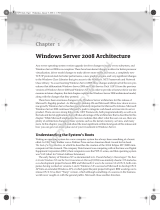Page is loading ...

PlateSpin
®
Protect 10.4
Installation and Upgrade Guide
July 2013

Legal Notice
THIS DOCUMENT AND THE SOFTWARE DESCRIBED IN THIS DOCUMENT ARE FURNISHED UNDER AND ARE
SUBJECT TO THE TERMS OF A LICENSE AGREEMENT OR A NON-DISCLOSURE AGREEMENT. EXCEPT AS EXPRESSLY
SET FORTH IN SUCH LICENSE AGREEMENT OR NON-DISCLOSURE AGREEMENT, NETIQ CORPORATION PROVIDES
THIS DOCUMENT AND THE SOFTWARE DESCRIBED IN THIS DOCUMENT "AS IS" WITHOUT WARRANTY OF ANY
KIND, EITHER EXPRESS OR IMPLIED, INCLUDING, BUT NOT LIMITED TO, THE IMPLIED WARRANTIES OF
MERCHANTABILITY OR FITNESS FOR A PARTICULAR PURPOSE. SOME STATES DO NOT ALLOW DISCLAIMERS OF
EXPRESS OR IMPLIED WARRANTIES IN CERTAIN TRANSACTIONS; THEREFORE, THIS STATEMENT MAY NOT APPLY
TO YOU.
For purposes of clarity, any module, adapter or other similar material ("Module") is licensed under the terms and conditions of
the End User License Agreement for the applicable version of the NetIQ product or software to which it relates or
interoperates with, and by accessing, copying or using a Module you agree to be bound by such terms. If you do not agree to
the terms of the End User License Agreement you are not authorized to use, access or copy a Module and you must destroy all
copies of the Module and contact NetIQ for further instructions.
This document and the software described in this document may not be lent, sold, or given away without the prior written
permission of NetIQ Corporation, except as otherwise permitted by law. Except as expressly set forth in such license
agreement or non-disclosure agreement, no part of this document or the software described in this document may be
reproduced, stored in a retrieval system, or transmitted in any form or by any means, electronic, mechanical, or otherwise,
without the prior written consent of NetIQ Corporation. Some companies, names, and data in this document are used for
illustration purposes and may not represent real companies, individuals, or data.
This document could include technical inaccuracies or typographical errors. Changes are periodically made to the
information herein. These changes may be incorporated in new editions of this document. NetIQ Corporation may make
improvements in or changes to the software described in this document at any time.
U.S. Government Restricted Rights: If the software and documentation are being acquired by or on behalf of the U.S.
Government or by a U.S. Government prime contractor or subcontractor (at any tier), in accordance with 48 C.F.R. 227.7202-4
(for Department of Defense (DOD) acquisitions) and 48 C.F.R. 2.101 and 12.212 (for non-DOD acquisitions), the government’s
rights in the software and documentation, including its rights to use, modify, reproduce, release, perform, display or disclose
the software or documentation, will be subject in all respects to the commercial license rights and restrictions provided in the
license agreement.
© 2013 NetIQ Corporation and its affiliates. All Rights Reserved.
For information about NetIQ trademarks, see https://www.netiq.com/company/legal/.
If this product claims FIPS compliance, it is compliant by use of one or more of the Microsoft cryptographic components listed
below. These components were certified by Microsoft and obtained FIPS certificates via the CMVP.
893 Windows Vista Enhanced Cryptographic Provider (RSAENH)
894 Windows Vista Enhanced DSS and Diffie-Hellman Cryptographic Provider (DSSENH)
989 Windows XP Enhanced Cryptographic Provider (RSAENH)
990 Windows XP Enhanced DSS and Diffie-Hellman Cryptographic Provider (DSSENH)
997 Microsoft Windows XP Kernel Mode Cryptographic Module (FIPS.SYS)
1000 Microsoft Windows Vista Kernel Mode Security Support Provider Interface (ksecdd.sys)
1001 Microsoft Windows Vista Cryptographic Primitives Library (bcrypt.dll)
1002 Windows Vista Enhanced Cryptographic Provider (RSAENH)
1003 Windows Vista Enhanced DSS and Diffie-Hellman Cryptographic Provider (DSSENH)
1006 Windows Server 2008 Code Integrity (ci.dll)
1007 Microsoft Windows Server 2008 Kernel Mode Security Support Provider Interface (ksecdd.sys)
1008 Microsoft Windows Server 2008
1009 Windows Server 2008 Enhanced DSS and Diffie-Hellman Cryptographic Provider (DSSENH)
1010 Windows Server 2008 Enhanced Cryptographic Provider
1012 Windows Server 2003 Enhanced Cryptographic Provider (RSAENH)

This product may also claim FIPS compliance by use of one or more of the Open SSL cryptographic components listed below.
These components were certified by the Open Source Software Institute and obtained the FIPS certificates as indicated.
918 - OpenSSL FIPS Object Module v1.1.2 - 02/29/2008 140-2 L1
1051 - OpenSSL FIPS Object Module v 1.2 - 11/17/2008 140-2 L1
1111 - OpenSSL FIPS Runtime Module v 1.2 - 4/03/2009 140-2 L1
Note: Windows FIPS algorithms used in this product may have only been tested when the FIPS mode bit was set. While the
modules have valid certificates at the time of this product release, it is the user's responsibility to validate the current module
status.
EXCEPT AS MAY BE EXPLICITLY SET FORTH IN THE APPLICABLE END USER LICENSE AGREEMENT, NOTHING
HEREIN SHALL CONSTITUTE A WARRANTY AND ALL EXPRESS OR IMPLIED CONDITIONS, REPRESENTATIONS,
AND WARRANTIES INCLUDING, WITHOUT LIMITATION, ANY IMPLIED WARRANTY OR CONDITION OF FITNESS
FOR A PARTICULAR PURPOSE ARE HEREBY EXCLUDED TO THE EXTENT ALLOWED BY APPLICABLE LAW AND
ARE EXPRESSLY DISCLAIMED BY NETIQ, ITS SUPPLIERS AND LICENSORS.
License Grant
Licenses for PlateSpin Protect 10.4 cannot be used for prior versions of PlateSpin Protect.
Third-Party Software
Please refer to the PlateSpin Third-Party License Usage and Copyright (https://www.netiq.com/documentation/platespin_licensing/
platespin_licensing_qs/data/platespin_licensing_qs.html) page for information about third party software used in PlateSpin
Protect.

4 PlateSpin Protect 10.4 Installation and Upgrade Guide

Contents 5
Contents
About This Guide 7
1 Installing PlateSpin Protect 9
1.1 Preparing to Install PlateSpin Protect . . . . . . . . . . . . . . . . . . . . . . . . . . . . . . . . . . . . . . . . . . . . . . . . . 9
1.1.1 System Requirements . . . . . . . . . . . . . . . . . . . . . . . . . . . . . . . . . . . . . . . . . . . . . . . . . . . . . .9
1.1.2 General Guidelines . . . . . . . . . . . . . . . . . . . . . . . . . . . . . . . . . . . . . . . . . . . . . . . . . . . . . . . 10
1.2 Installing Prerequisite Software . . . . . . . . . . . . . . . . . . . . . . . . . . . . . . . . . . . . . . . . . . . . . . . . . . . . .11
1.2.1 Installing Prerequisite Software on Windows Server 2003 Systems . . . . . . . . . . . . . . . . . .11
1.2.2 Installing Prerequisite Software on Windows Server 2008 Systems . . . . . . . . . . . . . . . . . .12
1.2.3 Enabling Support for FIPS-Compliant Data Encryption Algorithms (Optional) . . . . . . . . . .12
1.3 Installing PlateSpin Protect Software Components . . . . . . . . . . . . . . . . . . . . . . . . . . . . . . . . . . . . . .13
1.3.1 Starting the PlateSpin Protect Installation Launcher . . . . . . . . . . . . . . . . . . . . . . . . . . . . . .13
1.3.2 Installing the Database Server. . . . . . . . . . . . . . . . . . . . . . . . . . . . . . . . . . . . . . . . . . . . . . .13
1.3.3 Installing the PlateSpin Server. . . . . . . . . . . . . . . . . . . . . . . . . . . . . . . . . . . . . . . . . . . . . . .14
1.3.4 Post-Installation Tasks. . . . . . . . . . . . . . . . . . . . . . . . . . . . . . . . . . . . . . . . . . . . . . . . . . . . .16
1.4 About Upgrading PlateSpin Protect . . . . . . . . . . . . . . . . . . . . . . . . . . . . . . . . . . . . . . . . . . . . . . . . . . 16
2 Upgrading PlateSpin Protect 17

6 PlateSpin Protect 10.4 Installation and Upgrade Guide

About This Guide 7
About This Guide
This guide provides information about installing and upgrading your PlateSpin Protect product.
Audience
This guide is intended for IT staff, such as data center administrators, who use PlateSpin Protect in
their ongoing workload protection and disaster recovery projects.
Feedback
We want to hear your comments and suggestions about this manual and the other documentation
included with this product. Please use the User Comments feature at the top and bottom of each page
of the online documentation.
Additional Documentation
This guide is part of the PlateSpin Protect documentation set. For a complete list of publications
supporting this release, visit the product’s Online Documentation Web Site:
PlateSpin Protect 10 online documentation (http://www.netiq.com/documentation/
platespin_protect_10)
Documentation Updates
The most recent version of in this guide can be found at the PlateSpin Protect 10 Online
Documentation Web Site (http://www.netiq.com/documentation/platespin_protect_10/):
Additional Resources
We encourage you to use the following additional resources on the Web:
NetIQ User Community (https://www.netiq.com/communities/): A Web-based community with
a variety of discussion topics.
NetIQ Support Knowledgebase (https://www.netiq.com/support/kb/): A collection of in-depth
technical articles.
NetIQ Support Forums (https://forums.netiq.com/forum.php): A Web location where product
users can discuss NetIQ product functionality and advice with other product users.
MyNetIQ (https://www.netiq.com/f/mynetiq/): A Web site offering PlateSpin product
information and services, such as access to premium white papers, webcast registrations, and
product trial downloads.
Technical Support
You can learn more about the policies and procedures of NetIQ Technical Support by accessing its
Technical Support Guide (https://www.netiq.com/Support/
process.asp#_Maintenance_Programs_and).

8 PlateSpin Protect 10.4 Installation and Upgrade Guide
Use these resources for support specific to PlateSpin Protect:
Telephone in Canada and the United States: 1-800-858-4000
Telephone outside the United States: 1-801-861-4000
E-mail: [email protected]
Product specific information: PlateSpin Protect Support (https://www.netiq.com/support/kb/
product.php?id=SG_XPLATESPINPROTECT_1_2)

1
Installing PlateSpin Protect 9
1
Installing PlateSpin Protect
PlateSpin Protect is a Windows application that runs on server operating systems. Its functionality
depends on several software components, including the Microsoft Internet Information Services (IIS)
Web server software along with its feature extension modules, the ASP.NET Web application
framework, the Microsoft .NET Framework library and runtime, as well as a dedicated Microsoft
SQL Server database instance.
For trouble-free installation and operation of PlateSpin Protect, you should familiarize with system
requirements and take time to plan your installation.
1.1 Preparing to Install PlateSpin Protect
Section 1.1.1, “System Requirements,” on page 9
Section 1.1.2, “General Guidelines,” on page 10
1.1.1 System Requirements
PlateSpin Server hosts must meet the following system requirements
Table 1-1 PlateSpin Server Host Requirements
Requirement Details
Operating System Any of the following, running on dedicated hardware or in a virtual machine:
Windows Server 2008 (32-bit, 64-bit)
Windows Server 2008 R2 (64-bit)
Windows Server 2003 (32-bit, 64-bit)
Windows Server 2003 R2 (32-bit, 64-bit)
NOTE: You must activate your Windows operating system prior to installing
PlateSpin Protect.
Processor Minimum 1 GHz
Recommended: multi-core, 2 GHz or higher
Memory (RAM) Minimum 2 GB
Recommended: 4 GB
Disk Space Minimum 15 GB
NOTE: Over time, space consumption will increase.

10 PlateSpin Protect 10.4 Installation and Upgrade Guide
1.1.2 General Guidelines
Follow these installation guidelines for trouble-free installation and operation of PlateSpin Protect.
Table 1-2 Pre-Installation Checklist
Database Server One of the following:
Existing local or remote Microsoft SQL Server 2008 R2 database
server
Existing local or remote Microsoft SQL Server 2005 database server
Microsoft SQL Server 2005 Express Edition (included in your software
distribution)
Software Prerequisites
Windows Server 2003 systems
Microsoft IIS 6.0 and later (with ASP.NET)
Microsoft .NET Framework version 3.5 SP1
For more details, see “Installing Prerequisite Software on
Windows Server 2003 Systems” on page 11.
Windows Server 2008 systems
Microsoft .NET Framework 3.5 SP1
Web Server (IIS 7.0)
For more details, see “Installing Prerequisite Software on
Windows Server 2008 Systems” on page 12.
Requirement Details
Guideline Remarks
Dedicated Host Install PlateSpin Protect on a dedicated physical or virtual machine.
Credentials Perform all installation procedures using an account with administrative privileges.
For Windows Server 2008 and Windows Server 2008 R2 systems, use the built-in
Administrator account.
IP Address Assign the PlateSpin Server host a static IP address.
Collocation Do not collocate the PlateSpin Server with:
Your domain controller
Existing Web servers with IIS applications
A workload that you intend to protect by using the product
Other PlateSpin software (PlateSpin Migrate and PlateSpin Recon)
Database If you intend to use your own Microsoft SQL Server database (instead of the
Microsoft SQL Server 2005 Express Edition included in your software distribution),
make sure that it is supported and conforms to the product’s database
requirements. See KB Article 7009809.
UAC (Windows Server 2008 and Windows Server 2008 R2 only) Disable the User
Account Control (UAC) during installation.

Installing PlateSpin Protect 11
1.2 Installing Prerequisite Software
This section provides information on installing the required ASP.NET, IIS, and .NET Framework
software components. Because the packaging and distribution of these software components varies
among different versions of the supported Windows Server platforms, procedures slightly. Use the
indicated order of installation and setup.
Section 1.2.1, “Installing Prerequisite Software on Windows Server 2003 Systems,” on page 11
Section 1.2.2, “Installing Prerequisite Software on Windows Server 2008 Systems,” on page 12
Section 1.2.3, “Enabling Support for FIPS-Compliant Data Encryption Algorithms (Optional),”
on page 12
1.2.1 Installing Prerequisite Software on Windows Server 2003 Systems
These procedures apply to Windows Server 2003 (32-bit, 64-bit) and Windows Server 2003 R2 (32-bit,
64-bit) systems. Differences, where applicable, are called out inline.
1 Familiarize with System Requirements and General Guidelines.
2 Use an account with administrative privileges to log in to your intended PlateSpin Server host,
then add the following Windows Components (Start > Run >
appwiz.cpl
> Add/Remove Windows
Components):
Windows Server 2003: Application Server along with the ASP.NET and Internet Information
Server (IIT) subcomponents.
Windows Server 2003 R2: Application Server along with the Internet Information Server (IIT)
subcomponent only.
3 Download and install the Microsoft .NET Framework 3.5 SP1 package.
4 (Conditional) On Windows Server 2003 R2 systems, ensure that ASP.NET is properly registered
with IIS by executing the following command at the command prompt:
"C:\WINDOWS\Microsoft.NET\Framework\v2.0.50727\aspnet_regiis.exe" -i
5 (Conditional) On all 64-bit hosts, ensure that IIS is configured to run in 32-bit mode. See
Knowledgebase Article 7920915 (https://www.netiq.com/support/kb/doc.php?id=7920915).
Installation
Workflow
Install the prerequisite software in the indicated order. Below is a high-level
workflow for a typical PlateSpin Protect installation:
1. Supported operating system, followed by corresponding Windows Updates
2. ASP.NET/IIS, followed by corresponding Windows Updates.
a. (Conditional) On 64-bit hosts, configure IIS to run in 32-bit mode
3. (Optional) Enable FIPS-Compliant Data Encryption
4. SQL Server database, followed by applicable Microsoft updates.
5. PlateSpin Server
Guideline Remarks

12 PlateSpin Protect 10.4 Installation and Upgrade Guide
1.2.2 Installing Prerequisite Software on Windows Server 2008 Systems
These procedures apply to Windows Server 2008 (32-bit, 64-bit) and Windows Server 2008 R2
systems. Differences, where applicable, are called out inline.
1 Familiarize with System Requirements and General Guidelines.
2 Use the Local User Administrator (LUA) account to log in to your intended PlateSpin Server
host, then add the Web Server (IIS) Role along with the following role services and their sub-roles
(Server Manager > Roles > Add Role):
— Common HTTP Features
— ASP .NET
—.NET Extensibility
— ISAPI Extensions
— ISAPI Filters
— Security
— Management Tools
3 (Conditional, Windows Server 2008 only) Download and install Microsoft .NET Framework 3.5
SP1.
4 Add these .Net Framework Features along with all sub-items (Server Manager > Features > Add:
Feature):
— .NET Framework
— XPS Viewer
— WCF Activation along with its HTTP Activation and Non-HTTP Activation sub-items.
5 On 64-bit hosts (Windows Server 2008 x64 and Windows Server 2008 R2), ensure that IIS is
configured to run in 32-bit mode. See Knowledgebase Article 7920915 (https://www.netiq.com/
support/kb/doc.php?id=7920915).
1.2.3 Enabling Support for FIPS-Compliant Data Encryption Algorithms
(Optional)
PlateSpin Protect supports data encryption algorithms that are compliant with FIPS (Federal
Information Processing Standards, Publication 140-2).
If compliance with FIPS is required, it must be enabled on the intended PlateSpin Server host prior to
the installation of the PlateSpin Server. This is because PlateSpin Protect runs in FIPS-compliant
mode only if it detects that its host operating system is running in FIPS-compliant mode.
NOTE: FIPS-compliant mode has a performance impact and might slow down the data transfer rate
up to 30%.
To enable FIPS-compliant algorithms:
1 Enable FIPS-compliant algorithms in the security options of your PlateSpin Server host’s local
security policies:
1a Run
secpol.msc
and browse to Local Policies > Security Options.
1b Enable the System cryptography: Use FIPS compliant algorithms for encryption security option.

Installing PlateSpin Protect 13
2 Configure ASP.NET for FIPS support:
2a Access the
machine.config
file located in the following directory of your PlateSpin Server
host:
..Windows\Microsoft.Net\Framework\vX.X.XXXXX\Config
2b Add the following under the
<system.web>
element:
<machineKey validationKey="AutoGenerate,IsolateApps"
decryptionKey="AutoGenerate,IsolateApps" validation="3DES"
decryption="3DES"/>
3 Save the
machine.config
file.
1.3 Installing PlateSpin Protect Software Components
Section 1.3.1, “Starting the PlateSpin Protect Installation Launcher,” on page 13
Section 1.3.2, “Installing the Database Server,” on page 13
Section 1.3.3, “Installing the PlateSpin Server,” on page 14
Section 1.3.4, “Post-Installation Tasks,” on page 16
1.3.1 Starting the PlateSpin Protect Installation Launcher
This section provides information about installing PlateSpin Protect software after ensuring that the
intended host has been prepared with the required prerequisites.
1 From Novell Downloads (http://download.novell.com), download the
PlateSpinProtectSetup-10.4.0.xxxx.exe
installation program and save it on your intended
PlateSpin Server host.
2 Run the installation program, specify a location for the temporary setup files, then click Next.
The installation program extracts the required files and opens the Installation Launcher window
(if the installation program detects a local installation of Microsoft SQL Server 2005 or SQL
Server 2008 R2, it disables the corresponding Install SQL Server Express option).
If you intend to use the Microsoft SQL Server 2005 Express Edition distributed with PlateSpin
Protect, install it first.
If you intend to use an existing SQL Server 2005 or SQL Server 2008 R2 database, skip the
database installation and install the PlateSpin Server; during the installation of the PlateSpin
Server, the system prompts you to specify an existing database.
1.3.2 Installing the Database Server
If you do not have a Microsoft SQL Server 2005 or SQL Server 2008 R2 database engine, you can
install Microsoft SQL Server 2005 Express Edition included in your PlateSpin Protect software
distribution.
1 On your intended database server host, start the Installation Launcher.
See “Starting the PlateSpin Protect Installation Launcher” on page 13.
2 Click Install SQL Server Express and follow the on-screen instructions.
The program installs a database server and the database instances required for the operation of
PlateSpin Protect.

14 PlateSpin Protect 10.4 Installation and Upgrade Guide
1.3.3 Installing the PlateSpin Server
1 Make sure that your intended PlateSpin Server host meets the minimum system requirements.
See “System Requirements” on page 9.
2 Make sure that your intended PlateSpin Server host has the necessary prerequisite software
installed.
See “Installing Prerequisite Software” on page 11.
3 On your intended PlateSpin Server host, start the Installation Launcher.
See “Starting the PlateSpin Protect Installation Launcher” on page 13.
4 In the PlateSpin Protect Installation Launcher, click Install PlateSpin Server and follow the on-
screen instructions.
The program starts the installation process and prompts you to accept the PlateSpin Protect
software license agreement.
You must accept the software license agreement before installing the product.
5 Select the I accept the terms in the license agreement option, then click Next.
The program continues with the installation and prompts you to specify a database server and
instance:
6 Do one of the following:
If you are using the database server included in your PlateSpin Protect software
distribution installed locally (the default option), leave the default selection
(local)\PLATESPINDB
in the drop-down list and leave the default
sa
credentials. If you
subsequently move your PlateSpin Protect database instance or change your SQL Server
password, you must reset the PlateSpin Protect database connection settings.
See Knowledgebase article 7970523 (https://www.netiq.com/support/kb/
doc.php?id=7970523).

Installing PlateSpin Protect 15
If you are using a remote database server, click Browse to select from a list of available
database servers in the network. Specify the database in the following format:
Single-instance SQL Server installations: database_server
Multiple-instance SQL Server installations: database_server\database_instance (specify
the instance name)
7 Click Validate Server to validate your database credentials for the selected database server.
8 Click Next and verify your SQL Instance and SQL Logon selections.
(The default settings are SQL Server:
(local)PLATESPINDB
) and SQL Logon:
sa
):
9 Click Next.
The installation program prompts you specify whether you want to allow HTTP or HTTPS:
If you require unsecured connections (HTTP), select the Allow unsecured connections (HTTP)
option; if you require secured connections (HTTPS), leave the option deselected (default).

16 PlateSpin Protect 10.4 Installation and Upgrade Guide
If your IIS server has a signed SSL certificate, the default communication protocol will be
HTTPs; if not, your browser will display a warning about an “untrusted connection.” This is
normal. For information on how to proceed, see your browser documentation.
10 Click Next, verify the installation settings, click Install, and follow the on-screen instructions.
The installation program installs the PlateSpin Server software and prepares it to run.
NOTE: This process might take several minutes to complete.
1.3.4 Post-Installation Tasks
After completing the installation of the PlateSpin Server:
Start the PlateSpin Protect Web Interface and familiarize yourself with its interface and the
workload protection features.
See “Launching the PlateSpin Protect Web Interface” in your User Guide.
License your product and configure your environment in preparation for workload protection.
See “PlateSpin Protect Application Configuration” in your User Guide.
1.4 About Upgrading PlateSpin Protect
PlateSpin Protect 10.4 does not support an upgrade from earlier versions of the product. This release
is intended for new users only.

2
Upgrading PlateSpin Protect 17
2
Upgrading PlateSpin Protect
Upgrading from earlier versions of PlateSpin Protect is not supported in the PlateSpin Protect 10.4
release. We anticipate support for upgrade in later versions of the product.

18 PlateSpin Protect 10.4 Installation and Upgrade Guide
/