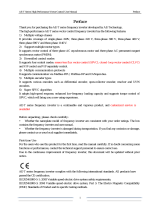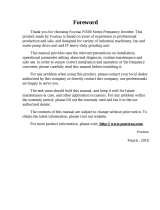AC300 Series Vector Control Inverter Manual Overview
2
maintain and can rightly deal with emergency cases in use.
Safety guidance
Safety rules and warning signs come for your security. They are measures to prevent the operator and machine
system from damage. Please carefully read this manual before using and strictly observe the regulations and warning
signs while operating. Safety rules and warning signs are divided into the following categories: general guidance,
guidance for transportation and storage, instructions for installation wiring, instructions for operation, instructions for
maintenance, and guidance for disassembly and disposal.
General guidance
This product carries dangerous voltage and controls driver machine with potential
danger. If you don’t abide by the regulations or requirements in this manual, there
is danger of body injury even death and machine system damage.
Only trained personnel are allowed to operate this product. Before using this
product, please be familiar with all the safety and operating instructions in this
manual. Correct operation and maintenance is a reliable guarantee of this product.
Do not wire while the power is connected. Otherwise, there is danger of death for
electric shock. Before wiring, inspection and maintenance, please cut off power
supply of all related equipment’s and ensure main DC voltage in safe range. And
please operate it after 5 mins.
Prevent children and the public from near the product.
This product can only be used in accordance with the manufacturer's intended,
and may not be used in special fields such as emergency, rescue, shipbuilding,
medical, aviation, nuclear facilities, etc. without permission.
Unauthorized modifications and use of spare parts recommended by the
manufacturer of this product may result faults.
Be sure to deliver this manual to the actual user so that the actual user can read
this manual carefully before use.
Before installing and debugging the inverter, please be sure to read and fully
understand these safety rules and warning signs.
Transportation and storage instructions
Correct transportation, store, installation, careful operation and maintenance are
important for inverter safe operation.
In transport and store process, make sure the inverter is free from impact and
vibration. It must be stored where is dry without corrosive air and conductive dust,
and the temperature must be lower than 60℃.
Guide to installing wiring
AC300 series vector control inverter manual Overview
3
Only trained professionals can operate this product.
Power wire, motor wire and control wire should be all connected firmly. Earth
must be reliable and earth resistance must be lower than 10Ω.
Before turning on the inverter panel, please cut off the power of all related
equipment and confirm that the DC voltage of the main circuit has dropped to a
safe level. Wait for 5 minutes before related operations.
Human body electrostatic will damage inner sensitive components seriously.
Before operation, please follow ESD measures. Otherwise, there is danger of
inverter damage.
Inverter output voltage is pulse wave. If components such as capacitor which
improves power factor and pressure-sensitive resistance for anti-thunder and
so on are installed at the output side, please dismantle them or change to input
side.
No switch components such as breaker and contactor at the output side (If
there must be one, please make sure the output current is 0 while the switch
acting).
● The power cable and motor cable specifications which connected to the inverter
must meet the conditions shown in Table 3-7 3-8 of this manual.
Operational guidance
The frequency inverter operation at high voltages , dangerous voltages are
inevitably present on certain parts of the product.
Regardless of where the fault occurs in the control device, it can cause major
accidents or even personal injury and potentially dangerous faults. Therefore,
additional external precautions or other means for ensuring safe operation must
be taken, for example: Install independent current limiting switch, mechanical
protection and other devices.
In order to ensure that the overload protection of the motor can operate correctly,
the motor parameters of the input inverter must be similar to the actual motor .
Maintenance guidance
Only Veichi Electric co., ltd service department or its authorized service center
can maintain the products. It may cause product fault while using accessories
not authorized or permitted.
Any defective components must be changed in time in maintenance.
Before turning on the equipment for maintenance, make sure to disconnect the
power supply and confirm that the DC voltage of the main circuit has dropped to
a safe level. Wait 5 minutes before related work.