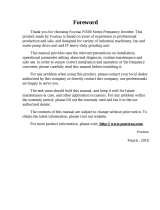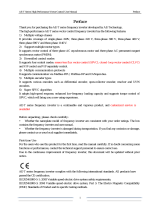Page is loading ...

CONTENT
Chapter 1 Overview ......................................................................................................................................................... 1
1.1 Safety requirement and cautions ...................................................................................................................................................... 1
1.2 Before Use .......................................................................................................................................................................................... 1
1.3 Technical criterion ............................................................................................................................................................................... 2
Chapter 2 Installation ...................................................................................................................................................... 4
Chapter 3 Keyboard layout and functions specification .......................................................................................... 8
Chapter 4 Function Parameter Table ........................................................................................................................... 9
4.1 Basic parameters ............................................................................................................................................................................... 9
4.2 Terminal of Input and Output Function Selection ..........................................................................................................................30
4.3 Monitor Code ....................................................................................................................................................................................31
4.4 Fault Code ........................................................................................................................................................................................33
Chapter 5 Periodic Overhaul and Maintenance ........................................................................................................ 34
5.1 Overhaul ............................................................................................................................................................................................34
5.2 Maintenance .....................................................................................................................................................................................35
Appendix: Modbus Communication Protocol .......................................................................................................... 36

1
Chapter 1 Overview
1.1 Safety requirement and cautions
Please do totally understand this part before using the inverter.
Warning signs and meanings
This manual has used following signs which means there is an important part of security. While observing against the rules, there is a danger of
injury even death or machine system damage.
Danger: Wrong operation may cause death or large accident.
Caution: Wrong operation may cause minor wound.
Operation requirement
Only professionally trained persons can be allowed to operate the equipment. “Professional trained persons “means the workers must have
experience professional trained skill, and must be familiar with installation, wiring, running and maintain and can rightly deal with emergency cases
in use.
Safety guidance
Warning signs come for your security. They are measures to prevent the operator and machine system from damage. Please carefully read this
manual before using and strictly observe the regulations and warning signs while operating.
●Correct transportation, store, installation, careful operation and maintenance are important for inverter safe operation. In transport and store
process, make sure the inverter is free from impact and vibration. It must be stored where is dry without corrosive air and conductive dust, and
the temperature must be lower than 60℃.
● This product carries dangerous voltage and controls driver machine with potential danger. If you don’t abide by the regulations or requirements in
this manual, there is danger of body injury even death and machine system damage.
● Do not wire while the power is connected. Otherwise, there is danger of death for electric shock. Before wiring, inspection and maintenance,
please cut off power supply of all related equipment’s and ensure main DC voltage in safe range. And please operate it after 5 mins.
● Power wire, motor wire and control wire should be all connected firmly. Earth must be reliable and earth resistance must be lower than 10Ω.
● Human body electrostatic will damage inner sensitive components seriously. Before operation, please follow ESD measures. Otherwise, there is
danger of inverter damage.
● Inverter output voltage is pulse wave. If components such as capacitor which improves power factor and pressure-sensitive resistance for
anti-thunder and so on are installed at the output side, please dismantle them or change to input side.
● No switch components such as breaker and contactor at the output side (If there must be one, please make sure the output current is 0 while the
switch acting).
● No matter where the fault is, there is danger of serious accident. So there must be additional external prevent measures or other safety devices.
●Only used in application fields as maker stated. No use in equipments related to special fields such as emergency, succor, ship, medical
treatment, aviation, nuclear and etc.
● Only Veichi Electric co., ltd service department or its authorized service center can maintain the products. It may cause product fault while using
accessories not authorized or permitted. Any defective components must be changed in time in maintenance.
1.2 Before Use
On receiving your order, please check the package and confirm intact before opening, and check if there’s any damage, scratch or dirt (damages
caused during transportation are not within the company's warranty). If there’s any damage caused during transportation, please contact us or the
transport company immediately. After confirming the receipt of the goods intact, please re-confirm if the product and your order are consistent.

2
VFD Model
Input Model
Input Model1
Input Model2
Serial No.
Product
Series
AC300 - T 3 - 011 G /015P-B
Symbol Voltage
2220V
3380V
6660V
T 3-Phase
SSingle
Phase
Code VFD Type
GGeneral
Code Adaptive motor (KW)
7R5
011 7.5
11
018
132 18.5
132
11 1140V
AC300
PBlower & Pump
Symbol Code Accessories type
BBrake Unit
Phase
Symbol
Voltage 220V 380V 660V 1140V Voltage 220V 380V 660V 1140V
Power Rated Output Current (A) Power Rated Output Current (A)
0.7
5
4 3
110 380
210
121
7
5
1.
5
7 4
132 420
250
150
8
6
2.2 10 6
160 550
310
17
5
10
5
4 1
6
10
18
5
600
340
19
8
11
5
5.
5
20 1
3
200 660
380
21
8
132
7.
5
30 1
7
10
220 720
41
5
23
5
144
11 42 2
5
1
5
250
470
270
162
1
5
5
5
32 1
8
280
510
330
17
5
18.
5
70 3
8
22
31
5
600
34
5
20
8
22 80 4
5
2
8
35
5
670
380
220
30 110 60 3
5
400
750
430
260
3
7
130 7
5
4
5
2
5
450
810
46
6
270
4
5
160 90 52
31
500
860
540
32
5
5
5
200 110 6
3
3
8
560
990
600
36
5
7
5
260 150 8
6
52
630
1100
680
400
90 320 180 9
8
5
8
710
1260
760
450
1.3 Technical criterion
Items Criterion
Power
input
Voltage,frequency Three phase 380V 50/60Hz ,
Allowable fluctuations voltage unbalance rate:<3%; Frequency:±5%; aberration rate: as IEC61800-2 required
Inrush current Lower than rated current
Power factor ≥0.94(with DC reactor)
Efficiency ≥96%
Output
Output voltage Output under rated condition: 3 phase, 0~input voltage, inaccuracy<5%
Output frequency range G type:0~600Hz
Output frequency accuracy Max frequency ±0.5%
Overload capacity G type: 150% rated current/1 min, 180% rated current/10s, 200% rated current/0.5s
Main
Control
performance
Steady speed accuracy V/F without PG , VC without PG, V/F with PG, VC with PG
Starting torque Optimized SVPWM mode
Steady speed accuracy 0.7~16.0kHz
Starting torque VC without PG: rated load 1:100; VC with PG: rated load 1:1000
Steady speed accuracy VC without PG: ≤2% rated synchronized speed; VC with PG: ≤0.05% rated synchronized speed

3
Starting torque VC without PG: when 0.5Hz, 150% rated torque; VC with PG: when 0Hz, 200% rated torque
Torque response VC without PG: ≤20ms; VC with PG: ≤10ms
Frequency accuracy Digit setting: max frequency×±0.01%; Analog setting: max frequency×±0.2%
Frequency resolution Digit setting: 0.01Hz; Analog setting: max frequency×0.05%
Basic
functions
DC braking capacity Starting frequency:0.00~50.00Hz; Braking time:0.0~60.0s; Braking current:0.0~150.0% rated current
Torque boost capacity Auto torque upgrade 0.0%~100.0%; Manual torque upgrade 0.0%~30.0%
V/F curve 4 modes: one linearity torque characteristic curve ,one self-setting V/F curve mode, one drop
torque characteristic curve (1.1- 2.0 powers),and square V/F curve mode.
Acceleration/Deceleration
curve 2 modes: linear Acceleration/Deceleration and S curve Acceleration/Deceleration. 4 sets of
ACC/DEC, time unit 0.01s selectable, longest time: 650.00s.
Rated output voltage Rely on power supply voltage compensate function, while motor rated voltage is 100%, set it at
the range of 50-100%(output can not over input voltage).
Voltage auto-adjustment While power supply voltage fluctuates, it can auto-keep constant output voltage.
Auto energy-saving running While under V/F control mode, according to load situation, auto-optimize output voltage to save
energy.
Auto-limit current Auto-limit the current while running to prevent over current break trouble.
Instant power off treatment While instant power off, realize continual operation by bus voltage control.
Standard functions PID control, speed track, power off restart, jump frequency, upper/lower frequency limit control,
program operation, multi- speed, RS485, analog output, frequency impulse output.
Frequency setting channels Keyboard digital setting, Analog voltage/current terminal AI1, Analog voltage/current terminal AI2,
Communication given and multi-channel terminal selection, Main and auxiliary channel
combination, expansion card, supporting different modes switch
Feedback input channel Voltage/Current Terminal AI1, Voltage/Current Terminal AI12, Communication given, Low-speed
pulse input PUL, extension card
Running command channel Operation panel given, external terminal given, communication given, expansion card given
Input command signal Start, stop, FWD/REV, JOG, multi-step speed, free stop, reset, ACC/DEC time selection,
frequency given channel selection, exterior fault alarm.
Exterior output signal 1 relay output, 1 collector output, 1 AO output: 0~10V output or 4~20mA output, or frequency
pulse output
Protection function Overvoltage, under-voltage, current limit, over-current, overload, electric thermal relay, overheat,
overvoltage stall, data protection, rapid speed protection, input/output phase failure protection
Keyboard
display
LED display Single file 5 digital tube display Can monitor one state variable
Two file 5 digital tube display Can monitor two state variables
Parameter copy Can upload or download function code information of inverter to realize fast parameter copy.
State monitor Output frequency, given frequency, output current, input voltage, output voltage, motor speed,
PID feedback, PID
g
iven value, module tem
p
erature etc.
monitor
p
arameters.
Fault alarm ,Over-voltage, under-voltage, over-current, short circuit, phase failure, overload, overheat,
overvolta
g
e stall, current limit, or data
p
rotection destro
y
ed; Fault runnin
g
state; Fault histor
y
.
Environme
nt
Install place altitude ≤ 1000m,above 1000m down the rated amount, each increase of 100m down the rated
amount of 1%;no condensation, ice ,rain, snow, hail; solar radiation below 700W/㎡, air pressure
70-106 kPa
Temperature, humidity -10~+50 , above 40 down the rated amount, t℃℃ he max temperature:60 (no load running)℃
Vibration 9~200Hz,5.9m/s2(0.6g)
Store temperature -30—+60℃
Installation Hanging type, cabinet type
Protection degree IP20
Cooling mode Forced air cooling

4
Chapter 2 Installation
This section specifies the considerations necessary for reliable and safe operation of the product by users.
Overall Dimension of Inverter (Plastic)
MODEL Overall Dimension(mm) Installation Dimension(mm) Apertu
re
W H H1 D D1 W1 W2 H2 A B
AC300-T3-R75G/1R5P-B
76 200 192 155 149 65 65 193 5.5 4 ф3-M4
AC300-T3-1R5G/2R2P-B
AC300-T3-2R2G-B
AC300-T3-004G/5R5P-B 100 242 231 155 149 84 86.5
231.5 8 5.5 ф3-M4
AC300-T3-5R5G/7R5P-B
AC300-T3-7R5G/011P-B 116 290 277.5 175 169 98 100 277.5 9 6 ф3-M5
AC300-T3-011G/015P-B
AC300-T3-015G/018P-B
140 360 349.5 225 219 120 120 350 10 6 ф4-M5
AC300-T3-018G/022P-B
AC300-T3-022G/030P-B
AC300-T3-030G/037P 172 430 / 225 219 150 150 416 11 7.5 ф4-M5
AC300-T3-037G/045P

6
Standard Connection Diagram
Note2
Note:Function description in brackets is
factory default
Note1
Analog monitoring
signal output
TA
TB
TC
+24V
Y
Shielded cable (the
end close to VFD
grounding)
_
mA
20
10
0
-
+
V
W
U
M
~
Shielded cable or armoured cable
(the end close to VFD grounding)
E(The grounding resistance
is less than 10 ohms)
W
V
U
Output Rector
External DC Rector
External
Brake
Resistor Short
Piece
P1
+
( )
R
External Brake Unit
+10V
Frequency control input
R
T
S
AC POWER INPUT
GND
AI1
AI2
Shielded cable (the end close to
VFD grounding)
Multi function contact input
(REV JOG)
(FWD JOG)
(Reverse)
(Forward)
(Free STOP)
COM
X3
X4
X5
X1
X2
PB
( )
+
(-)
VFD
S
T
R
GND
A0
Coil
COM
Passive contact
output
AC220V
AC0V
Coil
MAX Output Of Contact:
3A/240VAC
5A/30VDC
1.MAX Output of +24V Port:DC24V/100mA
Note:When output type of AO port as
frequency and Voltage,
Maximum Output:2mA
2.Inner resistance of AI1/AI2 Port
1.MAX Output of +10V port :50mANote:
2.Max Output of Y Port :DC24V/50mA
Note:
represent control circuit terminals.
represent main circuit terminals;
Legend: 1.Symbol
Shielded cable
(the end close
to VFD grounding)
Input Rector
ContactorMCCB +
( )
PUL
+24V
PLC
COM
Analog Voltage/Current quantity input
A+
B-
RS485 Differential
Communication 120Ω
Open collector(OC)
state output
Analog Voltage/Current quantity input
2.Symbol
Note: 1.When installing DC reactor, make sure to dismantle the short connector between terminal P1 and (+).
2. NPN or PNP transistor signal can be selected as input of multi-function input terminal (X1~X5/PUL) . Inverter built-in power supply
(+24V terminal) or external power supply (PLC terminal) can be chosen as bias voltage. Factory setting ‘+24V’ short connect with
‘PLC’, which locates between RJ45 and terminals.
3. Analog monitor output is the special output for meters such as frequency meter, current meter and voltage meter. It can’t be used for
control operations such as feedback control.
4. As there are multi pulse styles, please refer to the line connect mode description details.
● Auxiliary Terminal Output Capacity
Terminal Function Definition Max Output
+10V 10V auxiliary power supply output, constitutes loop with GND. 50mA
A0 Analog monitor output, constitutes loop with GND. Max output 2mA as frequency, voltage signal
+24V 24V auxiliary power supply output, constitutes loop with COM. 100mA
Y Collector open circuit output; can set the action-object by
program. DC24V/50mA
TA/TB/TC Passive connector output; can set the action-object by program.
3A/240VAC

7
● Function Specification of Switch Terminals
Switch Terminal Selecting Position Function Specification
RS485 Terminal Resistor
RS485 Communication
:connect with 120Ω terminal resistor
AO Output- frequency AO2: 0.0~100kHz frequency output
AO Output- Current AO2: 0~20mA current output or 4~20mA current output
AO Output- Voltage 0~10V voltage output
AI1 Input- Current/Voltage AI1: Input 0~20mA or 0~10V
AI2 Input- Current/Voltage AI2: Input 0~20mA or 0~10V
● Multi-function input point connection
PNP transistor connection mode
-+
External power supply
E
X5
X3
X4
X2
X1
PLC
+24V
Enabled external 24V power supply
COMCOM
Enabled inner 24V power supply
+24V
PLC
X1
X2
X4
X3
X5
Shield Cable E
External control signals
+24V
PLC
COM
+24V
PLC
COM
VFD VFD
External control signals
Shield Cable
NPN transistor connection mode
Enabled inner 24V power supply
+24V
PLC
X1
X2
X4
X3
X5
COM
Shield Cable E
(Default short connected )
E
COM
X5
X3
X4
X2
X1
PLC
+24V
Enabled external 24V power supply
External control signals
Shield Cable
Note:
Jumper between"+24V"and"PLC" need be removed
when external 24V power supply was chosen.
External 24V power supply
+
-
+24V
PLC
COM
+24V
PLC
COM
VFD VFD
External control signals

8
Chapter 3 Keyboard layout and functions specification
●Keyboard Appearance
●Key function
Key Name Function
Menu key Enter menu while standby or running. Presses this key to return while modify parameter. While
standby or running, press for 1 sec to enter condition monitoring interface.
Confirm/Shift key Press to modify parameter while in menu interface. Press again to confirm after modifying;
Press this key for 1 Sec to shift digit, and long press to cycle. Each digit flashes three time to
shift to next digit.
Up/down key Select parameter group in menu interface. Modify parameter in modify state. Modify given
frequency, ID given while at standby or monitoring state (While given frequency, PID are set by
keyboard and [F4.09] needs to be set.
Run key While run/stop is controlled by keyboard, press this key, inverter forward runs, and the indicator
is always on. While reverse, the indicator sparks.
Stop/reset key Machine stops if press it while run/stop is controlled by keyboard. Its efficiency range is defined
by [F4.08]. Inverter resets if press it in fault state (no reset if fault is not solved).
●Indicator Definition
Name State Meaning
Unit indicator
light
Hz Flash / On Frequency unit
A On Current unit
V On Voltage unit
RPM On Motor speed unit
% Flash / On Percent unit
State
indicator light
RUN On Forward running
RUN Flash Reverse running
RUN Off Stop

9
Chapter 4 Function Parameter Table
This chapter just provides function parameter table. Specifications refer to AC200 technical manual or inquiry the company.
“●”: Parameter can be changed in the running state.
“〇”: Parameter can’t be changed in the running state.
“×”: Parameter can be read only.
“–”: Factory setting parameter, only factory can set.
“※”: Parameter is related to the model.
4.1 Basic parameters
NO. Function description Range of settings and definition Factory
default Fea
ture
Address
F00.00 Motor control mode
Asynchronous motor control mode:
0: V/F control
3: High-performance VC without PG
4: High-performance VC with PG
Synchronous motor control mode:
6: High-performance VC without PG
7: VC with PG
Other control:
8:Voltage frequency separation output
1/2/5: Reserved
0 〇 0x000
F00.01 Reserved 0x001
F00.02 Run command channel 0: Keyboard control
1: Terminal control 2: RS485 communication control
3: Reserved 0 ● 0x002
F00.03 Frequency given
source channel A
0: Keyboard number given
1: Reserved
2: Voltage/Current analog AI1 given
3: Voltage/Current analog AI2 given
4: Reserved
5: Terminal pulse PUL given
6: RS485 communication given
7: Terminal UP/DW control
8: PID control given
9: Program control (PLC) given
10: Optional card
11: Multi-steps speed given
0 ● 0x003
F00.04 Frequency given
source channel B 1 ● 0x004
F00.05 Frequency channel B
reference source 0: Max. output frequency as reference source
1: Set frequency of channel A as reference source 0 ● 0x005
F00.06 Frequency given
source selection
0: Channel A
1: Channel B
2: Channel A+Channel B
3: Channel A-Channel B
4: Max. value of Channel A and Channel B
5: Min. value of Channel A and Channel B
0 ● 0x006
F00.07 Running Command
Binding
LED“0”digit: keyboard command instruction binding
LED“00”digit: terminal command instruction binding
LED“000”digit: communication command instruction
binding
LED“0000”digit: optional card command instruction
binding
0 : no binding
1 : keyboard number given frequency
0000 ● 0x007

10
2 : Reserved
3 : Voltage/Current analog AI1 given
4 : Voltage/Current analog AI2 given
5 : Reserved
6 : Terminal pulse PUL given
7: RS485 communication given
8 : Terminal UP/DW control
9 : PID control given
A: Program control (PLC) given
B: Optional card
C: Multi-steps speed given
F00.08 Keyboard digital setting
frequency 0~upper limit 50.00Hz ● 0x008
F00.09 Max frequency output upper limit~600.00Hz 50.00Hz 〇 0x009
F00.10 Upper limit frequency
source selection
0: Upper limit frequency digital given
1: Reserved
2: Voltage/Current analog AI1 give
3: Voltage/Current analog AI2 given
4: Reserved
5: Terminal pulse PUL given
6: RS485 communication given
7: Optional card
0 ● 0x00A
F00.11 Upper frequency limit
digital setting Lower limit frequency~max frequency 50.00Hz ● 0x00B
F00.12 Lower limit frequency 0.00~upper limit frequency 0.00Hz ● 0x00C
F00.13 Lower limit frequency
running mode 0: Stop output, enter into pause running state
1: Run at lower limit frequency 1 〇 0x00D
F00.14 ACC time 1 0.01~650.00s Model set
※ 0x00E
F00.15 DEC time 1 0.01~650.00s Model set
※ 0x00F
F00.16 Rotary direction
selection
LED“0”digit: running direction takes the opposite
0: Direction unchanged
1: Direction takes the opposite
LED“00”digit: running direction prohibited
0:Forward and reverse commands are allowed
1: Only FWD command allowed
2: Only REV command allowed
LED“000”digit: frequency control direction selection
0: Invalid 1: Valid
LED“0000”digit: reserved
0000 〇 0x010
F00.17 G/P Model Setting 0:G Type 1:P Type 0 ● 0x011
F00.18 Reserved 0x012
F00.19 Parameter initialization
0: No action
1: Restore factory default (not restoring motor parameters)
2: Restore factory default (restoring motor parameters)
3: Clear malfunction records
0 〇 0x013

11
Operation Control Parameters Group
NO. Function description Range of settings and definition Factory
setting Featur
e Address
F01.00 Start-up running mode
0: Start by start-up frequency
1: DC Braking at first then start by start-up
frequency
2: Speed tracking, and judge the direction
then start
0 〇 0x100
F01.01 Start pre-excitation time 0.00~60.00s 0.00s 〇 0x101
F01.02 Start-up frequency 0.00~60.00Hz 0.50Hz 〇 0x102
F01.03 Start-up frequency holding time 0.0~50.0s 0.0s 〇 0x103
F01.04 Braking current before start 0.0~150.0% 60.0% 〇 0x104
F01.05 Braking time before start 0.0~60.0s 0.0s 〇 0x105
F01.06 Speed tracking time 0.00~60.00s 0.50s 〇 0x106
F01.07 Speed tracking delay when stop 0.00~60.00s 1.00s 〇 0x107
F01.08 Reserved
F01.09 Reserved
F01.10 Stop mode 0:DEC stop 1:Free stop 0 ● 0x10A
F01.11 DC braking initial frequency
when stop 0.00~50.00Hz 1.00Hz 〇 0x10B
F01.12 DC braking current when stop 0.0~150.0% 60.0% 0x10C
F01.13 Reserved 0x10D
F01.14 DC braking hold time when stop 0.0~60.0s 0.0s 〇 0x10E
F01.15 Stop detection frequency 0.00~50.00Hz 0.50Hz ● 0x10F
F01.16 ACC/DEC selection
LED “0” digit: time base selection
0: max frequency
1: fixed frequency 50Hz
2: set frequency
LED“00”digit: S ACC/DEC selection
0: Beeline ACC/DEC
1: S Curve ACC/DEC
LED “000” digit: reserved
LED “0000” digit: reserved
0010 〇 0x110
F01.17 ACC start time for S curve 0.00~10.00 0.20s 〇 0x111
F01.18 ACC end time for S curve 0.00~10.00 0.20s 〇 0x112
F01.19 DEC start time for S curve 0.00~10.00 0.20s 〇 0x113
F01.20 DEC end time for S curve 0.00~10.00 0.20s 〇 0x114
F01.21 ACC time 2 0.01~650.00s 10.00s ● 0x115
F01.22 DEC time 2 0.01~650.00s 10.00s ● 0x116
F01.23 ACC time 3 0.01~650.00s 10.00s ● 0x117
F01.24 DEC time 3 0.01~650.00s 10.00s ● 0x118
F01.25 ACC time 4 0.01~650.00s 10.00s ● 0x119
F01.26 DEC time 4 0.01~650.00s 10.00s ● 0x11A
F01.27 DEC time at emergency stop 0.01~650.00s 1.00s ● 0x11B
F01.28 FWD&REV dead time 0.0~120.0s 0.0s 〇 0x11C
F01.29 Zero speed torque frequency
threshold 0.00~10.00Hz 0.50Hz ● 0x11D
F01.30 Zero speed torque coefficient 0.0~150.0% 60.0% ● 0x11E

12
F01.31 Zero speed torque holding time 0.0~6000.0s
If set 6000.0S,always hold without time limit 0 ● 0x11F
F01.32-
F01.34 Reserved
F01.35 Power off restart action selection 0:Invalid 1:Valid 0 〇 0x123
F01.36 Power off restart waiting time 0.00~60.00s 0.50s 〇 0x124
F01.37 Reserved 0x125
F01.38 JOG running frequency setting 0.00-Max frequency 5.00Hz ● 0x126
F01.39 JOG ACC time 0.01~650.00s 10.00s ● 0x127
F01.40 JOG DEC time 0.01~650.00s 10.00s ● 0x128
F01.41 Jump frequency 1 0.00~Max frequency 0.00Hz ● 0x129
F01.42 Jump frequency range 1 0.00~Max frequency 0.00Hz ● 0x12A
F01.43 Jump frequency 2 0.00~Max frequency 0.00Hz ● 0x12B
F01.44 Jump frequency range 2 0.00~Max frequency 0.00Hz ● 0x12C
Switching value terminal parameters
NO. Function description Range of setting and definition Factory
setting Featur
e Address
F02.00 Input terminal 1(X1) Refer to function table 4.2 1 〇 0x200
F02.01 Input terminal 2(X2) Refer to function table 4.2 2 〇 0x201
F02.02 Input terminal 3(X3) Refer to function table 4.2 4 〇 0x202
F02.03 Input terminal 4(X4) Refer to function table 4.2 5 〇 0x203
F02.04 Input terminal 5(X5) Refer to function table 4.2 6 〇 0x204
F02.05 Input terminal 6(X6 expand) Refer to function table 4.2 0 〇 0x205
F02.06 Input terminal 7(X7 expand) Refer to function table 4.2 0 〇 0x206
F02.07 Input terminal 8(X8 expand) Refer to function table 4.2 0 〇 0x207
F02.08 Input terminal 9(X9 expand) Refer to function table 4.2 0 〇 0x208
F02.09 Input terminal 10(X10 expand) Refer to function table 4.2 0 〇 0x209
F02.10 X1~X4 terminal trait selection
0: On valid 1: Off valid
LED “0” digit: X1
LED “00” digit: X2
LED “000” digit: X3
LED “0000” digit: X4
0000 ● 0x20A
F02.11 X5~X8 terminal trait selection
0: On valid 1: Off valid
LED “0” digit: X5
LED “00” digit: X6
LED “000” digit: X7
LED “0000” digit: X8
0000 ● 0x20B
F02.12 X9~X10 terminal trait selection
0: On valid 1: Off valid
LED “0” digit: X9
LED “00” digit: X10
LED “000” digit: Reserved
LED “0000” digit: Reserved
0000 ● 0x20C
F02.13 X1 valid detection delay 0.000~6.000s 0.010 ● 0x20D
F02.14 X1 invalid detection delay 0.000~6.000s 0.010 ● 0x20E
F02.15 X2 valid detection delay 0.000~6.000s 0.010 ● 0x20F
F02.16 X2 invalid detection delay 0.000~6.000s 0.010 ● 0x210
F02.17 X3 valid detection delay 0.000~6.000s 0.010 ● 0x211
F02.18 X3 invalid detection delay 0.000~6.000s 0.010 ● 0x212

13
F02.19 X4 valid detection delay 0.000~6.000s 0.010 ● 0x213
F02.20 X4 invalid detection delay 0.000~6.000s 0.010 ● 0x214
F02.21 X5 valid detection delay 0.000~6.000s 0.010 ● 0x215
F02.22 X5 invalid detection delay 0.000~6.000s 0.010 ● 0x216
F02.23 Terminal control running mode
0: 2-line 1
1: 2-line 2
2: 3-line 1
3: 3-line 2
0 〇 0x217
F02.24 Terminal operate protection
0: OFF 1:ON
LED “0” digit: Terminal operate
protection when abnormal exit
LED “00” digit: Jog terminal operate
protection when abnormal exit
LED “000” digit: Operate protection
when command channel switch to
terminal
0111 〇 0x218
F02.25 Counter input 0: Common X terminal
1: High speed input terminal PUL
2: PG card counting 0 ● 0x219
F02.26 Count input frequency division 0~6000 0 ●
0x21A
F02.27 PUL signal source 0: X5(max~5 KHz)
1: Extend interface X10 0 〇 0x21B
F02.28 PUL input min frequency 0.00~50.00 KHz 0.00kHz ● 0x21C
F02.29 PUL min frequency
corresponding setting 0.00~100.00% 0.00% ● 0x21D
F02.30 PUL input max frequency 0.00~50.00 KHz 50.00kHz
● 0x21E
F02.31 PUL max frequency
corresponding setting 0.00~100.00% 100.00% ● 0x21F
F02.32 PUL filter time 0.000~9.000s 0.100s ● 0x220
F02.33 PUL cut-off frequency 0.000~1.000 KHz 0.010kHz
● 0x221
F02.34 UP/DW terminal control mode 0: Off electricity storage
1: Off electricity does not storage
2: Valid in running, clear zero at stop 0 〇 0x222
F02.35 ACC/DEC speed of UP/DW
terminal frequency control 0.01~50.00Hz/s 0.50Hz/s ● 0x223
F02.36 Reserved 0x224
F02.37 Timer time unit 0:Second 1:Minute 2:Hour 0 ● 0x225
F02.38 Timer setting value 0~65000 0 ● 0x226
F02.39 Counter max value 0~65000 1000 ● 0x227
F02.40 Counter setting value 0~65000 500 ● 0x228
F02.41 Reserved 0x229
F02.42 Output terminal polarity selection
0: Positive 1: Negative
LED “0” digit: Terminal Y
LED “00” digit: Relay output 1
LED “000” digit: Extended Y1 terminal
LED “0000” digit: Extended Relay output
2
0000 ● 0x22A
F02.43 Output terminal Y1 Refer to function table 4.2 1 ● 0x22B
F02.44 Extend terminal Y1 Refer to function table 4.2 0x22C

14
F02.45 Relay output Refer to function table 4.2 4 ● 0x22D
F02.46 Extend relay output 2 Refer to function table 4.2 0x22E
F02.47 Y output delay time 0.000~6.000s 0.010s ● 0x22F
F02.48 Extend Y output delay output 0.000~6.000s 0.010s ● 0x230
F02.49 Relay 1 output delay time 0.000~6.000s 0.010s ● 0x231
F02.50 Extend relay 2 output delay time 0.000~6.000s 0.010s ● 0x232
F02.51 Output frequency level 1(FDT1) 0.00~Max. frequency 30.00Hz ● 0x233
F02.52 FDT1 lag 0.00~Max. frequency 1.00Hz ● 0x234
F02.53 Output frequency level 2(FDT2) 0.00~Max. frequency 50.00Hz ● 0x235
F02.54 FDT2 lag 0.00~Max. frequency 1.00Hz ● 0x236
F02.55 Given frequency arriving
checkout range 0.00~50.00Hz 2.00Hz ● 0x237
F02.60 Virtual vX1 terminal function
selection Refer to function table 4.2 0 ● 0x238
F02.61 Virtual vX2 terminal function
selection Refer to function table 4.2 0 ● 0x239
F02.62 Virtual vX3 terminal function
selection Refer to function table 4.2 0 ● 0x23A
F02.63 Virtual vX4 terminal function
selection Refer to function table 4.2 0 ● 0x23B
F02.64 vX terminal valid state source
0: internal connection with virtual vYn
1: Connect with physical terminal Xn
2: function code setting valid or not
LED “0” digit: virtual vX1
LED “00” digit: virtual vX2
LED “000” digit: virtual vX3
LED “0000” digit: virtual vX4
0 ● 0x23C
F02.65 Virtual vX terminal function code
setting valid state
0: invalid 1: valid
LED “0” digit: virtual vX1
LED “00” digit: virtual vX2
LED “000” digit: virtual vX3
LED “0000” digit: virtual vX4
0 ● 0x23D
F02.66 Virtual vY1 terminal function
selection Refer to function table 4.2 0 ● 0x23E
F02.67 Virtual vY2 terminal function
selection Refer to function table 4.2 0 ● 0x23F
F02.68 Virtual vY3 terminal function
selection Refer to function table 4.2 0 ● 0x240
F02.69 Virtual vY4 terminal function
selection Refer to function table 4.2 0 ● 0x241
F02.70 vY1 output delay 0.000~6.000s 0.010 ● 0x242
F02.71 vY2 output delay 0.000~6.000s 0.010 ● 0x243
F02.72 vY3 output delay 0.000~6.000s 0.010 ● 0x244
F02.73 Virtual vY2 output selection 0.000~6.000s 0.010 ● 0x245

15
Analog Terminal Parameters
NO. Function description Range of settings and definition Factory
setting Featu
re Address
F03.00 AI1 Lower limit 0.00~10.00V 0.00V ● 0x300
F03.01 AI1 Lower limit
corresponding setting -100.00~100.00% 0.00% ● 0x301
F03.02 AI1 upper limit 0.00~10.00V 10.00V ● 0x302
F03.03 AI1 upper limit
corresponding setting -100.00~100.00% 100.00% ● 0x303
F03.04 AI1 filter time 0.000~6.000s 0.010s ● 0x304
F03.05 AI1 zero point loop voltage 0.00~10.00V 0.00V
● 0x305
F03.06 AI2 Lower limit 0.00~10.00V 0.00V ● 0x306
F03.07 AI2 Lower limit
corresponding setting 0.00~100.00% 0.00% ● 0x307
F03.08 AI2 upper limit 0.00~10.00V 10.00V ● 0x308
F03.09 AI2 upper limit
corresponding setting 0.00~100.00% 100.00% ● 0x309
F03.10 AI2 filter time 0.000~6.000s 0.010s ● 0x30A
F03.11 AI2 zero point loop voltage 0.00~10.00V 0.00V
● 0x30B
F03.12 AI1 function selection See X terminal function 0 〇 0x30C
F03.13 AI1 high level setting 0.00~100.00% 70.00% ● 0x30D
F03.14 AI1 low level setting 0.00~100.00% 30.00% ● 0x30E
F03.15 AI2 function selection See X terminal function 0 〇 0x30F
F03.16 AI2 high level setting 0.00~100.00% 70.00% ● 0x310
F03.17 AI2 low level setting 0.00~100.00% 30.00% ● 0x311
F03.18 Valid state setting when
analog used as terminal
0: low level 1: high level
LED “0” digit: AI1
LED “00” digit: AI2
LED “000” digit: reserved
LED “0000” digit: reserved
0000 ● 0x312
F03.19 Analog input curve
selection
LED “0” digit: AI1
0: Beeline (default) 1: curve 1 2: curve 2
LED “00” digit: AI2 (Select voltage or current
input by wire jumper)
LED “000” digit: reserved
LED “0000”digit: reserved
0000 ● 0x313
F03.20 Reserved 0x314
F03.21 Curve 1 lower limit 0.00~10.00V 0.00V ● 0x315
F03.22 Curve 1 lower limit
corresponding setting 0.00~100.00% 0.0% ● 0x316
F03.23 Curve 1 inflection point 1
input voltage 0.00~10.00V 3.00V ● 0x317
F03.24 Curve 1 inflection point 1
corresponding setting 0.00~100.00% 30.00% ● 0x318
F03.25 Curve 1 inflection point 2
input voltage 0.00~10.00V 6.00V ● 0x319

16
F03.26 Curve 1 inflection point 2
corresponding setting 0.00~100.00% 60.00% ● 0x31A
F03.27 Curve 1 upper limit 0.00~10.00V 10.0V ● 0x31B
F03.28 Curve 1 upper limit
corresponding setting 0.00~100.00% 100.00% ● 0x31C
F03.29 Curve 2 lower limit 0.00~10.00V 0.00V ● 0x31D
F03.30 Curve 2 lower limit
corresponding setting 0.00~100.00% 0.00% ● 0x31E
F03.31 Curve 2 inflection point 1
input voltage 0.00~10.00V 3.00V ● 0x31F
F03.32 Curve 2 inflection point 1
corresponding setting 0.00~100.00% 30.00% ● 0x320
F03.33 Curve 2 inflection point 2
input voltage 0.00~10.00V 6.00V ● 0x321
F03.34 Curve 2 inflection point 2
corresponding setting 0.00~100.00% 60.00% ● 0x322
F03.35 Curve 2 upper limit 0.00~10.00V 10.00V ● 0x323
F03.36 Curve 2 upper limit
corresponding setting 0.00~100.00% 100.00% ● 0x324
F03.37 A0 output signal selection
LED “0” digit: AO1
0: 0~10V
1: 4.00~20.00mA
2: 0.00~20.00mA
3: FM frequency pulse output
LED “00” digit: A02 extended card
0: 0~10V
1: 4.00~20.00mA
2: 0.00~20.00mA
LED “000” digit: reserved
LED 0000 digit: reserved
0000 ● 0x325
F03.38 A01 output selection
0:Given frequency
1:Output frequency
2:Output current
3:Input voltage
4:Output voltage
5:Machine speed
6:Given torque
7:Output torque
8:PID given value
9:PID feedback value 10:Output power
11:Bus voltage
12:AI1
13:AI2
14:Reserved
15:PUL
16,17:IGBT temperature 1,2
18:RS485 given
0 ● 0x326
F03.39 A02 extended output
selection 1 ● 0x327
F03.40 A01 output gain 25.0~200.0% 100.0% ● 0x328
F03.41 A01 analog output signal
bias -10.0%~10.0% 0.0% ● 0x329

17
F03.42 A01 output filter 0.000~6.000s 0.010s ● 0x32A
F03.43 A01 FM frequency output
lower limit 0.00~100.00kHz 0.20kHz ● 0x32B
F03.44 A02FM frequency output
upper limit 0.00~100.00kHz 50.00kHz
● 0x32C
F03.45 AO2 extend output gain 25.0~200.0% 100.0% ● 0x32D
F03.46 A02 extend analog output
signal bias -10.0%~10.0% 0.0% ● 0x32E
F03.47 A02 extend output filter 0.000~6.000s 0.010s ● 0x32F
F03.48-
F03.4
9
Reserved
System parameters
NO. Function description Range of settings and definition Factory
setting Featu
re Address
F04.00 Parameter and key lock
selections
0: Not locked
1: Function parameter locked
2: Function parameter and key locked (except for
RUN/STOP/JOG)
3: All function parameter and key locked
0 ● 0x400
F04.01 User password 0~65535 0 ● 0x401
F04.02-
F04.04 Reserved
F04.05 Parameter copy
0: No function
1: Send inverter parameters to keyboard and
save
2: Send keyboard parameters to inverter
Remaining value: no operation
0 〇 0x405
F04.06 Keyboard special function
selection
LED “0” digit:( Running command, stop/reset
command)
0: Built-in valid, external on valid for stop/reset
command
1:External valid, built-in on valid for stop/reset
command
2: All valid. Stop/reset command has the highest
priority; invalid when FWD/REV valid at the same
time
LED “00” digit: reserved
LED “000” digit: LCD keyboard language
selection
0: Chinese
1: English
0000
〇 0x406
F04.07 Reserved 0x407
F04.08 STOP key setting
0: Non-keyboard control mode is invalid
1: Non-keyboard control mode stops according to
stop mode
2: Non-keyboard control mode stop according to
free stop mode
1 〇 0x408

18
F04.09 UP/DOWN key selection
LED “0” digit: keyboard UN/DOWN key
modify selection
0: Invalid
1: Modify frequency setting by key board numbers
F00.08
2: Modify PID give setting by key board numbers
F11.01
LED “00” digit: power off storage selection
0: No save frequency after power off
1: Save frequency after power off
LED “000” digit: action limit
0: Operation stop for adjusting
1: Adjusting only in operation, stop for holding
2: Adjusting in operation, stop for clearing
0011 〇 0x409
F04.10-
F04.13 Reserved
F04.14 The display content of the
first line in running state
LED "0" and “00” digit: display the first group
00~63
LED "000" and "0000" digit: display the
second group
00~63
1101 ● 0x40E
F04.15 The display content of the
first line in running state Same as above 0402 ● 0x40F
F04.16 The display content of the
first line in stop state Same as above 1100 ● 0x410
F04.17 The display content of the
first line in stop state Same as above 0402 ● 0x411
F04.18 The display content of the
second line in running state Same as above 0402 ● 0x412
F04.19 The display content of the
second line in running state Same as above 1210 ● 0x413
F04.20 The display content of the
second line in stop state Same as above 0402 ● 0x414
F04.21 The display content of the
second line in stop state Same as above 1210 ● 0x415
F04.22 Keyboard display item
setting
LED “0” digit: output frequency selection
0: Aim frequency
1: Running frequency
LED “000” digit: power display dimension
0: Power display percentage (%)
1: Power display kilowatt (KW)
0000 ● 0x416
F04.23 Monitor display selection
LED “0” digit: C00.00-C00.39
0: Normal 1: Debugging
LED “00” digit: C00.40-C00.69
0: No display 1: Normal display
0000 ● 0x417
F04.24 Rotate speed display
coefficient 0.0~500.0% 0000
● 0x418
F04.25 Power display coefficient 0.0~500.0% 100.0% ● 0x419
/