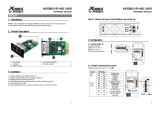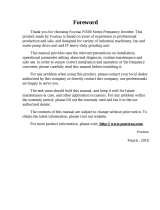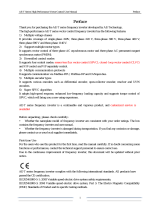Page is loading ...

Goodrive300-LIFT Series Inver ter

Goodrive300-LIFT series inverter Preface
i
Preface
Goodrive300-LIFT (GD300L for short) series inverters for lifts are the new generation of lift-dedicated
inverters, which use the GD control platform for development based on CHV180 series inverters.
Applying advanced variable frequency vector control and modular interface design, the product
improves the security reliability, control performance, and ease of commissioning and features the
following:
Compatible with asynchronous and synchronous motors.
Starting torque compensation control with weighing sensors: implements slide prevention by
setting parameters.
Starting torque compensation control without weighing sensors: implements precise control on
gearless synchronous-tractor lifts, which achieves stable startup.
Static identification on initial pole angles of synchronous motors: For permanent magnet
synchronous motors, autotuning can be executed when the motors are static. This simplifies the
commissioning process and is applicable to commission the motors in mechanical connection.
S-curve function: Acceleration (ACC) and deceleration (DEC) S curve algorithms improve the
comfortability during motor ACC, DEC, and stop.
Brake and contactor control function: controls contactors and braking based on lift running logic,
enhancing lift security.
ASR optimization: ASR uses variable proportional and integral gain control, providing dynamic
response in startup and stop states and improving comfortability during constant-speed running.
Forced DEC handling: prevents top-hitting and bottom-clashing during the upward or downward
running of lifts.
Emergency operation function: implements stop at convenient leveling for the equipment of
UPS and storage battery input interfaces.
Energy-saving operation: implemented for using the optional RBU series energy feedback unit.

Goodrive300-LIFT series inverter Contents
ii
Contents
Preface ............................................................................................................................................ i
Contents ......................................................................................................................................... ii
1 Safety precautions ...................................................................................................................... 1
1.1 What this chapter contains .................................................................................................... 1
1.2 Safety definition .................................................................................................................... 1
1.3 Warning signs ....................................................................................................................... 1
1.4 Safety guide .......................................................................................................................... 2
2 Precautions for quick application .............................................................................................. 5
2.1 What this chapter contains .................................................................................................... 5
2.2 Unpacking inspection ............................................................................................................ 5
2.3 Application confirmation ........................................................................................................ 5
2.4 Environment confirmation ...................................................................................................... 5
2.5 Installation confirmation ......................................................................................................... 6
2.6 Basic commissioning ............................................................................................................. 7
3 Product overview ........................................................................................................................ 8
3.1 What this chapter contains .................................................................................................... 8
3.2 Basic principles ..................................................................................................................... 8
3.3 Product specifications ........................................................................................................... 9
3.4 Name plate ......................................................................................................................... 11
3.5 Type designation key ........................................................................................................... 11
3.6 Rated specifications ............................................................................................................ 12
3.7 Structure diagram ................................................................................................................ 12
4 Installation guide ...................................................................................................................... 14
4.1 What this chapter contains .................................................................................................. 14
4.2 Mechanical installation ........................................................................................................ 14
4.3 Wiring ................................................................................................................................. 20
4.4 Wiring protection ................................................................................................................. 26
5 Keypad operation procedure .................................................................................................... 28
5.1 What this chapter contains .................................................................................................. 28
5.2 Keypad ............................................................................................................................... 28
5.3 Keypad displaying ............................................................................................................... 30
5.4 Keypad operation ................................................................................................................ 31
6 Function parameters ................................................................................................................. 34
6.1 What this chapter contains .................................................................................................. 34
6.2 Function parameters ........................................................................................................... 34
7 Commissioning guidelines ....................................................................................................... 76
7.1 What this chapter contains .................................................................................................. 76
7.2 Wiring between the lift controller and inverter ...................................................................... 77
7.3 Setting basic parameters ..................................................................................................... 77
7.4 Debugging running .............................................................................................................. 79
7.5 Lift running mode ................................................................................................................ 82
8 Fault tracking ............................................................................................................................ 95
8.1 What this chapter contains .................................................................................................. 95
8.2 Alarm and fault indications ................................................................................................... 95

Goodrive300-LIFT series inverter Contents
iii
8.3 How to reset ........................................................................................................................ 95
8.4 Fault history ........................................................................................................................ 95
8.5 Inverter faults and solutions ................................................................................................. 95
8.6 Common fault analysis ...................................................................................................... 102
9 Maintenance and hardware diagnosis ................................................................................... 108
9.1 What this chapter contains ................................................................................................ 108
9.2 Maintenance intervals ....................................................................................................... 108
9.3 Cooling fan ........................................................................................................................ 110
9.4 Capacitors .......................................................................................................................... 111
9.5 Power cable ...................................................................................................................... 112
10 Communication protocol ...................................................................................................... 113
10.1 What this chapter contains .............................................................................................. 113
10.2 Brief instruction to Modbus protocol ................................................................................. 113
10.3 Application of the inverter ................................................................................................ 114
10.4 RTU command code and communication data illustration ................................................ 119
10.5 Common communication faults ........................................................................................ 134
Appendix A Expansion cards .................................................................................................... 135
A.1 What this chapter contains ................................................................................................ 135
A.2 I/O expansion card ............................................................................................................ 135
A.3 Asynchronous motor PG card ........................................................................................... 137
A.4 Synchronous motor PG card ............................................................................................. 140
A.5 STO instructions ............................................................................................................... 143
Appendix B Technical data ........................................................................................................ 151
B.1 What this chapter contains ................................................................................................ 151
B.2 Ratings ............................................................................................................................. 151
B.3 Grid specifications ............................................................................................................ 152
B.4 Motor connection data ...................................................................................................... 152
B.5 Applicable standards ......................................................................................................... 153
B.6 EMC regulations ............................................................................................................... 153
Appendix C Dimension drawings .............................................................................................. 155
C.1 What this chapter contains ................................................................................................ 155
C.2 Keypad structure .............................................................................................................. 155
C.3 Inverter structure .............................................................................................................. 156
C.4 Dimensions for inverters of AC 3PH 380V(-15%)–440V(+10%) ......................................... 156
Appendix D Peripheral optional parts ....................................................................................... 158
D.1 What this chapter contains ................................................................................................ 158
D.2 Peripheral wiring ............................................................................................................... 158
D.3 Power supply .................................................................................................................... 159
D.4 Cables .............................................................................................................................. 159
D.5 Breaker and electromagnetic contactor ............................................................................. 162
D.6 Reactors ........................................................................................................................... 163
D.7 Filter ................................................................................................................................. 164
D.8 Braking system ................................................................................................................. 166
D.9 Emergency operation systems .......................................................................................... 168
Appendix E Further information................................................................................................ 169

Goodrive300-LIFT series inverter Safety precautions
-1-
1 Safety precautions
1.1 What this chapter contains
Read this manual carefully and follow all safety precautions before moving, installing, operating, and
servicing the product. Otherwise, physical injury or death or damage to the devices may be caused.
For any physical injury or damage to the devices caused by you or your customers due to your
neglect of the safety precautions, our company shall not be held liable.
1.2 Safety definition
Danger:
Serious physical injury or even death may be caused if related
requirements are not followed.
Warning:
Physical injury or damage to the devices may be caused if related
requirements are not followed.
Note:
Steps to take for ensuring the proper running of the product.
Qualified electricians:
People working on the device must have taken part in professional
electrical and safety training, obtained the certification, and been
familiar with all steps and requirements for installing, performing
commissioning on, operating, and maintaining the device, and are
capable of preventing or dealing with all kinds of emergencies.
1.3 Warning signs
Warning signs are used to warn you about the conditions that may cause severe injury or damage to
the device. They instruct you to exercise caution to prevent danger. The following table describes the
warning signs used in this manual.
Sign
Name
Description
Abbreviation
Danger
Danger
Serious physical injury or even
death may be caused if related
requirements are not followed.
Warning
Warning
Physical injury or damage to the
devices may be caused if
related requirements are not
followed.
Electrostatic discharge
Electrostatic
discharge
Damage to the PCBA board
may be caused if related
requirements are not followed.
Hot sides
Hot sides
The base of the device may
become hot. Do not touch it.
Note
Note
Steps to take for ensuring the
proper running of the device.
Note

Goodrive300-LIFT series inverter Safety precautions
-2-
1.4 Safety guide
Only qualified electricians are allowed to operate the device.
Do not perform any wiring, inspection, or component replacement operations
when power is applied. Before wiring or inspection, ensure that all input
power supplies are disconnected and wait for at least the waiting time
specified on the inverter, or ensure that the DC bus voltage is lower than 36
V. The following table describes the waiting time.
Inverter model
Minimum waiting time
380V
4kW-30kW
10 minutes
Do not refit the product unauthorizedly; otherwise fire, electric shocks or
other injury may be caused.
The base may become hot when the machine is running. Do not touch it.
Otherwise, you may get burnt.
The electronic parts and components inside the inverter are electrostatic
sensitive parts. Take measurements to prevent electrostatic discharge when
performing operations involving them.
1.4.1 Delivery and installation
Do not install the inverter on inflammables. Prevent it from coming into
contact with or adhering to inflammables.
Connect the optional brake components (brake resistor, brake unit, or
feedback unit) according to the wiring diagram.
Do not operate the inverter if it is damaged or lack of components.
Do not touch the inverter with wet objects or any of your body parts.
Otherwise, electric shocks may be caused.
Note:
Use proper handling and installation tools to avoid damage to the device or physical injury.
Installers must take mechanical protective measures, such as wearing anti-smashing shoes and
work clothes, to protect personal safety.
Ensure that no physical impact or vibration occurs on the inverter during its transport and
installation.
Do not carry the machine only by its front cover. Otherwise, the machine may fall down.
Install the inverter in a place that will prevent children or other people from touching it.
The inverter cannot meet the low- and medium-voltage protection requirements stipulated in
IEC61800-5-1 if it is installed on a site where the altitude is higher than 2000 m.
Operate the inverter in environments that meet the operation requirements (for details, see
section 4.2.1 "Installation environment").

Goodrive300-LIFT series inverter Safety precautions
-3-
Prevent screws, cables, and other conductive items from dropping into the inverter.
The leakage current of the inverter may be larger than 3.5 mA during operation. Perform reliable
grounding and ensure that the grounding resistance is lower than 10 Ω. The conductivity of the
PE grounding conductor is the same as that of the phase conductor (with the same sectional
area).
R, S and T are the power input terminals, while U, V and W are the the terminals for output to the
motor. Connect the input power cables and motor cables properly. Otherwise, damage to the
inverter may be caused.
1.4.2 Commissioning and operation
Before wiring the terminals of the inverter, disconnect all power supplies
applied to it and wait for at least the waiting time specified on it..
The voltage is high inside the inverter when it is running. Except settings
through the keypad, do not perform any other operations on it.
The inverter cannot be used independently as an "emergency-stop device".
The product cannot be used for motor emergency braking. You need to
configure a mechanical brake device.
When the inverter is used to drive a permanent-magnet synchronous motor
(PMSM), ensure the following in addition to the preceding precautions:
1. All the input power supplies, including the main power supply and
control power supply, are disconnected.
2. The running of the PMSM is stopped, and the voltage on the output
side of the inverter is lower than 36 V.
3. The waiting time after the PMSM is stopped is not shorter than the
waiting time specified on the inverter, and the voltage between (+) and
(-) is lower than 36 V.
4. During the operation, ensure that the PMSM will not rotate again due
to external loads. It is recommended that you configure an effective
external brake device or disconnect the electrical connection between
the PMSM and the inverter.
Note:
Do not switch on or off the input power supply of the inverter frequently.
If the inverter has been stored for a long time, check, set the capacity of, and perform a test run
on it before using it. For details about inspection and capacity setting, see chapter 9.
"Maintenance and hardware fault diagnosis".
Close the front cover of the inverter before running it. Otherwise, electric shocks may be caused.

Goodrive300-LIFT series inverter Safety precautions
-4-
1.4.3 Component maintenance and replacement
Only trained and qualified electricians are allowed to maintain, check, and
replace components of the inverter.
Before wiring the terminals of the inverter, disconnect all power supplies
applied to it and wait for at least the waiting time specified on it.
During the maintenance and replacement of components, take measures to
prevent screws, cables, and other conductive items from dropping into the
inverter.
Note:
Tighten the screws with proper torque.
During the maintenance and replacement of components, prevent the inverter and its
components from coming into contact with or being attached with inflammables.
Do not perform any insulation or withstand voltage tests on the inverter. Do not use a megameter
to measure the control circuit of the inverter.
During the maintenance and replacement of components, take measurements to prevent
electrostatic discharge for the inverter and its internal components.
1.4.4 What to do after scrapping
There are heavy metals in the inverter. Deal with it as industrial effluent.
When the life cycle ends, the inverter should enter the recycling system.
Dispose of it separately at an appropriate collection point instead of
placing it in the normal waste stream.

Goodrive300-LIFT series inverter Precautions for quick application
-5-
2 Precautions for quick application
2.1 What this chapter contains
This chapter describes the basic principles for the installation and commission of the inverter, which
helps you to quickly complete the installation and commissioning.
2.2 Unpacking inspection
Check the following items after receiving the product.
1. Whether the packing box is damaged or dampened.
2. Whether the model identifier on the exterior surface of the packing box is consistent with
the purchased model.
3. Whether the interior surface of the packing box is abnormal, for example, in wet condition,
or whether the enclosure of the product is damaged or cracked.
4. Whether the nameplate of the product is consistent with the model identifier on the exterior
surface of the packing box.
5. Whether the accessories (including the user manual, control keypad, and extension cards)
inside the packing box are complete.
If any of the problems described in the check items are found, contact the local dealer or our
company.
2.3 Application confirmation
Confirm the following items before using the inverter.
1. Mechanical type of the load to be drived by the inverter. Check whether the inverter will be
overloaded in actual operation and whether the power level needs to be raised.
2. Whether the actual running current of the to-be-loaded motor is lower than the rated current
of the inverter.
3. Whether control precision implemented by the inverter meets the requirement of the actual
load.
4. Whether the grid voltage is consistent with the rated voltage of the inverter.
5. Whether you need to configure an extension card to implement the required communication
mode.
2.4 Environment confirmation
Check the following items before you install and use the inverter.
1. Whether the ambient temperature in the application is higher than 40°C. If yes, derate the
machine by 3% for every increased 1°C. Do not use the inverter in environments where the
temperature is higher than 50°C.
Note: If the inverter is installed in a cabinet, the ambient temperature is the air temperature

Goodrive300-LIFT series inverter Precautions for quick application
-6-
inside the cabinet.
2. Whether the ambient temperature in application is lower than –10°C. If yes, configure a
heating device.
Note: If the inverter is installed in a cabinet, the ambient temperature is the air temperature
inside the cabinet.
3. Whether the altitude on the site is higher than 1000 m. If yes, derate the machine by 1% for
every increased 100 m.
4. Whether the ambient humidity is higher than 90% or condensation occurs. If yes, take extra
protective measures.
5. Whether there is direct sunlight or biological invasion in the application environment. If yes,
take extra protective measures.
6. Whether there is dust or inflammable and explosive gas in the application environment. If
yes, take extra protective measures.
2.5 Installation confirmation
Check the following items after the installation of the inverter is complete.
1. Whether the input power cables and motor cables meet the current-carrying capacity
requirements of the actual load.
2. Whether the peripheral accessories are correctly selected and properly installed, and
whether the installation cables meet the current-carrying capacity requirements of the
accessories, including the input reactor, input filter, output reactor, output filter, DC reactor,
brake unit, and brake resistor.
3. Whether the inverter is installed on non-flammable materials, and whether its heat-emitting
accessories (such as reactor and brake resistor) are kept away from inflammable materials.
4. Whether all the control cables are wired separately from power cables, and whether
electromagnetic compatibility (EMC) specification requirements are taken into full account
during the wiring.
5. Whether all the grounding systems are properly grounded according to the requirements of
the inverter.
6. Whether all the installation spacings of the inverter meet the requirements stated in the
manual.
7. Whether the installation of the inverter meets the requirements stated in the manual.
8. Check that the external connection terminals are tightly fastened and whether the torque
meets the requirements.
9. Whether screws, cables, or other conductive items drop into the inverter. If yes, take them
out.

Goodrive300-LIFT series inverter Precautions for quick application
-7-
2.6 Basic commissioning
Complete the basic commissioning as follows before using the inverter.
1. Select the motor type and set the motor parameters according to the actual motor
parameters, and set the control mode of the inverter.
2. Perform autotuning if required. Remove the motor load, if possible, to perform dynamic
parameter autotuning; and if the load cannot be removed, you can perform static
autotuning.
3. Adjust the ACC/DEC time according to the actual operation conditions of the load.
4. Perform commissioning on the machine in jogging mode and check whether the rotating
direction of the motor meets the requirement. If no, exchange the wires of any two phases
of the motor to change the running direction of the motor.
5. Set all control parameters and then run the machine.

Goodrive300-LIFT series inverter Product overview
-8-
3 Product overview
3.1 What this chapter contains
The chapter briefly describes the operation principle, product characteristics, layout, name plate and
type designation information.
3.2 Basic principles
GD300L series inverters special for lifts are wall mountable devices for controlling asynchronous AC
induction motors and permanent magnet synchronous motors.
The diagram below shows the simplified main circuit diagram of the inverter. The rectifier converts
three-phase AC voltage to DC voltage. The capacitor bank of the intermediate circuit stabilizes the
DC voltage. The converter transforms the DC voltage back to AC voltage for the AC motor. The brake
pipe connects the external brake resistor to the intermediate DC circuit to consume the feedback
energy when the voltage in the circuit exceeds its maximum limit.
Figure 3-1 Main circuit for 4–5.5kW inverters
Figure 3-2 Main circuit for 7.5–15kW inverters

Goodrive300-LIFT series inverter Product overview
-9-
(-)
(+)
Built-in
reactor
Figure 3-3 Main circuit for 18.5–30kW inverters
Note:
• The inverters ≤15kW contain built-in brake units and supports external brake resistors which are
optional.
• The 18.5–30kW inverters contain built-in DC reactors and support external brake units which are
optional.
3.3 Product specifications
Function
Specifications
Power
input
Input voltage (V)
Rated voltage: AC 380V (Available voltage degrees:
220, 380, 400, 415, 440, which can be set by the
function code)
Allowed input working voltage range:
AC 1PH 220V(-15%)–240V(+10%)
AC 3PH 380V(-15%)–440V(+10%)
Input current (A)
Refer to the rated value.
Input frequency (Hz)
50Hz or 60Hz
Allowed range: 47–63Hz
Power
output
Output voltage (V)
0–input voltage
Output current (A)
Refer to 3.6 Rated specifications.
Output power (kW)
Refer to 3.6 Rated specifications.
Output frequency (Hz)
0–400Hz
Technical
control
feature
Control mode
SVPWM, sensorless vector control
Motor type
Asynchronous motor and permanent magnet
synchronous motor
Adjustable-speed ratio
For open-loop vector control: 1:200
For closed-loop vector control: 1:1500
Speed control
accuracy
± 0.5%(open-loop vector); ± 0.05% (closed-loop vector)

Goodrive300-LIFT series inverter Product overview
-10-
Function
Specifications
Speed fluctuation
± 0.3%(sensorless vector control)
Torque response
<20ms(sensorless vector control)
Torque control
accuracy
10% (sensorless vector control)
Starting torque
For asynchronous motor sensorless vector control:
0.3Hz/150%
For sensor-included vector control: 0 Hz/200%
Overload capability
150% of rated current: 1 minute
180% of rated current: 10 seconds
200% of rated current: 1 second
Running
control
feature
Frequency setting
method
Digital setting, analog setting, multi-step speed running
setting, and MODBUS communication setting
implement switching between channels.
Voltage
auto-adjustment
Keep constant voltage automatically when the grid
voltage transients.
Fault protection
Provide more than 30 fault protection functions against
faults such as overcurrent, overvoltage, undervoltage,
overheating, phase loss and overload.
Peripheral
interface
Analog input
1 input (AI1): 0–10V/0–20mA
Resolution: ≤20mV
Analog output
1 output (AO1): 0–10V/0–20mA
Resolution: ≤20mV
Digital input
8 common inputs; Max. frequency: 1kHz; internal
impedance: 3.3kΩ;
1 high speed input; Max. frequency: 50kHz
Resolution: ≤2ms
Digital output
1 terminal Y for open collector output
Relay output
3 NO programmable relay outputs;
RO1A NO, RO1C common terminal
RO2A NO, RO2C common terminal
RO3A NO, RO3C common terminal
Contactor capability: 3A/AC250V,1A/DC30V
Power output
Provides 24V/200mA and 10V/50mA power output.
PG expansion card
(optional)
Incremental 5–24V; sine and cosine; absolute value;
UVW

Goodrive300-LIFT series inverter Product overview
-11-
Function
Specifications
IO expansion cards
(optional)
3 common digital inputs
1 analog input AI2
1 NO/NC relay output
1 HDO output
1 Y output
1 RS485 interface (supporting RTU)
1 CAN communication interface
STO expansion card
(optional)
Provides STO security terminal functions.
Bluetooth/Ethernet
expansion card
(optional)
Commissions devices through Bluetooth or Ethernet
communication.
Others
Mountable method
Wall mounting
Running environment
temperature
-10–50˚C. The inverter must be derated if temperature
is above 40˚C.
MTBF
100,000 hours
Protective degree
IP20
Cooling
Forced air cooling
Brake unit
Built in inverters ≤15kW; optional for others
DC reactor
DC reactors are standard configuration for inverters
≥18.5kW.
EMC filter
Optional filters C2 can be configured, meeting
IEC618000-3 C2 requirements.
3.4 Name plate
Figure 3-4 Name plate
Note: The certification mark such as "CE" can be placed only after the product is certified.
3.5 Type designation key
The type designation contains inverter information. You can find the type designation on the type
designation label attached to the inverter or the simple name plate.
Model: GD300L-5R5G-4
Power(Output): 5.5kW
Input: AC 3PH 380V(-15%)-440V(+10%) 19.5A 47Hz-63Hz
Output: AC 3PH 0V-Uinput 14A 0Hz-400Hz
Shenzhen INVT Electric Co., Ltd.
S/N: Made in China

Goodrive300-LIFT series inverter Product overview
-12-
GD300L – 5R5G – 4 –LIFT
① ② ③ ④
Figure 3-5 Product type
Key
Sign
Description
Remarks
Abbreviation
①
Product abbreviation
GD300L is short for Goodrive300-LIFT,
special for lifts.
Rated power
②
Power range + Load
type
5R5: 5.5kW
G: Constant torque load
Voltage degree
③
Voltage degree
S2: AC 2PH 220V (-15%)–240V(+10%)
4: AC 3PH 380V (-15%)–440V(+10%)
No. for market
management
④
Number for market
management
LIFT: inverter special for lifts
3.6 Rated specifications
Model
Rated output
power(kW)
Rated input
current(A)
Rated output
current(A)
GD300L-1R5G-S2
1.5
14.2
7
GD300L-2R2G-S2
2.2
23
10
GD300L-004G-4
4
13.5
9.5
GD300L-5R5G-4
5.5
19.5
14
GD300L-7R5G-4
7.5
25
18.5
GD300L-011G-4
11
32
25
GD300L-015G-4
15
40
32
GD300L-018G-4
18.5
47
38
GD300L-022G-4
22
56
45
GD300L-030G-4
30
70
60
Note: For inverters of 380 V, 4 kW–30 kW, the STO rating is SIL3 PLe CAT.3.
3.7 Structure diagram
Operation panel
Control board terminals
PG card expansion
Main circuit terminals
Main circuit cable port
Control cable
port
CHARGE LED
Function card
expansion
Whole-unit
mounting hole
Cover
Cover buckling
position
Vent hole
Figure 3-6 Components of inverters ≤15 kW

Goodrive300-LIFT series inverter Product overview
-13-
Fixed hook for cover
Keypad panel
Control board
Control terminals
PG card expansion
Keypad bracket
Shield plate
Function card expansion
Main circuit terminals
Control cable port
Whole-unit
mounting hole
Fixed hook for cover
Keypad panel
Control board
Control terminals
PG card expansion
Keypad bracket
Shield plate
Function card expansion
Main circuit terminals
Control cable port
Whole-unit
mounting hole
Cover
Cover mounting hole
Vent hole
Figure 3-7 Components of inverters ≥18.5 kW

Goodrive300-LIFT series inverter Installation guide
-14-
4 Installation guide
4.1 What this chapter contains
The chapter describes the mechanical installation and electric installation.
Only qualified electricians are allowed to carry out what described in this chapter.
Please operate as the instructions in Safety precautions. Ignoring these may
cause physical injury or death or damage to the devices.
Ensure the power supply of the inverter is disconnected during the operation.
Wait for at least the time designated until the CHARGE indicator is off after the
disconnection if the power supply is applied. It is recommended to use the
multimeter to monitor whether the drive DC bus voltage is under 36V.
The installation and design of the inverter should comply with the requirement of
the local laws and regulations in the installation site. If the installation infringes
the requirement, our company will exempt from any responsibility. Additionally, if
users do not comply with the suggestion, some damage beyond the assured
maintenance range may occur.
4.2 Mechanical installation
4.2.1 Installation environment
The installation environment is the safeguard for a full performance and long-term stable functions of
the inverter. Check the installation environment as follows:
Environment
Conditions
Installation site
Indoor
Environment
temperature
-10–+50˚C
If the ambient temperature of the inverter is above 40˚C, derate 3% for
every additional 1˚C.
It is not recommended to use the inverter if the ambient temperature is
above 50˚C.
In order to improve the reliability of the device, do not use the inverter
if the ambient temperature changes frequently.
Please provide cooling fan or air conditioner to control the internal
ambient temperature below the required one if the inverter is used in a
closed space such as in the control cabinet.
When the temperature is too low, if the inverter needs to restart to run
after a long stop, it is necessary to provide an external heating device
to increase the internal temperature, otherwise damage to the devices

Goodrive300-LIFT series inverter Installation guide
-15-
Environment
Conditions
may occur.
Humidity
RH≤90%
No condensation is allowed.
The maximum relative humility should be equal to or less than 60% in
corrosive air.
Storage temperature
-30–+60˚C
Running environment
The inverter installation site should:
keep away from the electromagnetic radiation source;
keep away from contaminative air, such as corrosive gas, oil mist
and flammable gas;
ensure foreign objects, such as metal power, dust, oil, water cannot
enter into the inverter (do not install the inverter on the flammable
materials such as wood);
keep away from radioactive and flammable materials, direct
sunlight, contaminative liquids, salty and vibration environments.
Altitude
<1000m
When the altitude exceeds 1000m but is lower than 3000m, derate 1%
for every additional 100m;
When the altitude exceeds 2000m, configure an isolation transformer
on the input end of the inverter.
When the altitude exceeds 3000m but is lower than 5000m, contact
our company for technical consultation. Do not use the inverter at an
altitude higher than 5000m.
Pollution level
Level 2
Vibration
≤ 5.8m/s2(0.6g)
Installation direction
The inverter needs to be installed on an upright position to ensure
good cooling conditions.
Note:
• GD300L series inverters should be installed in a clean and ventilated environment according to
enclosure classification.
• Cooling air must be clean, free from corrosive materials and electrically conductive dust.
4.2.2 Installation direction
The inverter may be installed on the wall or in a cabinet.
The inverter must be installed in an upright position. Check the installation direction according to the
requirements below. Refer to Appendix C "Dimension drawings" for frame details.

Goodrive300-LIFT series inverter Installation guide
-16-
a. Vertical b. Horizontal c. Transverse
OK NG NG
Figure 4-1 Inverter installation direction
4.2.3 Installation manner
The inverter is wall mountable.
Figure 4-2 Installation manner
(1) Mark the hole locations, which are shown in the dimension drawings in the appendix.
(2) Fix the screws or bolts to the marked locations.
(3) Put the inverter against the wall.
(4) Tighten the screws in the wall securely.
4.2.4 Single-inverter installation
Cool air
Warm air
Figure 4-3 Single installation
Note: The minimum space of B and C is 100mm.
/