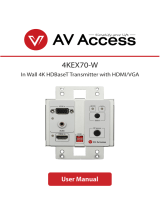Page is loading ...

4x2 HDMI 2.0 Matrix
User Manual
4KMX42-H2A

www.avaccess.com
1
info@avaccess.com
Table of Contents
Introduction ............................................................................................................ 2
Overview ...................................................................................................................................... 2
Features ........................................................................................................................................ 2
Package Contents ..................................................................................................................... 2
Panel .............................................................................................................................................. 3
Front Panel ......................................................................................................................... 3
Rear Panel ........................................................................................................................... 3
Installation and Application................................................................................... 4
Brackets Installation ................................................................................................................. 4
Application .................................................................................................................................. 4
Audio Format Setting ............................................................................................. 5
IR Remote Control ................................................................................................... 6
System Code Switch ................................................................................................................. 6
RS232 Control ......................................................................................................... 7
Specification ........................................................................................................... 7
Warranty ................................................................................................................. 8

Introduction
www.avaccess.com
2
info@avaccess.com
Introduction
Overview
This product is a 4x2 HDMI matrix switcher with resolutions up to 4K@60Hz
4:4:4 8bit and HDCP 2.2 compatibility. It supports digital optical audio
de-embedding from output 2 and analog audio de-embedding from output
1. Via DIP switch on rear panel, SPDIF Out also can output ARC audio from
TV connected to HDMI Out 2. With an Audio Setting DIP switch built-in,
output audio formats can be set according to the requirements.
It also supports matrix switching control through IR Remote and API
commands, EDID management via RS232 interface is also provided, it also
allows automatic/manual CEC control to TURN ON/OFF the connected
display by input signal status detection.
Features
Routes four HDMI sources to two 4K HDR Ultra HD displays.
HDCP 2.2 compliant.
Supports up to 4K Ultra HD and DCI resolutions(4096x2160@60Hz).
Each output supports scaling from 4K to 1080P independently.
Analog audio de-embedded from output 1.
Digital audio de-embedded from HDMI output 2 or HDMI ARC from TV.
Supports Audio Setting DIP switch for output audio format setting.
Rich control options, include RS232, IR and front panel button controls.
Package Contents
Before you start the installation of the product, please check the package
contents:
Matrix x 1
Power Adapter (DC 5V 1A) x 1
IR Remote x 1
Phoenix Male Connectors (3.5mm, 3 Pins) x 1
Mounting Brackets (with Screws) x 2
User Manual x 1

www.avaccess.com
3
info@avaccess.com
Panel
Front Panel
1 2 3 4 5 6 7
No. Name Description
1 Power LED
On: The device is powered on.
Off: The device is powered off.
2
Output 1 Switch
Button
Click to select input source for Output 1.
3 & 5 Input LED (1-4)
On: HDMI In (1-4) is selected.
Off: HDMI In (1-4) is not selected.
4
Output 2 Switch
Button
Click to select input source for Output 2.
6
IR Window
Receive IR signals.
7 Audio Setting DIP
Switch
For output audio format setting. Detail
information, please refer to “Audio Format
Setting” section.
Rear Panel
1 2 3 4 5 6 8
7
No. Name Description
1
DC 5V
Connect the power supply provided.
2
HDMI In (1-4)
Connect to the HDMI sources.
3 & 5
HDMI Out 1 &
2
Connect to HDMI displays such as TV.
4 Audio Out
Connect to audio device such as Amplifier for
analog de-embedded audio output from HDMI
Out 1.
6 SPDIF Out
Connect to audio devices such as AV system for
digital de-embedded audio output from HDMI
Out 2 or ARC a
udio output from the TV
connected to HDMI Out 2.

www.avaccess.com
4
info@avaccess.com
No. Name Description
7 DIP Switch
De-embedded: De-embedded mode. SPDIF Out
outputs de-embedding audio from HDMI Out 2.
ARC: ARC mode. SPDIF Out outputs ARC audio
from the TV connected to HDMI Out 2.
8 RS232
Connect to a control PC or control system for
RS232 serial control.
Installation and Application
Brackets Installation
Note: Before installation, please ensure the device is disconnected from the
power source.
1. Attach the installation bracket to
the enclosure using the screws
provided in the package separately.
As shown in the following figure.
2. Mount and secure the device to a
surface or a suitable location with
the mounting screws.
Application
Warnings:
Before wiring, disconnect the power from all devices.
During wiring, connect and disconnect the cables gently.
Note:
Slide the DIP switch to De-embedded mode, the SPDIF Out of Output 2
will output the digital de-embedded audio from HDMI Out 2.
Slide the DIP switch to ARC mode, the SPDIF Out of Output 2 will
output the ARC audio from the TV connected to HDMI Out 2.

www.avaccess.com
5
info@avaccess.com
4K MediaPlayerLaptopLaptop
Display
HDMI
OUT
HDMI
OUT
HDMI IN
RS232
SPDIF Out
HDMI IN
HDMI IN
HDMI IN
Display
AV Receive rAV Receive r
PC
ARC
OUT
AUDIO OUT
Blu-rayPlayer
PowerAdapter
Audio Format Setting
Audio Setting DIP switch is located on front panel of the device. It is used to
set output audio formats. The function of each setting is shown in the
following table.
Position
Function
1 (Left) Higher audio compatibility. In this mode, the analog audio
de-embedding, digital audio de-embedding and ARC audio can
work properly.
Note: The audio information of EDID will be limited in this mode.
2 (Right) Full copy EDID of the connected display, and no limitation of
audio formats.
Note: In this mode, the audio de-embedding may have no
sound, users may need to set audio format of input source
manually.
The supported audio formats in different settings are as follows:
Audio
Mode
Output 1
Output 2
HDMI Audio
Analog
Audio
HDMI Audio SPDIF Audio
1
PCM 2.0 only
PCM 2.0 only
Up to 5.1ch
Up to 5.1ch
2 All HDMI 2.0
audio
formats
1
PCM 2.0 or no
audio output2
All HDMI 2.0
audio
format
Up to 5.1ch or
no audio
output
3

www.avaccess.com
6
info@avaccess.com
Note:
1: all HDMI 2.0 audio formats: means fully supports audio formats in
HDMI 2.0 specification. E.g., PCM 2.0, LPCM 5.1/7.1, Dolby TrueHD,
DTS‐HD Master Audio, Dolby Atmos and DTS:X.
2: PCM 2.0 or no audio output: audio de‐embedding will have sound
only when the audio of the source is set to PCM2.0 format.
3: Up to 5.1ch or no audio output: audio de‐embedding will have
sound only when the audio of the source is set to 5.1 channels and
below.
IR Remote Control
The included remote-control handset can be used to turn on and off a
CEC-enabled display device and to switch the HDMI source for each display
device.
Turn on a CEC-enabled display device
Select the previous source input
Select a specific source input
Select the next source input
Turn off a CEC-enabled display device
Note:
As the internal battery inside the remote control of our device is
packaged by insulation slice, please remove the insulation slice before
use.
Please make sure that the remote is pointed directly at the IR receiver
window.
System Code Switch
The IR Remote provided with the Matrix is shipped in “00” IR system code. In
the event that Remote’s IR signal interferes with IR devices,
e.g., TV, DVD player, the Remote can be switched to “4E”
code by short pressing the System Code Switch on the
Remote panel. At the same time, you must redefine the IR
system code of the Matrix using the API command.

www.avaccess.com
7
info@avaccess.com
RS232 Control
Advanced users may need to control the matrix through RS232 serial
communication. Connect a control PC or control system to the RS232 port of
the switcher. Detail API Commands, please refer to a separate document
“API Command Set_4KMX42-H2A”. A professional RS232 serial interface
software (e.g., Serial Assist) may be needed as well.
Before executing the API command through RS232 serial connection, please
ensure RS232 interface of the device and the control PC are configured
correctly.
Parameters
Value
Baud Rate
115200 bps
Data Bits
8 bits
Parity
None
Stop Bits
1 bit
Flow Control
None
Specification
Technical
Input/Output Port
4 x HDMI In, 2 x HDMI Out, 1 x Audio Out (Analog), 1 x
SPDIF Out (Digital), 1 x RS232 (3.5mm, 3-Pin Phoenix
Connector), 1 x DC 5V In
Video Signal Type
HDMI with 4K@60 4:4:4, HDR 10 & HDR 10+, HLG &
Dolby Vision, HDCP 2.2
Input/Output
Resolution
Supported
VESA:
640x4808, 800x6008, 1024x7688, 1024x7688, 1280x7688,
1280x8008, 1280x9608, 1280x10248, 1360x7688,
1366x7688, 1400x10508, 1440x9008, 1600x9008,
1600x12008, 1680x10508, 1920x12008
SMPTE:
720x480P8, 720x576P8, 1280x720P1,2,3,4,5,6,7,8,
1920x1080I6,8, 1920x1080P1,2,3,4,5,6,7,8, 3840x21602,3,5,6,8,
4096x21602,3,5,6,8
1 = at 23.98 Hz, 2 = at 24 Hz, 3 = at 25 Hz,
4 = at 29.97 Hz, 5 = at 30 Hz, 6 = at 50 Hz,
7 = at 59.94 Hz, 8 = at 60 Hz
Audio Format
Supported
HDMI In/Out: Fully supports audio formats in HDMI 2.0
specification, including PCM 2.0/5.1/7.1, Dolby TrueHD,
Dolby Atmos, DTSHD Master Audio and DTS:X
AUDIO Out: Only support PCM 2.0
SPDIF Out: Support PCM 2.0/5.1, Dolby digital and DTS
up to 5.1 Channel
Maximum Data Rate
18 Gbps

www.avaccess.com
8
info@avaccess.com
Technical
Control Method
IR, RS232, Front Panel Button
General
Operating Temperature
0°C to 45°C (32°F to 113°F)
Storage Temperature
-20°C to 70°C (-4°F to 158°F)
Humidity
10% to 90%, non-condensing
ESD Protection
Human-body Model:
±8kV (Air-gap discharge)/
±4kV (Contact discharge)
Power Supply
DC 5V 1A
Power Consumption
3.3W (Max)
Device Dimension
(W x H x D)
220mm x 21mm x 100.2mm/
8.66’’ x 0.83’’ x 3.94’’
Product Weight
0.56kg/1.23lbs
Transmission Distance
Cable Type Range Supported Video
HDMI
Input:15m/50ft
Output: 10m/33ft
1080P@60Hz
Input/Output: 10m/33ft
4K@30Hz 4:4:4 8bit
Input/Output: 5m/16ft
4K@60Hz 4:4:4 8bit
Warranty
Products are backed by a limited 1-year parts and labor warranty. For the following
cases AV Access Technology Limited shall charge for the service(s) claimed for the
product if the product is still remediable and the warranty card becomes
unenforceable or inapplicable.
1. The original serial number (specified by AV Access Technology Limited) labeled
on the product has been removed, erased, replaced, defaced or is illegible.
2. The warranty has expired.
3. The defects are caused by the fact that the product is repaired, dismantled or
altered by anyone that is not from an AV Access Technology Limited
authorized service partner. The defects are caused by the fact that the product
is used or handled improperly, roughly or not as instructed in the applicable
User Guide.
4. The defects are caused by any force majeure including but not limited to
accidents, fire, earthquake, lightning, tsunami and war.
5. The service, configuration and gifts promised by salesman only but not
covered by normal contract.
6. AV Access Technology Limited preserves the right for interpretation of these
cases above and to make changes to them at any time without notice.
Thank you for choosing products from AV Access.
If you have any question, please contact us via the following emails:
General Enquiry: info@avaccess.com
Customer/Technical Support: support@avaccess.com

/